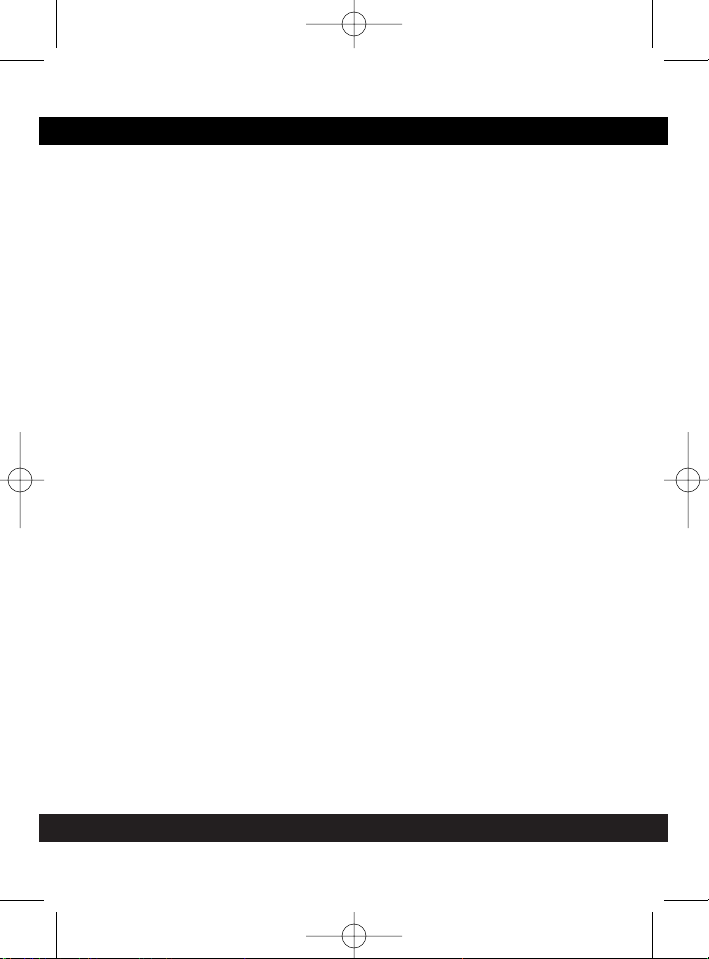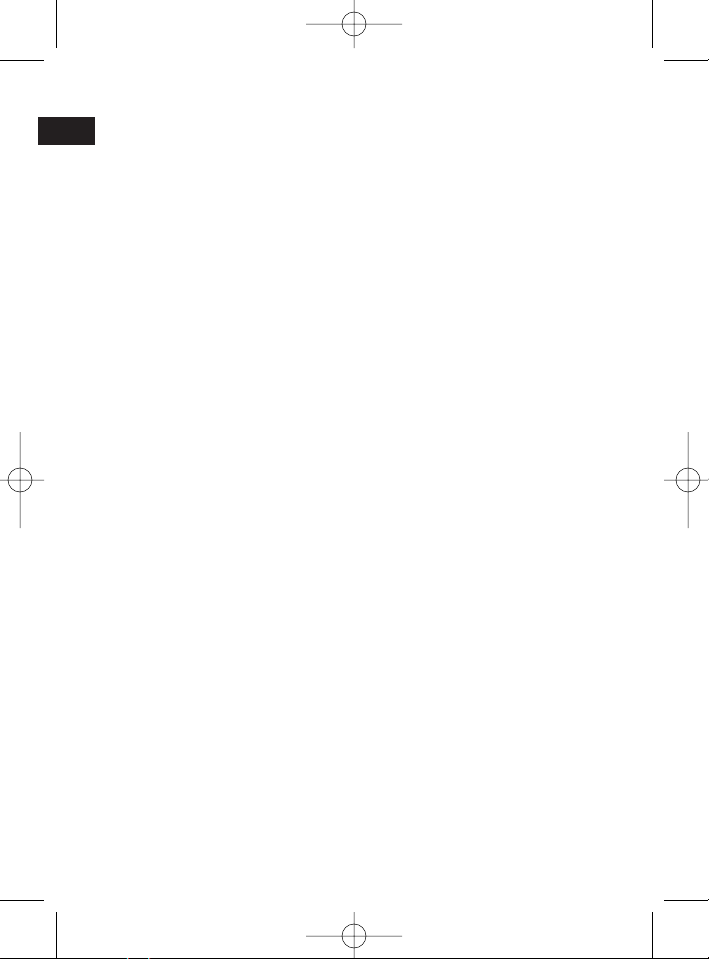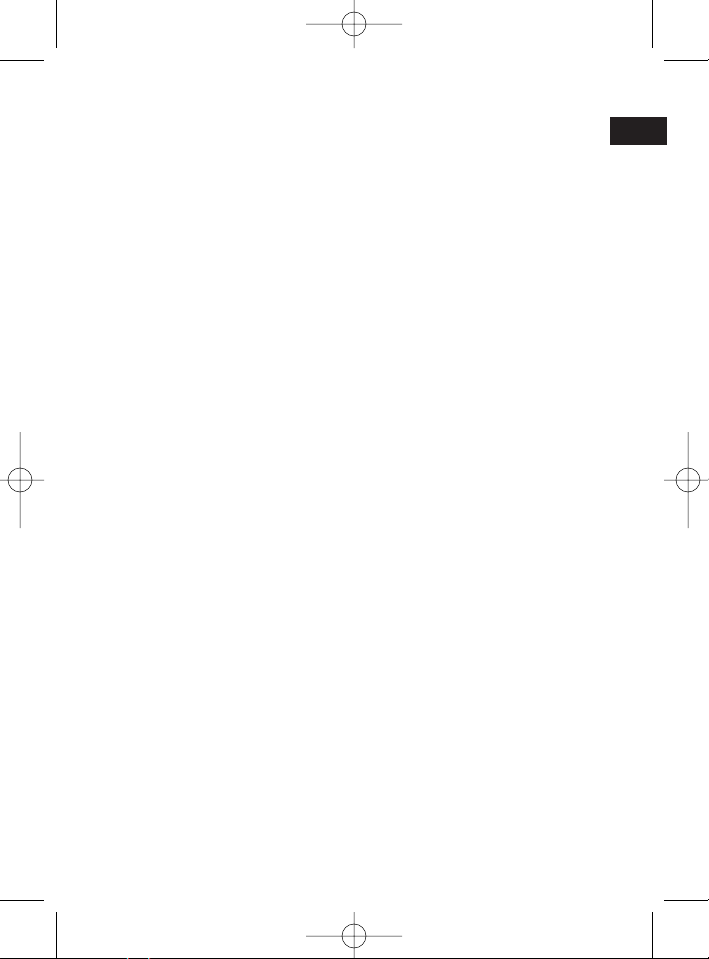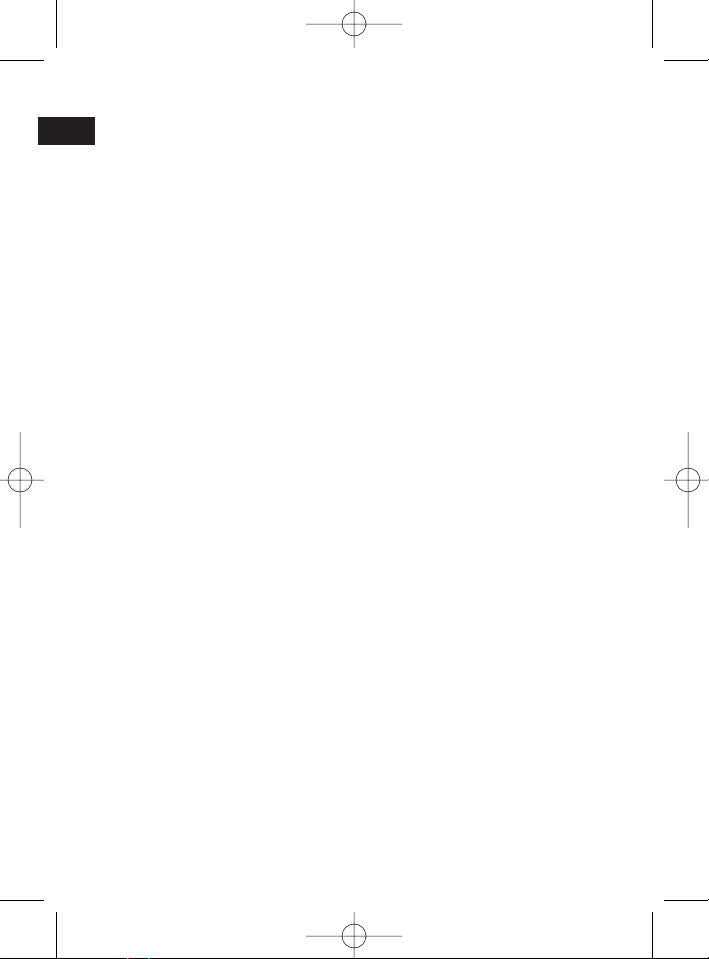3. Stimmen Sie mit dem Sender Abstimmknopf TUNING (18) den gewünschten
Sender ab.
4. Die Stereo-Kontrollleuchte (21) leuchtet nur, wenn Sie UKW Stereo ausgewählt
haben und den Sender in Stereo Qualität empfangen. Ist der Empfang zu
schwach und rauscht der empfangene Sender, ist es möglich, dass diese nicht
leuchtet. Versuchen Sie, mit Drehen und An - bzw. Abwinkeln und Ändern der
Länge der Antenne den Empfang zu verbessern. Ist keine Verbesserung zu
erreichen, empfiehlt es sich, auf UKW - Mono zu schalten.
5. Zum Empfang von MW/AM Sendern verfahren Sie auf entsprechende Weise. In
diesem Frequenzband werden Sendungen nur in “Mono”ausgestrahlt.
Kassetten hören
Kassetten wiedergeben
1. Schieben Sie den Funktionswahlschalter (23) zur Position TAPE.
2. Drücken Sie die STOP/EJ Taste (16), um das Kassettenfach zu öffnen.
3. Schieben Sie eine bespielte Audio Kassette mit dem Band nach vorn und mit
der zu hörenden Seite nach vorne (volle Spule links) in das Fach.
4. Drücken Sie die Play Taste (13), um das Band wiederzugeben.
5. Mit der STOP/EJ Taste (16) können Sie die Wiedergabe anhalten.
6. Spulen Sie das Band bei Bedarf mit den Tasten sinngemäß vor oder zurück.
F.FWD = vorwärts; REW = rückwärts (26/27).
Drücken Sie zwischen dem Umschalten und zum Anhalten der
Bandlauffunktionen immer die STOP/EJ Taste (16). Somit vermeiden Sie
mechanische Schäden am Gerät oder eine Beschädigung des Bandes.
7. Durch erneutes Drücken der STOP/EJ (16) Taste, öffnet sich die
Kassettenfachklappe.
8. Um die Wiedergabe kurz zu unterbrechen, drücken Sie die PAUSE Taste (17).
Nochmaliges Drücken gibt die Wiedergabe frei.
Kassetten aufnehmen
1. Legen Sie eine Audio-Kassette mit der zu bespielenden Seite nach vorne (volle
Spule links) ein. Vergewissern Sie sich, dass die Kassette nicht kopiergeschützt
ist (die Kopierschutzzunge an der oberen Schmalseite der Kassette darf nicht
herausgebrochen sein).
2. Wählen Sie die Aufnahmequelle mit dem Funktionswahlschalter (23) aus und
starten Sie ggf. diese Quelle. Sie nehmen von der Tonquelle auf die Sie hören.
Der Aufnahmepegel wird automatisch ausgesteuert. Änderungen an Klang und
Lautstärke verändern die Aufnahme nicht.
3. Drücken Sie die RECORD Taste (12). Die Aufnahme beginnt. Alle vorherigen
Aufnahmen werden automatisch gelöscht.
4. Sie können die Aufnahme mit der PAUSE Taste (17) kurz unterbrechen oder mit
der STOP/EJ Taste (16) anhalten.
7
D
44675-05-SRR 487 CD/MP3 15.07.2003 12:50 Uhr Seite 7