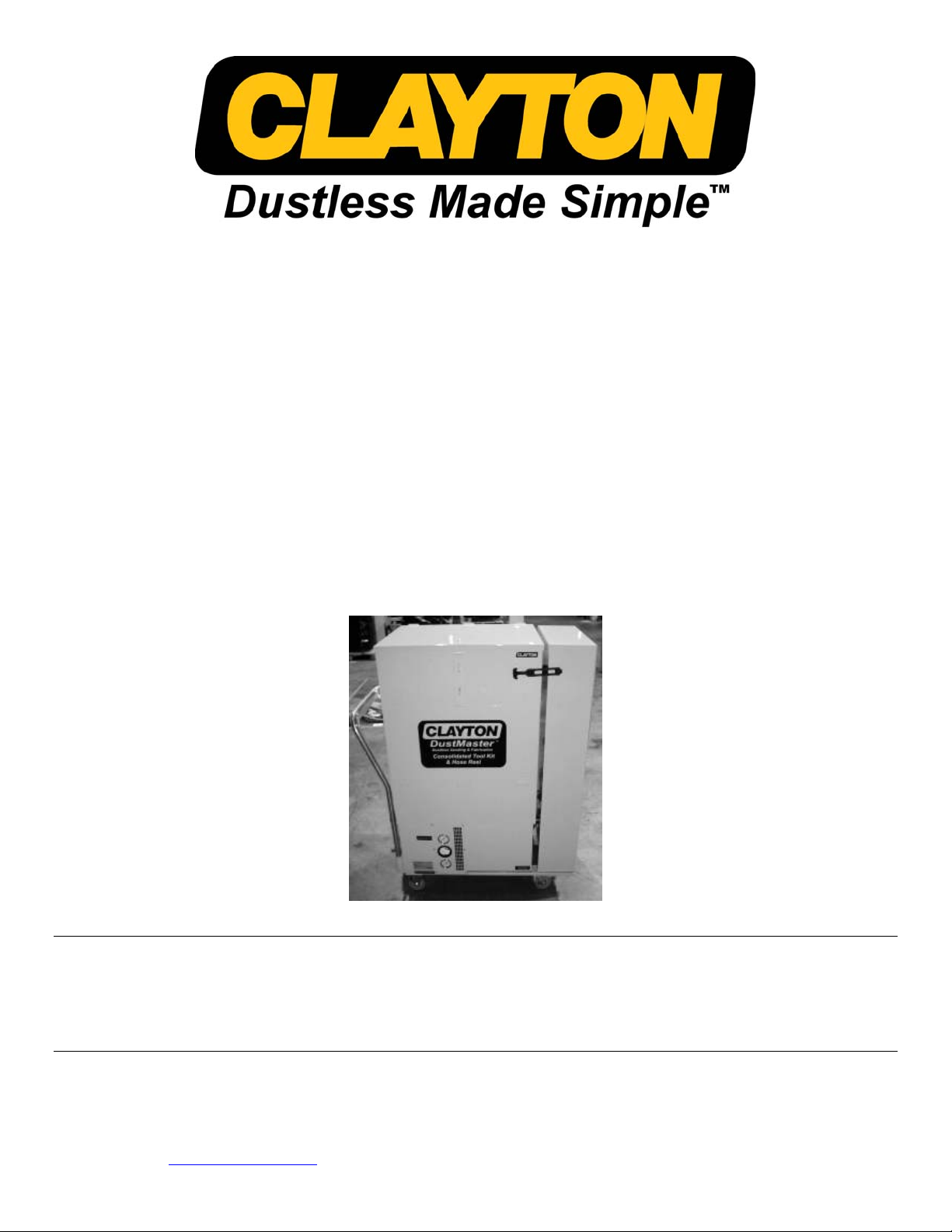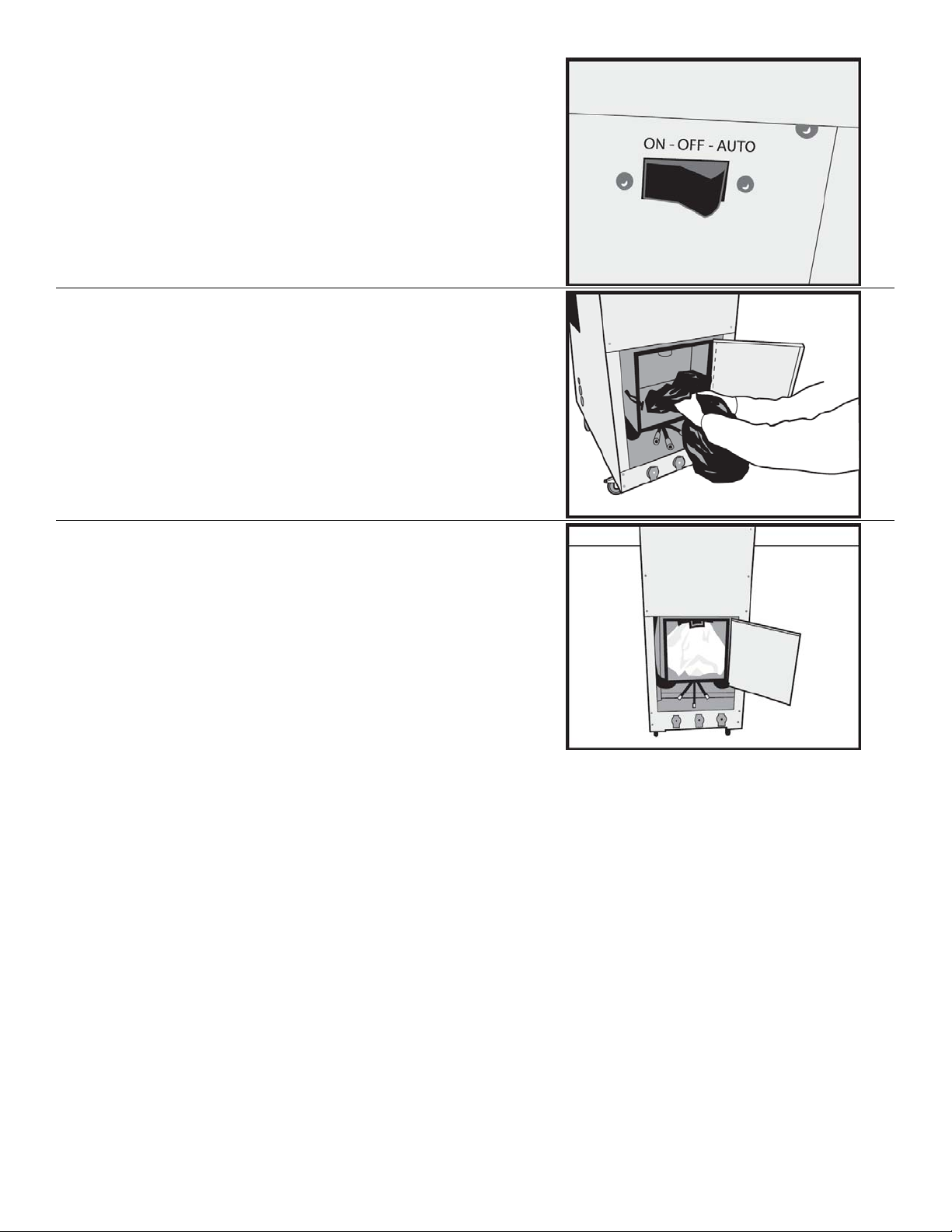Copyright © 2012 Clayton Associates Inc. 5
Air Powered Vacuum Operational Procedures
Below the vacuum control switch is a standard grounding jack, which will accept most aviation grounding plugs. If a
grounding plug is available, connect it to the vacuum. If an aviation grounding plug is unavailable, connect a grounding
clamp to the vacuum.
CAUTION: Failure to properly ground vacuum can result in static buildup and sparking, which could cause fire or
explosion if flammable fumes are present.
Connect the vacuum to an air supply. To operate the vacuum, the air supply must be ½” or larger. To operate the
vacuum and pneumatic tools, the air supply must be ¾” or larger. Air pressure should not exceed 120 PSI.
Some models are equipped with an automatic control system, which can be operated in AUTO mode or ON mode. These
vacuums do not have an exposed valve. When the system control is switched to ON, the vacuum will operate
continuously until switched OFF. In AUTO mode, the vacuum will turn ON when a pneumatic tool is actuated, and will
turn off after a brief delay when the pneumatic tool is released.
The time delay for the AUTO system shutoff is user-adjustable. At the bottom of the control panel is the time delay dial.
Turning the dial clockwise will increase the time delay, and turning it counter clockwise will decrease the delay. A
minimum 4-second delay is recommended to allow all dust in hoses to be cleared.
Insert a vacuum hose into one of the vacuum ports. One end of each hose has a metal sleeve – insert this end into the
vacuum port. Connect the end of the airline to one of the three air couplers located between the vacuum ports. This
connection can be made by pushing the airline plug directly into the coupler.
Turn the vacuum control switches to the ON or AUTO position. The vacuum will now be operational.
If vacuum is used for sanding or grinding, follow the directions below.
Connect the 1/2” air supply to the vacuum air intake, beneath the power switches. Never allow air pressure to exceed 120
PSI.
Connect the vacuum exhaust of the tool to the end of the vacuum hose by threading the cuff onto the hose. Connect the
air fitting on the tool to the airline coupler of the adapter hose.
Choose the proper size of abrasive for the pneumatic tool. If you are unsure of the proper grit abrasive, check with a
supervisor.
CAUTION: Always use a higher-numbered (finer) grit if unsure. Lower numbered (rougher) grits can damage the skin of
some aircraft.
Lay the abrasive onto the backup pad, with the abrasive side facing away from the tool. Ensure that the abrasive sheet
covers the backup pad completely, and that the abrasive is oriented properly. Press the tool against a flat surface with the
abrasive down, to affix the abrasive to the backup pad.
Place the pneumatic tool on the work surface. Keep the abrasive flat against the work surface, and depress the throttle
paddle on the top of the tool. Keep the tool against the work surface at all times while the tool is in motion. Operating a
sander while the abrasive is not touching the work surface can cause the abrasive to spin off of the backup pad.
To control the speed of each tool, locate the speed control valve beneath the tool air intake. Turn the valve control
clockwise to reduce the speed of the tool, and counter clockwise to increase the speed.
If two or three technicians will be operating the system at once, follow the same procedure above using the two remaining
couplers and ports. The air manifold can support up to three airlines. Additional airlines should be hooked directly to the
shop air supply.