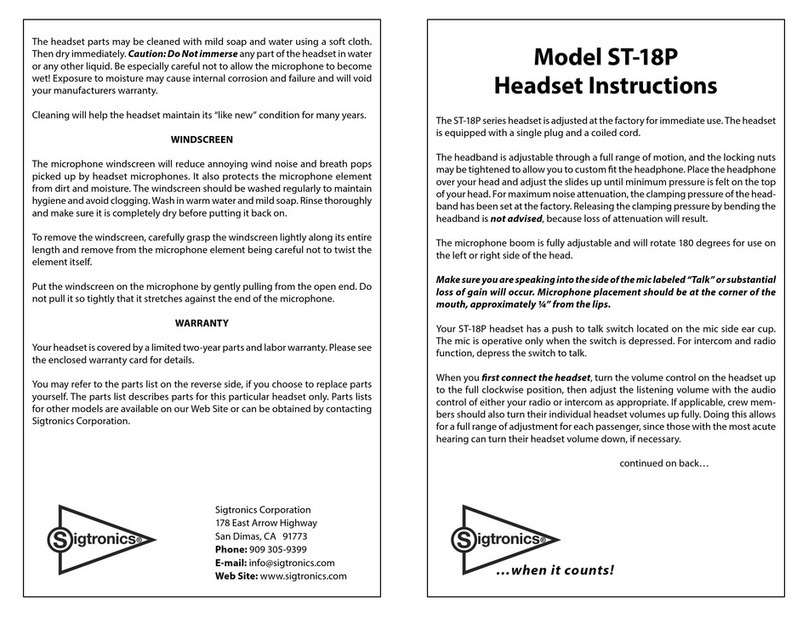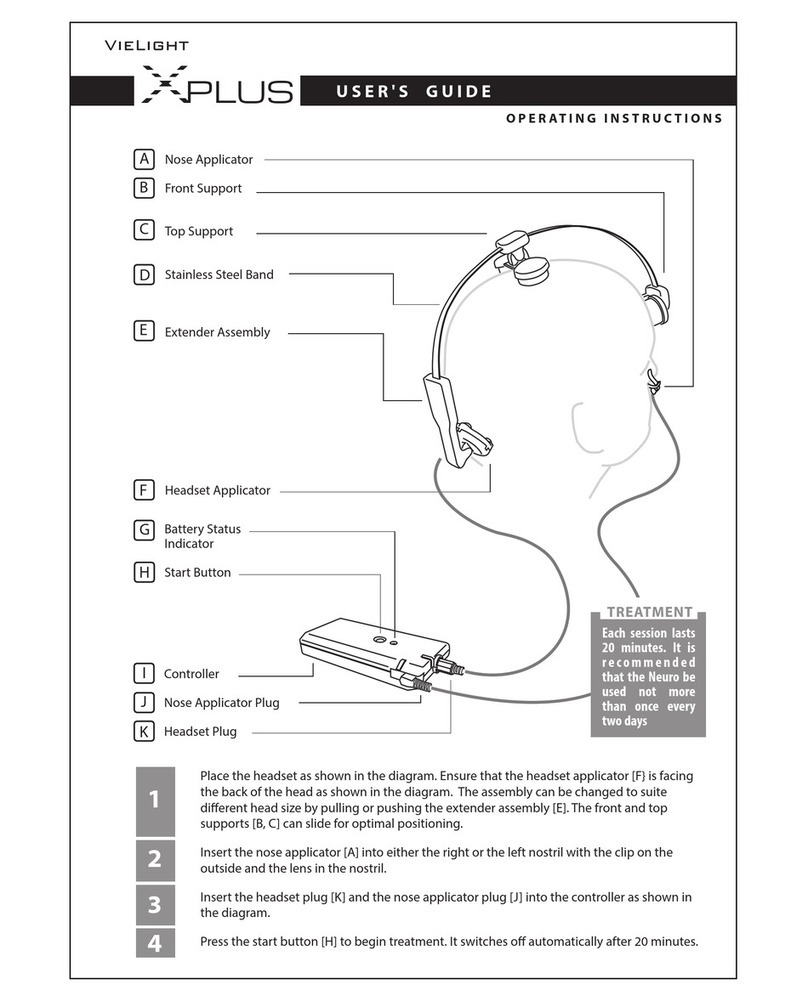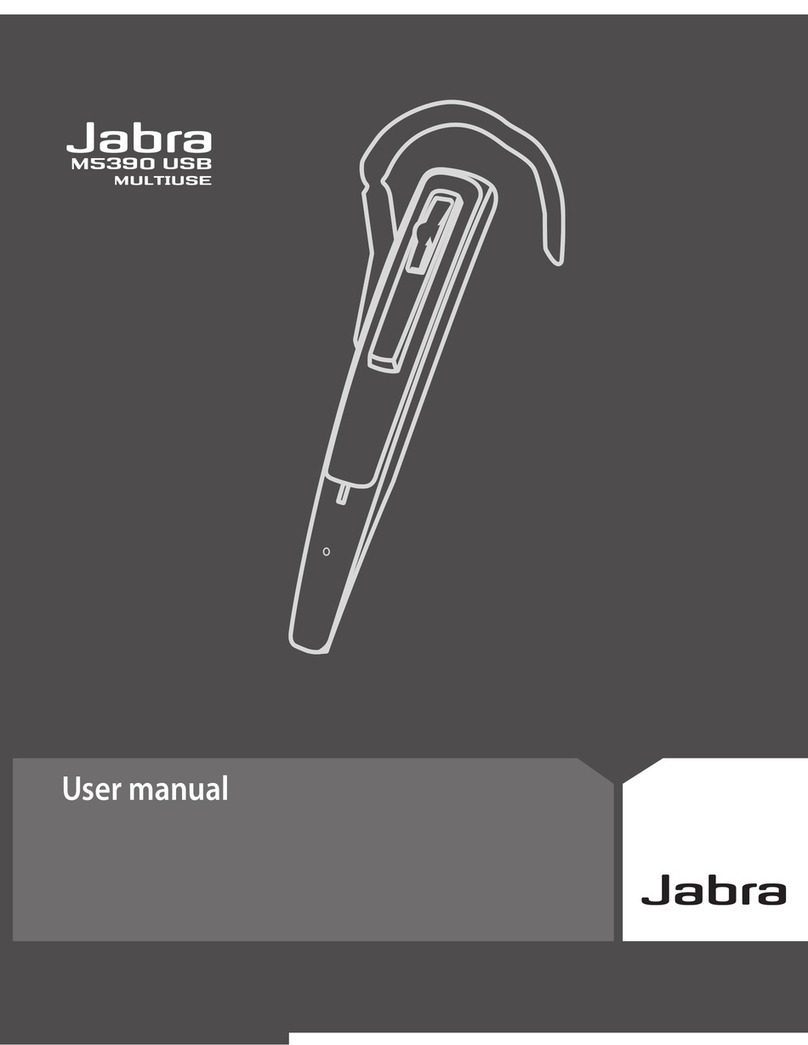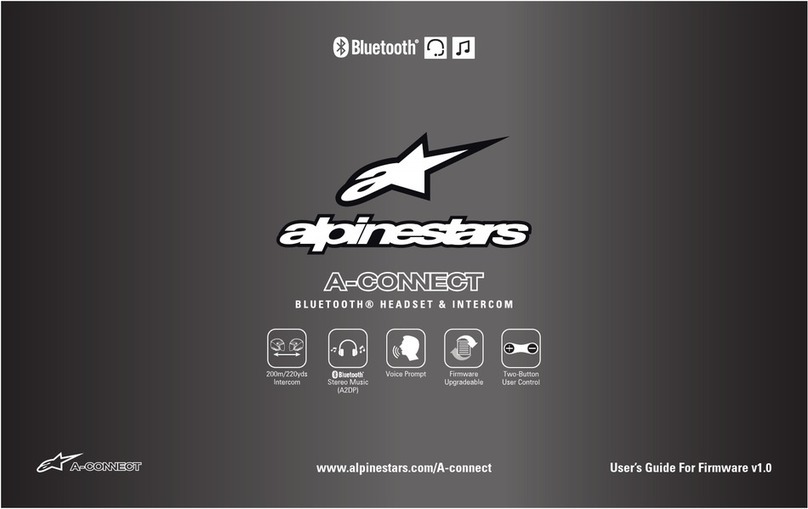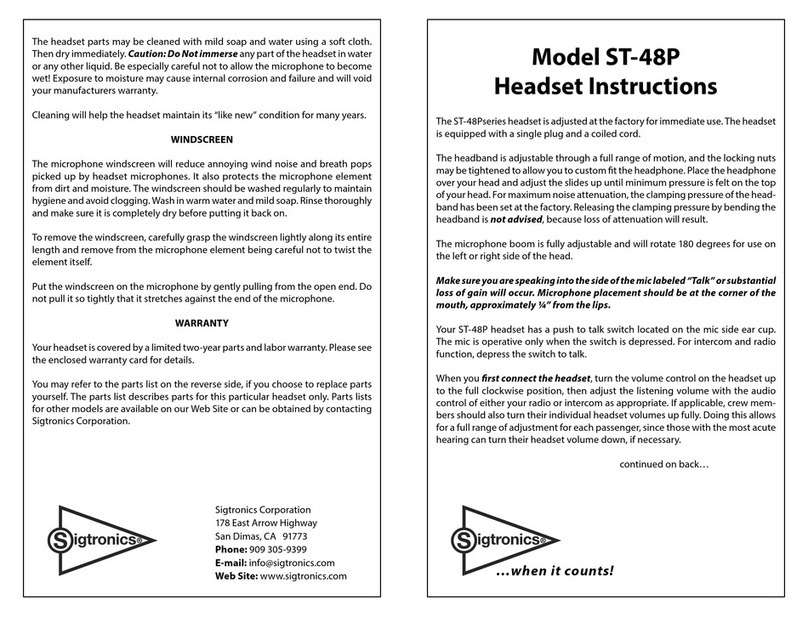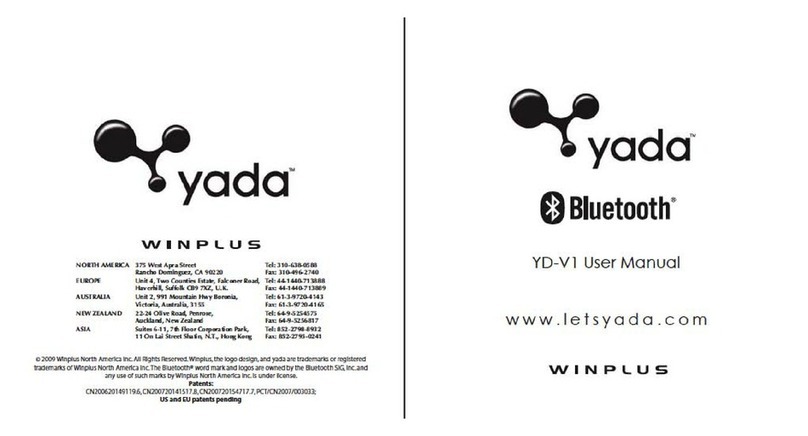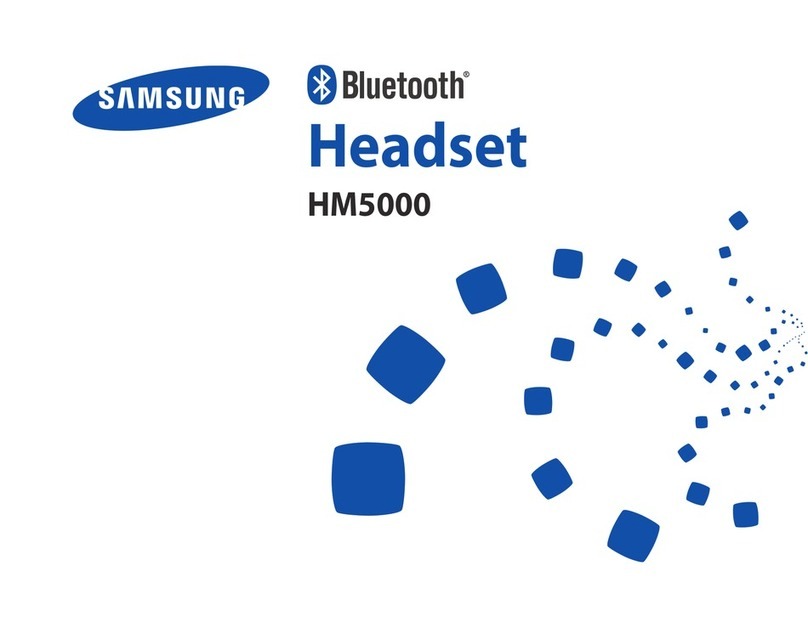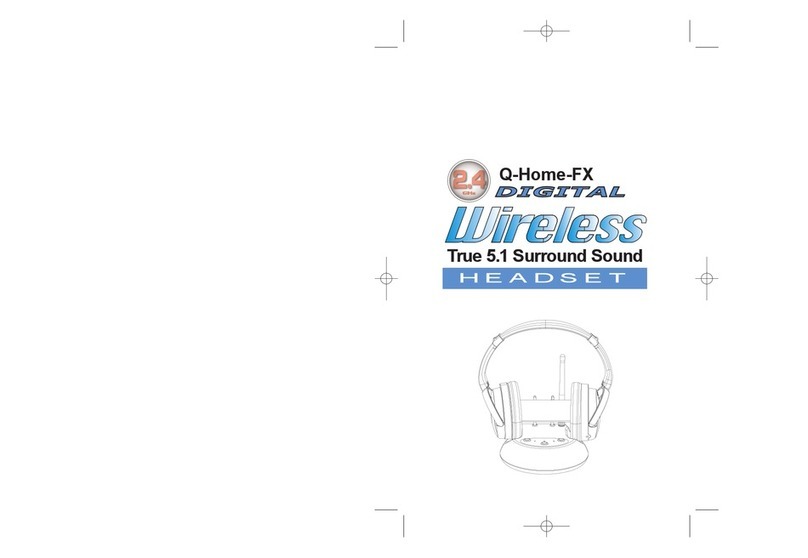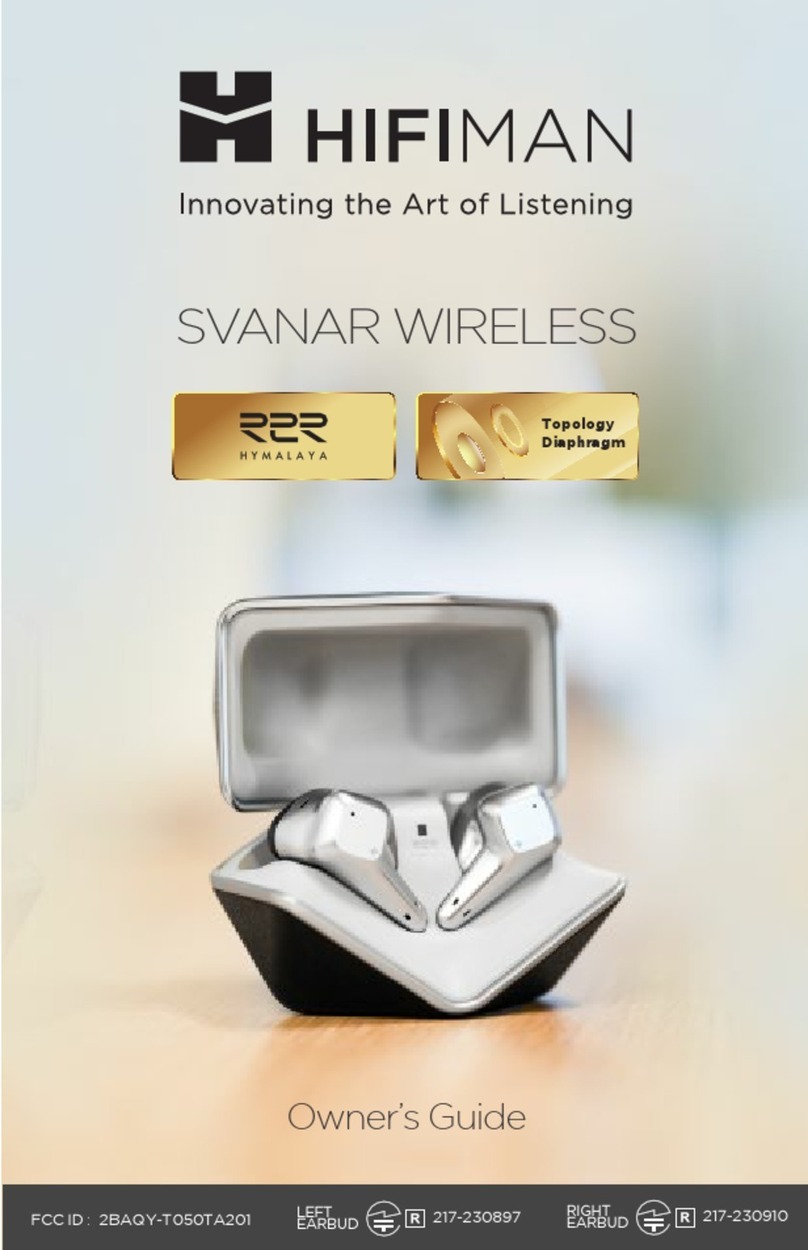CLEAR 360 PROSPORT User manual

&
&
USERM
A
A
NUAL
Page|
1

Page|2
DISCLAIMER
CLEAR360VENTURESmakesnorepresentationsorwarrantieswithrespecttothismanualand,tothe
maximumextentpermittedbylaw,expresslylimitsitsliabilityforbreachofanywarrantythatmaybe
impliedtothereplacementofthismanualwithanother.Furthermore,CLEAR360VENTURESreservesthe
righttorevisethispublicationatanytimewithoutincurringanobligationtonotifyanypersonofthe
revision.
Theinformationprovidedinthisdocumentationcontainsgeneraldescriptionsand/ortechnical
characteristicsoftheoperatingproceduresandperformanceoftheproductscontainedherein.This
documentationisnotintendedasasubstituteforandisnottobeusedfordeterminingsuitabilityor
reliabilityoftheseproductsforspecificuserapplications.Itisthedutyofanysuchusersorproduct
procurement/applicationspersonneltoperformtheappropriateandcompleteriskanalysis,evaluationand
testingoftheproductswithrespecttotherelevantspecificapplicationorusethereof.NeitherCLEAR360
VENTURESnoranyofitsaffiliatesorsubsidiariesshallberesponsibleorliableformisuseofthe
informationthatiscontainedherein.Ifyouhaveanyquestions,suggestionsforimprovementsor
amendments,orbelieveyouhavefounderrorsinthispublication,pleasenotifyusimmediatelyusingthe
contactinformationfoundathttp://www.clear360products.com.
Allpertinentstate,regional,andlocalsafetyregulationsmustbeobservedwhenusingthisproduct.For
reasonsofsafetyandtohelpensurecompliancewithdocumentedsystemdata,onlythemanufacturer
shallperformrepairstocomponents.
Failuretoobservethisinformationcanresultinpersonnelinjuryorequipmentdamage.
Copyright©2021byCLEAR360VENTURES
Allrightsreserved.Nopartofthispublicationmaybereproduced,distributed,ortransmittedinanyform
orbyanymeans,includingphotocopying,recording,orotherelectronicormechanicalmethods,without
thepriorwrittenpermissionofthepublisher.Forpermissionrequests,writetothepublisher,addressed
“Attention:PermissionsCoordinator,”attheaddressbelow.
CLEAR360VENTURES
649SWWhitmoreDrive
PortSaintLucie,FL34984
TRADEMARKS
CLEAR360VENTUREShasmadeeveryefforttosupplytrademarkinformationaboutcompanynames,
productsandservicesmentionedinthismanual.Trademarksshownbelowwerederivedfromvarious
sources.Alltrademarksarethepropertyoftheirrespectiveowners.
GeneralNotice:Someproductnamesusedinthismanualareusedforidentificationpurposesonlyand
maybetrademarksoftheirrespectivecompanies.

Page|3
TableofContents
1PREFACE..........................................................................................................................................
1.1.....
ConventionsUsedinThisManual...................................................................................................
1.2.....
ExplanationofSafetyTerminologyUsed[ref.ANSIZ535.4‐2011(R2017)].....................................
1.3.....
RetainingInstructions.....................................................................................................................
1.4.....
ObtainingDocumentationandInformation...................................................................................
1.4.1
Internet.........................................................................................................................
.
1.4.2
OrderingDocumentation..............................................................................................
.
1.4.3
Otherlanguages............................................................................................................
.
1.4.4
DocumentationFeedback.............................................................................................
.
1.4.5
Supportandservice......................................................................................................
.
2PRODUCTDESCRIPTION..................................................................................................................
2.1.....
PackageContents...........................................................................................................................
2.2.....
IntendedUse...................................................................................................................................
2.3.....
SystemOverview.............................................................................................................................
2.4.....
TechnicalData................................................................................................................................
2.5.....
ProductCompliance........................................................................................................................
2.5.1
CertificateofCompliance‐RestrictionoftheuseofHazardousSubstances
(RoHs)....................................................................................................................................
.
2.5.2
CertificateofCompliance‐Registration,Evaluation,Authorizationand
RestrictionofChemicals(REACh)..........................................................................................
.
2.5.3
FCCStatement..............................................................................................................
.
2.5.4
ICStatement.................................................................................................................
.
2.6.....
ProductElements............................................................................................................................
2.7.....
ExplanationoftheFunctionIndicatorLED......................................................................................
2.8.....
ExplanationoftheBatteryStatusLED............................................................................................
2.9.....
ExplanationofVoicePrompts.........................................................................................................
3IMPORTANTSAFETYINFORMATION...............................................................................................

Page|4
4ATTACHMENTOFREPLACEABLEPARTS..........................................................................................
4.1.....
AttachingEarWings.......................................................................................................................
4.2.....
AttachingFoamEarTips.................................................................................................................
4.3.....
ReplacingWindScreens..................................................................................................................
5WINGANDFOAMFITTING..............................................................................................................
5.1.....
FittingtheDeviceinYourEar..........................................................................................................
5.2.....
TroubleshootingforProperFit........................................................................................................
6BASICFUNCTIONS...........................................................................................................................
6.1.....
PoweringOn...................................................................................................................................
6.2.....
PoweringOff...................................................................................................................................
6.3.....
AdjustingtheListeningAudioVolume............................................................................................
6.4.....
MutingandUnmutingtheListeningAudio.....................................................................................
6.5.....
ChangingListeningAudioModes....................................................................................................
6.6.....CheckingtheBatteryLevel..............................................................................................................
7CHARGING......................................................................................................................................
8BLUETOOTH™INFORMATIONANDFUNCTIONS.............................................................................
8.1.....
Bluetooth™Information..................................................................................................................
8.1.1
WhatisBluetooth™wirelesstechnology?....................................................................
.
8.1.2
Bluetooth™relatedprecautions...................................................................................
.
8.2.....
Bluetooth™Pairing.........................................................................................................................
8.2.1
Whatispairing?............................................................................................................
.
8.2.2
HowtopairBluetooth™...............................................................................................
.
8.3.....
Bluetooth™ButtonFunctions.........................................................................................................
8.3.1
GeneralBluetooth™buttonfunctions..........................................................................
.
8.3.2
PhoneCallbuttonfunctions.........................................................................................
.
8.3.3
MediaStreamingbuttonfunctions...............................................................................
.
9BUTTONFUNCTIONSQUICKREFERENCE........................................................................................
10ADDITIONALINFORMATION...........................................................................................................

Page|5
10.1...
Warranty.........................................................................................................................................
10.2...
LimitationofLiability......................................................................................................................
10.3...
DisputeResolution..........................................................................................................................
10.4...
Maintenance...................................................................................................................................
10.5...
AccessoriesandReplacementPartsOrdering.................................................................................
10.6...
ImportantNoticeRegardingHearingProtection............................................................................
10.7...
MaterialsandAllergies...................................................................................................................
10.8...
ProductDisposal.............................................................................................................................

1
1.1
The
f
Bold
Nam
Inter
Itali
c
Publi
Emp
h
___
_
1.2
Dan
g
serio
War
n
deat
h
Caut
i
orm
o
Indic
___
_
PREFA
C
Conven
t
f
ollowingstyle
c
esofproduct
e
faceelements
t
c
cationtitlesre
f
h
asis(forexam
_
___________
_
Explana
t
(R2017)]
g
erindicatesa
h
usinjury
n
ingindicates
a
h
orseriousinj
u
i
onindicatesa
o
derateinjury.
atesinformati
o
_
___________
_
C
E
t
ionsUse
d
c
onventionsar
e
e
lements,com
m
t
heuserselect
s
f
erencedinte
x
pleanewter
m
_
___________
_
t
ionofSa
f
h
azardwithah
a
hazardwitha
m
u
ry.
hazardwithal
o
nconsideredi
_
___________
_
d
inThisM
e
usedinthis
d
m
ands,options
,
s
,clicksorpre
s
x
t
m
)
_
___________
_
f
etyTermi
n
ighlevelofris
k
m
ediumlevel
o
owlevelofris
k
mportant,but
_
___________
_
anual
d
ocument:
,
andprocesse
s
s
ses.
_
___________
_
n
ologyUs
e
k
which,ifnota
v
o
friskwhich,if
k
which,ifnot
a
nothazard‐rel
a
_
___________
_
s
.
_
___________
_
e
d
[ref.ANSIZ
5
v
oided,willre
s
notavoided,c
o
a
voided,could
r
a
ted.
_
___________
_
Page|
_
___________
_
5
35.4‐2011
ultindeathor
o
uldresultin
r
esultinminor
_
___________
_
6
_
_
_
_
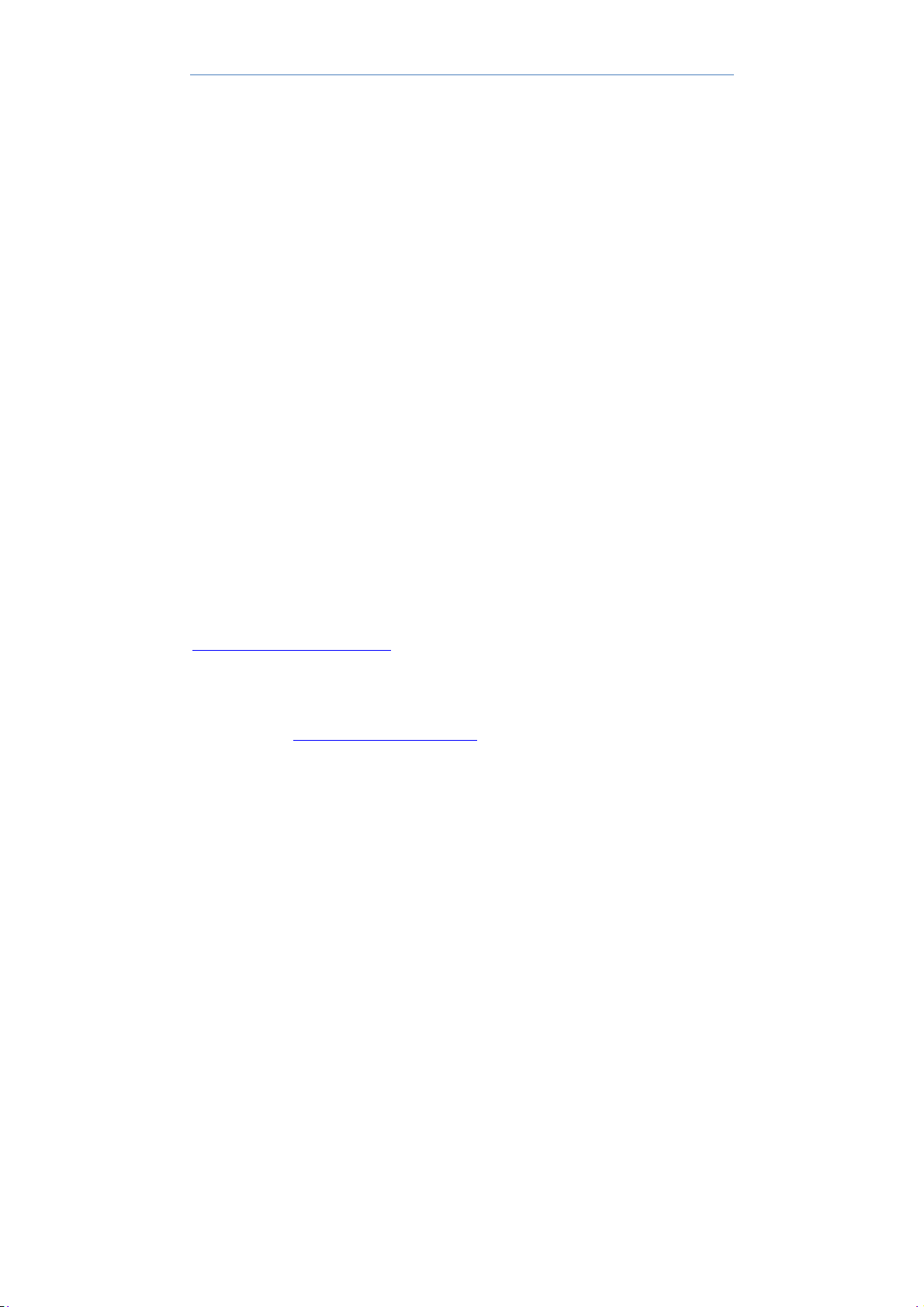
Page|7
1.3 RetainingInstructions
Readandunderstandthismanualanditssafetyinstructionsbeforeusingthisproduct.Failure
todosocanresultinpermanenthearingloss,seriousinjuryordeath.
Followalltheinstructionscarefully.Thiswillhelpavoidexposuretopotentiallyharmfulnoise
exposure.
Theproductshallonlybeusedbypersonswhohavefullyreadandunderstandthecontentsof
thisusermanual.
Ensurethateachpersonwhousestheproducthasreadthesewarningsandinstructionsand
followsthem.
KeeptheUserManualandSafetyInformation&QuickStartCardforfuturereferenceandpass
themontosubsequentusersoftheproduct.Thesematerialsshouldalwaysaccompanythe
product.
Themanufacturerisnotliableforcasesofpropertydamageorpersonalinjurycausedby
incorrecthandlingornon‐compliancewiththewarningsandinstructions.Insuchcases,the
warrantywillbevoided.
_____________________________________________________________________________
1.4 ObtainingDocumentationandInformation
1.4.1 Internet
ThelatestversionoftheUserManualandSafetyInformation&QuickStartCardareavailable
fordownloadingatnocostatthefollowinginternetaddress:
http://www.clear360products.com
1.4.2 OrderingDocumentation
Documentation,userinstructionsandtechnicalinformationcanbeorderedbyemailingCLEAR
360VENTURESat:[email protected]
1.4.3 Otherlanguages
ThisistheEnglishusermanual.Manualsinotherlanguagesareavailableuponrequest.
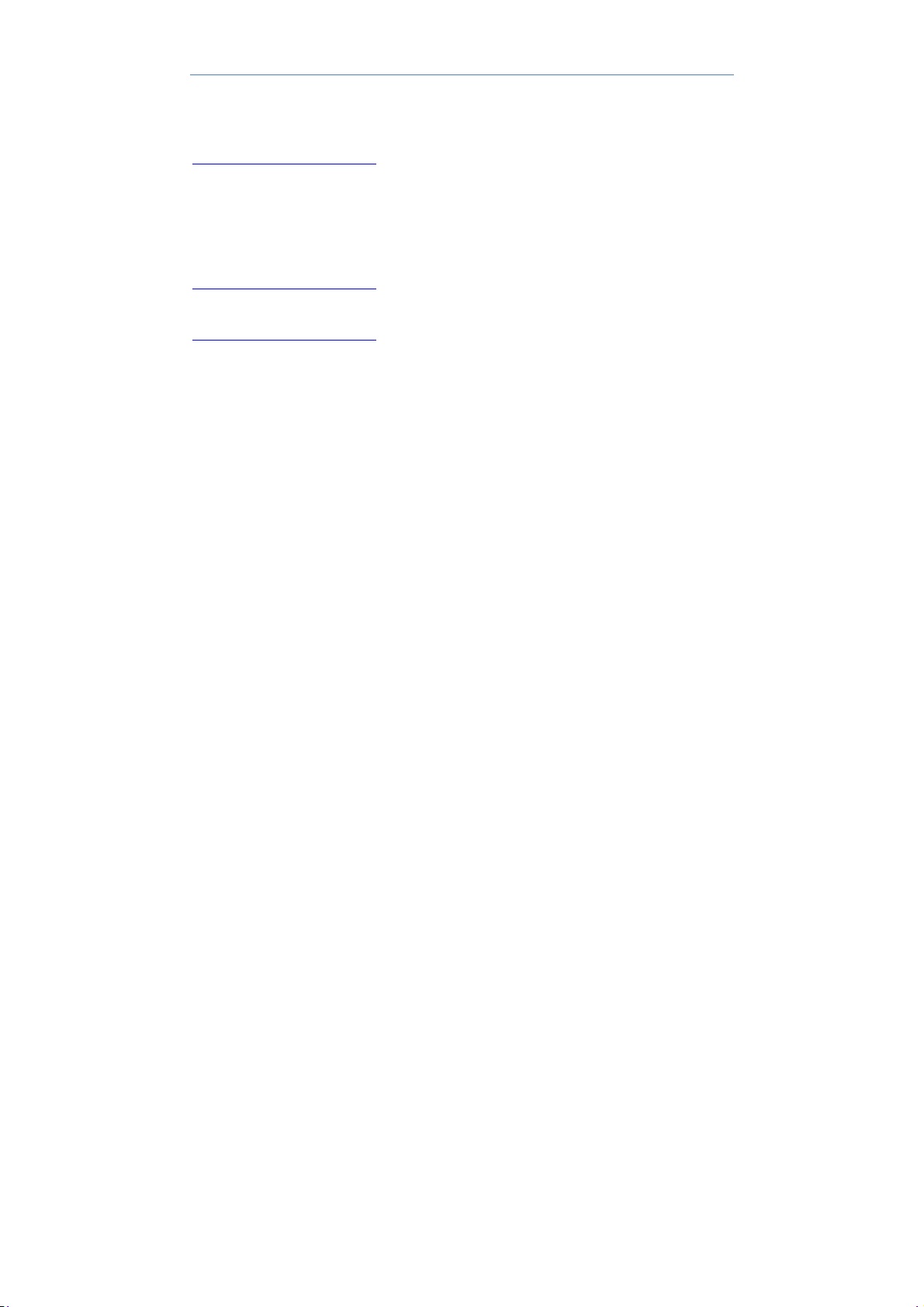
Page|8
1.4.4 DocumentationFeedback
IfyouarereadingCLEAR360VENTURESproductdocumentationontheinternet,any
commentscanbesubmittedonthesupportwebsite.Commentscanalsobesentto
Weappreciateyourcomments.
1.4.5 Supportandservice
Forquestionsregardingtechnical/productsupport,youmayemail:
Forquestionsregardingsalesandshipping,youmayemail:
_____________________________________________________________________________
2PRODUCTDESCRIPTION
2.1 PackageContents
(1x)CLEAR360PROHearingProtectionSystem
(1x)CarryingCase
(1x)ACChargingBlock
(1x)USB‐CChargingCable
(1pair)Extra‐SmallFoamEarTip
(1pair)SmallFoamEarTip
(1pair)MediumFoamEarTip
(1pair)SmallEarWing
(1pair)MediumEarWing
(1pair)LargeEarWing
(1pair)ReplacementWindScreen
(1x)UserManual
(1x)SafetyInformation&QuickStartCard
_____________________________________________________________________________
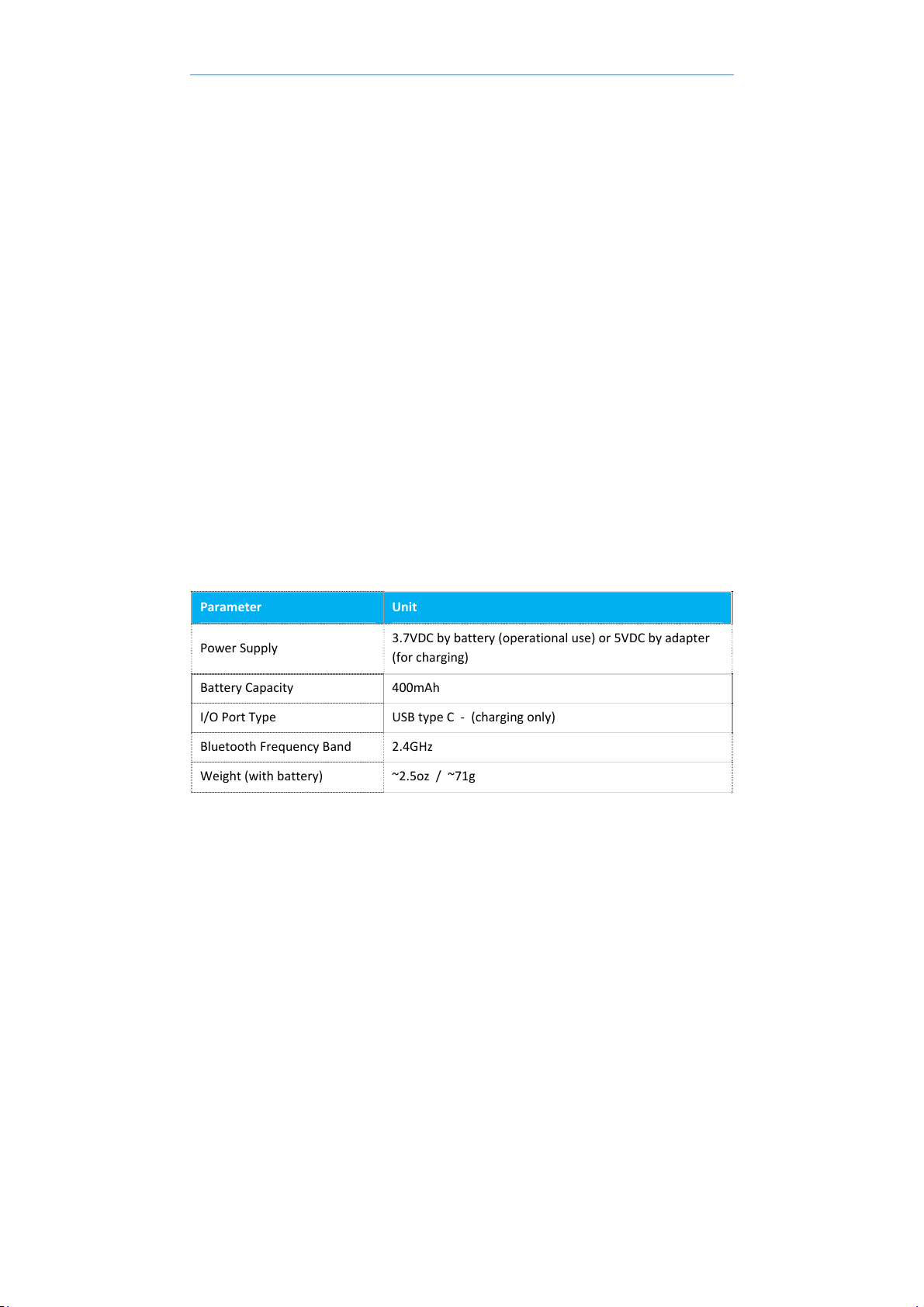
Page|9
2.2 IntendedUse
Thisdeviceisonlyintendedforuseinnoiseenvironmentsinwhichitprovidesadequate
hearingprotectionasmandatedbyfederal,stateandlocalstatutesandregulations.
Informationonthehearingprotectioncapabilitiesoftheproductandmeasurednoise
reductionrating(NRR)canbefoundontheincludedSafetyInformation&QuickStartCard.
Itistheresponsibilityoftheusertounderstandthegovernmental(federal,stateand
local)statutesandregulationsthatgovernnoiseexposure,aswellasthepoliciesofanyagency
orfacilityunderwhichexposuremayoccur,andtodetermineifthisdevicemeetsthose
requirements.
_____________________________________________________________________________
2.3 SystemOverview
TheCLEAR360PROsystemprovideshearingprotectioninloudnoiseenvironments.Itwill
helpreducedangeroussoundpressurelevelsfromenteringyourearswhilefacilitating
yourauditoryawarenessofyoursurroundings.ThesystemusespatentedBongioviAcoustic
LabsV3D™technologytoprovideanatural360°soundfieldformaximumsafetyand
comfort.ThesystemalsoprovidesanoptionalBluetoothconnectionforessential
communications(phonecalls,radiocommunications,etc.)andutilizesthepatentedDPS™
audioprocessingtechnologytoensuremaximumvoiceclarity.
_____________________________________________________________________________
2.4 TechnicalData
ParameterUnit
PowerSupply3.7VDCbybattery(operationaluse)or5VDCbyadapter
(forcharging)
BatteryCapacity400mAh
I/OPortTypeUSBtypeC‐(chargingonly)
BluetoothFrequencyBand2.4GHz
Weight(withbattery)~2.5oz/~71g

Page|10
_____________________________________________________________________________
2.5 ProductCompliance
2.5.1 CertificateofCompliance‐RestrictionoftheuseofHazardousSubstances(RoHs)
WecertifythatthisdeviceiscompliantwiththeEuropeanUnionDirective2002/95/ECforthe
RestrictionoftheUseofCertainHazardousSubstancesinElectricalandElectronicEquipment
(RoHs).
NoLead(Pb),Cadmium(Cd),Mercury(Hg),HexavalentChromium(Cr+6),PBBorPBDEis
intentionallyaddedtothesedevices.Anytraceimpuritiesofthesesubstancescontainedinthe
partsarebelowtheRoHsspecifiedthresholdlevels.
Tothebestofourknowledge,allinformationprovidedinthiscertificateofComplianceis
accurateasofthedatethisCertificatewasissued.
2.5.2 CertificateofCompliance‐Registration,Evaluation,AuthorizationandRestrictionof
Chemicals(REACh)
WedeclarethatalloftheproductsarecompliantwithEuropeanDirectiveEC1907/206forthe
Registration,Evaluation,AuthorizationandRestrictionofchemicals(REACh),andcontainnone
orlessthan0.1%ofthechemicalslistedashazardouschemicalsintheREAChregulation.To
thebestofourknowledge,allinformationprovidedinthiscertificateofComplianceis
accurateasofthedatethisCertificatewasissued.
2.5.3 FCCStatement
FCCID:2AXCP‐CLEAR360
ThisdevicehasbeentestedandfoundtocomplywiththelimitsforaClassBdigitaldevice,
pursuanttopart15oftheFCCRules.Theselimitsaredesignedtoprovidereasonable
protectionagainstharmfulinterferenceinaresidentialinstallation.Thisdevicegenerates,uses
andcanradiateradiofrequencyenergyand,ifnotinstalledandusedinaccordancewiththe
instructions,maycauseharmfulinterferencetoradiocommunications.However,thereisno
guaranteethatinterferencewillnotoccurinanyparticularinstallation.Ifthisdevicedoes
causeharmfulinterferencetoradioortelevisionreception,whichcanbedeterminedby
turningthedeviceoffandon,theuserisencouragedtotrytocorrecttheinterferencebyone
ormoreofthefollowingmeasures:Reorientorrelocatethereceivingantenna.Increasethe

Page|11
separationbetweenthedeviceandreceiver.Connectthedevicewithanoutletthatisona
circuitdifferentfromthattowhichthereceiverisconnected.Consultthedealeroran
experiencedradio/TVtechnicianforhelp.
FCCCaution:Changesormodificationsnotexpresslyapprovedbythepartyresponsiblefor
compliancecouldvoidtheuser’sauthoritytooperatethisequipment.Thisdevicecomplies
withPart15oftheFCCRules.Operationissubjecttothefollowingtwoconditions:(1)This
devicemaycauseharmfulinterference,and(2)thisdevicemustacceptanyinterference
received,includinginterferencethatmaycauseundesiredoperation.
_____________________________________________________________________________
2.5.4 ICStatement
IC:26411‐CLEAR360
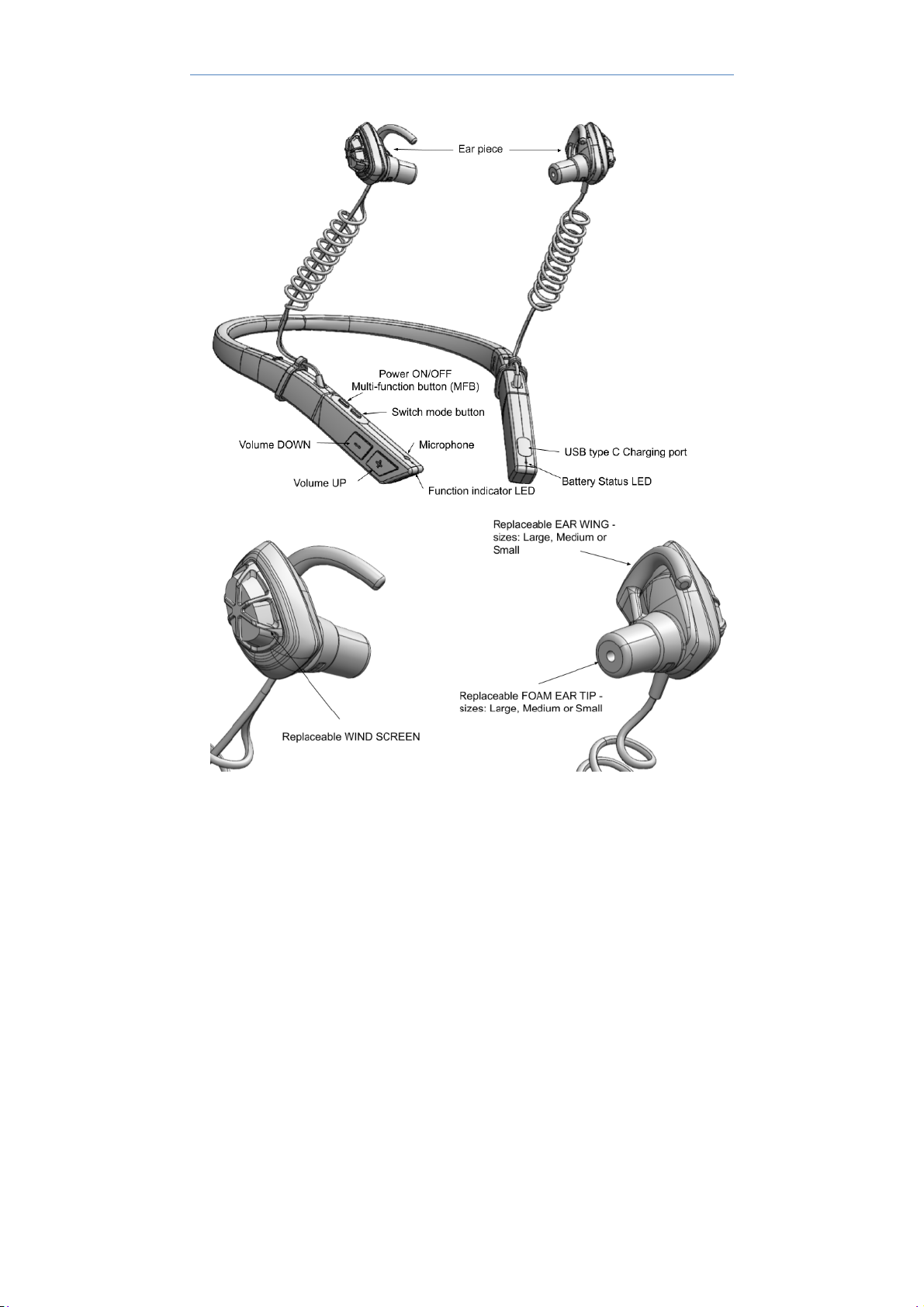
Page|12
2.6 ProductElements

Page|13
2.7 ExplanationoftheFunctionIndicatorLED
2.8 ExplanationoftheBatteryStatusLED
LEDSignalMeaning
WHITElightflashesthreetimesDevicePoweringOn
REDlightflashestwotimesDevicePoweringOff
AlternateflashesofREDandBLUEDeviceinBluetoothPairingMode(onlyon
Bluetoothenabledmodels)
BLUElightflasheseverytwoseconds
Deviceinstandardoperationwithoutactive
Bluetoothconnection(onlyonBluetooth
enabledmodels)
BLUElightflasheseveryfiveseconds
Deviceinstandardoperationwithactive
Bluetoothconnection(onlyonBluetooth
enabledmodels)
REDlightflasheseverytwosecondsListeningAudiomuted
REDlightflasheseverythreesecondsBatteryChargeislow
(WhenBatteryCheckisinitiated)–RED
lightflashesfourtimes50%‐100%Batteryremaining
(WhenBatteryCheckisinitiated)–RED
lightflashesthreetimes30%‐50%Batteryremaining
(WhenBatteryCheckisinitiated)–RED
lightflashestwotimes10%‐30%Batteryremaining
(WhenBatteryCheckisinitiated)–RED
lightflashesonce0%‐10%Batteryremaining
LEDSignalMeaning
SolidREDlightwhendeviceisplugged
inforchargingDeviceischarging
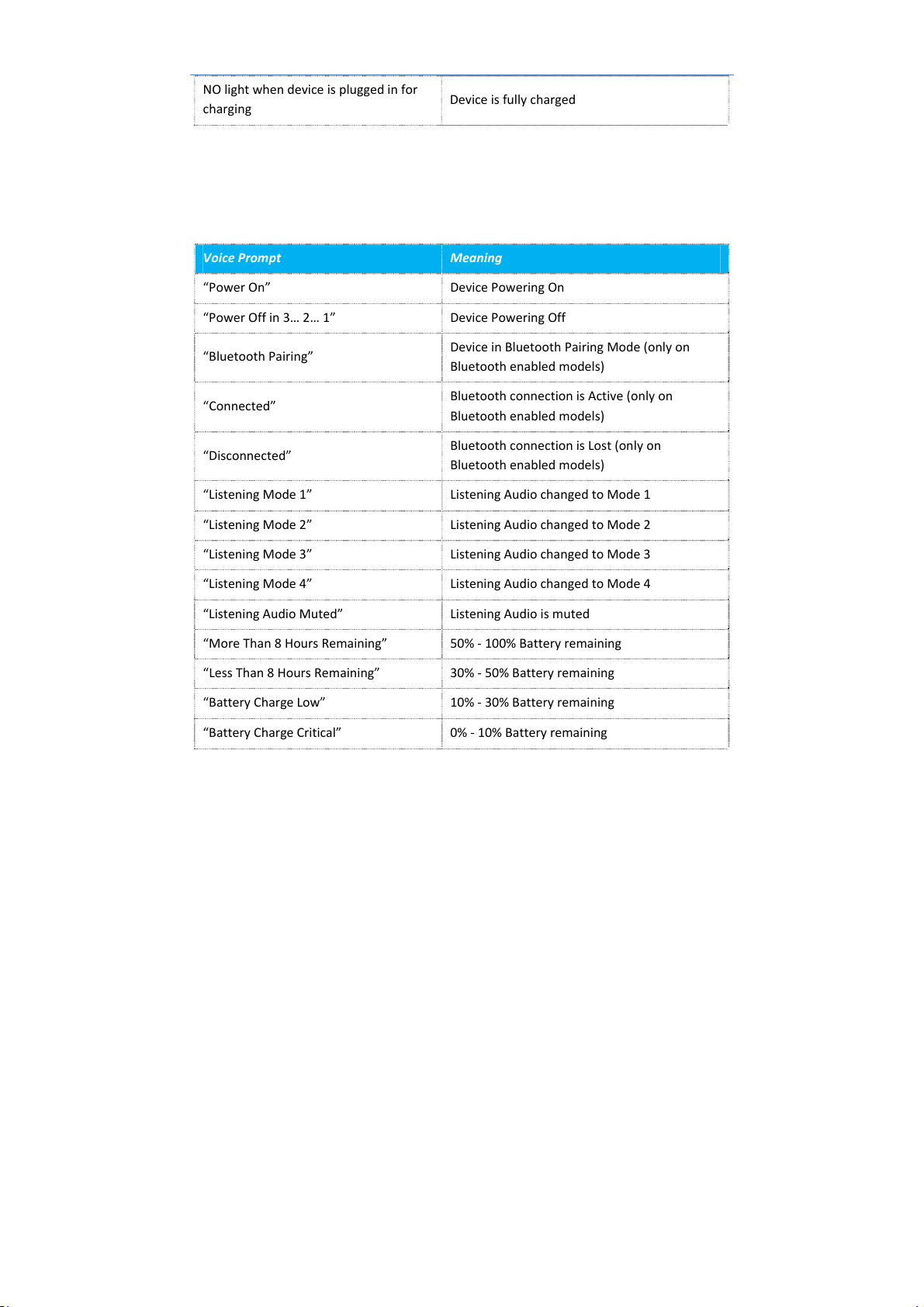
Page|14
2.9 ExplanationofVoicePrompts
Forinformationonthe4ListeningModesreferencedbelow,pleaseseetheSafetyInformation
&QuickStartCard.
NOlightwhendeviceispluggedinfor
chargingDeviceisfullycharged
VoicePromptMeaning
“PowerOn”DevicePoweringOn
“PowerOffin3…2…1”DevicePoweringOff
“BluetoothPairing”DeviceinBluetoothPairingMode(onlyon
Bluetoothenabledmodels)
“Connected”BluetoothconnectionisActive(onlyon
Bluetoothenabledmodels)
“Disconnected”BluetoothconnectionisLost(onlyon
Bluetoothenabledmodels)
“ListeningMode1”ListeningAudiochangedtoMode1
“ListeningMode2”ListeningAudiochangedtoMode2
“ListeningMode3”ListeningAudiochangedtoMode3
“ListeningMode4”ListeningAudiochangedtoMode4
“ListeningAudioMuted”ListeningAudioismuted
“MoreThan8HoursRemaining”50%‐100%Batteryremaining
“LessThan8HoursRemaining”30%‐50%Batteryremaining
“BatteryChargeLow”10%‐30%Batteryremaining
“BatteryChargeCritical”0%‐10%Batteryremaining

3
IMPOR
T
Fullyreadand
product.Failu
r
Thisdeviceisi
underadults
u
instructionsin
Ifthedevicei
s
masks,hardh
a
responsibility
o
compatiblefr
o
theperforma
n
Neverattacht
necklaces,lan
y
riskofchokin
g
Toreducethe
Toreducethe
Thereareno
u
qualifiedpers
o
Toreducethe
blankets,curt
a
neartooron
t
Toreducethe
asadrinkingg
ConnectACp
o
abnormalities
immediatelyd
Donotexpos
e
T
ANTSA
Ge
understandt
h
r
etodosocan
ntendedforu
s
u
pervisionand
a
thisManual.
s
usedincomb
i
a
tsand/orsafe
t
o
ftheuserto
e
o
maninterop
e
n
ceofanyothe
heneckcollar
y
ards,necktie
s
g
orstrangulati
o
riskoffireor
e
riskofelectric
a
u
ser‐serviceabl
e
o
nnelonly.
riskoffire,do
a
ins,clothing,e
t
hedevice.
riskoffireor
e
lass,neartoo
r
o
weradaptert
o
intheACada
p
isconnectthe
A
e
thebatteryt
o
FETYIN
F
neralUs
a
h
ismanualand
resultinserio
u
s
ebyadults.If
a
fterthechild
i
nationwithot
t
yglasses,the
e
nsurethatall
e
rabilitystand
p
r.
ofthedevicet
o
s
,neckpenda
n
o
nhazard.
e
lectricshock,
d
a
lshock,don
o
e
components
notcoverthe
d
tc.Donotpla
c
e
lectricshock,
d
r
onthedevice
o
aneasilyacc
e
p
ter,suchasit
b
A
Cpowerada
p
o
sourcesofex
c
F
ORMA
T
a
geIssues
itssafetyinstr
u
sinjuryorde
a
itisusedbyc
h
isproperlytra
i
herhead‐wor
n
userdoessoa
t
suchsimultan
e
p
oint,andthat
o
anyotherit
e
n
ts,stringsorc
h
d
onotexpose
t
o
topenanypo
r
inside.Refers
e
d
evicewithne
w
c
elightedcand
l
d
onotplaceo
b
.
e
ssibleACoutl
e
b
ecominghot
t
p
terfromthe
o
c
essiveheat,fi
r
T
ION
uctionsbefore
a
th.
h
ildren,itshou
i
nedinitsuse,
n
products,suc
t
theirownris
k
e
ously‐wornd
e
onedevicedo
e
e
m,includingb
u
h
ains.Doings
o
t
hedevicetora
i
r
tionofthede
v
e
rvicingtofact
o
w
spapers,tabl
l
esorotherin
c
b
jectsfilledwi
t
e
t.Shouldyou
t
otouchorem
o
utletanddon
o
r
eormoisture
.
Page|
1
usingthis
ldonlybedon
perthe
h
asrespirator
k
.Itisthesol
e
e
vicesare
e
snotdegrade
u
tnotlimited
t
o
couldcreate
i
normoisture
.
v
ice’shousing.
o
rytrainedan
d
ecloths,
c
endiarydevic
e
t
hliquids,such
noticeany
ittinganodor,
o
tuseitfurth
e
.
1
5
e
s,
e
t
o
.
d
e
s
e
r.

Thedevicem
u
ortransmitter
.
Donotuseyo
u
operatingabo
a
typeofperso
n
360PROisus
e
Itistherespo
n
dataprovided
i
noiseattenua
t
limitations.O
n
designedand
t
Iftheinforma
t
protectionaff
o
Improperfito
f
providingprot
Misuseorfail
u
hazardousnoi
s
Thehearingp
r
foamEarRips.
consumables.
totheearcan
a
EarTipsmaya
mustberepla
c
Ifthisheadset
replacedatle
a
u
stnotbeco‐l
o
.
u
rCLEAR360P
a
t,aircraft,he
a
n
alconveyance
e
dinsafeappli
c
He
n
sibilityofthe
u
i
nthe
S
afetyI
n
t
ionvalues,No
n
lyusethispr
o
t
ested.
t
ionandinstru
c
o
rdedbythed
e
f
thisdevicew
i
ection.Consu
l
u
retowearth
e
s
emayresulti
n
r
otectionaffor
d
ThesefoamE
a
Also,theyma
y
a
l.
lsodeteriorat
e
c
ediftheyapp
e
istobeused
d
a
stonceperw
e
o
catedoroper
a
ROdevicewhi
a
vyequipmen
t
.Theuseriss
o
c
ationsanden
v
aringPro
u
serofthisde
v
n
formation&
Q
iseReduction
R
o
ductunderth
e
c
tionscontain
e
e
vicemaybes
e
i
llreduceitsef
f
l
ttheenclosed
e
deviceconsis
t
n
hearingloss
o
d
edbythede
v
a
rTipsdegrad
e
y
becomedirt
y
e
duetolong‐t
e
e
artobedam
a
d
aily,itishighl
y
e
ek.
a
tedinconjunc
ledrivingaca
r
t
,all‐terrainve
h
o
lelyresponsi
b
v
ironmentsO
N
tectionIs
s
v
icetohavere
a
Q
uickStartCar
d
R
atings(NRR)
a
e
noiseexposu
r
e
dhereinare
n
e
verelyimpair
e
f
ectivenessin
a
instructionsf
o
t
entlyandata
l
o
rotherinjury
v
iceis,inlarge
p
e
withuseand
y
andharborb
a
e
rmstoragea
n
a
gedordirty.
y
recommend
e
tionwithany
o
r
,truck,motor
c
h
icle,bicycle,
o
b
leforensurin
g
N
L
Y
.
s
ues
a
dandunders
t
d
,includingfre
a
ndImpulseR
e
r
econditionsf
o
n
otfollowed,t
h
e
d.
a
ttenuatingn
o
o
rproperfit.
l
ltimeswhen
e
.
p
art,depende
n
arethusconsi
d
a
cteriawhichc
n
d/orrepeated
e
dthattheFoa
Page|
1
o
therantenna
c
ycleor
o
ranyother
g
thattheCLEA
t
oodthetest
quency‐specifi
e
sponse
o
rwhichitwa
s
h
ehearing
o
iseand
e
xposedto
n
tuponthe
d
eredas
ouldbeharmf
u
use.EarTips
mEarTipsbe
1
6
R
c
s
u
l

IMP
O
ofhe
a
soun
d
earp
h
envir
o
volu
m
___
_
4
4.1
Itis
r
size
o
(See
Onlyauthenti
c
inexpensiver
e
isattheuser’
s
beexpectedt
o
Ifyouexperie
n
Shouldanypr
o
O
RTANT:Listeni
n
a
ringlossdueto
d
s,suchaswarn
i
h
oneoutputlev
e
o
nmentistoolo
m
eshouldnotb
e
_
___________
_
ATTAC
H
Attachi
n
r
ecommended
t
o
fEarWingsh
o
“5.1Fittingth
e
c
CLEAR360P
R
e
placementco
m
s
risk,isexpres
s
o
providethe
n
n
cediscomfort
o
blempersist,
c
n
gtomusicorot
h
soundexposur
e
i
ngsignals.Thu
s
e
lswhichwillacc
udtoenablehe
a
e
turnedupfurth
_
___________
_
H
MENT
O
n
gEarWi
n
t
hattheMedi
u
o
uldonlybetri
e
e
DeviceinYou
r
1. Orien
theto
a
2. Press
t
Piece.
a
b
R
OEarTipssho
m
ponentsfro
m
s
lyrecommen
d
n
oiseattenuati
o
whileusingth
c
onsultyourd
e
h
eraudioconte
n
e
,andalsomay
d
s
,itisrecommen
ommodatethe
n
a
ringofearphon
e
er.
_
___________
_
O
FREPL
A
n
gs
u
msizeEarWi
n
e
difthereisa
p
r
Ear”)
ttheEarWing
pandrearoft
h
.Theopeni
n
EarPiece.
t
heEarWingfi
.Thetabso
n
seatfullyi
n
.Wheninst
a
tabsandw
uldbeused,a
n
m
themanufact
d
edagainstby
o
nperforman
c
isdevice,disc
o
e
aler.
n
twiththisunit
a
d
egradeauditor
y
dedthatthede
v
n
oiseenvironme
n
e
outputplayed
_
___________
_
A
CEABLE
n
gsbeattache
d
p
roblemwitht
sothatthero
u
h
eEarPiece.
n
gshouldbefa
c
rmlyontothe
b
n
thebaseoft
h
n
tothenotche
s
a
lledcorrectly,
t
illnotbeable
t
n
dthesearea
v
urer.Useofa
n
themanufact
u
c
ereportedhe
r
o
ntinueusage
i
a
thighvolume
m
y
situationawar
e
v
icebeplayedat
n
tpresentatth
e
atareasonable
o
_
___________
_
PARTS
d
beforefirstu
s
hefitwiththe
u
ndedportioni
c
ingtowardst
h
b
aseofthepos
h
epostonthe
E
s
ontheEarWi
t
heEarWing
w
t
orotate.
Page|
1
v
ailableas
n
yotherearti
p
u
rer,andcann
o
r
ein.
i
mmediately.
m
ayresultinari
s
e
nessofexterna
l
moderate
e
ear.Ifthenois
e
o
utputlevel,th
e
_
___________
_
s
e.Adifferent
Mediumsize.
sfacingtowar
d
h
efrontofthe
tontheEar
E
arPieceshoul
n
g.
w
illlockontoth
1
7
p
o
t
s
k
l
e
e
_
_
d
s
d
e
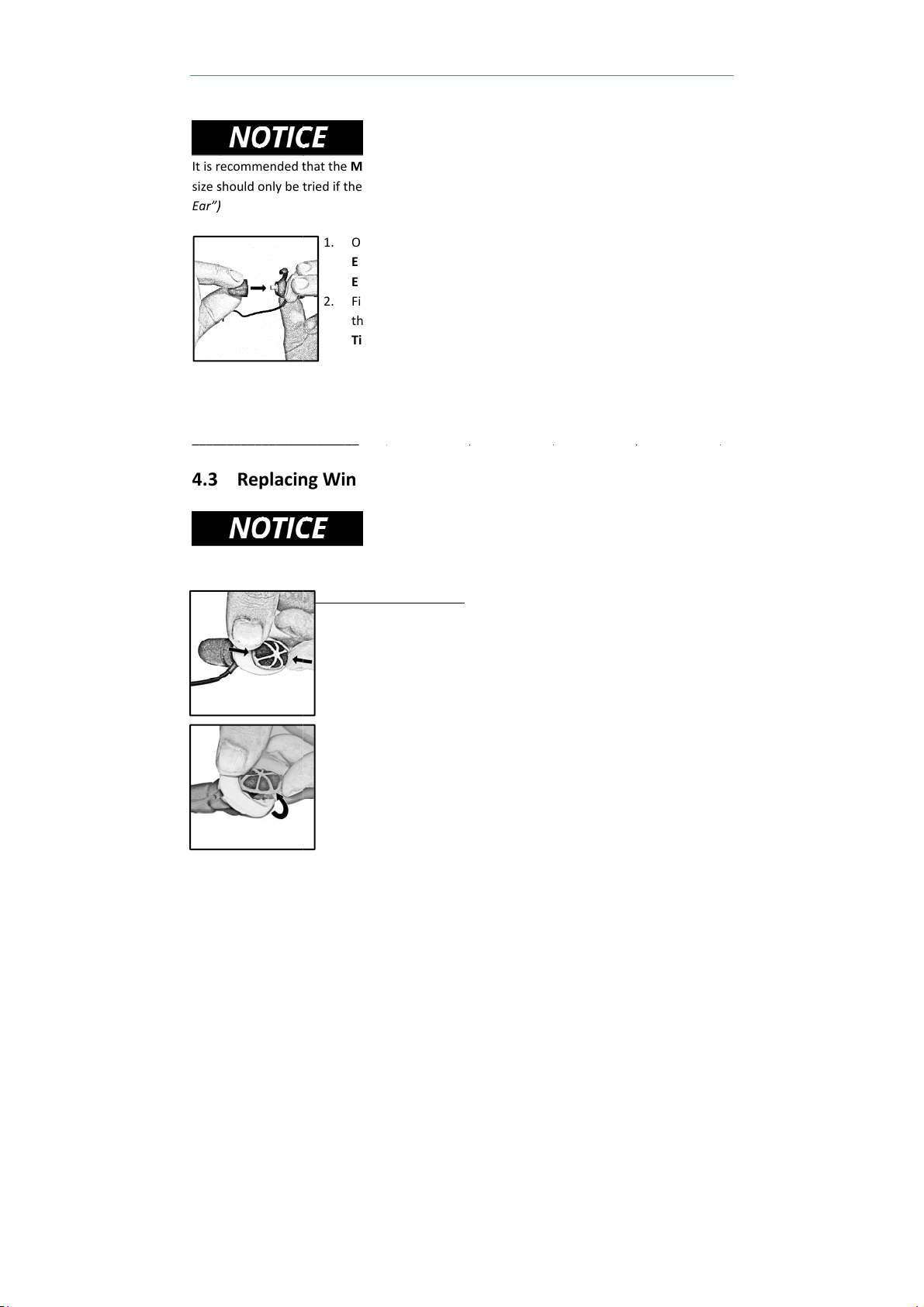
4.2
Itis
r
size
s
Ear”
)
___
_
4.3
Itis
r
dust,
Attachi
n
r
ecommended
t
s
houldonlybe
t
)
_
___________
_
Replaci
n
r
ecommended
t
dirtoranyot
h
n
gFoamE
a
t
hattheMedi
u
t
riedifthereis
1. Orien
t
EarPi
e
EarPi
e
2. Firml
y
thatt
h
Tip.
a
b
_
___________
_
n
gWindS
c
t
hattheWind
S
h
erdebris.
Toremovethe
1. Pincht
yourt
h
2. Liftup
rockt
h
3. Liftth
e
a
rTips
u
msizeFoamE
a
aproblemwit
h
t
theFoamEar
e
ceandthero
u
e
ce.
y
presstheFoa
m
h
epostseatsi
n
.TheFoam
E
postonth
e
.Theentire
Tip.
_
___________
_
c
reens
S
creensberep
WindScreen:
hefrontandb
a
h
umbandfore
f
onthebackof
h
eWindScree
n
e
WindScreen
o
a
rTipsbeatta
c
h
thefit.(See
“
Tipsothatthe
u
nded,tapered
m
EarTiponto
n
sidetheholei
n
E
arTipshould
s
e
EarPiece.
postshouldbe
_
___________
_
lacedanytime
a
ckoftheWin
d
f
inger.
theWindScre
e
n
forward.
o
ffoftheEarP
c
hedbeforefir
s
“
5.1Fittingthe
flatendisfaci
n
endisfacinga
thepostofthe
n
themiddleo
f
s
eatflatagains
t
seatedinside
o
_
___________
_
theybecome
c
d
Screentoget
h
e
ntoreleaset
h
iece.
Page|
1
s
tuse.Asmall
e
DeviceinYour
n
gtowardsthe
wayfromthe
EarPieceso
f
theFoamEar
t
thebaseoft
h
o
ftheFoamEa
_
___________
_
c
loggedwith
h
erbetween
h
erearclipan
d
1
8
e
r
h
e
r
_
_
d

5
Prop
agai
n
loss
a
una
b
use,
y
loss
o
imm
e
5.1
WING
A
erfitofthede
v
n
sthazardous
n
a
nd/orlossof
s
b
letoattaina
c
y
ouexperienc
e
o
fhearingsen
s
e
diately.
Fittingt
Toreplacethe
1. Insert
thefa
c
2. Rockt
toloc
k
theE
a
A
NDFO
A
v
iceintotheu
s
n
oise.Failure
t
s
ituationalaw
a
c
orrectfit,disc
o
e
ringingorw
h
s
itivityorofso
u
heDevice
1. Attach
ontot
h
locko
n
(See“
4
WindScreen:
theforwardta
c
eoftheEarPi
heWindScree
k
therearclip
o
a
rPiece.
A
MFITTI
N
s
er’seariscrit
i
t
ofitthedevic
e
a
renesswhich
c
o
ntinueuseof
h
istlinginyour
e
u
ndsbeingm
u
inYourE
a
theMediums
i
h
ebaseofthe
p
n
tothetabson
4
.1AttachingE
a
bontheWind
ece.
ntowardsthe
r
o
ntheWindSc
r
N
G
i
callyimporta
n
e
correctlyma
y
c
ouldresultin
thisdevice.If
,
e
ars(knowna
s
u
ffledonceout
a
r
i
zeEarWingst
o
p
ost.Whenin
s
theEarPiece
a
a
rWings”)
Screenintoth
e
r
earoftheEar
r
eenintother
e
n
ttoobtaining
y
resultinper
m
injuryordeat
h
,
atanytimed
u
s
“tinnitus”),o
r
ofthenoise,
d
o
theEarPiec
e
s
talledcorrectl
y
a
ndwillnotbe
Page|
1
e
frontsocket
o
Pieceandpres
e
arsocketon
protection
m
anenthearin
g
h
.Ifyouare
u
ringorafter
r
asensationo
f
d
iscontinueus
e
e
bypressingit
y
,thewingwill
abletorotate.
1
9
o
n
s
g
f
e
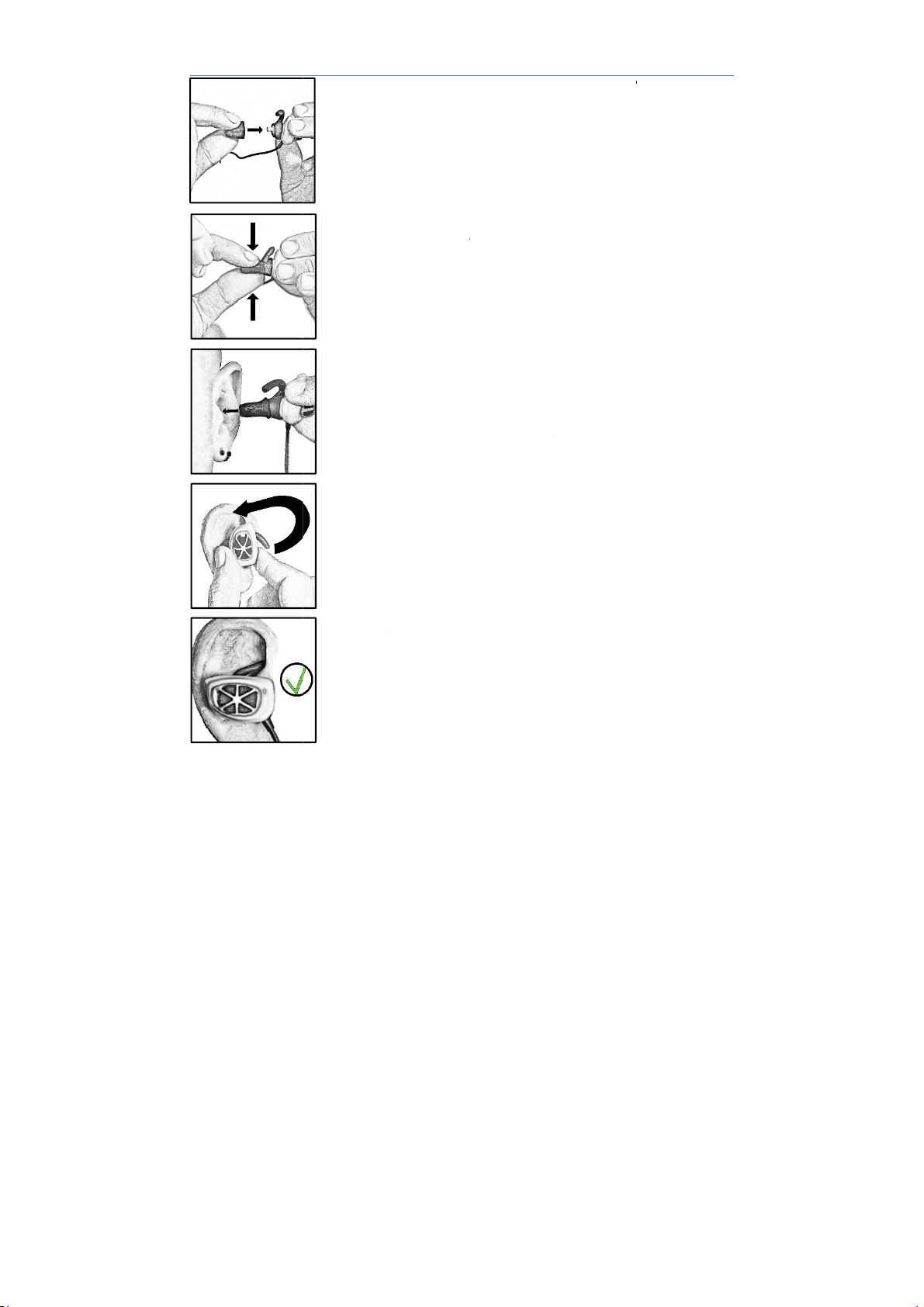
2. Attach
thepo
s
Pressf
i
Foam
E
Tips”)
3. Press(
s
thumb
smalle
s
foldso
4. Asqui
c
theEa
r
upwar
d
insert
t
Some
u
opposi
t
outwa
r
theea
r
5. Rotate
seated
onthe
6. TheEa
prope
r
andth
e
exiting
7. Testfo
hands
EarTi
p
sound
repeat
theMediums
i
s
tontheEarP
i
i
rmlyuntilthe
p
E
arTipasdeep
s
queeze)ands
andforefinge
r
s
tpossiblesize
,
rcreases.
c
klyaspossible
r
Piecesothat
t
d
andthefront
t
heFoamEarT
u
serswillfindi
t
t
ehandandp
u
r
dwhileinserti
r
canal,facilita
t
theEarPiece
b
insideofthef
o
EarWingwith
rPiecewillloo
k
r
ly.TheEarWi
n
e
EarPiecewill
nearthefront
rproperfitwit
nexttoyoure
a
p
sarethecorre
shouldbesigni
allstepsandf
o
i
zeFoamEarT
i
i
eceintothec
e
p
ostisfullyins
e
aspossible.(
S
lowlyrolltheF
r
untilthefoam
,
resultingina
t
beforethefoa
t
heroundedp
a
oftheEarPie
c
ipintoyourea
t
beneficialto
r
u
llthetopofth
e
ngtheFoamE
a
t
inginsertion.
b
ackwardinyo
o
ldofyourear.
yourfingerto
i
k
likethepictu
r
n
gwillbefully
beparallelto
t
.
htheunitpow
a
randlistento
ctsizeandpro
ficantlymuted
o
llowthetrou
b
i
pstotheEar
P
e
nteroftheFo
a
e
rtedintothe
m
S
ee“4.2Attach
i
oamEarTipb
e
isfullycompr
e
t
hincylinders
h
mEarTipexpa
a
rtoftheEar
W
c
eisfacingthe
rcanalasdeep
r
eachoverthei
r
e
earupwarda
a
rTip.Thishel
p
urearuntilth
e
Note:Youma
i
nsertitfully.
r
etotheleftw
seatedintoth
e
t
hegroundwit
h
eredoff.Loud
thesoundleve
perlyinserted,
(reducedinlo
u
b
leshootinggui
d
Page|
2
P
iecebyinserti
n
a
mEarTip.
m
iddleofthe
i
ngFoamEar
e
tweenyour
e
ssedtothe
h
apewithno
nds,position
W
ingisfacing
ground.Quick
lyaspossible.
r
headwithth
e
ndslightly
p
stostraighte
n
e
EarWingisful
yneedtopres
s
henitisinsert
e
e
foldoftheea
r
h
thewire
lyclapyour
l.IftheFoam
alloutside
u
dness).Ifnot
,
d
ethatfollows
2
0
n
g
ly
e
ir
n
ly
s
e
d
r
,
,
.
Table of contents