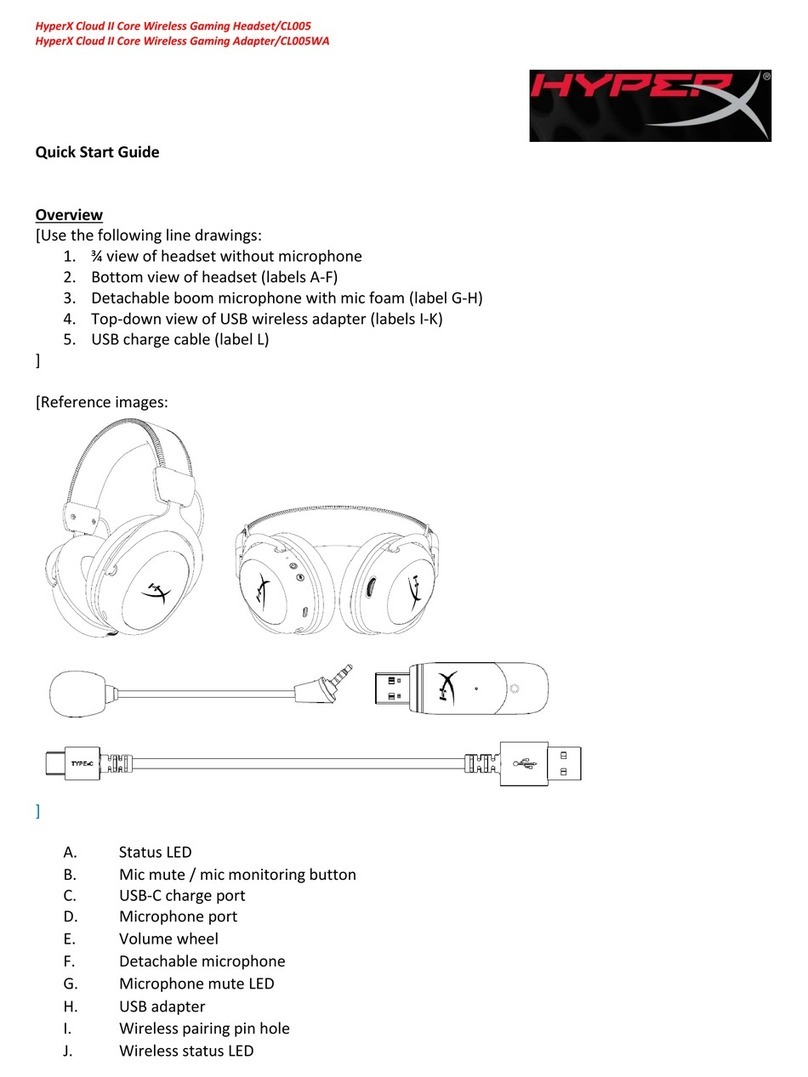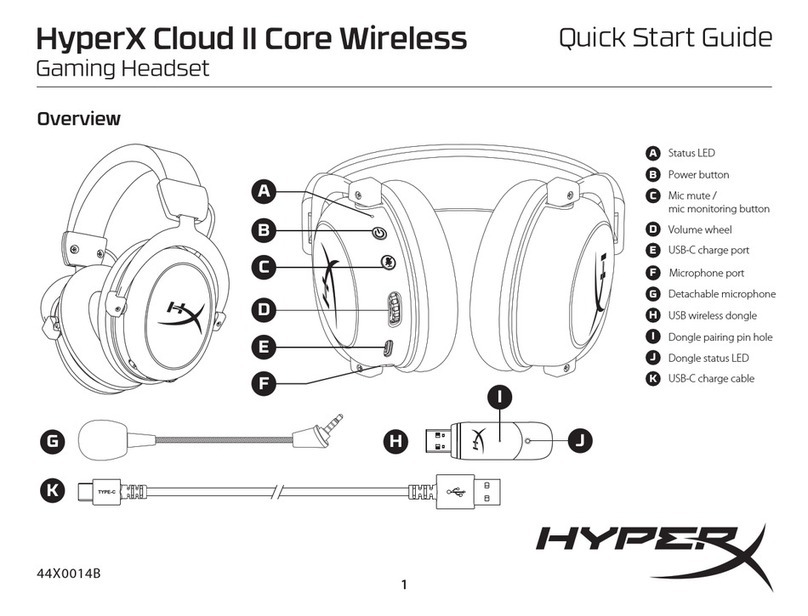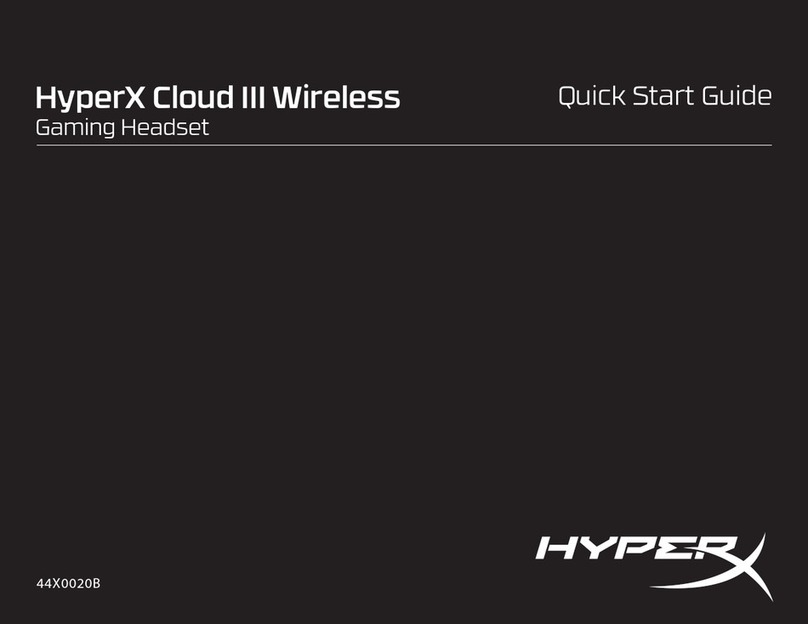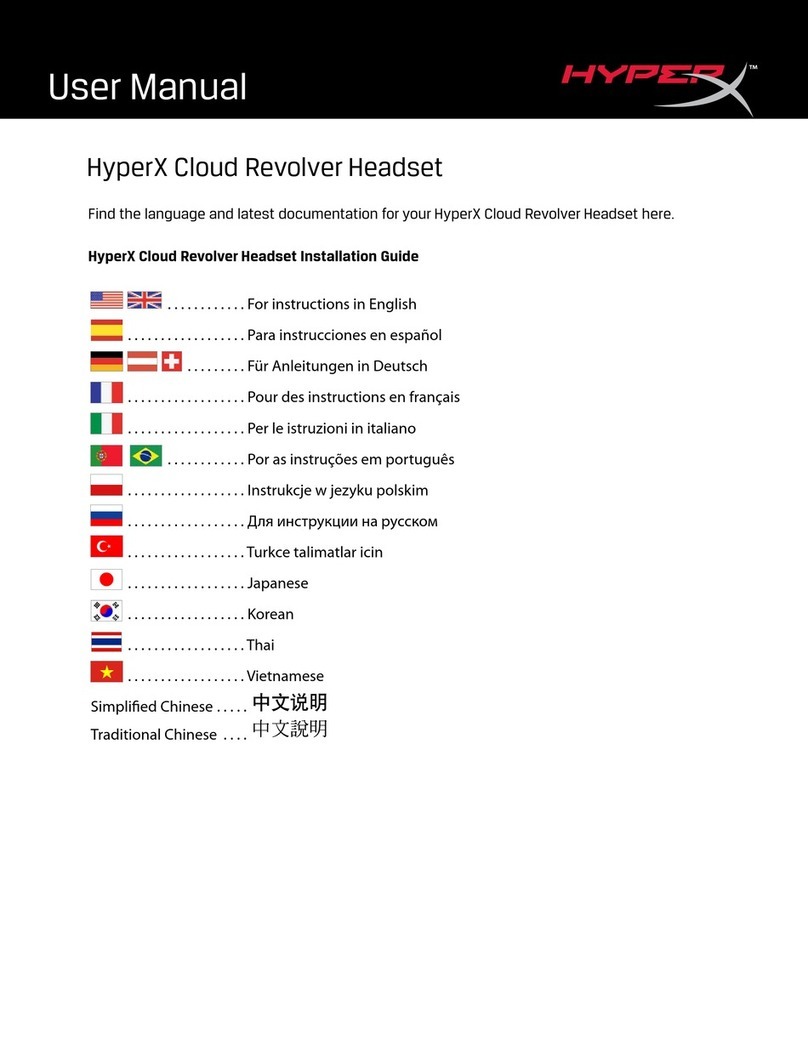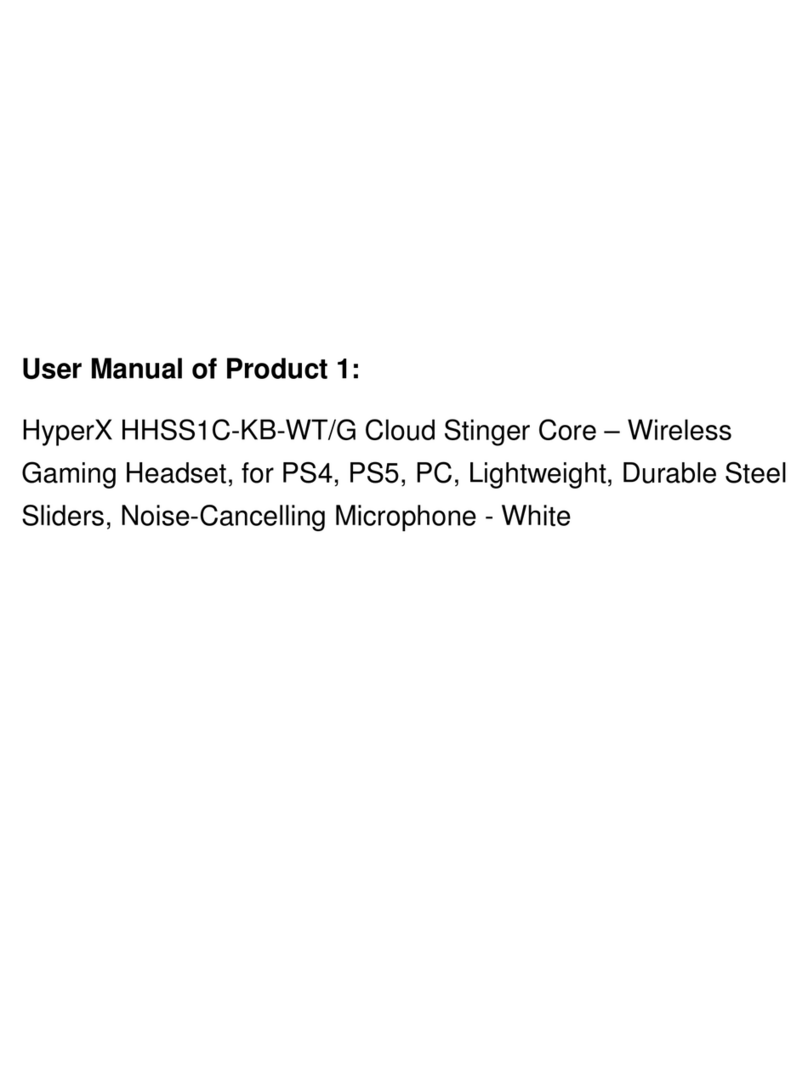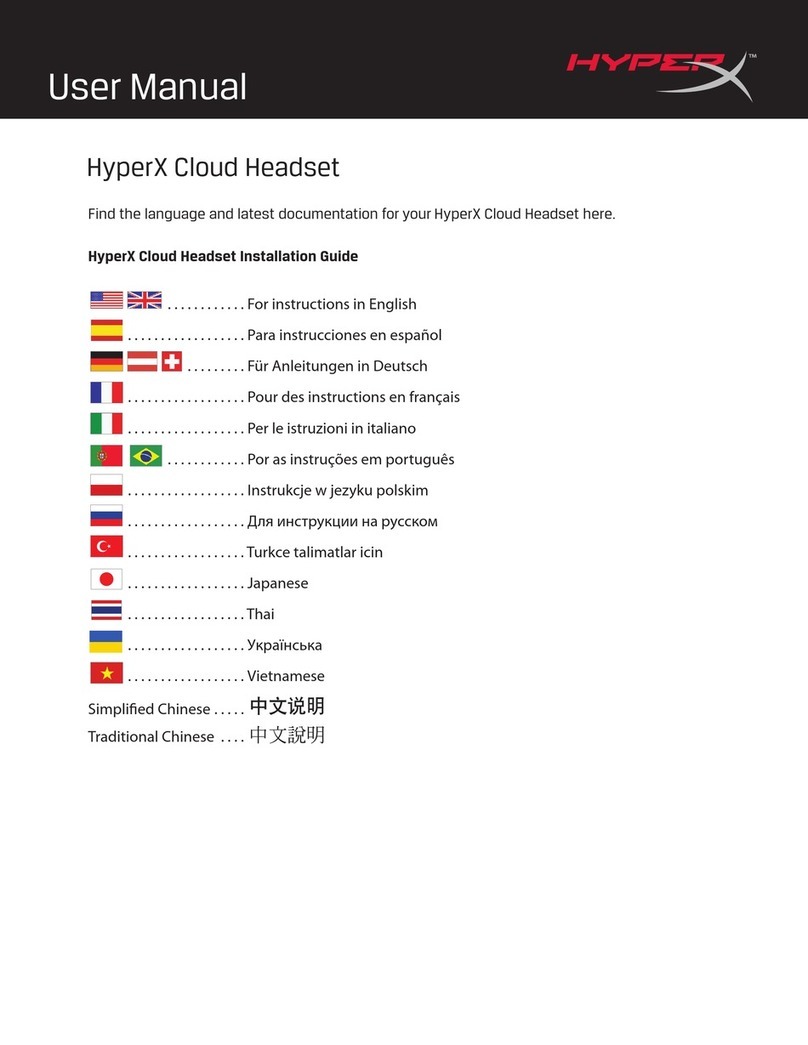My HyperX cloud headset does not work properly after updating to Windows 10. It still
works OK in other systems or devices. How do I resolve this?
The update may have disabled the microphone in the Windows privacy settings. Use the
following steps to re-enable the microphone.
Windows Key+I > Privacy > Microphone
1. Set allow access to the Microphone on this device
2. Allow apps to access your microphone - Make it ON
3. Choose which apps can access your Microphone - If needed make required to ON.
This may be related to the audio drivers on your computer. Please check for the latest
Windows 10 drivers for your computer or motherboard from your system manufacturer's
support site.
FAQ: KHX-082115-HDST-09
What devices can I use the Cloud Flight headset with?
This headset is geared to PC and PS4 gamers. But it will likely work with any device that
supports USB audio. But that excludes the Xbox One console as it does not support USB
audio. FAQ: KHX-010518-HSCF-01
What is the range of the wireless signal for the Cloud Flight?
20 meters (65 feet) is the effective wireless range in optimal conditions. Environmental
conditions such as obstacles, interference from other wireless signals, etc., will reduce the
effective range. FAQ: KHX-010518-HSCF-02
How long will the battery last on a full charge? How does the lighting on the headset affect
battery life?
If the light on the headset is turned off and the volume is at 50%, the battery should last
about 30 hours. The battery will drain faster if you have the volume higher or the lighting
effects turned on. By default, the light will be on when the headset is turned on. Short
press the power button to turn the headset on and cycle through the other lighting effects
(breathing and off). FAQ: KHX-010518-HSCF-03
Can the microphone be used when connected to a device using the provided cable rather
than wirelessly?
The wired connection does not allow for microphone function. It only allows for speaker
function. FAQ: KHX-010518-HSCF-04
If the USB adapter fails or is lost, how do I pair a replacement adapter with my headset?
You can pair the adapter with the headset manually using the steps below:
1. Turn off the headset.
2. Long press the power button for 10 seconds to enter the pairing mode.