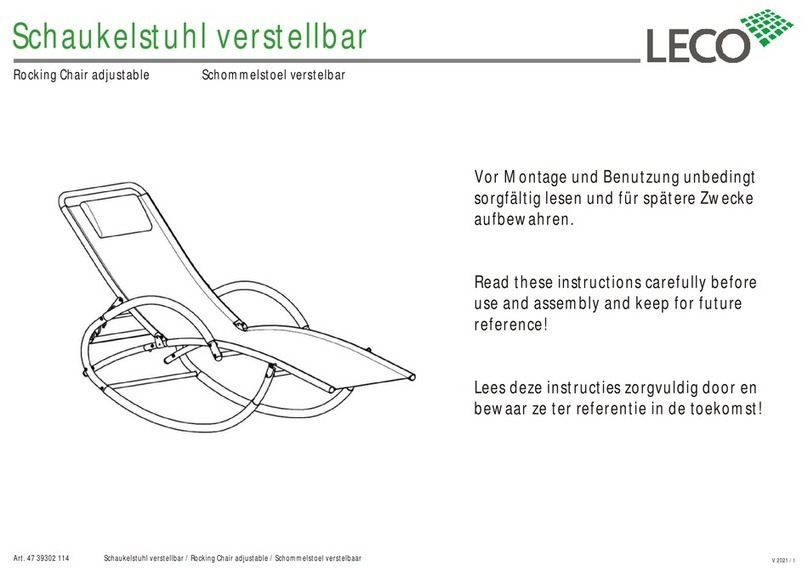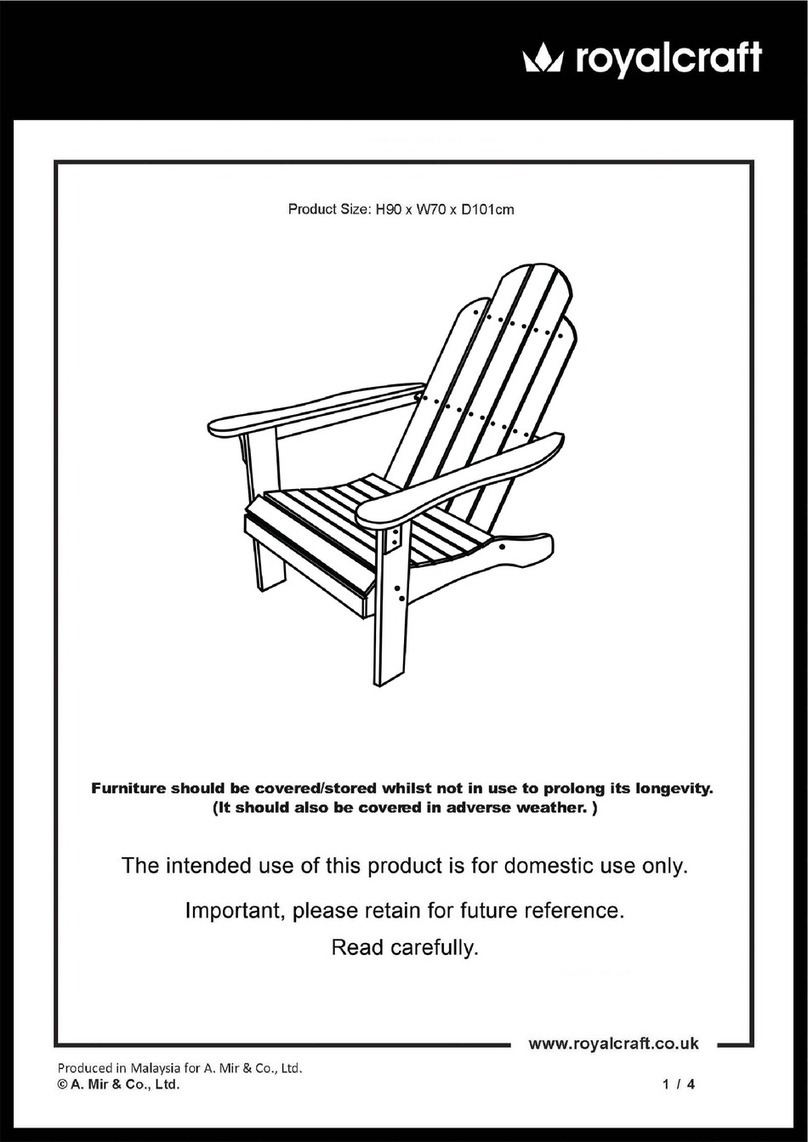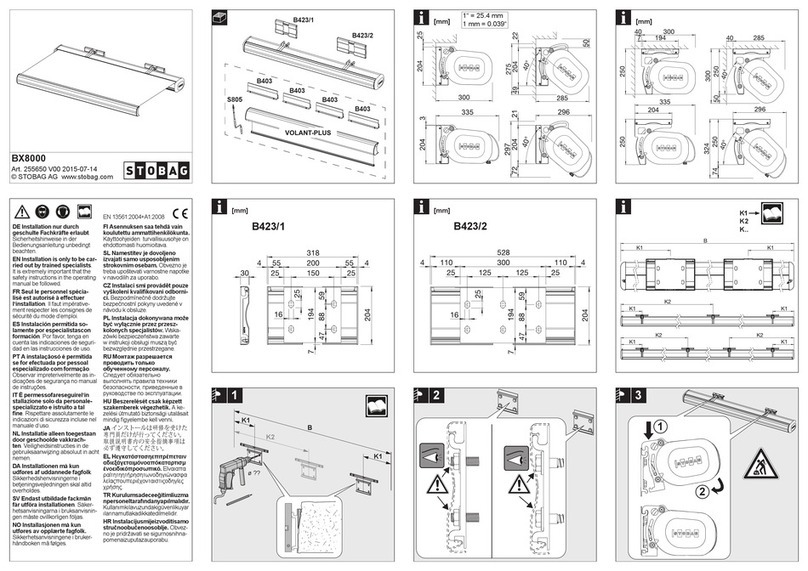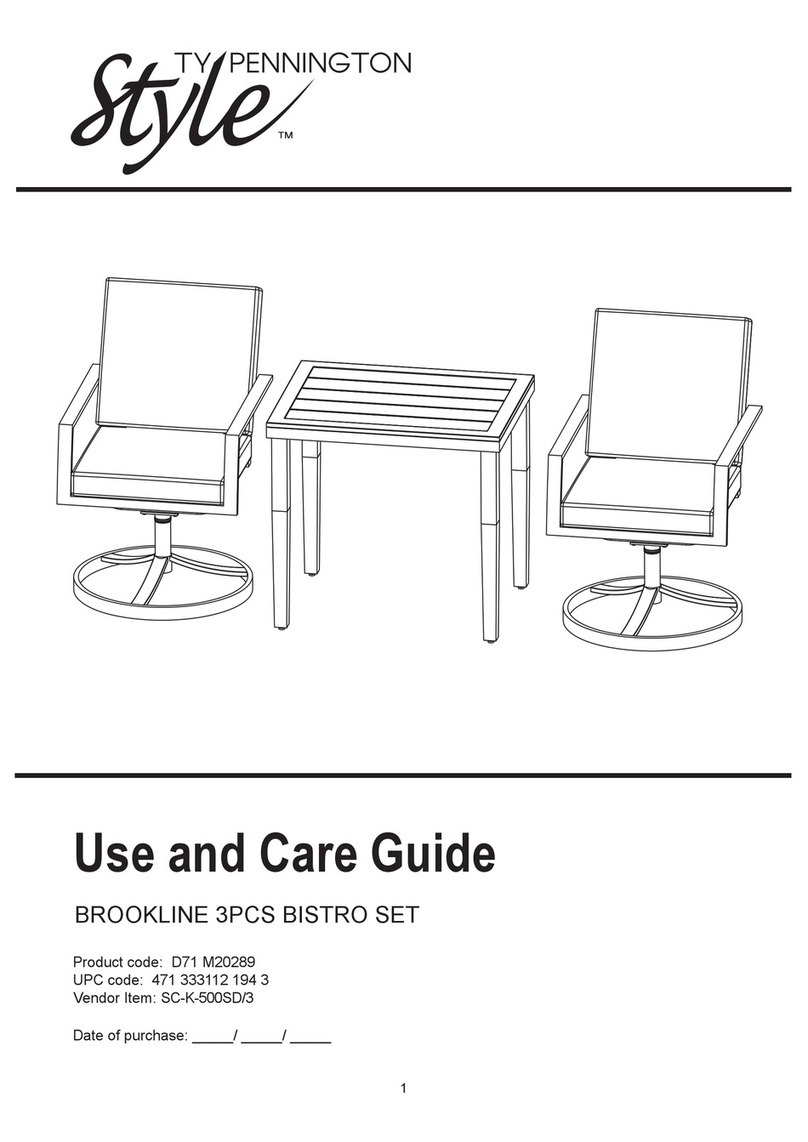CLEAR DESIGN COVE CPOP User manual
Popular Outdoor Furnishing manuals by other brands
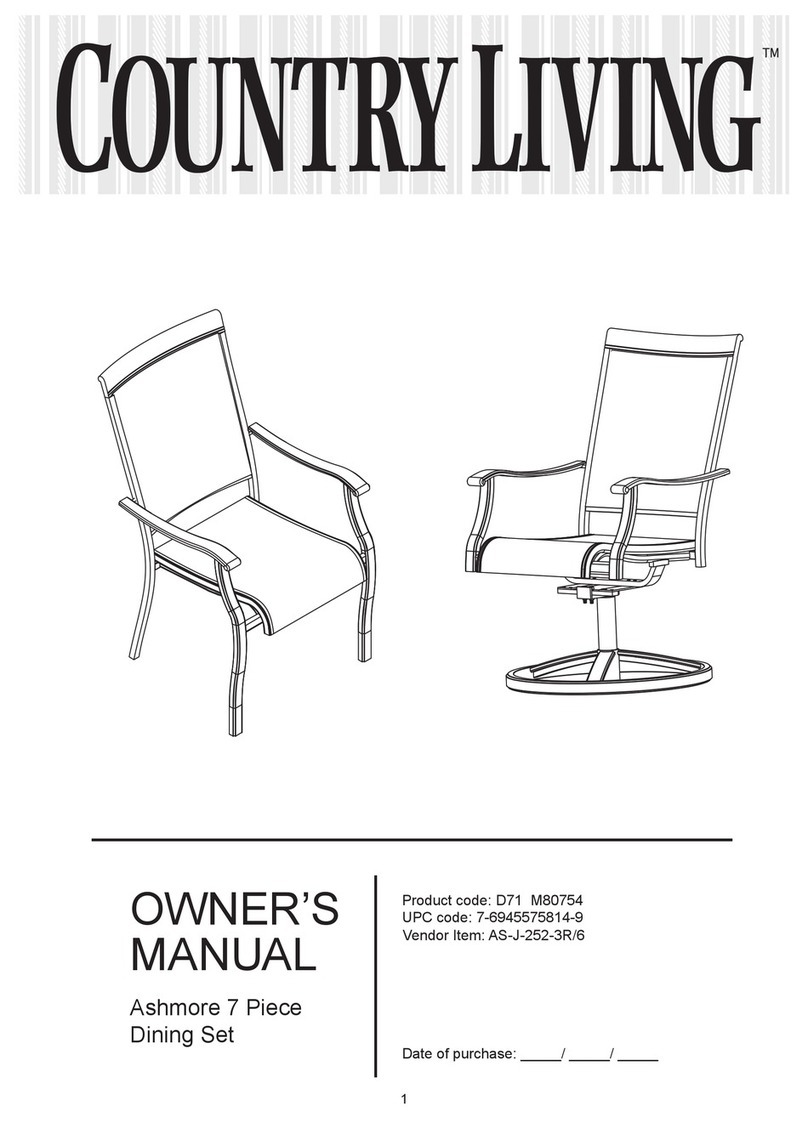
Country Living
Country Living AS-J-252-3R/6 owner's manual
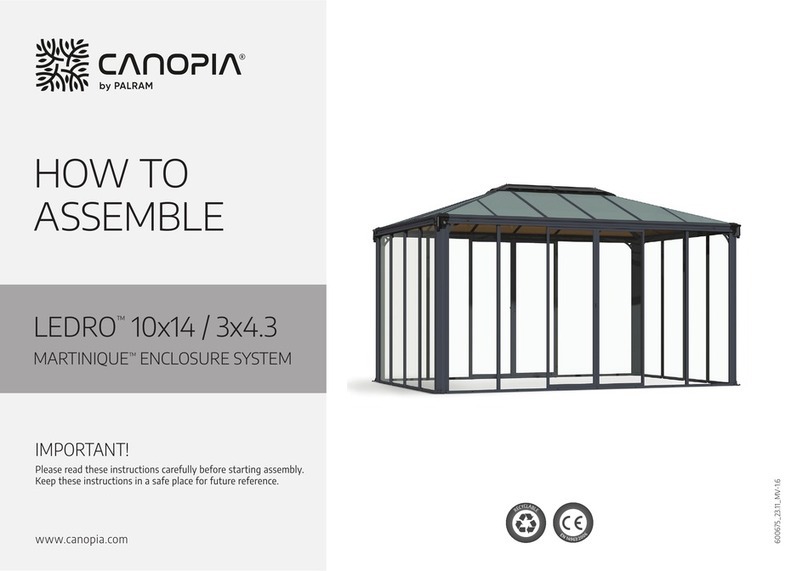
Palram
Palram Canopia Ledro 10x14 How to assemble

Safavieh Outdoor
Safavieh Outdoor Granton PAT7054D-4BX manual
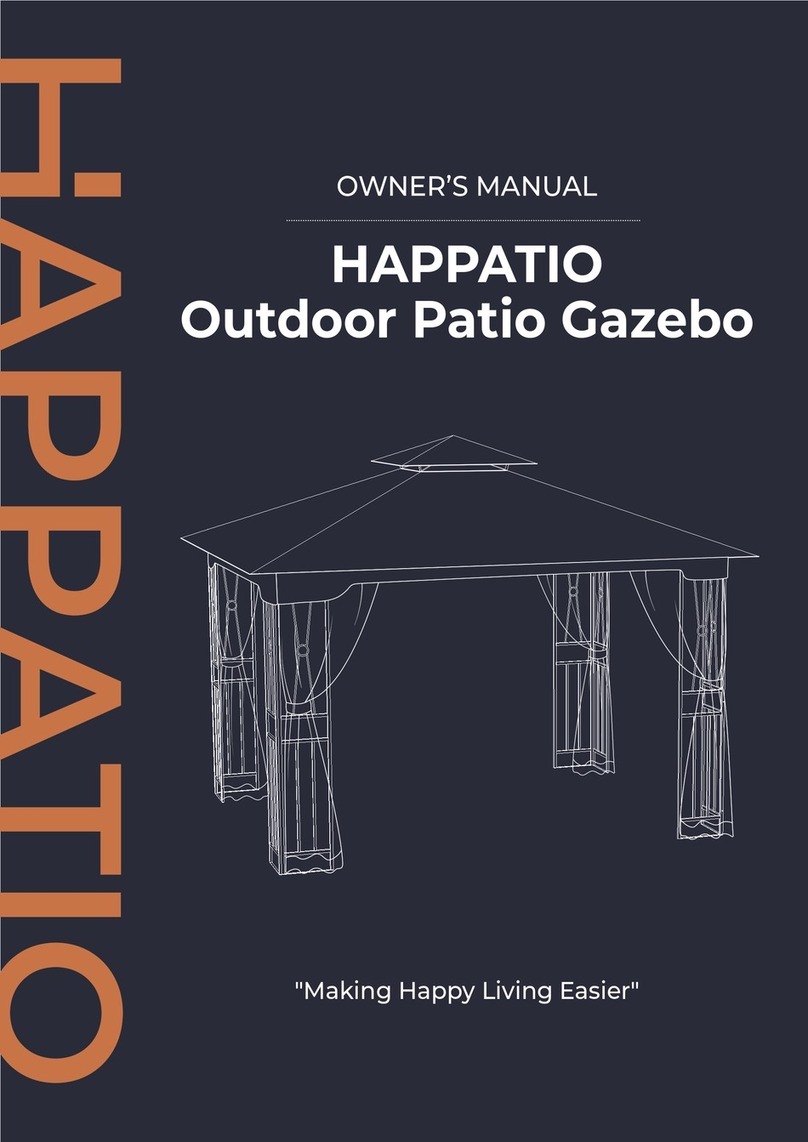
HAPPATIO
HAPPATIO HPO-ZPTY-H owner's manual

King Living
King Living KingCove Outdoor Assembly instructions
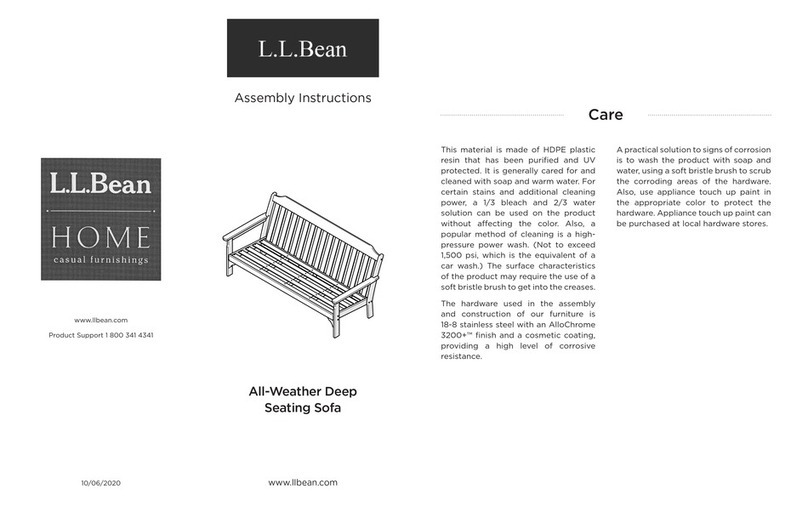
L.L.Bean
L.L.Bean 514494 Assembly instructions
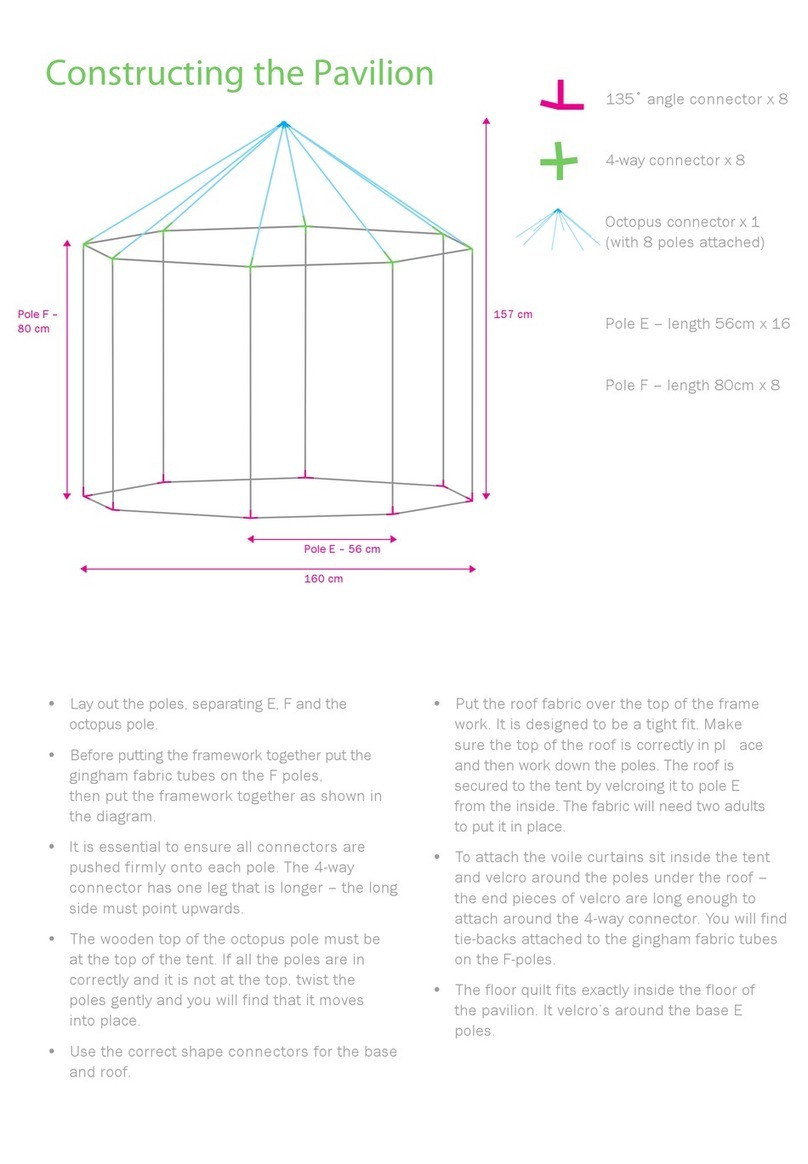
Win Green
Win Green Pavilion quick start guide

Kozyard
Kozyard Alexander Assembly manual

Midwest Manufacturing
Midwest Manufacturing Menards AC2 Assembly instructions
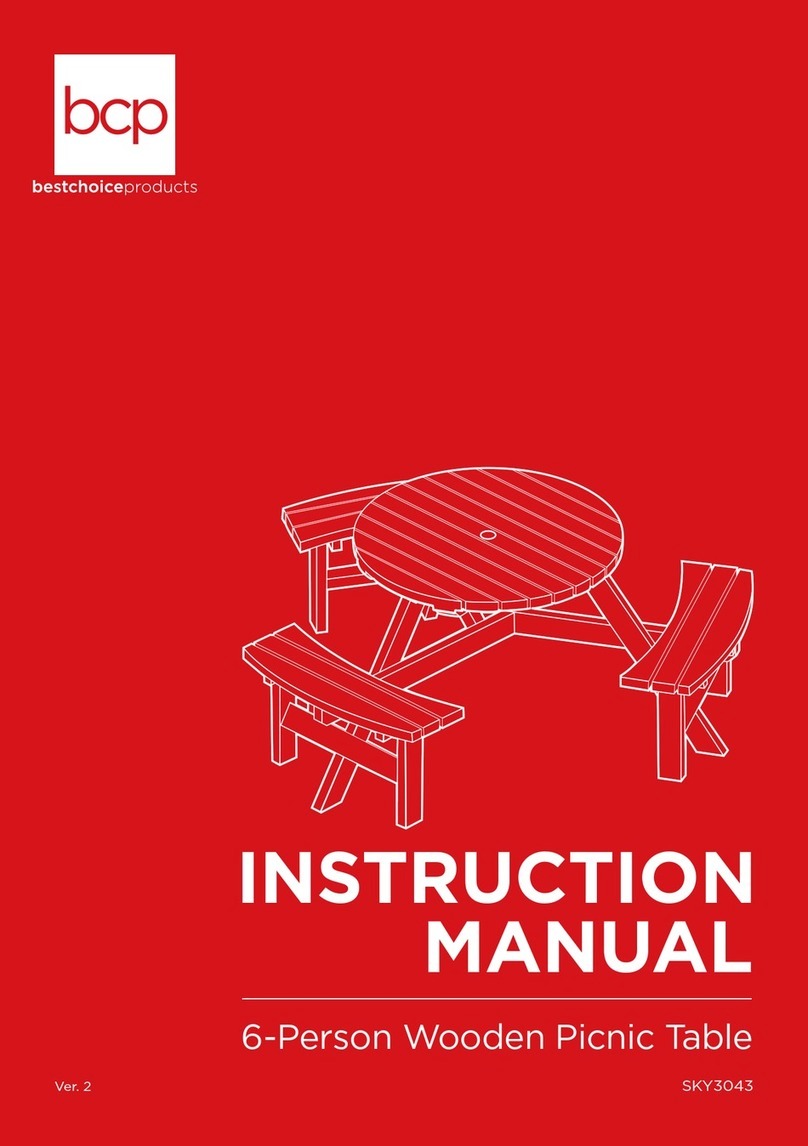
BCP
BCP SKY3043 instruction manual
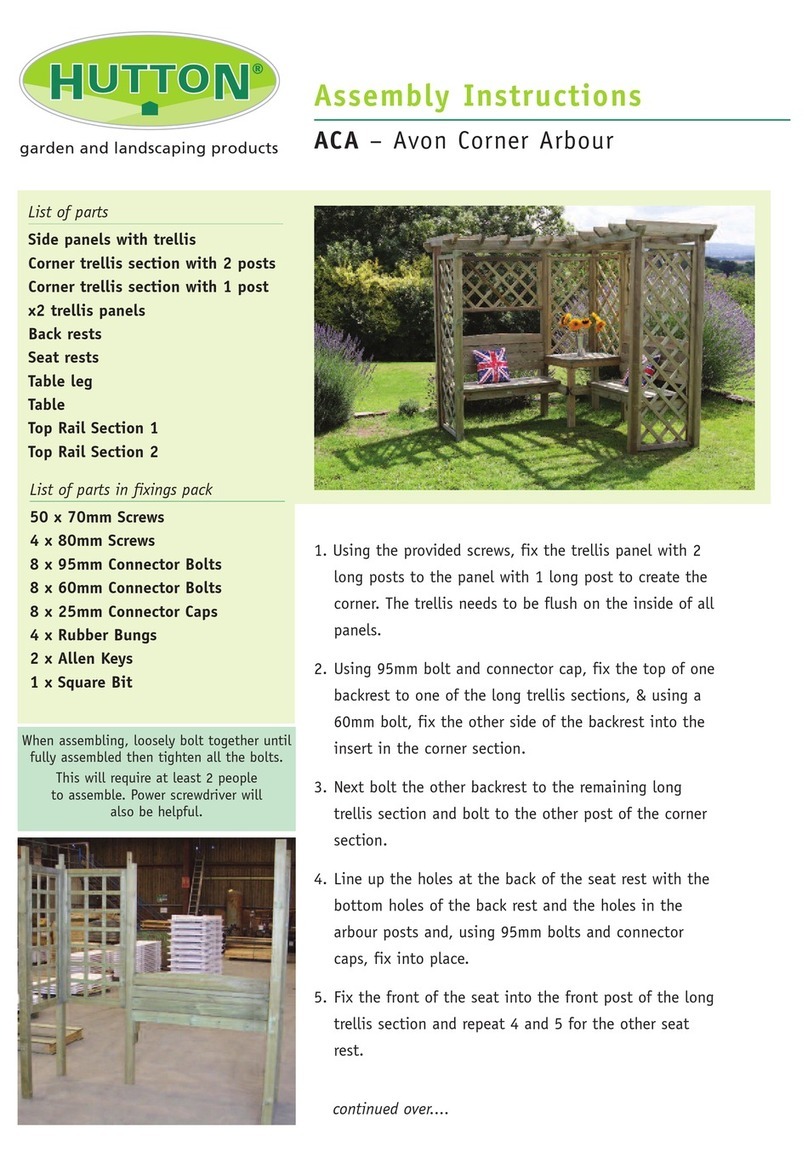
HUTTON
HUTTON ACA Assembly instructions
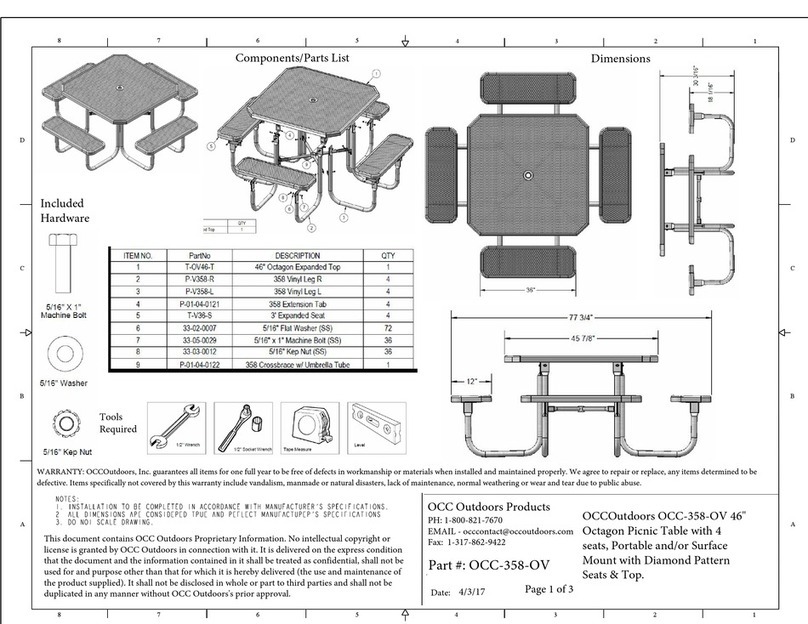
OCC Outdoors Products
OCC Outdoors Products OCC-358-OV installation instructions