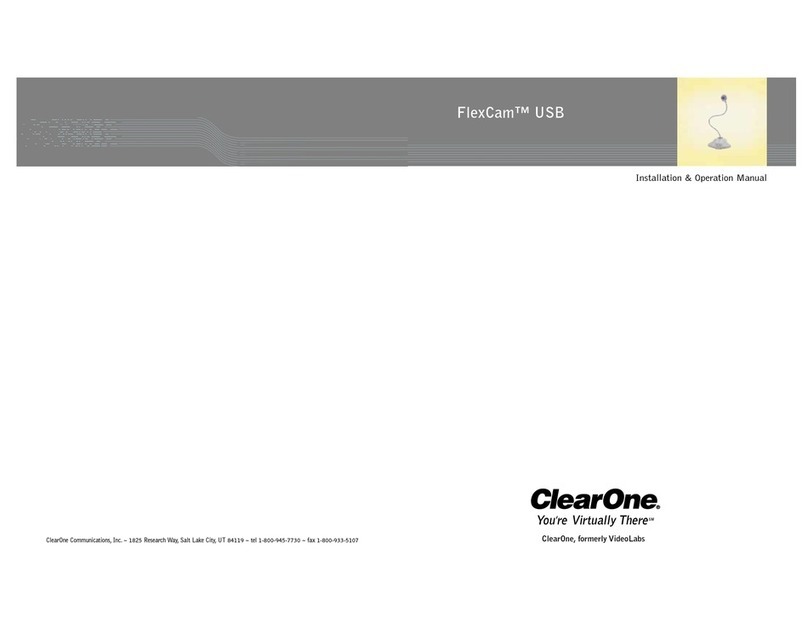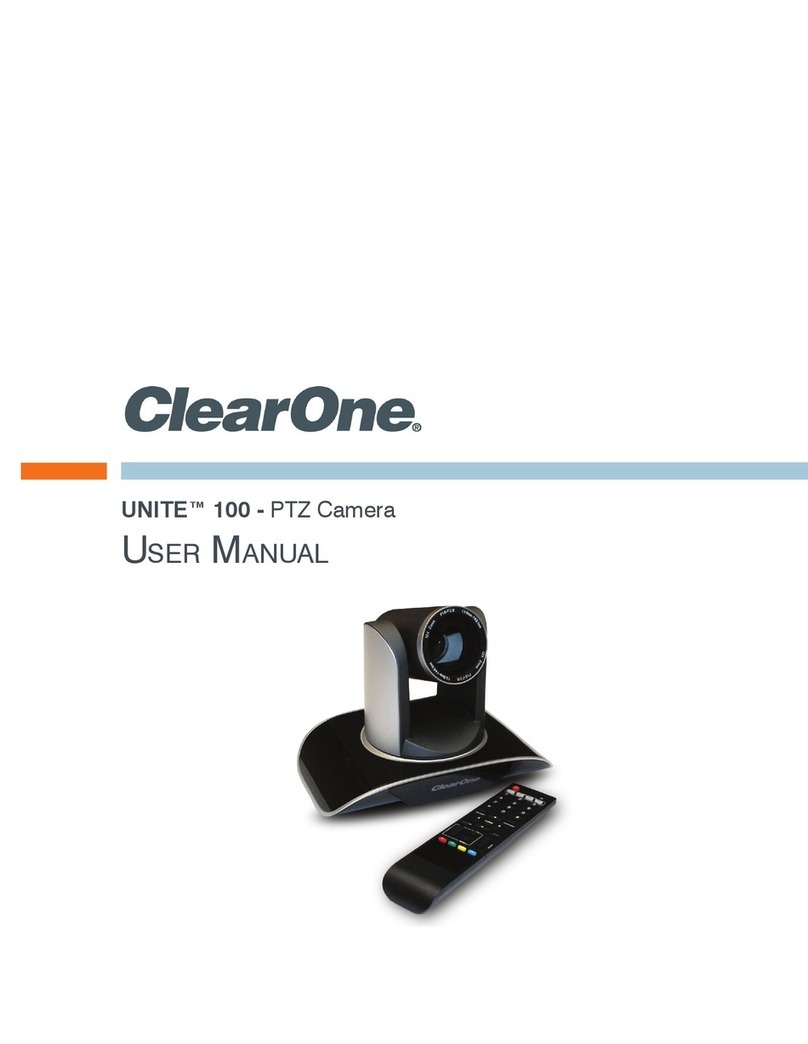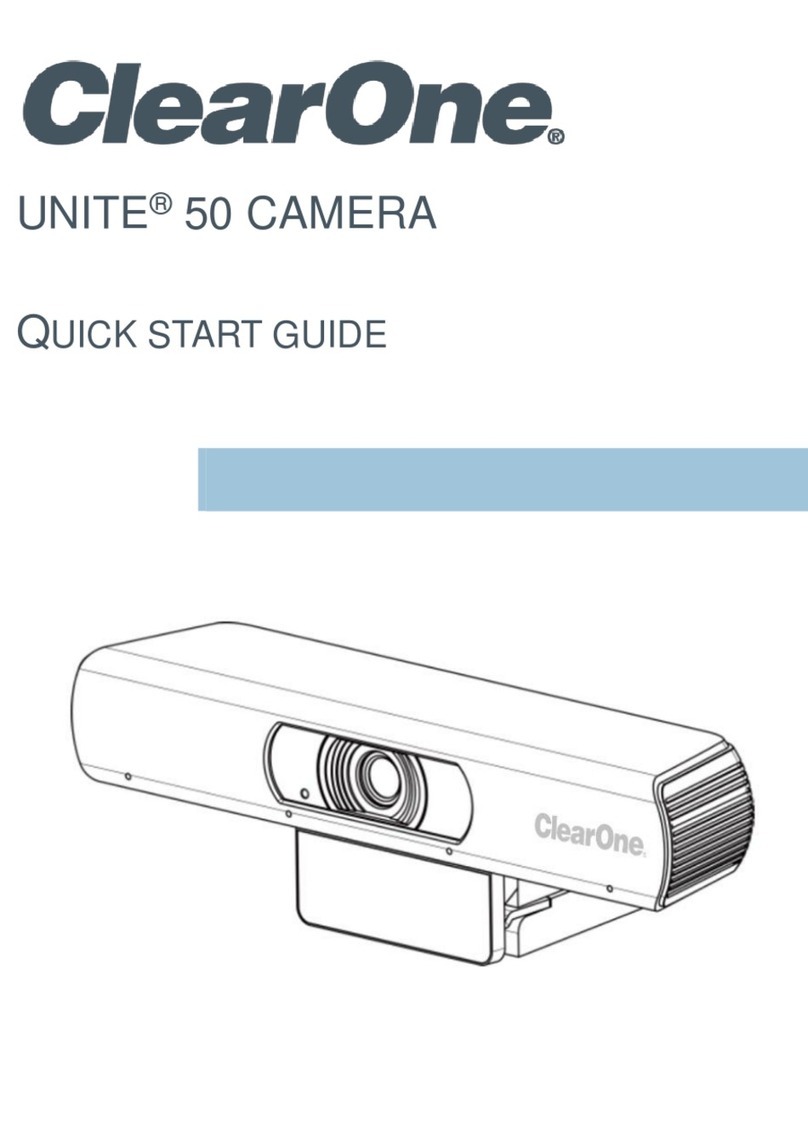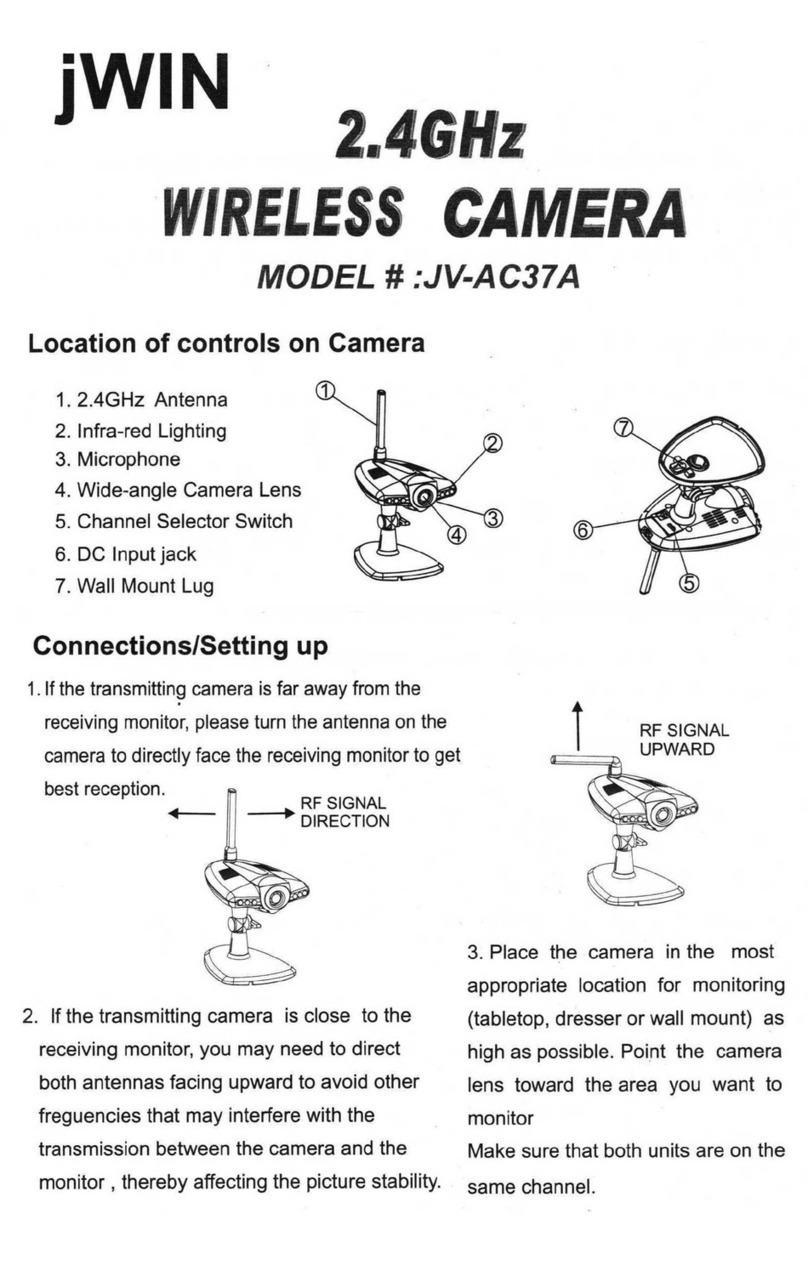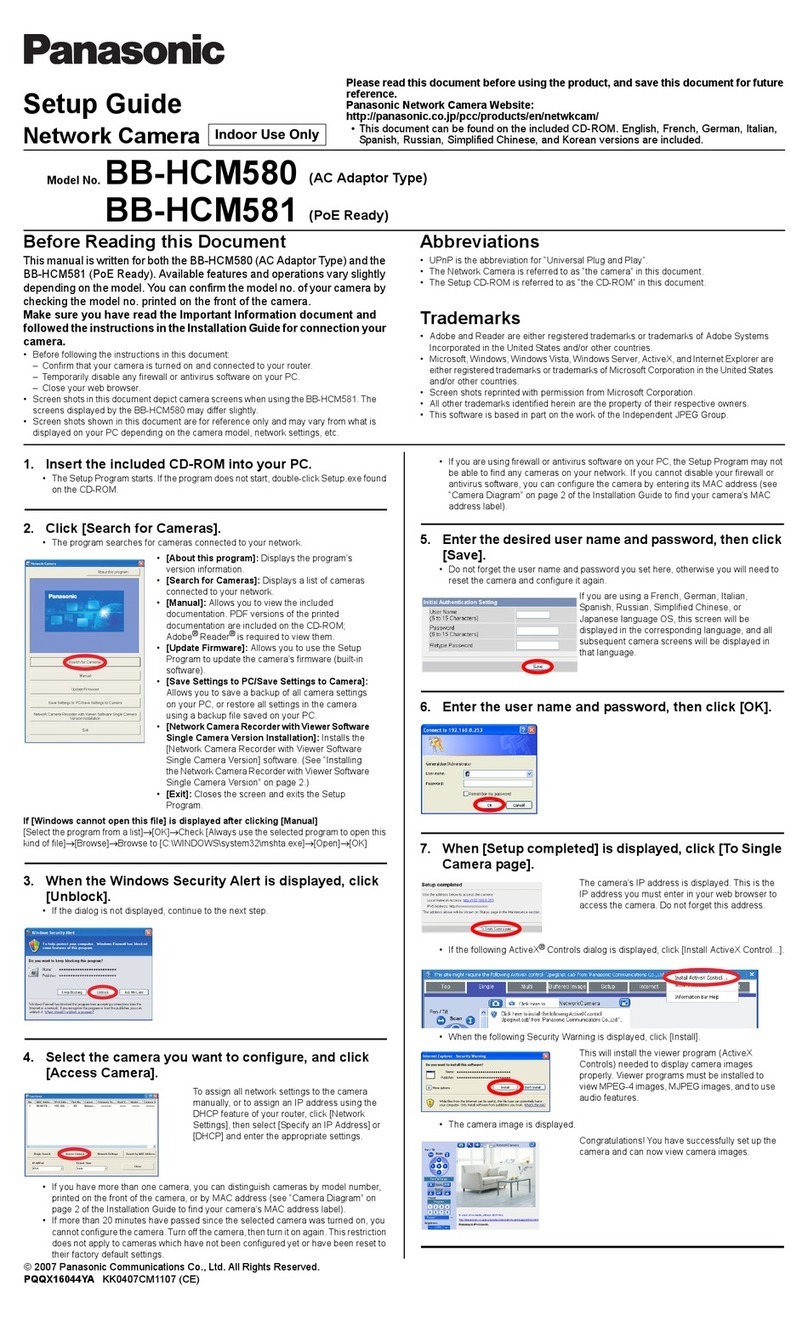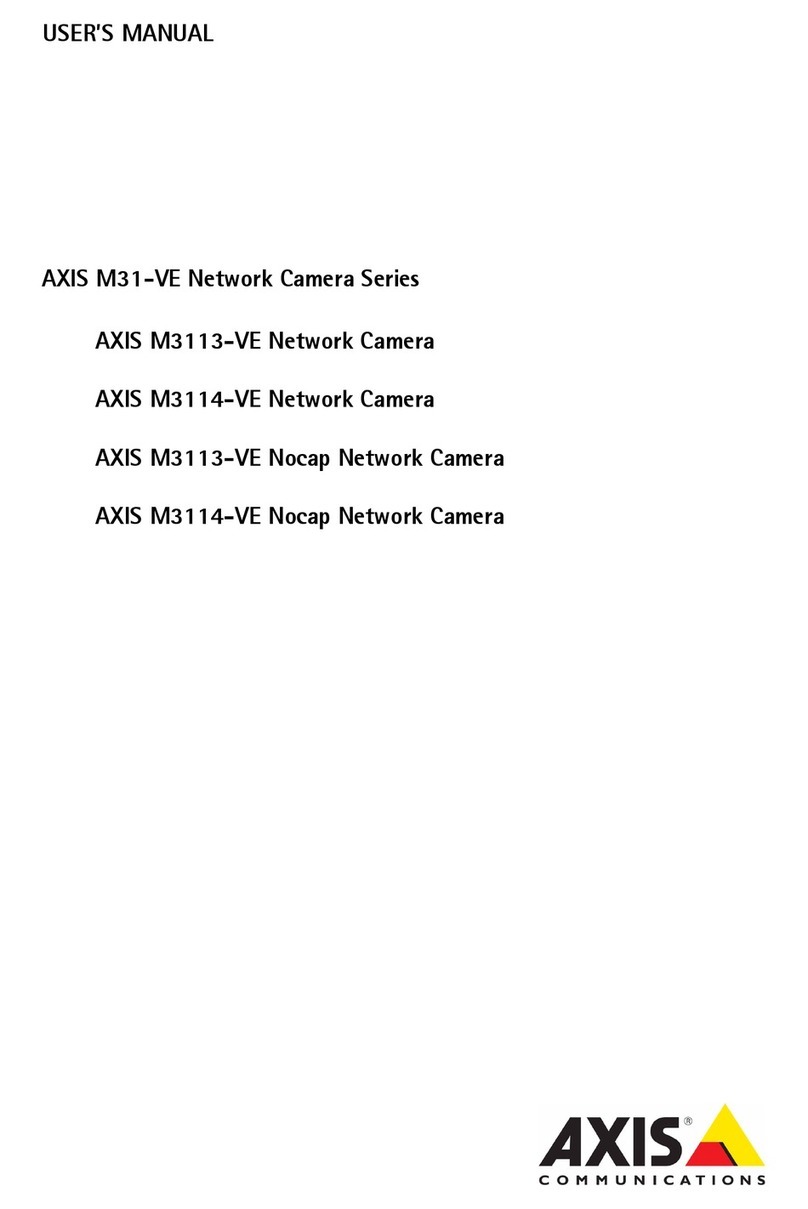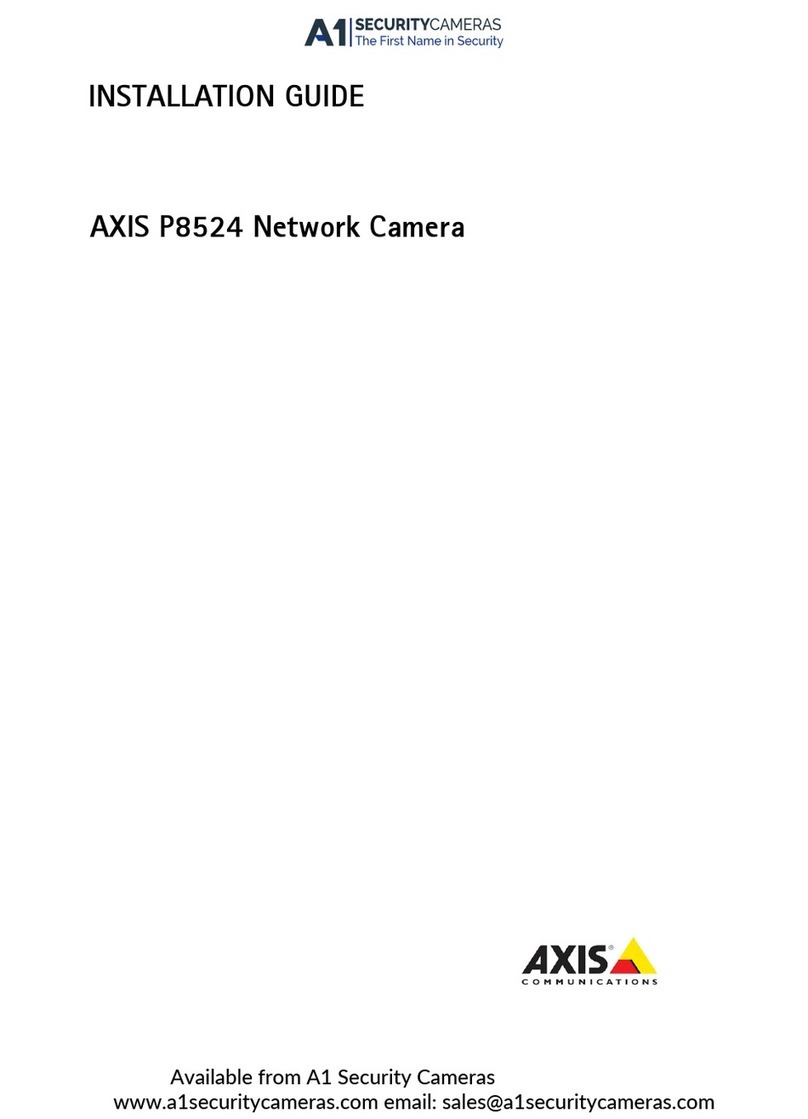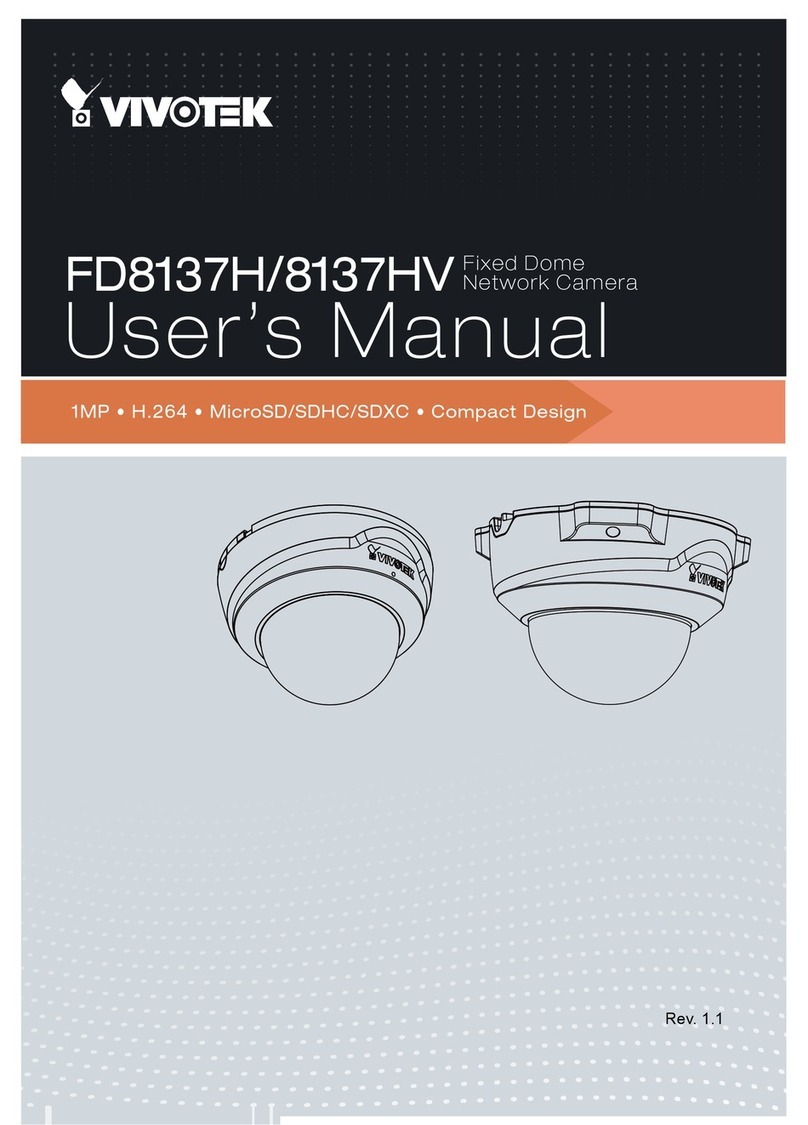Clear One Unite 200 User manual

UNITE®200 PTZ HD CAMERA
VIDEO SOLUTION
Quick-Start Guide

UNITE 200 PTZ Camera
iQSG-0128-002v1.1 February 2021
CONTACT INFORMATION
Headquarters
5225 Wiley Post Way
Suite 500
Salt Lake City, UT 84116
US: +1.801.975.7200
International: +1.801.975.7200
Aura Sales
US: +1.888.HEY.AURA
International: +1.801.975.7200
Aura Tech Support
US: +1.888.HEY.AURA
International: +1.801.975.7200
NOTICE
This Class A device complies with Part 15 of the FCC rules and
Canadian ICES-003. Operation is subject to the following two
conditions: (1) this device may not cause harmful interference, and
(2) this device must accept any interference received, including
interference that may cause undesired operation.
© 2021 ClearOne All rights reserved.
Information in this document is subject to change without notice.
Document number QSG-0128-002v1.1 February 2021

Quick-Start Guide
ii
QSG-0128-002v1.1 February 2021
CONTENTS
CONTACT INFORMATION............................................ i
IMPORTANT SAFETY INFORMATION......................... 1
PACKING LIST.............................................................. 2
PRODUCT DETAILS..................................................... 2
QUICK START .............................................................. 4
MAIN UNIT ................................................................... 7
IR REMOTE CONTROL................................................ 8
MENU SETTINGS ...................................................... 12
MAINTENANCE AND TROUBLESHOOTING ............ 42
SIZE............................................................................ 46

UNITE 200 PTZ Camera
1QSG-0128-002v1.1 February 2021
Before you set up the camera, read this manual carefully. Follow the
setup instructions indicated in this manual.
Keep this manual for future use.
To prevent electric shock, do not remove screws or the camera
housing. No self-serviceable parts are inside the housing.
Installation
Place product on a smooth flat surface, or bracket-mount. Avoid
contact with any liquid, gas or solid material that may cause corrosion.
Do Not Disassemble
This product has no user-repairable parts. Damage caused by
unauthorized disassembly is not covered by warranty.
Electromagnetic fields at specific frequencies may affect image quality.
IMPORTANT SAFETY INFORMATION
WARNING: TO
PREVENT FIRE
OR
ELECTRICAL
SHOCK
HAZARD, DO
NOT EXPOSE
THIS
PRODUCT TO
RAIN OR
MOISTURE
THE LIGHTING FLASH
AND ARROWHEAD
WITHIN THE TRIANGE IS
A WARNING SIGN
ALERTING YOU OF
DANGEROUS VOLTAGE
INSIDE THE PRODUCT.
THE EXCLAMATION POINT
WITHIN THE TRIANGLE IS A
WARNING SIGN ALERTING
YOU OF IMPORTANT
INSTRUCTIONS
ACCOMPANYING THE
PRODUCT.
CAUTION: TO REDUCE THE RISK OF ELECTRIC
SHOCK, DO NOT REMOVE COVER (OR BACK)
NO USER SERVICEABLE PARTS INSIDE. REFER
SERVICING TO QUALIFIED SERVICE PERSONNEL.
SEE MARKING ON BOTTOM/BACK OF PRODUCT
RISK OF ELECTRIC SHOCK DO
NOT OPEN
AVIS RISQUE DU CHOC ELECTRIQUE
- NE PAS OUVRIR
Use only in
non-tropical
locations.
Use only at
altitudes of
2000 meters
or less.
CAUTION

Quick-Start Guide
2
QSG-0128-002v1.1 February 2021
PRODUCT DETAILS
72.5° Wide-angle Lens
• A 72.5° wide-angle high quality lens supports 12x optical zoom.
USB 3.0
• USB3.0 ultra-high speed interface; can transfer uncompressed
original video, and downward compatible with USB2.0. The
USB, HDMI, and Network interfaces can output at the same
time.
AAC Audio Encoding
• Supports audio line input. Supports AAC audio encoding for
better sound quality and lower bandwidth.
PACKING LIST
When you unpack, check that all the supplied accessories are in-
cluded:
• Camera
• AC power adapter
• Power cord
• RS232 cable
• Remote controller
• USB 3.0 cable
• Quick-Start Guide

UNITE 200 PTZ Camera
3QSG-0128-002v1.1 February 2021
H.265 Support
• Supports H.265 encoding, enabling full HD 1080p/60fps video
stream at ultra-low bandwidth.
1080P Full HD
• A 1/2.7 inch, 2.07 million effective pixels high quality HD CMOS
sensor can reach maximum 1920 x 1080 resolution to achieve a
high-quality image.
Ultra-high Frame Rate
• Output frame rate up to 60fps in 1080p.
Low-light
• High SNR of CMOS sensor combined with 2D and 3D noise
reduction algorithm effectively reduces noise. Even under low
illumination conditions, the image can remain clear and sharp.
Serial Interface Control
• All the parameters of the camera can be remotely controlled
with the RS232/485 interface.
Zoom™ Certified
• Unite 200 has been tested and certified for use with Zoom
Rooms functionality.

Quick-Start Guide
4
QSG-0128-002v1.1 February 2021
QUICK START
Step 1. Refer to the diagram below to make sure the connections are
correct.
Step 2. Set the bottom switches
Set both switch1 and switch2 to “OFF”. That is “Normal Working
Mode.”

UNITE 200 PTZ Camera
5QSG-0128-002v1.1 February 2021
SW - 1 SW - 2 Mode
1 OFF OFF Normal Working
Mode
2 ON OFF -
3 OFF ON -
4 ON ON -
Step 3. Set the Video System Switch to the desired setting
Video format Options:
VIDEO SYSTEM
0 1080p60 8 720p30
1 1080p50 9 720p25
2 1080I60 A -
3 1080I50 B -
4 720p60 C -
5 720p50 D -
6 1080p30 E -
7 1080p25 F -

Quick-Start Guide
6
QSG-0128-002v1.1 February 2021
Note: After you change the switch, you must restart the camera for the
change to take effect.
Step 4. Press the ON/OFF button to turn on the camera.
Step 5. When the camera starts, Pan-Tilt rotates to the maximum
position of top right, then returns to the center position. This
completes the initialization process.
Note: If the position preset 0 has been stored, then after initialization,
the position preset 0 is called up. See the IR Remote Control section in
this manual for information about setting presets.
Step 6. (Optional) If you want to restore the factory default settings,
press the Menu button to display the On-screen Display (OSD) menu.
Select Menu >Restore Default > Restore. Set the value Yes, then
press the HOME button to restore the factory default settings.

UNITE 200 PTZ Camera
7QSG-0128-002v1.1 February 2021
MAIN UNIT
1. Lens
2. Sensor for the Remote
Control
3. Power Lamp
4. Standby Lamp
5. Bottom Switches
6. Tripod Screw Hole
7. Fixing Screw Hole
8. System Select Switch
9. RS232 OUT Interface
10. RS232 IN Interface
11. RJ45 Interface
12. Reserved Interface
13. Line In Interface
14. Reserved Interface
15. HDMI Interface
16. USB 3.0
17. Reserved Interface
18. DC IN 12 V Interface
19. POWER Switch

Quick-Start Guide
8
QSG-0128-002v1.1 February 2021
IR REMOTE CONTROL
1. Standby Button
Press this button to enter
standby mode. Press it again
to enter normal mode.
Note: Power consumption in
standby mode is approximate-
ly half of the normal mode
2. Position Buttons
To set preset or call preset
3. * Button
4. Set/Preset Buttons
Set a corresponding numeric
key preset position
[PRESET] + Numeric button
(0-9)
Note: Preset 0-9 via remote
control and the rest from key-
board and the serial port.
5. Pan-Tilt Control Buttons
Press the arrow buttons to

UNITE 200 PTZ Camera
9QSG-0128-002v1.1 February 2021
perform panning and tilting. Press the [HOME] button to face
the camera back to front.
6. Return Button
Press to return to previous menu.
7. Zoom Buttons
Slow Zoom: Zoom In [+] or Zoom Out [-] slowly
Fast Zoom: Zoom In [+] or Zoom Out [-] fast
8. L/R Set Button
Press at the same time as the numeric button 1 [STD] and but-
ton 2 [REV] to set the direction of the Pan-Tilt
L/R Set +1[STD]: set the Pan-Tilt turn the same direction as the
L/R Set
L/R Set +2[REV]: set the Pan-Tilt turn the opposite direction as
the L/R Set
9. Focus Buttons
Press [AUTO] to adjust the focus on the center of the object
automatically.
Press [MANUAL] to adjust the focus manually.
Press [FAR] to focus on a far object.
Press [NEAR] to focus on a near object.

Quick-Start Guide
10
QSG-0128-002v1.1 February 2021
10. Camera Select Buttons
Press the button corresponding to the camera you want to
control with the remote controller.
11. # Button
Used with other buttons
12. Set Camera IR Address Buttons
Function 1. Set camera IR address
[*]+[#]+[F1]: Address 1
[*]+[#]+[F2]: Address 2
[*]+[#]+[F3]: Address 3
[*]+[#]+[F4]: Address 4
Function 2: Image freezing function
Press [F4] to start the freeze function. The word “Freeze” dis-
plays in the upper left. After five seconds, the display automati-
cally disappears (though the freeze feature continues). To can-
cel the freeze, press the [F4] key the word “Unfreeze” displays
in the upper left. After five seconds, the display automatically
disappears.
13. Reset Buttons
Clear a specific preset: [Reset] + Numeric button (0-9)
Clear all presets: [*]+[#]+[Reset]: Erase all presets

UNITE 200 PTZ Camera
11 QSG-0128-002v1.1 February 2021
14. Pan/Tilt Control Buttons
Press arrow buttons to perform panning and tilting. Press
[HOME] button to face the camera back to front.
15. MENU
Press MENU to enter or exit the OSD menu.
16. BLC (Backlight Compensation) Button
If there is light behind the subject, the subject will appear dark.
Press this button to enable the backlight compensation. Press it
again to disable the backlight compensation.
Press the backlight ON / OFF button. To cancel this function,
press the backlight ON / OFF button.
Note: The BLC feature is effective only in auto exposure mode.
Note: If light behind the subject exists, the subject appears dark.
In this case, press the backlight ON / OFF button. To cancel this
function, press the backlight ON / OFF button.
17. Pan/Tilt Reset
Reset Pan/Tilt self-test.
Shortcut Set:
[*]+[#]+[1]: Display OSD menu in English
[*]+[#]+[3]: Display OSD menu in Chinese
[*]+[#]+[5]: Save OSD

Quick-Start Guide
12
QSG-0128-002v1.1 February 2021
1. MENU
Press the [MENU] button to display
the main menu. Use the arrow
buttons to select the item to be set.
Press the [HOME] button to enter a
sub-menu.
MENU SETTINGS
[*]+[#]+[6]: Quickly recover the default settings
[*]+[#]+[8]: Show the camera version
[*]+[#]+[9]: Quickly set mount mode (flip/normal)

UNITE 200 PTZ Camera
13 QSG-0128-002v1.1 February 2021
2. EXPOSURE
Select Exposure from the main menu
and press the [HOME] button.
The EXPOSURE menu appears.
Mode: Exposure mode
Options:
• Auto
• Manual
• SAE
• AAE
• Bright
ExpCompMode: Exposure
compensation mode
Note: This feature is only effec-
tive when exposure mode is set
to Auto.
Options:
• On
• Off

Quick-Start Guide
14
QSG-0128-002v1.1 February 2021
ExpComp: Exposure
Compensation value
Note: This feature is only effective
when ExpCompMode is on.
Options: -7 ~ 7
Gain Limit: Maximum gain limit
Note: This feature is only effective
when exposure mode is set to
Auto/AAE/Bright.
Options: 0 ~ 15
Backlight: Set the backlight
compensation
Note: This feature is only effec-
tive when exposure mode is set
to Auto.
Options:
• On
• Off
DRC: DRC strength
Options: 0 ~ 8
Bright: Intensity control
Note: This feature is only effec-
tive when exposure mode is set
to Bright.
Options: 00~17
Anti-Flicker Flicker: Anti-flicker
Note: This feature is only effective
when exposure mode is set to
Auto/Bright.
Options:
• Off
• 50 Hz
• 60 Hz
Meter
Options:
• Average
• Center
• Bottom
• Top

UNITE 200 PTZ Camera
15 QSG-0128-002v1.1 February 2021
Iris: Aperture Value
Note: This feature is only effective
when exposure mode is set to
Manual/AAE.
Options:
• F1.8
• F2.0
• F2.4
• F2.8
• F3.4
• F4.0
• F4.8
• F5.6
• F6.8
• F8.0
• F9.6
• F11.0
• Close
Shutter: Shutter value
Note: This feature is only effective
when exposure mode is set to
Manual/SAE.
Options:
• 1/30
• 1/60
• 1/90
• 1/100
• 1/125
• 1/180
• 1/250
• 1/350
• 1/500
• 1/725
• 1/1000
• 1/1500
• 1/2000
• 1/3000
• 1/4000
• 1/6000
• 1/10000

Quick-Start Guide
16
QSG-0128-002v1.1 February 2021
3. COLOR
Select Color in the main menu
and press the [HOME] button.
The COLOR menu appears, as
shown in the following figure:

UNITE 200 PTZ Camera
17 QSG-0128-002v1.1 February 2021
WB-Mode: White balance mode
Options:
• Auto
• Indoor
• Outdoor
• OnePush
• Manual
RG: Red gain
Note: This feature is only effective
when WB-Mode is set to Manual.
Options: 0~255
BG: Blue gain
Note: This feature is only effective
when WB-Mode is set to Manual.
Options: 0~255
RG Tuning: Red gain fine-
tuning
Note: This feature is only effective
when AWB sens is set at Low.
Options: -10 ~ +10
BG Tuning: Blue gain fine-
tuning
Note: This feature is only effective
when AWB sens is set at Low.
Options: -10 ~ +10
Sat.: Saturation
Options: 60% ~ 200%
Hue: Chroma adjustment
Options: 0 ~ 14
Other manuals for Unite 200
2
Table of contents
Other Clear One Security Camera manuals

Clear One
Clear One COLLABORATE SD PTZ User manual

Clear One
Clear One Unite 200 User manual

Clear One
Clear One COLLABORATE FHD/HD Camera System manual
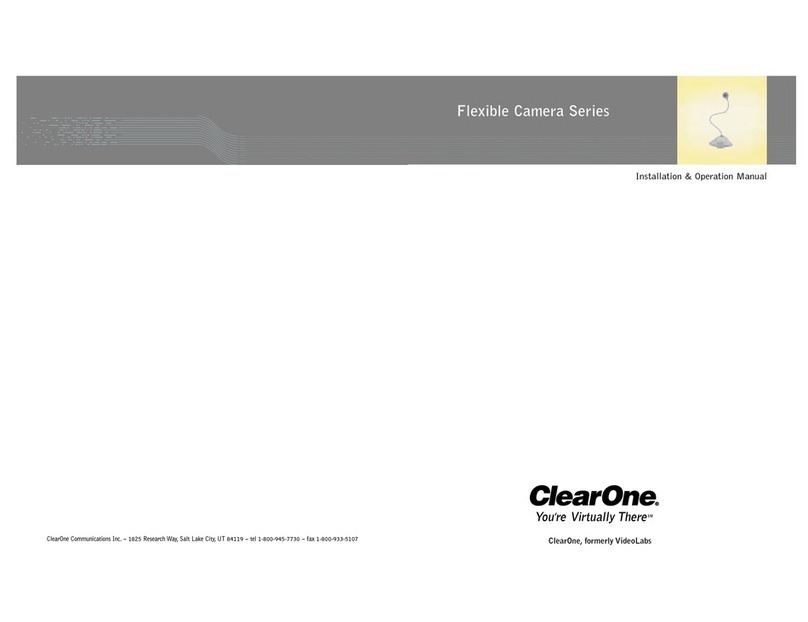
Clear One
Clear One Flexible Camera Series User manual
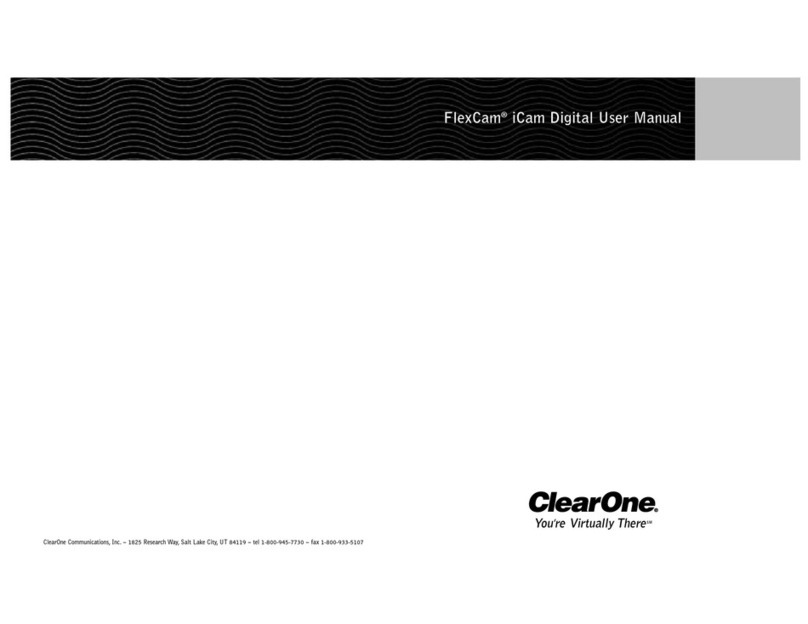
Clear One
Clear One FlexCam USB User manual
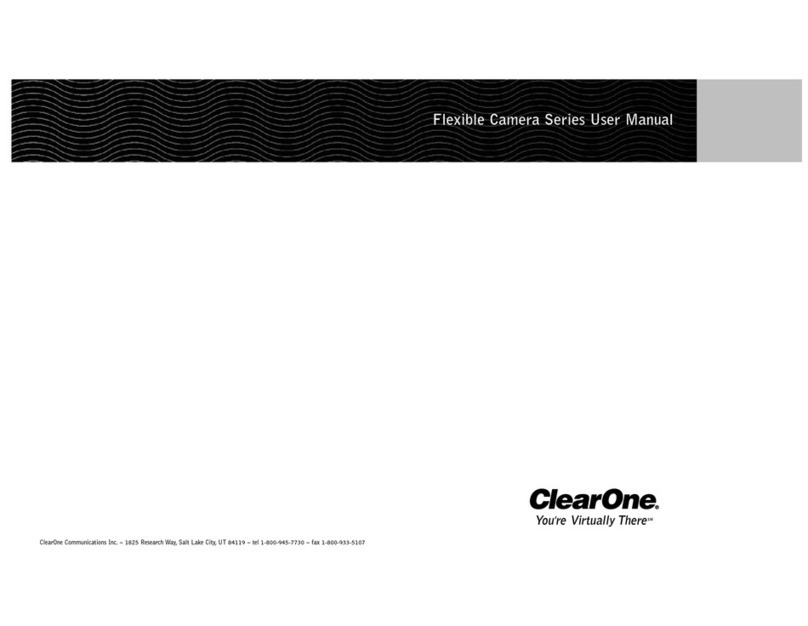
Clear One
Clear One Flexible Camera Series User manual
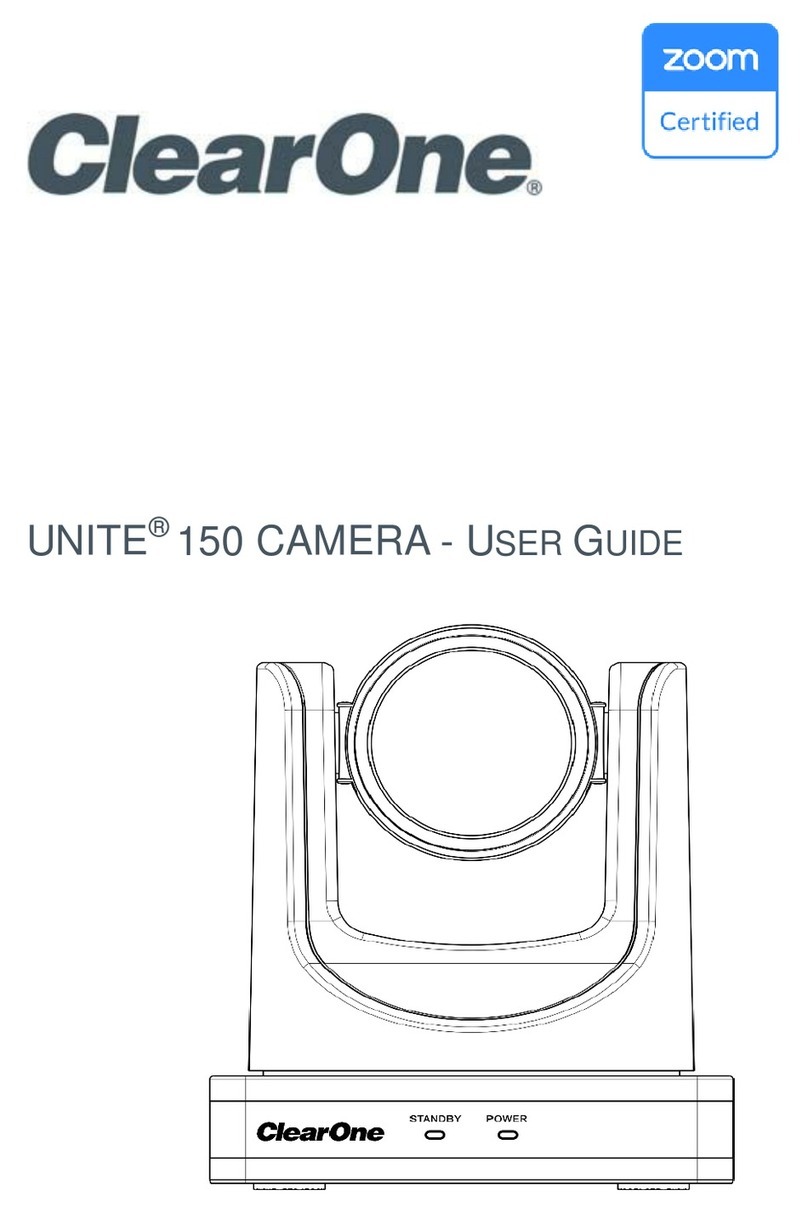
Clear One
Clear One Unite 150 User manual

Clear One
Clear One UNITE 200 Pro User manual

Clear One
Clear One Aura VERSA 50 User manual

Clear One
Clear One UNITE 200 Pro User manual