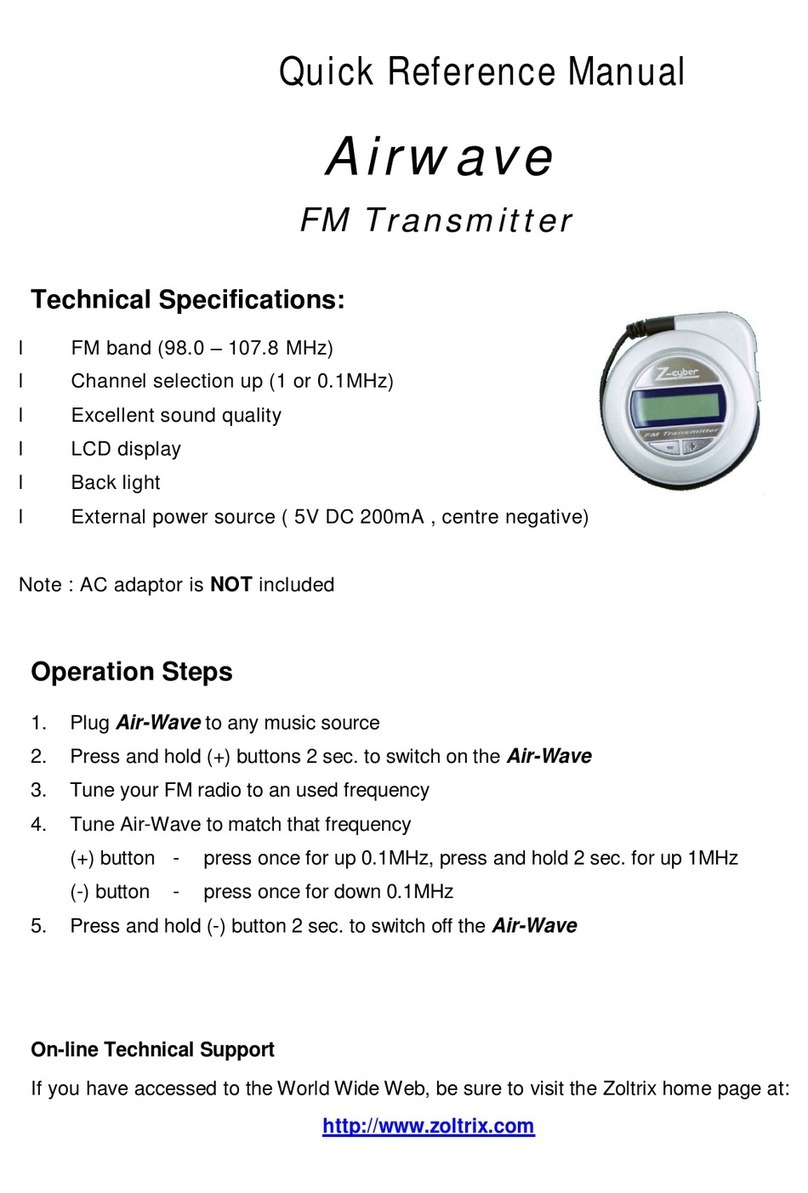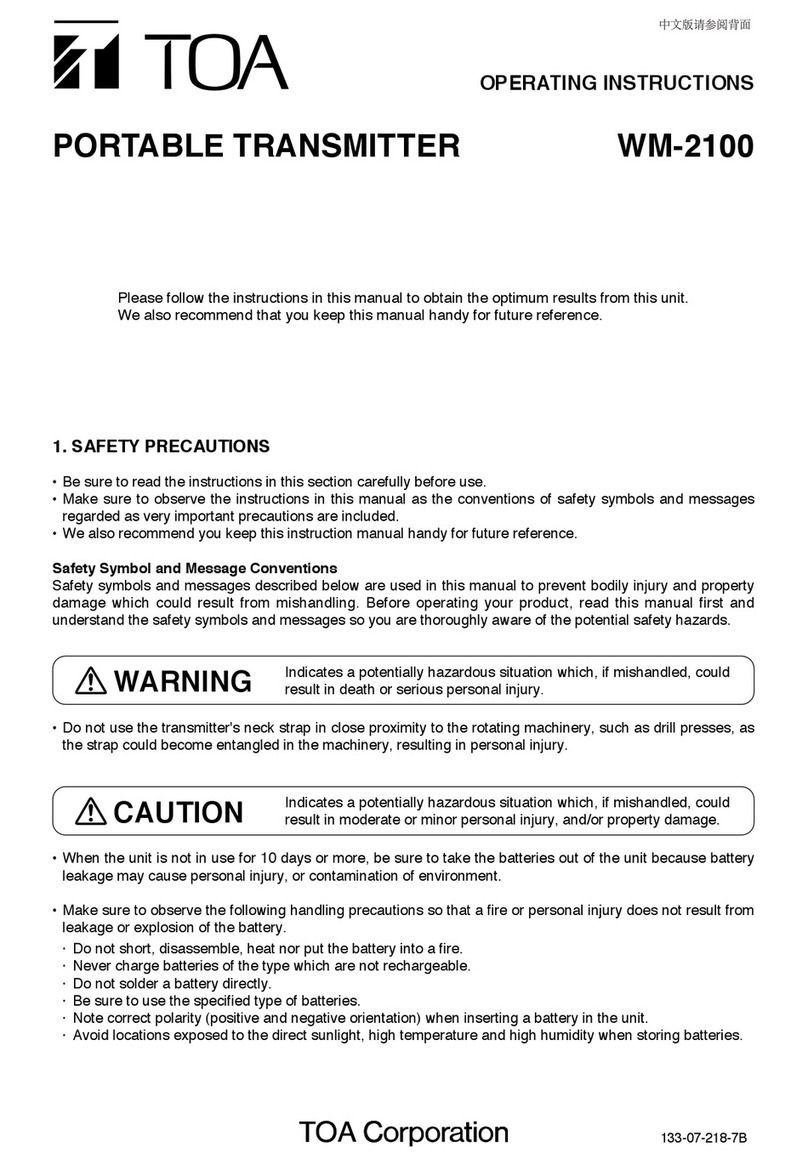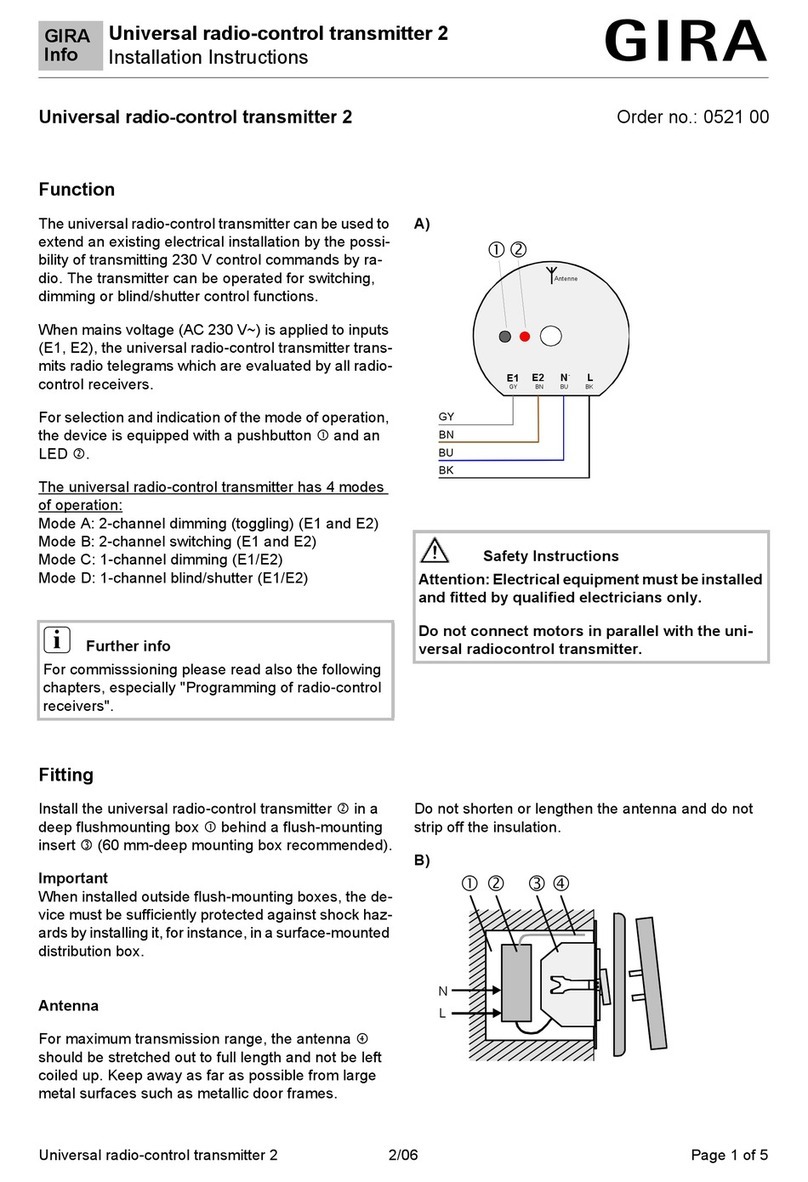Clear One Wireless A/V User manual

Wireless A/V
Installation & Operation Manual
ClearOne Communications, Inc. ~ 1825 Research Way, Salt Lake City, UT 84119 ~ tel 1-800-945-7730 ~ fax 1-800-933-5107
ClearOne, formerly VideoLabs

Table of Contents
ii
The ClearOne Wireless Audio/Video is a 2.4 GHz wireless transmitter and receiver
system. Using the Wireless A/V, you can place your ClearOne camera in any location
without running a video cable from the camera to the monitor.The wireless signal
range is up to 700 feet.
Professional services
If you need additional information on how to install, set up, or operate your
Wireless A/V, please contact us. We welcome and encourage your comments so we
can continue to improve our products and serve your needs.
ClearOne Communications ~ 1825 Research Way ~ Salt Lake City, UT 84119
Technical Support
Tel: 1-800-283-5936(USA) or 1-801-974-3760
Fax: 1-801-977-0087
E-mail: [email protected]
Web: www.clearone.com
Sales and Customer Service
Tel: 1-800-945-7730 (USA) or 1-801-975-7200
Fax: 1-800-933-5107 (USA) or 1-801-977-0087
E-mail: sales@clearone.com
Sales and Customer Service (International)
Unit 4 Hernes Estate
Greys Road
Henley on Thames
Oxfordshire
United Kingdom
RG9 4NT
Tel: 44 (0) 1491 414430
Fax: 44 (0) 1491 579137
E-mail: g[email protected]
1
Technical Services Group ~ 1-800-283-5936 (USA) ~ 1-801-974-3760 Technical Services Group ~ 1-800-283-5936 (USA) ~ 1-801-974-3760
Introduction
Introduction
Table of Contents
Introduction . . . . . . . . . . . . . . . . . . . . . . . . . . . . . . . . . . . . . . . . . . . . . . . . . . . .1
Professional services . . . . . . . . . . . . . . . . . . . . . . . . . . . . . . . . . . . . . . . . . . . . . . . . . . . .1
Product registration . . . . . . . . . . . . . . . . . . . . . . . . . . . . . . . . . . . . . . . . . . . . . . . . . . . . .2
Product returns . . . . . . . . . . . . . . . . . . . . . . . . . . . . . . . . . . . . . . . . . . . . . . . . . . . . . . . . .2
Unpacking . . . . . . . . . . . . . . . . . . . . . . . . . . . . . . . . . . . . . . . . . . . . . . . . . . . . . . . . . . . . .2
Setup . . . . . . . . . . . . . . . . . . . . . . . . . . . . . . . . . . . . . . . . . . . . . . . . . . . . . . . . .3
Transmitter . . . . . . . . . . . . . . . . . . . . . . . . . . . . . . . . . . . . . . . . . . . . . . . . . . . . . . . . . . . .3
Receiver . . . . . . . . . . . . . . . . . . . . . . . . . . . . . . . . . . . . . . . . . . . . . . . . . . . . . . . . . . . . . .4
Usage notes . . . . . . . . . . . . . . . . . . . . . . . . . . . . . . . . . . . . . . . . . . . . . . . . . . . . . . . . . . . .4
Camera Care . . . . . . . . . . . . . . . . . . . . . . . . . . . . . . . . . . . . . . . . . . . . . . . . . . .5
Appendix . . . . . . . . . . . . . . . . . . . . . . . . . . . . . . . . . . . . . . . . . . . . . . . . . . . . . .5
Compliance . . . . . . . . . . . . . . . . . . . . . . . . . . . . . . . . . . . . . . . . . . . . . . . . . . . . . . . . . . . .5
Warranty . . . . . . . . . . . . . . . . . . . . . . . . . . . . . . . . . . . . . . . . . . . . . . . . . . . . . . . . . . . . . .6
© 2003 ClearOne Communications, Inc., formerly VideoLabs. All rights reserved. No part of this document may
be reproduced in any form or by any means without written permission from ClearOne. Printed in the United
States of America. ClearOne reserves specific privileges. Information in this document is subject to change with-
out notice.
Wireless A/V Installation and Operation Manual
ClearOne Part No. 800-171-382 March 2003 (Rev. 1.0)

Setup
Technical Services Group ~ 1-800-283-5936 (USA) ~ 1-801-974-3760
3
Introduction
2
Technical Services Group ~ 1-800-283-5936 (USA) ~ 1-801-974-3760
Product registration
Please register your Wireless A/V system using the online registration form in the
Product section at
www.clearone.com
. We are better able to provide technical assis-
tance when your product is properly registered. Registration information is also used
to notify you of upgrades and new product information.
Product returns
All product returns require a return authorization (RA) number. Please contact
ClearOne Technical Support before attempting to return your product. Make sure you
return all the items that shipped with your product and include a brief description of
how the product was being used when the problem occurred.
Unpacking
Ensure the following items were received with your shipment.
• Transmitter
• Receiver
• 2 power supplies
• Y power cable
• S-Video to composite adapter
ClearOne is not responsible for product damage incurred during shipment. You must
make claims directly with the carrier. Inspect your shipment carefully for obvious signs
of damage. If the shipment appears damaged, retain the original boxes and packing material
for inspection by the carrier. Contact your carrier immediately.
Setup
Transmitter
The camera outputs are connected to the transmitter inputs.
To connect the transmitter
1. Connect the audio outputs of the camera to the left (white) and right (red)
audio inputs of the transmitter. If there is only one audio output on the
camera, connect it to either audio input.
2. Use the included pigtail adapter to connect the S-video output to the Video
input of the transmitter. If your camera does not have an S-Video output, use
the composite cable included with your camera, or call ClearOne customer
service to buy a compact connection cable.
3. Lift the red plastic cover off the channel DIP switches. Move DIP switch 1 to
the on (up) position and move 2, 3, and 4 to the off (down) position.
4. Replace the red plastic cover.
5. Plug the power supply into a wall outlet.
6. Plug the other end of the power supply into the Y power cable jack.
7. Connect one of the Y cable plugs to the 12V power connector on the trans-
mitter and the other to the 12V power connector on the camera.
Figure 1. Transmitter connection diagram

Care and Cleaning
Technical Services Group ~ 1-800-283-5936 (USA) ~ 1-801-974-3760
• Do not attempt to take the units apart. There are no user serviceable
components inside
• Keep the units away from food and liquid
• Do not operate or store units at temperatures above 104° F (40° C) or below
32° F (0° C)
• Do not operate or store units in high humidity, dusty environments, inclement
weather, or under severe vibration
• Clean exterior of the units by wiping with a clean, damp cloth; do not use any
abrasive chemicals
Compliance
The ClearOne Wireless A/V device complies with Part 15 of the FCC Rules. Operation is sub-
ject to the following two conditions: (1) this device may not cause harmful interference, and (2)
this device must accept any interference received, including interference that may cause unde-
sired operation.
This product transmits microwaves at a frequency of 2.4GHz. It is done in a fashion which
meets FCC requirements and limits its ability to interfere with normal radio, television and
communications frequencies. However, it has been designed in such a fashion that other fre-
quencies may have a tendency to interfere with this product and may experience some distor-
tion or noise from time to time as these signals may be received.
WARNING: Changes or modifications to this unit not expressly approved by the party responsi-
ble for compliance could void the user's authority to operate the equipment.
NOTE: This equipment has been tested and found to comply with the limits for a Class B digital
device, pursuant to Part 15 of the FCC Rules. These limits are designed to provide reasonable
protection against harmful interference in a residential installation.This equipment generates,
uses, and can radiate radio frequency energy and, if not installed and used in accordance with
the instructions, may cause harmful interference to radio communications. However, there is no
guarantee that interference will not occur in a particular installation. If this equipment does
cause harmful interference to radio or television reception, which can be determined by turning
the equipment off and on, the user is encouraged to try to correct the interference by one or
more of the following measures:
• Reorient or relocate the receiving antenna.
• Increase the separation between the equipment and receiver.
• Connect the equipment into an outlet on a circuit different from that to which the receiver
is connected.
• Consult the dealer or an experienced radio/TV technician for help.
5
Setup
4
Technical Services Group ~ 1-800-283-5936 (USA) ~ 1-801-974-3760
Receiver
The receiver outputs are connected to the monitor or A/V equipment inputs.
To connect the receiver
1. Connect the left and right audio outputs of the receiver to the left and right
audio inputs of the monitor. If there is only one audio output on the camera,
connect the same (left or right) output that was used in the transmitter setup.
2. Connect the video output of the receiver to the video input of the monitor.
3. Set the channel selector to 1.
4. Plug the power supply into a wall outlet.
5. Plug the other end of the power supply into the 12V power connector.
6. Switch the power to the ON position.
Usage notes
There are four possible channels for the wireless A/V system. Any of the four can be
used, but the receiver must be on the same channel as the transmitter to receive the
audio and video. The channel selector is on the side of the receiver. The channel selec-
tor for the transmitter is under the plastic cap. Only one of the switches should be in
the ON position at a time, the rest should be OFF. The switch that is in the ON posi-
tion is the selected channel.
The wireless transmission is omni directional, however best results may be obtained
when the transmitter and receiver are facing each other. Obstructions such as walls
and floors may decrease the maximum distance between the receiver and transmitter.
Interference and noise may be noticed when other transmitters are in use, such as
cordless phones, microwaves, aircraft radar, etc. If noise is present, try relocating the
devices or changing the channel on the transmitter and receiver.
Care and Cleaning
Figure 2. Receiver connection diagram Appendix

Warranty
Technical Services Group ~ 1-800-283-5936 (USA) ~ 1-801-974-3760
Manufacturer shall not be liable for punitive, consequential, or incidental damages, expenses, or
loss of revenue or property, inconvenience, or interruption in operation experienced by the end
user due to a malfunction in the purchased product. No warranty service performed on any
product shall extend the applicable warranty period.
In case of unsatisfactory operation, the end user shall promptly notify the Manufacturer at the
address set forth below in writing, giving full particulars as to the defects or unsatisfactory
operation. Upon receipt of such notice, the Manufacturer will give instructions respecting the
shipment of the product, or such other matters as it elects to honor this warranty as above pro-
vided.This warranty does not cover damage to the product during shipping and the
Manufacturer assumes no responsibility for such damage. All shipping costs shall be paid by
the customer.
This warranty extends only to the original end user and is not assignable or transferable.This
warranty is governed by the laws of the State of Utah, without regard to the conflicts of inter-
ests provisions thereof.
ClearOne Communications, Inc.
1825 Research Way
Salt Lake City, Utah 84119
7
Warranty
6
Technical Services Group ~ 1-800-283-5936 (USA) ~ 1-801-974-3760
Warranty
ClearOne Communications, Inc. (Manufacturer) warrants that this product is free of defects in
both materials and workmanship. Should any part of this product be defective, the
Manufacturer agrees, at its option, to:
Repair or replace any defective part free of charge (except transportation charges) for a
period of one year from the date the end user is invoiced for the product, provided the end
user returns the product to ClearOne Communications or an authorized ClearOne dealer
according to the Product Return and Repair Policy set forth below.
This warranty excludes assembled products not manufactured by the Manufacturer whether or
not they are incorporated in a Manufacturer product or sold under a Manufacturer part or
model number.
Product Return and Repair
Return to Manufacturer
a. An RA (return authorization) number must be issued to the end user from ClearOne
Technical Support.
b. The end user must return the product to ClearOne with proof of purchase (showing
purchase date) for a warranty claim, and display the RA number on the outside of the
shipping package.
THIS WARRANTY IS VOID IF:
A. The product has been damaged by negligence, accident, act of God, or mishandling, or has
not been operated in accordance with the procedures described in the operating and techni-
cal instructions; or,
B. The product has been altered or repaired by other than the Manufacturer or an authorized
service representative of the Manufacturer; or,
C. Adaptations or accessories other than those manufactured or provided by the Manufacturer
have been made or attached to the product which, in the determination of the Manufacturer,
shall have affected the performance, safety or reliability of the product; or,
D. The product’s original serial number has been modified or removed.
NO OTHER WARRANTY, EXPRESS OR IMPLIED, INCLUDING WARRANTIES OF MER-
CHANTABILITY OR FITNESS FOR ANY PARTICULAR USE, APPLIES TO THE PROD-
UCT. MANUFACTURER’S MAXIMUM LIABILITY HEREUNDER SHALL BE THE
AMOUNT PAID BY THE END USER FOR THE PRODUCT. No person or entity authorized to
assume any obligation or other liability in connection with the products. No action, regardless
of form, arising out of or relating to the product or this warranty, may be brought by end user
more than one (1) year after the cause of action has accrued.
Table of contents
Popular Transmitter manuals by other brands
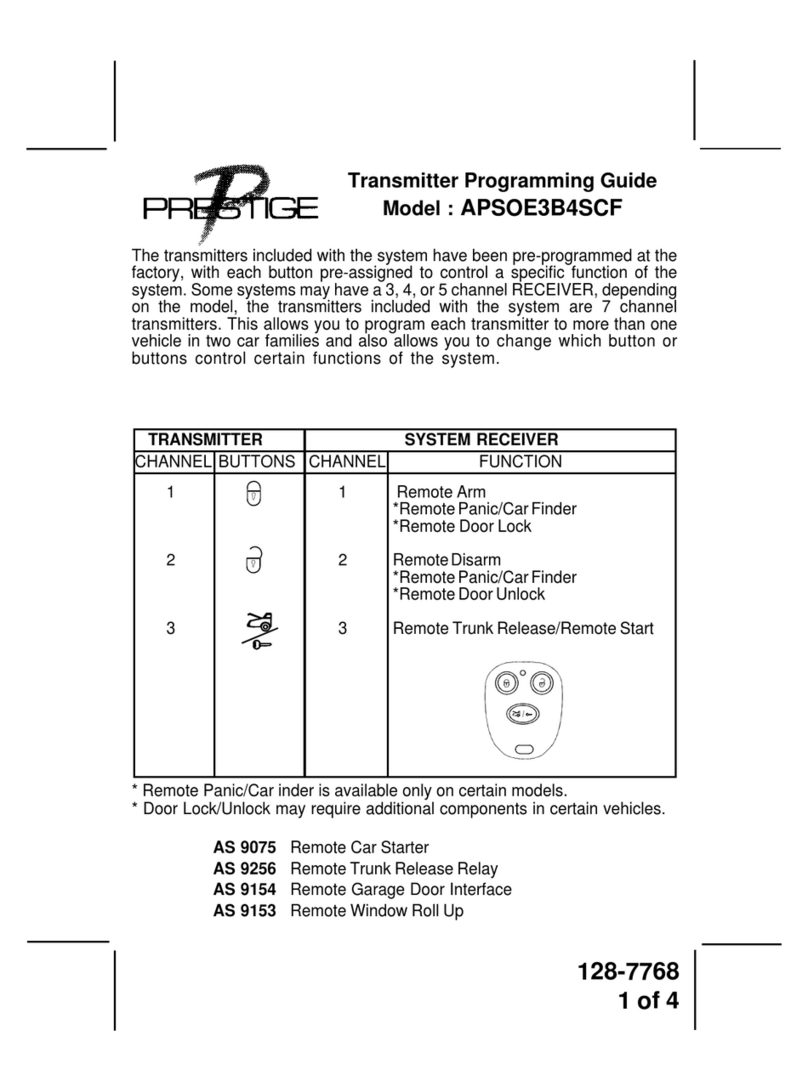
Prestige
Prestige APSOE3B4SCF Programming guide

Fuji Electric
Fuji Electric FCX-AII-V5 series INSTRUCTIONS MANUAL AND SERVICE INSTRUCTIONS

Sennheiser
Sennheiser BTD 300 instruction manual

Dwyer Instruments
Dwyer Instruments CDWP Deries Specifications-installation and operating instructions
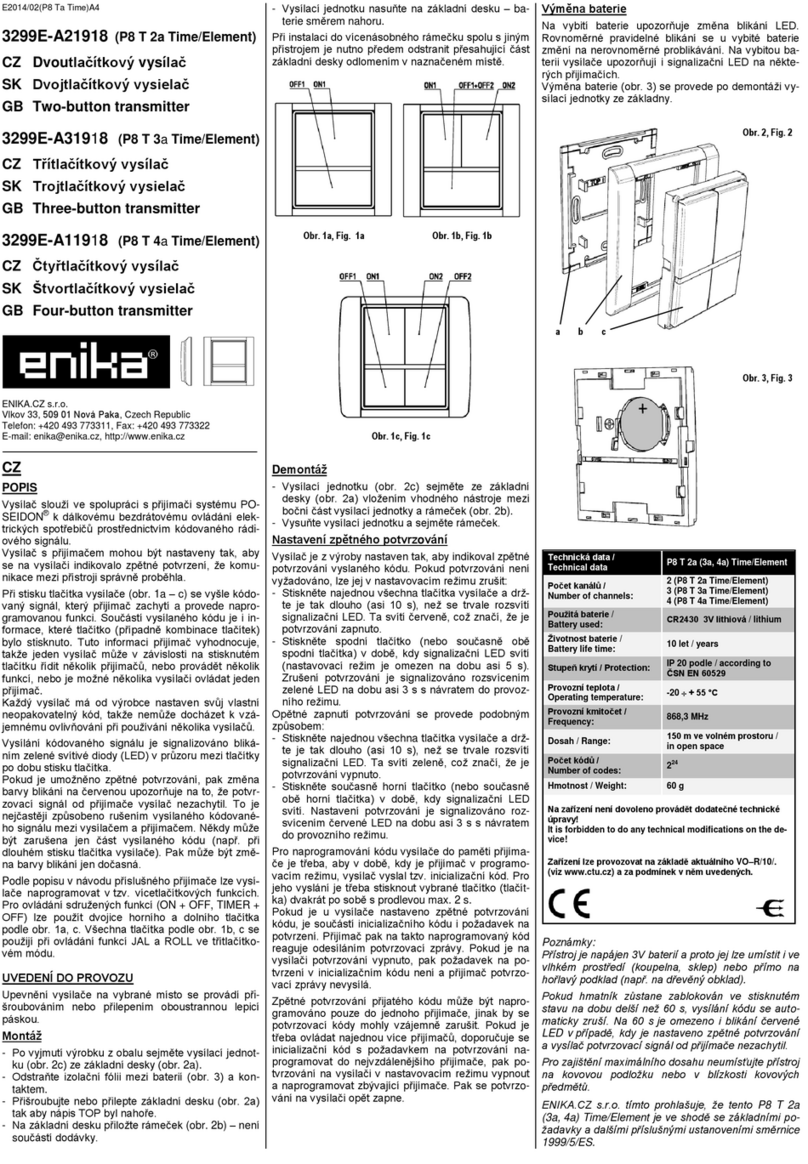
enika
enika 3299E-A21918 quick start guide

Siro
Siro SI1605 manual

Comprehensive
Comprehensive CHE-HDBTWP240K-TX user manual
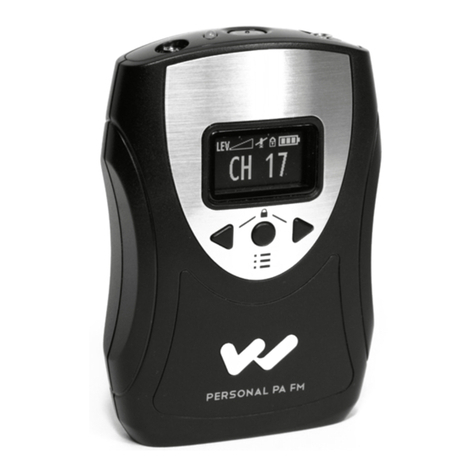
Williams Sound
Williams Sound PPA T46 User instruction manual

Endress+Hauser
Endress+Hauser Liquisys M CLM223/253 operating instructions
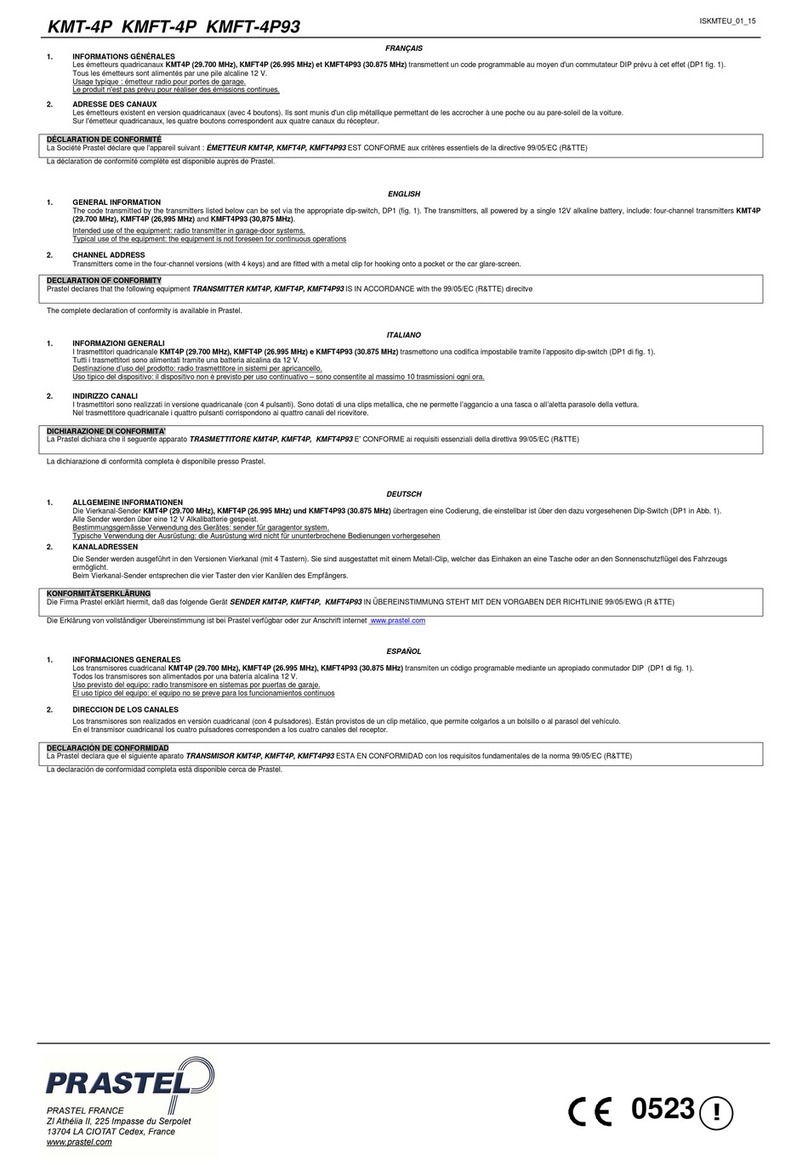
PRASTEL
PRASTEL KMT-4P quick start guide
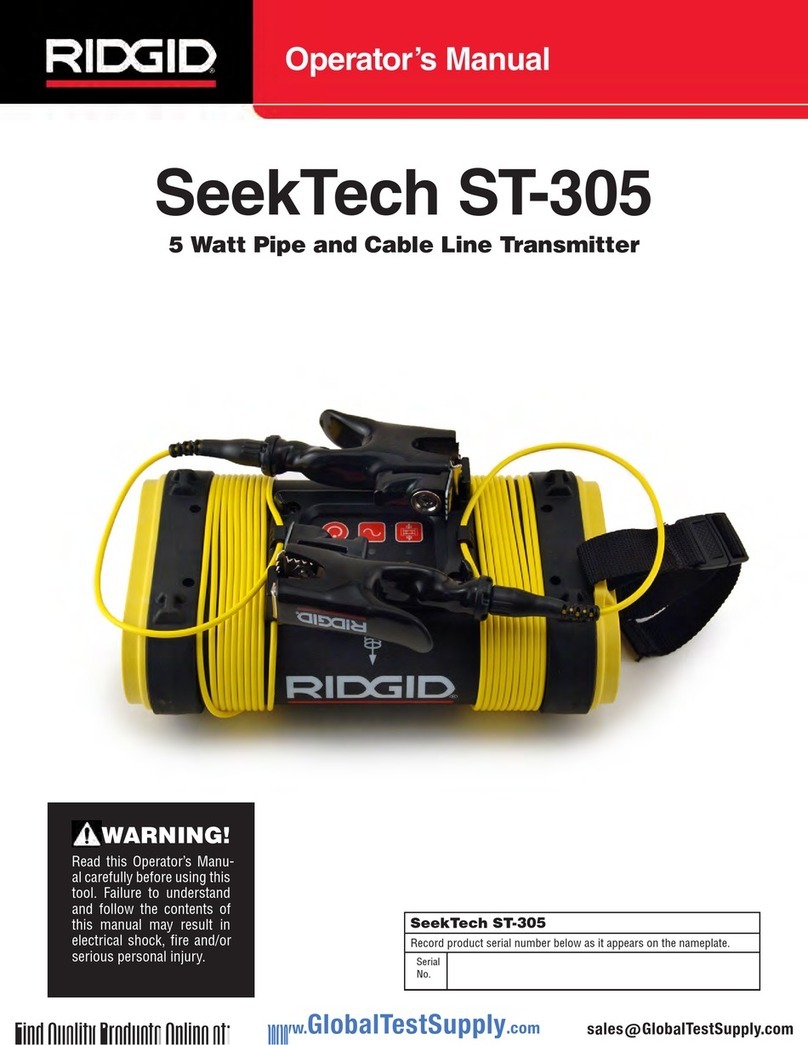
RIDGID
RIDGID SeekTech ST-305 Operator's manual
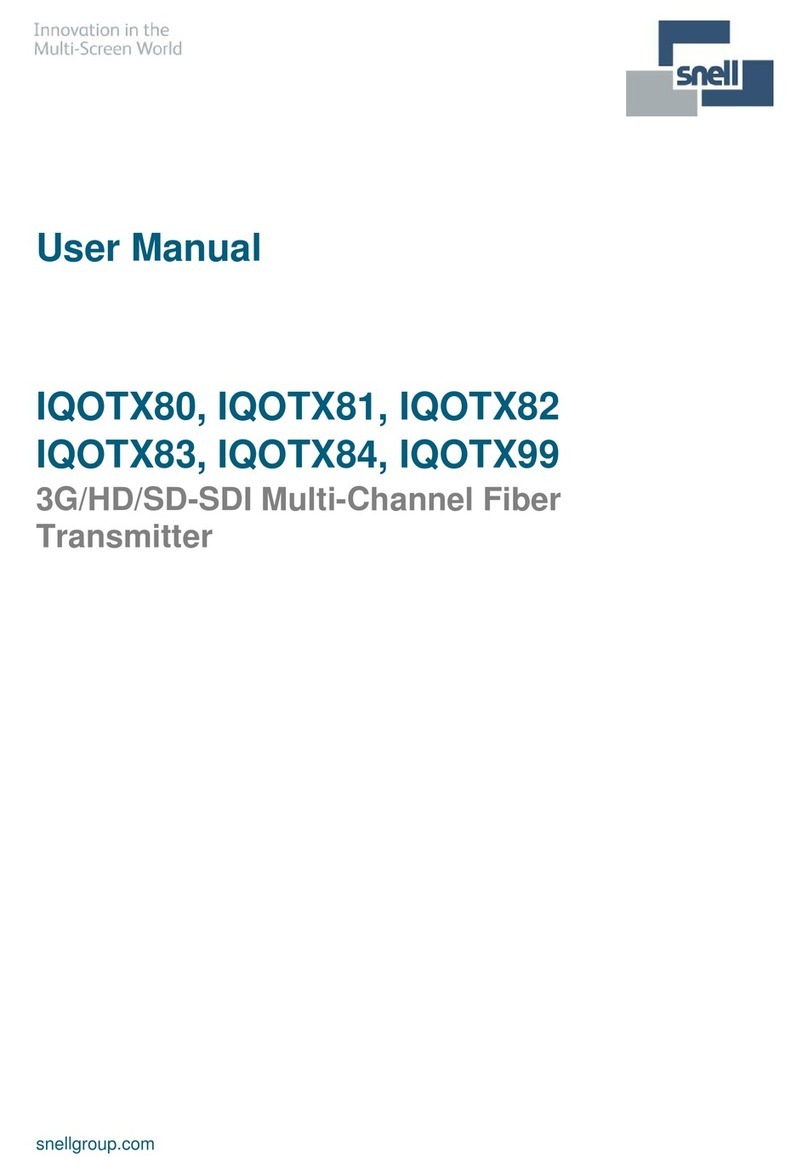
Snell
Snell IQOTX81 user manual