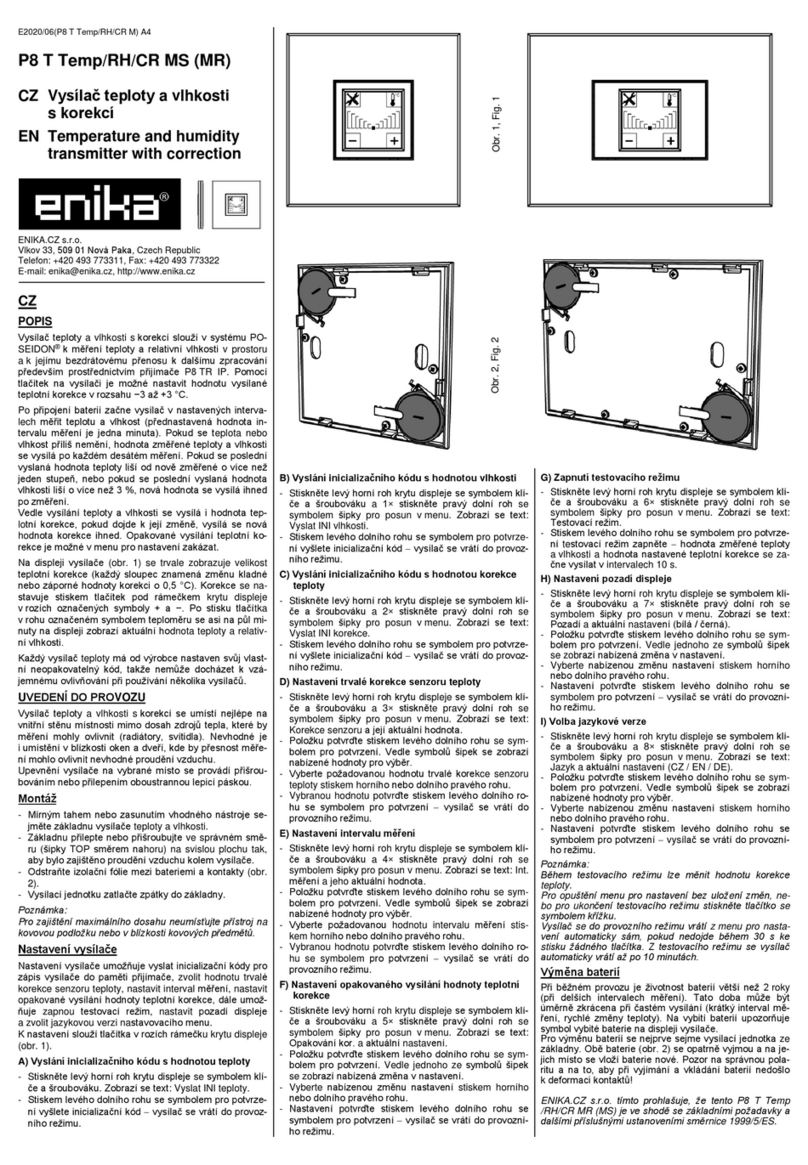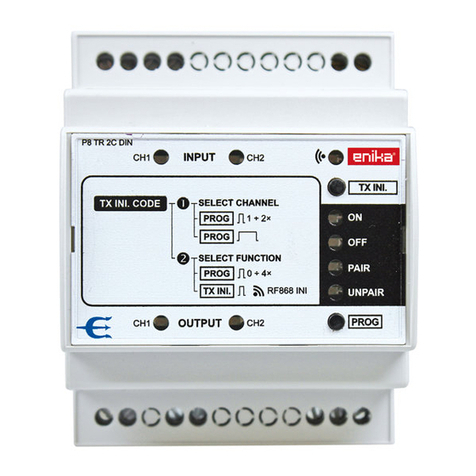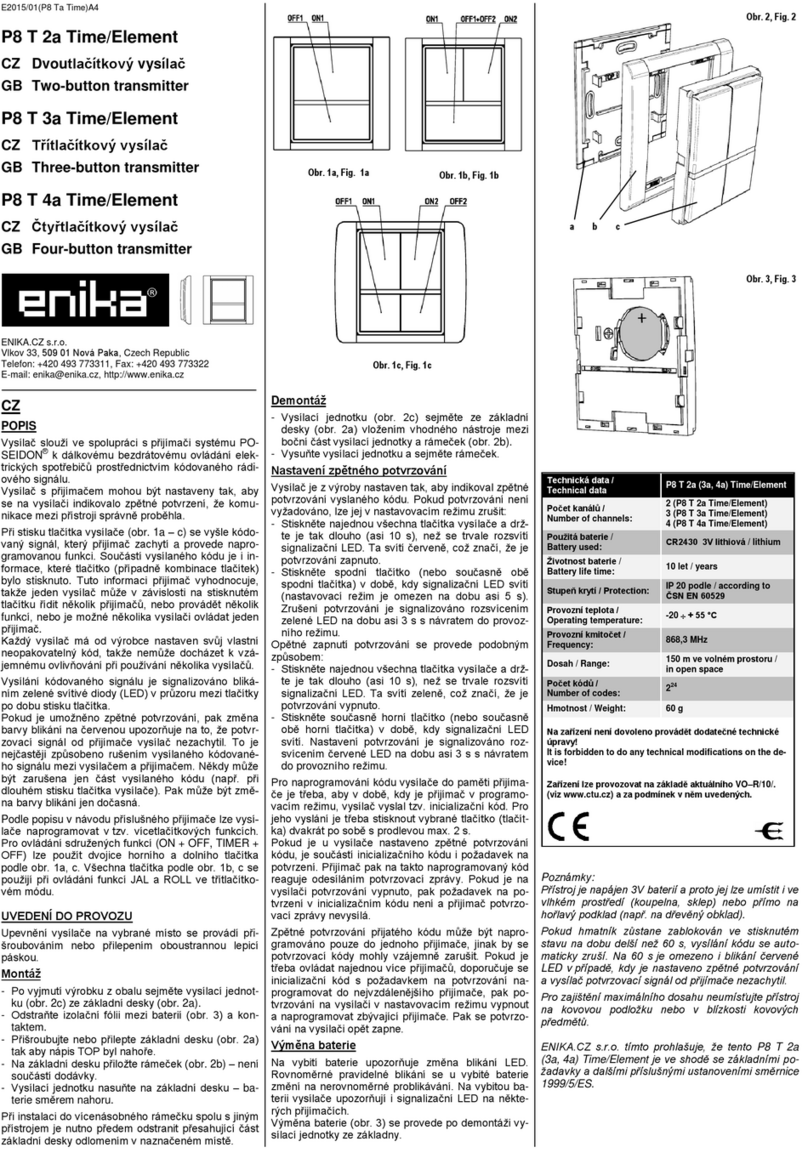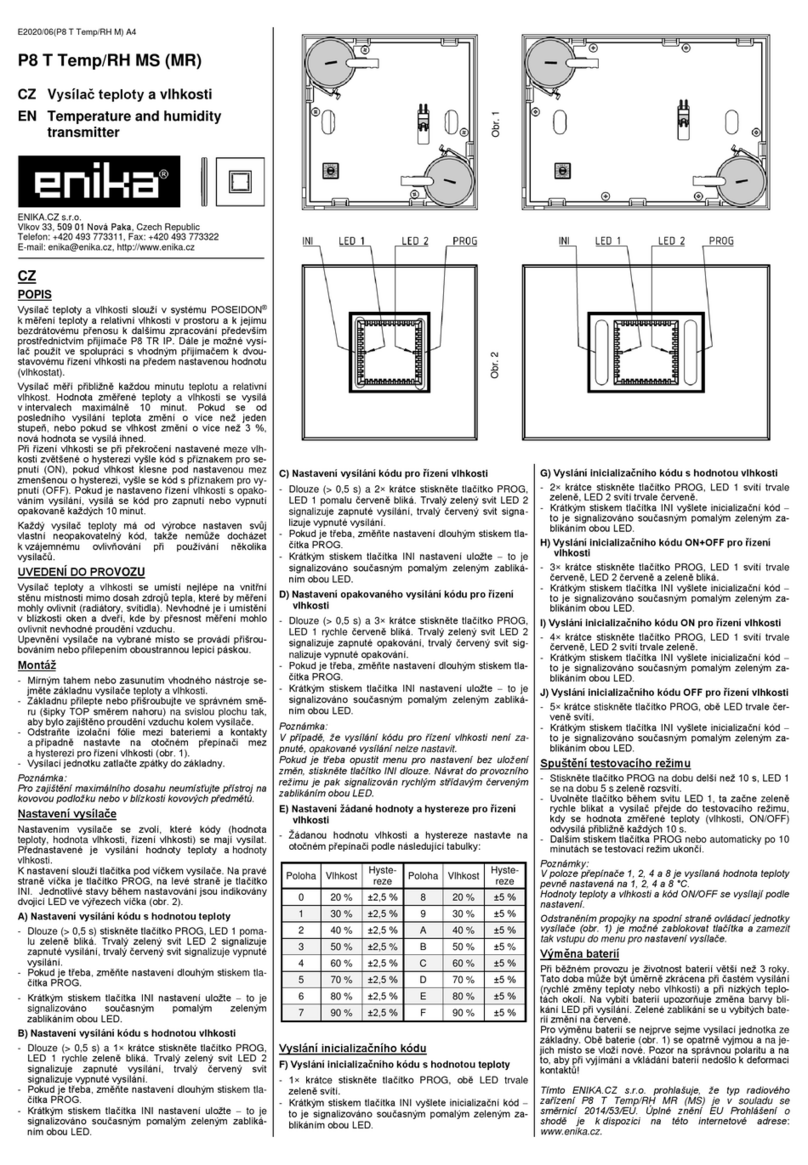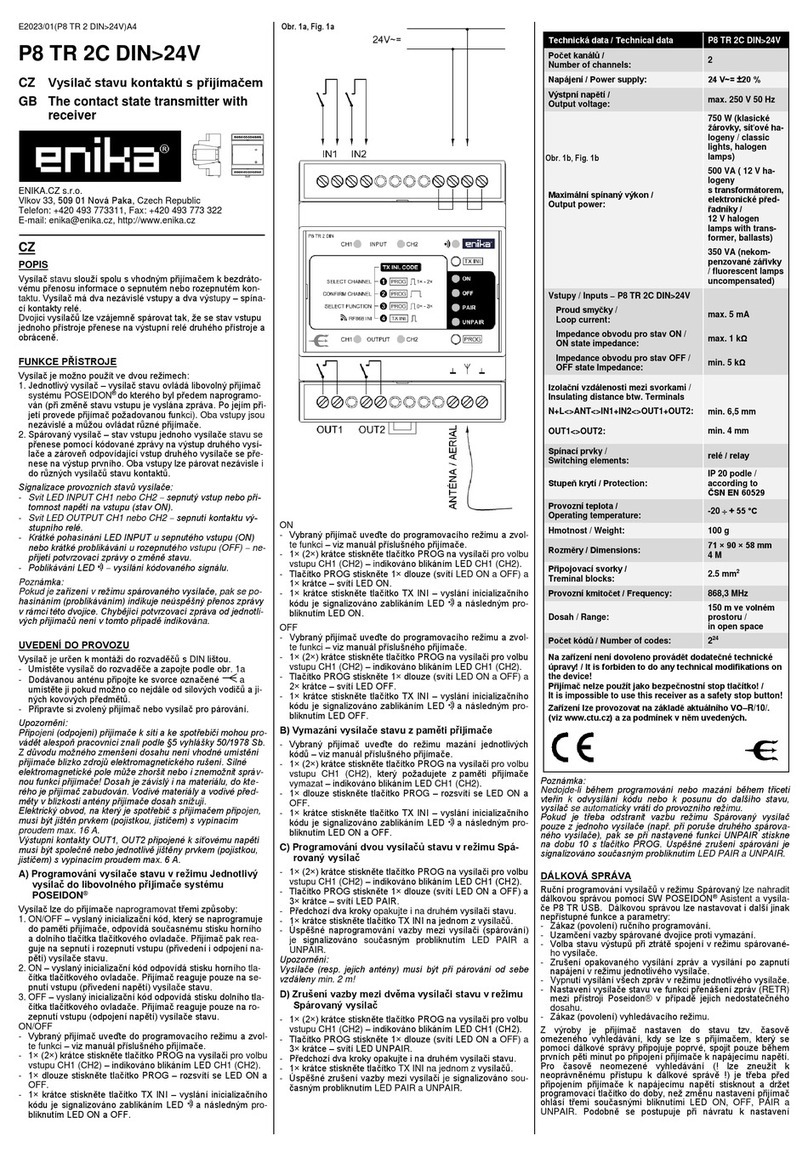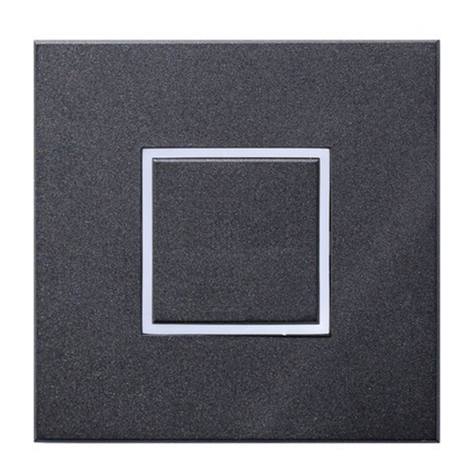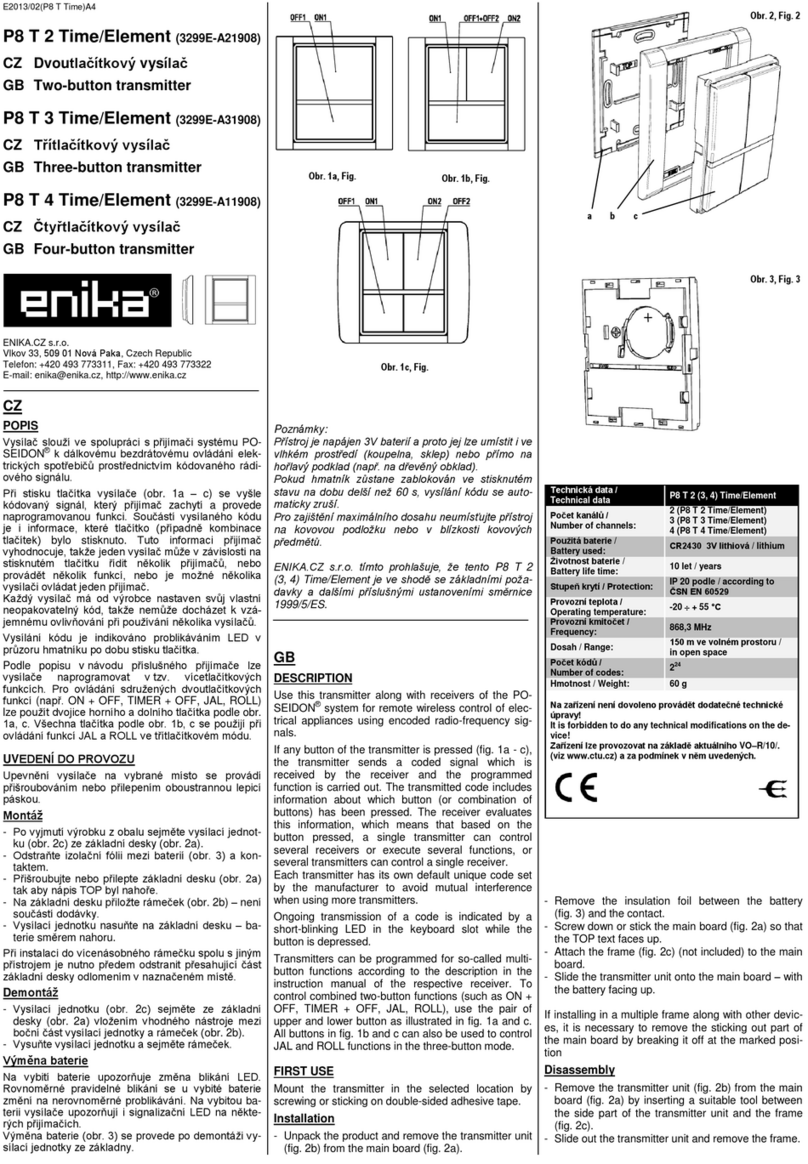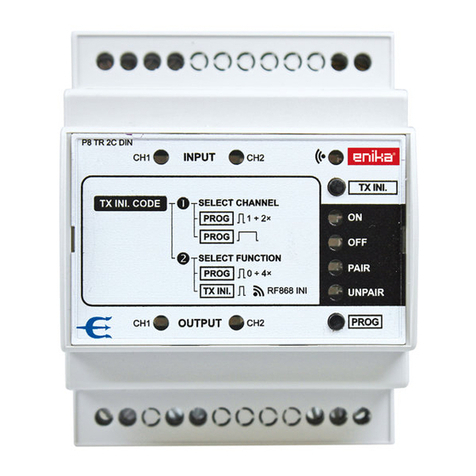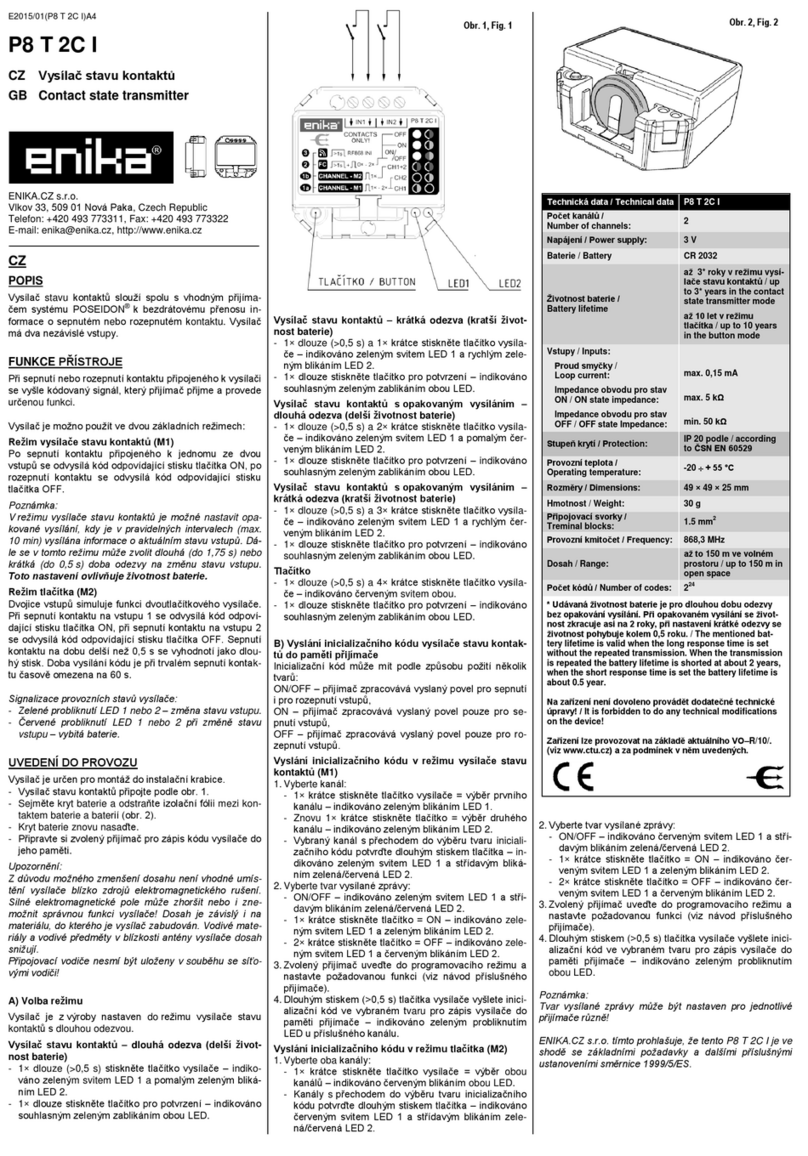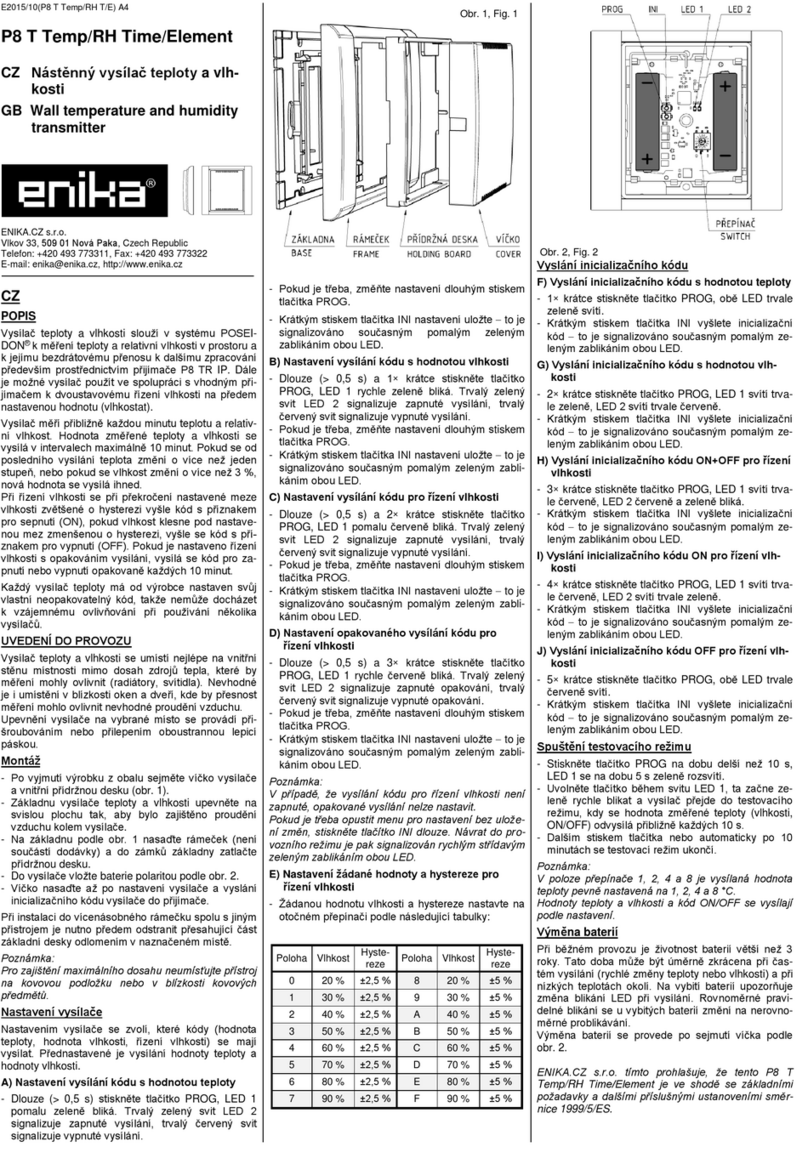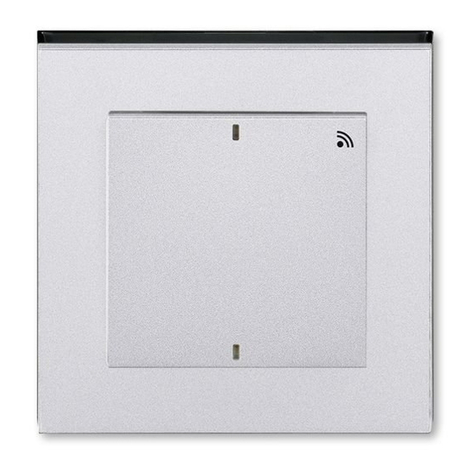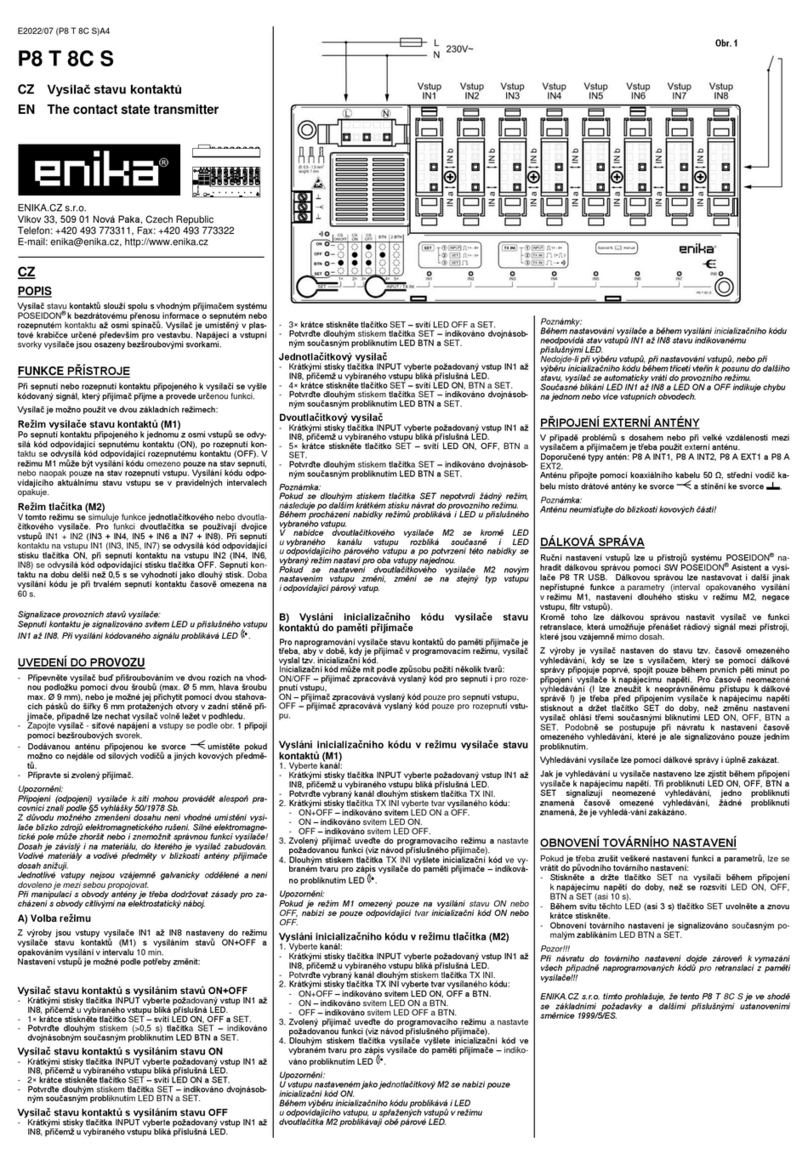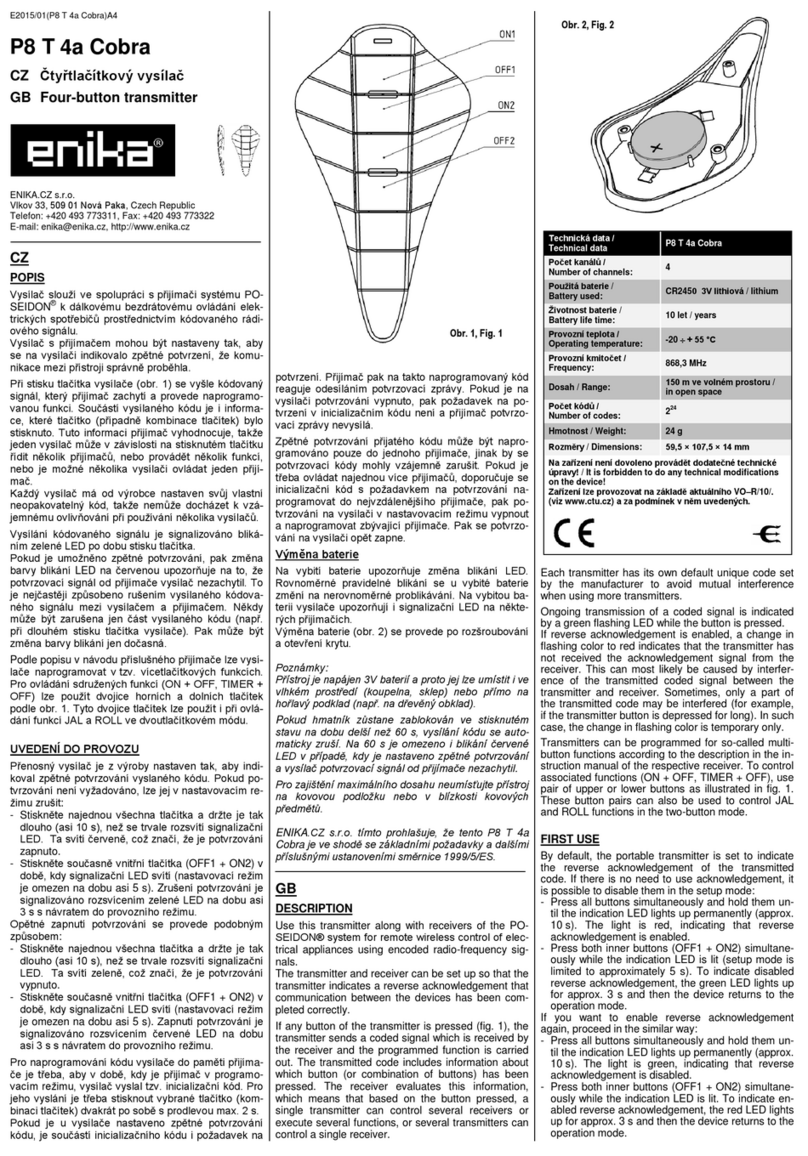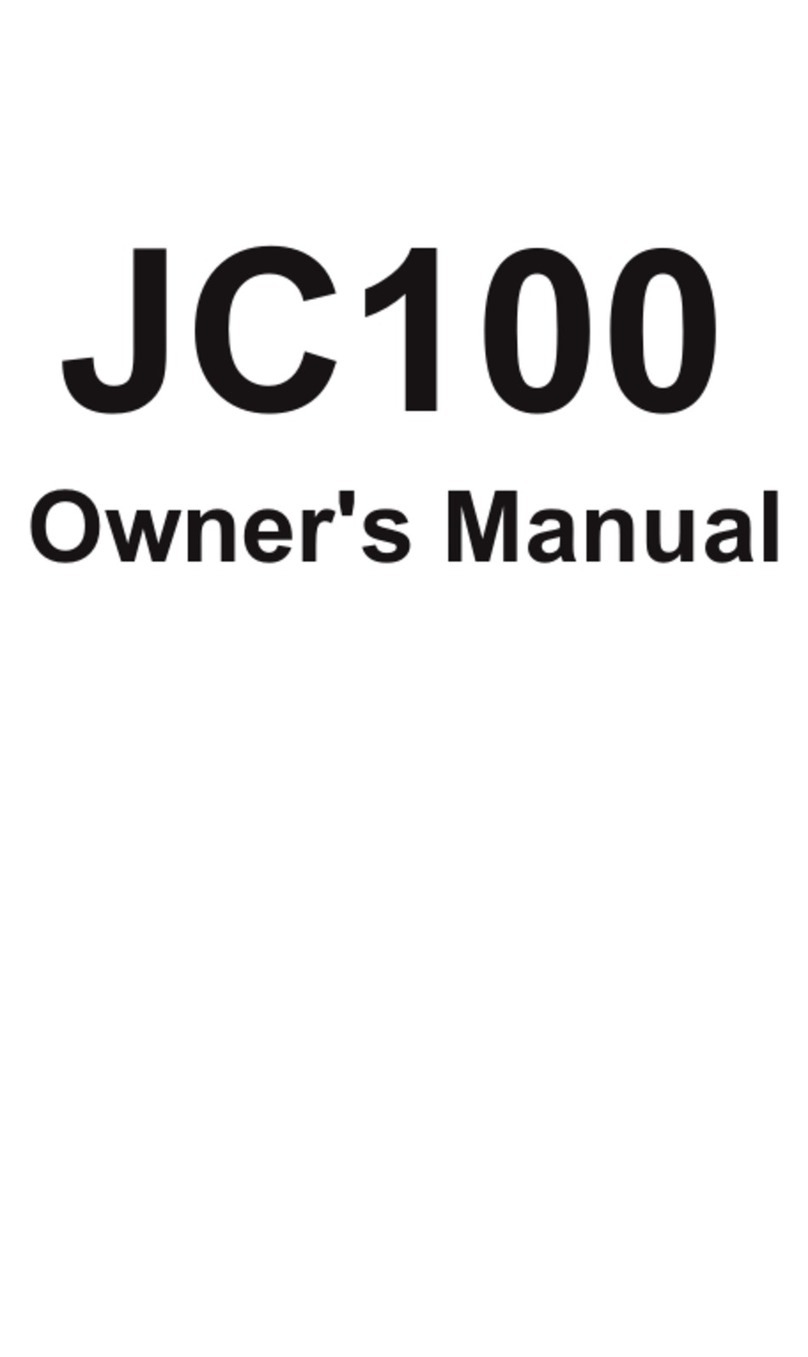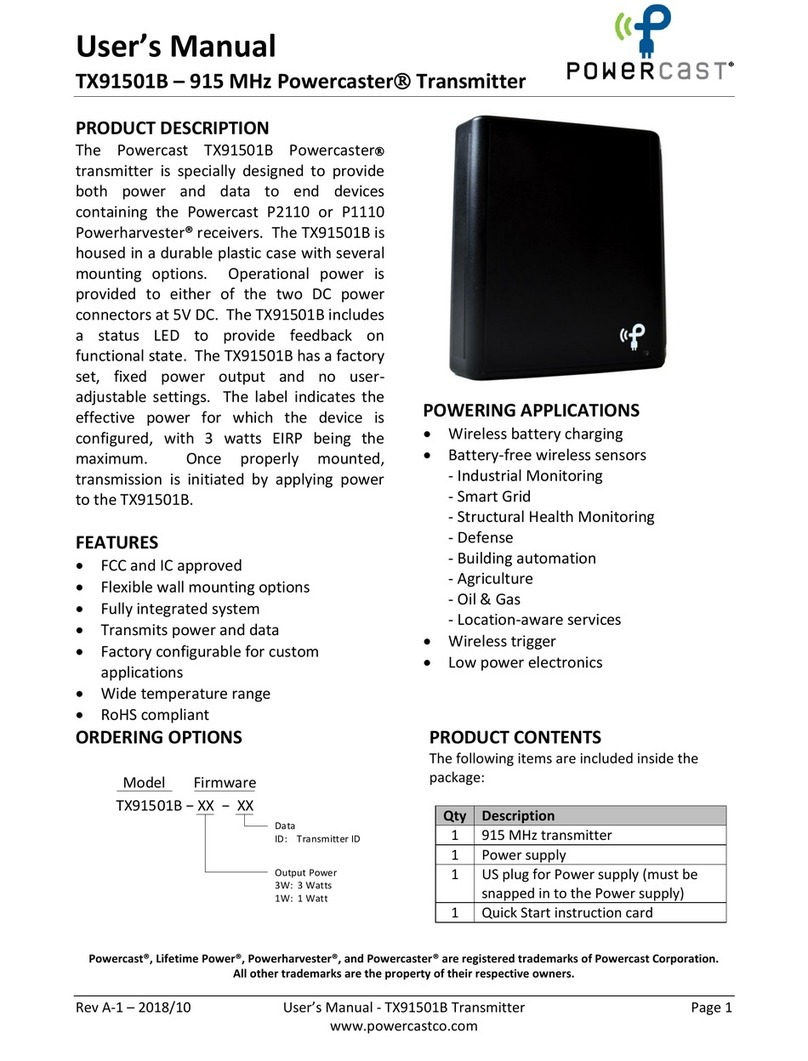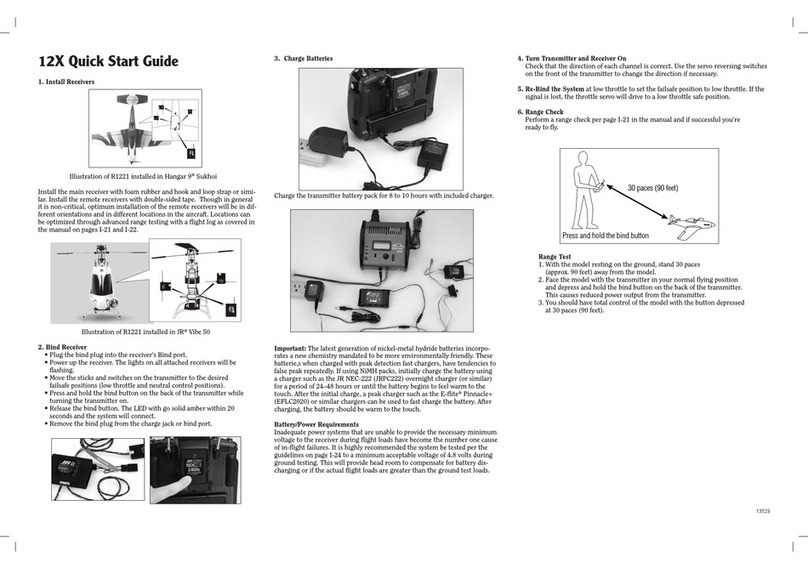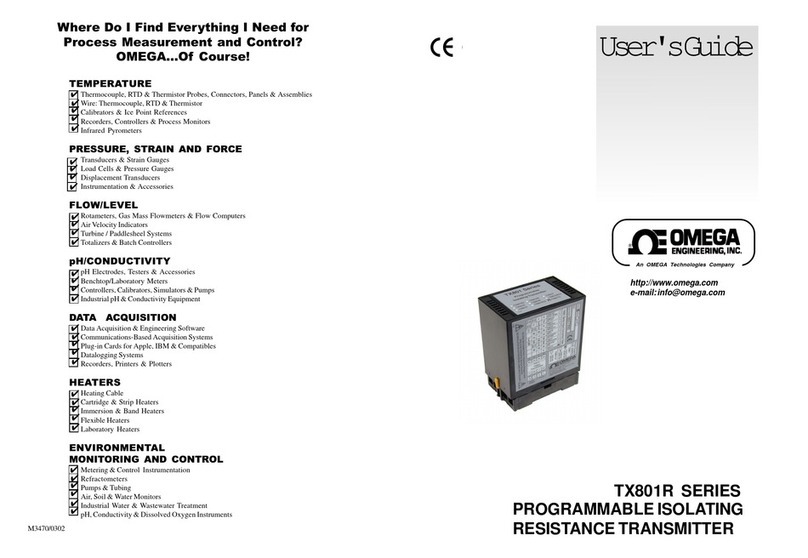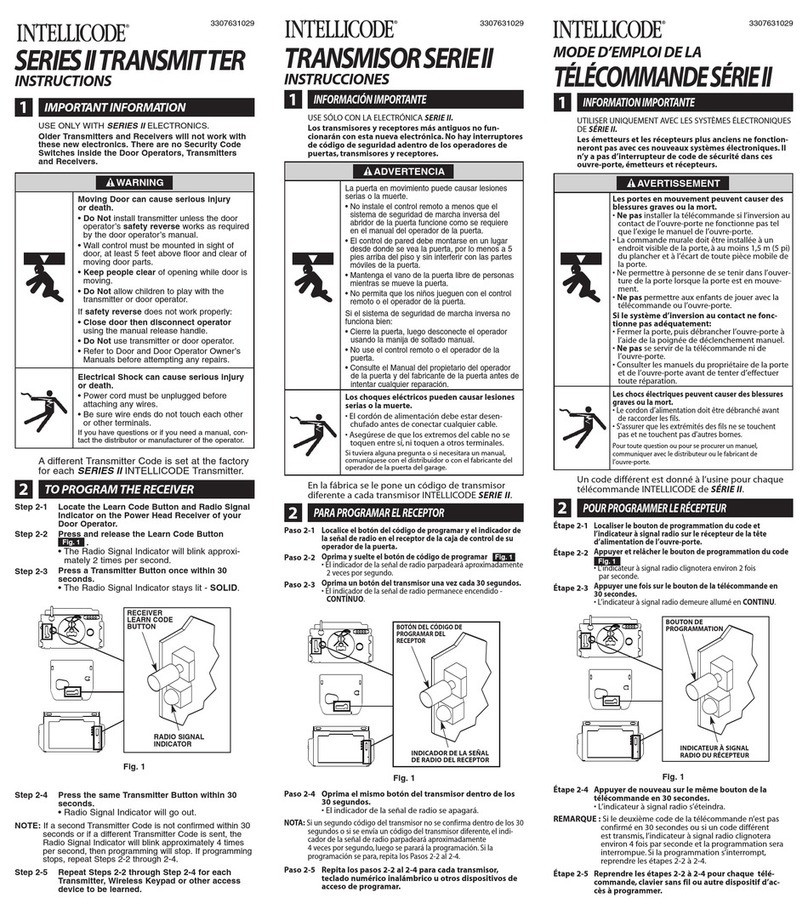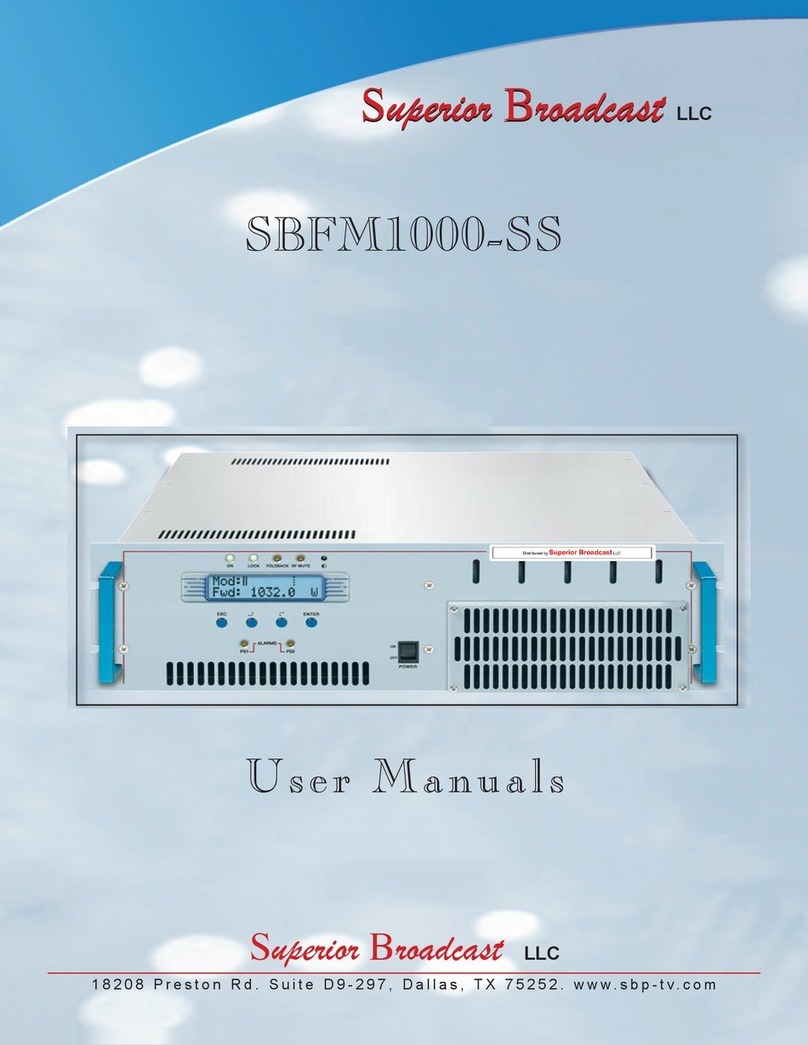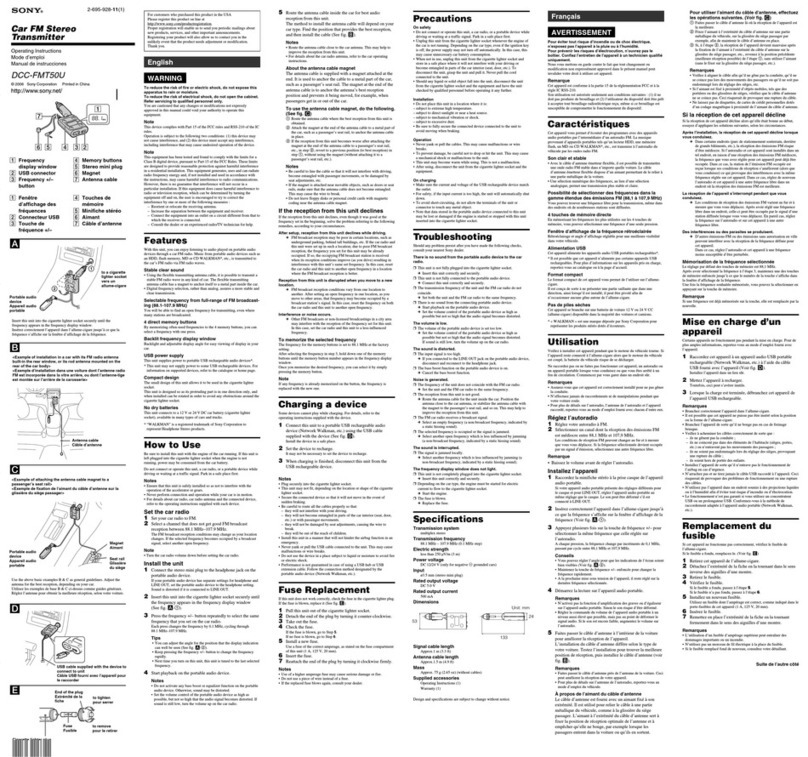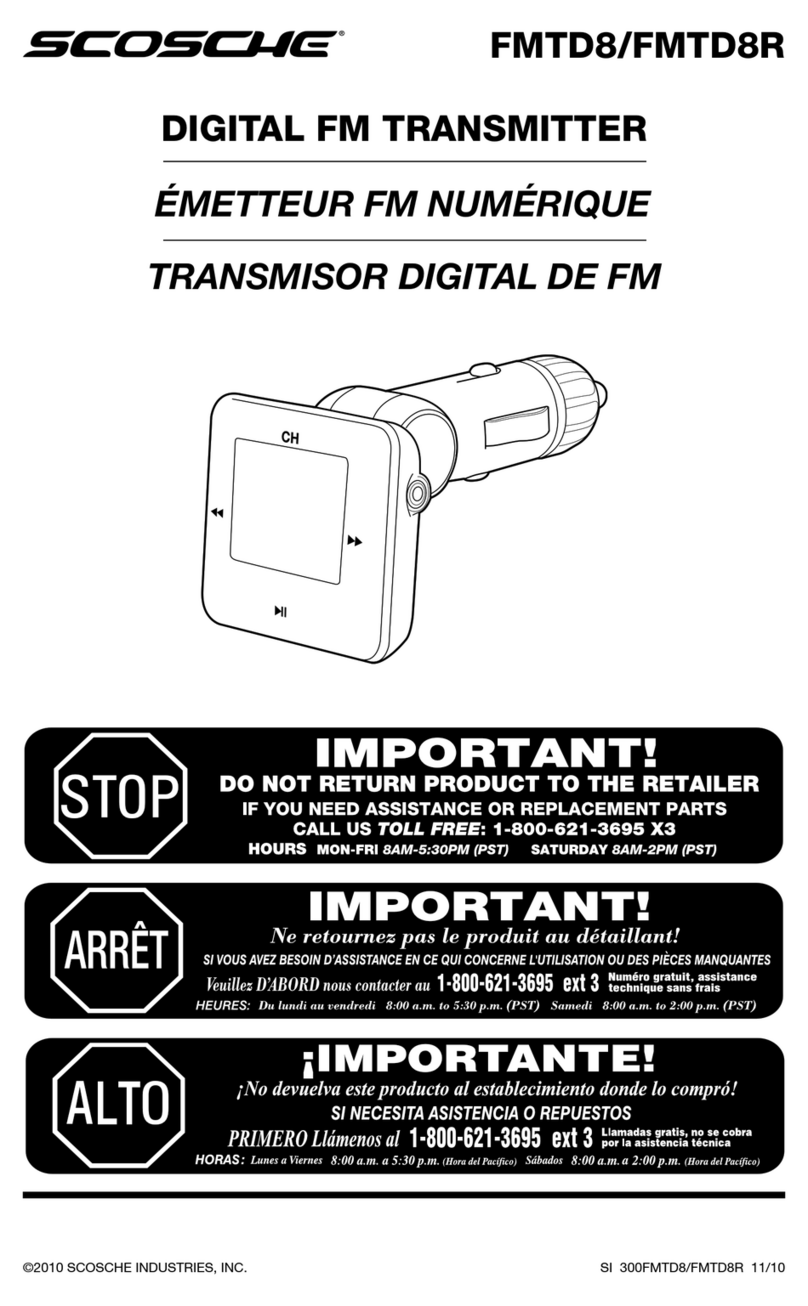SK
POPIS
Vysielač slúži v spolupráci s prijímačmi systému PO-
SEIDON®na diaľkové bezdrôtové ovládanie elektric-
kých spotrebičov prostredníctvom kódovaného rádio-
vého signálu.
Pri stlačení tlačítka vysielača (obr. 1a –c) sa vyšle
kódovaný signál, ktorý prijímač zachytí a vykoná na-
programovanúfunkciu. Súčasťou vysielaného kódu je
aj informácia, ktoré tlačítko (prípadne kombinácia tla-
čítok) bolo použité. Túto informáciu prijímač vyhodno-
cuje, takže jeden vysielač môže v závislosti na stla-
čenom tlačítku riadiťniekoľko prijímačov, alebo vyko-
návať niekoľko funkcií, alebo je možné niekoľkými vy-
sielačmi ovládať jeden prijímač.
Každý vysielač má od výrobcu nastavenýsvoj vlastný
neopakovateľný kód, takže nemôže dochádzať k vzá-
jomnému ovplyvňovaniu pri používaní niekoľkých vy-
sielačov.
Vysielanie kódu je indikovanépreblikávaním LED v
priezore hmatníka po dobu stlačenia tlačítka.
Podľa popisu v návode príslušného prijímača je mož-
né vysielače naprogramovať v tzv. viactlačítkových
funkciách. Pre ovládanie združených dvojtlačítkových
funkcií (napr. ON + OFF, TIMER + OFF, JAL, ROLL)
je možné použiť dvojice horného a dolného tlačítka
podľa obr. 1a, c. Všetky tlačítka podľa obr. 1b, c sa
použijú pri ovládaní funkcií JAL a ROLL v trojlačítko-
vom móde.
UVEDENIE DO PREVÁDZKY
Vysielač sa upevní na zvolené miesto priskrutkova-
ním alebo prilepením obojstrannou lepiacou páskou.
Montáţ
- Po vybalení výrobku z obalu oddeľte vysielaciu jed-
notku (obr. 2c) od základnej dosky (obr. 2a).
- Odstráňte izolačnú fóliu medzi batériou (obr. 3) a
kontaktom.
- Priskrutkujte alebo prilepte základnú dosku (obr.
2a) tak, aby nápis TOP bol hore.
- Na základnú dosku priložte rámček (obr. 2b) –nie
je súčasťou dodávky.
- Vysielaciu jednotku nasuňte na základnú dosku –
batérie smerom hore.
Pri inštalácii do viacnásobného rámčeku spolu s iným
prístrojom je nutnédopredu odstrániťpresahujúcu
časťzákladnej dosky odlomením v naznačenom
mieste.
Demontáţ
- Vysielaciu jednotku (obr. 2c) oddeľte od základnej
dosky (obr. 2a) vložením vhodného nástroja medzi
bočnú časťvysielacej jednotky a rámček (obr. 2b).
- Vysuňte vysielaciu jednotku a oddeľte rámček.
Nastavenie spätného potvrdzovania
Vysielač je z výroby nastavený tak, aby indikoval
spätné potvrdzovanie vyslaného kódu. Pokiaľ potvr-
dzovanie nie je požadované, je možné ho v nastavo-
vacom režime zrušiť:
- Stlačte naraz všetky tlačítka vysielača a držte ich
tak dlho (asi 10 s), než sa trvalo rozsvieti signali-
začná LED. Tásvieti červená, čo znamená, že je
potvrdzovanie zapnuté.
- Stlačte spodnétlačítko (alebo súčasne obidve
spodnétlačítka) v dobe, kedy signalizačná LED
svieti (nastavovací režim je obmedzenýna dobu asi
5 s). Zrušenie potvrdzovania je signalizovanéroz-
svietením zelenej LED na dobu asi 3 s s návratom
do prevádzkového režimu.
Opätné zapnutie potvrdzovania sa vykoná podobným
spôsobom:
- Stlačte naraz všetky tlačítka vysielača a držte ich tak
dlho (asi 10 s), než sa trvalo rozsvieti signalizačná
LED. Tásvieti zelená, čo znamená, že je potvrdzo-
vanie vypnuté.
- Stlačte súčasne hornétlačítko (alebo súčasne
obidve hornétlačítka) v dobe, kedy signalizačná
LED svieti. Nastavenie potvrdzovania je signalizo-
vanérozsvietením červenej LED na dobu asi 3 s s
návratom do prevádzkového režimu.
Na naprogramovanie kódu vysielača do pamäte prijí-
mača je treba, aby v dobe, kedy je prijímač v progra-
movacom režime, vysielač vyslal tzv. inicializačný
kód. Na jeho vyslanie je treba stlačiť zvolené tlačítko
(tlačítka) dvakrát za sebou so zdržaním max. 2 s.
Pokiaľ je u vysielača nastavenéspätné potvrdzovanie
kódu, je súčasťou inicializačného kódu aj požiadavka
na potvrdenie. Prijímač potom na takto naprogramo-
vaný kód reaguje odosielaním potvrdzovacej správy.
Pokiaľ je na vysielači potvrdzovanie vypnuté, potom
požiadavka na potvrdenie v inicializačnom kóde nie je
a prijímač potvrdzovacie správy nevysiela.
Spätné potvrdzovanie prijatého kódu môže byť na-
programovanéiba do jedného prijímača, inak by sa
potvrdzovacie kódy mohli vzájomne rušiť. Pokiaľ je
treba ovládať naraz viac prijímačov, doporučuje sa
inicializačný kód s požiadavkou na potvrdzovanie na-
programovaťdo najvzdialenejšieho prijímača, potom
potvrdzovanie na vysielači v nastavovacom režime
vypnúť a naprogramovaťostatné prijímače. Potom sa
potvrdzovanie na vysielači opäť zapne.
Výmena batérie
Na vybitie batérie upozorňuje zmena blikania LED.
Rovnomerné pravidelné blikanie sa u vybitej batérie
zmení na nerovnomerné preblikávanie. Na vybitú ba-
tériu vysielača upozorňujú aj signalizačné LED na
niektorých priijímačoch.
Batéria (obr. 3) sa vymieňa po demontáži vysielacej
jednotky zo základne.
Poznámky:
Prístroj je napájaný3V batériou a preto je možné ho
umiestniť aj vo vlhkom prostredí (kúpeľňa, pivnica)
alebo priamo na horľavý podklad (napr. na drevený
obklad).
Pokiaľ hmatník zostane zablokovanýv stlačenom
stave na dobu dlhšiu než 60 s, vysielanie kódu sa au-
tomaticky zruší.
Pre zaistenie maximálneho dosahu neumiestňujte
prístroj na kovovú podložku alebo v blízkosti kovo-
vých predmetov.
ENIKA.CZ s.r.o. týmto prehlasuje, že tento P8 T 2
(3, 4) Time/Element je v zhode so základnými požia-
davkami a ďalšími príslušnými ustanoveniami smerni-
ce 1999/5/ES.
GB
DESCRIPTION
Use this transmitter along with receivers of the PO-
SEIDON®system for remote wireless control of elec-
trical appliances using encoded radio-frequency sig-
nals.
The transmitter and receiver can be set up so that the
transmitter indicates a reverse acknowledgement that
communication between the devices has been com-
pleted correctly.
If any button of the transmitter is pressed (fig. 1a - c),
the transmitter sends a coded signal which is re-
ceived by the receiver and the programmed function
is carried out. The transmitted code includes informa-
tion about which button (or combination of buttons)
has been pressed. The receiver evaluates this infor-
mation, which means that based on the button pres-
sed, a single transmitter can control several receivers
or execute several functions, or several transmitters
can control a single receiver.
Each transmitter has its own default unique code set
by the manufacturer to avoid mutual interference
when using more transmitters.
Ongoing transmission of a coded signal is indicated
by a green flashing LED in the window between the
buttons while the button is pressed.
If reverse acknowledgement is enabled, a change in
flashing color to red indicates that the transmitter has
not received the acknowledgement signal from the
receiver. This can most likely be caused by interfe-
rence of the transmitted coded signal between the
transmitter and receiver. Sometimes, only a part of
the transmitted code may be interfered (for example,
if the transmitter button is pressed for long). In such
case, the change in flashing color is temporary only.
Transmitters can be programmed for so-called multi-
button functions according to the description in the in-
struction manual of the respective receiver. To control
associated functions (ON + OFF, TIMER + OFF), use
the pair of upper and lower buttons as illustrated in
fig. 1a and c. All buttons in fig. 1b and c can also be
used to control JAL and ROLL functions in the three-
button mode.
FIRST USE
Mount the transmitter in the selected location by
screwing or sticking on double-sided adhesive tape.
Installation
- Unpack the product and remove the transmitter unit
(fig. 2b) from the main board (fig. 2a).
- Remove the insulation foil between the battery
(fig. 3) and the contact.
- Screw down or stick the main board (fig. 2a) so that
the TOP text faces up.
- Attach the frame (fig. 2c) (not included) to the main
board.
- Slide the transmitter unit onto the main board –with
the battery facing up.
If installing in a multiple frame along with other devic-
es, it is necessary to remove the sticking out part of
the main board by breaking it off at the marked posi-
tion.
Disassembly
- Remove the transmitter unit (fig. 2b) from the main
board (fig. 2a) by inserting a suitable tool between
the side part of the transmitter unit and the frame
(fig. 2c).
- Slide out the transmitter unit and remove the frame.
Reverse acknowledgement setting
By default, the transmitter is set to indicate the re-
verse acknowledgement of the transmitted code. If
there is no need to use acknowledgement, it is possi-
ble to disable it in the setup mode:
- Press all buttons simultaneously and hold them un-
til the indication LED lights up permanently (approx.
10 s). The light is red, indicating that reverse ack-
nowledgement is enabled.
- Press the lower button (or simultaneously the pair
of the lower buttons) while the indication LED is lit
(setup mode is limited to approximately 5 s). To in-
dicate disabled reverse acknowledgement, the
green LED lights up for approx. 3 s and then the
device returns to the operation mode.
If you want to enable reverse acknowledgement
again, proceed in the similar way:
- Press all buttons simultaneously and hold them un-
til the indication LED lights up permanently (approx.
10 s). The light is green, indicating that reverse
acknowledgement is disabled.
- Press upper button (or simultaneously the pair of
the upper buttons) while the indication LED is lit. To
indicate enabled reverse acknowledgement, the red
LED lights up for approx. 3 s and then the device
returns to the operation mode.
To program the transmitter code to the receiver
memory, it is necessary for the transmitter to send a
so-called initialization code during the time the re-
ceiver is in the programming mode. To send the ini-
tialization code, press the selected button (buttons)
twice with a pause between the two presses no lon-
ger than 2 s.
If the reverse acknowledgement of the code is ena-
bled on the transmitter, an acknowledgement request
is included in the initialization code as well. As a reply
to such programmed code, the receiver will send a
reverse acknowledgement message. If the reverse
acknowledgement is disabled on the transmitter,
there will be no request for acknowledgement in the
initialization code and the receiver will not send
acknowledgement message.
Reverse acknowledgements of the received code can
be programmed to a one receiver only, otherwise,
acknowledgement codes could interfere with each
other. If multiple receivers are to be controlled, it is
recommended to program the initialization code in-
cluding the request for acknowledgement to the fur-
thest receiver, then disable acknowledgements using
the setup mode in the transmitter, and then program
the remaining receivers. After that, enable reverse
acknowledgement in the transmitter again.
Replacing the battery
A weak battery is indicated by a change in the LED
flashing. If the battery is weak, even and regular
flashing will change to irregular flashing. Indication
LEDs in some receivers will indicate a weak battery in
the transmitter, too.
If you need to replace the battery (fig. 3), dismount
the transmitter unit from the main board.
Notes:
The device is powered by a 3V battery and therefore
can be placed even in a humid area (such as a bath-
room or cellar) or directly on a flammable base (such
as a wood wall lining).
If the button remains blocked in the depressed posi-
tion for a period longer than 60 s, transmission of the
code will automatically be cancelled. The red LED
flashing is limited for 60 s even when the reverse
acknowledgement is enabled and the transmitter has
picked up no acknowledgement code from a receiver.
To ensure the maximum range, do not place the de-
vice on a metal base or near metal objects.
ENIKA.CZ s.r.o. hereby declares that this P8 T 2a
(3a, 4a) Time/Element complies with the essential re-
quirements and other relevant provisions of Directive
1999/5/EC