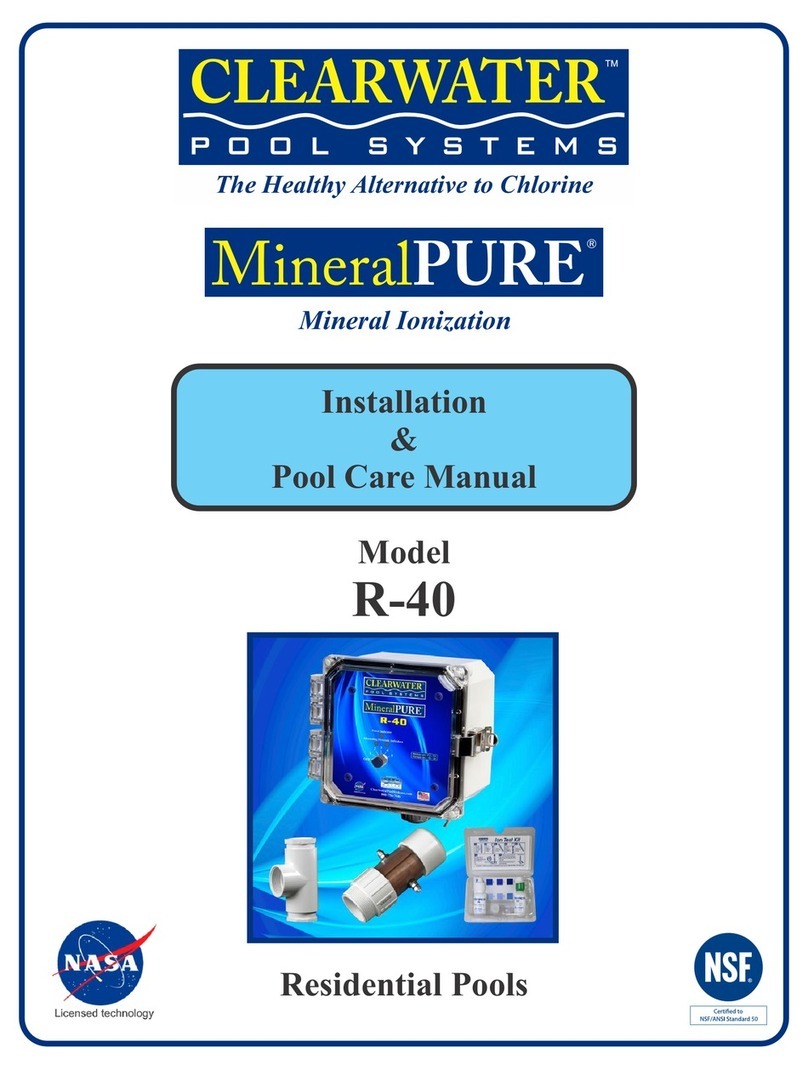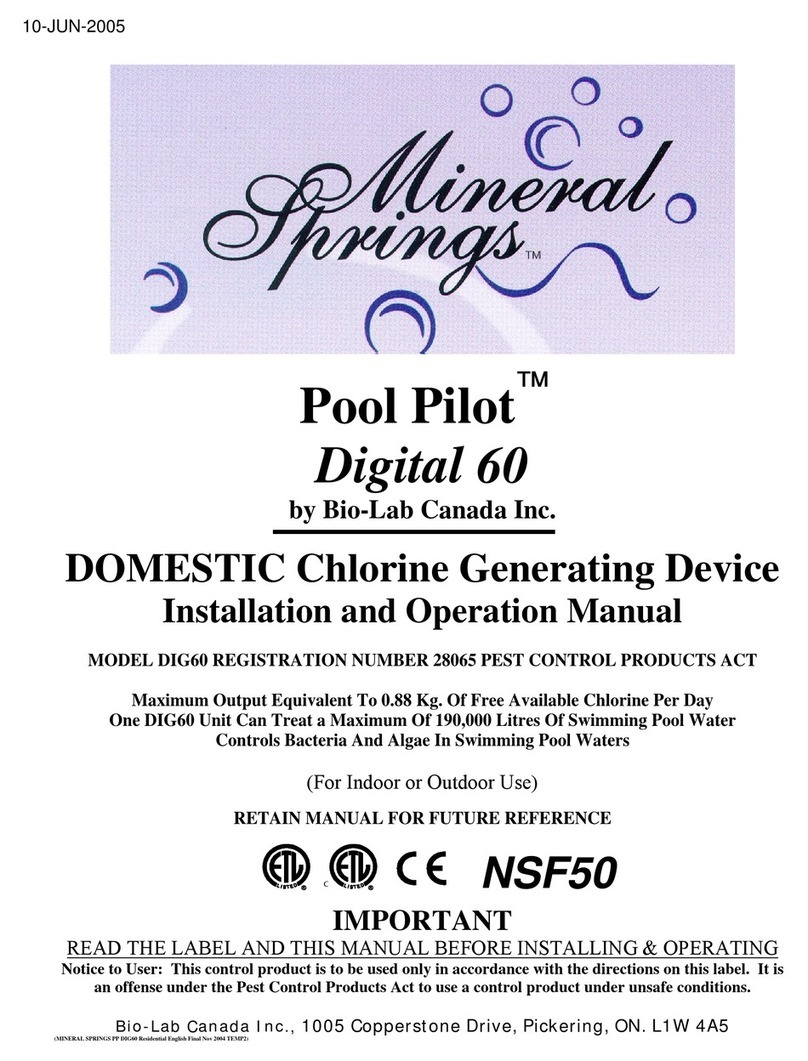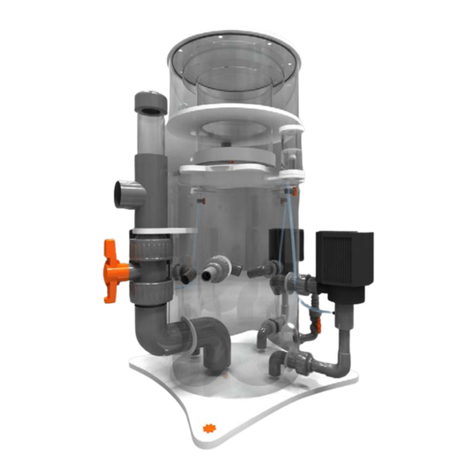Clear Water Zodiac LM2 Series Programming manual

LM2/LM3 Series
Troubleshooting Manual

2
READ AND FOLLOW ALL INSTRUCTIONS.
This manual is for use by licensed electricians or trained pool professionals only. No other person is to install,
service or troubleshoot the LM Series Chlorinators.
ELECTRICAL HAZARD
• Toreduceriskofelectricalshock
- MakesureallpowertopoolequipmentareaisoffpriortoanyinstallationorremovalofClearwatercomponents.
- Replacedamagedpowerpackcordimmediately.
- Donotburycord.Locatecordtominimizeabusefromlawnmowers,hedgetrimmersandotherequipment.
• Severeshockorinjurywilllikelyoccurasaresultofadrillordrillcordcomingincontactwithwater.Neverallowelectricdrillorcordtocome
incontactwithwater.OnlyplugdrillintoaClassA(5MilliampereTrip)protectedGroundFaultCircuitInterrupter(GFCI)inaccordancewith
theNationalElectricalCodeSection680(USAonly).Pleaseseeyourdrillowner’smanualforfurthersafetyprecautions.
• Installthepowerpackatleast10feetfromtheinsidewallsofapooltopreventanypossibilityoftheunitcomingincontactwithwater.
• YourClearwaterChlorinatorhasbeendesignedwithanelectronicflowswitch.Thisdeviceautomaticallyswitchesthechlorinator‘OFF’
whenthewaterthroughthecellstops.Topreventcelldamageandpersonalinjury,donotinanywayinterferewiththissystemwhichhas
beendesignedforyourprotection.
CHEMICAL USE HAZARD
• Toavoidpersonalinjurywhenworkingwithpoolchemicals,alwayswearrubberglovesandeyeprotectionandworkinawell-ventilatedarea.
Usecautionwhenchoosingalocationtoopenandusechemicalsastheymaydamageanysurfaceinwhichtheycomeincontact.
• Theadditionofcertainchemicalscanreducetheeffectivenessofchlorine.Alwaysmakesurethatproperresidualchlorinelevelsare
maintainedtoavoidpersonalinjury.
• Thisproductmanufactureschlorine.Individualswithanytypeofchlorinesensitivityshouldtaketheappropriateprecautionstoavoidinjuryor
illness.
EQUIPMENT WATER PRESSURE HAZARD
• AlwaysturnpumpoffpriortoinstallingorremovinganyClearwatercell.Yourpump/filtersystemisoperatedunderpressureandthe
pressuremustbereleasedbeforeyoubeginwork.Pleaseseeyourpump/filterowner’smanualforfurtherinstructions.
• Toavoidcelldamage,waterpressureinthecellmustnotexceed29psi(200kPa)
PREVENT CHILD INJURY AND DROWNING
• Toreducetheriskofinjury,donotpermitchildrentooperatethisproduct.
• Donotletanyone,especiallysmallchildren,sit,step,lean,orclimbonanyequipmentinstalledaspartofyourpool’soperationalsystem.
Unlessotherwisestated,ALLcomponentsofyourpool’soperationalsystemshouldbelocatedatleast3feetfromthepoolsochildren
cannotusetheequipmenttogainaccessandbeinjuredordrown.
IMPORTANT SAFETY INFORMATION
• Chlorinatormustbeinstalledandoperatedasspecified.
• Scratchingorbendingplatesincellhousingcanreducecelllife.
• PowertotheLM2orLM3shouldbeturnedoffbeforeunpluggingthecellconnectorstopreventcelldamageandlowvoltagesparks.
• Keepthecellterminalsprotectedwithalightcoatingofsiliconegreasetoallowforapositiveelectricconnection.Useofanyothertypeof
greasemaydamagetheterminalsealsand‘o’rings.Donotimmersetheseterminalsinacidwashsolution,andavoidaccidentalcontact
withsaltwater.
• Waterabovethetemperatureof104degreesF(40degreesC)flowingthroughthecellcancauseplasticcelltodiscolor.
• Powerpackmustnotbeinstalleddirectlyaboveanyotherheatsourcesuchasfilter,pumporheater.Itmustbeatleast1Ft.(300mm)
fromthegroundtoallowfreecirculationofairaroundit.Itmustnotbeinstalledinaclosedbox.Ifthepowerpackistobeinstalledon
apost,thenitmustbecentrallypositionedonaflatpanelofsuitablewaterproofmaterialatleast10inches(240mm)wideand18inches
(440mm)high.
• Checkthecellfrequentlytopreventtheaccumulationofpooldebristhatforanyreasonmayhaveby-passedthepoolfilter.
CAUTION Failure to heed the following warnings could cause damage to pool equipment
or personal injury.
!
WARNING Failure to heed the following warnings can result in permanent injury,
electrocution or drowning.
!

3
Table of Contents
Safety Instructions .............................2
Look /Feel....................................3
Circuit Breaker ................................4
Power Cord...................................4
Testing Power Path ............................5
Chlorinator Not Operating........................6
No chlorine reading ............................7
Output Lights will Not go to 100% .................8
Output Lights will Not go Down ...................9
Amber Output Light Blinking......................9
Transformer ..................................9
No Flow Light Is On ...........................10
Add/Check Salt Light Is On .....................11
Add Salt Light and Green Lights Are On ...........11
Chlorine reading too high .......................12
Calcium Build-up On Cell .......................12
Reversing Polarity ............................13
Cleaning/Replacing Cell ........................13
LM3 Interface Instructions ......................14
Touch Pad PCB ..............................15
PC Board Replacement for the LM2-15/LM3-15 .....16
PCB Replacement for LM2-24/3-24 or 2-40/3-40.....17
Triac Screws.................................18
LM2 Exploded Diagram & Parts List...............19
LM3 Exploded Diagram & Parts List...............20
Look/Feel
Before removing chlorinator cover, check the following:
1. Is the pool pump on?
2. Is the chlorinator turned on?
3. Do the indicator lights function? (If NO, see Output Lights pg. 8-9)
If all of the above answers are “YES”, there is no problem with the chlorinator. Have the consumer bring a water
sample to their dealer for analysis.
4. Is the circuit breaker tripped? (see Circuit Breaker pg. 4)
5. LM2 - Is the output cord attached to the cell & the blue sensor wire attached to the sensor post on the cell?
(see No Flow Light Is On. pg. 10)
LM3 - Is the plug cap attached to the cell?
6. Can you see the cell producing? (it looks like effervescence)
7. Is there calcium built-up on the cell? (see Calcium Build-up on Cell pg. 12)
After checking the above items:
1. Turn off power supply.
2. Remove chlorinator from wall if needed.
3. Remove screws (4) to remove cover and check the following:
• Arethereanyvisibleburnmarks?
• Isthereanyvisiblewaterdamage?
• Arethereanyloosewiresorscrews?

4
Circuit Breaker
Reset Circuit Breaker
1. Turn off power supply.
2. Remove chlorinator from wall.
3. Find circuit breaker on bottom near power cord.
4. Push button in.
5. Replace chlorinator on wall.
6. Turn on power supply.
Replace Circuit Breaker
1. Disconnect power supply.
2. Remove chlorinator from wall.
3. Remove 4 screws to remove cover.
4. Disconnect ribbon wire connector from power PCB and set cover aside.
5. Remove 2 push-on wire connectors from back of circuit breaker.
6. Use pliers to squeeze base of circuit breaker and push through hole from the inside.
7. Push new circuit breaker through hole from the outside till it snaps in place.
8. Reconnect 2 push-on wires to back of circuit breaker.
9. Reconnect ribbon wire connector to power PCB.
10. Replace cover with 4 screws.
11. Replace chlorinator on wall.
12. Connect power supply.
Power Cord
Power Cord Replacement
1. Disconnect power cord from power source.
2. Remove chlorinator from wall.
3. Remove 4 screws to remove cover.
4. Disconnect ribbon wire connector from power PCB and set cover aside.
5. Remove 3 Push-on wire connectors and unscrew ground wire from back.
6. Use pliers to squeeze base of power cord holder and push through hole from the inside.
7. Unclip power cord holder and transfer to new power cord.
8. Push power cord holder with new power cord through hole from the outside till it snaps in place.
9. Reconnect 3 push-on wire connectors and screw ground wire to back.
10. Reconnect ribbon wire connector to power PCB.
11. Replace cover with 4 screws.
12. Replace chlorinator on wall.
13. Connect power cord to power source.

5
Testing Power Path
1. Turn off power supply.
2. Remove chlorinator from wall.
3. Remove 4 screws to remove cover (support cover and leave ribbon wire connected to power PCB).
4. Turn on power supply.
5. Use multimeter set on AC volts to test between A & B.
Results=220V?
YES NO
Unitreceivingpower–continuetesting. Havequalifiedelectricianrewire
chlorinatorto220Vordetermine
whynovoltage.
Replacecircuitbreaker.
(see Circuit Breaker pg. 4)
Transformerreceivingpower
circuitbreakerOK(continuetesting).
6.TestbetweenA&C=220V?
YES NO
7.TestbetweenD&EandE&F
Resultsshouldbeasprintedontransformer(this
varies for different models).
(Depending upon the type of transformer, this
test may be done at the PC board.)
Both tests read OK?
YES NO
Transformerisgood.
Replacetransformer.
(see Transformer pg. 9)
D E F
A
B
C
D F E

6
Chlorinator Not Operating
Arethereanylightsvisible?
YES NO
Seepg.8. PushOn / Off Button
orturnonLM3viacontroller
Istheresettablecircuitbreakertripped?
YES NO
Resetcircuitbreaker.
(see circuit breaker pg. 4)
*Ifbreakercontinuestotrip
replacePCboard(see pg. 17)
andcircuitbreaker(see pg. 4).
Refercustomertoaqualified
electriciantotroubleshoot
powersource.
Istherepowerattimerorswitch?
YES NO
Tracepowerthroughtransformer.
(see Transformer pg. 9)
ChecktouchpadPCB.
(see Touch Pad PCB pg. 15)
ReplacepowerPCB.
(see Power PCB pg. 17)
Checkforloosewires.

7
No Chlorine Reading
Arethereanylightsvisible?
YES NO
Seepg.6.
Willtheoutputlightsgoallthewayup?
YES NO
Chlorinatorisworkingproperly.Recommend
tocustomertohavewatersample
checkedbydealer.
Addsaltaccordingtochartin
Owner’sManual.
1.Issaltlevel4000ppm?
YES NO
Havequalifiedelectrician
wireto220V.
2.Isunitwired220V?
YES NO
3.Doescellmodel/size
matchpowerpack?
YES NO
Replacewithcorrectcell.
4.Thecellisnearingtheendofitslife.
Replacecell.

8
Output Lights Will Not Go to 100%
Issaltlevel4000ppmorhigher?
YES NO
Addsaltaccordingtochart
inOwner’sManual.
Checkthereis220Vincomingpower.
YES NO
Iswatertemperaturebelow65°F?
YES NO
Addsalttocompensate.
Cellmaybenearingtheendofitslife.Check
cellage,runtime&outputsetting.
Replacecell.(see Cell pg. 13)
For LM3 Models
InsureLM3isproperlyinterfaced.(seepg.
14)Checkoutputsetting&runtimeofLM3at
controllerremotepad.Increaseasneeded.If
outputandruntimewereadequate,disconnect
communicationwireatLM3touchpad.LM3
nowoperatesasastandaloneunitwith
theoutputbuttonsontheLM3powerpack
controllingtheoperation.
Ifunitislessthan1yearoldcheck
thefollowing:
ChecktouchpadPCB.
(see Touch Pad PCB pg. 15)
ReplacepowerPCB.
(see Power PCB pg. 17)
Havequalifiedelectrician
rewirechlorinatorto220V.
Reconnectcommunicationwire.
InterfaceLM3withcontroller.
Adjustoutputandruntime.

9
Output Lights Will Not Go Down
IsChlorinatorinsuper-chlorinatemode?
YES NO
Presssuper-chlorinatebuttononcetotake
chlorinatoroutofsuper-chlorinatemodeor
adjustatcontrollerremote.
ChecktouchpadPCB.
(see touch pad PCB pg. 15)
Amber Output Light Blinking
Chlorinatorisinarestmodebeforeit
reversespolarity.Wait5-10minutes
andcheckagain.
OR
Pressandholdservicebutton
(locatedunderthe“C”inCLEARWATER)
tospeedupthereversingprocess.
(see Reversing Polarity pg. 13)
Transformer
Testing
(see Testing Power Path pg. 5)
Replacement
1. Disconnect power supply.
2. Remove chlorinator from wall.
3. Remove 4 screws to remove cover.
4. Remove ribbon wire connector from power PCB and set cover aside.
5. Disconnect from the three white plastic terminals all wires that lead to the transformer (keep track of each wire
location for reassembly).
6. Remove screw from the center of each 4-way terminal and pull the PCB to the side.
7. Remove the rivets holding the transformer in place.
8. Mount new transformer using new rivets.
9. Relocate PCB and both 4-way terminals to top of transformer and mount with screws.
10. Attach wires from new transformer to correct plastic terminals.
11. Attach ribbon wire connector.
12. Attach cover with 4 screws.
13. Replace chlorinator on wall.
14. Reconnect power supply.

10
No Flow Light Is On
Isthepumpmovingwater?
YES NO
Thereisaflowrelatedproblem
withpoolequipment.
Disconnectsensorclipuntilpool
equipmentisrepaired.
Isthebluesensorwireattached
andingoodcondition?
YES NO
Repair/attachbluesensor
wireendtosensoroncell.
Isthereabubbleexposingthe
sensorinsidethecell?
YES NO
ReplacePowerPCB.
(See pg. 17)
Thereisaflowrelatedproblem
withtheequipment.
Disconnectthesensorwireuntilpool
equipmentisrepaired.

11
Add/Check Salt Light Is On
Issaltlevel4000ppmorhigher?
YES NO
Addsaltaccordingtochart
inOwner’sManual.
Ignorelighttillwaterwarmsup. OR Raisesaltleveltocompensate
forcoldwater.
TesttouchpadPCB.
(see touch pad PCB pg. 15)
Iswaterbelow65deg.F?
YES NO
Cellisnearingendoflife.
Replacecell.
(see Cell pg. 13)
Add Salt Light, and 1 or 2 Green Output Lights Are On
Issaltlevel4000ppmorhigher?
YES NO
Onnewunitchlorinatoriswired110V.Have
qualifiedelectricianwire
chlorinatorto220V.
Addsaltaccordingtochart
inOwner’sManual.
Cellisnearingendoflife.
Replacecell. (see Cell pg. 13)
Note: TheLM3mayhavethechecksalt
lightonatlowoutput.Ifsaltlevelsandwater
temperatureareacceptableignorethelight.
Thisisduetotheelectronicsintheboard.
Raiseoutputandseeiflightgoesoff.

12
Chlorine Reading too high
Dotheoutputlightsgoupanddown?
YES NO
Reduceoutputsetting. ChecktouchpadPCB.
(see Touch Pad PCB pg. 15)
ReplacepowerPCB.
(see Touch Pad PCB pg. 15)
Reducepumpruntime.
Removebluesensorwirefromcelltostop
productionforlongerthanonedayatatime.
LM3-Disconnectplugcap.
CheckpH.
(per test kit instructions)
Checkcalciumhardness.
(per test kit instructions)
Cleancellmanually.
Calcium Build-up on Cell
Ischlorinatorreversingpolarityproperly?
YES NO
ChecktouchpadPCB.
(see Power PCB pg. 17)
Clean Cell -Removecellandturnover(portsup).ForLM3,
useaplasticvesselandonlycoverplateswithsolution.Use
asolutionof10partswaterto1partmuriaticacid(stronger
solutionswilldamagethecellandvoidwarranty).Poursolution
intoup-turnedcellandletsizzleforseveralminutes.Ifscraping
isneeded,useasoftobjectlikeapopsiclestick(nometal).
Repeatsoakingasneeded.Rinsewithfreshwaterandreplace
cell.
Note:Newplasterpoolswillhaveacontinuous
demandforacidfor6monthsormore.

13
Reversing Polarity
1. With power on, be sure chlorinator is NOT in super-chlorinate mode.
2. Locate service button under the CLEARWATER Logo on LM2 model or above the “3” of LM3 logo.
3. Press and hold service button down.
4. You should hear a click and see the output lights flash once within 5 seconds (this indicates the polarity has
reversed).
5. If it does not switch polarity, check touch pad PCB (see pg. 15) or Replace power PCB (see pg. 17).
Note: For LM3, if the chlorinator is interfaced with a controller, holding the service button down continuously for 20
seconds will alter the interface mode (see pg. 14).
Cell
Clean the Cell
CAUTION: Always wear rubber gloves & eye protection when handling muriatic acid. Always pour acid into water,
NEVER water into acid. Sodium bicarbonate (baking soda) neutralizes muriatic acid.
1. Turn off pump.
2. Close any applicable valves.
3. Remove output wires and sensor wire from cell or disconnect the plug cap.
4. Unscrew unions and remove cell or unscrew lock ring and remove cell.
5. Use a solution of 10 parts water to 1 part muriatic acid (stronger solutions will
damage the cell and void the warranty). Pour solution into up-turned cell and
let sizzle for several minutes. If scraping is needed, use a soft object like a
popsicle stick (no metal). Repeat soaking as needed.
6. Rinse with fresh water and reattach cell.
7. Place cell over unions and hand tighten.
8. Attach output wires (interchangeable) and sensor wire to cell.
9. Open any applicable valves.
10. Start pump and check for leaks.
Replace the Cell
1. Turn off pump.
2. Close any applicable valves.
3. Remove output wires and sensor wire from cell.
4. Unscrew unions and remove cell.
5. Lubricate o’rings in unions.
6. Place new cell over unions and hand tighten.
7. Attach output wires (interchangeable) and sensor wire to cell.
8. Open any applicable valves.
9. Start pump and check for leaks.
For LM3,useaplasticvesseland
onlycoverplateswithsolution.
Useasolutionof10partswater
to1partmuriaticacid(stronger
solutionswilldamagethecelland
voidthewarranty).Poursolution
intoup-turnedcellandletsizzle
forseveralminutes.Ifscrapingis
needed,useasoftobjectlikea
popsiclestick(nometal).Repeat
soakingasneeded.Rinsewith
freshwaterandreplacecell.
WARNING Cell is under pressure! Make sure that the pump is off and that the pressure has been
released by opening the air-bleed valve on top of the filter before removing the cell.

14
LM3 Interface Instructions
Remove the LM3 power pack cover and connect the 4-conductor communication wire to the “eos com” terminal block on
the LM3 control PCB, mounted in the LM3 cover. The wiring configurations for various controllers are as shown below:
Polaris Eos Jandy Aqualink RS Pentair IntelliTouch
Note: The wiring configurations are the same for both Jandy revision ‘K’ and revision ‘L’ controllers.
Note: When connecting to the Jandy Aqualink RS controller with “Rev L” code the LM3 will
appear in the settings menu as an “AquaPure” chlorinator.
Securing the Communications Wiring
Fit the communication wire into the slot beside the output cable cord grip and secure the communication wire to the Cell
Output cable with cable ties.
Controller Interface
Because the LM3 chlorinator is capable of being connected to various controllers, it is necessary to select which
controller the LM3 is to be connected to. This is done as follows:
1. Make a suitable cable connection.
2. Turn the power to the LM3 ‘ON’ via the controller.
3. Set the LM3 chlorine output to minimum (one Amber LED) via the OUTPUT
button on the front panel.
4. Press the LM3 SERVICE button down for at least 20 seconds while observing
the green SUPER CHLORINATE LED. The LED will flash momentarily, either
1, 2 or 3 times, then will go out for approximately 5 seconds.
5. Continue to hold the SERVICE button down until the correct number of
flashes
for the controller being used is observed.
Controller Selection
Controller: # of Flashes: Off Time:
POLARIS Eos 1 Approximately 5 seconds
PENTAIR IntelliTouch 1 Approximately 5 seconds
JANDY AquaLink RS (rev K) 2 Approximately 5 seconds
JANDY AquaLink RS (rev L) 3 Approximately 5 seconds
LM3 Display Panel
Hidden “Service” Button to the
top right of the “3”
LM3 Control PCB
CommunicationTerminalBlock
Red
GreenYel/White
Black
Black = Signal+ (A)
Yel/White = Signal- (B)
Green = 0V
Red = V+
LM3 Control PCB
CommunicationTerminalBlock
Red
BlackGreen
Yel/White
Black = 0V
Yel/White = Signal+ (A)
Green = Signal- (B)
Red = V+
Black = Signal+ (A)
Yel/White = Signal- (B)
Green = 0V
Red = V+
LM3 Control PCB
CommunicationTerminalBlock
Red
GreenYel/White
Black

15
Touch Pad PCB
Check / Replace
1. Turn off power supply.
2. Remove chlorinator from wall.
3. Remove 4 screws to remove cover.
4. Disconnect ribbon wire connector from power PCB (do NOT remove touch pad PCB from cover at this time). If
interfaced with controller remove communication wire.
5. Plug ribbon wire connector from new touch pad PCB into power PCB.
6. While holding edges of touch pad PCB, turn on power supply.
7. Push buttons and check all light functions.
Areallfunctionsrestored?
YES NO
Replace Touch Pad PCB
1. Turnoffpowersupply.
2. DisconnectribbonwireconnectorofnewtouchpadPCB
andsetaside.
3. Remove4screwstoremovetouchpadPCBfromcover.
4. AttachnewtouchpadPCBtocoverwith4screws.
5. AttachribbonwireconnectortopowerPCB.Attach
communicationwireifneeded.
6. Replacecoverwith4screws.
7. Replacechlorinatoronwall.
8. Turnonpowersupply.
9. Interfaceifneeded.
Note: If unit functions properly after replacing touch pad, power
PCB will NOT need to be replaced.
LM3 Interfacing with Controller: Reconnect wire and follow
Interface Instructions on page 14.
1. Disconnectribbonwireconnectorofnew
touchpadPCBandsetaside.
2. ReplacepowerPCB.
(see Power PCB pg. 17)
3. Attachoriginalribbonwireconnectorto
powerPCB.
4. Replacecoverwith4screws.
5. Replacechlorinatoronwall.
6. Turnonpowersupply.
7. Interfaceifneeded.
After initialization for both the controller and the LM3, a software connection should have been made. A valid connection
can be verified by observing the menu screen of the controller being used. If the chlorinator does not appear to have
made a connection, try resetting both the LM3 and the controller.
When connected to a suitable controller the LM3 behaves as a “drone”, responding only to the controller, so NONE of the
buttons on the LM3 will function.
Controller Disconnection
If the communication link between the controller and the LM3 is lost, the LM3 will continue operation as it was before the
controller lost connection. The chlorinator will then behave as a “stand alone” unit until the controller is reconnected or the
user changes the settings.

16
PCB Replacement for the LM2-15 / LM3-15
When replacing a Clearwater LM2 or LM3 series PC board, please note that there is a difference between the models
15 and 24/40. The LM2-15 or LM3-15 can be identified by either the label or the serial number.
When repairing an LM2-15 or LM3-15, the PC board supplied in the LM repair kit is used but the shunt on the board
must be changed. (The shunt limits the amount of current going to the cell. It can look like a U shaped wire or a ceramic
block.)
After removing the failed PC board from the LM2-15 or LM3-15, disconnect the shunt from the failed board and exchange
it with the shunt on the replacement board. This will insure the proper output for the unit.
For PC board replacement on the LM2-24/3-24 or the LM 2-40/3-40, use the PC board as is.
The shunt may look
like a “U” shaped wire
or a ceramic box.

17
PCB Replacement for LM2-24/3-24 or 2-40/3-40
1. Disconnect power supply.
2. Remove chlorinator from wall.
3. Remove 4 screws to remove cover.
4. Remove ribbon wire connector from power PCB and set cover aside.
5. Remove 3 triac screws “A”, “B” and “C”. (IMPORTANT: Read pg. 18) Note that screw “C” has a special insulating
washer and pad.
6. Disconnect ground clip.
7. Turn PCB mounts 90 degrees counter-clockwise.
8. Lift power PCB away without removing wires and fold back over transformer.
9. Press new power PCB onto PCB mounts and turn 90 degrees clockwise to lock in position.
10. Replace 3 triac Screws “A”, “B” and “C” and tighten securely (special insulating washer and pad on screw “C” MUST
be in place).
11. Transfer wires one at a time to avoid misplacement.
12. Check to see if jumper is in place on new power PCB (if missing, use jumper from old PCB). Jumper pin eliminated
on LM2 manufactured after 2003 and all LM3 models.
13. Reconnect ground clip.
14. Attach ribbon wire connector.
15. Attach cover with 4 screws.
16. Replace chlorinator on wall.
17. Reconnect power supply.
18. Test all functions.
Older Models:
Jumper pin located here. Use old jumper pin if needed.
PCB Mounts PCB Mounts
Disconnect wires one at a time
and reconnect to new board.
IMPORTANT: See next page
concerning triac screws!
Ground Clip

18
Triac Screws
The triac screws are the 3 screws at the base of the power PCB. It is imperative that these screws be tightened all the
way. The triac tabs are used to transfer heat from the power PCB to the back panel of the chlorinator.
If the triac screws are NOT tight, the power PCB will overheat and be damaged.
It is also imperative to have screw “C” insulated with the special washer and pad. This special washer and pad insulates
this triac tab while still allowing heat to transfer.
Triac Screws A B C
Note that screw “C” has an insulating pad
and washer that MUST be replaced when
the PC board is changed. These screws
must be tight in order to dissipate heat
from the board.

19
No. Part # Description
1 W000351 Screw
2 W000131 Poprivet
3 W000281 Washers/proof
4 W001091 BlackPCBstandoff
5 W222091 LM2PowerPCBassy.
6 W012101 LM2Scover
7 W171581 LM2coverlabel
8 W000351 M3x8mmscrew
9 W171911 LM2Scontrollabel
10 W222111 LM2ScontrolPCB
11 W000261 Washers/proof
12 W000651 Insulationkit
13 W130401 LM2-24transformer
W130421 LM2-40transformer
14 W012091 LM2chassis
15 W052021 Transformercables
No. Part # Description
16 W052031 Transformercables
17 W000551 Washers/proof
18 W000681 Earthscrew
20 W000021 Cordgripgrommet
21 W000661 Cordgripgrommet
22 W111071 Circuitbreaker
23 W193201 Outputcable
24 W012161 Mainspanel
26 W051411 Inputcable
27 W001161 Flatwashers,transformer
28 W050021 Heatshrinkblack
29 W051181 Heatshrinkblue
30 W140101 Sensorclip
31 W082241 FilterPCB
Part # Description
W200891 LM2-24completecell(Packed)
W200911 LM2-40completecell(Packed)
W040931 Unionset
W050041 Heatshrink-black
W051081 Heatshrink-blue
LM-2 Series - S - USA
LM2 Powerpack Cell Complete

1
2
3
4
5
6
7 8
9
14
10
29
30
28
13
11
12
17
33
19
21
22
27
16
24
23
25
26
15
31
20
32
18
LM-3 Series - USA
© 2007 Zodiac Pool Systems, Inc. All rights reserved. TL-3005 8/07
ZODIAC POOL SYSTEMS, INC.
2620 Commerce Way
Vista, CA 92081
1-800-822-7933
www.zodiacpoolcare.com
LM3 Powerpack Cell Complete
No. Part # Description
25 W042342 LM3TerminalCover
26 W042462 LM3LockingRing
27 W042312 LM3ShroudLeft
28 W196562 LM3-15ReplacementElectrode
W196582 LM3-24ReplacementElectrode
W196602 LM3-40ReplacementElectrode
29 W150181 LM3CellO-Ring
30 W042322 LM3ShroudRight
31 W042331 LM3Adaptor
32 W042302 LM3CellHousing
33 W041101 ReducingBush(white)
No. Part # Description
1 W000131 PopRivet
2 W001091 BlackPCBStandoff
3 W222091 LM2andLM3PCBassembly
4 W082241 FilterPCBForTransformer
5 W175981 LM3SControlLabel
6 W082641 LM3SControlPCB
7 W000651 InsulationKit
8 W001161 FlatWashers,Transformer
9 W000351 M3X8mmScrew
10 W052031 TransformerCable(white)
11 W052021 TransformerCables(orange)
12 W000661 CordGripGrommet
HE120015amp
No. Part # Description
13 W000281 WasherS/Proof
14 W052341 LM3OutputCableStandard6’
15 W000351 M3X8mmScrew
16 W000261 WasherS/Proof
17 W012161 MainPanel
18 W000021 CordGripGrommet
HE1217/6N-4
19 W111071 CircuitBreaker
20 W012101 LM2andLM3Cover
21 W221411 LM3InputCable
22 W175961 LM3CoverLabel
23 W000681 EarthScrew
24 W000551 WasherS/Proof
This manual suits for next models
1
Table of contents
Other Clear Water Swimming Pool Filter manuals
Popular Swimming Pool Filter manuals by other brands
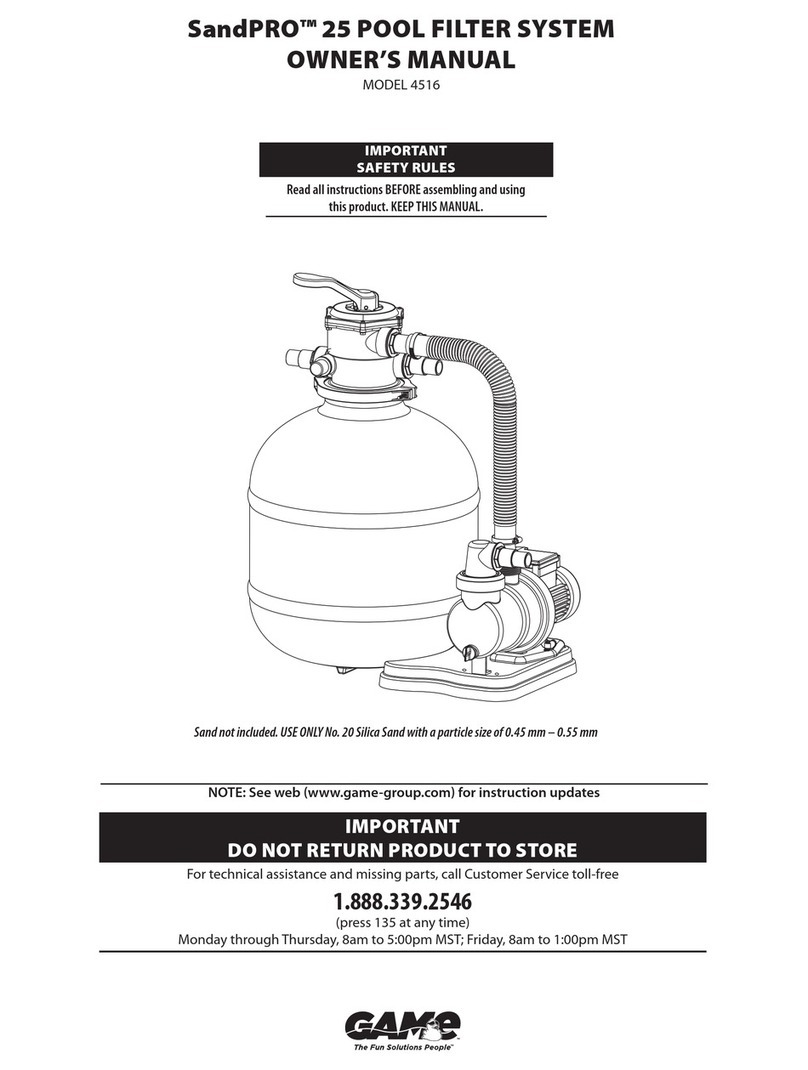
Game Group
Game Group SandPRO 4516 owner's manual
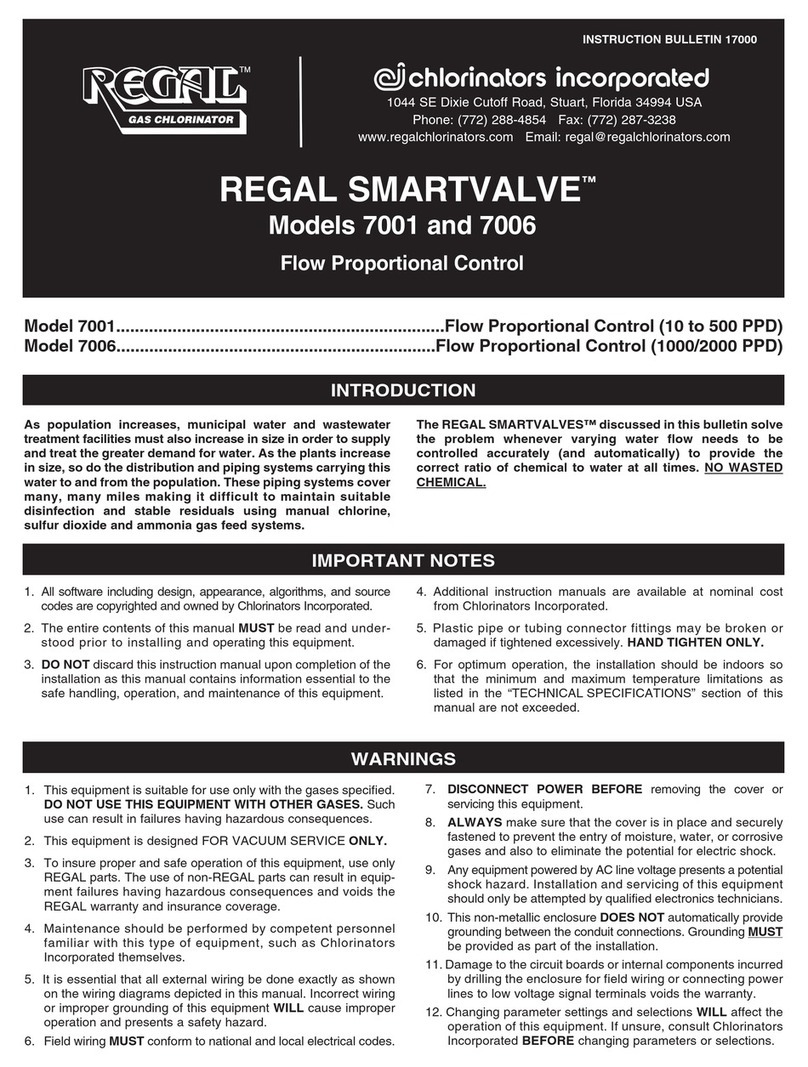
Regal
Regal Smartvalve 7001 Instruction bulletin

Jandy
Jandy AquaPure Ei Workbook

Regal
Regal SMARTVALVES Instruction bulletin
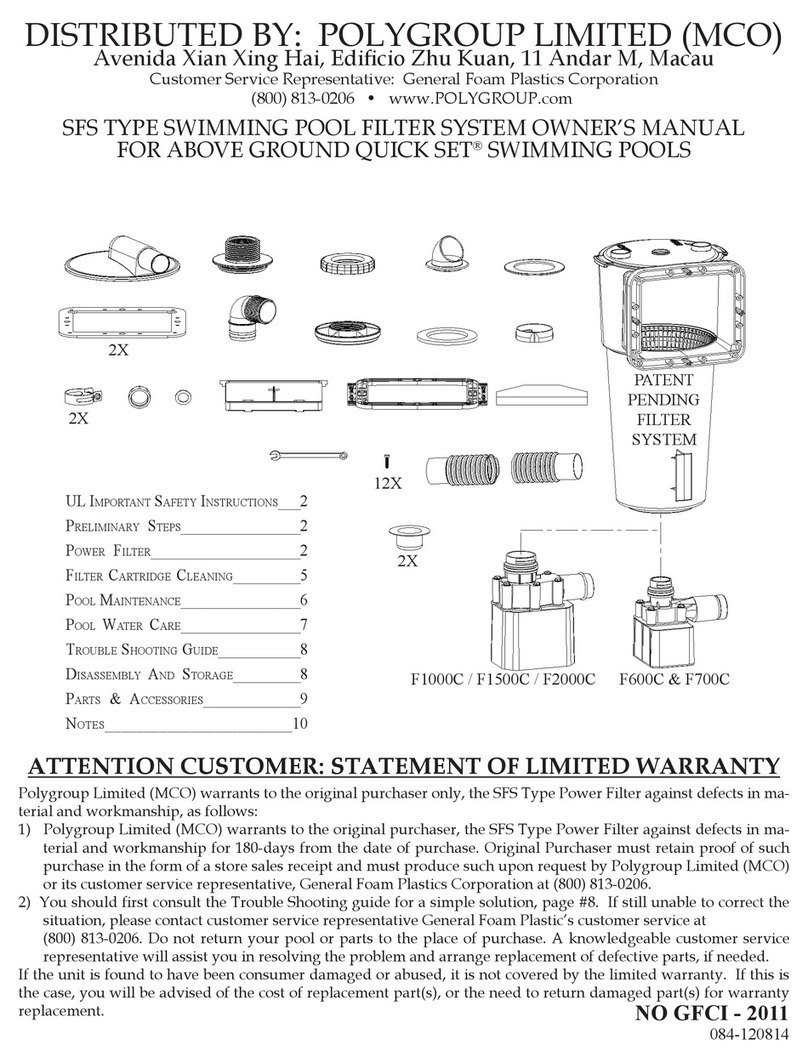
POLYGROUP LIMITED
POLYGROUP LIMITED SFS600 Filter System with F600C Pump instruction manual

RecWaterTec
RecWaterTec Solar-Clear operating instructions

Gemas
Gemas PURITRON GSC 10 instruction manual

Ultra Reef
Ultra Reef UKD-200 instruction manual

Pontec
Pontec PondoSkim 12 V operating instructions

Blue Wave
Blue Wave NA3424 Installation and operating instruction
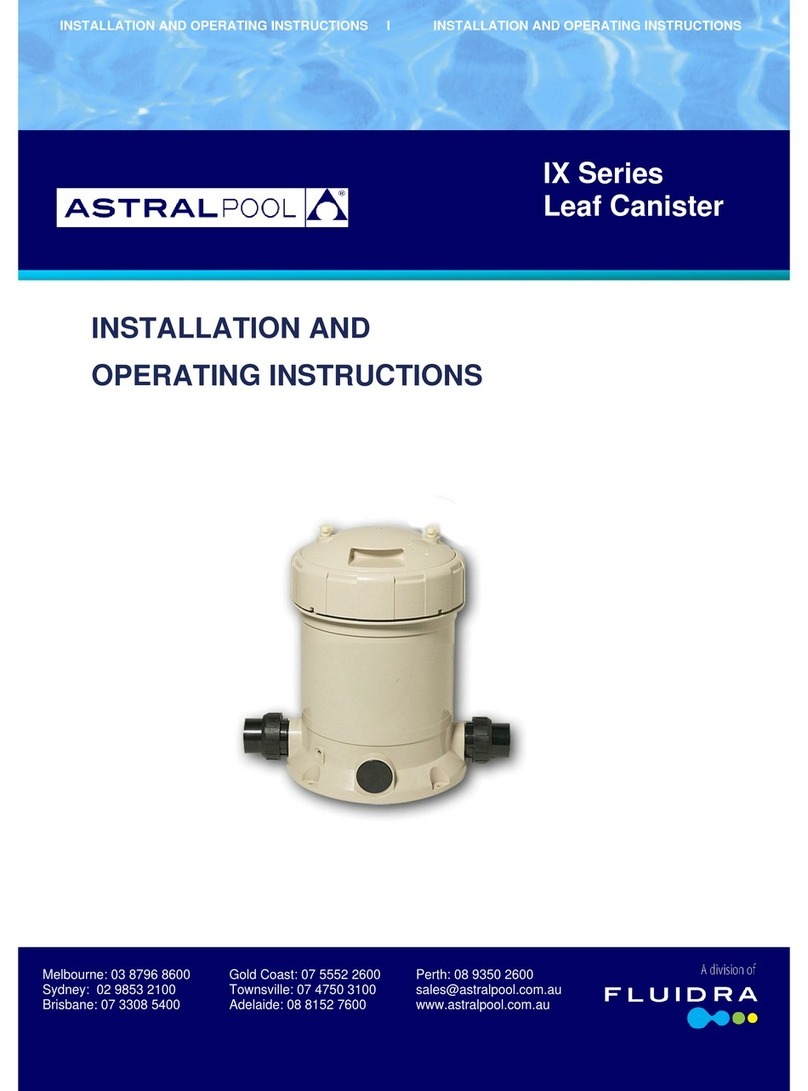
Astral Pool
Astral Pool IX Series Nstallation and operating instructions

Astral Pool
Astral Pool Elite Connect 34 instruction manual