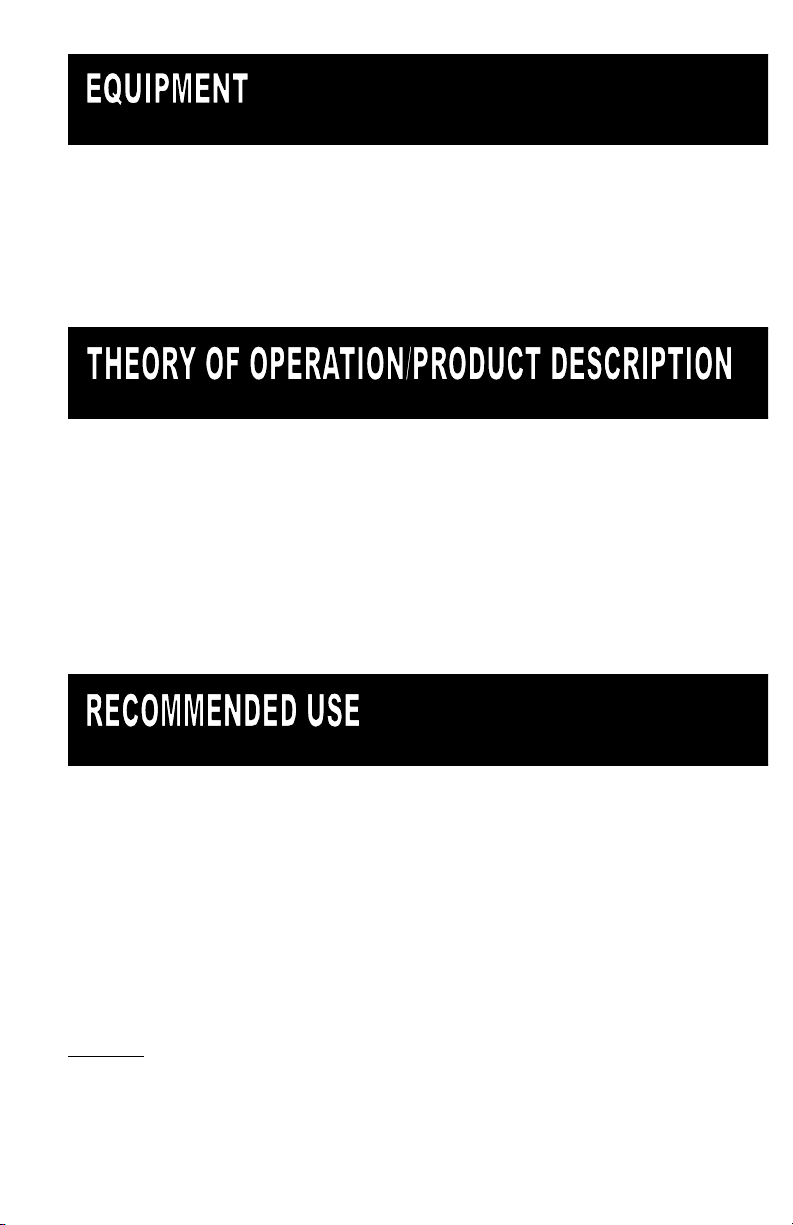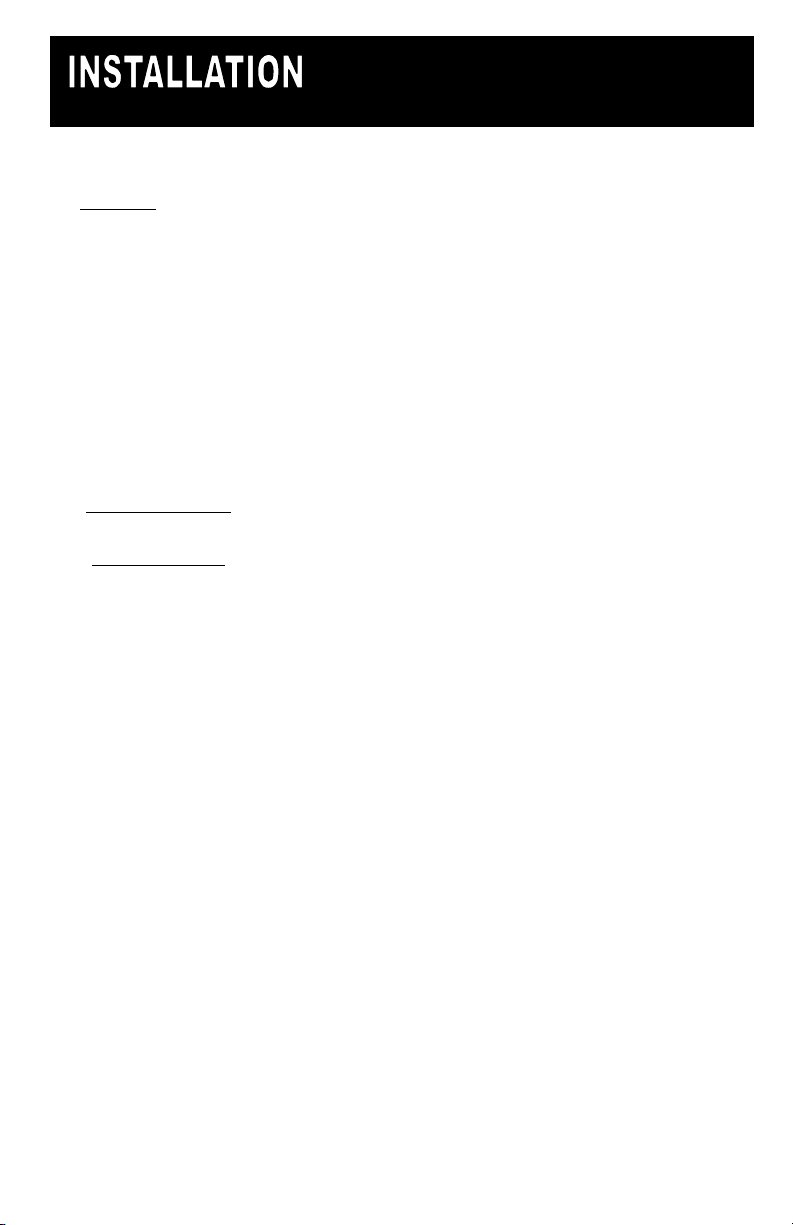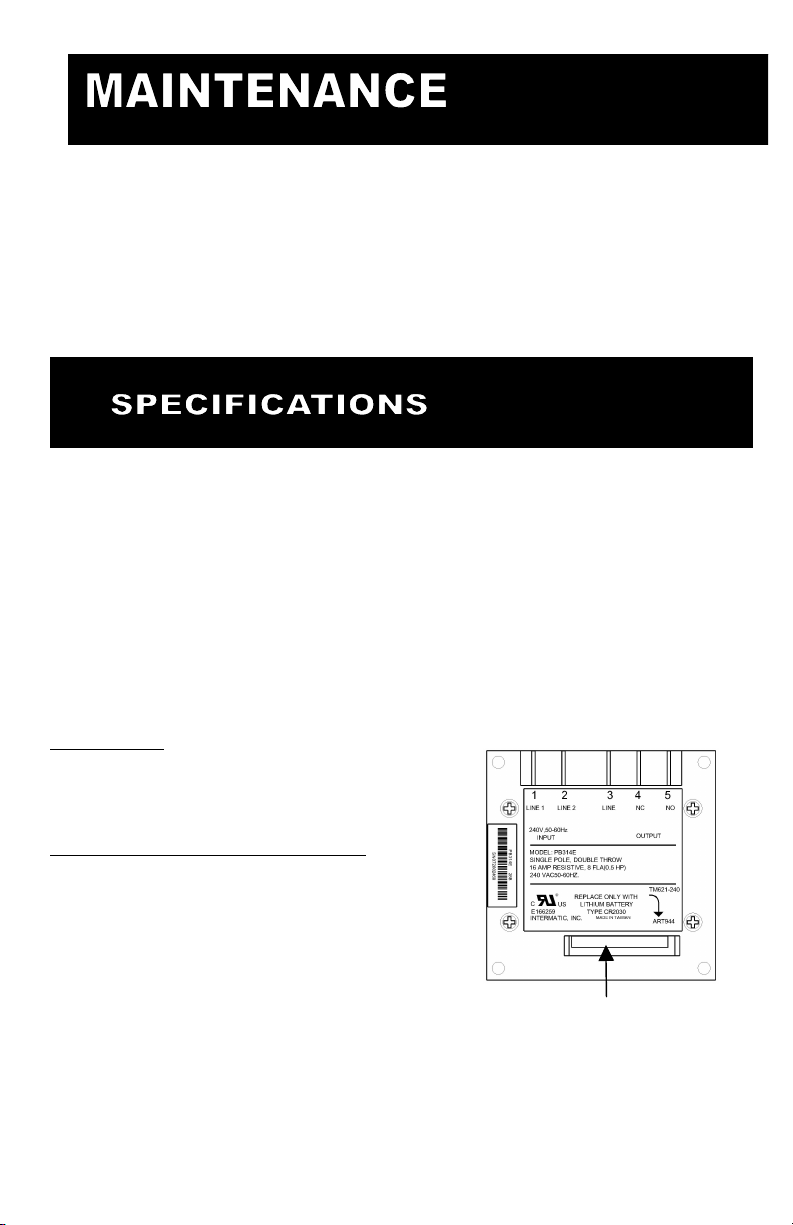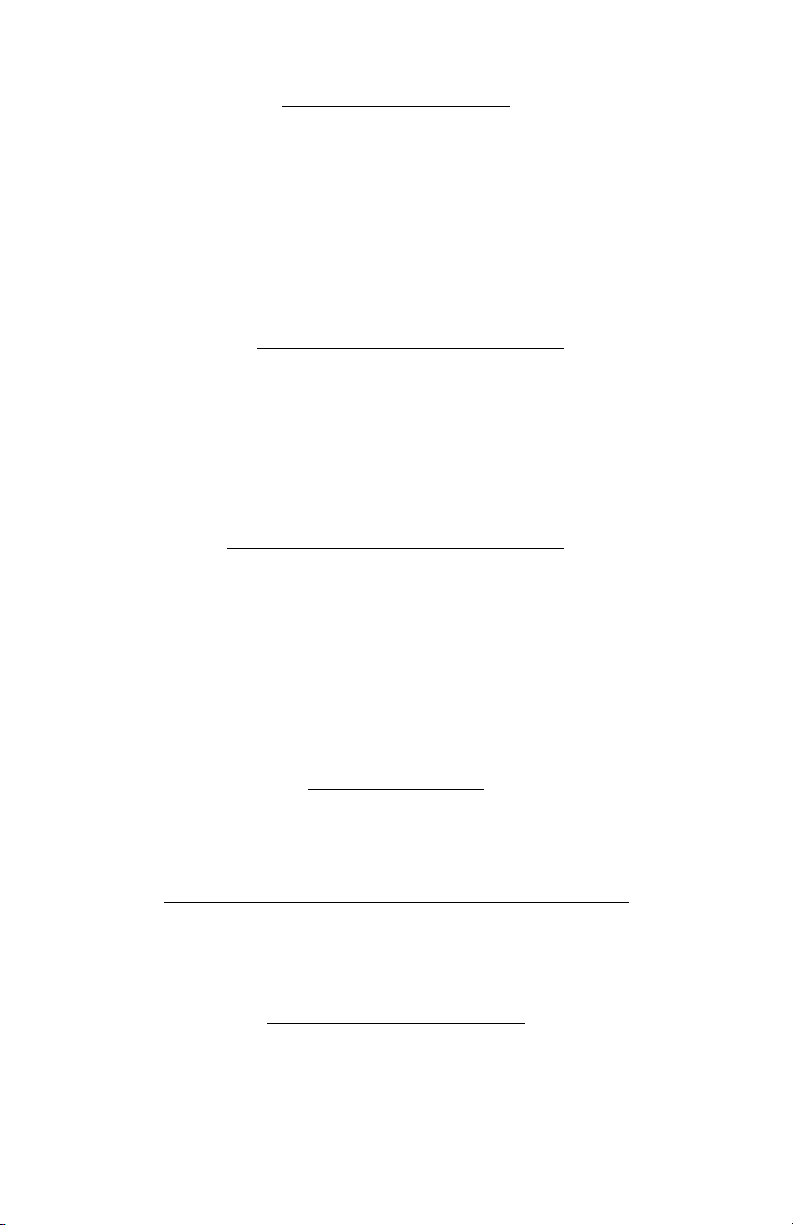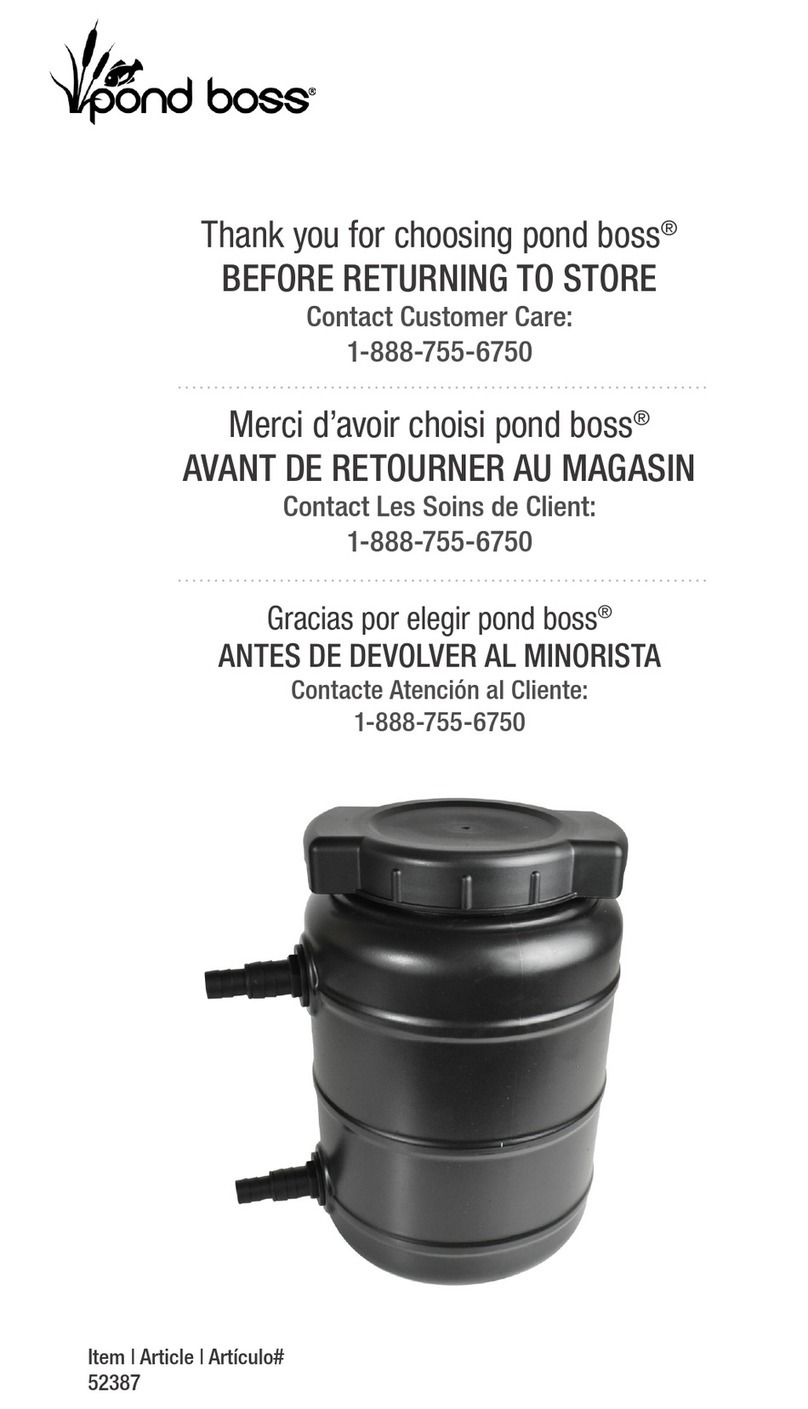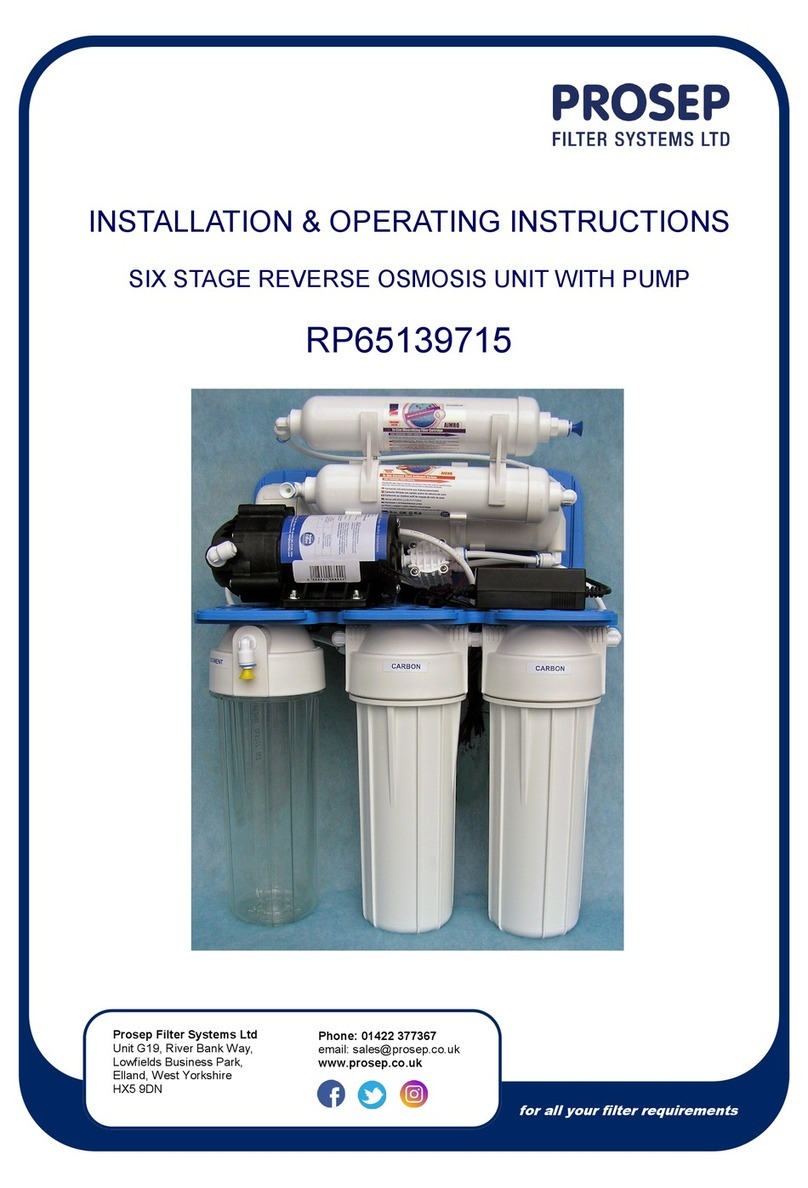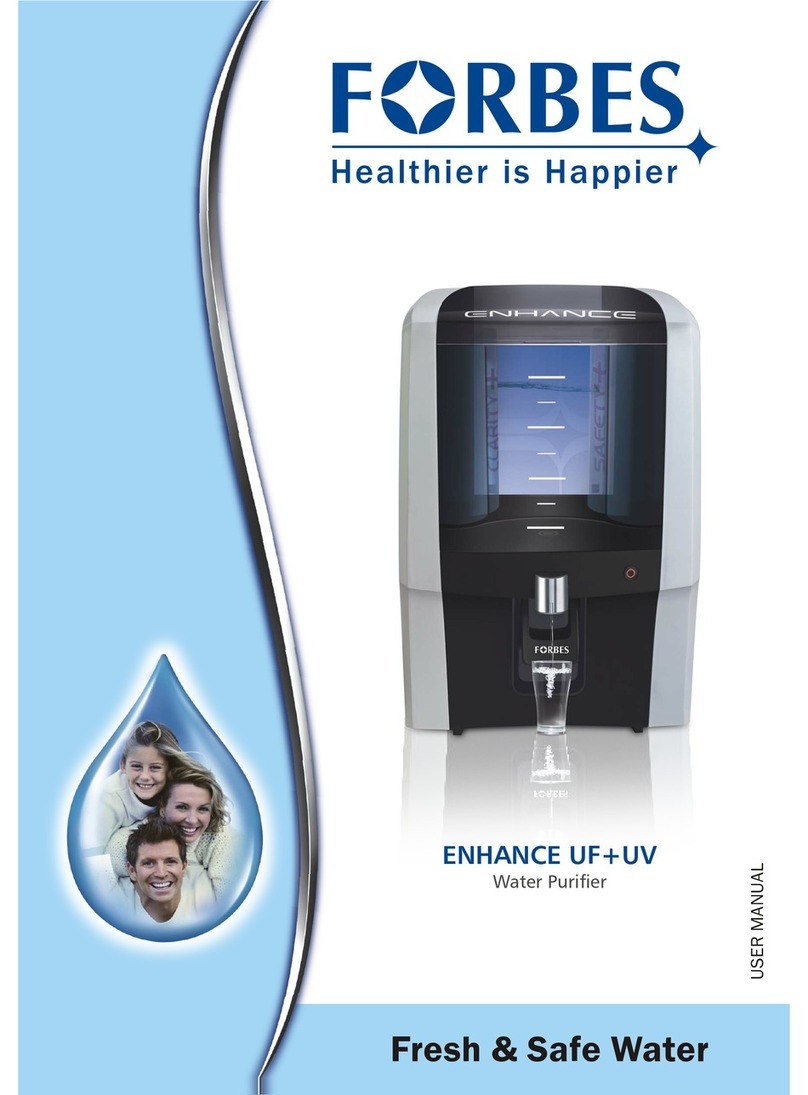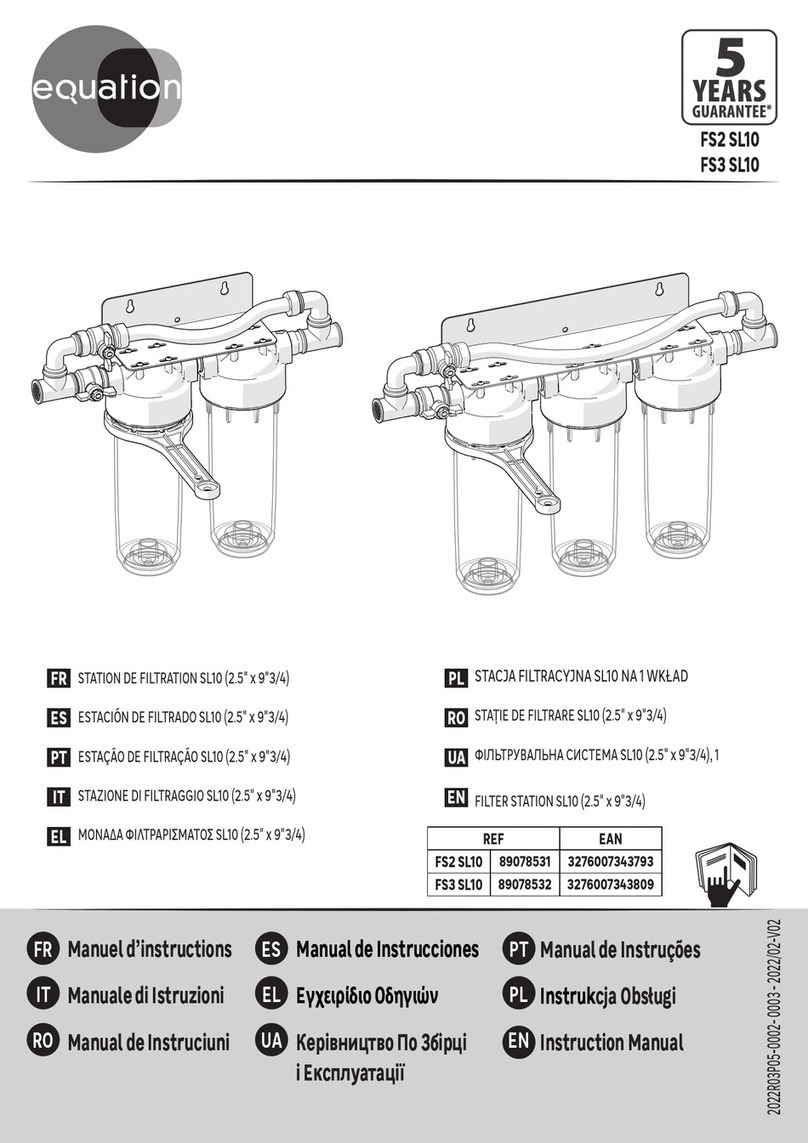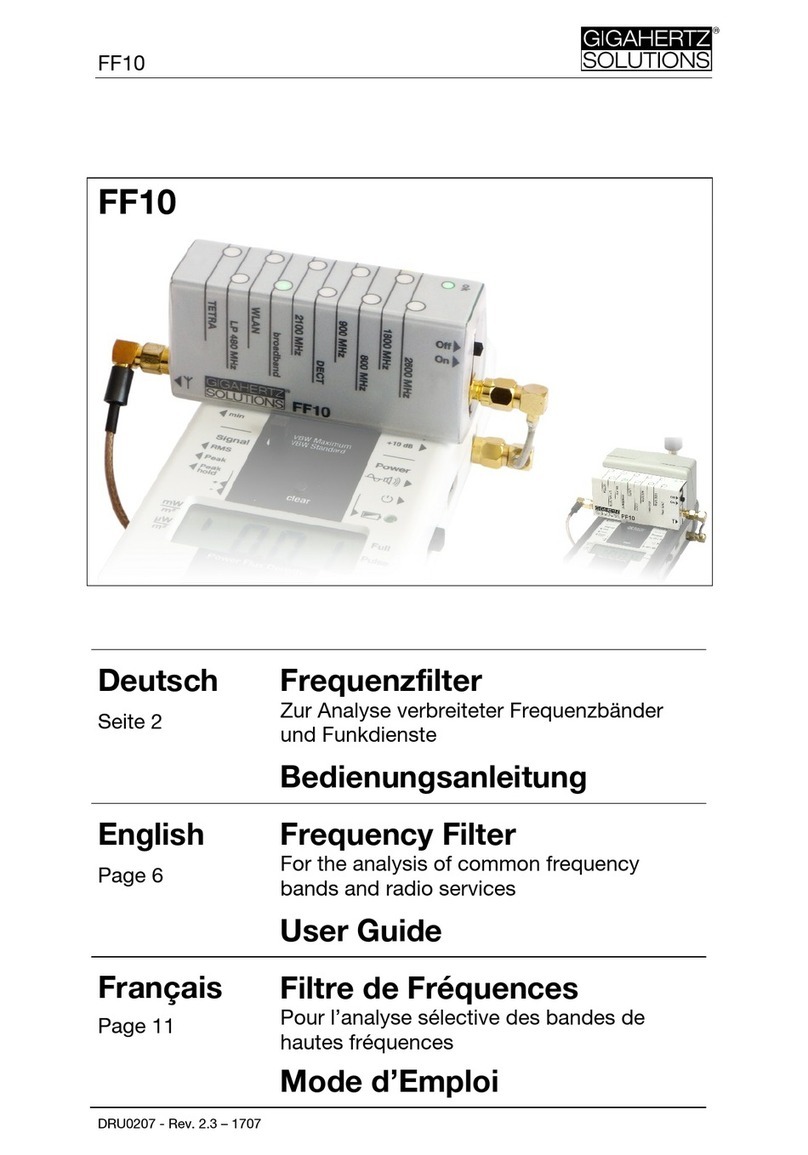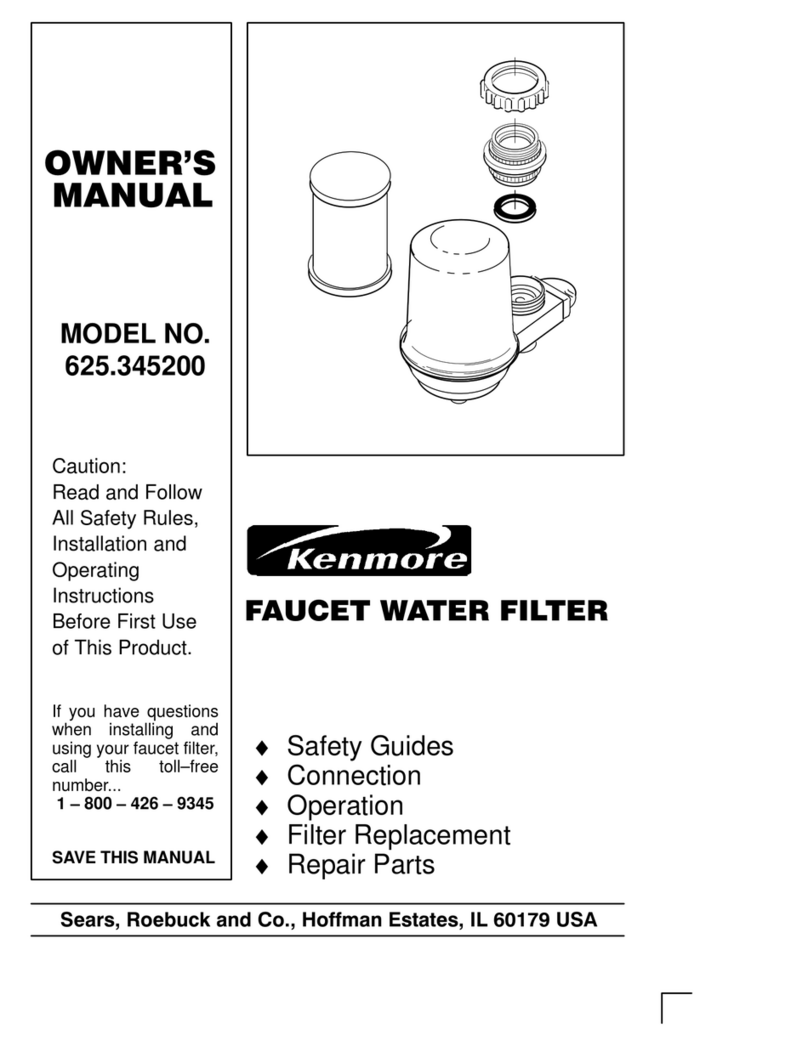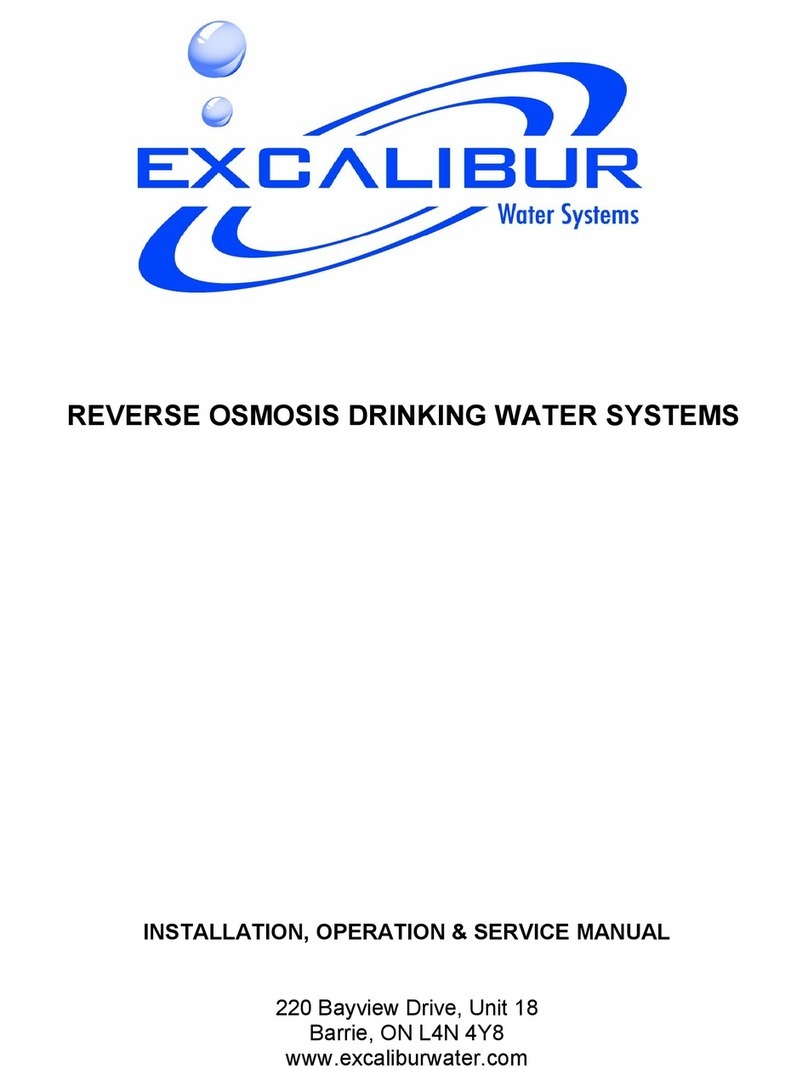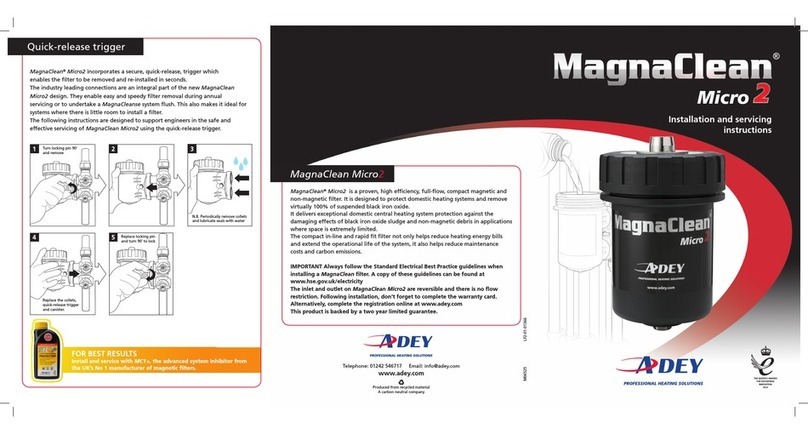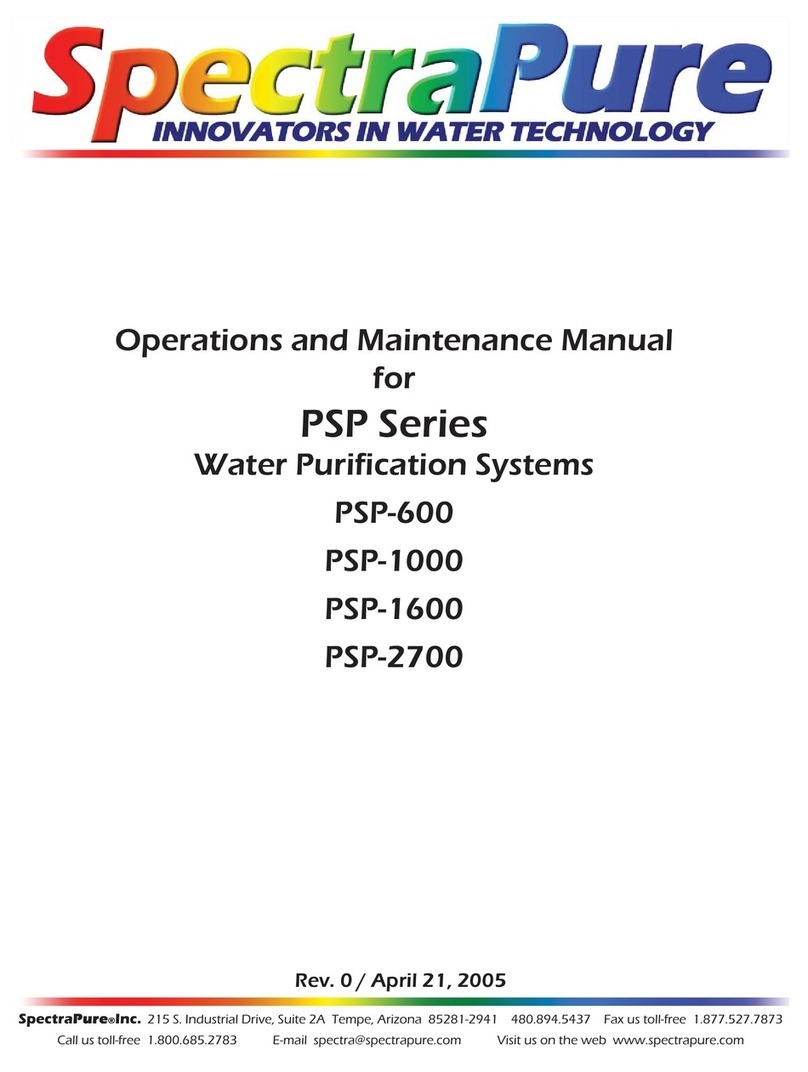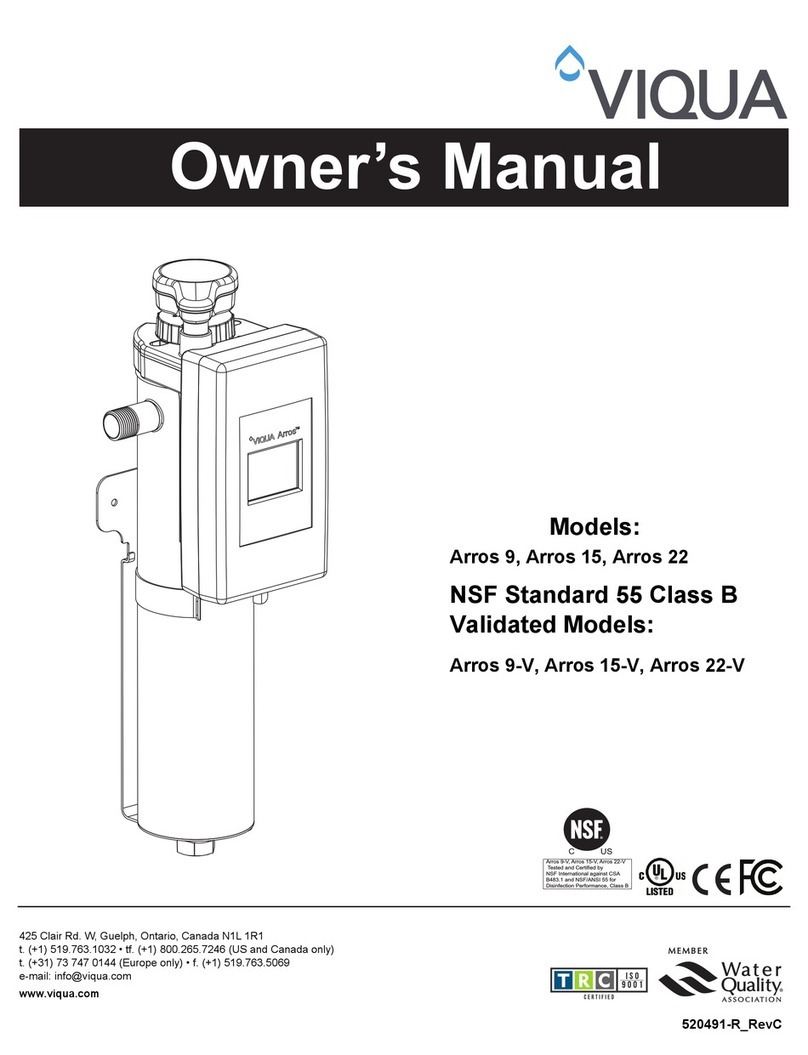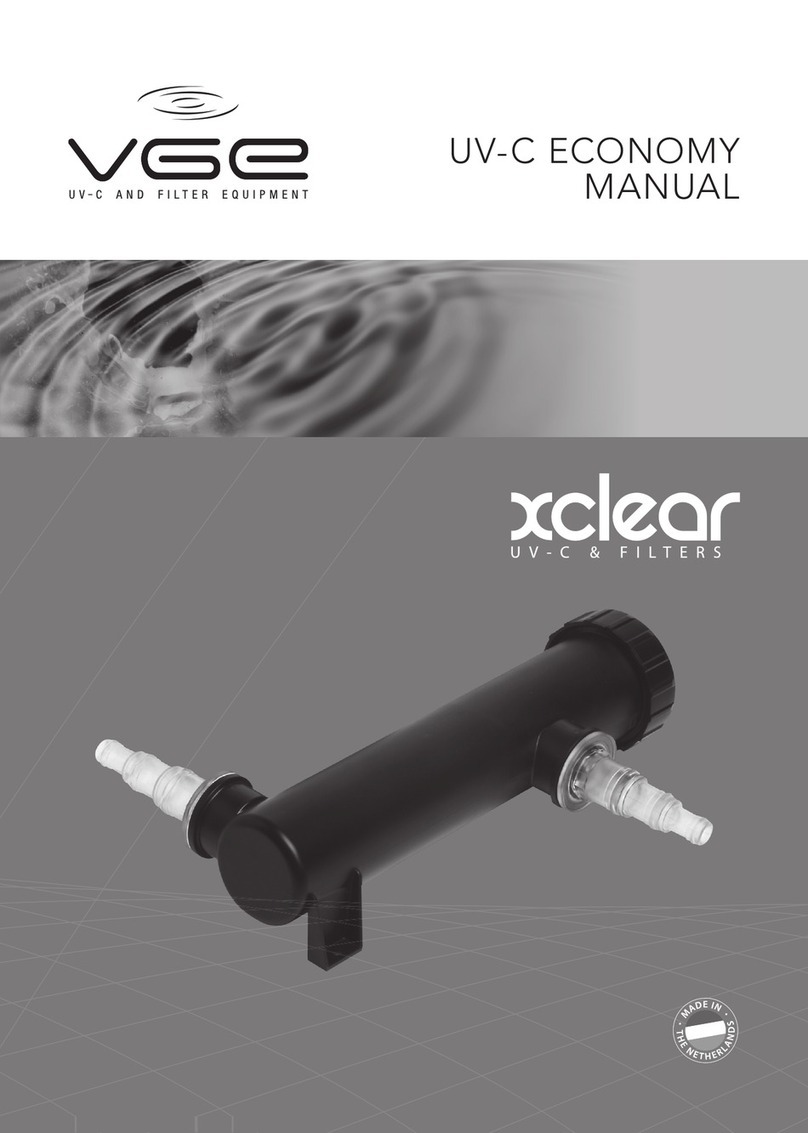SUMMARY OF THE WARRANTY
ClearWater Tech, LLC (“CWT”) makes every effort to assure that its products meet high quality and durability standards and
warrants the products it manufactures against defects in materials and workmanship for a period of one (1) year, commencing on
the date of original shipment from CWT, with the following exceptions: 1) The warranty period shall begin on the installation date if
the installation is performed within 90 days of the original shipment from CWT; 2) The warranty period shall begin on the date of
the bill of sale to the end user if the installation date is more 90 days after the original shipment date. To validate the warranty, a
warranty card must be returned to CWT and must include the following information:
• End user name
• Complete address, including telephone number
• Date installed
• Complete model and serial number information
• Name of company from which the unit was purchased
Repairs and replacement parts provided under this warranty shall carry only the unexpired portion of this warranty or 90 days,
whichever is longer.
ITEMS EXCLUDED FROM THE WARRANTY
This warranty does not extend to any product and/or part from which the factory assigned serial number has been removed or
which has been damaged or rendered defective as a result of:
• An accident, misuse, alteration or abuse
• An act of God such as flood, earthquake, hurricane, lightning or other disaster resulting only from the forces of nature
• Normal wear and tear
• Operation outside the usage parameters stated in the product user’s manual
• Use of parts not sold by CWT
• Service or unit modification not authorized by CWT
• Failure to meet service requirements as outlined in the I & O manual
• Damage which may occur during shipping
• Check valve/solenoid valve failure
OBTAINING SERVICE UNDER THE WARRANTY
Any product and/or part not performing satisfactorily may be returned to CWT for evaluation. A Return Goods Authorization (RGA)
number must first be obtained by either calling or writing your local authorized dealer, distributor or CWT direct, prior to shipping
the product. The problem experienced with the product and/or part must be clearly described. The RGA number must appear
prominently on the exterior of the shipped box (es). The product and/or part must be packaged either in its original packing
material or in comparable and suitable packing material, if the original is not available. You are responsible for paying shipping
charges to CWT and for any damages to the product and/or part that may occur during shipment. It is recommended that you
insure the shipment for the amount you originally paid for the product and/or part. If, after the product and/or part is returned
prepaid and evaluated by CWT, it proves to be defective while under warranty, CWT will, at its election, either repair or replace the
defective product and/or part and will return ship at lowest cost transportation prepaid to you except for shipments going
outside the 50 states of the United States of America. If upon inspection, it is determined that there is no defect or that the
damage to the product and/or part resulted from causes not within the scope of this limited warranty, then you must bear the cost
of repair or replacement of damaged product and/or part and all return freight charges. Any unauthorized attempt by the end user
to repair CWT manufactured products without prior permission shall void any and all warranties. For service, contact your
authorized dealer or distributor or CWT direct at (805) 549-9724, extension 23.
EXCLUSIVE WARRANTY
There is no other expressed warranty on CWT products and/or parts. Neither this warranty, nor any other warranty, expressed or
implied, including any implied warranties or merchantability of fitness, shall extend beyond the warranty period. Some states do
not allow limitations on how long an implied warranty lasts, so that the above limitation or exclusion may not apply to you.
DISCLAIMER OF INCIDENTAL AND CONSEQUENTIAL DAMAGES
No responsibility is assumed for any incidental or consequential damages; this includes any damage to another product or
products resulting from such a defect. Some states do not allow the exclusion or limitation of incidental or consequential damages,
so that above limitation or exclusion may not apply to you.
LEGAL REMEDIES OF PURCHASER
This warranty gives you specific legal rights and you may also have other rights which vary from state to state.
THIS STATEMENT OF WARRANTY SUPERSEDES ALL OTHERS PROVIDED TO YOU AT ANY PRIOR
TIME.
7