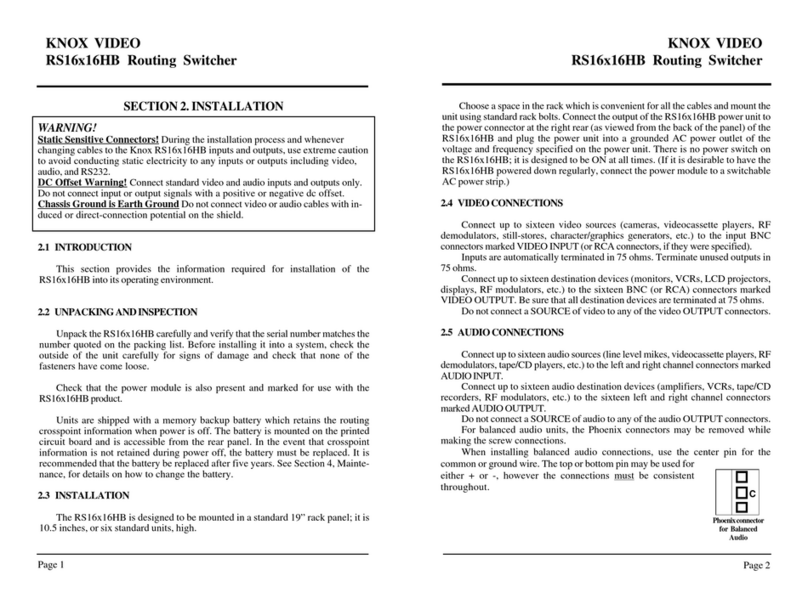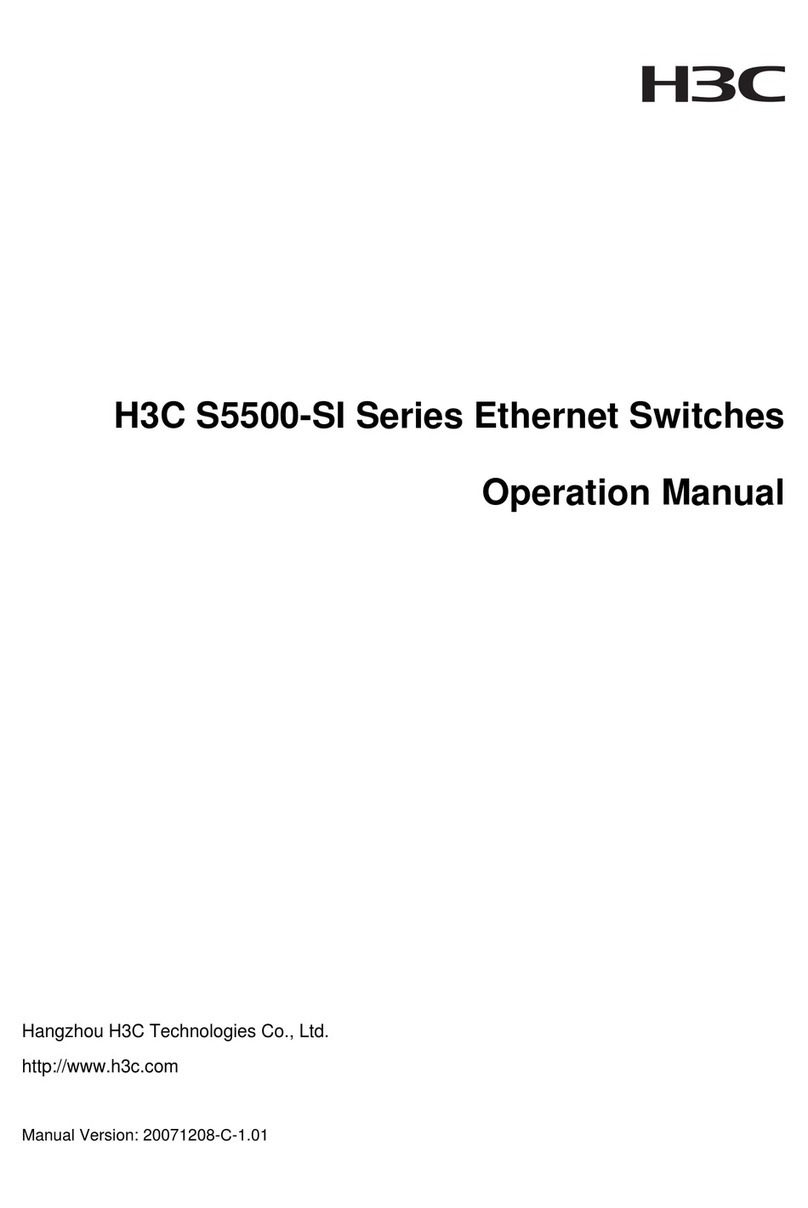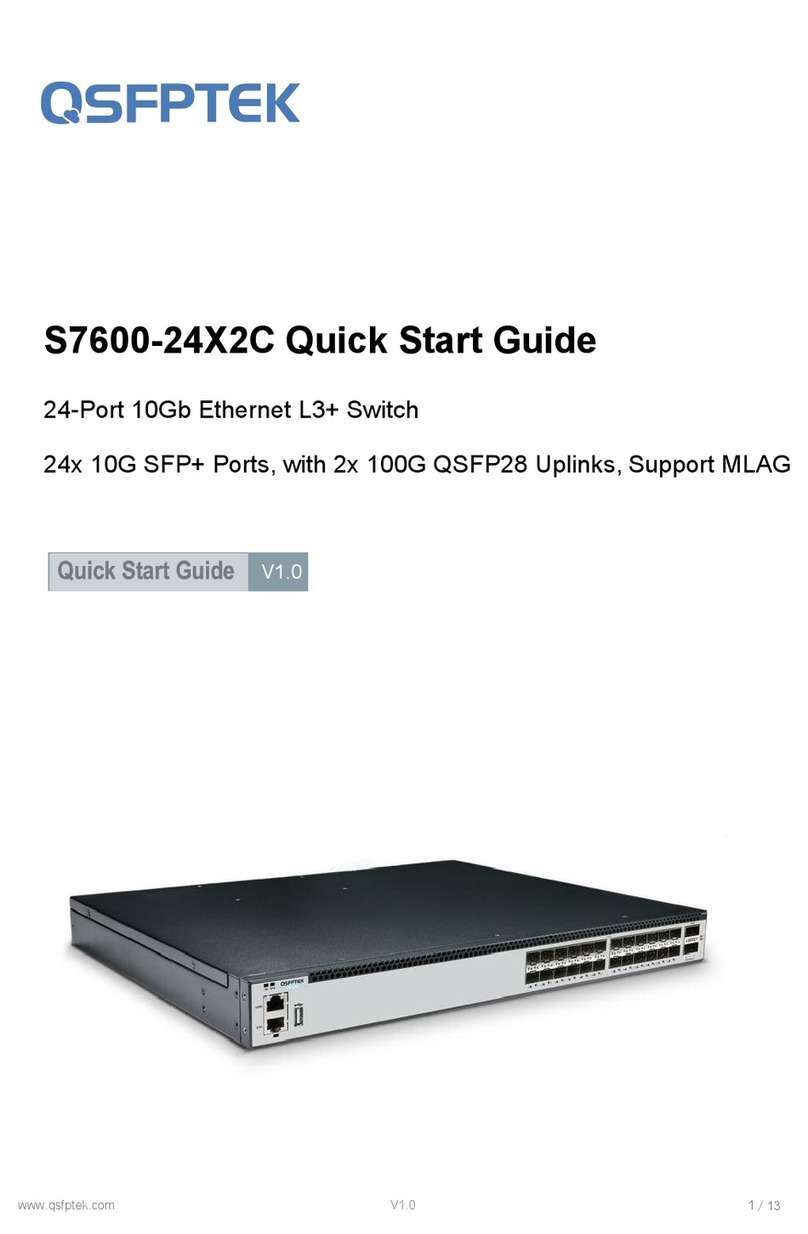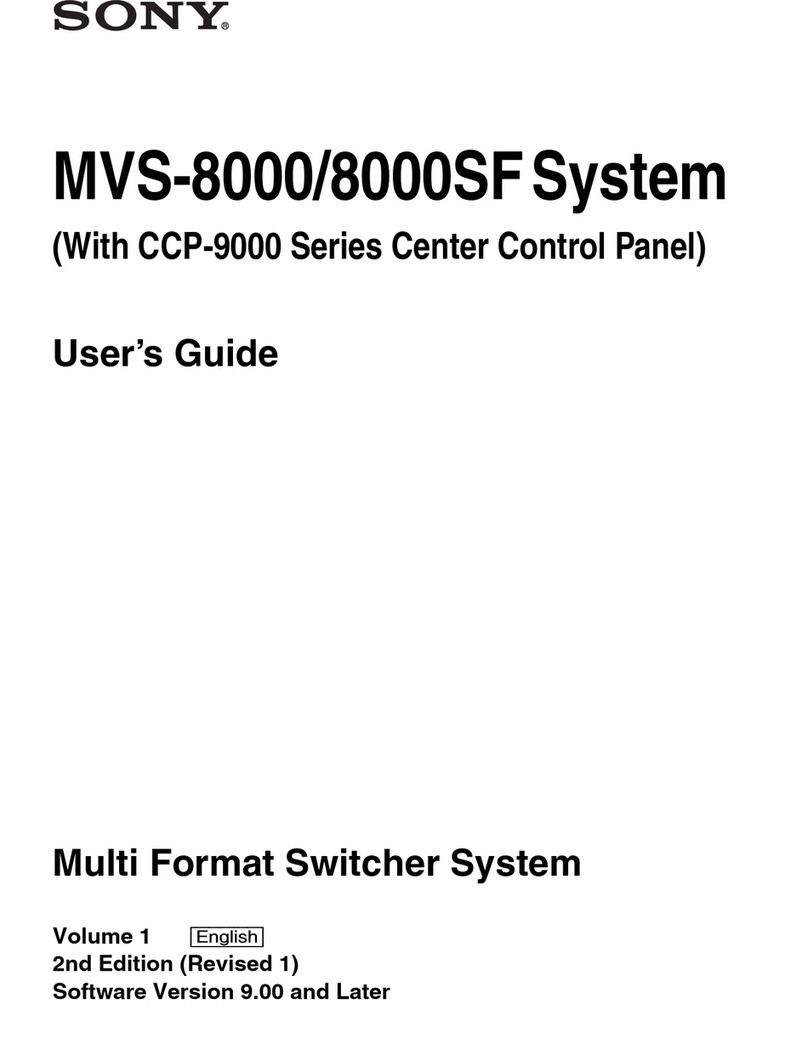Clearfield FieldSmart 144 User manual

FieldSmart®Fiber Distribution Hub (FDH)
144, 288, 576 & 864 Port PON Cabinets
Installation Manual ______________________________________________________
Manual 019703 REV B - March 2019

Direct: 763.476.6866 • National: 800.422.2537 • www.SeeCleareld.com • [email protected]
2
FieldSmart®Fiber Distribution Hub (FDH)
Installation Manual _________________________________________________________
Manual 019703 REV B - March 2019
Table of Contents
Cabinet Packaging 3
FDH Cabinet Component Views 4
Vault Installation 12
Cabinet Mounting 13
Preparing the Enclosure Base for Installation 13
Mounting Base to CraftSmart HDPE Lids 14
Mounting Base to Polymer Concrete Lid 16
Mounting Base on Concrete Pad 19
Mounting Enclosure on Base 20
Pole Mount Installation 21
FieldSmart FSC Pole Mount Under Plate Kit 24
Cable Installation and Splicing 25
Grounding the Enclosure 33
Optical Splitter Routing 34
Cabinet Accessories 37
Mid-Span Opening Feed-Trough Plate Kit 37
Ground/Locate Box 41
Connector Cleaning Procedure 42
Standard Warranty 45
Proprietary Notice 46
Technical Support 46

3
FieldSmart®Fiber Distribution Hub (FDH)
__________________________________________________________ Installation Manual
Direct: 763.476.6866 • National: 800.422.2537 • www.SeeCleareld.com • [email protected]
Manual 019703 REV B - March 2019
Cabinet Packaging
All cabinets are packaged for protection for shipment to our customers, depending on the application, packaging may vary.
144 and 288 patch and splice cabinets are typically bubble wrapped and put inside of a cardboard box.
Patch only cabinets with pre-terminated ber tails, as well as the 576 and 864 patch and splice cabinets, will be bubble
wrapped and attached to a pallet.
Risers, if ordered, will typically ship separately (on the top of the cabinet). This is done for installation purposes.
Note: There are multiple items and small parts packaged with every cabinet. When unpackaging cabinets, make sure to
inspect all packaging materials for these items.
Note: 288 cabinet shown in images. 144, 576 and 864 cabinets will be packaged in a similar manner.

Direct: 763.476.6866 • National: 800.422.2537 • www.SeeCleareld.com • [email protected]
4
FieldSmart®Fiber Distribution Hub (FDH)
Installation Manual _________________________________________________________
Manual 019703 REV B - March 2019
3
2
1
5
6
FDH Cabinet Component Views
1. Designation Card
2. Feeder Cassettes
3. Distribution Cassettes
4. Fiber Management Rods and Spools
5. Fiber Splitter Storage
6. Staging Plate Area
7. Vent/Filter*
8. Riser (Available in 4” or 12”)
*Remove foam lter and rinse with water every 6 months
4
144 Front View
8
7

5
FieldSmart®Fiber Distribution Hub (FDH)
__________________________________________________________ Installation Manual
Direct: 763.476.6866 • National: 800.422.2537 • www.SeeCleareld.com • [email protected]
Manual 019703 REV B - March 2019
2
3
1. Distribution and Feeder Cassettes
2. Distribution and Feeder Cable Ports
3. Grounding Bar
4. Fiber Management Spools
5. Vent/Filter*
6. 12” Riser with Access Door
*Remove foam lter and rinse with water every 6 months
41
144 Back View
5
6

Direct: 763.476.6866 • National: 800.422.2537 • www.SeeCleareld.com • [email protected]
6
FieldSmart®Fiber Distribution Hub (FDH)
Installation Manual _________________________________________________________
Manual 019703 REV B - March 2019
288 Front Views
1. Designation Card
2. Feeder Cassettes
3. Distribution Cassettes
4. Fiber Management Rods and Spools
5. Fiber Splitter Storage
6. Staging Plate Area
7. Vent/Filter*
8. Riser (Available in 4” or 12”)
*Remove foam lter and rinse with water every 6 months
1
3
2
5
6
4
8
7

7
FieldSmart®Fiber Distribution Hub (FDH)
__________________________________________________________ Installation Manual
Direct: 763.476.6866 • National: 800.422.2537 • www.SeeCleareld.com • [email protected]
Manual 019703 REV B - March 2019
288 Back View
1. Distribution and Feeder Cassettes
2. Distribution and Feeder Cable Ports
3. Grounding Bar and Lug
4. Fiber Management Spools
5. Vent/Filter*
6. Riser (Available in 4” or 12”)
*Remove foam lter and rinse with water every 6 months
2
41
5
6
3

Direct: 763.476.6866 • National: 800.422.2537 • www.SeeCleareld.com • [email protected]
8
FieldSmart®Fiber Distribution Hub (FDH)
Installation Manual _________________________________________________________
Manual 019703 REV B - March 2019
576 Front View
1
26
3
4
58
7
1. Designation Card
2. Feeder Cassettes
3. Distribution Cassettes
4. Fiber Management Rods and Spools
5. Fiber Splitter Storage
6. Staging Plate Area
7. Vent/Filter*
8. Riser (Available in 4” or 12”)
*Remove foam lters and rinse with water every 6 months

9
FieldSmart®Fiber Distribution Hub (FDH)
__________________________________________________________ Installation Manual
Direct: 763.476.6866 • National: 800.422.2537 • www.SeeCleareld.com • [email protected]
Manual 019703 REV B - March 2019
576 Back View
1. Distribution and Feeder Cassettes
2. Distribution and Feeder Cable Ports
3. Grounding Bar
4. Fiber Management Spools
5. Vent/Filter*
6. 4” or 12” Riser (12” with Access Door shown)
*Remove foam lter and rinse with water every 6 months
1
2
3
4
5
6

Direct: 763.476.6866 • National: 800.422.2537 • www.SeeCleareld.com • [email protected]
10
FieldSmart®Fiber Distribution Hub (FDH)
Installation Manual _________________________________________________________
Manual 019703 REV B - March 2019
864 Front View
1. Designation Card
2. Feeder Cassettes
3. Distribution Cassettes
4. Fiber Management Rods and Spools
5. Fiber Splitter Storage
6. Staging Plate Area
7. Vent/Filter*
8. Riser (Available in 4” or 12”)
*Remove foam lters and rinse with
water every 6 months
1
26
3
3
4
58 7
1

11
FieldSmart®Fiber Distribution Hub (FDH)
__________________________________________________________ Installation Manual
Direct: 763.476.6866 • National: 800.422.2537 • www.SeeCleareld.com • [email protected]
Manual 019703 REV B - March 2019
864 Back View
1. Distribution and Feeder Cassettes
2. Distribution and Feeder Cable Ports
3. Grounding Bar
4. Fiber Management Spools
5. Vent/Filter*
6. 4” or 12” Riser (12” with Access Door
not shown)
*Remove foam lter and rinse with water
every 6 months
5
1
23 6
4

Direct: 763.476.6866 • National: 800.422.2537 • www.SeeCleareld.com • [email protected]
12
FieldSmart®Fiber Distribution Hub (FDH)
Installation Manual _________________________________________________________
Manual 019703 REV B - March 2019
Vault Installation
These instructions provide general information useful for vault installation. This guide cannot anticipate all situations that
could develop in the eld. Rather, it represents information applicable to common installation conditions.
Site Preparation:
Ensure that national/local electrical and building codes, as well as OSHA and company safety work rules, are observed and
provisions made for street ags, barricades, and cones. Secure permits as required by the city and company.
WARNING: Buried Telecommunications Cables - Call Before Digging
Excavation:
Plan excavation approximately twelve to sixteen inches (12” - 16”) longer and wider than the actual dimesnions of the vault
to be installated. Similarly, excavate six to eight inches (6” - 8”) deeper than the overall dimensions of the vault with the
cover in place.
Note: Vault size is generally dened by the approximate cover dimensions. The vault actual measurements will differ. The
dimensions above for determining the size of the excavation provide sufcient volume for accommodating the maximum
recommended select backll. The volume of excavation would be reduced if a lesser volume of backll material were
chosen. Excavate the hole to appropriate dimensions with a mechanical excavator or hand dig as appropriate. Conrm the
excavation oor is level.
Installation:
Cleareld highly recommends the the installation of a vapor barrier beneath the crushed rock oor of the excavated area. It
is recommended to use a minimumn of three to six (3” - 6”) inches of crushed rock to prevent subsidence over time. Gravel
is the recommended material because of its drainage characteristics. The compacted material should be leveled so the top
of the vault is ush to the grade.
Note: Base material shall be crushed rock 3/4” and smaller, and not “river rock” or “round stone.” Desired compaction and
equivalent resistance to lateral loading will not be achieved with round stone. The rock should be free of soil and organic
material.
Install the vault with the cover and support beams in place. Backll the extra excavated material into the gaps around
the vault and compact by hand.

13
FieldSmart®Fiber Distribution Hub (FDH)
__________________________________________________________ Installation Manual
Direct: 763.476.6866 • National: 800.422.2537 • www.SeeCleareld.com • [email protected]
Manual 019703 REV B - March 2019
Preparing the Enclosure Base for Installation
Locate the enclosure base and remove any packaging materials. They are typically assembled and packaged on top of
FieldSmart FDH Cabinets. There are both a 4” and 12” riser kit available for each size of cabinet. All have pre-cut vent holes
and the 12” has an access door. Below are examples of the 144 and 288 cabinet risers.
4” Riser 12” Riser
Access door facing rear of cabinet
Cabinet Mounting

Direct: 763.476.6866 • National: 800.422.2537 • www.SeeCleareld.com • [email protected]
14
FieldSmart®Fiber Distribution Hub (FDH)
Installation Manual _________________________________________________________
Manual 019703 REV B - March 2019
Bagged bolt kit (P/N 009092) will be
attached to the underside of the vault
lid via two zip ties using these two
pre-drilled base mounting holes.
Mounting Base to CraftSmart HDPE Lids
Locate the bolt hardware kit, supplied with each CraftSmart vault that have cut outs for the FieldSmart FDH Cabinets.
All CraftSmart HDPE Vault Lids come with a pre-cut cable entrance hole and pre-drilled base mounting holes, so no drilling
is required in the eld.
24 x 36 Vault (144 & 288 FDH):

15
FieldSmart®Fiber Distribution Hub (FDH)
__________________________________________________________ Installation Manual
Direct: 763.476.6866 • National: 800.422.2537 • www.SeeCleareld.com • [email protected]
Manual 019703 REV B - March 2019
Use the J-bolts supplied in the bolt kit to attach the cabinet base/riser to the vault lid. J-bolts are installed from the bottom of
the lid and are “hooked” into one of the ribs on the underside of the vault lid. Secure with washer, lock washer and nut.
30 x 48 Vault (144, 288 & 576 FDH):

Direct: 763.476.6866 • National: 800.422.2537 • www.SeeCleareld.com • [email protected]
16
FieldSmart®Fiber Distribution Hub (FDH)
Installation Manual _________________________________________________________
Manual 019703 REV B - March 2019
When mounting the FDH bases to a polymer concrete lid, four 3/8-16 bolts are needed (bolt kit part number 020538).
Shown are diagrams featuring the spacing for anchor points for FDH cabinet bases on half of the pad.
The threaded hole inserts shown in these diagrams are used for mounting the cabinet base/riser to the lid.
Note: Units in inches, bracketed units in milimeters.
Mounting Base to Polymer Concrete Lid
24 x 36 Vault (144 & 288 FDH):

17
FieldSmart®Fiber Distribution Hub (FDH)
__________________________________________________________ Installation Manual
Direct: 763.476.6866 • National: 800.422.2537 • www.SeeCleareld.com • [email protected]
Manual 019703 REV B - March 2019
30 x 48 Vault (144, 288 & 576 FDH):

Direct: 763.476.6866 • National: 800.422.2537 • www.SeeCleareld.com • [email protected]
18
FieldSmart®Fiber Distribution Hub (FDH)
Installation Manual _________________________________________________________
Manual 019703 REV B - March 2019
48 x 48 Vault (864 FDH):

19
FieldSmart®Fiber Distribution Hub (FDH)
__________________________________________________________ Installation Manual
Direct: 763.476.6866 • National: 800.422.2537 • www.SeeCleareld.com • [email protected]
Manual 019703 REV B - March 2019
Mount the cabinet base to the concrete pad per your local practice.
If the base is installed on the enclosure, remove the base by removing the 4 bolts from the bottom of the inside of the
cabinet. Position the enclosure base onto the pad (typically concrete). Assure that the 4 anchor locations in the enclosure
base align with the anchor locations in the pad. After verication of the anchor alignment, mount per your local practice.
Note: Anchors are supplied by the customer, to comply with local rules and regulations.
Optionally, you may choose to use the round cut outs for more exibility in mounting the base. Place the rectangular washer
plates (found in the hardware package) onto the enclosure base, aligning the holes with the anchor locations in the pad (or
placing over cast-in-studs). Orient the plates to provide the most contact with the base ange. Install the chosen fasteners
and tighten rmly.
Mounting Base on Concrete Pad

Direct: 763.476.6866 • National: 800.422.2537 • www.SeeCleareld.com • [email protected]
20
FieldSmart®Fiber Distribution Hub (FDH)
Installation Manual _________________________________________________________
Manual 019703 REV B - March 2019
Mounting Enclosure on Base
Locate the hardware package shipped with the enclosure. Locate the (4) bolts, washers and lock washers. Assure the
enclosure is oriented properly to the base and then insert the bolts through holes in the corners of the enclosure. Insert all
four bolts before tightening them with a wrench.
Check for and remove all tape, cardboard and foam supports used during shipping.
Note: Shown below is a 144 FDH. Other size cabinets will mount to their bases in the same manner.
Cabinet Front
Cabinet Back
Bolt Locations
This manual suits for next models
3
Table of contents
Popular Switch manuals by other brands

AMX
AMX Enova DGX 32 instruction manual
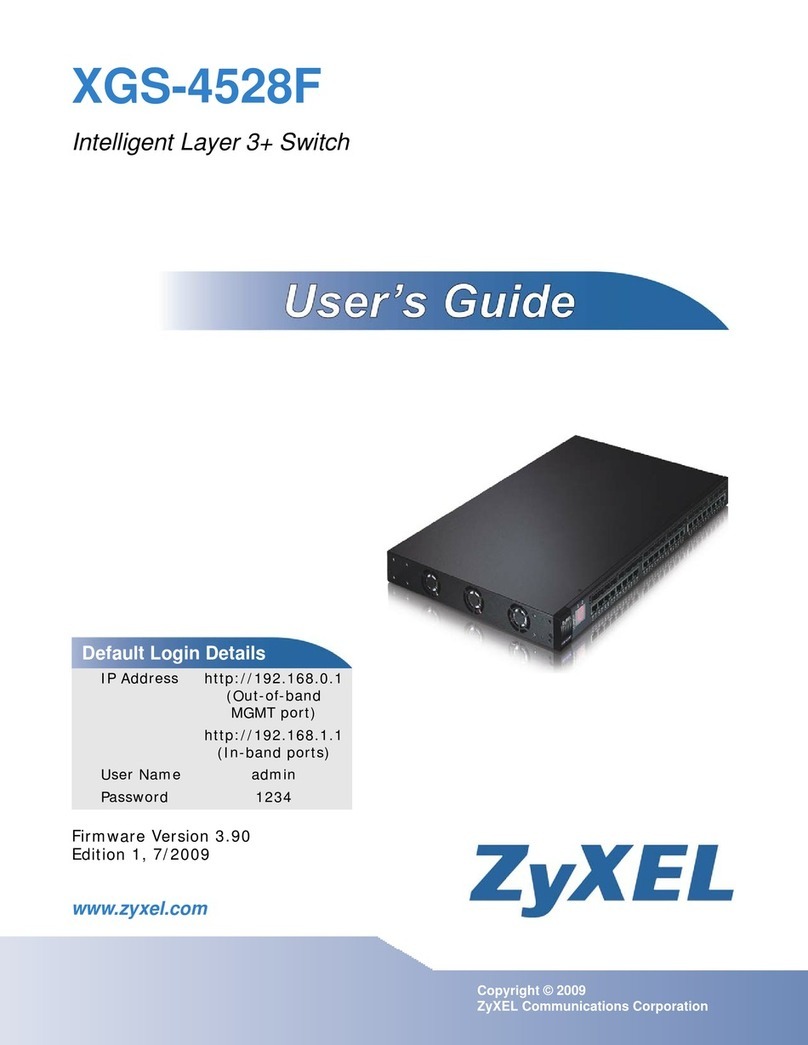
ZyXEL Communications
ZyXEL Communications XGS-4528F user guide

Nayar Systems
Nayar Systems Switch manual
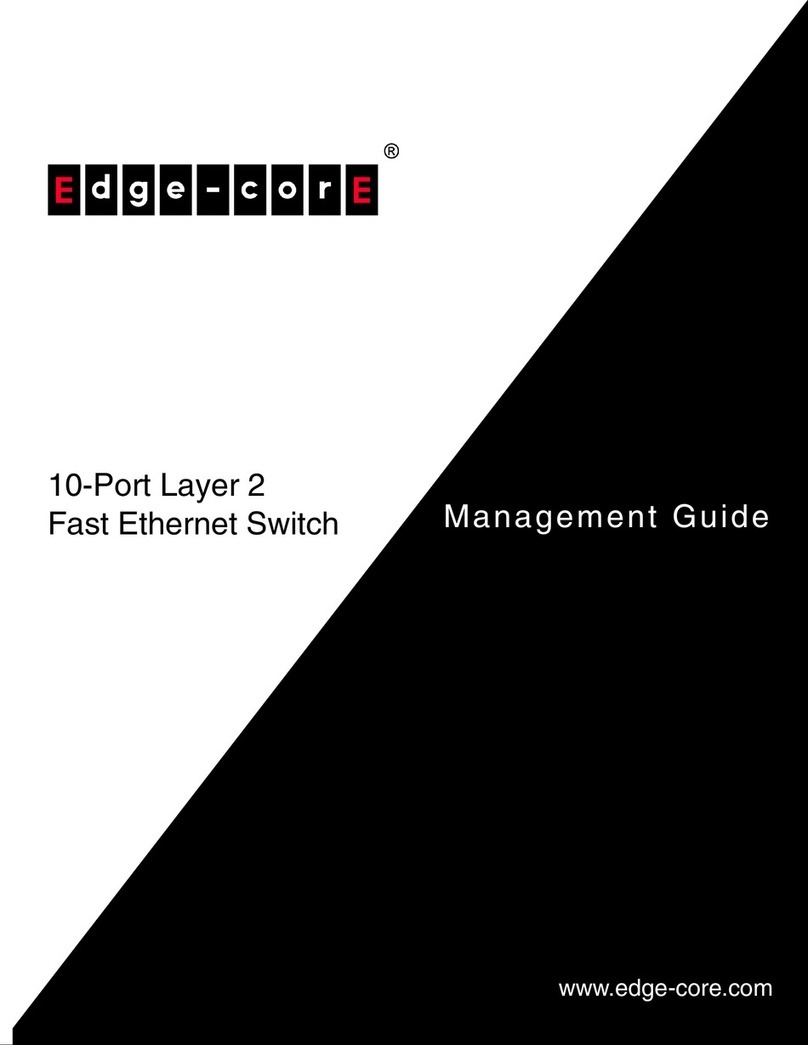
Edge-Core
Edge-Core ECS3510-10PD Management guide

Dwyer Instruments
Dwyer Instruments W.E. Anderson Flotect L6 Specifications-installation and operating instructions

Brocade Communications Systems
Brocade Communications Systems ICX 6650 series Security configuration guide