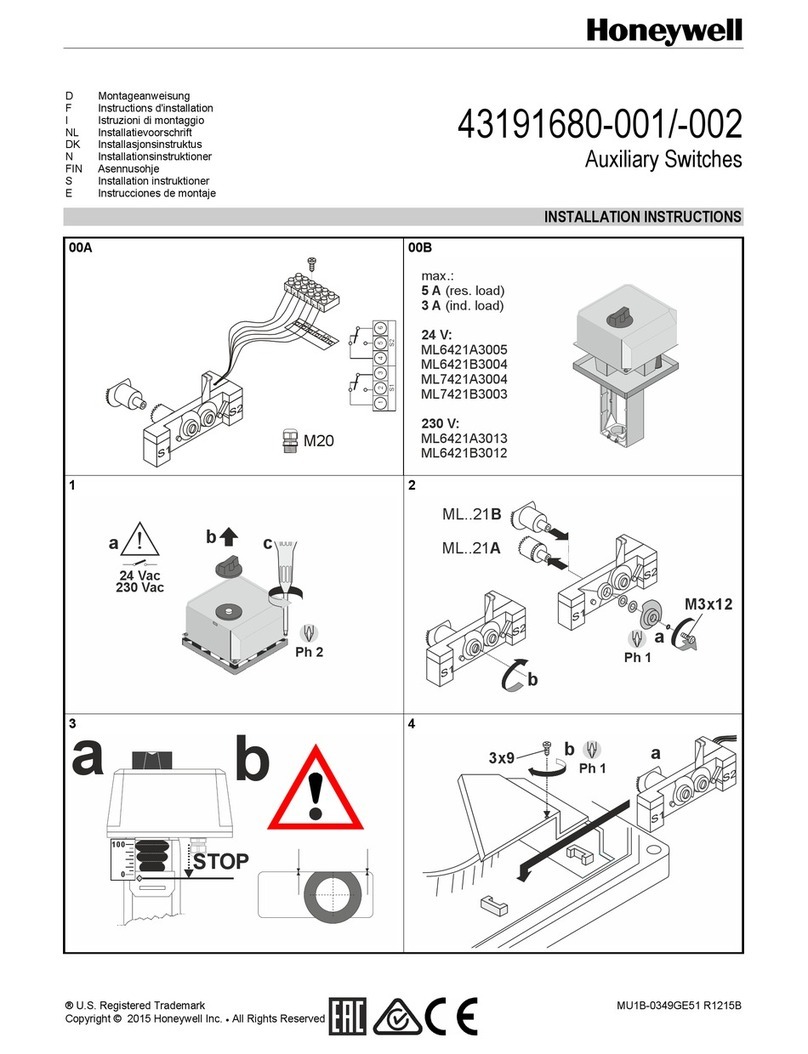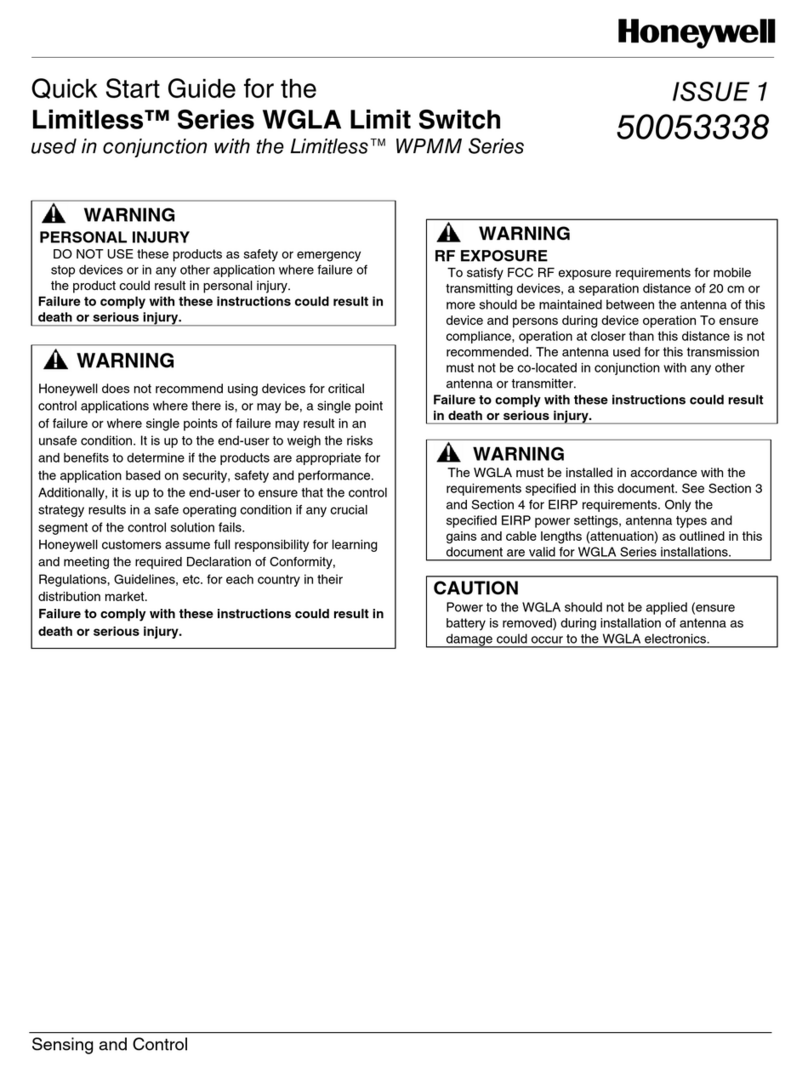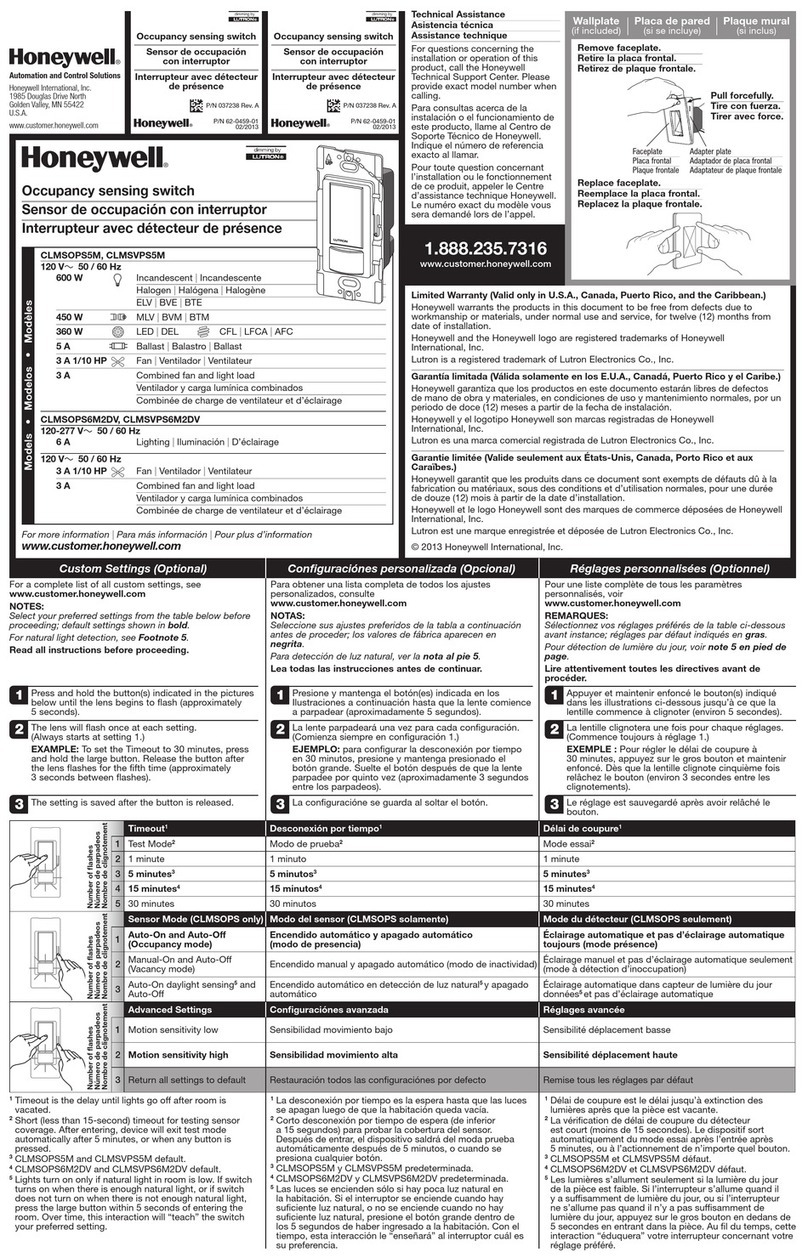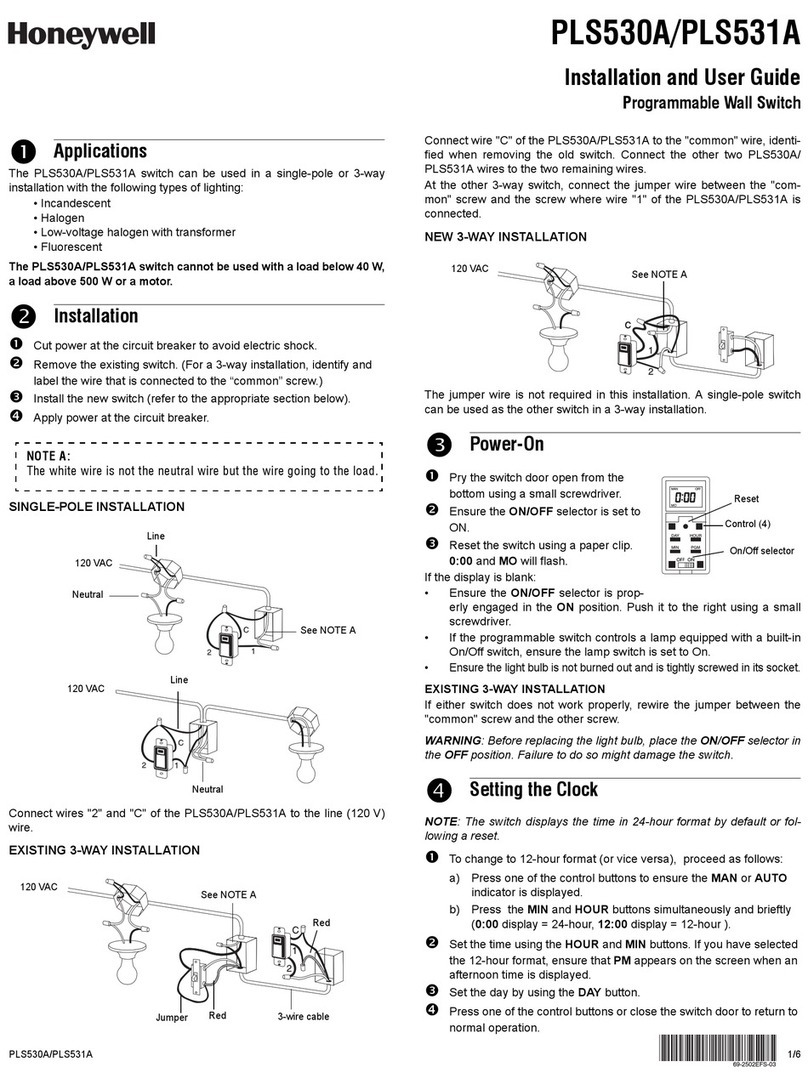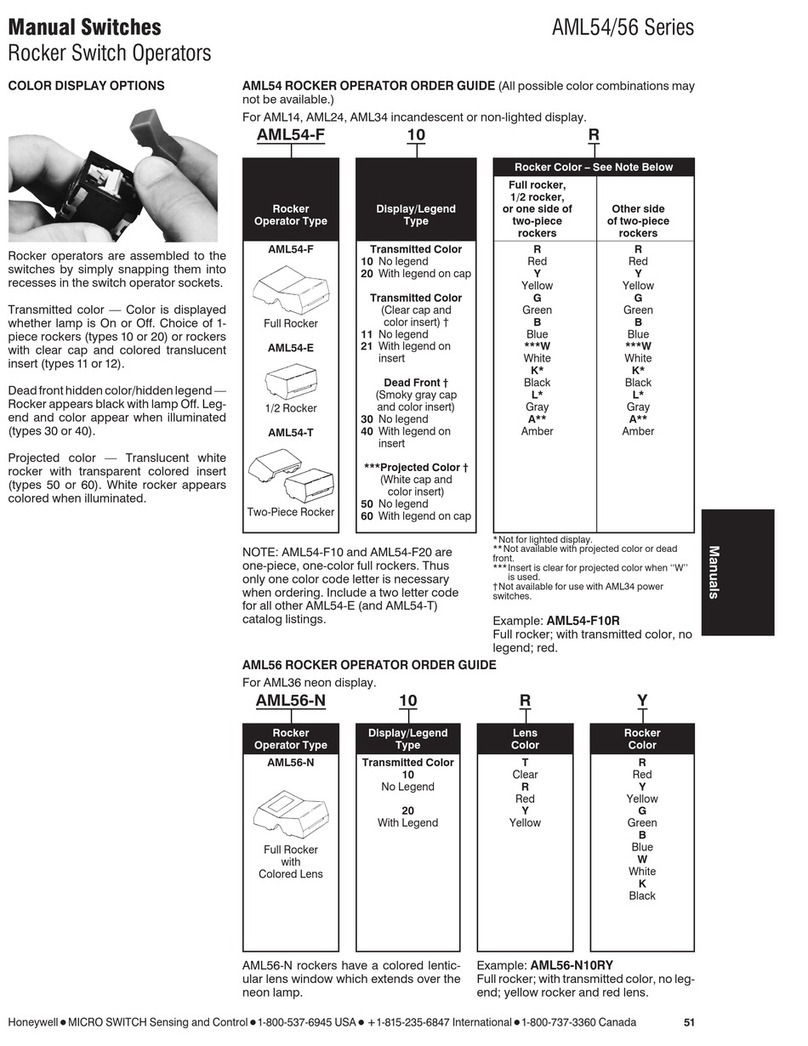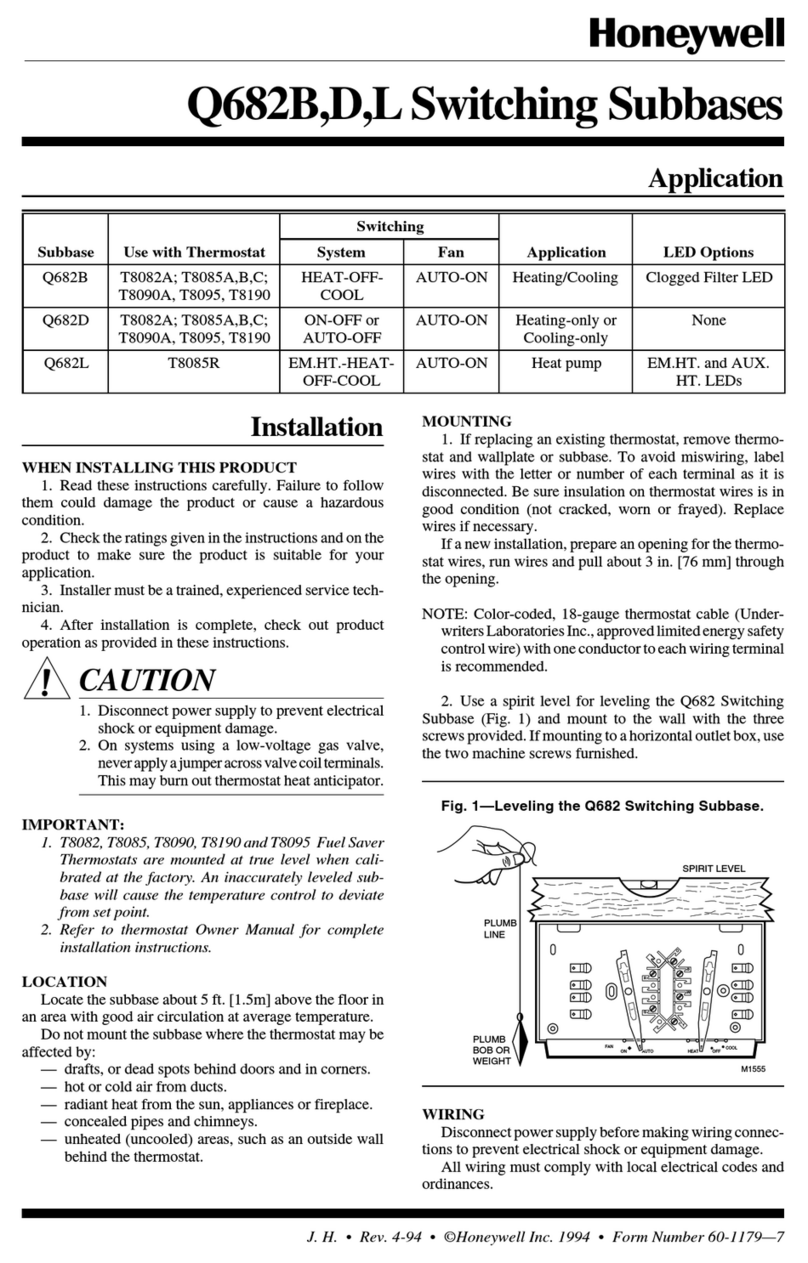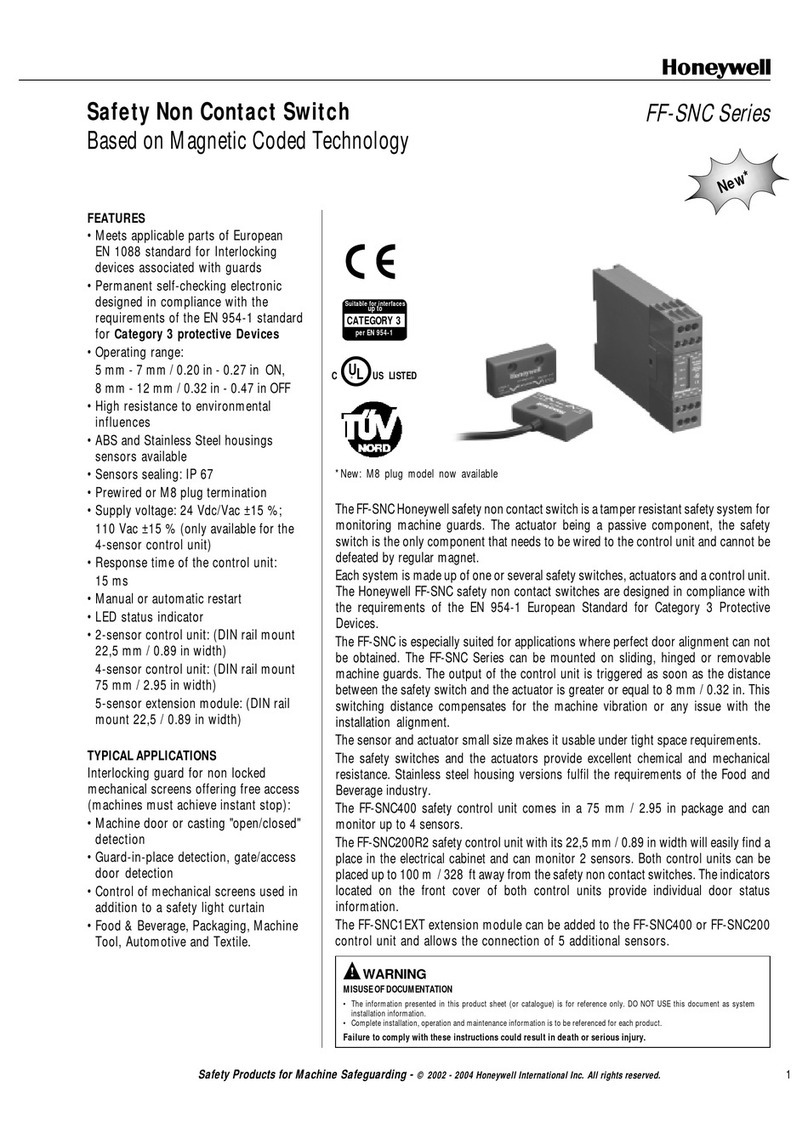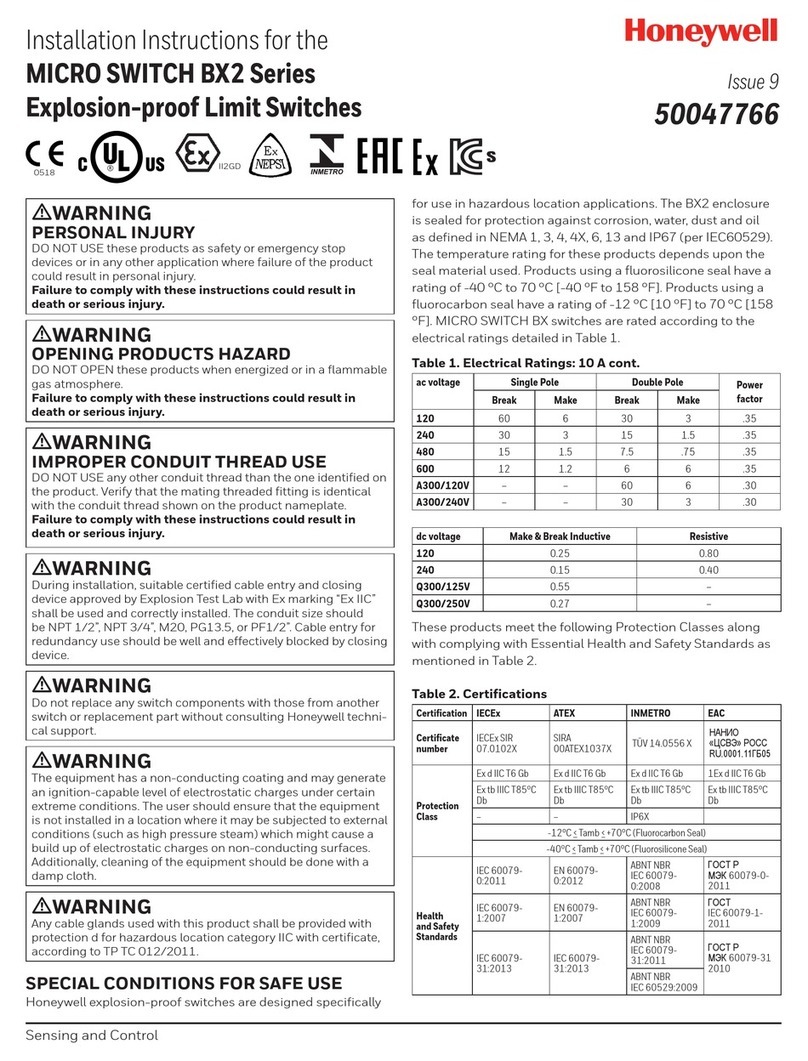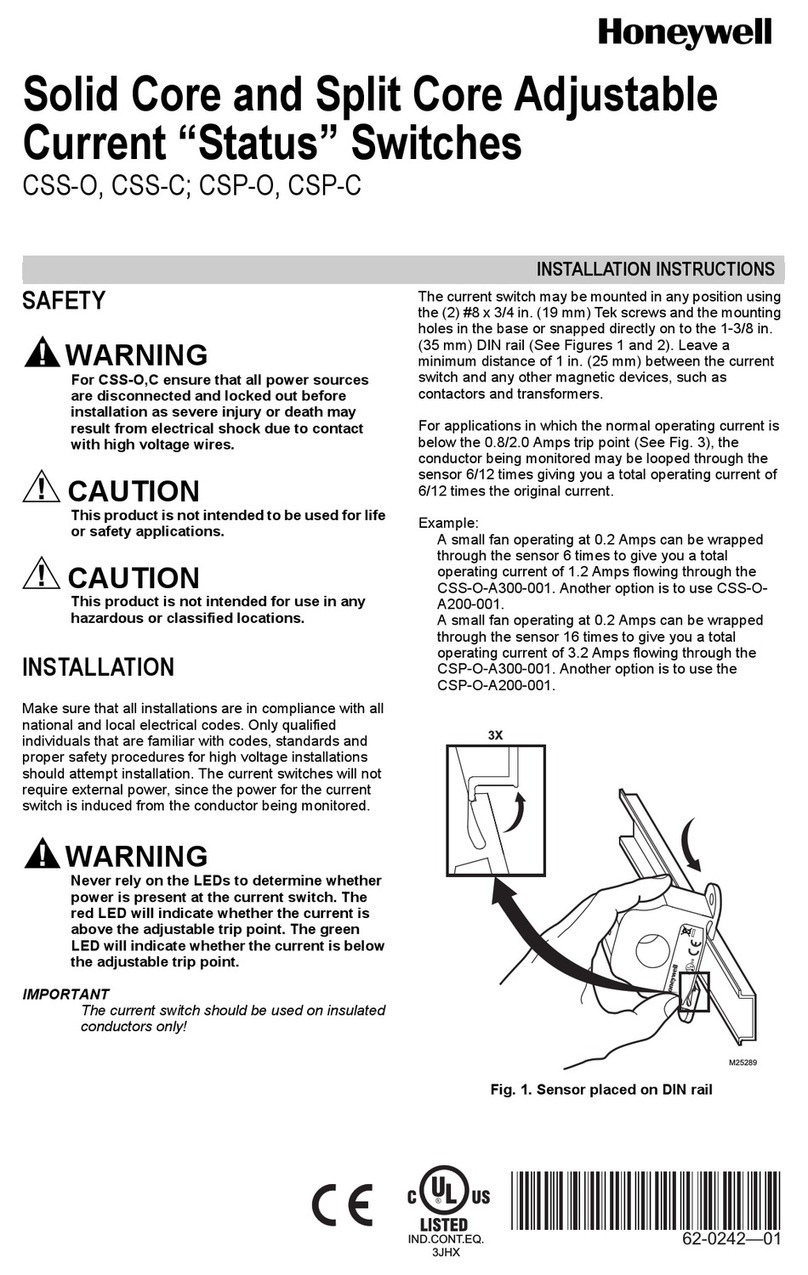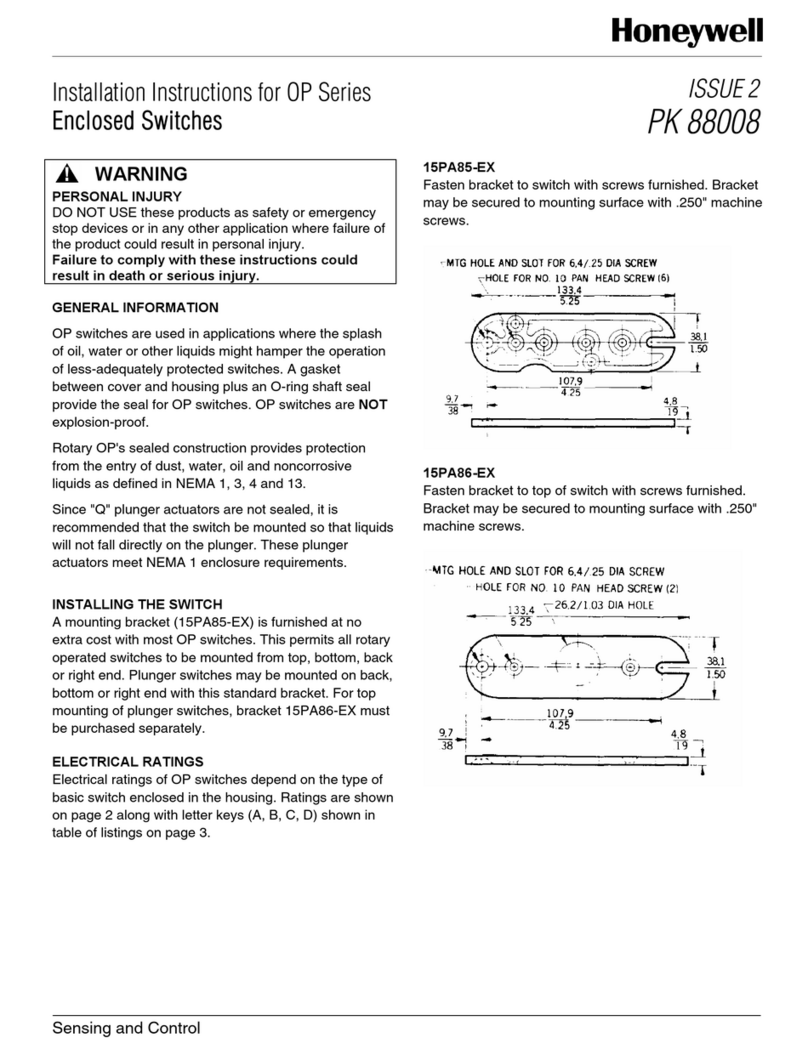Jasco Products Company LLC.
10 E. Memorial Rd.,
Oklahoma City, OK 73114
If you have any problems or questions, contact our tech suppor t
team at 18556988324, MondayFriday, 7AM8PM CST.
For the most up-to-date product support, accessories, electronic
(PDF) format manuals and more, visit ww w.byjasco.com/support.
• No user serviceable par ts in this unit.
Si vous avez des problèmes ou des questions, communiquez avec notre équipe de
soutien technique au 18556988324, du lundi au vendredi, de 7 h à 20 h (HNC).
Pour un soutien technique d’avant-garde, les nouveaux accessoires,
les plus récents manuels en format électronique (PDF) et plus
encore, visitez le site www.byjasco.com/support.
• Aucune des pièces de ce dispositif ne peut être réparée par l’utilisateur.
Si tiene problemas o dudas, comuníquese con nuestro equipo
técnico al número: 18556988324, de lunes a viernes,
de 7.00 a 20.00, hora estándar del centro (CST).
Para recibir el soporte técnico más actualizado sobre productos, accesorios,
manuales en formato digital (PDF ), entre otros, visite w ww.byjasco.com/suppor t
• Esta unidad no contiene piezas que el usuario pueda reparar.
Power 120 VAC, 60 Hz
Signal (Frequency) 90 8.4 / 916 MHz
Total maximum l oad for the ZWave controlle d outlet :
60 0W(5A) Inc andesce nt, ½ HP Motor or 1800 W (15A) Re sistive
Range: Up to 150 feet line of sight bet ween the W ireless Cont roller
and the closest ZWave re ceiver mo dule.
Oper ating Temperature Range: 3210 4° F (04 0° C)
For indoor use only.
Specific ations subject to change without n otice due to continuing product improvement .
Alim entation : 120 V c .a., 60 Hz
Signal (fréquenc e) : 90 8,4/916 MHz
Charge max imale totale pour la prise commandé e ZWave : lampe à incandescence
de 60 0 W (5 A), moteur de ½ HP ou résist ance de 1 80 0 watts (15 A)
Por tée : Distance à v ue maximal e de 150 pi ent re la télé commande
et le mo dule de réception ZWave le plus proche.
Plage de températures de fonctionne ment : de 32 à 10 4 °F (de 0 à 40 °C)
Utilisation intérieure uniquement.
En raison d’améliorations continues du produit, l es spécifi cations p euvent faire l ’objet
de changements sans pré avis.p euvent faire l ’objet de changeme nts sans pr éavis.
Corriente elé ctrica : 120 VCA , 60 Hz
Señal (frecuencia): 9 08.4/916 MH z.
Carga máxima par a el tomacorriente controlado por ZWave: 600 W (5 A),
incandescente, motor de ½ HP o 180 0 W (15 A) de car ga resistiva
Alcance : hasta 150 pies , sin obstrucciones , entre el controlador
inalámbrico y el mó dulo receptor ZWave más cerc ano.
Rango de temp eratura de funcionamiento: 32104 °F (0 40 °C)
Para uso en interiores exclusivamente.
Las e specific aciones e stán sujetas a cambios sin previo av iso por las
cons tantes mejoras a las que se som eten los pr oductos .
SPECIFICATIONS
SPÉCIFICATIONS
ESPECIFICACIONES
This product can be incl uded and operated in any ZWave ne twork w ith other ZWave certifie d
devices f rom other manufacturer s and/or othe r applications. All non- battery operated no des
within the net work will act as repeaters regardle ss of vendor to increase r eliabili ty of the netw ork.
Ce produit p eut être u tilisé dans un réseau ZWave ave c d’autres appareils
cer tifiés ZWave produit s par d’autres fabric ants et d’au tres applications. Tous le s
nœuds fonc tionnant s ans pile au sein du rés eau joueront le rôle de répét iteurs,
quel que soit le fournisseur, afin de rehausser l a fiabilité du réseau.
Est e producto se pue de incluir y puede funcionar en cualquie r red ZWave co n dispositivos
de otr os fabric antes y otras aplicacione s que cuenten con l a homologación ZWave. Todos
los no dos que formen par te de la re d y que funcionen sin pilas actuarán de repetidor es
indep endiente mente del pr oveedor con el fin de aumentar l a fiabilidad d e la red.
ZWAVE INTEROPER ABILITY
INTEROPÉRA BILITÉ ENTRE LES DISPOSITIF S ZWAVE
INTEROPER ABILIDAD ZWAVE
The Honey well Trademark is used under license from Honeywell International Inc.
Honeywell International Inc. makes no representation or warranties with
respect to this product.
This product is manufactured by Jasco Products Company LLC.
MADE IN CHINA/FABRIQUÉ EN CHINE / HECHO EN CHINA
©JASCO 2018 | 39337 | ZW4103 | 11/30/17 v1
All br and nam es show n are tra demark s
of the ir resp ecti ve owner s.
Tous le s noms de ma rque ill ustr és
sont d es marq ues de co mmerce
de leurs propriétaires re spectifs.
Todos lo s nombr es de mar ca
que aparecen son marc as
comerciales pertenecientes a
sus respec tivos propietarios .
DO NOT RETURN THIS
PRODUCT TO THE STORE
NE RETOURNEZ PAS CE
PRODUIT AU MAGASIN
NO DEVUELVA ESTE
PRODUCTO A LA TIENDA
STOP
This device support s Assoc iation Command Class (3 Groups)
• Association G roup 1 supports Lifeline , Binary Switch Rep ort
• Association G roup 2 supports Basic Set and
is control led with the local lo ad
• Association G roup 3 supports Basic Set and is
controlled by double pressing the but ton
• Each Associat ion Group suppor ts 5 total node s
FUNCTION2
A. Z-Wave controlled outlet
This outlet can remotely turn ON/
OFF the connected device
B. Manual/Program button
1. Single press — turn the lamp ON/OFF
2. Single press — add or remove in ZWave network
C. LED (behind button)
1. Default — the LED light under the program
button will light when connected lamp is on.
2. Invert — to have the LED light on when the
connected lamp is off, quickly press the
program button 10 times.
NOTE: Device must be connected to a ZWave network.
1. Plug the device you want to control into the
ZWave controlled outlet on the smart switch.
2. Plug the smart switch directly into an available
grounded outlet (top outlet recommended if possible).
NOTE: Plug directly into outlet.
Do not use with extension cords.
The manual/program button on the
smart switch allows the user to:
• Manually turn the connected device
ON or OFF (press and release).
• Add/remove the smart switch from the network.
ADDING YOUR DEVICE TO A ZWAVE NETWORK
1. Follow the instructions for your ZWave certified
controller to add a device to the ZWave network.
2. Once the controller is ready to add your device,
press and release the manual/program button
on the smart switch to add it in the network.
Now you have complete control to turn your device
ON/OFF according to groups, scenes, schedules and
interactive automations programmed by your controller.
If your ZWave certified controller features remote access,
you can now control your fixture from your mobile devices.
TO REMOVE AND RESET THE DEVICE
1. Follow the instructions for your ZWave certified
controller to remove a device from the ZWave network.
2. Once the controller is ready to remove your device,
press and release the manual/program button on
the smart switch to remove it from the network.
TO RETURN YOUR SWITCH TO FACTORY DEFAULTS
1. If plugged in, unplug the device from the receptacle.
2. Press and hold the top button, plug the device in,
and continue to hold for at least 3 seconds.
Note: This should only be used in the event your network’s
primary controller is missing or otherwise inoperable.
AC
B
SMART SWITCH
PLUG-IN
INTERRUPTOR INTELIGENTE
ENCHUFE
INTERRUPTEUR INTELLIGENT
ENFICHABLE
Total maximum load for the ZWave controlled outlet:
600W(5A) Incandescent or 1800W(15A)
Resistive or ½ HP Motor.
• One ZWave controlled AC outlet for standard
incandescent lighting, xenon, halogen, CFL/
LEDs, fans or small appliances
• Remote ON/OFF via the ZWave controller
• Manual ON/OFF control with the
top-mounted push button
• Space-efficient design
• Does not block the lower outlet when plugged
into the upper outlet of a duplex wall receptacle
(this assumes that the duplex receptacle is
mounted with the ground pin down)
• Plugs and cords for connected devices route to
the side allowing close placement of furniture
• Grounded 3-wire power connection for safety
• This ZWave device has advanced features that allow
you to customize your experience — these features
can only be adjusted by a ZWave enabled controller
that supports the ZWave Configuration command
class. For a complete list of Adjustable Configurations,
visit: www.honeywellelectricalaccessories.com.
FE ATURES1
INSTALLATION3OPERATION4CONNECTION5
FCC / IC - EN
This device comp lies wit h Part 15 of t he FCC and Industry C anada lice nse-exempt
RS S standard(s). Op eration is subject to the fol lowing t wo condit ions: (1) this device
may not cause harmf ul interference, and (2) t his device must accep t any inter ference
receive d, including interference that may cause undesire d operation.
FCC NOTE: The manufacturer is n ot responsible for any radio or T V
interferenc e caused by unauthorized modific ations to this equipmen t. Such
modifications c ould void the user’s aut hority to operate t he equipment.
NOTE: This equipment has been tested and foun d to comply w ith the limits f or a Class B
digit al device , pursuant t o Part 15 of the FCC Rule s. These limit s are design ed to provide
reasonable protection against harmf ul interference in a reside ntial inst allation. This
equipment gener ates, use s and can radiate radio frequency energy and, if not installed
and used in acc ordance with the instruc tions, may cause harmful interfere nce to radio
communications. However, there is no guarantee that interferenc e will not oc cur in a
par ticular installation . If this equipment does c ause harmf ul interference to r adio or
tele vision recept ion, which can be deter mined by tur ning the equipmen t off and on, the user
is encouraged to t ry to cor rect the inter ference by one or more of the following measures:
— Reor ient or relocate the receiving antenna.
— Increase the separat ion betw een the equipment and receiver.
— Connect the equipment into an outlet on a circuit different
from that to w hich the receiver is connec ted.
— Consult the dealer or an exper ienced radio/ TV technician for help.
Important not e: To compl y with the F CC RF exposure compliance r equirements , no change to
the antenna o r the devic e is permit ted. Any change to the antenna or the device could result in the
device exc eeding the RF exposur e requirements and void user ’s authori ty to operate t he device.
FCC / IC - FR
Cet appare il est conforme au paragraphe 15 des normes FC C et au CNR pour les
appar eils exempts de licence d’Industr ie Canada. Son ut ilisation est sujet te aux
deux c onditions suiv antes : 1) cet appareil ne doit pas o ccasionn er de brouillage
préjudiciable et 2) cet appareil doit accep ter toute s les inter férenc es reçue s, notamment
les interférences qui peuvent provoquer un fonctionnement non désiré.
REMARQ UE DE LA FCC : Le fabric ant n’est pas r esponsable de s interférences sur les fréquence s
radioéle ctriques ou télévisuel les pouv ant être causées par des modifications non au torisée s de
ce matériel. De t elles modific ations peuvent annul er le droit de l ’utilisateur à utiliser cet appareil.
REM ARQUE : Cet appareil a é té testé et cer tifié conforme aux limites relatives au x appareil s
numér iques de catégorie B dé finies dans le paragraphe 15 des normes FC C. Ces limite s
ont été définies afin de four nir une protection raisonnable contre le brouillage préjudiciable
en milieu résidentiel . Cet appareil pr oduit, utilise et pe ut émettre de s ondes de fréquence
radio et, s’ il n’est pas instal lé et utilisé conformément aux instr uctions , il peut pro voquer un
brouillage préjudiciable au x communications radio. Il n’ex iste tout efois aucune garantie que
des inter férence s ne se produiront pas dans une install ation donnée. S i cet appareil occasionne
un brouillage préjudiciable à l a récept ion radiophonique ou télévisuelle, il suffit d’allumer et
d’étein dre l’appareil pour dét erminer sa r esponsabilité. Nous encourageons l’utilisateur à
essayer de corr iger ces interfére nces en appliquant une ou plusie urs des mesures suivantes :
— Réorienter ou déplacer l’antenne de réception.
— Augmenter la distanc e entre l’appareil et le réce pteur.
— Brancher l ’appareil à une prise secteur différe nte de cell e du récepteur.
— Pour obtenir de l’aide, consulter le revendeur ou un technicien
spécialisé en pos tes radio o u téléviseurs.
Remarque impor tante : Pour se conformer aux exigence s de confor mité de la
FCC concernant l’ex position aux RF, aucune mo dificati on apportée à l ’antenne
ou au disposit if n’est autorisée. Toute modification appor tée à l’ant enne ou au
dispositif pourrait f aire en sor te que le dispositif dépasse l es exigen ces d’exp osition
aux RF et pour rait annul er le droit de l’utilisateur à util iser ce dispositif.
FCC / IC - ES
Est e dispositivo cumple con las e specific aciones del apartado 15 de l as normas de
la FC C y con las especi ficaciones de las normas ra dioeléc tricas (RSS) del Ministe rio
de Industria de Canadá aplicables a aparatos exentos de licencia . El funcionamiento
est á sujeto a las siguientes dos condiciones: (1) este dispositi vo no debe provoc ar
interferencia perjudicial, y (2) este dispositivo debe aceptar toda interferencia
que reciba, incluso la qu e pudiera causar un funcionamiento no dese ado.
NOTA DE L A FCC: El fabr icante no se hace responsabl e de ninguna interferencia de r adio
o TV ocasionada por modific aciones no autor izadas efectuadas a e ste equipo. Es tas
modificacione s podrían anular l a autoridad del usuario para utilizar es te equipo.
NOTA : Este equipo ha sido probado y cumple c on los límites para disp ositivo s digitale s de
Clase B, de conformidad con el apar tado 15 de la normativ a de la FCC . Estos límite s están
diseñados para proveer protección ra zonable contra inter ferencias perjudiciale s en instal aciones
residenciales . Este equipo genera , usa y puede irradiar energía de r adiofre cuencias y, si
no se ins tala y usa según l as instrucciones, puede provocar inter ferencia perjudicial a las
radiocomunicacione s. No obst ante, no hay garan tías de que no ocurr irá inter ferencia en una
inst alación en particular. Si este equipo provoca interf erencia perjudicial a l a recepción de
radio o tele visión, lo que pue de determinarse encendien do y apagándo lo, se recomienda que
el usuario int ente corregir l a interferencia aplicando una o más de las siguien tes medidas:
— Reor ientar o re ubicar la antena r eceptor a.
— Incrementar la separ ación entre el equipo y el receptor.
— Conectar el equipo a un tomacorrie nte de un circuito difere nte
del cir cuito al que el receptor e stá cone ctado.
— Consultar al dist ribuidor o a un técnico con e xperiencia en
radio/telev isión para solicitar asist encia.
Nota importante: Para cumplir con los re quisitos de cumplimiento de exposición de
radiofre cuencia de l a FCC, no se permiten c ambios a la antena o e l dispositivo. C ualquier
cambio a la antena o dispositivo podría hace r que el dispositivo supere los r equerimientos de
exposición de radiofr ecuencia y anular la aut oridad del usuario para operar el disp ositivo .
FCC — U2Z ZW4103 | IC: 6924AZW4103
Jasco Product s Company | Model : ZW4103 / 3 9337
CAN ICE S3(B) / NMB 3(B)
Scan to view installation guide
Balayez ce code pour consulter le guide d’installation
Explore para ver la guía de instalación
www.honeywellelectricalaccessories.com
Z-Wave®CertifiedWireless lighting Control
Commanded’éClairagesans fil Certifiée Z-Wave®
Z-Wave®Control deiluminaCión inalámbriCoCertifiCado
39337
ZW4103
JASCO Pr oducts w arrants this product to be f ree from manufacturing defec ts for a
period of t wo years f rom the original date of co nsumer purchase . This warrant y is limite d
to the r epair or replacement of this p roduct only and does no t extend t o consequential or
incidental damage to other pro ducts that may be used w ith this produc t. This warranty is
in lieu of all other w arranties, expresse d or implied. Some states do not all ow limitations
on how l ong an implie d warranty last s or permit t he exclusio n or limitation of incide ntal
or consequential damage, so the above limi tations may not ap ply to you. T his warrant y
give s you speci fic rights and you may also have other rights which var y from state to state .
Please contac t Custome r Service at 855 6988 324 between 7AM – 8PM C ST or via our
website (w ww.by jasco.c om) if the unit should prove defecti ve within t he warranty p eriod.
JASCO Pr oducts garantit que ce produit est exempt de tout défaut de fabr ication pour une
période de deux ans à compter de l a date de l’ac hat original par l ’achet eur. Cett e garantie
se limite exc lusiveme nt à la réparation ou au remplacement de ce produit et n’est pas
applicable aux dommages indirects ou accessoires sur venus sur d ’autr es produits ut ilisés
avec c e produit . Cette garantie se substitue à toute autre garantie ex presse ou implicite .
Cer tains États ne p ermettent pas de re strict ions quant à l a durée d’une garantie implicite
ou per mettent l’exclusion ou la limitation des d ommages indirec ts et accessoires; il se
peut, par conséquen t, que cet te garant ie ne s’appliqu e pas dans vot re cas. Cett e garantie
vous confère des droit s juridique s précis; vous pouve z jouir d’autres droits qui peu vent
varier d’un État à l ’autre. Veuillez communiquer avec le ser vice à la clien tèle au 1855
698 8324, du l undi au vendr edi, de 7 h à 20 h (HNC) ou par l’intermédiaire de notr e site
Web (w ww.by jasco.com) si l ’appareil s’avère déf aillant au c ours de la période de gar antie.
Jasco Product s garantiza que este produc to no tendrá defe ctos de fab ricación durante dos años
a par tir de la fecha de co mpra del consumidor original . Esta gar antía se limita a l a reparac ión o
repo sición de es te producto y no cubre daños indir ectos o inc identales a otros productos que se
pudieran utilizar con este p roducto . Esta gar antía reempla za cualquier otr a garantía e xplícit a o
implícita. Algunos e stados no permiten l a aplicación de limitaciones re specto de l a duración de
una gar antía implícita o permiten l a exclusión o limitación de la cláusula sobre daños indirectos
o incidentales , por este motiv o las limit aciones arriba mencionadas pueden no aplicarse en su
caso. Esta gar antía le otorga derechos esp ecíficos y es posible que tenga o tros dere chos que
pueden var iar según el e stado en el que vive. Pó ngase en con tacto con Atención al Cliente al 85 5
698 8324 ent re las 7:00 y las 20.0 0 CST (hora c entral estándar) o a tr avés de nue stro sitio web
(ww w.byja sco.com) en caso de que se produzca algún defecto durante la v igencia de l a garantía .
JASCO Pr oducts C ompany LLC, Building B
10 E. Memorial Rd. Oklahoma City, OK 73114.
WARRANTY
GARANTIE
GARANTÍA
RISK OF FIRE
RISK OF ELECTRIC AL SHOCK
RISK OF BURNS
TO REDUCE THE RISK OF E LECTRIC
SHOCK, THIS PROD UCT HA S A
GRO UNDING T YPE PLU G THAT HA S A
THIRD (GROUND ING) PIN. THIS PLUG
WIL L ONLY FIT INTO A GROUNDING
TYPE POWE R OUTLET. IF T HE PLUG
DOE S NOT FIT IN TO THE OU TLET,
CON TACT A Q UALIFIED ELECTRI CIAN
TO INS TALL THE P ROPER OU TLE T. DO
NOT CH ANGE THE PLUG IN AN Y WAY.
CONTROLLING APPLIANCES:
CAU TION: TO REDUCE THE RISK
OF OV ERHEATING A ND POSS IBLE
DAM AGE TO OTH ER EQUIPMENT.
•DO NO T EXCEE D RATING S
•DO NO T USE TO CON TROL AN Y DEVICE
WHERE UNINTENDED OPERATION
COULD CAUSE UNSAFE CONDIT IONS
(HE AT LAMP, SUN LA MP, ETC.)
RISQUE D’INCENDIE
RISQUE DE CHOC ÉLEC TRIQUE
RISQUE DE BRÛLURES
POU R RÉDUIR E LES RIS QUES DE CHOC
ÉLECTRIQUE, C E PRODUI T COMPRE ND
UNE FICHE MISE À L A TERR E CONST ITUÉE
D’U NE TROISIÈME BRO CHE (MISE À L A
TER RE). CE TTE FICHE NE PE UT ÊTRE
INSÉ RÉE QUE DANS UNE PRISE DE
COURA NT À LA T ERRE. S I LA FIC HE NE
PEU T ÊTRE INSÉRÉE DANS L A PRISE,
COMMUNIQUEZ AVEC UN ÉLECTRICIEN
QUA LIFIÉ QU I INSTALLER A UNE PRI SE
ADÉQUATE. NE CHANGE Z PAS LA PRISE
DE QUELQUE MANIÈRE QUE CE SOIT.
COMMANDE DE S APPAREILS :
ATTENTION : POUR RÉDUIRE LE RISQUE
DE SURCH AUFFE E T DE DOMM AGES
POS SIBLE S À D’AUTR ES APPAREIL S,
•NE PA S DÉPAS SER LES
CARACTÉRISTIQUES NOMINALES
•NE PA S UTILISER P OUR COMM ANDER
DES APPAREILS POUR LESQUELS
UN FONCTIO NNEMENT IMPRÉVU
POURRAIT ENTR AÎNER DES
CONDITIONS DANGERE USES (LAMPE
INFRA ROUGE , LAMPE SOL AIRE , ETC.)
RIESGO DE INCENDIO
RIESGO DE DESCARGA ELÉCTRICA
RIESGO DE QUEMADUR AS
PAR A REDU CIR EL RIE SGO DE DE SCAR GAS
ELÉCTRIC AS, ES TE PROD UCTO TIENE
UN ENCHUF E DE CONE XIÓN A TI ERRA
CON UNA TE RCER A PATA (DE CO NEXIÓN
A TIERR A). ESTE ENCHUFE ES A PTO
SOLAMENTE PARA TOMACORRIENTESDE
CONE XIÓN A T IERRA. SI EL ENCHUF E NO
ENT RA EN EL T OMACOR RIENT E, LLAME
A UN EL ECTRICIS TA MATR ICULADO
PARA QUE INSTALE EL TOMACORRIENTE
CORRECTAMENTE. NO MODIF IQUE EL
ENCHUFE DE NINGUN A MANER A.
CONTROL DE APAR ATOS:
PRECAUCIÓN: A FIN DE DISMINUIR
EL RIESGO DE RECALENTAMIENTO
Y DE POSIBLES DAÑO S EN
LOS DEMÁS EQUIPOS.
•NO SU PERA R LOS VALOR ES
NOMINALE S ELÉCTRICOS .
•NO USAR PARA CONTROLAR
DISPOSITIVOS EN LOS QUE
EL FUNCIONAMIENTO NO
INTENCIONADO P ODRÍA PROVOCAR
SITUACIONES PEL IGROSAS
(LÁMPARAS DE CALEFACCIÓN,
LÁMPARAS SOLARES, ETC.)
WARNING
AVERTISSEMENT
ADVERTENCIA
NOT FOR USE WITH MEDICAL OR
LIFE SUPPOR T EQUIPMENT
ZWAVE ENABLED DEVICE S SHOULD
NEVER B E USED TO SU PPLY
POW ER TO, OR CONTROL THE ON/
OFF S TATUS O F MEDICAL AN D/
OR LIFE SUPPORT EQUIPM ENT.
NE PAS UTILISER AVEC UN
ÉQUIPEMENT MÉDICAL
OU DE SURVIE
LES DISPOSITIFS COMPATIBLES
AVEC L A TECHNOLOGIE ZWAVE NE
DEVRAIENT JAMAIS ÊTRE UTILISÉS
POUR ALIMENTER OU COMMANDER
LA MISE EN MARCHE OU L’ARR ÊT DE
L’ÉQUIPEMENT MÉDICAL OU DE SURVIE.
SE PROHÍBE SU EMPLEO EN
EQUIPO MÉDICO O EQUIPO
PAR A EL MANTENIMIENTO DE
LA S FUNCIONES VITALES
LOS DISPOSITIVOS ZWAVE NUNCA
SE DEBEN USAR PAR A SUMINISTR AR
ENERGÍ A ELÉCTRICA , NI PARA
CON TROL AR EL ESTADO DE ENCE NDIDO
O APAG ADO DEL EQUI PO MÉDICO Y/O
EL EQUIPO PARA EL MANTENIMIENTO
DE FUNCIONES VITALE S.