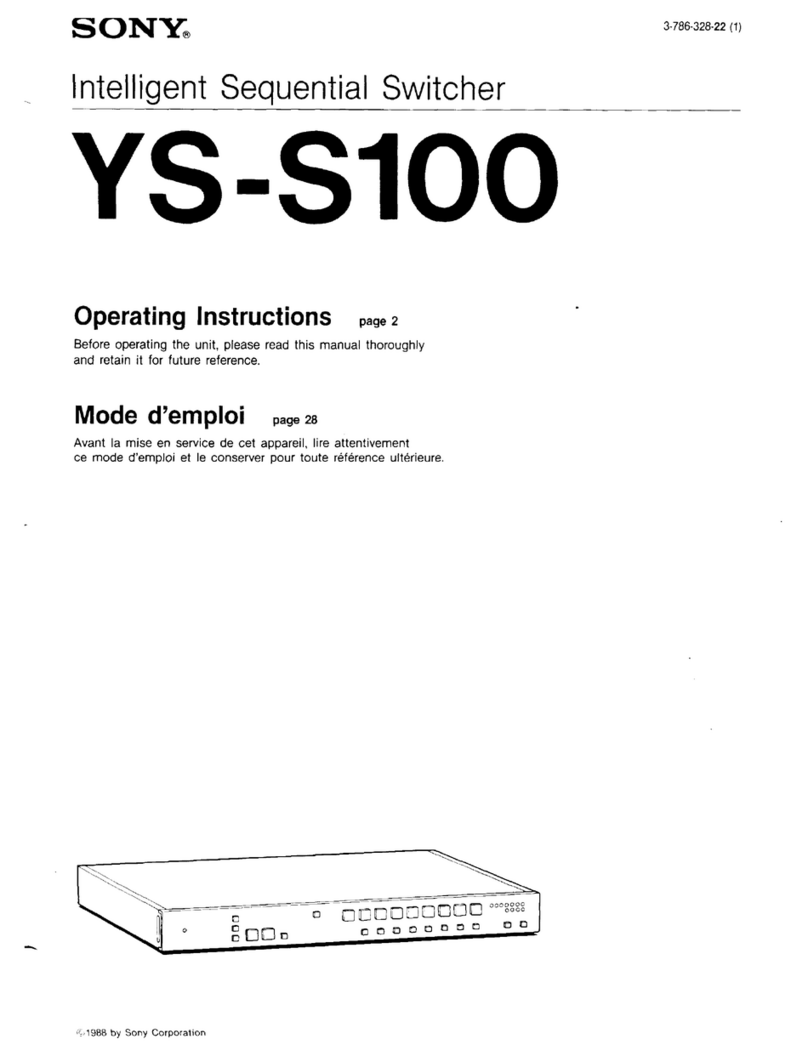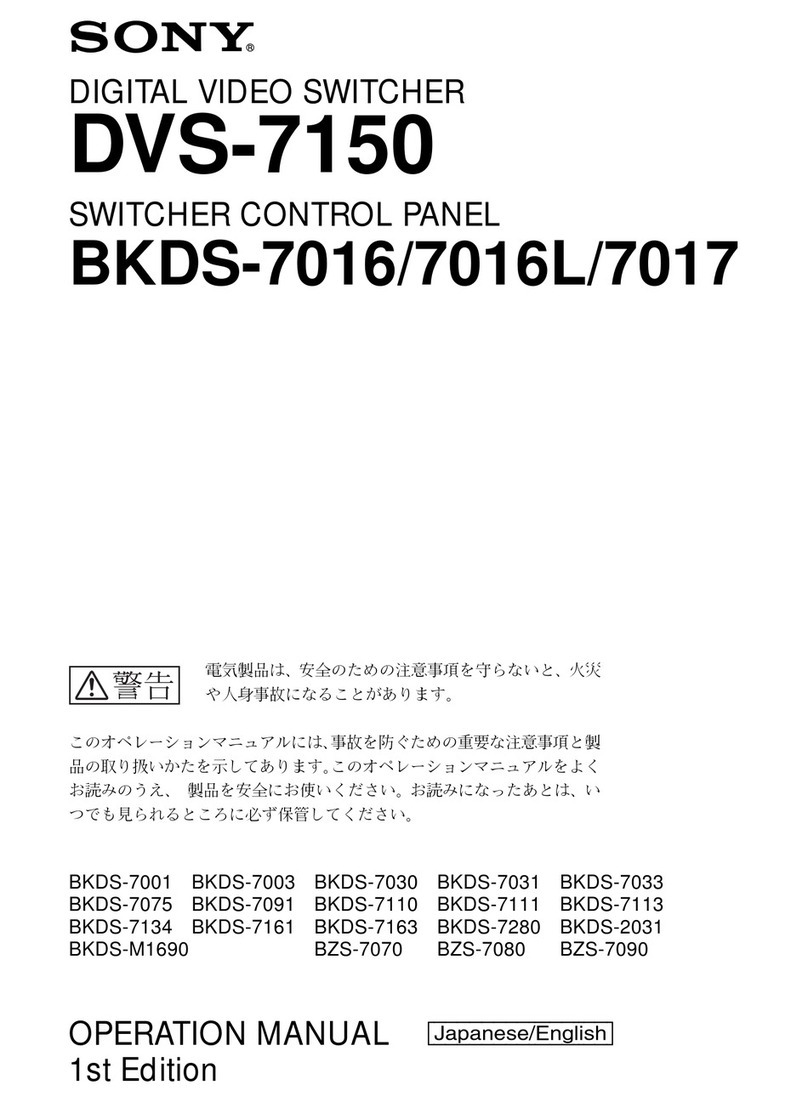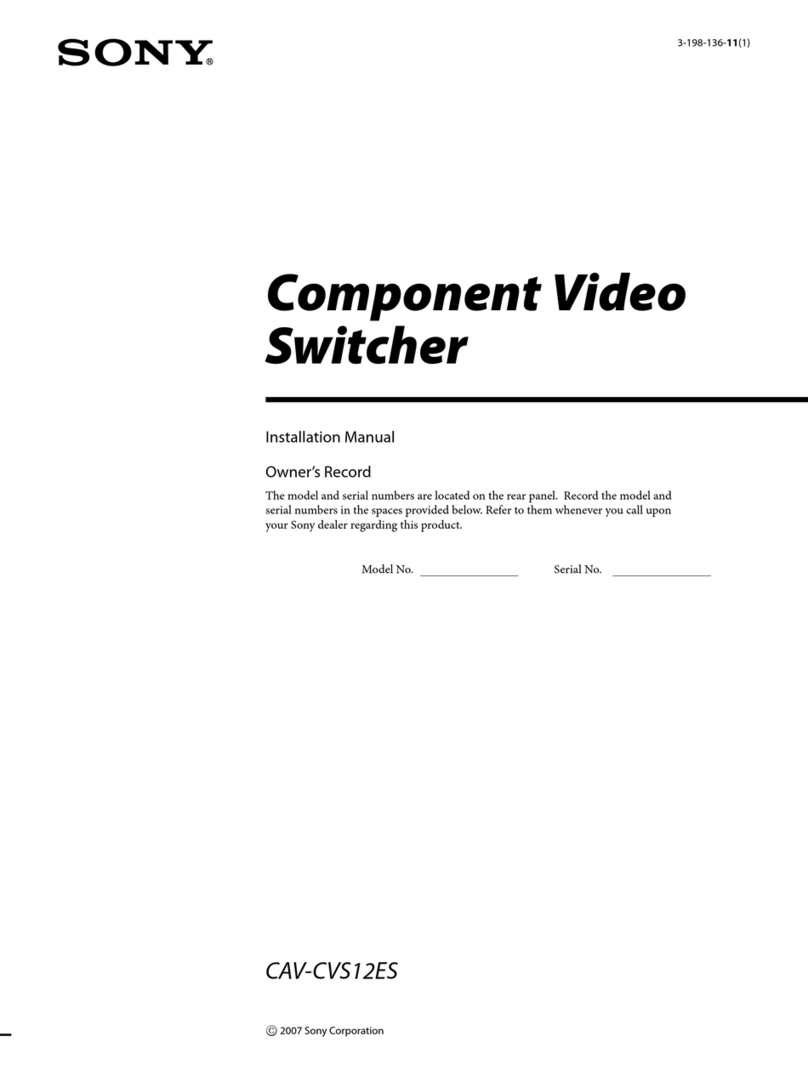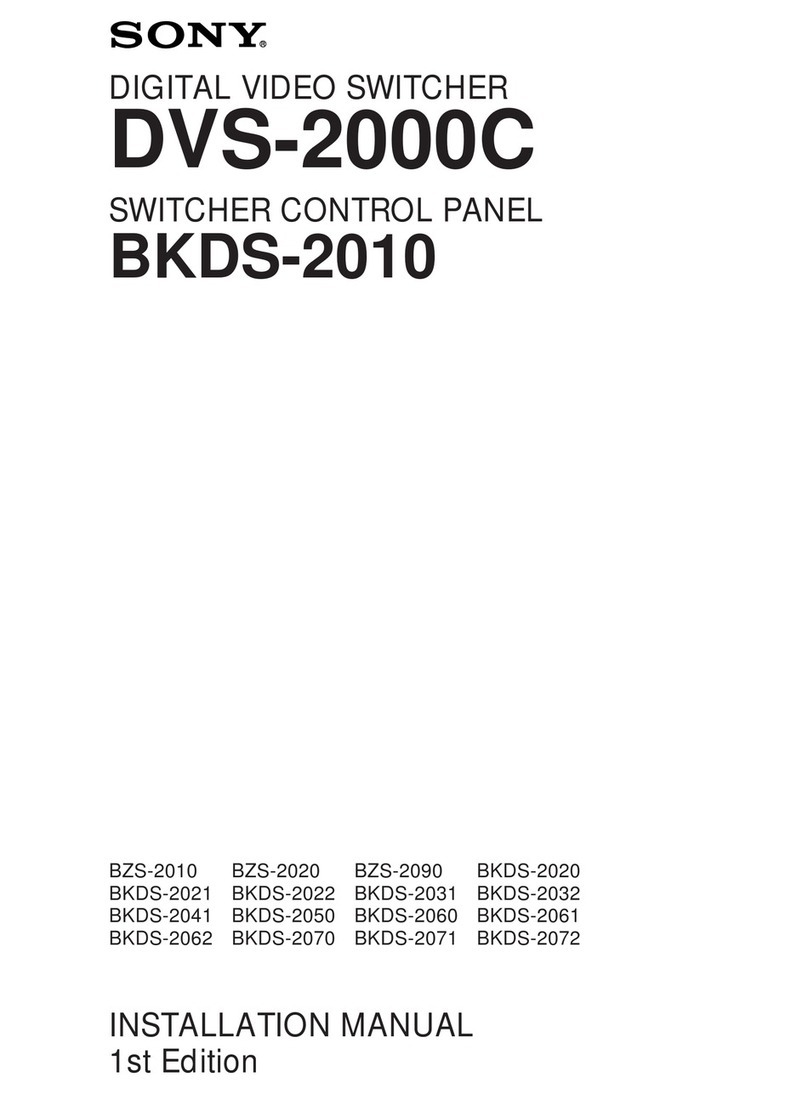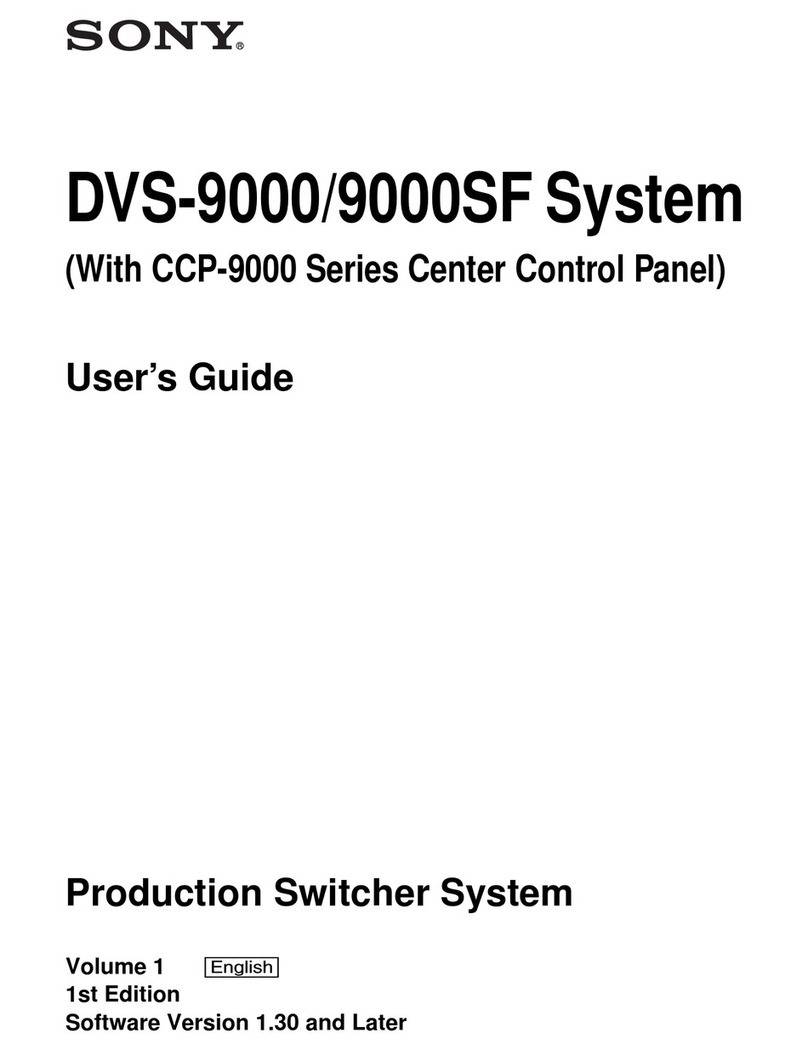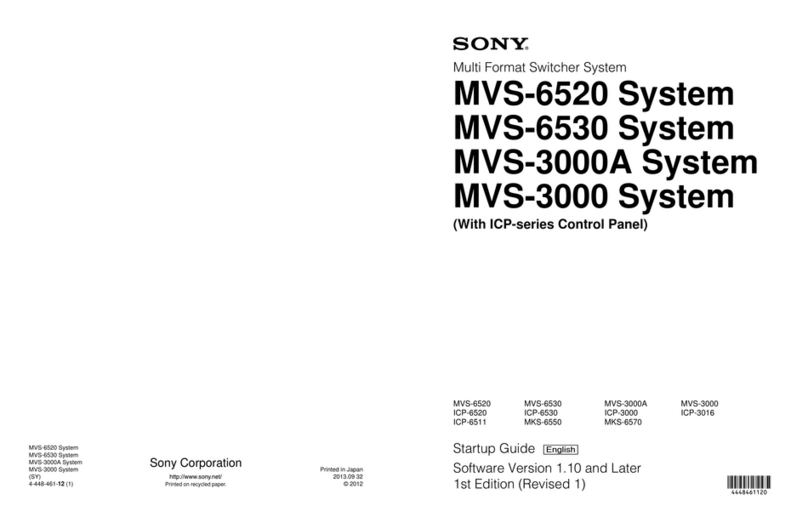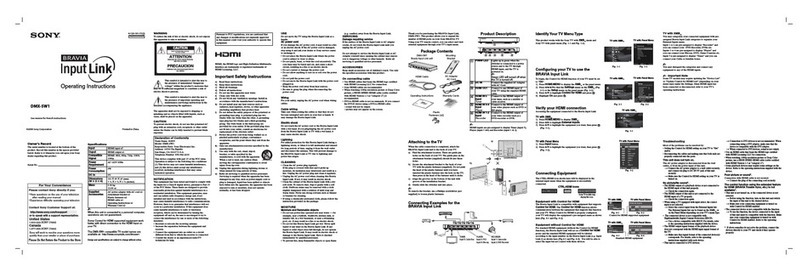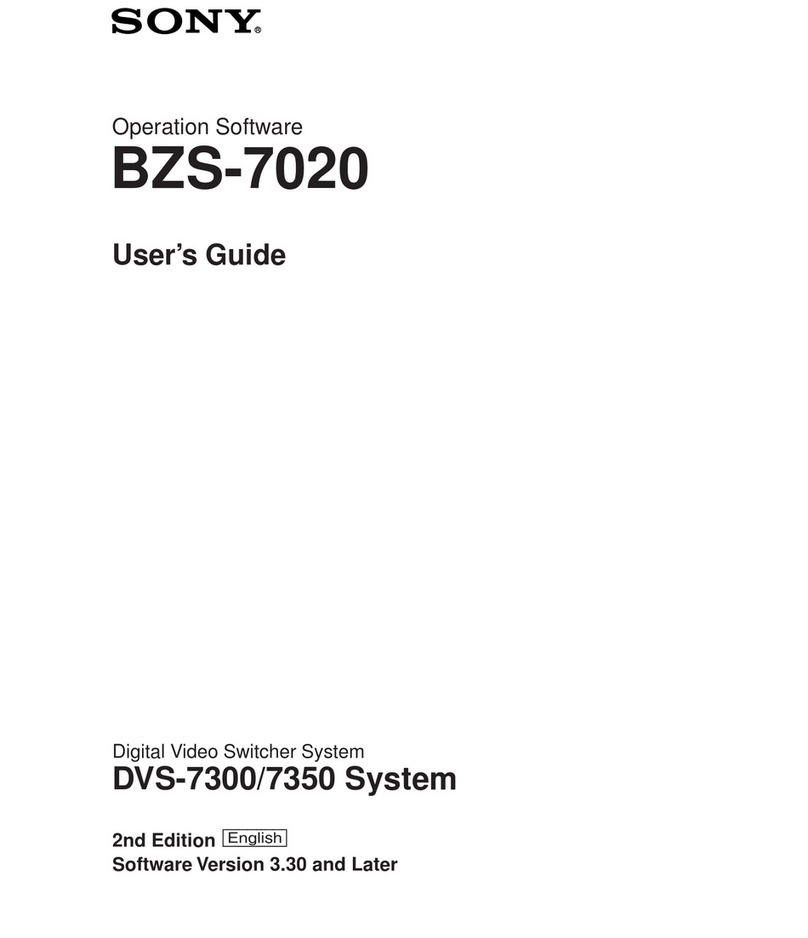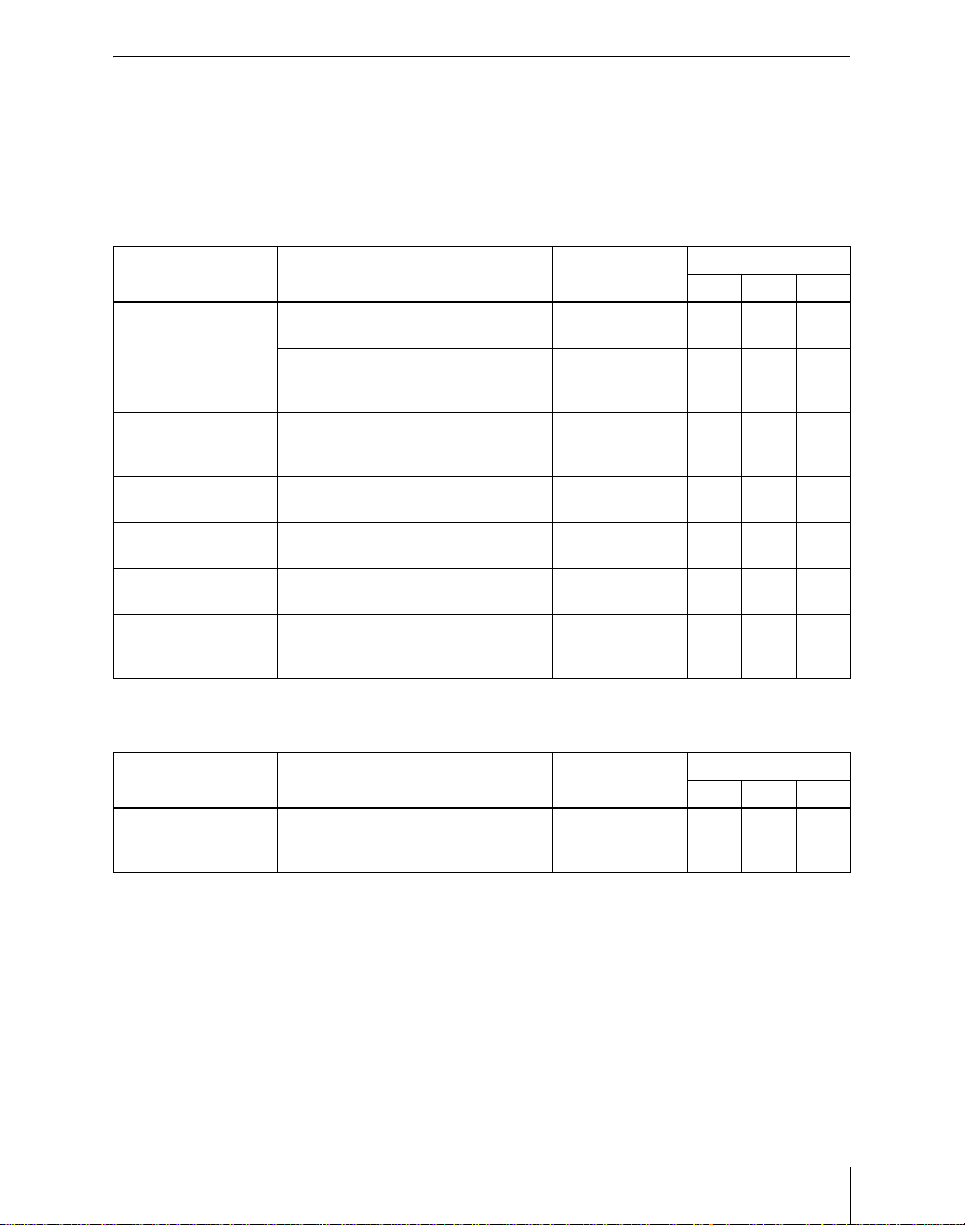7Table of Contents
Cross-Point Control Block ....................................................................55
Transition Control Block.......................................................................56
Device Control Block (Joystick) ...........................................................61
Keyframe Control Block .......................................................................62
Numeric Keypad Control Block............................................................65
Auxiliary Bus Control Block.................................................................68
Menu Control Block..............................................................................69
Memory Card/USB Adaptor Block.......................................................70
“Memory Stick”/USB Connections Block ............................................71
Key Control Block (MKS-8035 Key Control Module, Option) ...........73
Device Control Block (MKS-8031TB Trackball Module, Option) ......77
Device Control Block (MKS-8036A Search Dial Module, Option) .....80
Utility/Shotbox Control Block (MKS-8033 Utility/Shotbox Module,
Option) .......................................................................................84
Downstream Key Control Block (MKS-8032 DSK Fader Module,
Option) .......................................................................................85
Basic Menu Operations................................................................................87
Menu Organization................................................................................87
About the Top Menu List ......................................................................87
Accessing Menus...................................................................................88
Displaying a Menu ................................................................................92
Interpreting the Menu Screen ................................................................93
Menu Operations ...................................................................................95
Switching Between the Main Menu Site and Subsidiary Menu Site ..107
Shortcut Menu .....................................................................................107
Chapter 3 Signal Selection and Transitions
Video Processing Flow ...............................................................................112
Signal Selection ...........................................................................................114
Basics of Signal Selection ...................................................................114
Bus Selection.......................................................................................115
Signal Assignment and Selection ........................................................116
Signal Name Display...........................................................................120
Transitions...................................................................................................122
Selecting the Next Transition ..............................................................122
Transition Types..................................................................................122
Procedure for Basic Transition Operation...............................................125
Key Priority Setting....................................................................................128
Setting the Key Priority in the Transition Control Block....................128