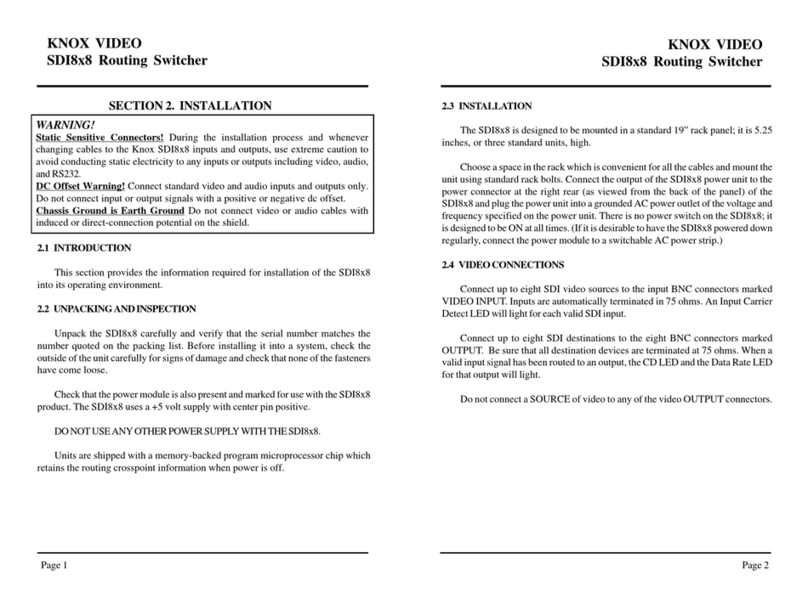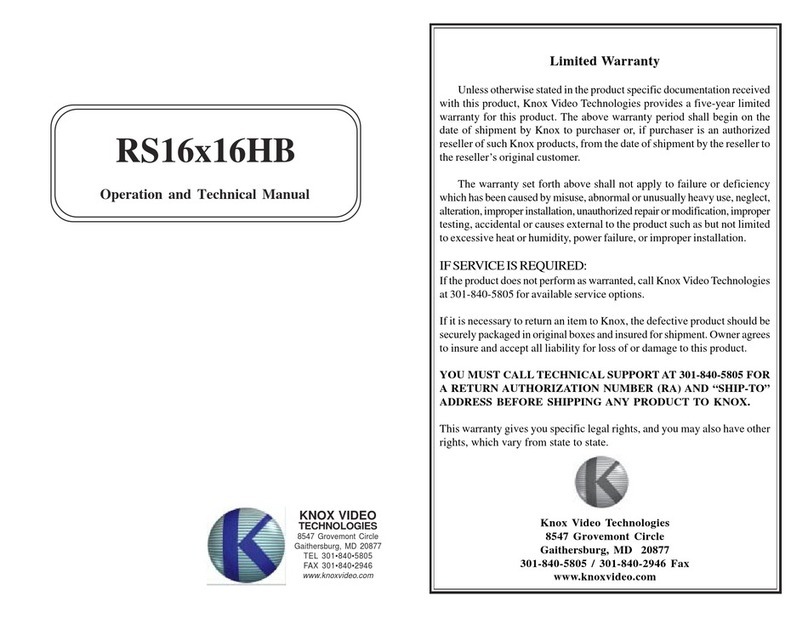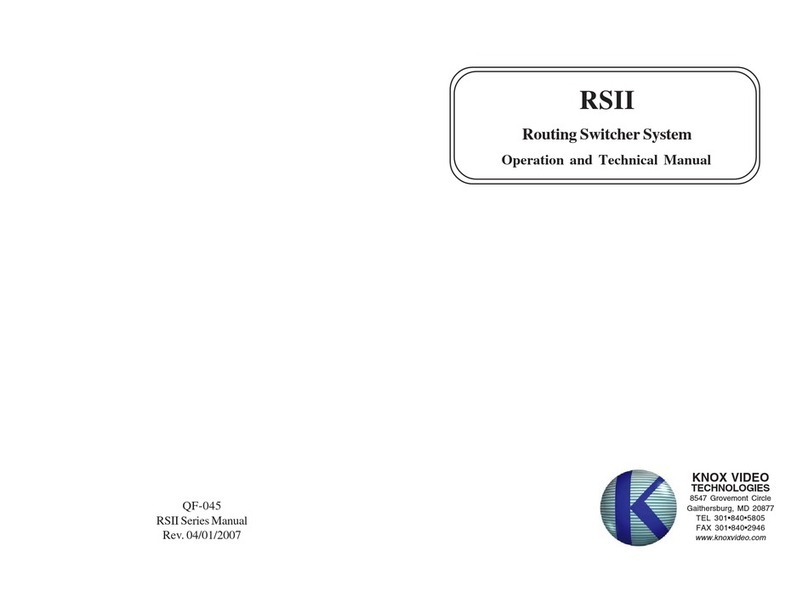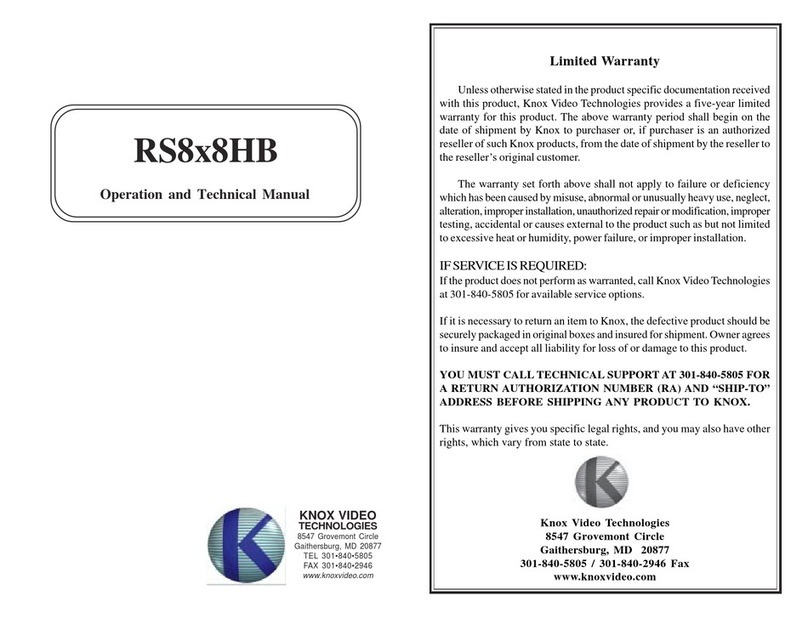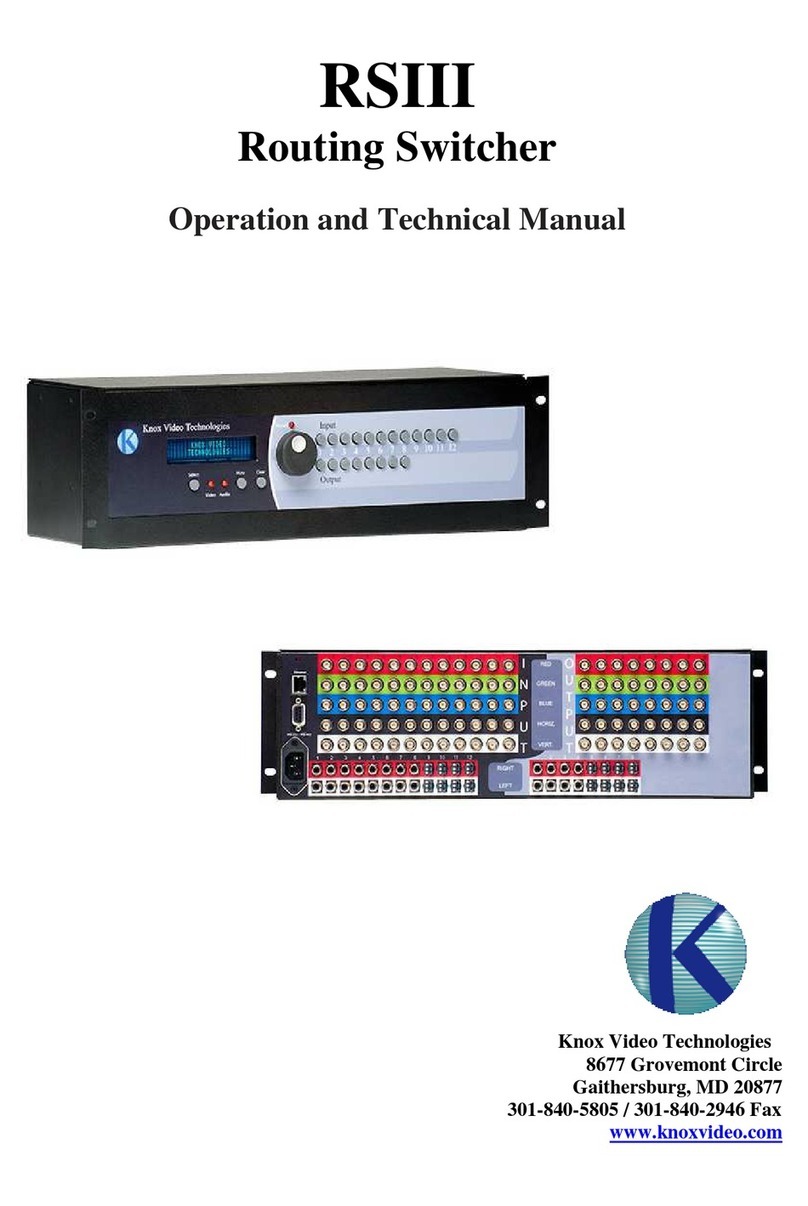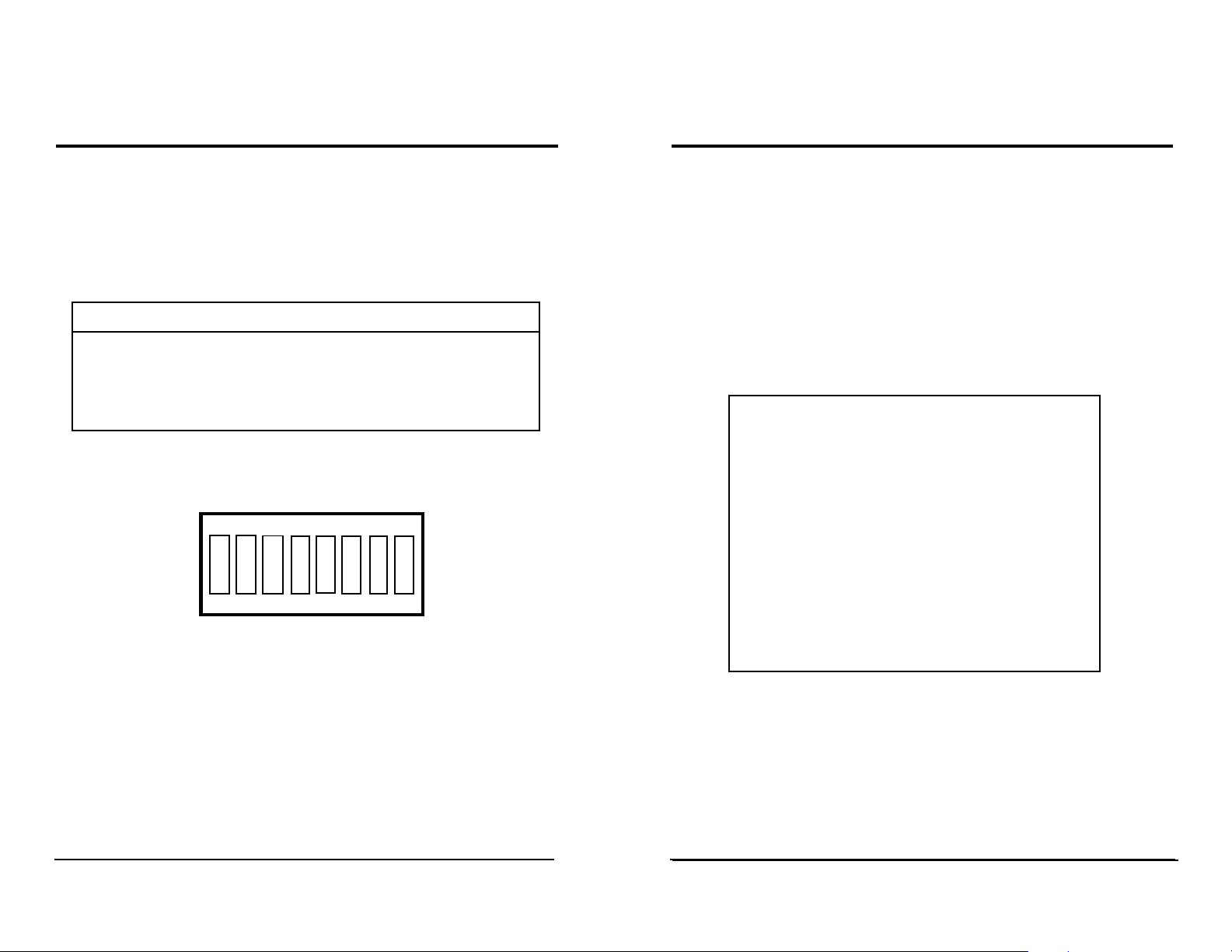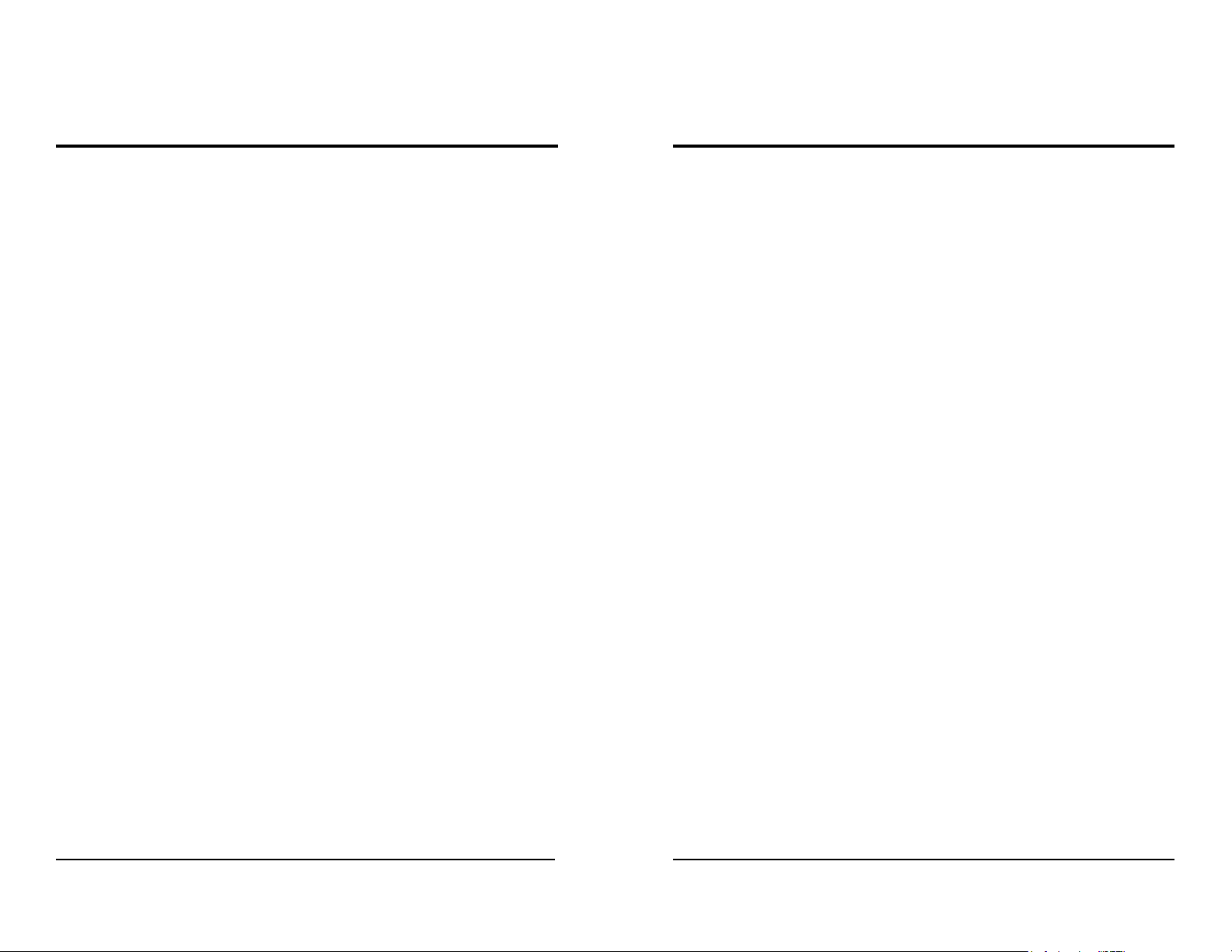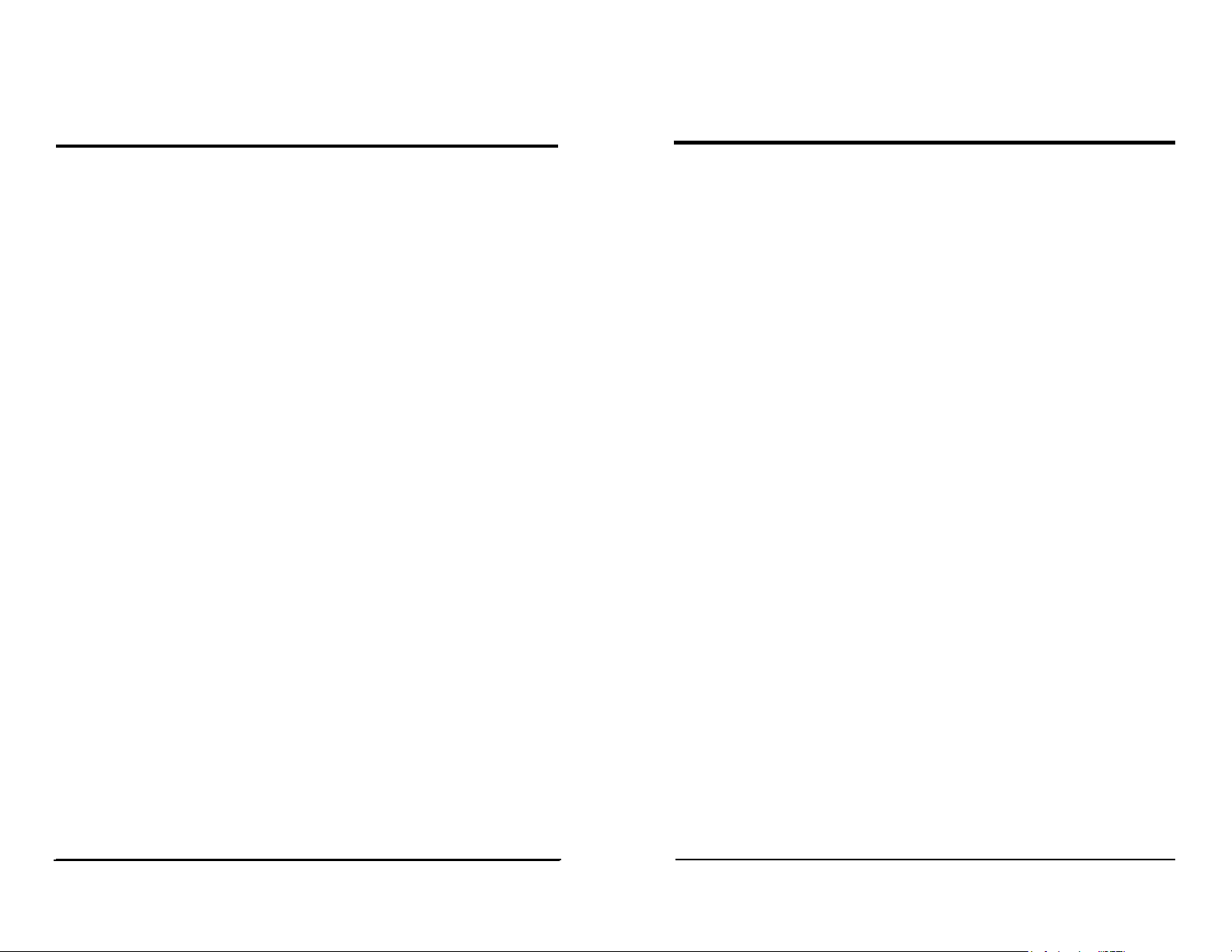Page 7 Page 8
KNOX VIDEO
RS16x16HB Routing Switcher KNOX VIDEO
RS16x16HB Routing Switcher
3.3.2 HOWTOROUTEVIDEOALONE
On the front panel keypad, push the V (Video) key, then a two-digit number for
the destination (output) you wish to route to, then a two-digit number for the
source (input) you wish to route from, then push ENter.
If you do not complete your entry within fifteen seconds, the keypad will
return to idle mode, waiting for you to begin a new command sequence.
3.3.3 HOWTOROUTEAUDIOALONE
On the front panel keypad, push the A (Audio) key, then a two-digit number for
the destination (output) you wish to route from, then a two-digit number for the
source (input) you wish to route from, then push ENter.
If you do not complete your entry within fifteen seconds, the keypad will
return to idle mode, waiting for you to begin a new command sequence.
3.3.4 HOWTO STORE AND RECALLCROSSPOINT PATTERNS
The RS16x16HB has 16 stored routing map configuration memory locations.
These stored configurations are nonvolatile and are thus maintained during power
interruptions.
To STORE the currently loaded crosspoint pattern to one of the sixteen
pattern storage areas, push the S key, enter a number from 0l to 16, then push the
ENter key.
To RECALL and load one of the sixteen stored crosspoint patterns from the
front panel keypad, push the R key, enter a number from 0l to 16, then push the
ENter key.
3.3.5 HOWTOUSETHETIMEDSEQUENCER
The RS16x16HB can be set to cycle continuously through its sixteen stored
patterns on a timed basis. To set the time push the S key, enter 92 followed by a 2-
digit number from 0l to 99, then push the ENter key. The 2-digit number corre-
sponds approximately to the number of seconds between pattern changes.
To begin the cycling, push the S key, enter the number 90, then push the ENter key.
To end the cycling, push the S key, enter the number 91, then push the ENter key.
3.3.6 HOWTO TURNA CROSSPOINT OFF
Sometimes it is useful to be able to disconnect a crosspoint altogether; that is,
have no input routed to a given output. To turn an output off, push a letter key (B
for both, A for audio, or V for video), then the two-digit output number, then 00,
then ENter. To turn the output back on, route any input to it in the usual way.
3.4 CONTROLVIA THE RS232INPUT
A simple protocol allows all crosspoints to be set through the RS232 port. The
RS232 port will accept inputs from a terminal, computer, or other software-driven
control device. No handshaking is required. The RS16x16HB RS232 Port is
configured as a DCE. The pin-out of this port allows connection to an PC or
compatible 9 pin serial COM Port with a 1:1 cable. (Data is sent from the router as pin
2. Data is received by the router as pin 3. Pin 5 is ground.)
Note: in the following commands the letters may be upper or lower case; (ENTER)
is the same as Carriage Return (in hex, a 0D). Do not add a Line Feed (in hex, 0A).
3.4.1 ROUTINGAUDIOANDVIDEO
To route video and audio send a six-byte command in the form:
Bxxyy(ENTER)
wherexx is an outputnumber(01-16) and yy isan input number (01-16).
To route video alone send a six-byte command in the form:
Vxxyy(ENTER)
where xx is an output number and yy is an input number.
To route audio alone send a six-byte command in the form:
Axxyy(ENTER)
where xx is an output number and yy is an input number.