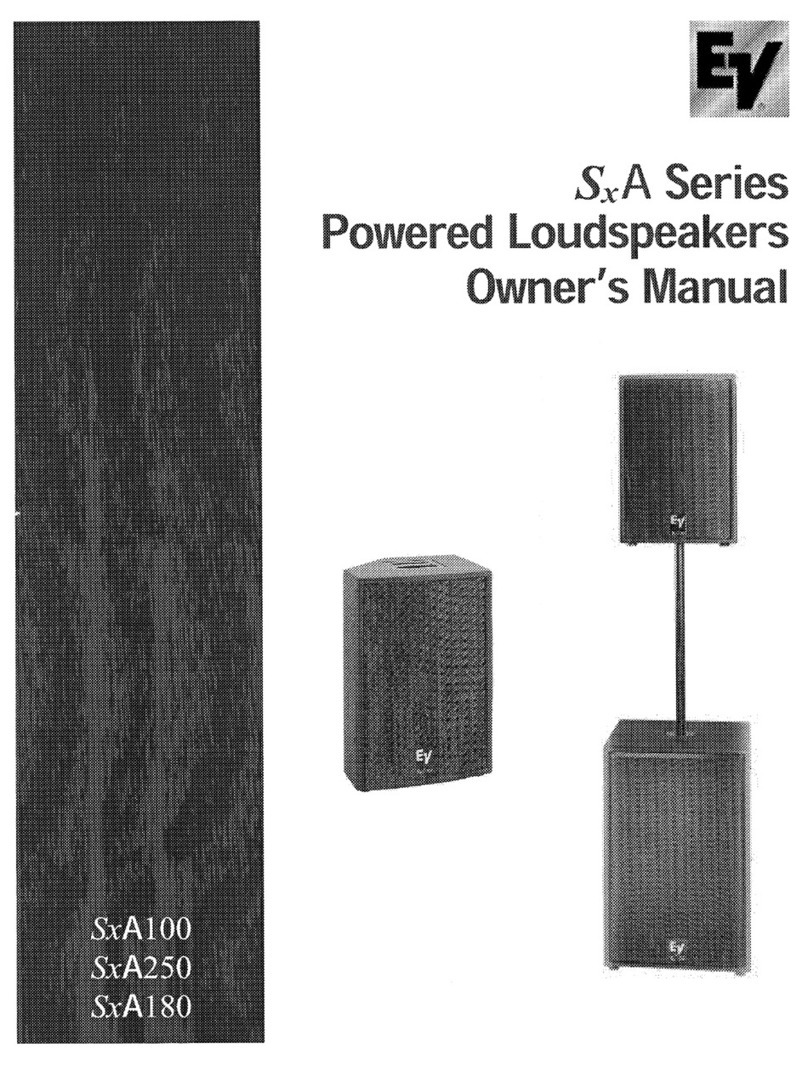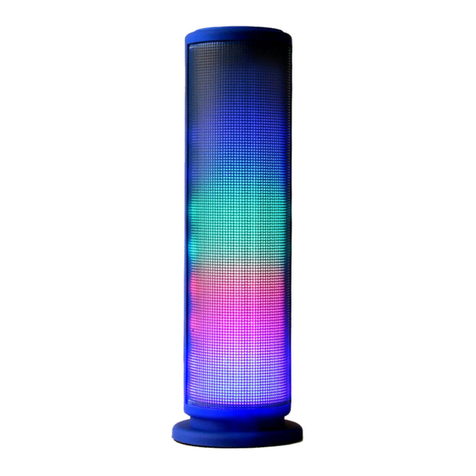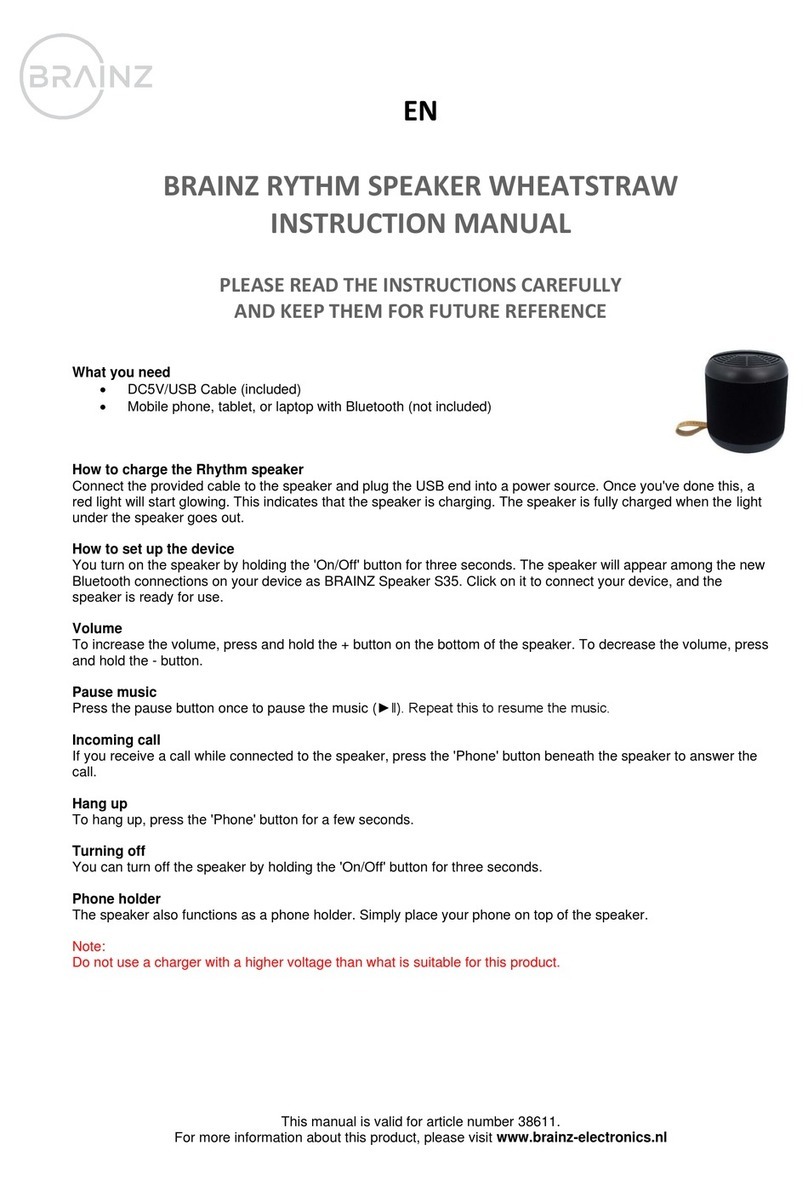Clearon F5 mini User manual

ELEFrOn
CLEARON F5mini
Outdoor Portable Bluetooth Speaker
User Manual
Some important cautions and use methods are written in this manual.
Please read it carefully and keep it properly.
I: Caution
A
• Please study this manual carefully before using this speaker.
• Please use and keep the speaker in normal temperature condition.
• Keep the speaker away from high temperature. Direct sunlight, fire
or other similar environment is not allowed.
• To avoid destroying, do not throw or drop it
• Please use the right adapter to recharge it.
• If the USB cable, or aux cable can not match your devices, please
contact local retailers.
• In order to protect your ear, please adjust the volume to a suitable
level.
• Waterproof design, can be used in splash. Please wipe up when
water splashes. Submersion is not allowed.
• Don't disassemble the speaker by yourself when the speaker can't
work for any reason. Please contact professional maintenance
personnel.
• The speaker is made up of recyclable high performance materials
and components. Don't dispose it with daily rubbish. Please
understand local rules about the classified collection of electrical,
electronic equipment and battery. How you discard the speaker
correctly will make contribute to environment protection, human
health and saving natural resources.
II: Features.
Hi-Fi Sound
BAS technology creates stereo and F-li-Fi sound, conquerinc
your picky ears completely.
Extra loud
4W2 speaker makes bigger volume and more powerful.
2500mAh
battery
The speaker can run for more than 15 hours continuously witi
medium volume, no need frequent charging, and enjoy non-si
music.
1-Free Controller
Its a patented technology. Easier and more convenient opera
let you hands free.
Stable FM Radio
Build-in integrated amplifier, quicker searching, more stations
clearer and smoother signal.

Remote Controller:l pc
II
Speaker: 1 Pc
Hook: 1 p
Allen wrench: 1 Pc
User Manual: 1 Pc
AUX Cable:1 PC
EED
USB Cable:1 PC
E1
III: Accessories
Bike Mounti PC
Bundle lie:4 pc
IV: Buttons Function
0
(BJ
®
Power ON/OFF
O
Power ON/OFF:
• hold on for 2 seconds to turn ort/off, dick is no function.
• When turn on the speaker wit remember and play the mode you used last
itme.
• Hold on for 10 seconds to reset
0
M: Mode
switch/Voice
guide ON OFF
• Hold on to open/dose the voice guide.
• Click to change mode among Bluetooth mode 1W card mode/FM
mode/AUX mode.
*
Remark:
TF card orAUX cable should be inserted into the speaker before change the
TF card mode orAUX mode, otherwise it will skip to next mode.
IV: Buttons Function
Volume+
®
Volume-
®
Pause/Play
0 PAUSE/PLAY
• In Bluetooth mode: click to pause/play music, hold on to disci
the Bluetooth.
• In TF card mode: click to pause/play music, hold on to switch
in TF card.
• In FM mode: click to mute/Play; hold on to search radio
stations automatically.
• In
AUX mode: click to mute/Play, hold on invalidly.
• When phone rings, click to answer the phone, hold on to refu
• when answering the phone, click to hang up, hold on to switc
answer by mobile phone.
®Volume +: Press to increase the volume
O
Volume—: Press to decrease the volume
-6-

Previous Track®
Microphone hole®
®
Next Track
®
Previous Track:
• In Bluetooth mode: click to play last music, holding on is invalid
• In TF card mode: click to play last song, hold on to fast reverse
• In FM mode: click to play the last station, hold on to search station
backwards
• In AUX mode: this button is invalid
®
Next Track:
• In Bluetooth mode: click to play next track, holding on is invalid
• In TF card mode: click to play
next
track, hold on to fast-forward.
• In FM mode: click to play next Station, hold on to search the next
station forward.
• In AUX mode: this button is invalid
®
Microphone hole
DC IN Port
Q
®
Microphone hole
®
Pause/Play/Answer/Mode Switching
®
Electronic Bell
®
Preview Track/Next Track
IV: Buttons Function
V: Remote Controller function
VI: Interface Function
(1)
Electronic Bell:
Press to ring the bell, double press to switch to another bell style.
Bell ring is prior whatever mode it is.
®
PauselPlay/Answer/Mode Switching
• In Bluetooth/TF card mode: click to pause/play.
• In TF card mode: hold on to switch folders in IF card.
• In FM mode: click to mute/play, hold on to search radio Stations
automatically.
• In any mode: quickly double press to switch mode
• Answer calls: click to answer coming call in any mode, hold on to
reject the call.
When answering the call, click to hang up.
®
Preview Track/Next Track: click to next song/radio station, hold
on to previous/next song/radio station.
®
Microphone hole
1
3
DC IN Port:
• Data transfer: Turn speaker off, insert IF card into the spm
Connect with computer via USB cable, and then you can tra
data (music files) from the computer to the TF card.
• Recharge the battery: connect Dc5V-1000mA adapter or Are
cell phone charger or computer USB port.
• AUX:
Turn speaker on, connect speaker with the other devii
AUX cable to play music in the other device.
*Intelligent power saving mode:
• Speaker will automatically turn off to save power if no any
lOminutes.
• When low battery, "beep" sound will be heard. And the volurr
be down automatically. But the speaker can continue to play.
the "beep" sound is heard again, please recharge the ape
otherwise it will power off.

®
Charge Indicator:
Red light is on when charging, green light is on when battery
full.
®
Remote Controller
Port:
Insert controller, and then you can control the speaker by
controller.
® TF Card
Port
Turn on the speaker, inset IF card, speaker will automatically
play the IF card music (If needed, press "M to change the
mode to TF card)
VI: Interlace Function
0
3
Remote Controller Port
IF Card Port
Charge Indicator
VII: Bluetooth connection
How to
pair
the Bluetooth speaker with tablet, smart phones or any
other Bluetooth device?
• Hold on "ON/OFF" until blue light flashes, and waiting for connection
• Find "CLEARON F5mini "on your Bluetooth devices and connect it.
• After
connecting successfully, you will hear a voice prompt and then
you can play music and get hands-free call through the speaker.
• Valid distance is up to 301eet. When playing music. Sissy stop because
of the barrier between speaker and Bluetooth devices, e.g. wall, metal
shell or other devices nearby with the same frequency.
*
Remark:
1.
If necessary, password: 0000.
2.
When restart speaker, automatically connecting with
last device.
3.
Press "PlayfPause for 2 seconds to disconnect with last device until
blue light flashes, and then waiting
for
next connection.
VIII: Specifi
tion
Model No.: F5mini
Speaker unit: 1.5" speaker "2+ subwoofer
Power: 40 4Wx2
Bluetooth version: 4.0+EDR
Play mode: Bluetooth/FM/TF card/AUX
Memory type:
6
32GB TF card
Music format: APE, FLAC MP3, WMA, WAV
Battery: built-in 2500mAh lithium polymer battery
Input: DC5V,1A (Micro USB port)
Package size: 132mm x 76mm x 195mm
Speaker size: 60mm x68mmx 111mm
Speaker N.W.:295g
68mm
60mm
him
-is-
-
12-

Problems
Solutions
No sound under
AUX mode
Make sure the cable is connected well
Make sure computer is working well and the AUX
cable is connected in right port
No sound under
TF card
Make sure the TE card format is FAT32
Make sure the music tile format is APES FLAC,
MP3, WMAorWAV
Button no function
Turnoff the speaker and turn it on in 30 minutes
Reset the speaker by pressing RESET key
No sound
Increase the volume
Make sure all connecting OK
Make sure the mode is matched
Noise
Make sure all connecting OK
Try different connecting cable
Make sure the music source without noise
Recharge failed
Make sure the USB cable is connected well
Make sure the adapter can work
Make sure the USB cable can work
©
-14-
Mount on handlebar:
Make sure the
connecting
distances 30feet.
Music brokenly
Make sure there is no baffler between two Bluetnoth device
Change another Bluetaoth device to play the music
Btuetooth pairing
Make sure the speaker is waiting for connecting
tailed
Restart the speaker and try again
-13-
VIII: Troubleshooting

Mount on tube: