ClearSounds CS-CLA7BT User manual

1 – ENGLISH
FRANÇAIS ESpAñoL ENGLISH
CS-CLA7BT
Bluetooth Amplified Neckloop Accessory
CLA7BT-EN,SP,FR.indd 1 9/9/08 10:45:01 AM

2 – ENGLISH
3 – ENGLISH
Congratulations on your purchase of the CLA7BT
Amplified Powered Neckloop from ClearSounds®
Communications, Inc. The CLA7BT has been
developed to facilitate the use of a Bluetooth
capable cellular phone, landline phone, or
audio device with a t-coil equipped hearing aid
for hands-free wireless operation.
Features:
• 30dBAdjustableAmplification
• CompatiblewithstandardBluetoothVersion
1.2/2.1Devices
• 30footrange(maximum)
• User-friendlycontrolsandeasypairing
• Greatformobile,officeandhome
applications.
The CLA7BT generates an amplified induction
(loop)signalthatispickedupbythetelecoil
ofyourhearingaid(s).ThisoptionintheHA
is activated by setting the hearing aid(s) to
the“T”or“MT”position.PleasereadthisUser
Manualcarefullyinordertogettheverybest
resultsfromyourCLA7BT.Thiswilltellyouhow
tosetuptheCLA7BTcorrectlyandexplainall
thefeaturestoyou.
The CLA7BT is compatible with most cellular
phones and audio devices which support
Bluetoothwirelesstechnology.Wehopeitwill
CLA7BT-EN,SP,FR.indd 2 9/9/08 10:45:01 AM

2 – ENGLISH
3 – ENGLISH
give you many years of successful operation.
Pleasekeepthismanualforeasyreference.
Pleasevisitourwebsiteatwww.clearsounds.
comto:
• Registeryourproduct
• Downloadadditionalmanualsand
troubleshootingtips
PLEASE SAVE THESE INSTRUCTIONS
IMPORTANT SAFETY INSTRUCTIONS
This product is a mobile solution built on
Bluetooth technology. Please read the
instructionsbeforeusingyourCLA7BT.
Electromagnetic Interference/Compatibility:
Nearly every electronic device is susceptible
to electromagnetic interference (EMI) if
inadequatelyshielded,designed,orotherwise
configuredforelectromagneticcompatibility.
Facilities:Toavoidelectromagneticinterference
and/or compatibility conflicts, turn off your
CLA7BT in any facility where posted notices
instructyoutodoso.Hospitalsorhealthcare
facilities may be using equipment that is
sensitivetoexternalRFenergy.
Aircraft:Wheninstructedtodoso,turnoffyour
devicewhenonboardanaircraft.Anyuseofa
CLA7BT-EN,SP,FR.indd 3 9/9/08 10:45:01 AM

4 – ENGLISH
5 – ENGLISH
devicemustbeinaccordancewithapplicable
regulationsperairlinecrewinstructions.
MedicalDevices:Ifyouuseanypersonalmedical
devices, consult the manufacturer of your
devicetodetermineifitisadequatelyshielded
fromRFenergy.Yourphysicianmaybeableto
assistyouinobtainingthisinformation.
WARNING: To avoid the possibility of electrical
shock, do not use this product near water (For
example, near a bathtub, wash basin, kitchen
sink or laundry tub, in a wet basement or near a
swimming pool) while in the bathtub or shower
or when you are wet.
WARNING: Avoid using the telephone during
electrical storms. There may be a remote risk
of electric shock from lightning. If the electrical
storm is present in your immediate area,
possibility of electrical shock exists.
WARNING: Do not use a phone if you suspect
a gas leak in the area. The phone’s electrical
contacts could create a spark, which could
ignite any heavy concentration of leaking gas.
Table of Contents
SafetyPrecautionsandInstructions............... 3
FeatureLocation ............................................. 5
ImportantFactsonChargingtheCLA7BT ....... 6
PairingyourCLA7BTtoyourCellPhone.......... 8
CLA7BT-EN,SP,FR.indd 4 9/9/08 10:45:01 AM

4 – ENGLISH
5 – ENGLISH
PairingyourCLA7BTtoAdditionalDevices... 10
WearingtheUnit........................................... 10
TurningyourCLA7BTOnandOff .................. 11
MakingandReceivingCallsUsingBluetooth12
LEDIndicator ................................................ 16
AudioTones .................................................. 16
UsingyourCLA7BTasaPersonalAudio
Neckloop.................................................. 17
TroubleshootingGuide.................................. 18
WarrantyInformation.................................... 20
FEATURE LOCATION
CLA7BT-EN,SP,FR.indd 5 9/9/08 10:45:01 AM

6 – ENGLISH
7–ENGLISH
IMPORTANT FACTS ON
CHARGING THE CLA7BT
FIRST TIME USE:
BeforeusingyourCLA7BTforthefirsttime,you
needtochargeitsself-containedLI-Ionbattery
for24hours.
RECHARGING:
When you hear 5 rapid beeps through your
hearingaidorrepeatedat20secondintervals
andtheLEDindicatorturnsredyouwillneedto
rechargethebattery.
After the battery is fully charged, the LED
indicatorwillturnoff.Ittakesapproximately1
to1.5hourstofullychargethebattery.Donot
chargeformorethan24hours.
Over extended periods of time, the battery
will gradually wear down and require longer
chargingtimes.Thisisnormal.Themoreyou
talkonthephoneusingyourCLA7BTtheless
standbytimeyourbatteryhas.
HOW TO CHARGE:
1 UsingACPowerSupply-Connectthe
3.5mmendoftheUSBcableintothe
chargingportoftheCLA7BT,andthen
connecttheotherendintotheUSBjack
ofthebasecharger.Plugthebasecharger
CLA7BT-EN,SP,FR.indd 6 9/9/08 10:45:01 AM
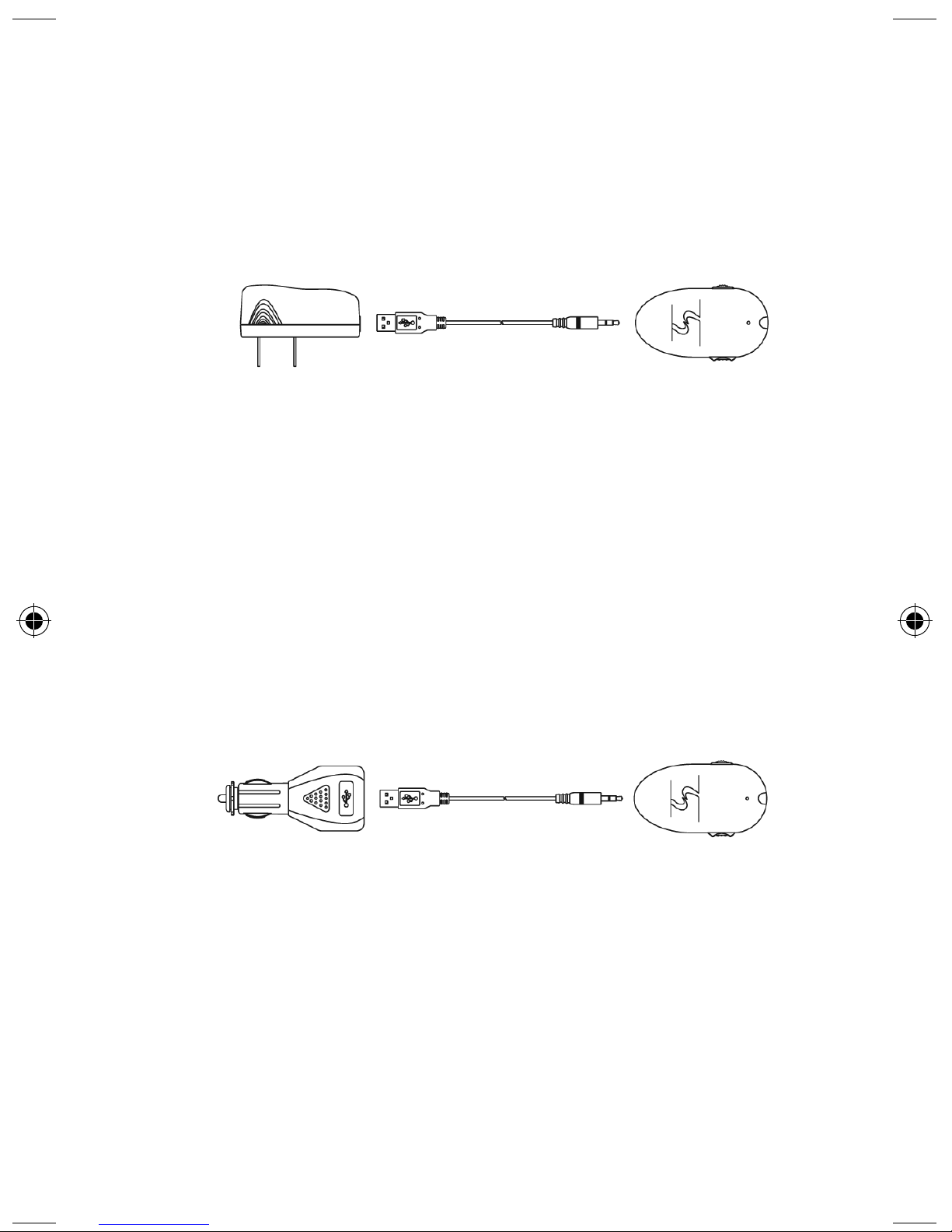
6 – ENGLISH
7–ENGLISH
intoastandardACwalloutlet.TheCLA7BT
isfullychargedwhenthelightgoesout.
Afterafullchargeremovethechargerfrom
thewalloutletanddetachtheUSBcable
fromtheunit.
2 UsingCarCharger-Connectthe3.5mm
endoftheUSBcableintothechargingport
oftheCLA7BT,andthenconnecttheother
endintotheUSBjackofthecarcharger.
Plugthecarchargerintothecigarette
lighterofyourvehicle.TheCLA7BTisfully
chargedwhenthelightgoesout.Aftera
fullchargeremovethechargerfromthe
cigarettelighteranddetachtheUSBcable
fromtheunit.
3 UsingaLaptop-Connectthe3.5mmend
oftheUSBcableintothechargingportof
theCLA7BT,andthenconnecttheotherend
intoaUSBjackonyourPC.TheCLA7BT
isfullychargedwhenthelightgoesout.
Afterafullchargeremovethecablefrom
thePCanddetachtheUSBcablefromthe
unit.
CLA7BT-EN,SP,FR.indd 7 9/9/08 10:45:01 AM

8 – ENGLISH
9 – ENGLISH
NOTE: During charging you cannot use the
Amplified Power Neckloop. The batteries will
have approximately 14 hours of talk time and
200 hours of standby time before needing
recharging. Battery life will depend on actual
usage and amplification levels.
PAIRING YOUR CLA7BT TO
YOUR CELLULAR PHONE.
“Pairing” Creates a link between devices
equipped with Bluetooth wireless technology
and the CLA7BT, and allows the phone to
remember the Neckloop’s unique ID; you can
addittoalistofpaireddevicesinthephone.
The CLA7BT should be paired once with the
phonebeforeuse.Ifthepairinginformationor
logisdeletedfromyourphone,theunitmust
be paired again with the phone prior to use.
OnceyourCLA7BTandphonearepaired,your
CLA7BTautomaticallyconnectstoyourphone
if the phone supports that protocol. Some
phones may ask if you want to connect to a
Bluetoothdevice.Youneedtocheckwithyour
phone’smanualonhowBluetoothworkswith
thephone.
CLA7BT-EN,SP,FR.indd 8 9/9/08 10:45:01 AM

8 – ENGLISH
9 – ENGLISH
With the CLA7BT and phone in close proximity
1 WithyourCLA7BToff,pressandholdthe
MultiFunctionButtonontheleftsideof
yourneckloopformorethan3seconds.
AftertheLEDindicatorlightsupsteadily,
theneckloopisinpairingmode.
2 Performadevicediscoveryfromyourphone
(forthedetailondevicediscoveryforyour
phone,refertoyourowner’smanual).
Whenthescaniscomplete,thephone
displaysthedevicesfound
3 SelectBT107fromthelistofdevices
discoveredandconfirmperthe
requirementsofyourphone.
4 Whenpromptedbythephone,enterthe
passkey0000.Yourphonewillconfirm
thatbondingoccurredandtheCLA7BTwill
confirmitpairedsuccessfullywith10rapid
flashes.
5 Thephoneinformationisnowstoredinthe
CLA7BTmemory.
NOTE: Make sure the neckloop and phone you
are using are no more than 10m/33 feet apart,
so they are within operable range.
Iftheneckloopisnotsuccessfullypairedwithin
2 minutes, it will automatically leave pairing
mode.Ifyoustillwantpairing,youwillneedto
repeatthestepslistedabove.
CLA7BT-EN,SP,FR.indd 9 9/9/08 10:45:01 AM
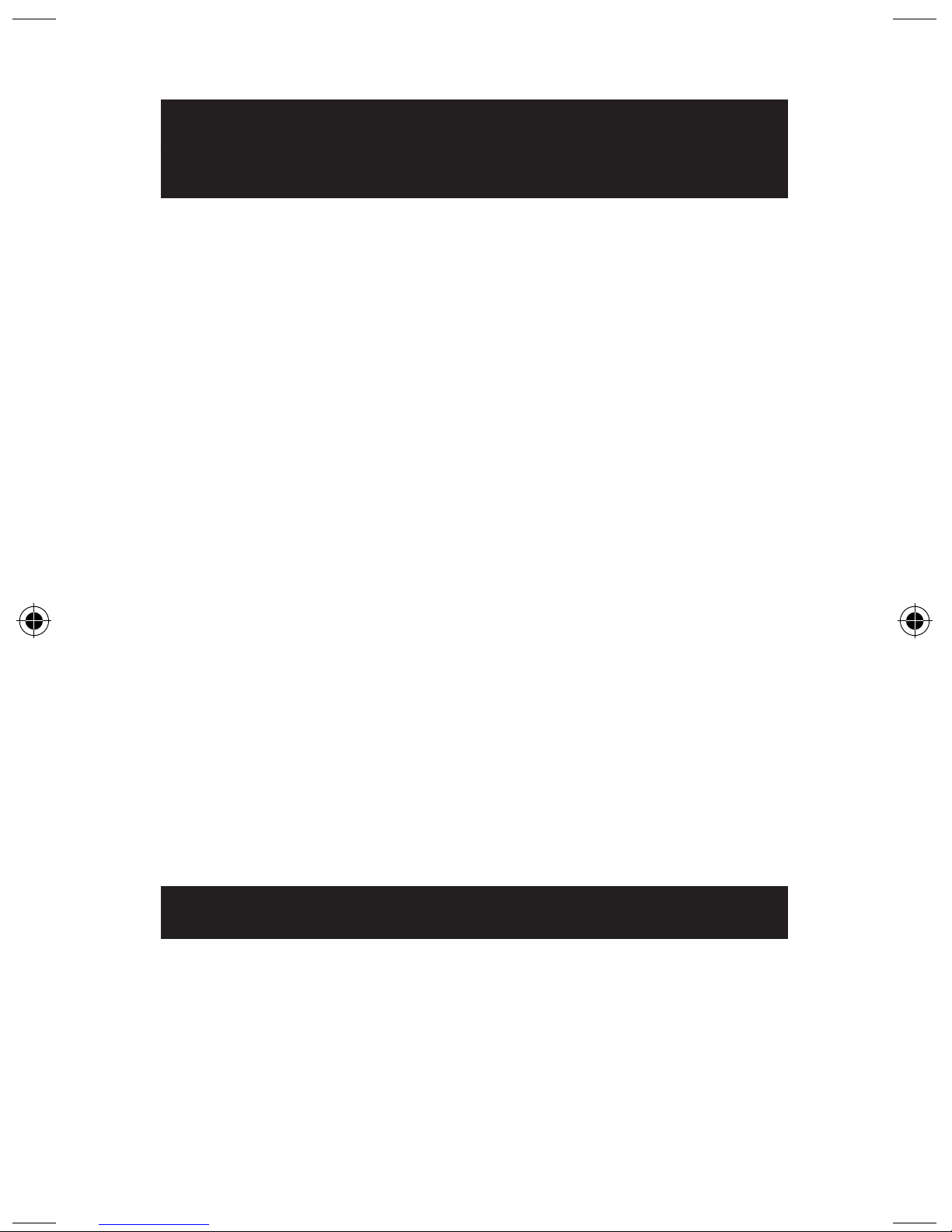
10–ENGLISH
11 – ENGLISH
PAIRING YOUR CLA7BT TO
ADDITIONAL DEVICES.
YourCLA7BTcanstorepairinginformationfor
uptoeight(8)differentdeviceswithBluetooth
wireless capability. Devices are stored in a
“PairedDevice List” in thememoryina time
sequence.Whenanattempttopairmorethan
eightdevicesismade,theoldestpaireddevice
isremovedfromthememorylist.Anyofthe
eightpaireddevicescan initiateaconnection
totheCLA7BT.
The neckloop will automatically initiate a
connection (once turned on) with the last
devicetowhichitwasconnected.Ifyouwant
to connect the CLA7BT to another device in
the paired device list, you must initiate the
connectionfromthatdevice.Whenanyofthe
eight devices initiates a connection to your
neckloop,thatdevicethen becomesthe “last
connected”device.
WEARING THE UNIT
1. Placethewirearoundyourneckandinsert
theroundconnectorplugintotheNeckloop
QuickDisconnectplug,formingaloop.
IMPORTANT:TohavetheNeckloopoperate
properly,youwillneedtobesurethe
QuickDisconnectconnectionjackhasbeen
CLA7BT-EN,SP,FR.indd 10 9/9/08 10:45:01 AM
This manual suits for next models
1
Table of contents
Languages:

















