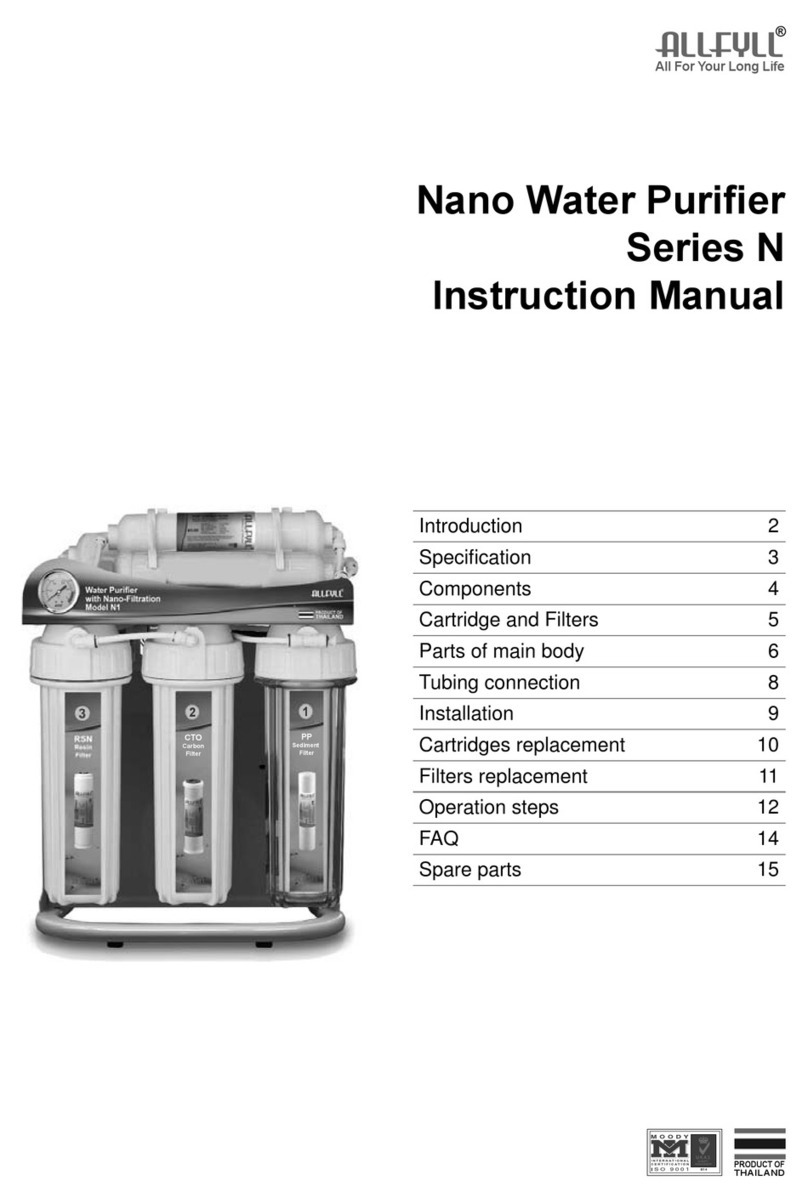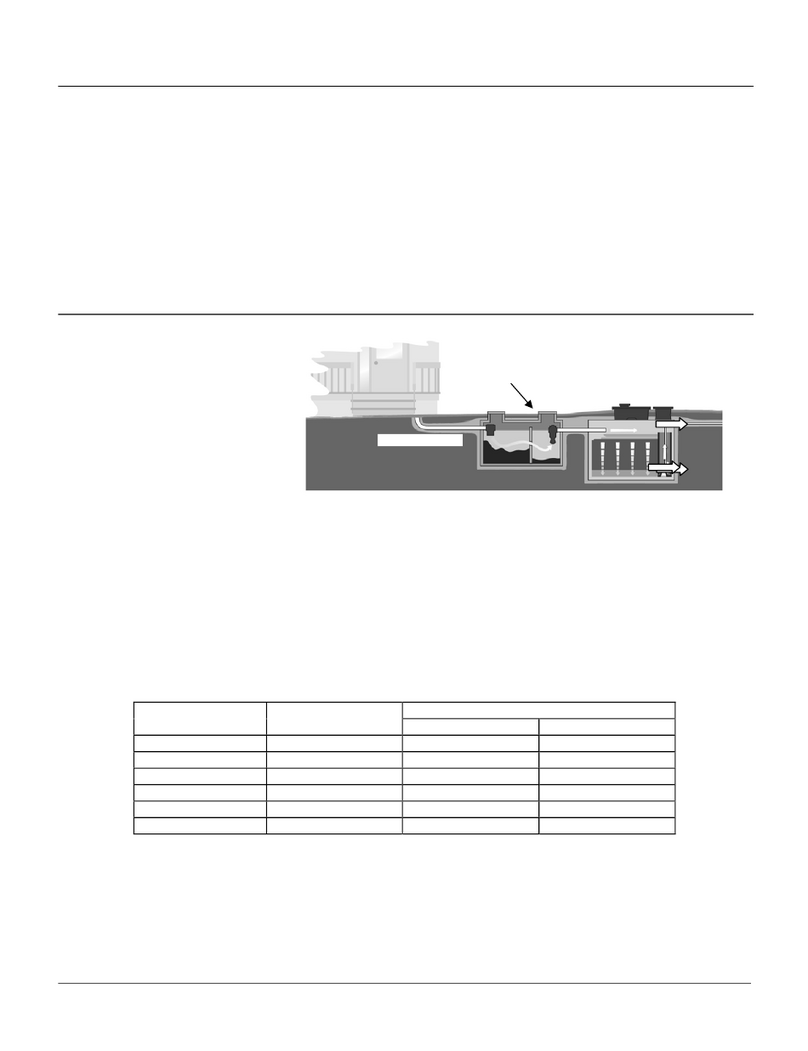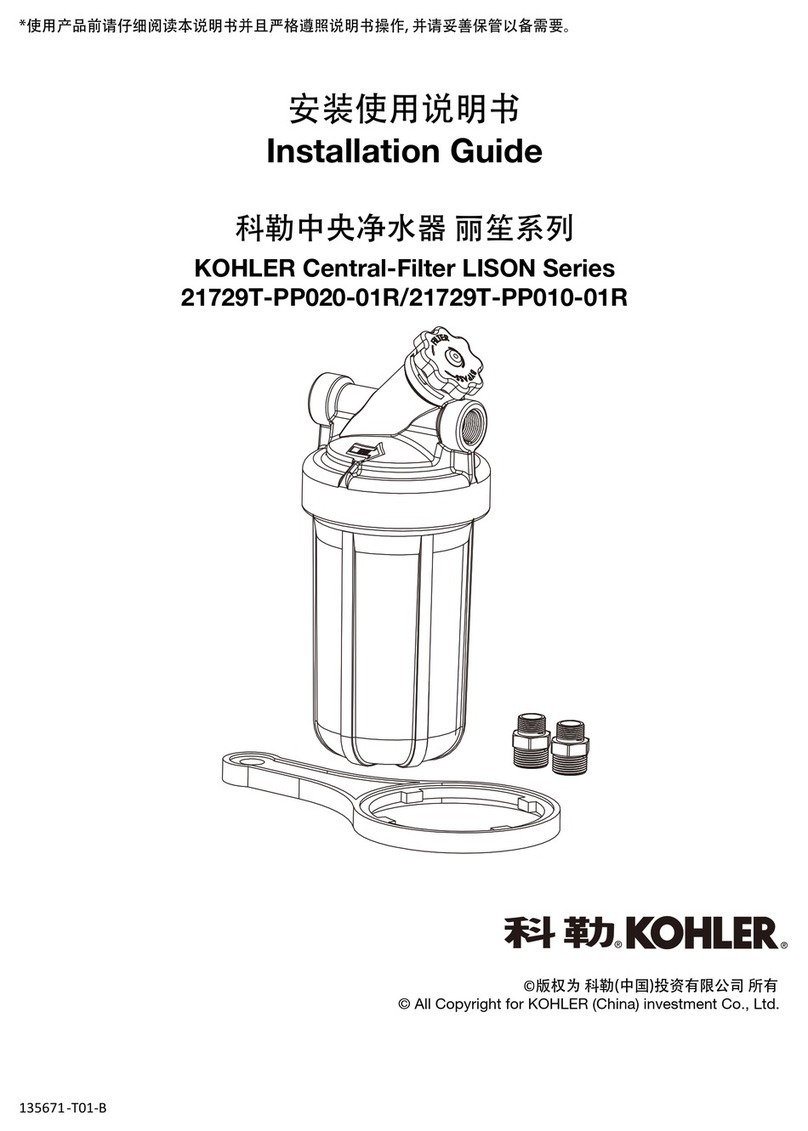Clearwater Spas TPS User manual

COPPER/SILVER ATER IONIZATION SYSTEM
OPERATION MANUAL

OPERATION OVERVIE :
The following information outlines the procedure for the setting and operation of
the control panel of the TPS™ Copper/Silver Water Ionization system refered to
herein as 150-10 MPC
The lights and functions on the control panel are as follows:
“F D” is the operation of the forward cycle of the ionization process. Current di-
rection is from anode(+) to cathode(-). The indicator is on when this is functioning.
“REV” is the reverse cycle of the ionization process. Current direction is from cath-
ode(-) to anode(+). The indicator is on when this is functioning “AN DE” indicates
there is current flowing from one electrode to another. The indicator is on when
this is functioning.
“SET/RESET” is used to start the ionization process or allow the operator to
change the duty cycle. “SET DUTY CYCLE” increases or decreases the numbers in
the digital readout. The “DUTY CYCLE” display gives a visual reading from 1 to 99.
This indicates the time the system is sending power to the electrodes.
OPERATION DETAIL:
Step by Step Operation:
When the transformer is plugged into the AC power, the digital readout on the
control panel will activate. To activate the system or change the settings, follow the
instructions below.
1) Press the “Set/Reset” button. The digital readout will start to flash.
2) Press the “Set Duty Cycle” button, and the numbers on the read out will increase
in single digits each time the button is pressed. If you continue to hold the button
down, the readout will advance for as long as the button is held, and will cycle through
the range from 1 to 99 continually. Cycle through to reach the chosen number.
3) Press the “Set/Reset” button again. This will activate the system on the desired
setting. The display will stop flashing, and show the selected setting. By adjusting
the time the current is sent to the electrodes, you adjust the amount of copper
dispensed into the water. A test kit is provided to measure the copper content of
the water. Follow the instructions on the test kit to determine the level.
The recommended range is between 0.25 and 0.4 parts per million (PPM). If the

The recommended range is between 0.25 and 0.4 parts per million (PPM). If the
level is high, turn the system down by lowering the number on the readout, if it is
low, increase the number. Test the copper level every day initially. When it reaches
an acceptable range and remains stable, take note of the setting. Whenever you
change your water you can return it to this setting.
It is recommended that you test the water on a weekly basis to insure a proper
copper level. If the level is not within range adjust the controller accordingly.
ADDITIONAL OPERATION DETAILS:
The Following is a more detailed description of the operation of the 150-10MPC.
The controller on the 150-10MPC supplies power to the electrodes (the anode
and cathode). The output from the controller is preset and non-variable. To adjust
the amount of copper dispensed from the electrodes, you adjust the timing of the
duty cycle. The duty cycle is simply the time it takes for the controller to complete
a timed sequence of functions, or the time it takes the system to go through one
complete operation. So rather than varying the power to the electrodes to
adjust the ion output, the amount of time that power is applied to the electrodes
is adjusted.
A full-duty cycle of the 150-10MPC would include a “F D” stage, an off
interval, a “REV” stage, and another off stage to complete a full duty cycle.
When changing the number on the digital readout with the set/reset and duty
cycle buttons, you are changing the amount of time in seconds that power is
being sent to the electrodes. So what would you see on the control panel? The
duty cycle consists of four stages; forward, off, reverse, and off.
The number on the readout is the length of time in seconds that power is applied
to the electrodes in the forward and reverse stage. Keep in mind, the longer the
“on” cycle, the shorter the “off” cycle.
As an example, assume the controller is set at 25. In the first stage, the “FWD”
indicator is on for 25 seconds. The anode indicator is also on. The anode indicator
will remain on throughout the ful-duty cycle. After 25 seconds the controller will
change to the "off" cycle. The off cycle will last approximately 300 seconds (5
minutes). Next, the “REV” indicator will light for 25 seconds. Next, the system will
move to the off cycle for an additional 300 seconds. This is one complete duty
cycle. The process then repeats. If the controller were set at 90, it would be in the
on cycle for 90 seconds and the off cycle for only 40 seconds. This allows for
greater control at lower levels. Set at 00, the 150-10MPC is off.

ATER BALANCE & MAINTENANCE:
It is very important to maintain correct water balance and maintenance habits.
Perform the required water tests as recommended, checking filters, and clean
as necessary. The use of an oxidizer will also help supplement water clarity,
and may be required for heavy bather loads.
Recommended levels for correct water balance:
pH 7.2 to 7.4
Total Alkalinity 80 to 120 ppm
Calcium Hardness 200 to 300 ppm
Copper 0.25 to 0.4 ppm
CLEANING THE ELECTRODES:
If the indicator on the control panel is not lighting or the performance of the
unit deteriorates, check the condition of the electrodes. They may become
coated with a calcium deposit. (although rare due to the Clear Balance system
as part of the TPS™) This is means they require cleaning.
To do this, unplug the unit, then disconnect the leads from the electrodes. Re-
move them from the flow cell. Stand the electrodes in about one inch of muri-
atic acid for a few minutes, or until the coating is dissolved. Remove from the
acid, and place it in a solution of sodium bicarbonate to neutralize the acid.
Rinse, reinstall in the system, and set the controller as before.
It is very important to wear protective gloves, clothing and eye wear when
working with any acids or caustic chemicals.
www.clearwaterspas.com
rev.033117
Table of contents
Popular Water Filtration System manuals by other brands

Aquaport
Aquaport AQP-QJUG user manual

PREMIER TECH
PREMIER TECH Solido SMART Operating Manual Including Operations Logbook, Manual for Installation, Commissioning and Maintenanc
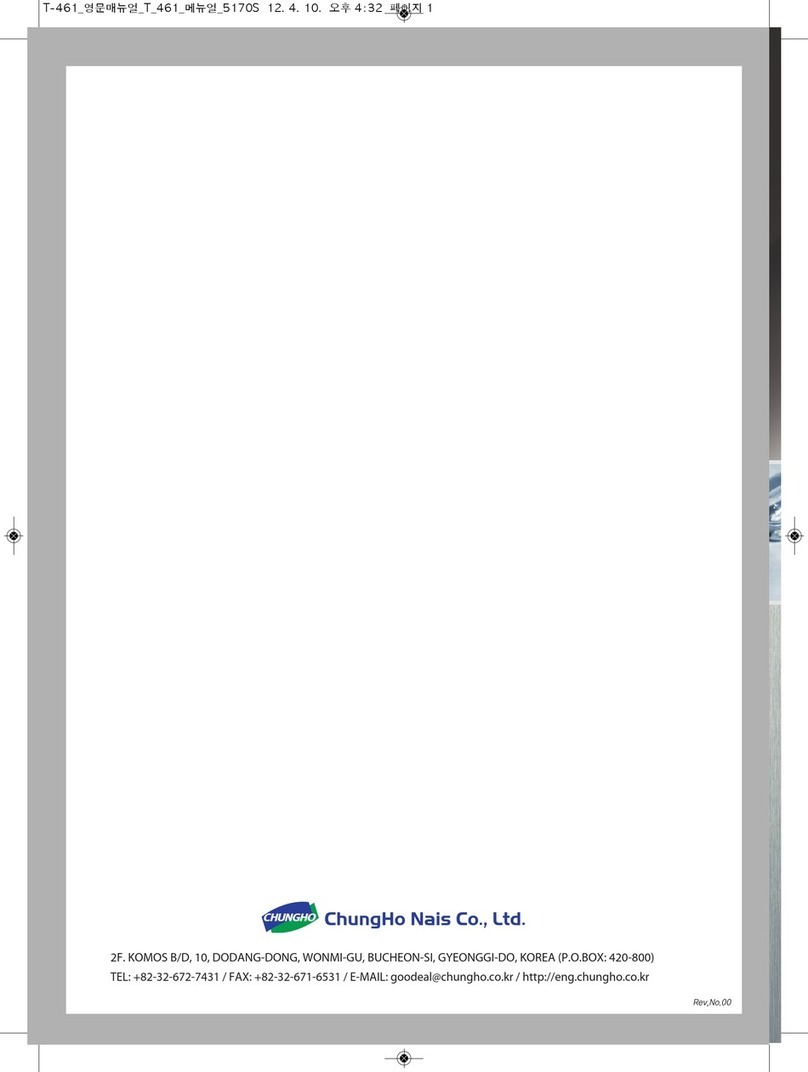
Chungho
Chungho Iguassu T-461 user manual

Watts
Watts WHOF2 installation manual
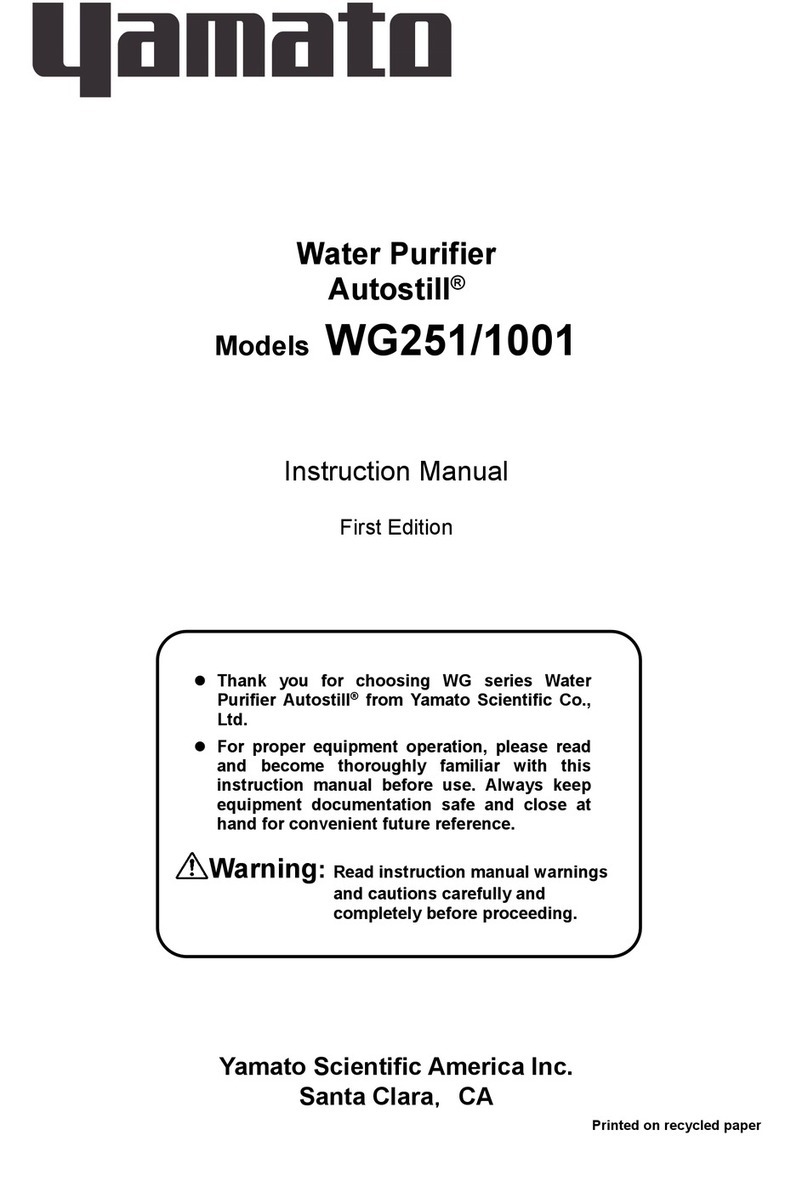
Yamato
Yamato Autostill WG251/1001 instruction manual
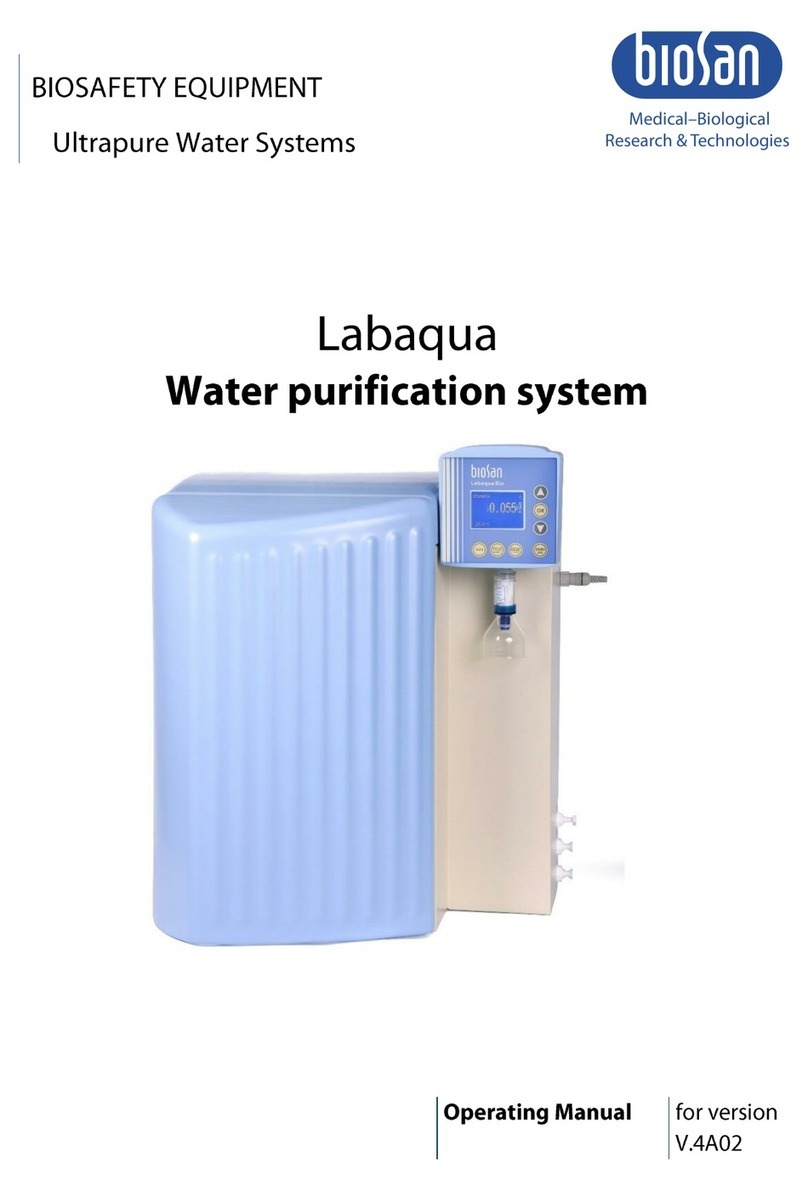
Biosan
Biosan Labaqua operating manual