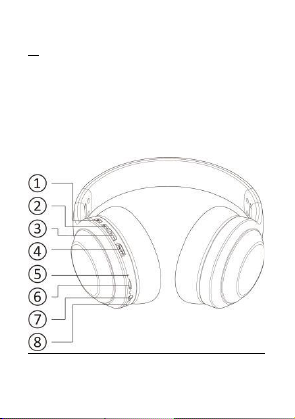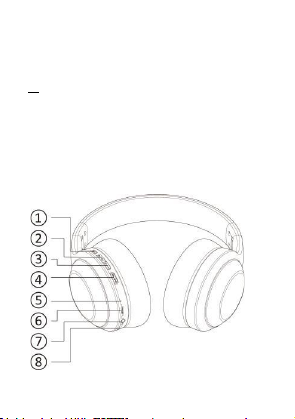5. Die LED blinkt während des Ladevorgangs und schaltet sich aus,
wenn das Gerät vollständig geladen ist.
Hinweis:
•Bitte laden Sie den Akku des Kopfhörers vollständig auf,
bevor Sie das Gerät benutzen.
•Der Kopfhörer schaltet sich beim Aufladen automatisch aus.
Koppeln
1. Schalten Sie den Kopfhörer ein.
2. Die LED-Anzeige des Geräts leuchtet auf. Die LED-Anzeige
blinkt rot und blau, wenn das Gerät sich im Kopplungsmodus
befindet.
3. Schalten Sie auf Ihrem mobilen Gerät (Smartphone/Tablet) die
BT-Verbindung ein.
4. Wählen Sie "MO6350" unter den verfügbaren Wireless-Geräten
auf Ihrem Mobilgerät aus.
Erneutes Koppeln
Schalten Sie einfach den Kopfhörer ein und schalten Sie BT auf
Ihrem Mobilgerät ein, und der Kopfhörer wird automatisch wieder
verbunden.
AUX-Eingang:
Schließen Sie ein 3,5-mm-Audiokabel an, der Kopfhörer schaltet
sich automatisch aus und schaltet in den AUX-Modus.
Hinweis: Tasten können im AUX-Modus evtl. nicht
funktionieren, Sie können Musik und Anrufe auf Ihren Geräten
steuern.
Technische Daten
Wireless Version: 5.0
Reichweite: 10m
Lautsprecher: 40mm
Batteriekapazität: 200mAh
Spielzeit: 4 Stunden
Ladezeit: 2 Stunden