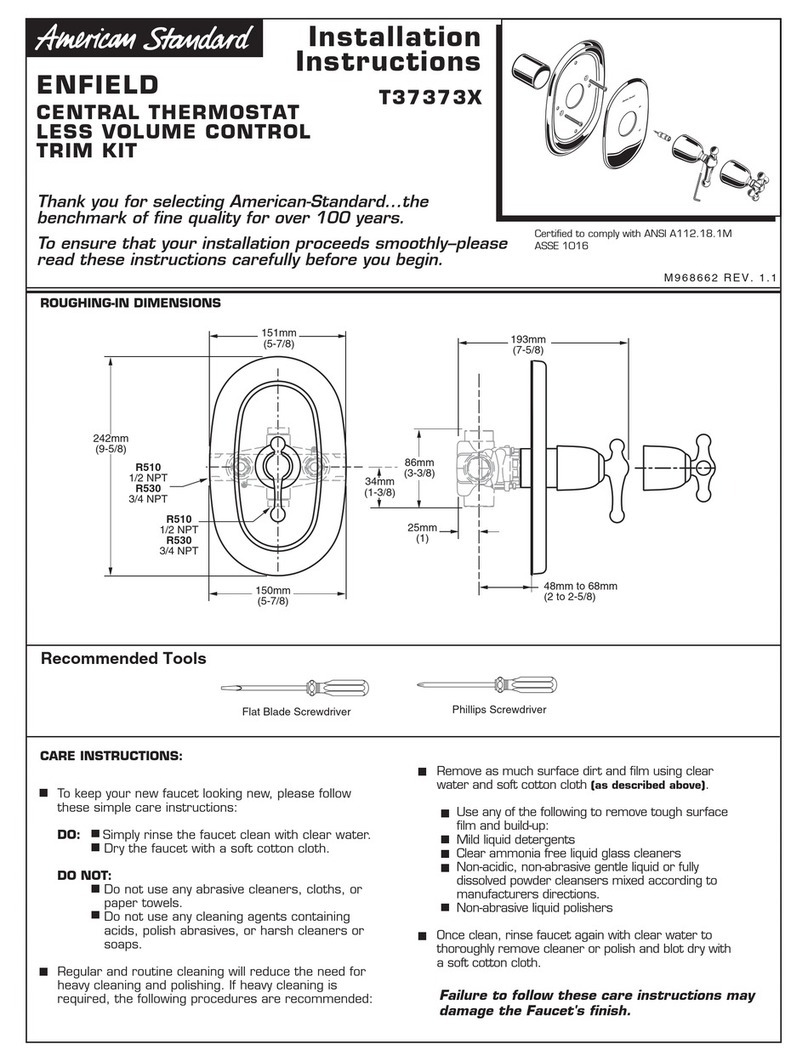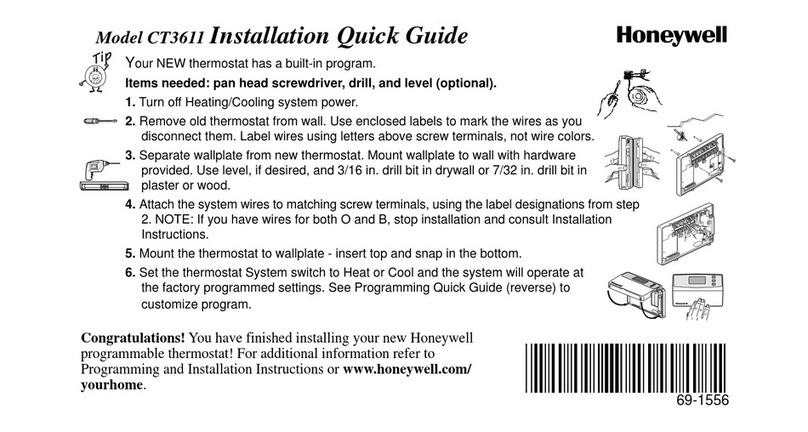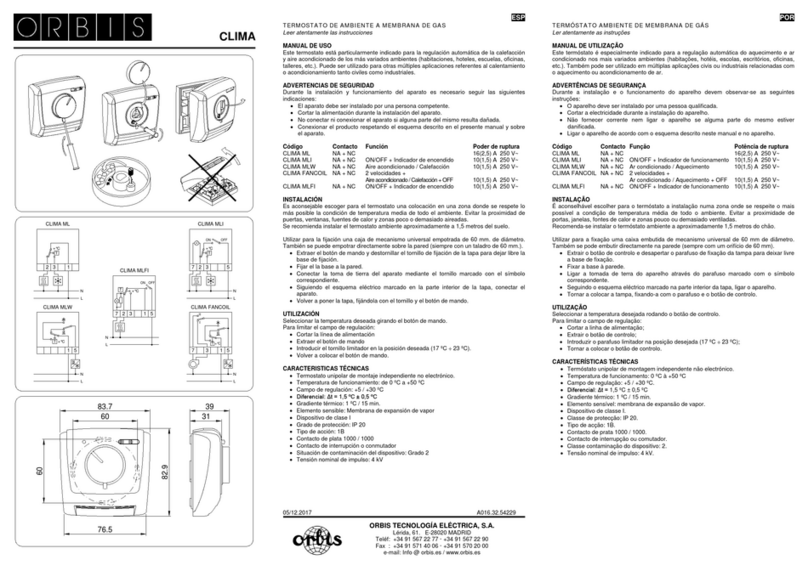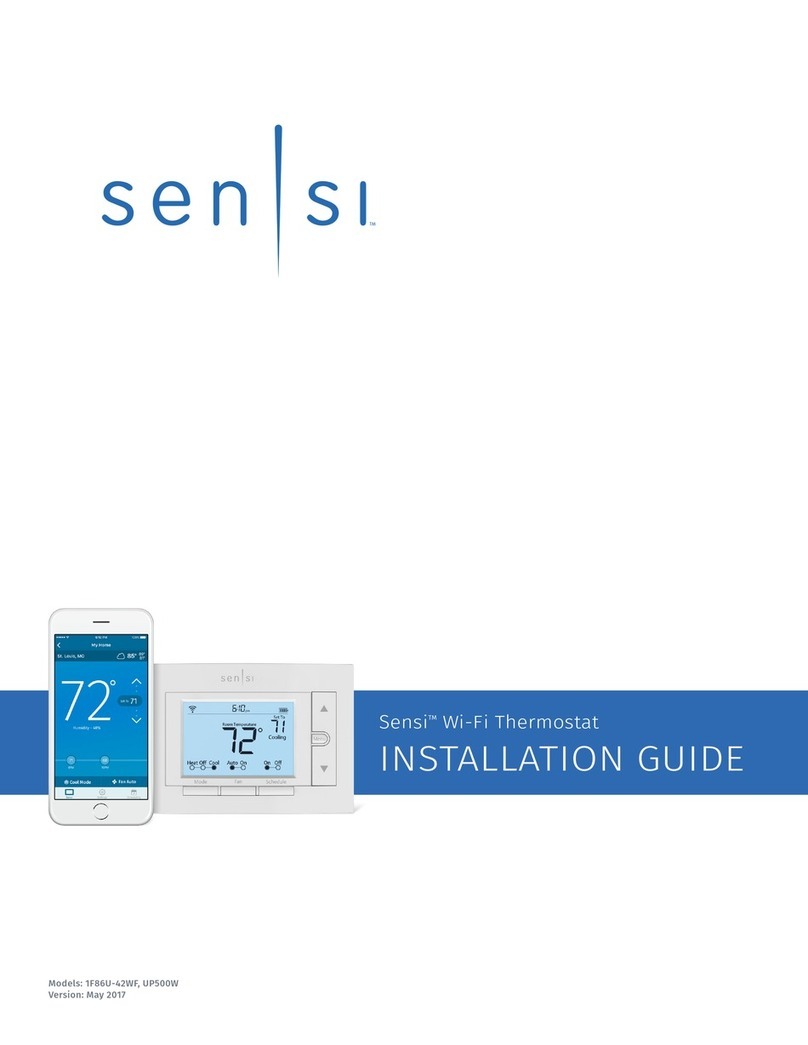CLICK INELS RFTC-10G Manual

Scolmore International Ltd, Scolmore Park, Landsberg, Lichfield Rd Industrial Estate, Tamworth. Staffs B79 7XB
Tel: 01827 63454 Fax: 01827 63362 www.scolmore.com V3
With or without the time elements for the heating being created on the RF Touch, the RFTC-10G can
be manually controlled to override the RF Touch setting as follows:
6a. To override the present setting on the RFTC-10G, press and release either button once to
wake up the device. The backlight will be illuminated with the present ambient temperature
shown.
6b. Press either button once again, the ambient temperature will change to the previously
set temperature and the screen will start to flash.
6c. Press either button to then change the previously set temperature to the desired
temperature level (The set temperature on the RFTC-10G must be within ±10 °C of the
temperature set on the RF Touch).
6d. Once the required temperature has been set, wait until the screen stops flashing then press and
hold the
button for 1 second and the symbol will appear. The hand symbol confirms the
new set temperature has been sent to the RF Touch.
Note: The heating system may take up to 7 minutes to react to the change in setting.
The temperature setting for the room will change when the next time element on the RF Touch
is reached.
6 Manual Override Of The RF Touch
Supply Voltage: 2 x 1.5V battery (AAA)
Battery Life: 1 Year Approximately
Temperature Correction: 2 Buttons (Up/Down)
Range Of Temperature Correction: +/-5°C ( +/- 14 °F)
Display: LCD
Back-light: YES/Active Blue
Range And Transmission Of 0 °C to +50 °C (32 °F to 122 °F) ;
Measured Temperature: 0.3°C / 32.54 °F From Range
Transmission Frequency: 868 MHz
Way Of Signal Transmission: Two-way Addressed Message
Range In Open Space: Up to 200M
Other Data:
Operating Temperature: 0 °C to +50 °C ( 32 °F to 122°F)
Operating Position: Wall Mounted
Mounting: Adhesive Pads / Screws
Protection Degree: IP20
Pollution Level: 2
Dimensions: 86 x 86 x 18mm
Weight (without frame): 66g (without battery)
Applying Standards: EN 60669, EN 300 220, EN 301 489
Directive RTTE, No. 426/2000Sb (Directive 1999/ES)
Warranty: 12 months
7 Technical Details
Installation of receiving devices should be carried out by a qualified electrician.
Any device with the signs of damage and/or missing parts should NOT be installed and should be
returned to the seller.
Before attempting installation, ensure all associated circuits and cables have been isolated at the source.
Care should be taken with regards to the location of the radio frequency devices as transmission of the
signal differs through different materials.
Devices are designed to be mounted internally only.
2 Installing The Batteries - 2 x AAA Batteries (Supplied)
1 RFTC-10G - Digital Thermostat Transmitter
1. Carefully unclip the centre
housing, sliding a slim flat
screwdriver top and bottom, pull
the centre housing forward.
3. Fit the batteries ensuring
correct polarity.
Carefully remove film from
LCD screen.
5. Ensure the 4 clips on the
black back plate align with
the 4 cutouts in the frame.
4. Slide the PCB in to the
centre front cover ensuring
it is fully in position.
Supplied: 2 x AAA batteries and adhesive pads
Dimensions: 86mm x 86mm x 18mm
+
-
+
-
DO NOT TOUCH LCD SCREEN
The RFTC-10/G measures the local temperature and
sends a signal to the RF Touch or switching actuator/
receiver.
The device can be utilised in two ways, either in
conjunction with the ‘RF Touch’ or with an ‘RFSA’
switching actuator.
If time settings are required the RFTC-10/G must be
used in conjunction with the RF Touch.
Note: Please dispose of old batteries utilising your local waste recycling centre.
If unknown, please contact your local authority for information on a recycling facility in your area.
www.clickinels.com
2. With a screwdriver unclip and
release the PCB by carefully
pushing back the 4 clips .
6. Re-fit centre housing into white
rame and back plate until it clicks
fully in to position.
If not correctly fitted the control
buttons will not function correctly.

3 Positioning Of Transmitters
60-90% 80-95% 20-60% 0-10% 80-90%
wooden contructions
with plaster boards reinforced concrete metal regular glass
Transmission of radio frequency signals through various materials
brick walls
1
2
3
4
5
11
10
9
8
7
1. Circuit temperature set
2. Circuit temperature measured
3. Circuit status indicator
4. Ambient Room Temperature
5. Control button
6. Signal strength
7. Battery status indicator
8. Locked for adjustment
9. Manual Override Confirmation
10. Control button
11. Hidden button
Use with RF Touch
The RFTC-10/G unit transmits the temperature data for the room/zone where it’s installed to the
RF Touch for heating/cooling control. It also allows the user to manually adjust the required target
temperature by +-10oC temporarily until the next time switching event. The specific instructions for use
with the RF Touch are shown within the RF Touch instruction manual.
Use with RFSA-6x (Switching Actuator)
The RFTC-10/G can be associated with a single switching receiver to switch a heating load based on
temperature only (no time element).
The switching actuator hexadecimal address must be entered in to the RFTC-10/G.
See ‘DEV - Communications Option’ under ‘The Menus’.
Device Setup
To enter the setup menu the hidden button (11) must be pressed for 2 seconds. The setup menu is
then navigated using the buttons. To adjust any of the menu settings, once located, press and
hold the button for 2 seconds to unlock. Adjustments can then be made by short presses of the
buttons. Once adjusted press and hold button to re-lock. To return to the default setting, press
and hold for 2 seconds.
6
4 Programming
Avoid rapid temperature changes, direct sunlight and excessive moisture.
The temperature units should not be located near windows or heating equipment, etc., which could
affect the internal temperature sensor.
The setup menu options are as follows:
DEV - Communications option
RFT - Works with RF Touch screen
(Default)
RFSA - Works with RFSA switching
actuators/receivers
Device hexadecimal address
When ‘RFT’ above, the unique address
for this device cannot be changed. The
unique address can also be found on the
underside of the black mounting plate.
When ‘RFSA’ above the address can be
changed to correspond with the ‘RFSA’
switching actuator it is to be paired with.
TMP - Temperature can be displayed in oC
(Celsius) or oF (Fahrenheit)
HYS - Switching hysterisis setting
Choices are 0.5o/1o/2o/5oC or 1-10oF
OFS - Temperature sensor offset.
Range -5 to +5 oC (-10 to 10 oF)
BLT - Backlight intensity
Range adjusts from 10-100% or off
5 Programming (The Menus)
%
%
% %
°C
°C °C °C
°C
°C°C°C
°F
°C °C °C
°C
Hidden
button (11)
Popular Thermostat manuals by other brands

Vive
Vive TP-S-955C Operation manual

ICM Controls
ICM Controls SC1600L Installation, operation & application guide

Warm Tiles
Warm Tiles GTS-1 Operating & installation instructions

Jaga
Jaga JRT-100TW Installation and operation manual

Honeywell
Honeywell FocusPRO TH5000 Series installation guide
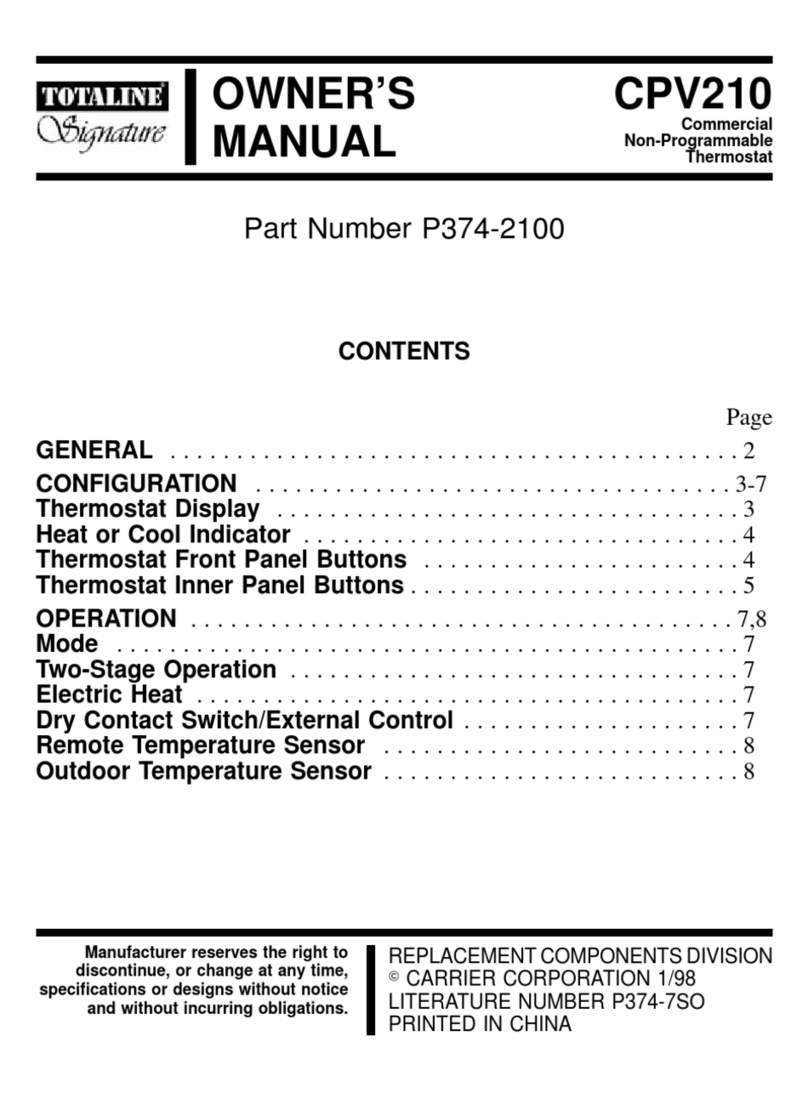
TOTALINE
TOTALINE Signature CPV210 owner's manual