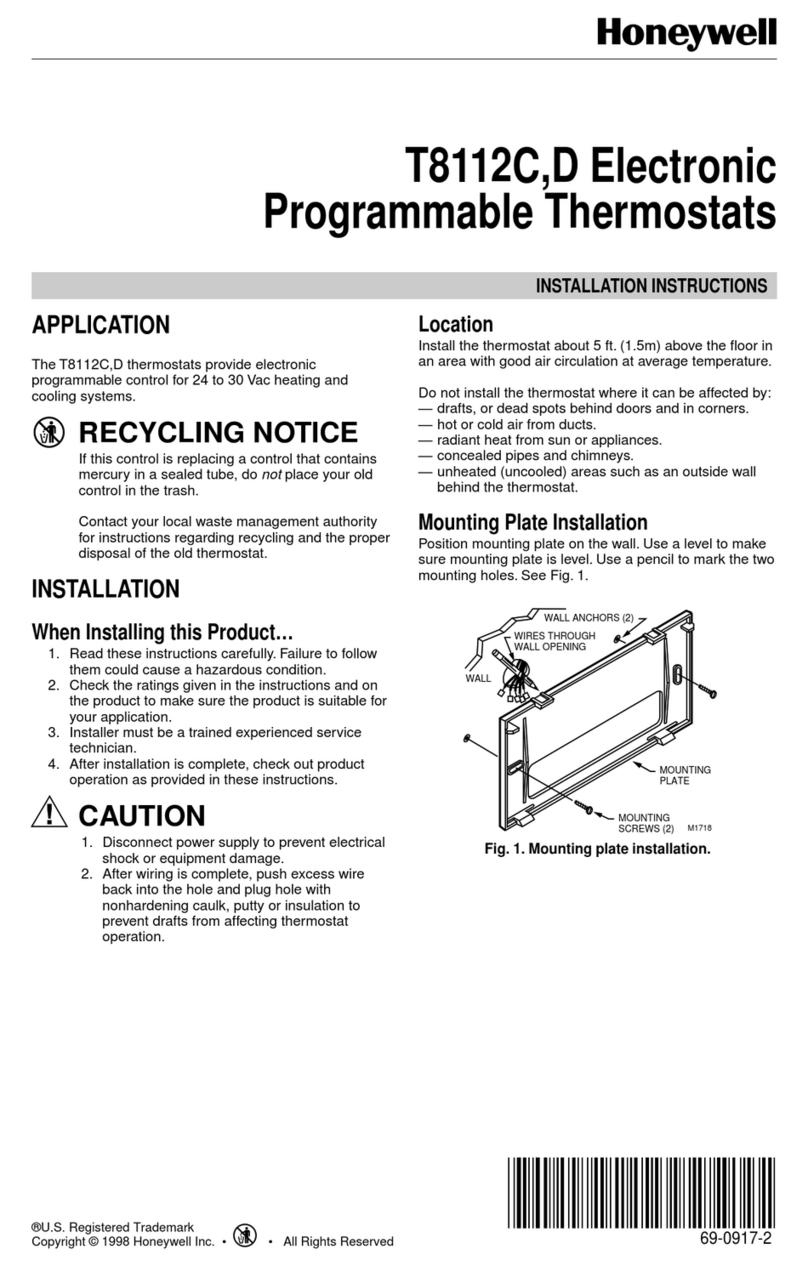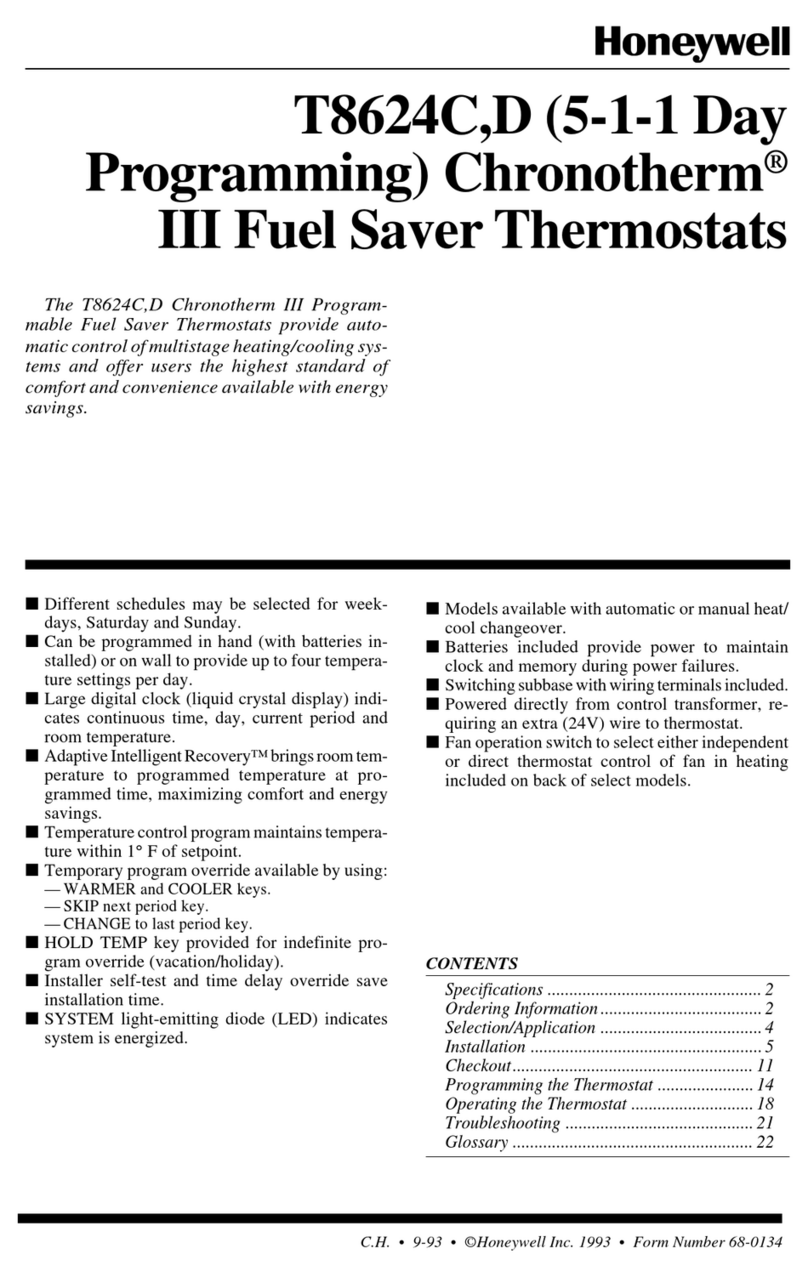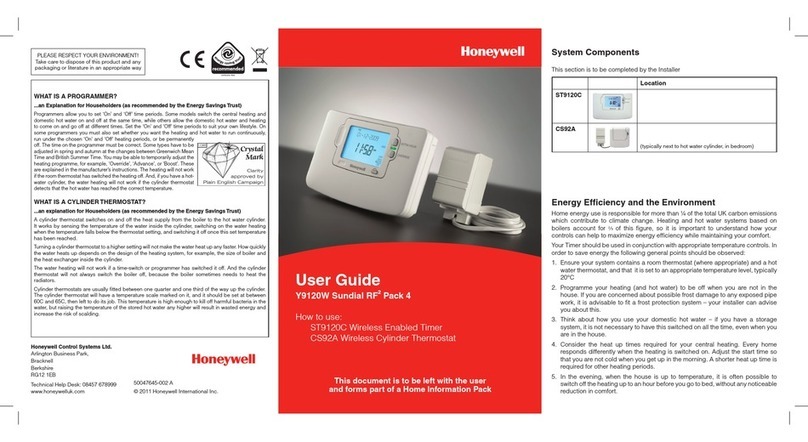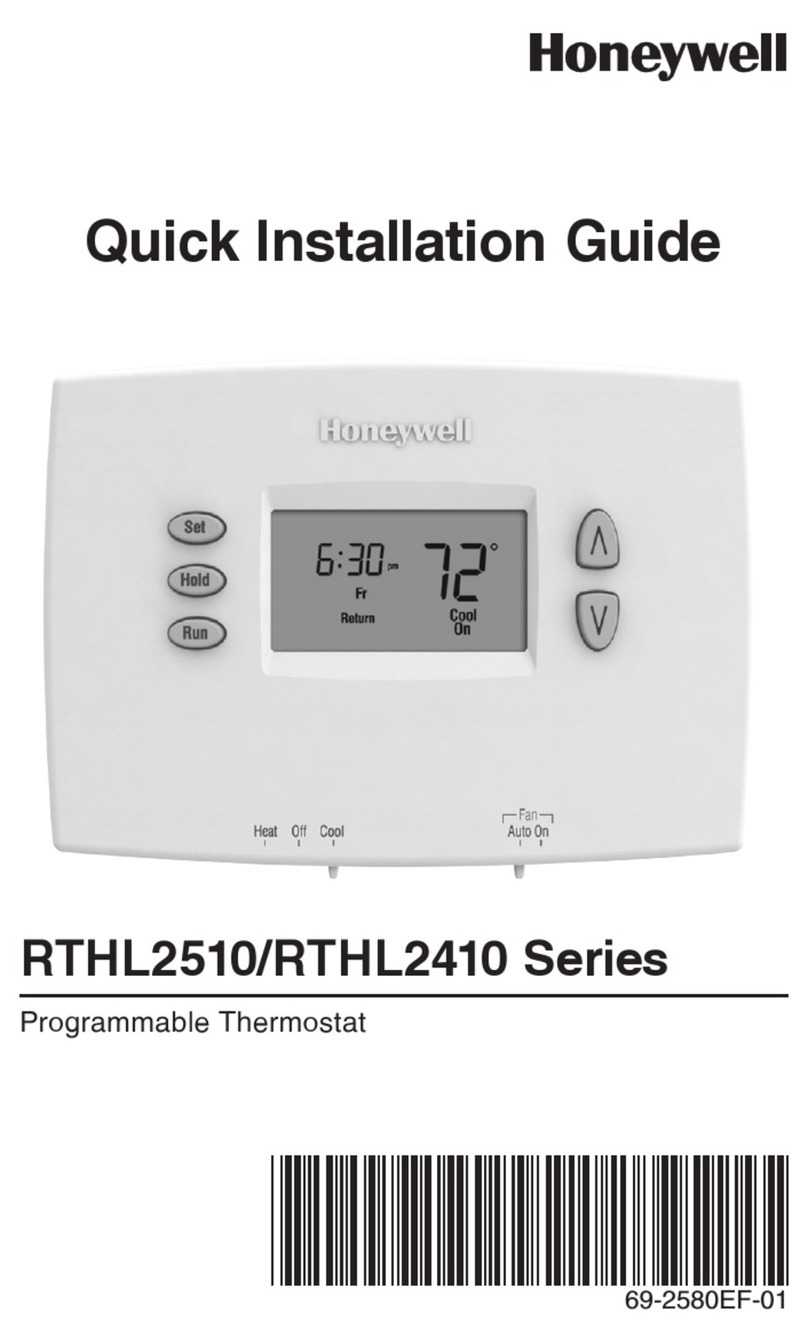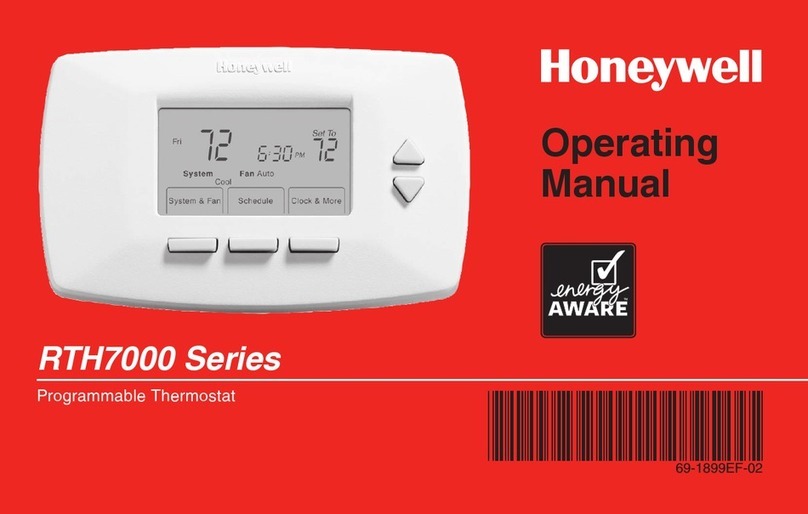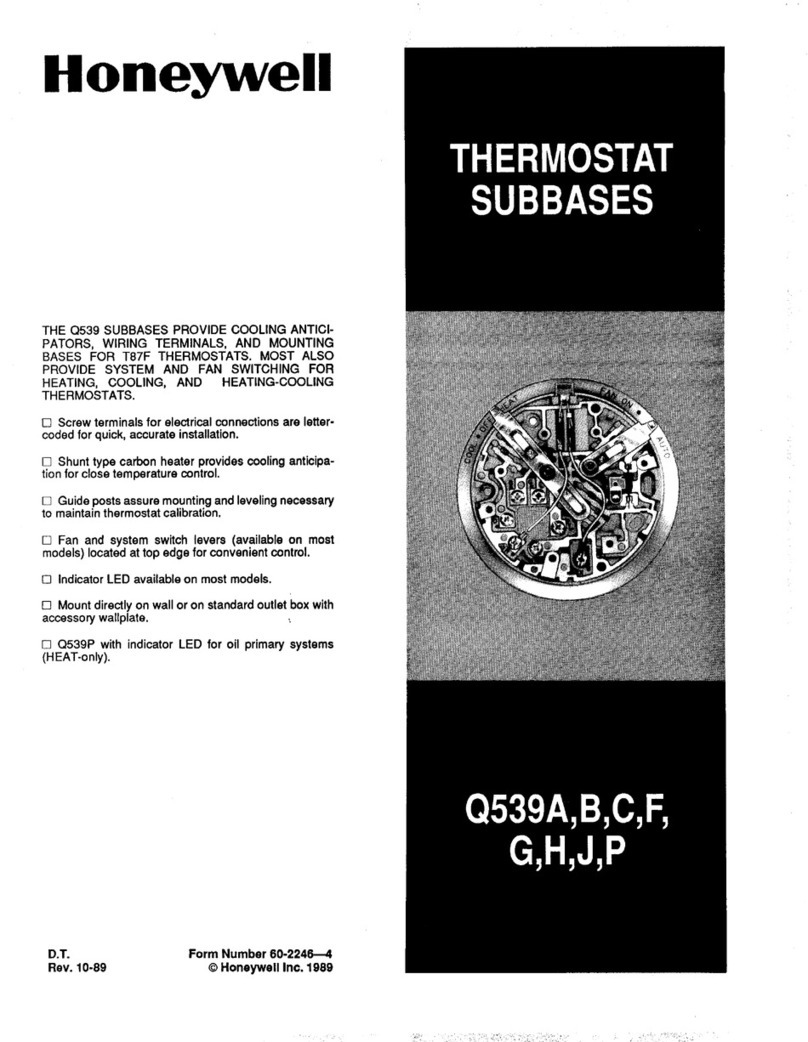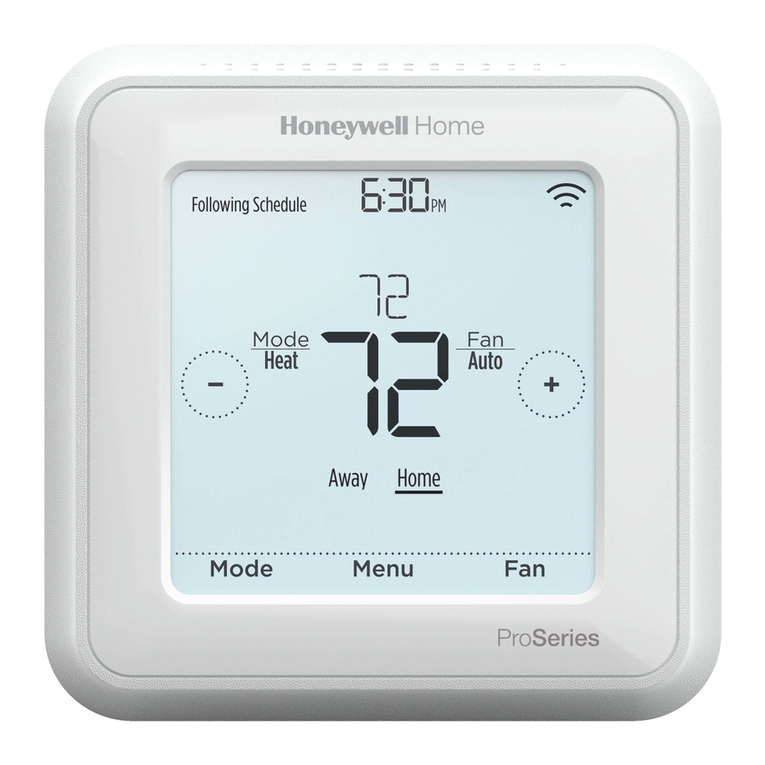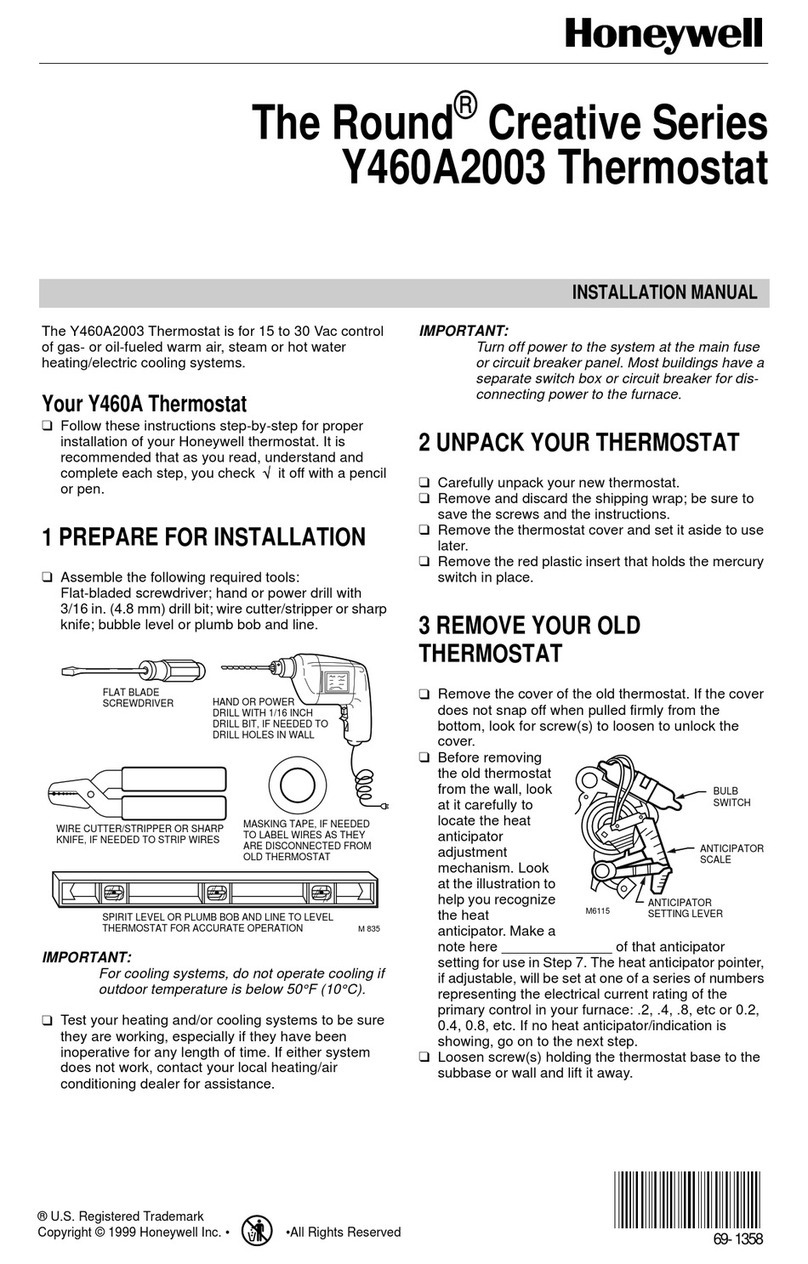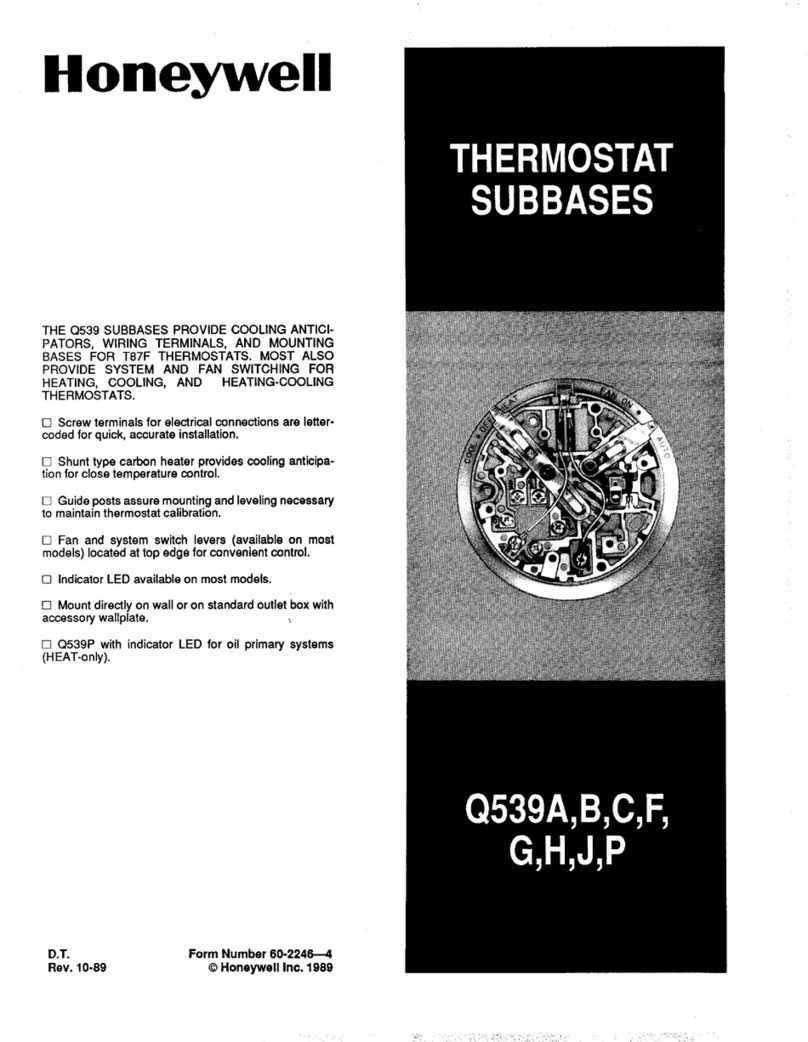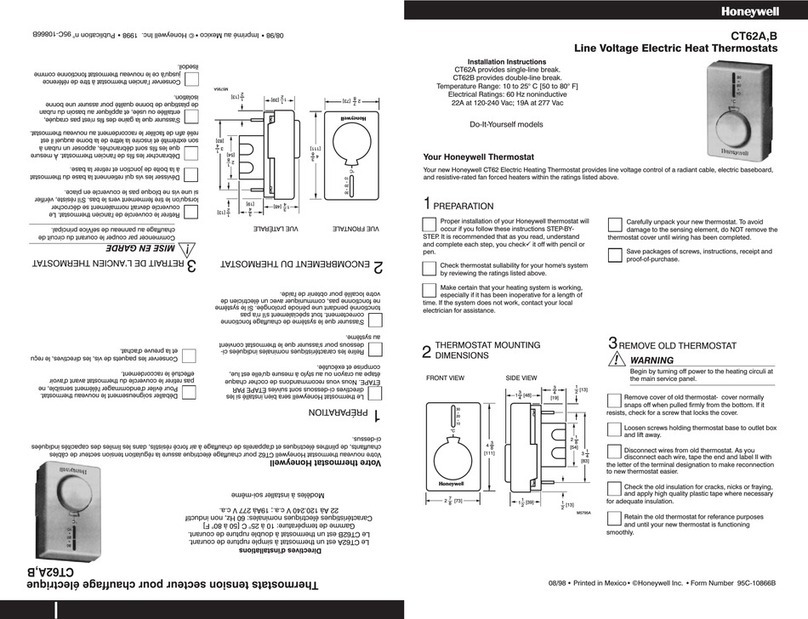69-0107—2 8
T874A,D,R THERMOSTATS AND Q674B,D,F,Q SUBBASES
Home and Building Control
Honeywell Limited-Honeywell Limitée
155 Gordon Baker Road
North York, Ontario
M2H 2C9
Helping You Control Your World®
69-0107—2 J.S. Rev. 10-96 Printed in U.S.A
Home and Building Control
Honeywell Inc.
Honeywell Plaza
P.O. Box 524
Minneapolis, MN 55408-0524
Fan switch settings control fan operation as follows:
ON: Fan operates continuously.
AUTO: Fan operates with cooling equipment as
controlled by the thermostat or with the heating
equipment as controlled by the plenum switch.
LO: Fan operates at a low speed when heating or
cooling equipment cycles on.
MED: Fan operates at a medium speed when heating
or cooling equipment cycles on.
HIGH: Fan operates at a high speed when heating or
cooling equipment cycles on.
To switch settings, slide the lever to the desired position.
For proper circuit operation, set the switch lever in the
indent directly over the desired switch setting.
CHECKOUT
Heating
쐃Move the system switch on the Q674 Subbase to
HEAT or AUTO, and the fan switch to AUTO (if
applicable).
쐇Move the heating lever on the T874 about 10°F
(6°C) above the room temperature. Both stages of
heating and fan should start if there is no time delay
or outdoor temperature limiting system.
쐋Move the heating lever about 10°F (6°C) below the
room temperature. The heating equipment and fan
should shut off.
Cooling
CAUTION
Do not operate the cooling equipment if the
outdoor temperature is below 50°F (10°C).
Damage to the compressor can result.
쐃Move the system switch on the Q674 Subbase to
COOL or AUTO.
쐇Move the cooling lever on the T874 Thermostat
about 10°F (6°C) below the room temperature. The
cooling equipment and fan should start.
쐋Move the cooling lever about 10°F (6°C) above the
room temperature. The cooling equipment and fan
should stop.
Fan
쐃Move the subbase system switch to OFF or AUTO.
쐇Move the fan switch to ON. The fan should run
continuously. When the fan switch is in the AUTO
position, fan operation is controlled by the heating or
cooling system.
CALIBRATION
Thermostat
T874 Thermostats are accurately calibrated at the factory.
They do not have provision for field calibration
.
THERMOMETER
쐃Remove the thermostat cover by pulling up from the
bottom of the cover until it clears the cover clip.
쐇Set the cover on a table near an accurate thermometer.
쐋After allowing five or ten minutes for stabilization,
compare the readings. If the readings are the same,
replace the cover and put the system into operation.
If the readings vary, recalibrate the thermostat
thermometer; see step 쐏.
쐏Insert a small screwdriver in the thermometer shaft
and turn it until the thermometers read the same.
See Fig. 13. When the thermometer is calibrated,
replace the cover and place the system into
operation.
NOTE: Hand heat offsets the thermometer
reading. After making each adjustment,
wait five or ten minutes for the thermometer
to stabilize before comparing the readings.
Fig. 13. Thermometer calibration.
M5070
www.honeywell.com/yourhome