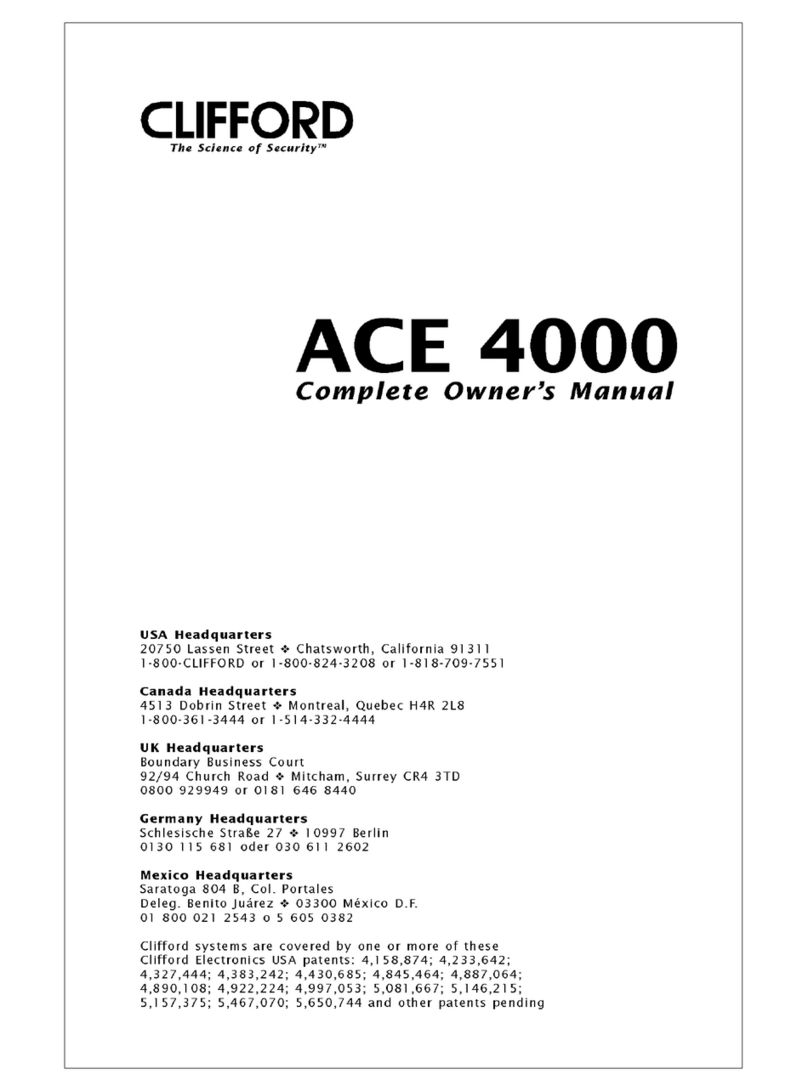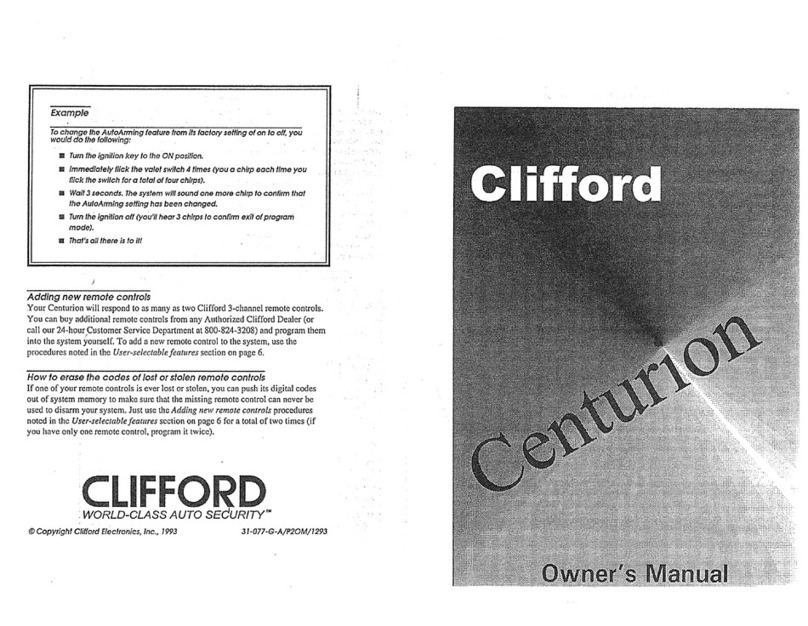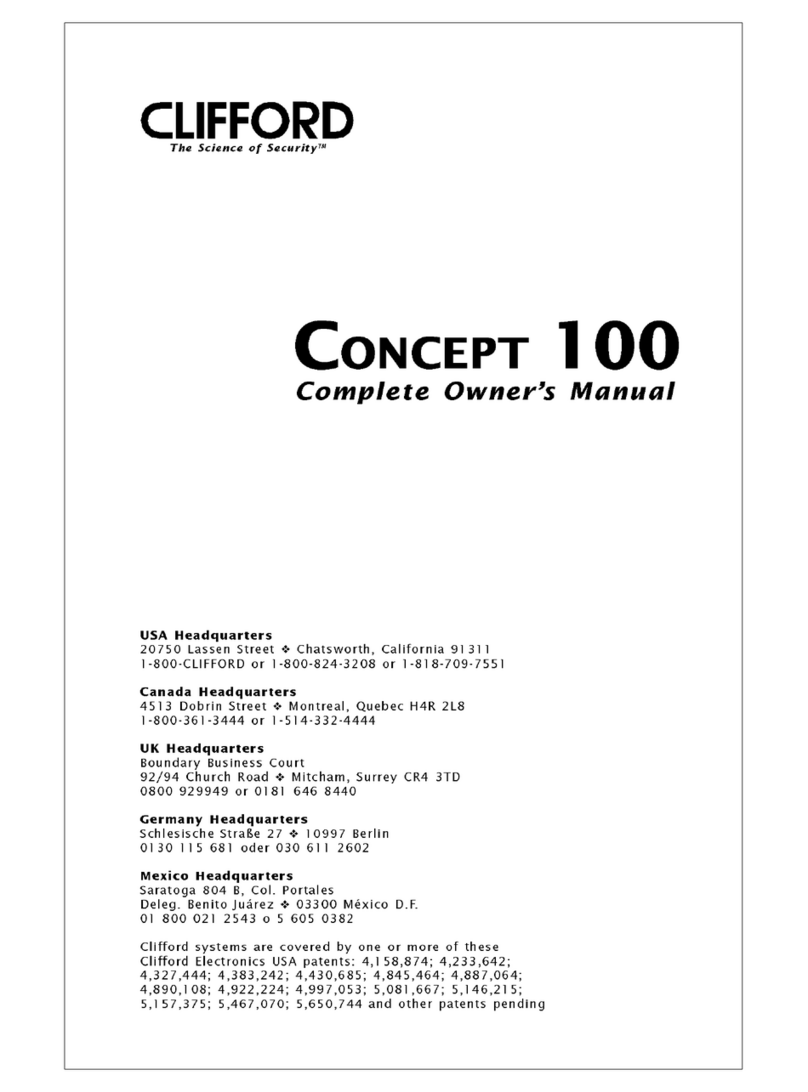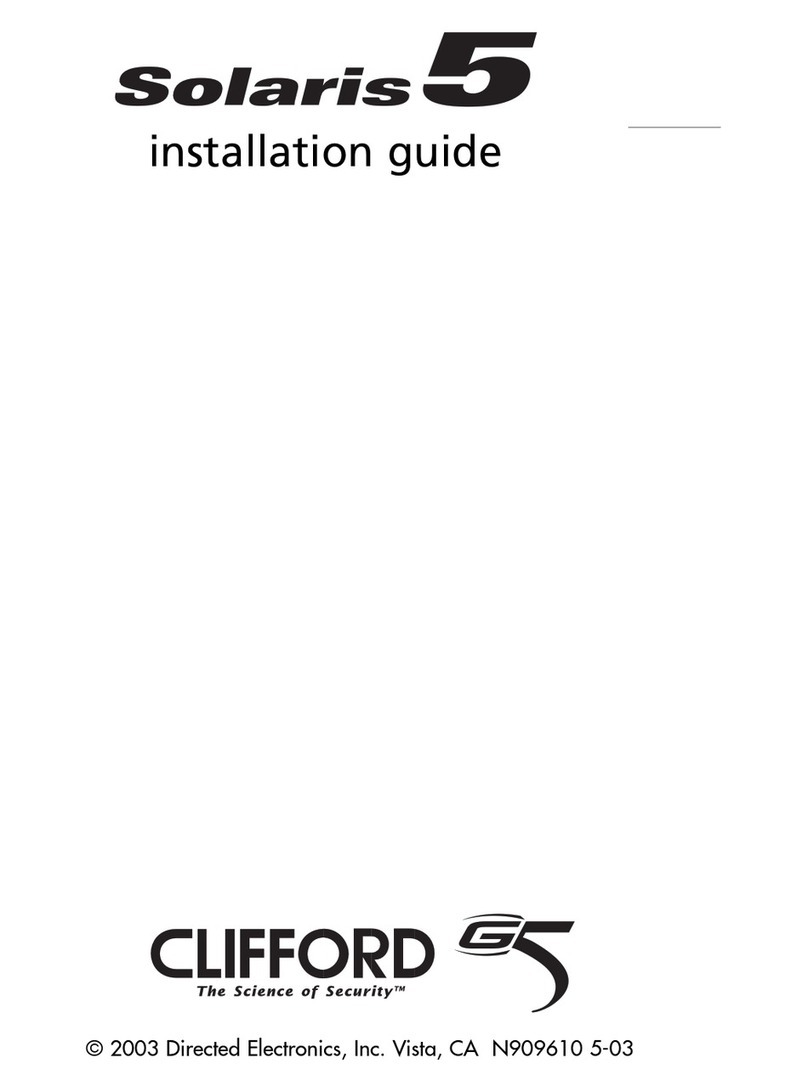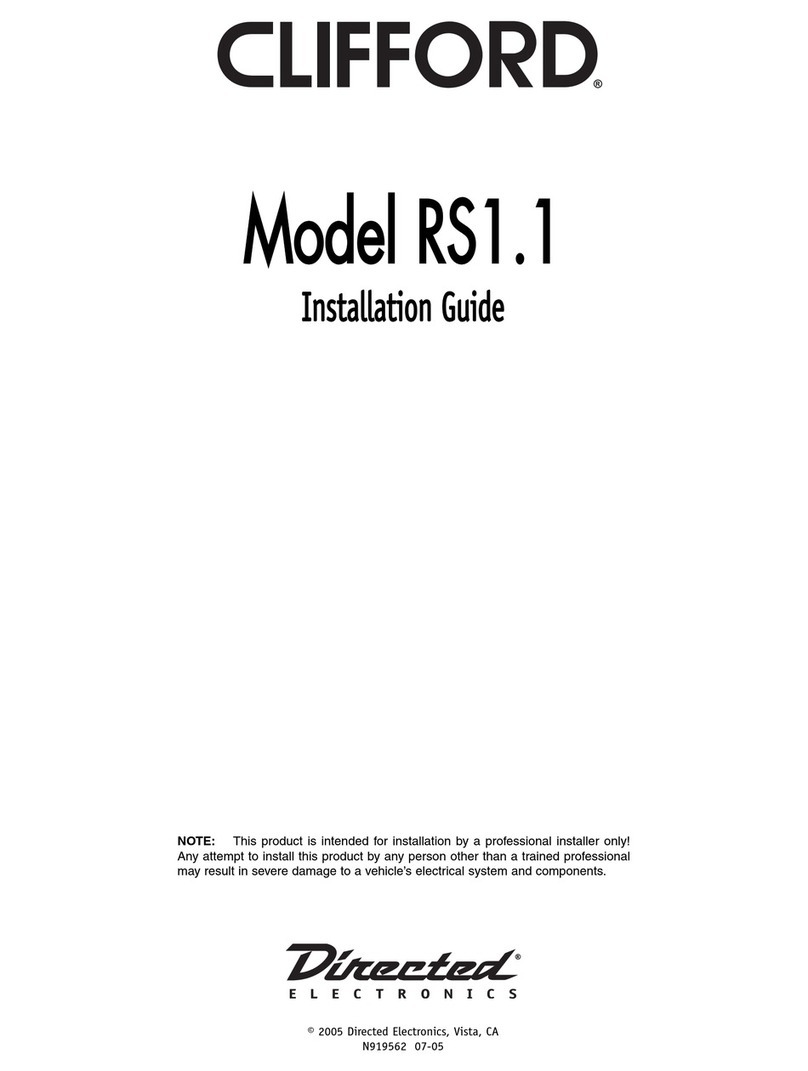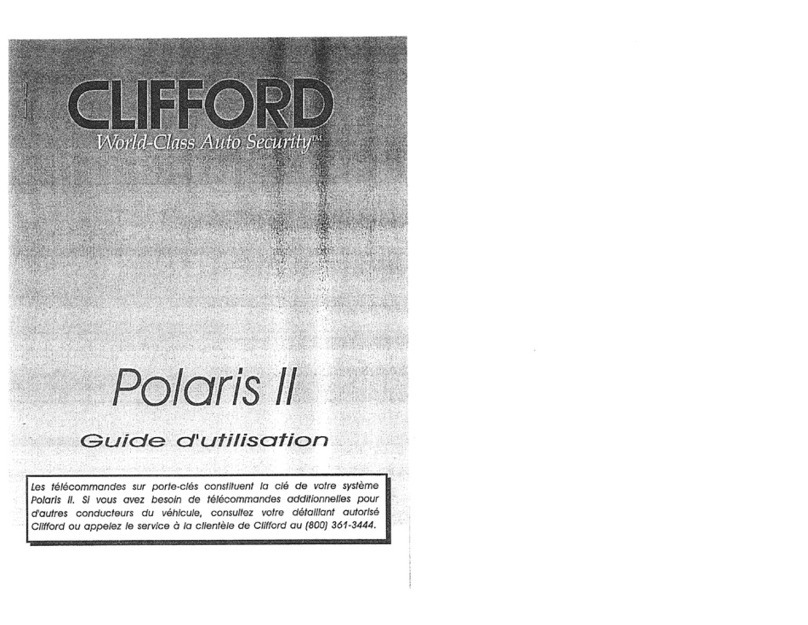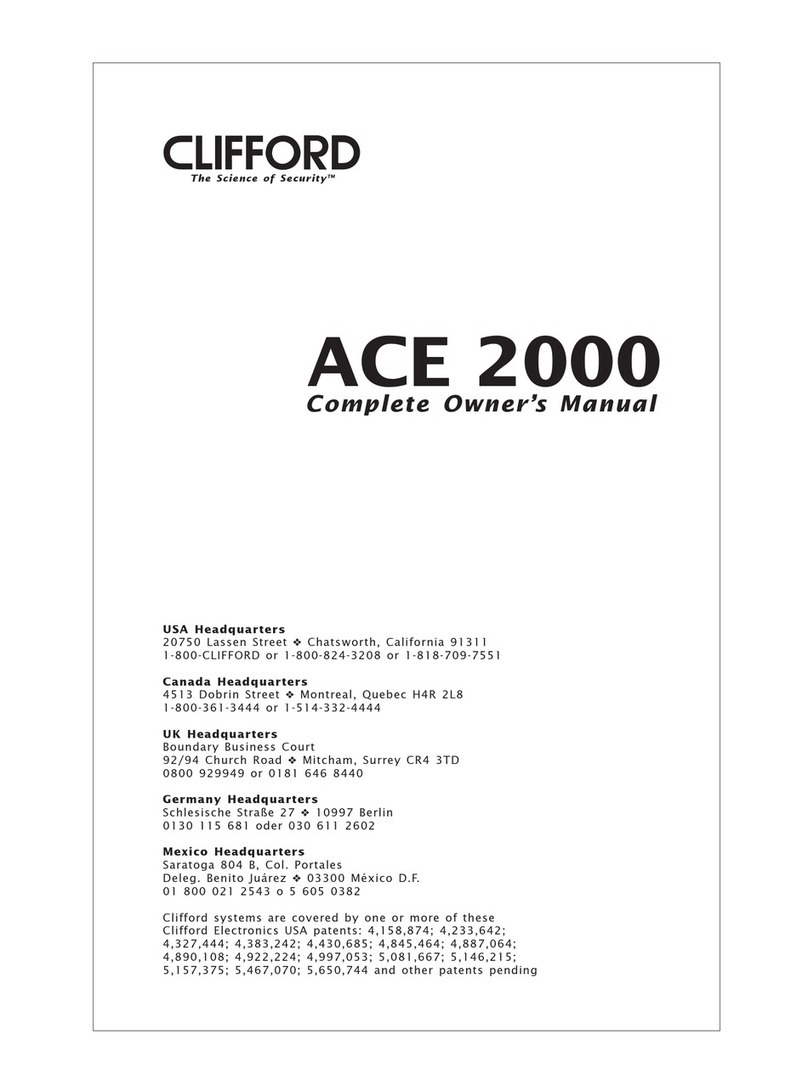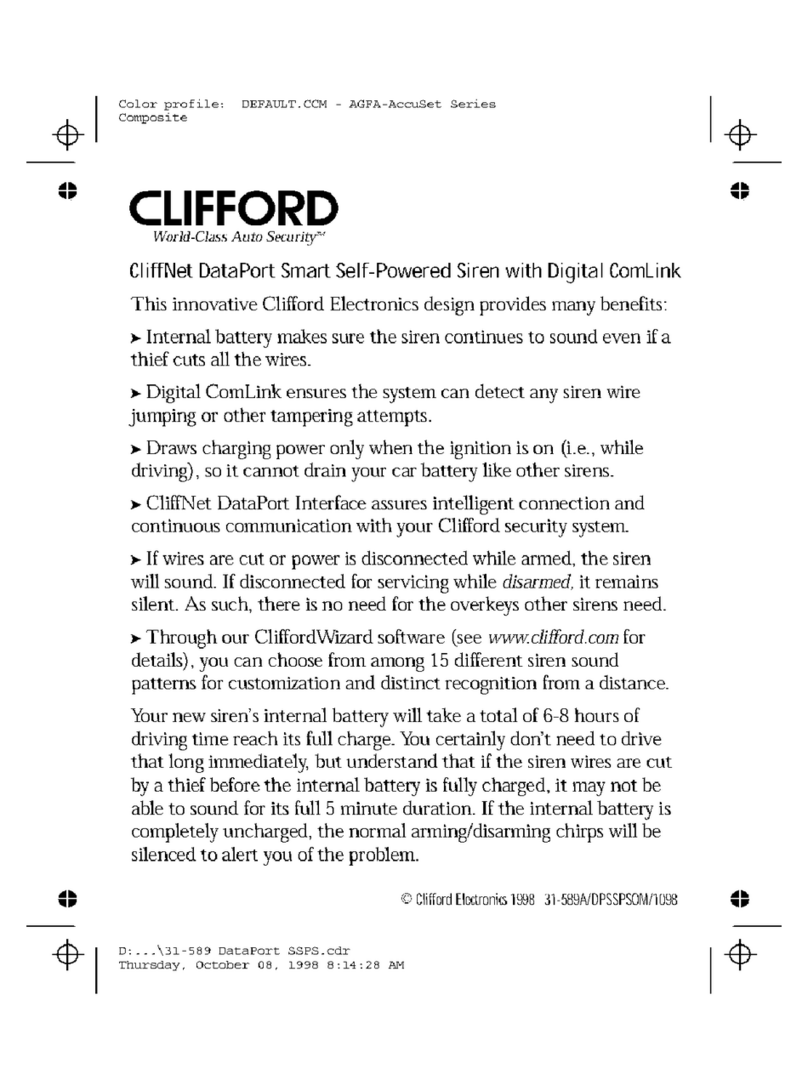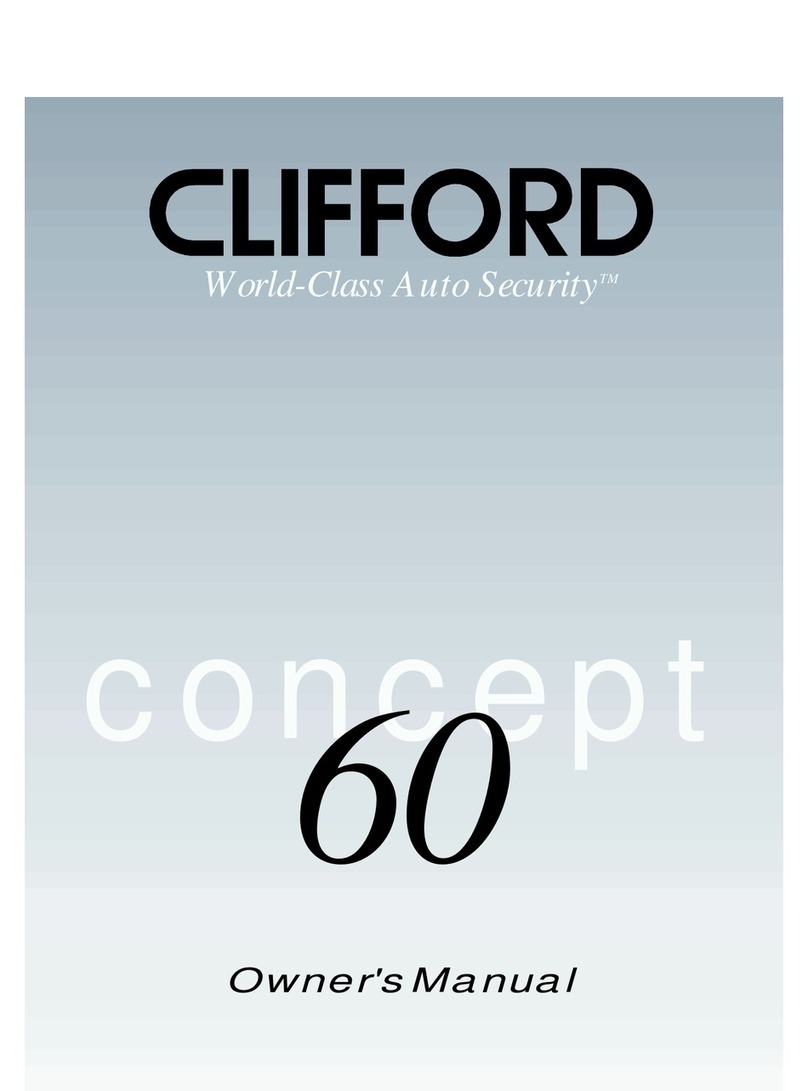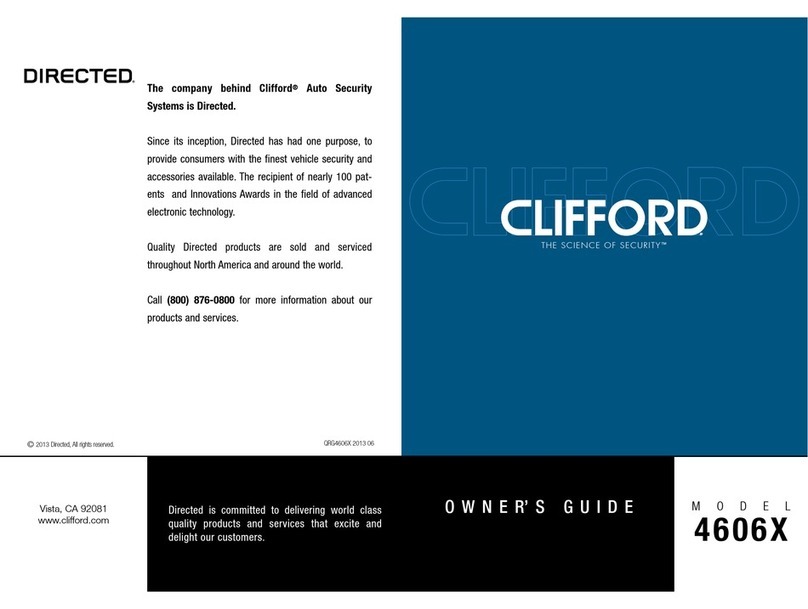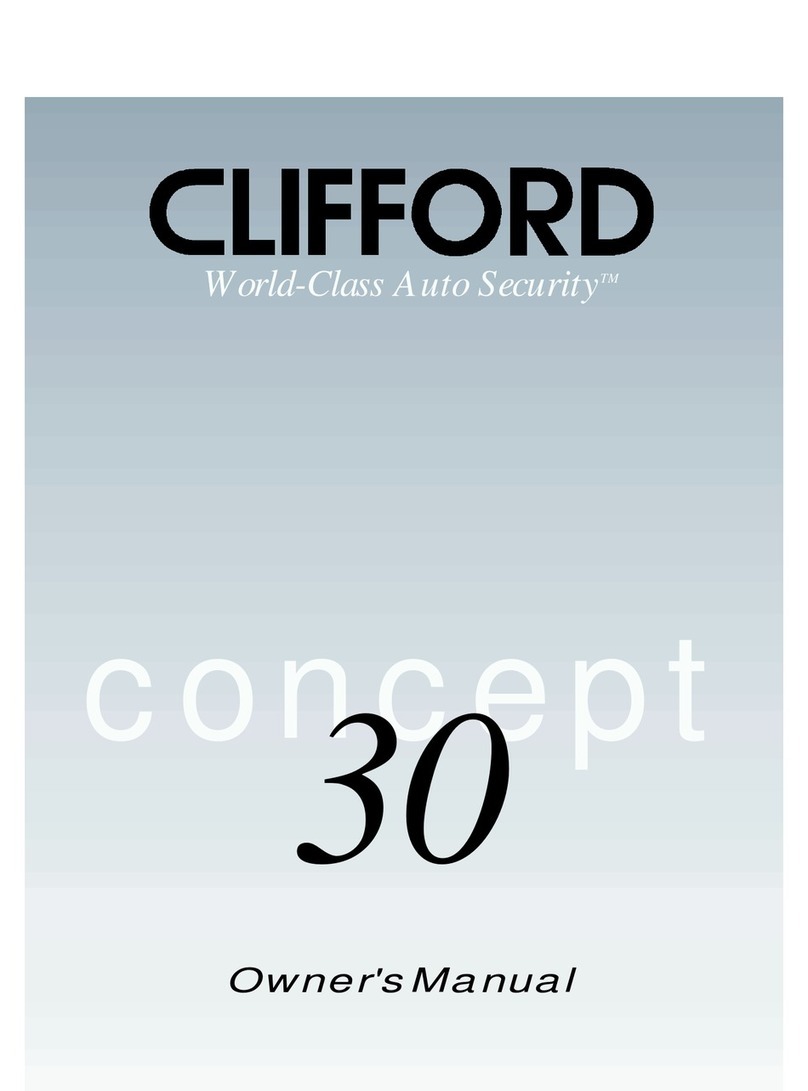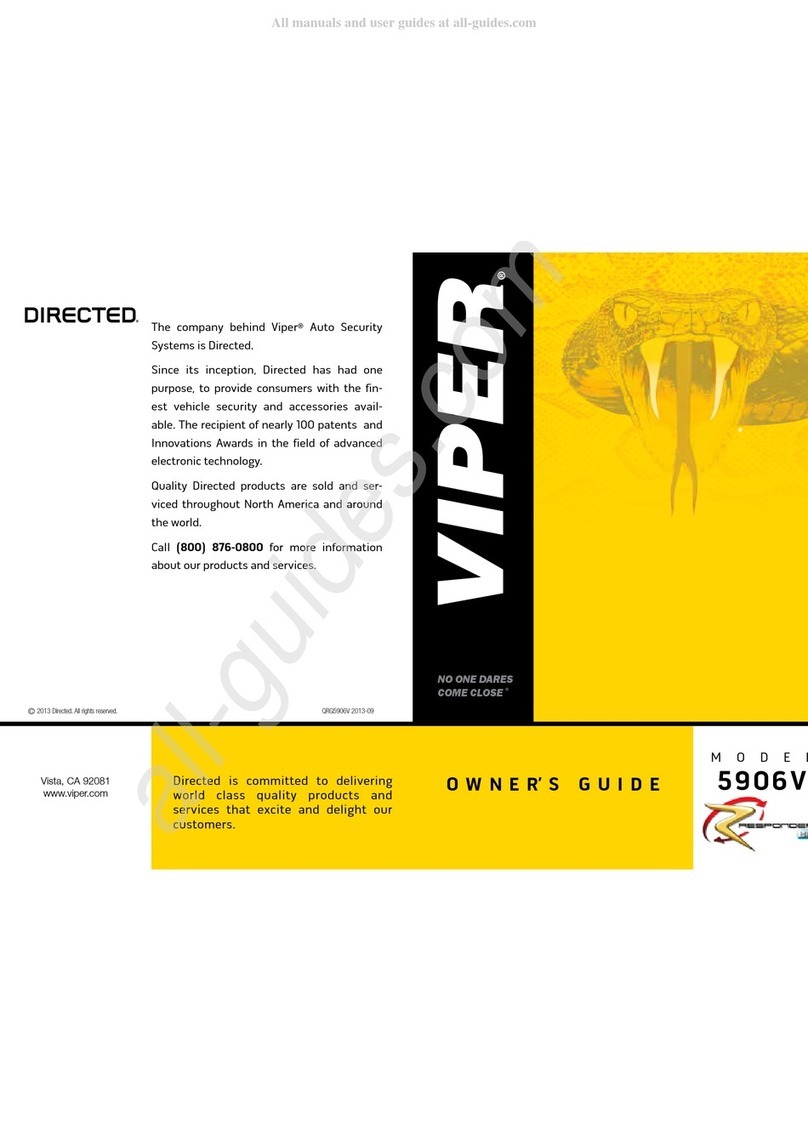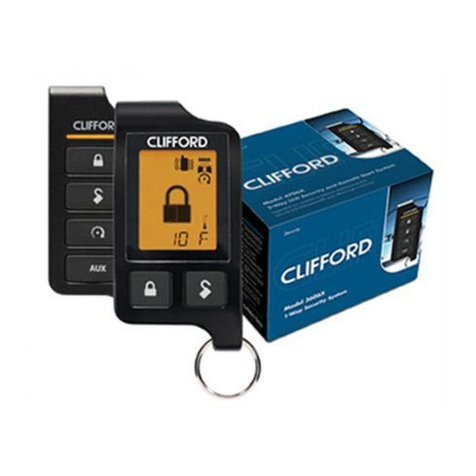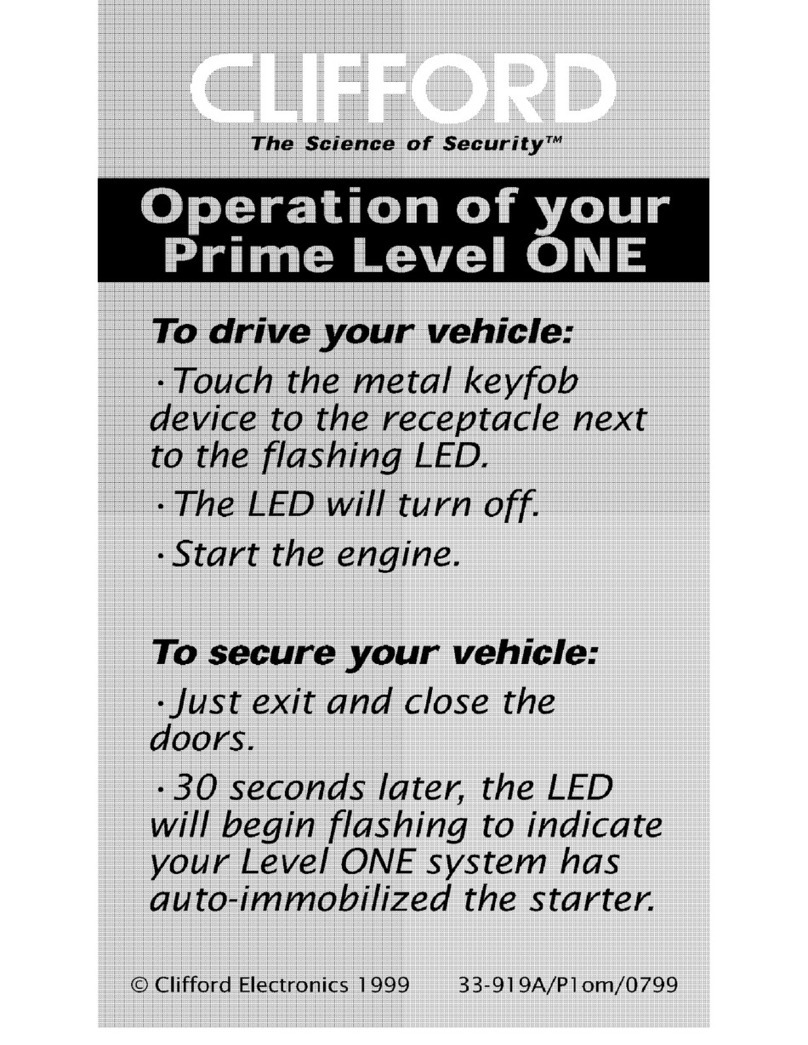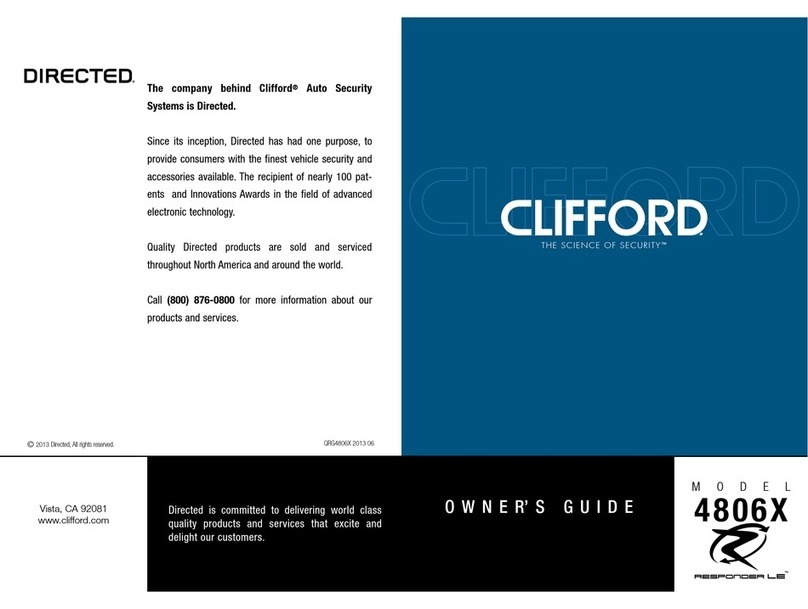22© 2004 Directed Electronics, Inc. Vista, CA
ttaabblleeooffccoonntteennttss
Bitwriter™, Code Hopping™, Doubleguard®, ESP™, FailSafe®, Ghost Switch™, Learn
Routine™, Nite-Lite®, Nuisance Prevention Circuitry®, NPC®, Revenger®, Silent
Mode™, Soft Chirp®, Stinger®, Valet®, Vehicle Recovery System®, VRS®, and Warn
Away® are all Trademarks or Registered Trademarks of Directed Electronics, Inc.
wwaarrnniinngg!!ssaaffeettyyffiirrsstt..........................................33
iinnssttaallllaattiioonnppooiinnttssttoorreemmeemmbbeerr..........................44
before beginning the installation. . . . . . . . . . 4
after the installation . . . . . . . . . . . . . . . . . . 4
ddeecciiddiinnggoonnccoommppoonneennttllooccaattiioonnss........................44
control module . . . . . . . . . . . . . . . . . . . . . . 4
valet/program switch . . . . . . . . . . . . . . . . . . 5
status LED . . . . . . . . . . . . . . . . . . . . . . . . . 5
optional starter kill relay . . . . . . . . . . . . . . . 6
ffiinnddiinnggtthheewwiirreessyyoouunneeeedd..................................66
obtaining constant 12V . . . . . . . . . . . . . . . . 6
finding the 12V switched ignition wire . . . . . . 6
finding the starter wire . . . . . . . . . . . . . . . . 7
finding a (+) brake light wire . . . . . . . . . . . . 7
finding the accessory/heater wire . . . . . . . . . 8
finding the tachometer wire . . . . . . . . . . . . . 8
finding the wait-to-start bulb wire for diesels . 8
wwiirriinnggddiiaaggrraammss................................................99
primary harness (H1) wiring diagram . . . . . . . 9
remote start ribbon harness wiring diagram . . 10
heavy gauge relay satellite wiring diagram . . 10
auxiliary harness (H2) wiring diagram. . . . . . 11
remote start harness (H3) wiring diagram . . . 11
door lock harness (H4) wiring diagram . . . . . 11
remote start auxiliary harness wiring diagram 11
pprriimmaarryyhhaarrnneessss((HH11))wwiirreeccoonnnneeccttiioonngguuiiddee........1122
rreellaayykkeeyysswwiittcchhiinntteerrffaacceewwiirreeccoonnnneeccttiioonngguuiiddee..1166
aauuxxiilliiaarryyhhaarrnneessss((HH22))wwiirreeccoonnnneeccttiioonngguuiiddee......1177
rreemmootteessttaarrtthhaarrnneessss((HH33))wwiirreeccoonnnneeccttiioonngguuiiddee..1199
nneeuuttrraallssaaffeettyysswwiittcchhiinntteerrffaaccee..........................2200
testing the neutral safety switch . . . . . . . . . 21
11999955aannddnneewweerrvveehhiicclleeaannttii--tthheeffttssyysstteemmss..........
((iimmmmoobbiilliizzeerrss))................................................2233
passlock I and passlock II (PL-1 and PL-2) . . 23
passkey III (PK-3), transponder-based systems23
bbyyppaassssiinnggGGMMvveehhiicclleeaannttii--tthheeffttssyysstteemmss((VVAATTSS))..2244
pplluugg--iinnLLEEDDaannddvvaalleett//pprrooggrraammsswwiittcchh................2255
pprrooggrraammmmeerriinntteerrffaaccee,,33--ppiinnppoorrtt........................2255
pprrooggrraammmmiinnggjjuummppeerrss......................................2266
light flash (+)/(-) . . . . . . . . . . . . . . . . . . . 26
tach threshold on/off . . . . . . . . . . . . . . . . . 26
ttrraannssmmiitttteerr//rreecceeiivveerrlleeaarrnnrroouuttiinnee......................2277
ttrraannssmmiitttteerrccoonnffiigguurraattiioonnss................................2299
button configuration . . . . . . . . . . . . . . . . . 29
ssyysstteemmffeeaattuurreesslleeaarrnnrroouuttiinnee............................3300
ffeeaattuurreemmeennuuss..................................................3311
menu #1. . . . . . . . . . . . . . . . . . . . . . . . . . 31
menu #2. . . . . . . . . . . . . . . . . . . . . . . . . . 32
ffeeaattuurreeddeessccrriippttiioonnss..........................................3322
menu #1. . . . . . . . . . . . . . . . . . . . . . . . . . 32
menu #2. . . . . . . . . . . . . . . . . . . . . . . . . . 34
ttaacchhlleeaarrnniinngg..................................................3355
sshhuuttddoowwnnddiiaaggnnoossttiiccss......................................3366
rraappiiddrreessuummeellooggiicc............................................3377
ttiimmeerrmmooddee....................................................3377
vvaalleettmmooddee......................................................3388
ssaaffeettyycchheecckk....................................................3388
ttrroouubblleesshhoooottiinngg..............................................3399
wwiirriinnggqquuiicckkrreeffeerreenncceegguuiiddee..............................4411
rreellaayyssaatteelllliitteewwiirriinnggqquuiicckkrreeffeerreenncceegguuiiddee..........4422
The Bitwriter®(p/n 998T)
requires chip version 1.5 or
newer to program this unit.