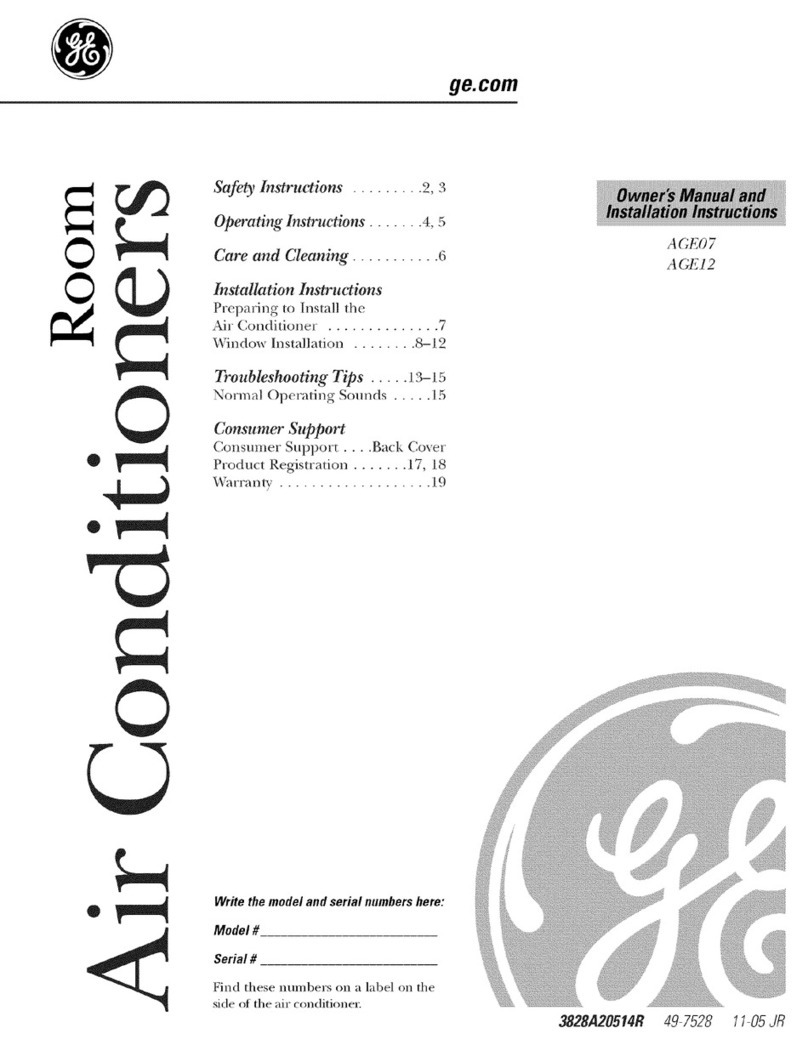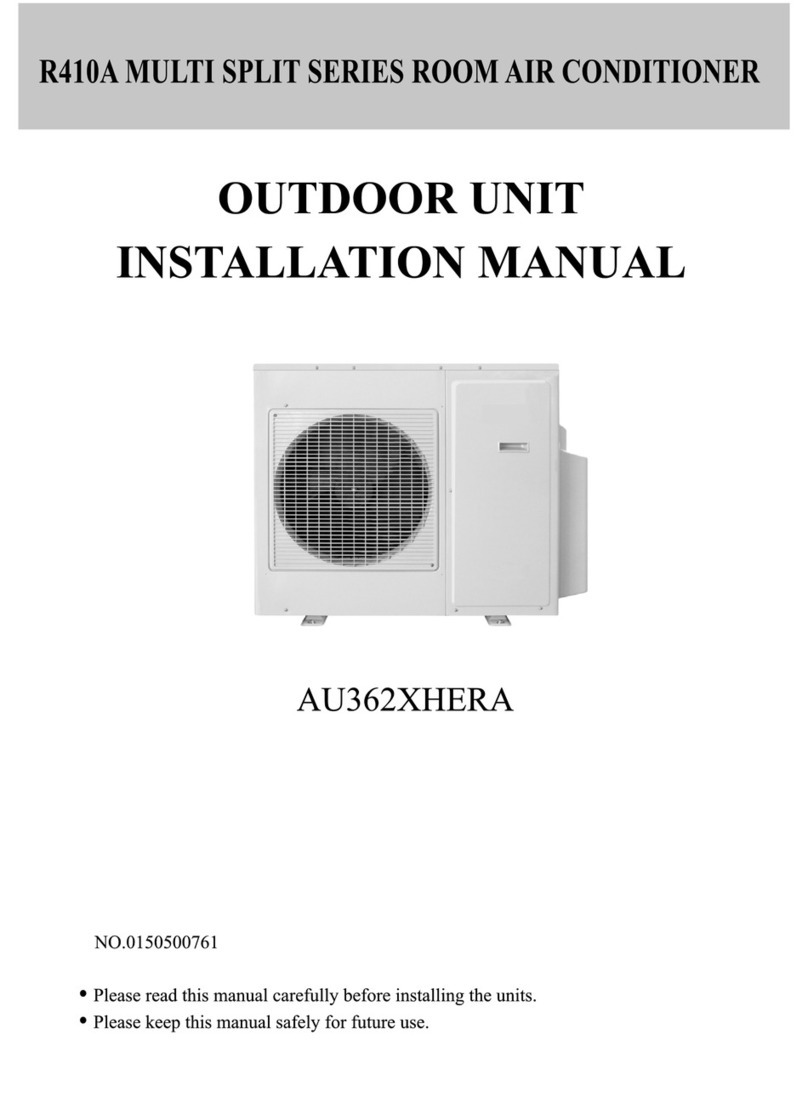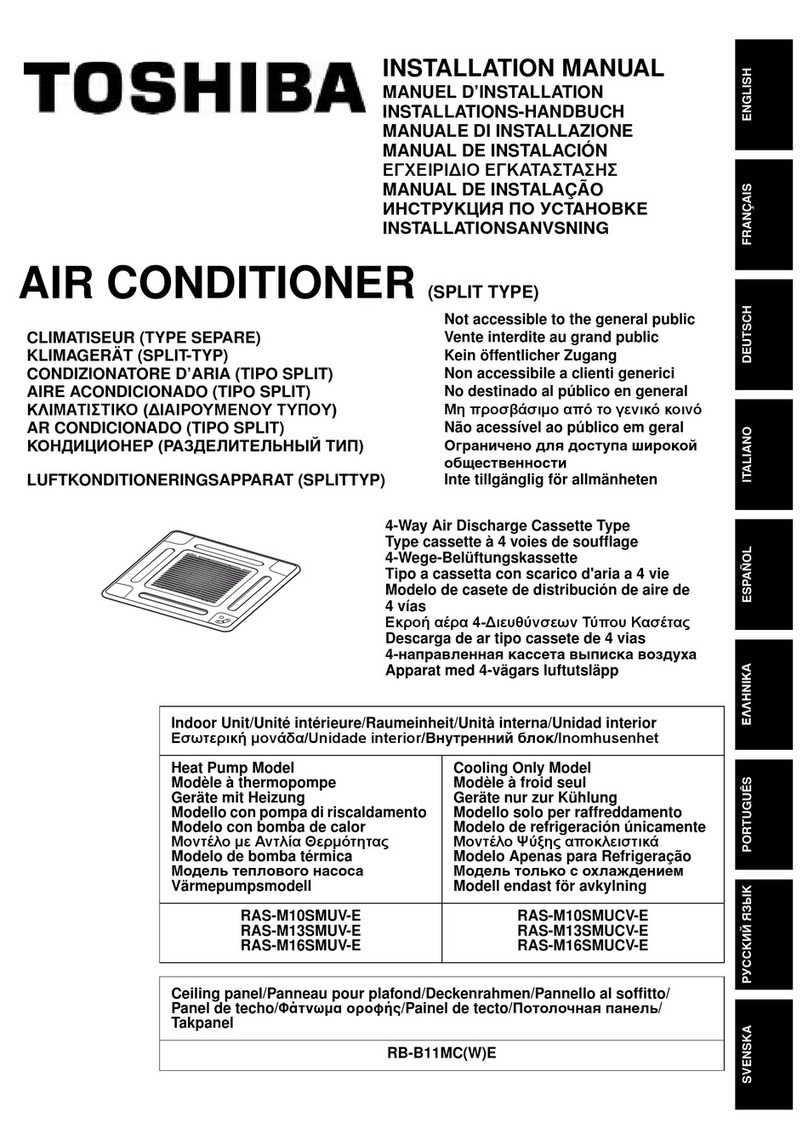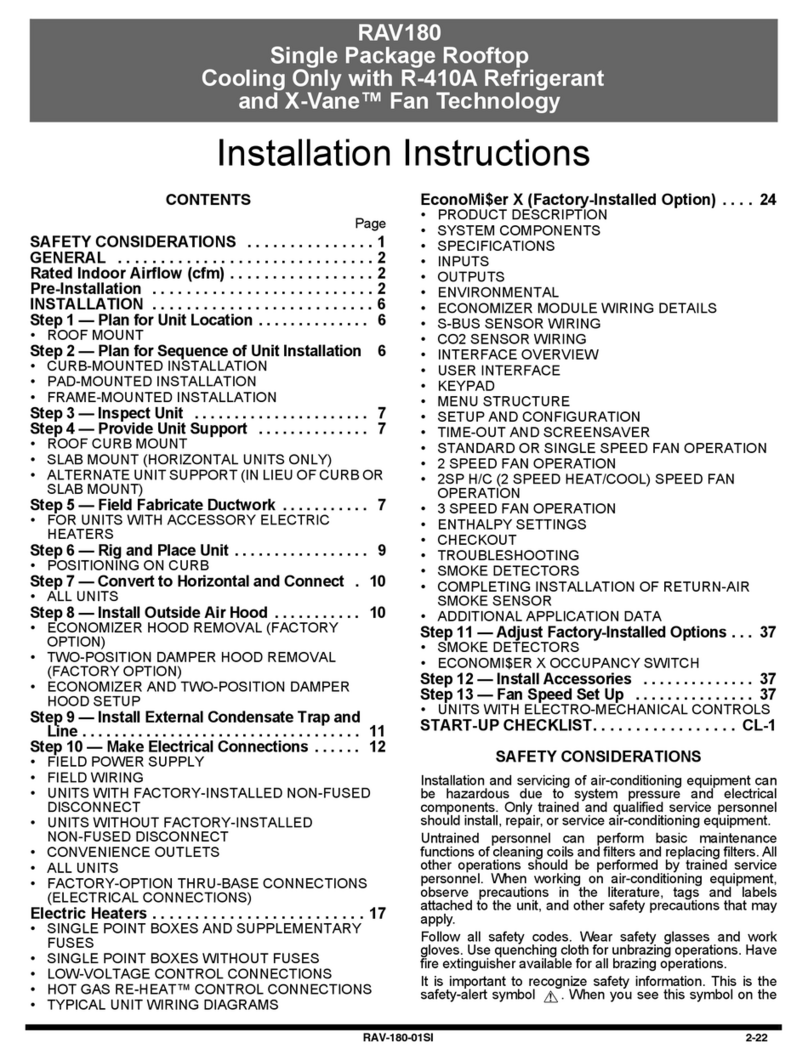Climate RENTAL SOLUTIONS MCWS 250 User manual

SAVE THESE INSTRUCTIONS FOR FUTURE REFERENCE
PRODUCT MANUAL
MCWS 250
PORTABLE WATER COOLED AIR
CONDITIONER

PRODUCT MANUAL MCWS 250 PORTABLE WATER COOLED AIR CONDITIONER
Page 2
WARNINGS
These instructions should be read by:
The specifying engineer.
The installation engineer.
The user.
The service engineer.
• Failure to follow these instructions may result in risk of personal injury or damage to the
equipment.
• Damage due to a failure to follow these instructions will invalidate the warranty.
• The appliance must be serviced by qualied engineers in compliance with local regulations.
• The appliance must be switched o and disconnected from the power supply before any work
is carried out.
• There are no user controls inside the appliance casing. Do not place anything on top of the
appliance.
• An air gap of at least 300mm should be allowed at the front of the unit to ensure a clear air-
ow.
• Do not disconnect the appliance from the supply under load.
• For internal use only. Do not use out of doors.
• Extension cables should be correctly rated for the load,fully unwound and never run through
water or over sharp edges.
• Always transport and store in an upright position.
• The fan motor on the external heat exchanger is electronically controlled and is liable to start
and stop without notice.
• Maximum operating temperature 40 C.
• Minimum operating temperature 10 C.
• This is a class 1 appliance and must be Earthed.
• The system is supplied with a ‘water only’ test charge. To protect the system from corrosion
and frost damage Propylene Glycol must be added prior to use.(See P8) Damage due to the
failure to add Propylene Glycol will invalidate the warranty.
• Serious risk of injury! Do not support the exterior heat exchanger by means of the exible
lines.
• The air-conditioning process produces condensate (water) during operation. This conden-
sate is pumped away from the main unit along a exible clear line within the connecting hose
assembly and is deposited to the outside from the bottom of the exterior heat exchanger.
Care should be taken when positioning the exterior heat exchanger with regard to this.

PRODUCT MANUAL MCWS 250 PORTABLE WATER COOLED AIR CONDITIONER
Page 3
SYSTEM DESCRIPTION:
• The MCWS250 is a watercooled split portable air conditioning unit. It is connected to a 13 Amp. 230Vac. 50Hz
power supply and comes tted with a fused uk moulded plug.
• It is recommended that the supply to the machine should be protected by a 30mA RCD.
• The system comprises a main indoor cooling unit, an external heat exchanger and a connecting hose assembly.
The indoor cooling unit is tted with an automatic condensate pump as standard.
• The watercooled split system uses water as a medium to remove heat generated during the cooling process to
the external heat exchanger and then to the air. It is therefore important that the external heat exchanger is not
sited in the same area as the main indoor cooling unit. The system has a minimum operating temperature of 10
C and a maximum operating temperature of 40 C and comes tted with a digital thermostat.
• The watercooled split can run up to a maximum of 35M of connection hose. The external heat exchanger should
never be sited more than 5M vertically above the main unit. Protection for the refrigeration system is provided by
automatic high and low pressure safety switches within the machine. The operation of these switches is indicat-
ed by lamps on the fascia panel. (See page 7)
• The appliance is tted with an automatic defrost which will periodically stop the fan on the external heat exchang-
er. This is indicated by the defrost lamp on the fascia panel. During the normal cooling cycle the cooling lamp on
the fascia panel will be illuminated.
INSTALLATION:
Site the main cooling unit and external heat exchanger in the desired locations. Ensure the locking castors
are engaged on the main unit before operation.
1. Connect the main cooling unit to the external heat exchager and connect to the power supply:
The main cooling unit, external heat exchanger and connecting hose assembly are tted with auto-sealing water
connectors to minimise water loss during connection and disconnection. It should be noted that some water loss
will occur. The female water connectors have a sliding ring which must be pulled back to make the connection.
This will snap back into place once the connection has been made.(see page 5) The water connectors are
situated at the rear of the main cooling unit.
• Fit the water connectors to the main unit.
• Fit the electrical connector to the main unit.
• Fit the clear condensate hose into the push-t connector on the main unit. (see page 4&5)
IT SHOULD BE NOTED THAT THE ELECTRICAL CONNECTORS ARE GENDER SPECIFIC AND WILL ONLY
CONNECT TO THE APPROPRIATE FITTINGS. PLEASE CHECK THE CORRECT PLUG IS AT THE CORRECT
END. TO DISCONNECT THE ELECTRICAL CONNECTORS DEPRESS THE GREY LOCKING PIN AND
WITHDRAW THE CONNECTOR.
• Run the connecting hose assembly to the external heat exchanger in as smooth a run as possible, avoiding
kinks and possible restrictions to water ow to a maximum of 35M.
• Fit the water connectors to the external heat exchanger.
• Fit the electrical connector to the external heat exchanger.
• Fit the condensate clear hose to the hose on the external heat exchanger.
MULTIPLE CONNECTION HOSE ASSEMBLIES CAN BE RUN IN SERIES SHOULD THIS BE REQUIRED TO A
MAXIMUM OF 35M. TO AVOID LEAKS CHECK THAT ALL CONNECTIONS ARE FULLY HOME.
• Connect the mains lead to the power supply and check that the power supply lamp is illuminated.

PRODUCT MANUAL MCWS 250 PORTABLE WATER COOLED AIR CONDITIONER
Page 4
WATER AND ELECTRICAL CONNECTIONS:
Water connectors.
Electrical connector.
Condensate
hose
connector.
Water
connectors.
Electrical
connector.
Push-fit
condensate hose
connector.
External heat
exchanger connection.
Water
connectors.
Electrical
connector.
Condensate hose.
to fit to main
cooling unit.
Water connectors.
Condensate hose
connector.
Electrical
connector.
Main cooling unit
External heat exchang er
Connection hose assembly.

PRODUCT MANUAL MCWS 250 PORTABLE WATER COOLED AIR CONDITIONER
Page 5
AUTO-SEALING WATER CONNECTORS:
Male connector
1: Pull locking ring back.
2: Push connector fully home.
3: Release the locking ring.
4: Check the connection is secure.
Locking ring
Female connector
OPERATION:
• Turn the fan switch from 0 to 1 to start the fans on the main cooling unit. Set the • fans to the desired speed using
the 3 position rocker switch.
• Turn the Cooling switch from 0 to ‘I’ to start the compressor and water pump. It should be noted that the compres-
sor and pump will not start if the fans are not running. The compressor will not start if the ambient temperature
is below 10 C. The compressor is tted with a start delay timer and will not run for 3 minutes from activation
of the cooling switch. This device is designed to protect the compressor from repeated start/stop cycles. The
compressor delay is activated each time power to the compressor is switched o, be that at the wall socket, the
rocker switches or the thermostat.
• Set the digital thermostat to the desired temperature (This is the ‘set point’). During normal running the digital
thermostat read-out shows the ambient temperature of the room. (See P6 for setting the digital thermostat)
• The MCWS250 is tted with adjustable cold air louvres. Adjust these to your prefered angle.
• It should be noted that the appliance will start in defrost mode.

PRODUCT MANUAL MCWS 250 PORTABLE WATER COOLED AIR CONDITIONER
Page 6
SETTING THE DIGITAL THERMOSTAT:
How to see the set point:
• The set point is the minimum temperature the air-conditioner • will operate down to.
• To see the set point push and immediately release the SET key: the display will show the set point value.
• Push and immediately release the SET key or wait for 5 seconds to display the ambient room temperature.
Set key.
Up/ down
keys.
Power key.
(Not used)
Defrost key.
(Not used)
How to change the set point:
• The appliance comes factory set at 10 C.
• Push the SET key for more than 2 seconds to change the set point value.
• The value of the set point will be displayed and the “ C” LED starts blinking.
• To change the set point value push the up or down arrows within 10 seconds. The minimum set point is 10 C.
• To memorise the new set point value push SET key or wait for 10 seconds.

PRODUCT MANUAL MCWS 250 PORTABLE WATER COOLED AIR CONDITIONER
Page 7
CONTROL PANEL:
Power
supply
lamp.
Fan switch.
3 position fan
speed switch.
Cooling switch
Digital
thermostat.
LAMP FASCIA PANEL:
Cooling mode.
Defrost mode
Low pressure warning
High pressure warning
Cooling mode: This lamp will be illuminated during normal cooling when the compressor is running.
Defrost mode: This lamp will be illuminated during a defrost cycle when the external heat exchanger fan will be
switched o. The appliance will start in defrost mode before cooling commences.
Low pressure warning: This lamp will be illuminated if there is a loss of refrigerant gas. The machine should not be
operated if this lamp activates. This will automatically shut down the compressor.
High pressure warning: This lamp will be illuminated when the regrigeration system pressure is too high. (see fault
nding). This will automatically shut down the compressor.

PRODUCT MANUAL MCWS 250 PORTABLE WATER COOLED AIR CONDITIONER
Page 8
ADDING PROPYLENE GLYCOL PRIOR TO FIRST USE:
Ensure the machine is disconnected from the power supply before following this procedure.
Ensure that all local regulations are adhered to when using Propylene Glycol.
The water cooled split has a uid capacity of approximately 20 litres when tted with a single 5M connection hose
assembly.Each extra 5M hose assembly contains approximately 4 litres of water.
It is recommended that a 25% Glycol to 75% water mix is used. This can be increased to 50% when the external heat
exchanger is located in a very cold environment.
Failure to add Glycol could result in costly damage to the machine and will invalidate the warranty.
1. Connect the connection hose assembly to the main cooling unit only.
2. Depress the spring loaded nipple on the male connector at the end on the hose assembly into the base of a
bucket or similar container.
3. Bleed approximately 5 litres of water into the bucket.
4. Remove the ller cap at the rear of the machine and add approximately 5 litres of Propylene Glycol to the tank.
5. Ensure that the tank is not over lled. Over lling can cause excess water to be expelled to the environment
through the condensate pump.
6. The water tank is full when the uid is approximately 100mm below the top of the ller spout.
7. Replace the ller cap. The appliance is now ready for installation and operation.
Spring loaded nipple.
Filler cap.
Male water conn ector.
Rear of main coo ling unit.

PRODUCT MANUAL MCWS 250 PORTABLE WATER COOLED AIR CONDITIONER
Page 9
MAINTENANCE AND UPKEEP:
Servicing should only be carried out by competent engineers.
1. Regularly check the uid level in the water tank and top up if necessary.
2. Check and clean the evaporator and external heat exchanger coils. Build up of dust and dirt can severly eect
the performance of the machine. Clean with compressed air.
3. Regularly inspect the mains cable and plug for signs of damage or wear. Do not operate the machine with a
damaged mains cable.
4. Check that the castors are running freely and that the breaking mechanisms are working correctly.
5. Inspect the connection hose assembly for signs of wear or damage. Replace if necessary.
TROUBLESHOOTING GUIDE:
PROBLEM POSSIBLE CAUSE SOLUTION
Machine fails to operate
Power Failure
Check power on lamp is illuminated.
Check unit is connected to the power supply.
Check plug fuse for failure and correct 13A
rating.
Check Building circuit is not overloaded.
Condensate pump faulty Check condensate pump. Replace if
necessary.
Poor cooling performance.
Cooling not selected Switch cooling on
Thermostat set incorrectly. (Higher than
ambient room temperature) Reset the thermostat. Page6
Coils dirty Clean coils. See Maintenance
Filters dirty. (where tted, optional extra) Clean lters.
Hose connection assembly over 35M Reduce the length of the hose assembly.
Air inlet grills obstructed Remove obstruction.
Water ow restricted
Check the connection hose assembly
forkinks or blockages. Check all water
connections are correctly tted.
Water pump failed Check and replace pump.
High or low pressure switch activated. See below.
Water leaking.
Clogged drain hose to condensate pump. Remove blockage and clean driptray.
Water connections incorrectly tted Check all connections and make good.
External heat exchanger located poorly Move the unit to an area where draining
condensate will not cause a problem.
Damaged water hoses Check all hoses and replace where
necessary.
Compressor stops working. Input voltage too low. Check line voltage.
High or low pressure switch activated. See below
High pressure warning lamp illuminated.
Water tank empty Check tank and rell if necessary.
Ambient room temperature above the
maximum of 40ºC.
Check temperature read-out on the digital
thermostat. Do not run until room cools below
40ºC.
Water ow restricted
Check all water connections and ensure they
are correct.
Check hoses for signs of restrictions and re-
route if necessary.
Water pump failed Check pump and replace.
External heat exchanger fan faulty.
Check electrical connections on the hose
connection assembly. Replace the fan if
necessary.
Low pressure warning lamp illuminated. Refrigerant loss. Contact supplier.

PRODUCT MANUAL MCWS 250 PORTABLE WATER COOLED AIR CONDITIONER
Page 10
MCWS250 MAIN COOLING UNIT. SPARE PARTS:
23
36
30
32
31
25
34
1
2
3
4
5
6
7
8
9
10
11
12
14
13
15
16
17
18
19
20
21
22
24
37
35
28
29
33
26
27

PRODUCT MANUAL MCWS 250 PORTABLE WATER COOLED AIR CONDITIONER
Page 11
EXTERNAL HEAT EXCHANGER. SPARE PARTS:
40
43 47
49
48
38
39
41
42
44 45
46
49
ITEM No PART No DESCRIPTION PRICE
1 BW0201271 RIGHT SIDE PANEL POA
2 BW0201272 BASE PANEL POA
3 ME010212 100mm SWIVEL CASTOR POA
4 ME010211 100mm FIXED CASTOR POA
5 ME040105 CONDENSATE PUMP POA
6 FR010123 COMPRESSOR POA
7 ME0401133 WATER PUMP POA
8 BW0201273 FRONT BOTTOM PANEL POA
9 BW0201274 FRONT TOP PANEL POA
10 BW010913 LOUVRE POA
11 FR030114 EVAPORATOR COIL POA
12 BW0201275 LEFT SIDE PANEL POA
13 BW0201276 TOP PANEL POA
14 BW0201277 REAR TOP PANEL POA
15 FA010501 FAN DECK POA
16 BW0201278 RECESSED PANEL ASSEMBLY POA
17 BW0201279 REAR BOTTOM PANEL POA
18 BW0201280 GALVANISED PANEL SET POA
19 FR030215 PLATE HEAT EXCHANGER POA
20 ME0401132 PLASTIC WATER TANK POA
21 ME040329 POCKET HANDLE POA
22 EL020108 MAINS CABLE POA

PRODUCT MANUAL MCWS 250 PORTABLE WATER COOLED AIR CONDITIONER
Page 12
23 EL030704 INDICATOR LAMP POA
24 EL030109 0/1 ROCKER SWITCH POA
25 EL030134 3 POSITION ROCKER SWITCH POA
26 EL030408 DIGISTAT XR30 POA
27 EL020517 PANEL MOUNT POWER SOCKET FEMALE POA
28 EL020423 MODULAR TERMINAL BLOCK POA
29 EL030709 9mm INDICATOR LAMP POA
30 EL030201 SLAVE RELAY POA
31 EL030111 55uf CAPACITOR POA
32 EL020415 40A TERMINAL BLOCK POA
33 FR010509 HIGH PRESSURE SWITCH POA
34 FR010510 LOW PRESSURE SWITCH POA
35 ME0401130 MALE COUPLER POA
36 ME0401131 FEMALE COUPLER POA
37 ME040201 CABLE GLAND AND LOCKNUT POA
38 BW0201270 EXTERNAL HEAT EXCHANGER SUPPORT POA
39 BW0201112 EXTERNAL HEAT EXCHANGER RIGHT SIDE POA
40 ME040315 RUBBER FOOT POA
41 BW0201110 EXTERNAL HEAT EXCHANGER CASE POA
42 BW0201111 EXTERNAL HEAT EXCHANGER LEFT SIDE POA
43 ME040305 PLATIC GRAB HANDLE POA
44 BW0201113 EXTERNAL HEAT EXCHANGER REAR PANEL POA
45 FA010106 350MM AXIAL FAN MOTOR (s&p) POA
46 EL020518 PANEL MOUNT POWER SOCKET MALE POA
47 EL030304 8 uF capacitor POA
48 ME0401130 AS ITEM 35 POA
49 FR030214 EXTERNAL HEAT EXCHANGER COIL POA
50 ME0401131 AS ITEM 36 POA

PRODUCT MANUAL MCWS 250 PORTABLE WATER COOLED AIR CONDITIONER
Page 13
MCWS250-16 WIRING DIAGRAMS

This manual suits for next models
1
Table of contents
Other Climate RENTAL SOLUTIONS Air Conditioner manuals
Popular Air Conditioner manuals by other brands
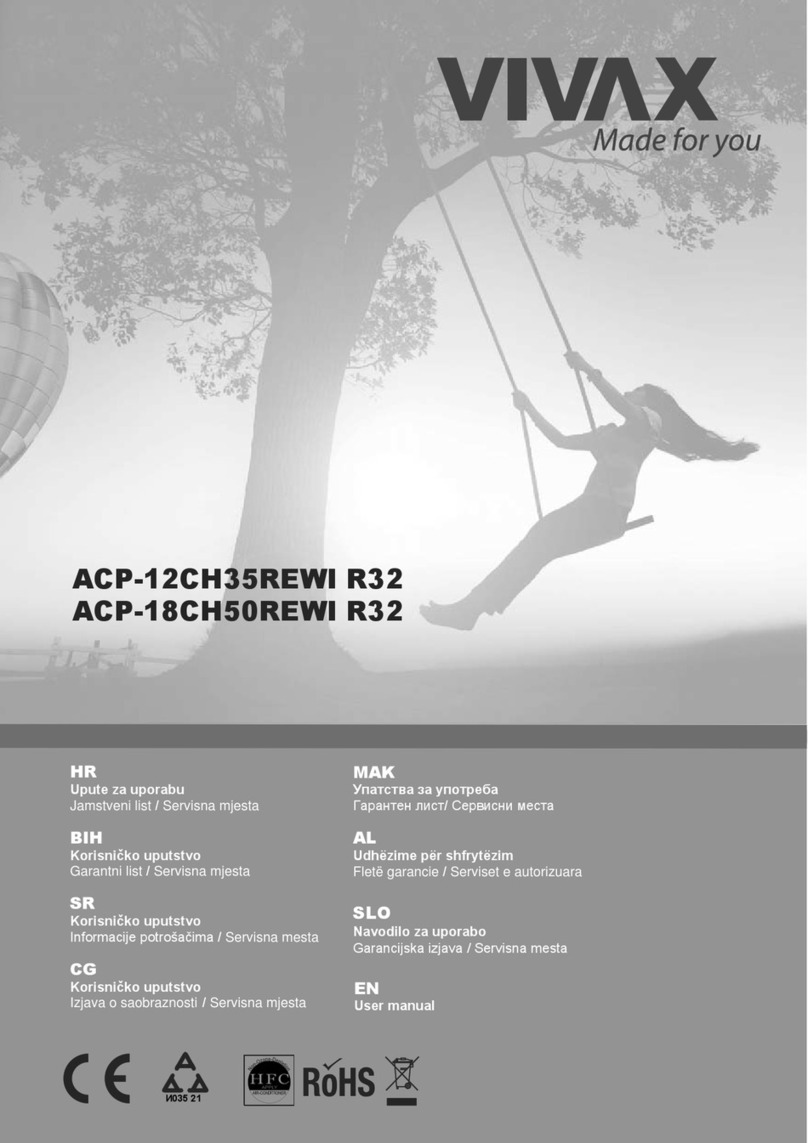
Vivax
Vivax ACP-12CH35REWI R32 user manual
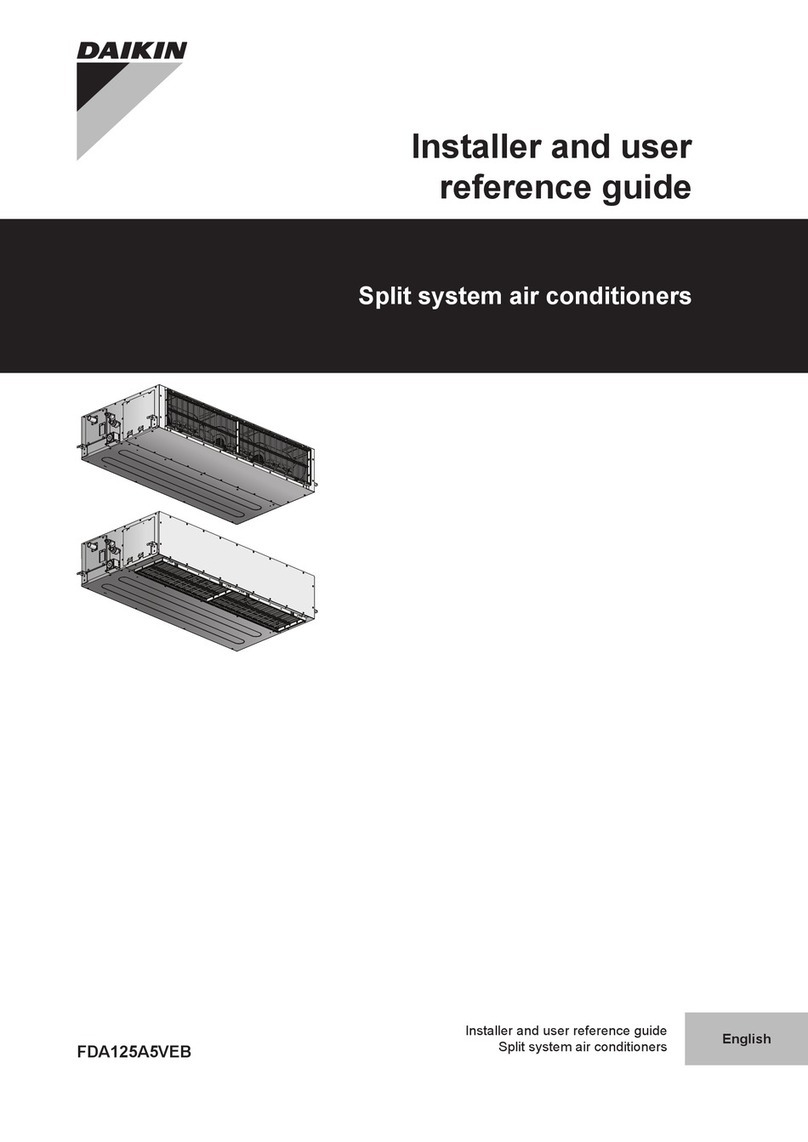
Daikin
Daikin FDA125A5VEB Installer and user reference guide
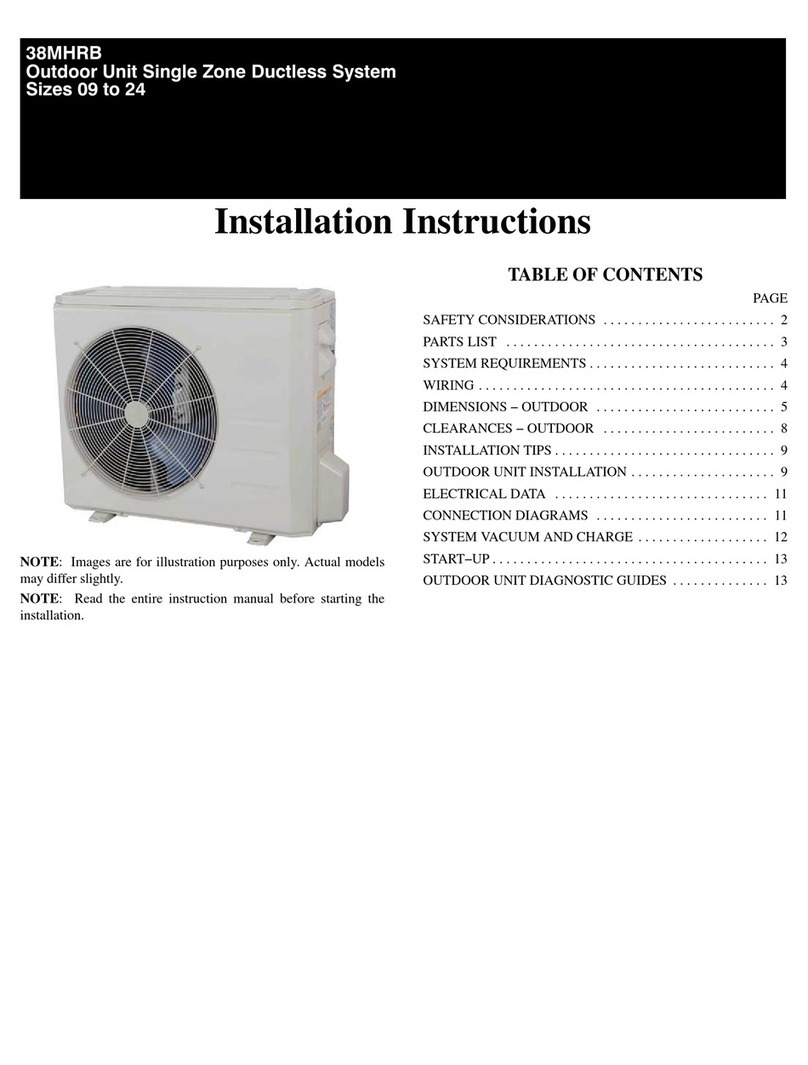
Carrier
Carrier 38MHRBC12AA1 installation instructions

Airwell
Airwell Electra JMF Hi wall Series Service manual

AirStage
AirStage ASUA7RLAV installation manual

Airxcel
Airxcel Marvair ComPac II AVHDA90 Installation & operation manual
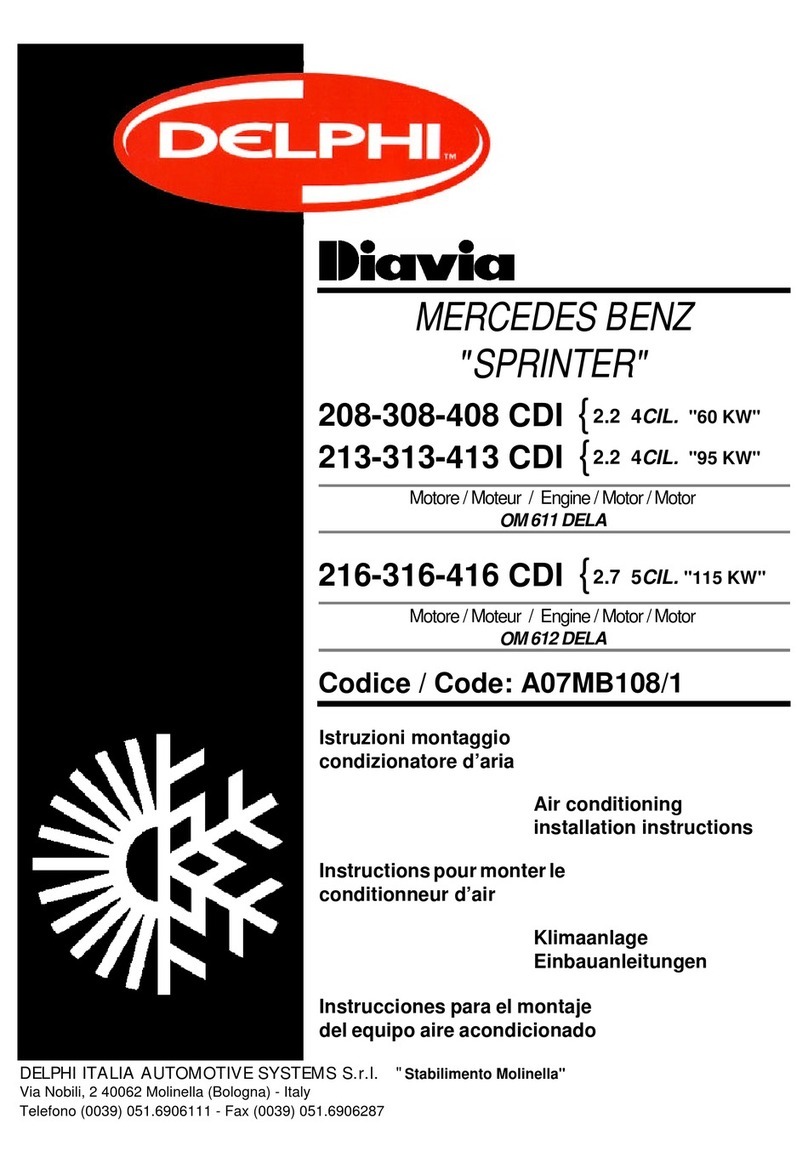
Delphi
Delphi OM 611 DELA installation instructions

Mitsubishi Electric
Mitsubishi Electric Mr.Slim PEA-M200 installation manual
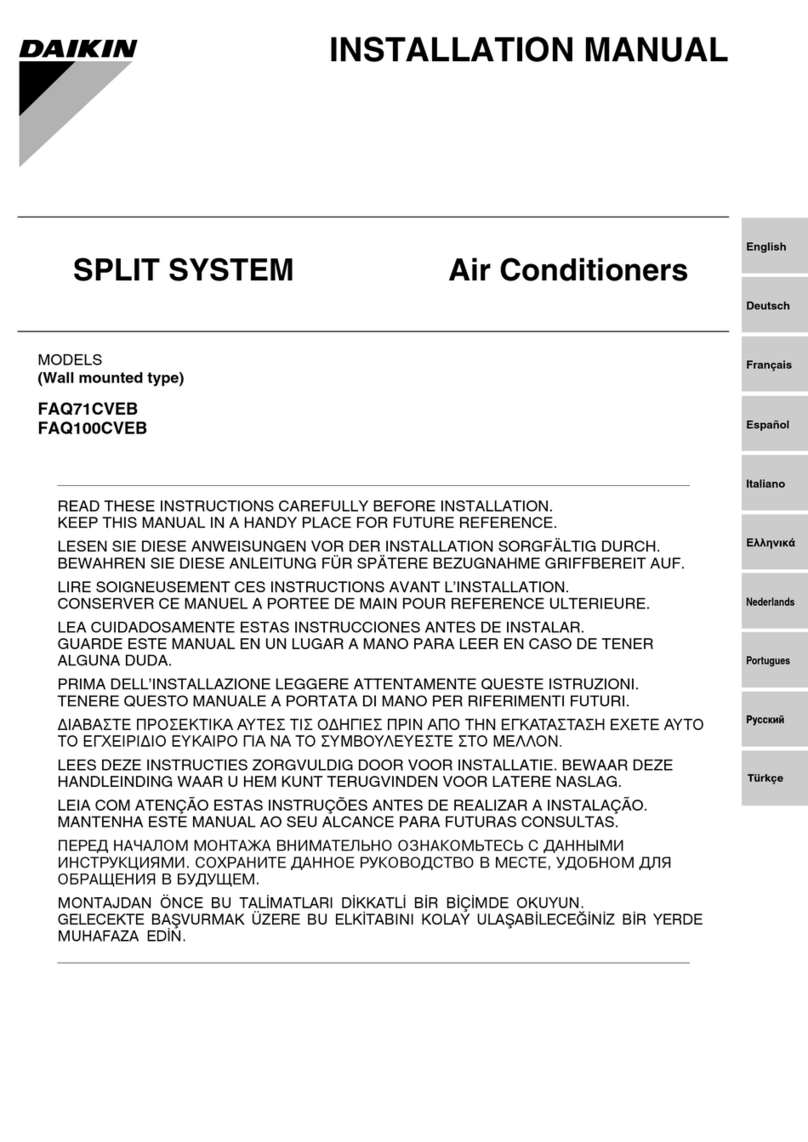
Daikin
Daikin FAQ71CVEB installation manual
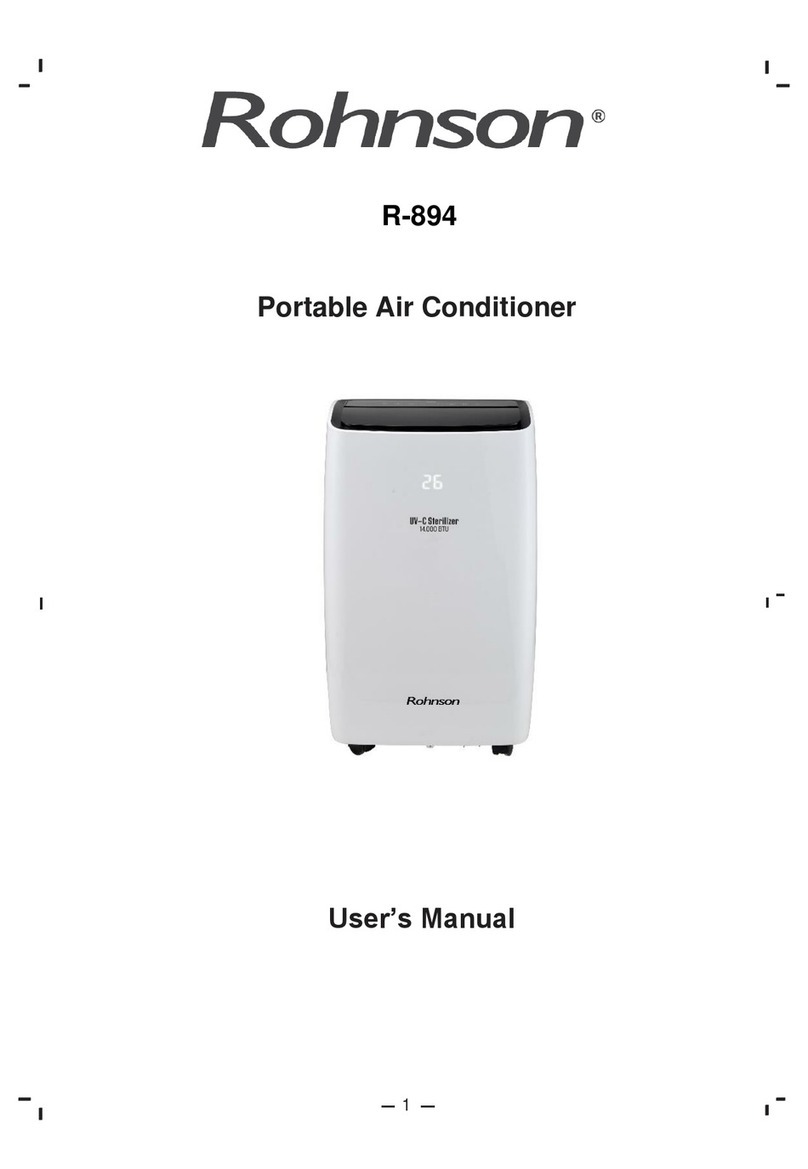
Rohnson
Rohnson R-894 user manual

Mars
Mars COMFORT-AIRE PS-81G Owner's manual & installation manual

Haier
Haier HSU-09C03 Operation manual