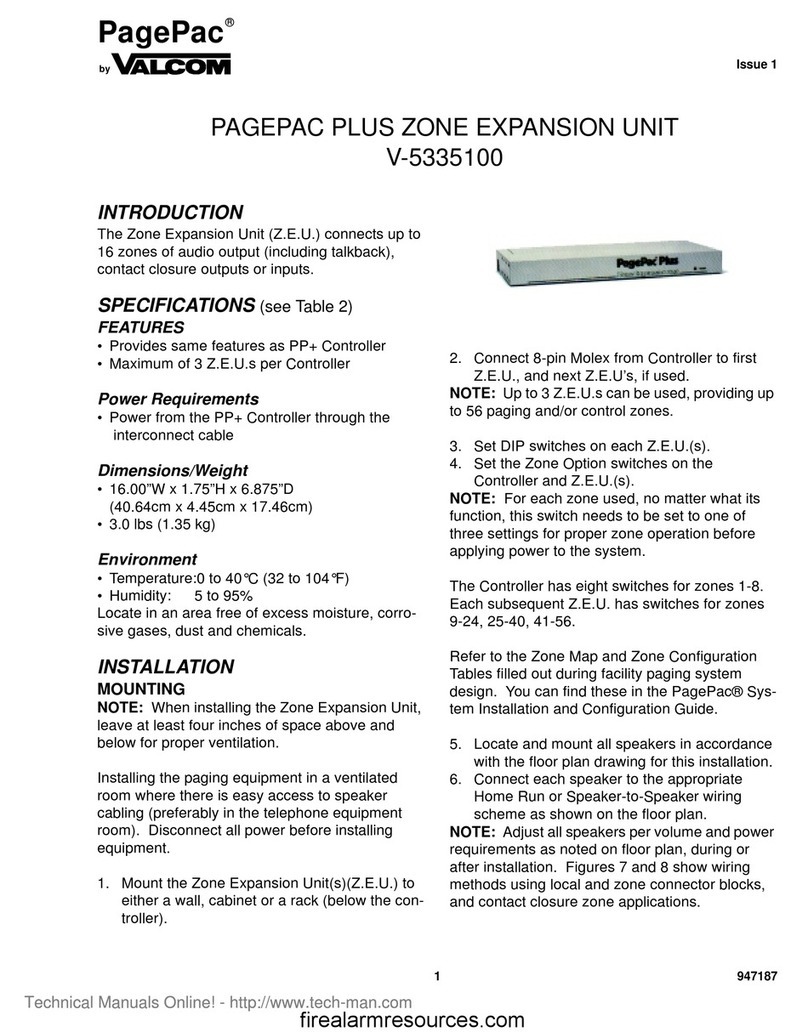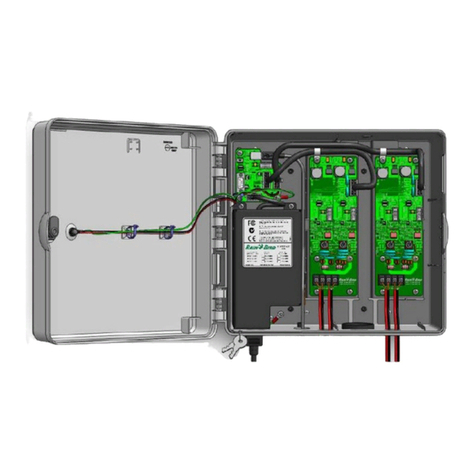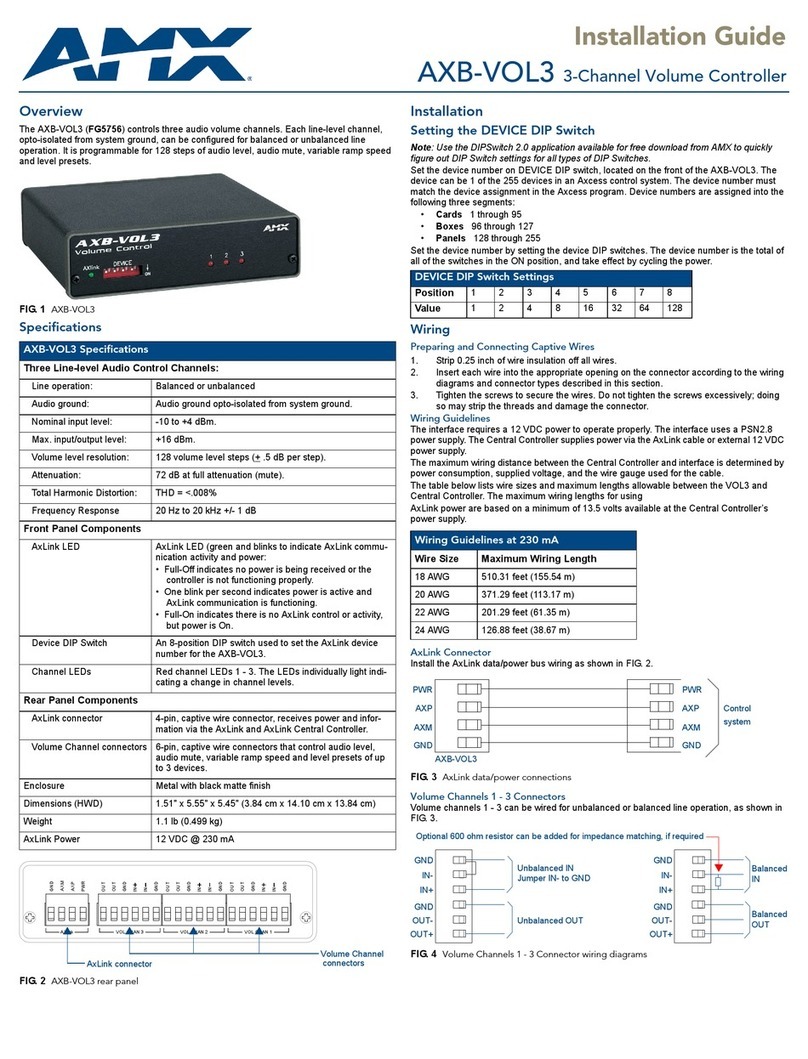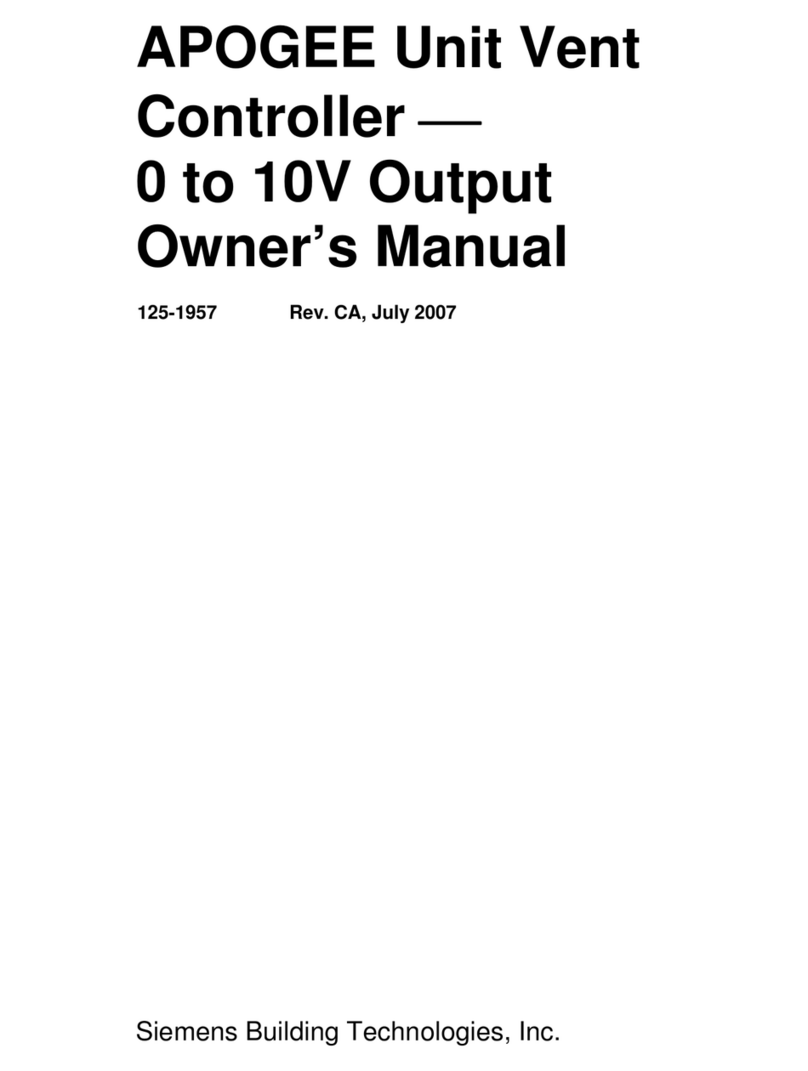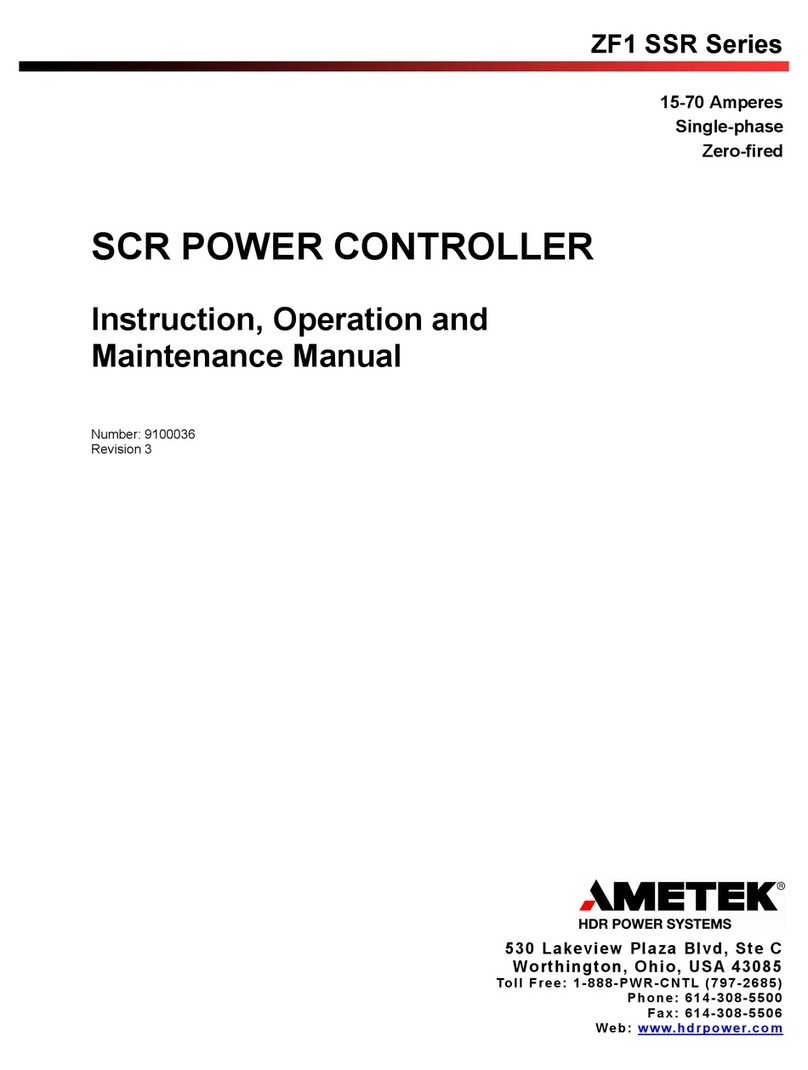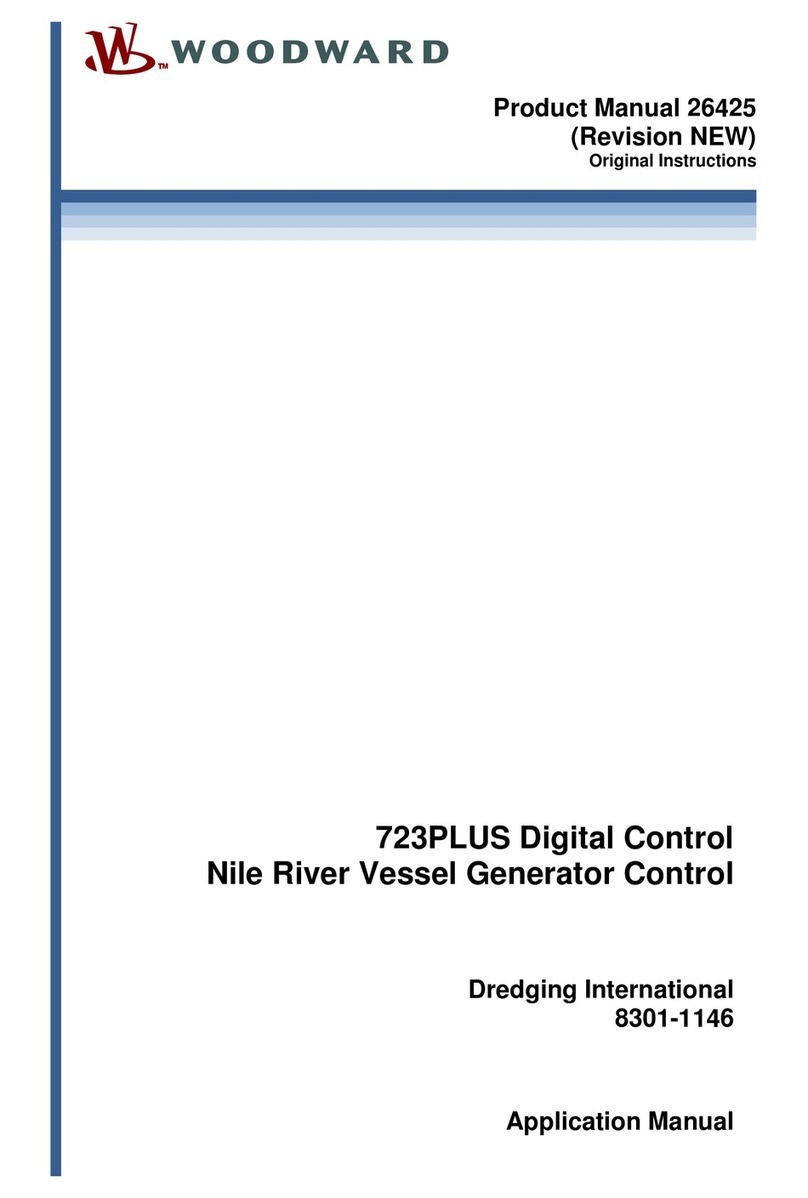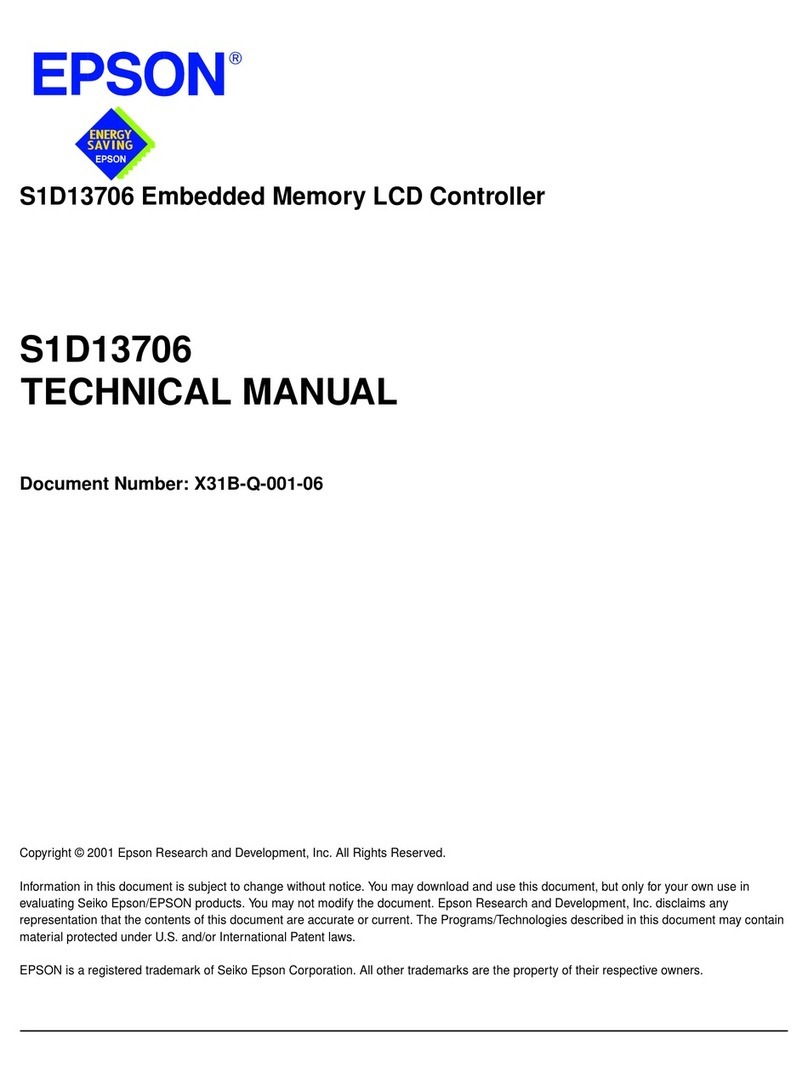CLIMATEC CLT4 User manual

Climatec Systems Ltd Old Wharf Industrial Estate Ledbury Herefordshire HR8 2JQ Tel 01531 631161 Fax 01531 631165 Email [email protected]
1
CLIMATEC
Pressure Inlet Controller
CLT4
Version 4.0
HANDBOOK

Climatec Systems Ltd Old Wharf Industrial Estate Ledbury Herefordshire HR8 2JQ Tel 01531 631161 Fax 01531 631165 Email [email protected]
2
MAIN SETTINGS (RUN MODE)
Press SET.
Display will change to show the set pressure.
Press +or - to adjust.
Press SET again.
Display will change to show the minimum inlet position.
Press +or - to adjust.
(This setting is only used when the Minimum Input contact is open.)
Press SET again.
Display will change to show the maximum inlet position.
Press +or -to adjust.
(This setting is only used when the Maximum Input contact is open.)
Press SET again.
Display will change to show the SEt.2 pressure setting.
Press +or -to adjust.
This setting is controlled based upon an external signal from, for
example a HP11 thermostat. This can provide a “cold outside tem-
perature” pressure setting.
(This setting is only used when the SEt.2 Input contact is closed.)
Press SET again to return to the current pressure reading.
VIEWINGPress INLET 1.
INLET 1 button indicator will illuminate and the display will
change to show the current position of inlet 1.
Press INLET 2.
INLET 2 button indicator will illuminate and the display will
change to show the current position of inlet 2.
If INLET 2 is disabled (n.inL=1 (see COSt settings)) and INLET 2
is pressed the display will change to indicate no operation:
These lamps illuminate to indicate the control condition.
When MIN is lit this indicates that the minimum set position is active. When this light is
not lit the minimum set position is set at 0%
When MAX is lit this indicates that the maximum set position is active. When this light is
not lit the maximum set position is set at 100%.
These lamps illuminate to show the current state of the inlet control.
When CLOSE is lit this indicates that the controller is closing the inlet.
When OPEN is lit this indicates that the controller is opening the inlet.
This lamp is illuminated when the SEt.2 Input Contact is made. When this lamps is lit
the controller runs the inlets to the SEt.2 pressure setting (See MAIN SETTINGS).

Climatec Systems Ltd Old Wharf Industrial Estate Ledbury Herefordshire HR8 2JQ Tel 01531 631161 Fax 01531 631165 Email [email protected]
3
Press and hold INLET 2.
Display will change to show the start of the calibration procedure:
Continue to hold INLET 2 until the display changes to read the
potentiometer readout:
Release INLET 2.
The controller will drive the inlet fully closed (ensure that the
auto-manual switch is in the auto position).
When the inlets are in the fully closed position and the
potentiometer readout has stopped moving press INLET 2.
The controller will drive the inlet fully open.
When the inlets are in the fully open position and the
potentiometer readout has stopped moving press INLET 2.
The calibration procedure is complete.
The display will change to show the current inlet position.
INLET 2 POTENTIOMETER CALIBRATION PROCEDURE
Press and hold INLET 1.
Display will change to show the start of the calibration procedure:
Continue to hold INLET 1 until the display changes to read the
potentiometer readout:
Release INLET 1.
The controller will drive the inlet fully closed (ensure that the
auto-manual switch is in the auto position).
When the inlets are in the fully closed position and the
potentiometer readout has stopped moving press INLET 1.
The controller will drive the inlet fully open.
When the inlets are in the fully open position and the
potentiometer readout has stopped moving press INLET 1.
The calibration procedure is complete.
The display will change to show the current inlet position.
INLET 1 POTENTIOMETER CALIBRATION PROCEDURE

Climatec Systems Ltd Old Wharf Industrial Estate Ledbury Herefordshire HR8 2JQ Tel 01531 631161 Fax 01531 631165 Email [email protected]
4
PRESET PROGRAMS
Ondeliverythisprocessorisprogrammedwith the following (variable)settings:
Set.P = 40P, P. = 0%, P. = 100%, Set.2 = 40P
The COSt values are shown in COSt Programming section.
To return to these settings at any time:
Power off the processor, press and hold INLET 2 and switch the
power on:
After 2 seconds boot message will be displayed:
release INLET 2.
COSt SETTINGS To enter COSt settings press and hold the +& -
keys until COSt is displayed.
Press INLET 2 to scroll through the settings,
using the +& - keys to adjust the setting values
as required.
gnitteS tluafeD eulaV ruoY eulaV noitpircseDsetoN
.b.n P6 )lacsaP(dnablartueN 1*
Fo.t "5 stnemevomtelnineewtebemit
gnitiaW
GorP %3 tnemevomtelni% 2*
.b.n.L %2 dnablartuen%tnemevoMtelnI
EtnI "1 emitnoitargetnignidaererusserP
1.C
P0noitisopesolCniretemoitnetop1telnIfoecnatsiseR
1.OP 0001 noitisopnepOniretemoitnetop1telnIfoecnatsiseR
2.CP 0noitisopesolCniretemoitnetop2telnIfoecnatsiseR
2.OP 0001 noitisopnepOniretemoitnetop2telnIfoecnatsi
seR
EPYt 1= tupnierusserpfoepyT 3*
Lni.n 2= stelniforebmuN
rP.dA 0.0 noitcerrocrosneserusserP
*1) For more details see Operating Diagram.
*2) The amount the inlet will move after each waiting time (t.oF).
*3) tYPE=1 DP59/W Pressure Sensor (0-300 Pascal = 0-3 mBar)
tYPE=2 Climatec Pressure Sensor (0-100 Pascal = 0-1 mBar)
To return to Run Mode press INLET 1.

Climatec Systems Ltd Old Wharf Industrial Estate Ledbury Herefordshire HR8 2JQ Tel 01531 631161 Fax 01531 631165 Email [email protected]
5
OPERATING DIAGRAM
1 Pascal 1 Pascal ON
OFF
OPENCLOSE
ON
OFF
operation conditioned
by t.of and ProG (see
COSt).
INCREASING PRESSURE SIGNAL
SEt.P or Set.2
1/2 n.b. 1/2 n.b.
operation conditioned
by t.of and ProG (see
COSt).
External conditioning:
C1= Change set input contact (from SEt.P to SEt.2 value).
C2= Minimum % input contact (minimum opening is conditioned from P. setting).
C3= Maximum % input contact (maximum opening is conditioned from P. setting).
IF IN DOUBT PLEASE CALL CLIMATEC SYSTEMS FIRST.
SNUBBER DIAGRAM
If operating 240 volt relays or contactors, you must:
a) Ensure that common feed (terminals 3, 5, 7 & 9) is supplied via a 4 amp fuse.
b) A snubber network (supplied as an extra) is connected across the coil of the
contactor.
L
240Volt
Supply NContactor Coil
Snubber
Contactor Coil
Snubber
Contactor Coil
Snubber
Contactor Coil
Snubber
L240Volt
Supply
N

Climatec Systems Ltd Old Wharf Industrial Estate Ledbury Herefordshire HR8 2JQ Tel 01531 631161 Fax 01531 631165 Email [email protected]
6
INSTALLATION
For correct installation, follow the instructions below very carefully.
It is recommended to install the controller properly so that it complies with current regulations, and also
to use a max 4Amp.F fuse to prevent the relay output contacts from getting damaged and ensure they
stay in perfect running order (terminals 3-4... 9-10 of the HP module connector).
How to connect the potentiometers and Input contacts
Connectthepotentiometer providedasshown in the diagrambelow:connectthe1 Kohmpotentiometer
(max 10Kohm) applied to the flap motor.
For remote connections use a standard 0.5-square millimetre two-pole wire for each potentiometer,
taking great care over the connections, by insulating and sealing any joins carefully.
How to connect the line
Connect line on terminals L-N; protect supply with adequate fuse.
How to connect the contacts
Connect terminals 3-4...9-10 on the terminal block (contacts up to 4AMP.AC1) to the inlet power pack
as shown in the diagram below.
1 2 3 4 5 6 7 8 9 10 11 12
++ -
Pressure Sensor
Input /Output
For Use ONLY with CLIMATEC
pressure sensor
In Out Gnd
CLT4 Digital to Analogue Interface
Connection to CLT4
terminals 17 & 18
SEt .2 contact
input
(Normally Open)
Minimum Input
(Normally Closed)
Maximum Input
(Normally Open)
No Connection
INLET 1 CLOSE
230V LINE
CLT4
DEPRESSIOMETER
INLET 1 OPEN
INLET 2 CLOSE
INLET 2 OPEN
INLET 1
INLET 2
INPUT
CONTACTS
- +
AsitcompanypolicytocontinuallyimprovetheproductstheManufacturers
reserve the right to make any modifications thereto without prior notice.
They cannot be held liable for any damage due to malfunction.
13.05.09
Climatec Systems Limited, Ledbury, Herefordshire. HR8 2JQ.
www.climatec.co.uk

Climatec Systems Ltd Old Wharf Industrial Estate Ledbury Herefordshire HR8 2JQ Tel 01531 631161 Fax 01531 631165 Email [email protected]
7
NOTE: External Contacts
Due to the sensitivity of the
unit these external contact
must be via a relay and not
contactor auxilliaries
11 12 13 14 15 16 17 18
12345678910
LN
CLT4
1
2
3
4
5
6
7
8
9
10
11
12
Inlet 2
Feedback Pot
Inlet 1
Feedback Pot
240VAC
Mains
Supply
Inlet 1
Drive
Signals
Common
Close
Open
Inlet 2
Drive
Signals
Common
Close
Open
CLT4
Interface
Set 2 Contact
(Normally OPEN,
from external
controller)
Maximum Lock
Contact
(Normally open from
Fan Panel (2/3rds of
total stages))
Minimum Lock
Contact
(Normally closed from
Fan Panel stage 1)
CLT4 Wiring Diagram
for
DP59/W Pressure Sensor
(tYPE=1)
DP59/W
Pressure Sensor
12345678
LN

Climatec Systems Ltd Old Wharf Industrial Estate Ledbury Herefordshire HR8 2JQ Tel 01531 631161 Fax 01531 631165 Email [email protected]
8
CLT4 Wiring
Diagram
for
Climatec
Pressure Sensor
(tYPE=2)
11 12 13 14 15 16 17 18
12345678910
LN
CLT4
1
2
3
4
5
6
7
8
9
10
11
12
Inlet 2
Feedback Pot
Inlet 1
Feedback Pot
240VAC
Mains
Supply
Inlet 1
Drive
Signals
Common
Close
Open
Inlet 2
Drive
Signals
Common
Close
Open
CLT4
Interface
Climatec Pressure
Sensor
Sig GND +V
24VDC
Supply
(from existing
power supply
PCB)
+-
Set 2 Contact
(Normally OPEN,
from external
controller)
Maximum Lock
Contact
(Normally open from
Fan Panel (2/3rds of
total stages))
Minimum Lock
Contact
(Normally closed from
Fan Panel stage 1)
NOTE: External Contacts
Due to the sensitivity of the
unit these external contact
must be via a relay and not
contactor auxilliaries
Table of contents
Popular Controllers manuals by other brands
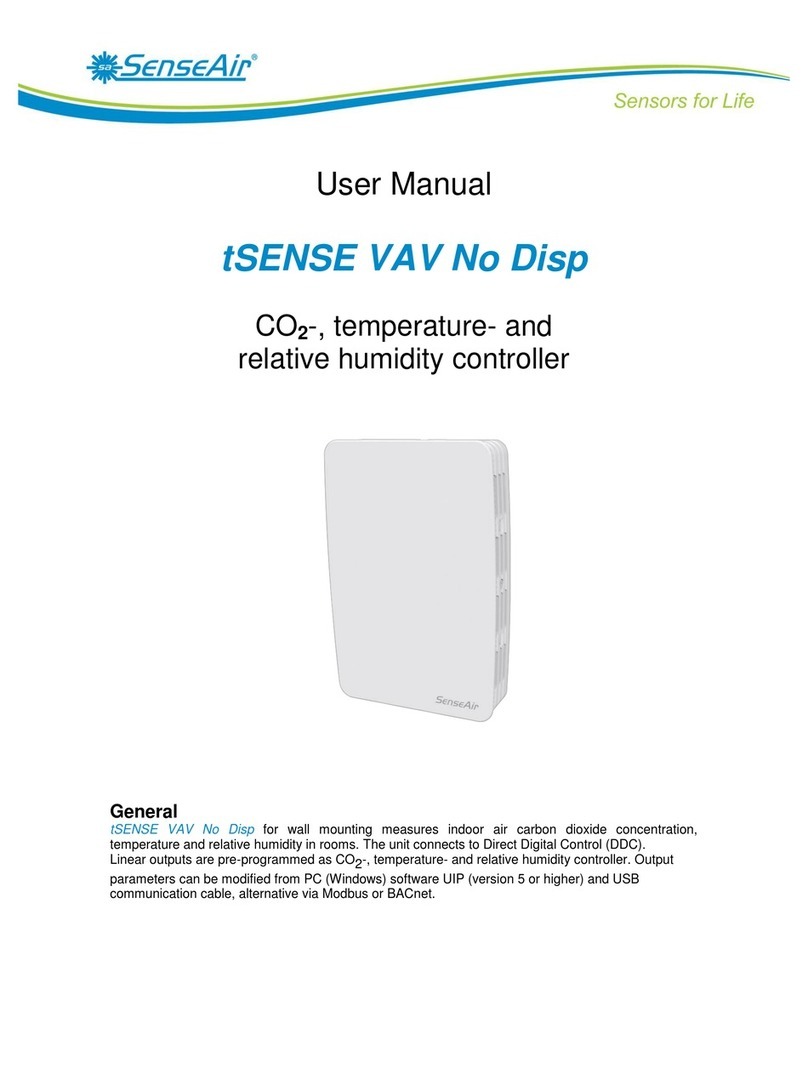
SenseAir
SenseAir tSENSE VAV No Disp user manual

Toro
Toro LoRa Tempus Air CT user guide

ABB
ABB RC/A 8.2 Mounting and operation instructions

AUMA
AUMA SA 07.1 - SA 30.1 Operation instructions

Delta Electronics
Delta Electronics Programmable Logic Controller DVP-EH2-L instruction sheet

Carel
Carel k.Air user manual