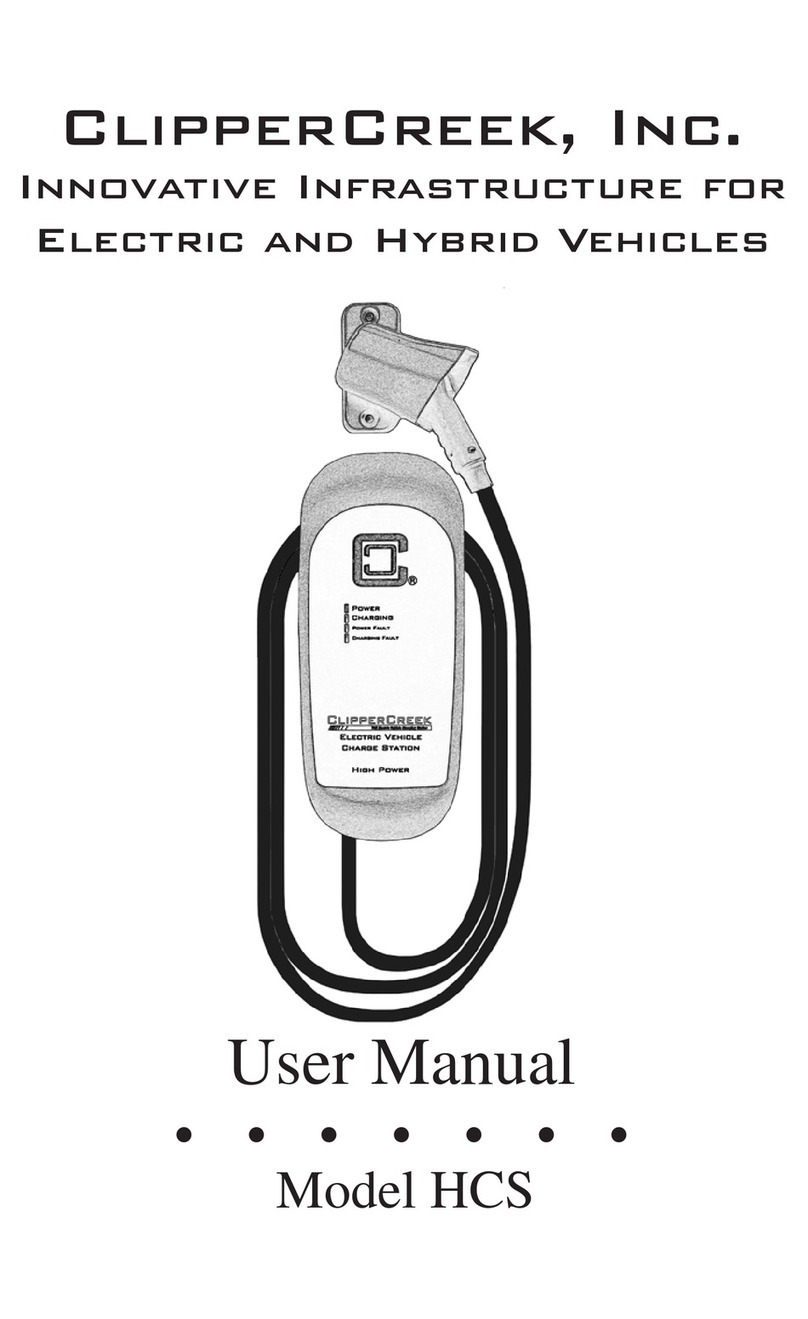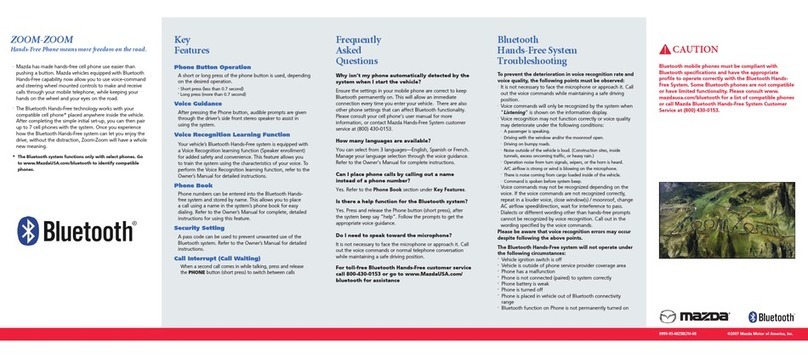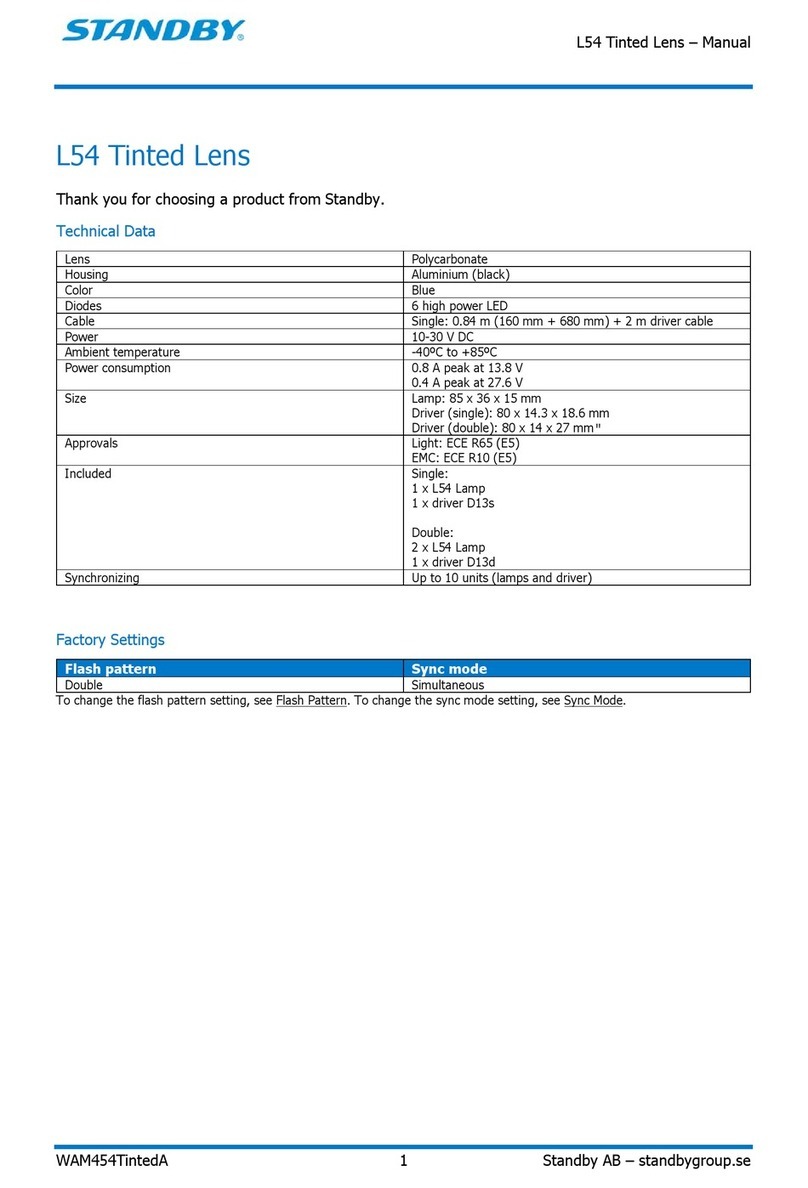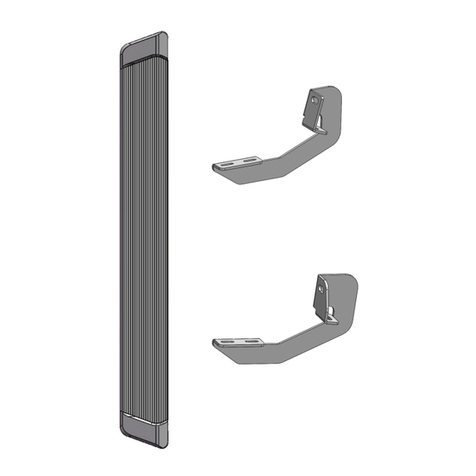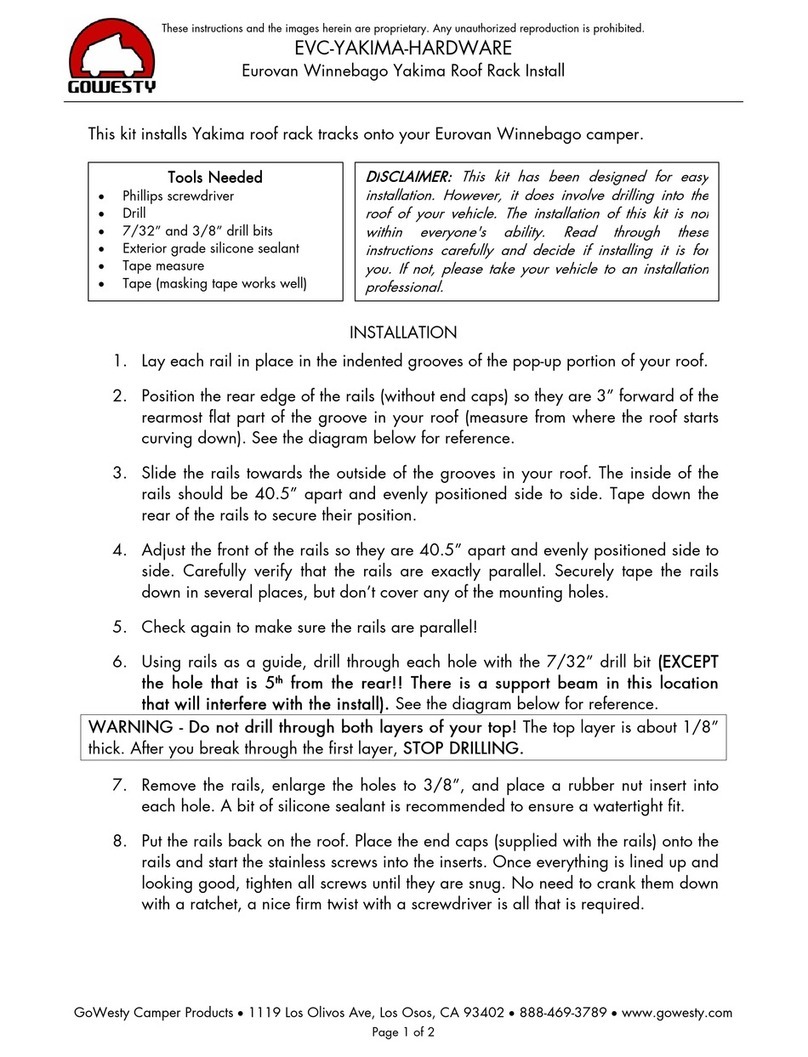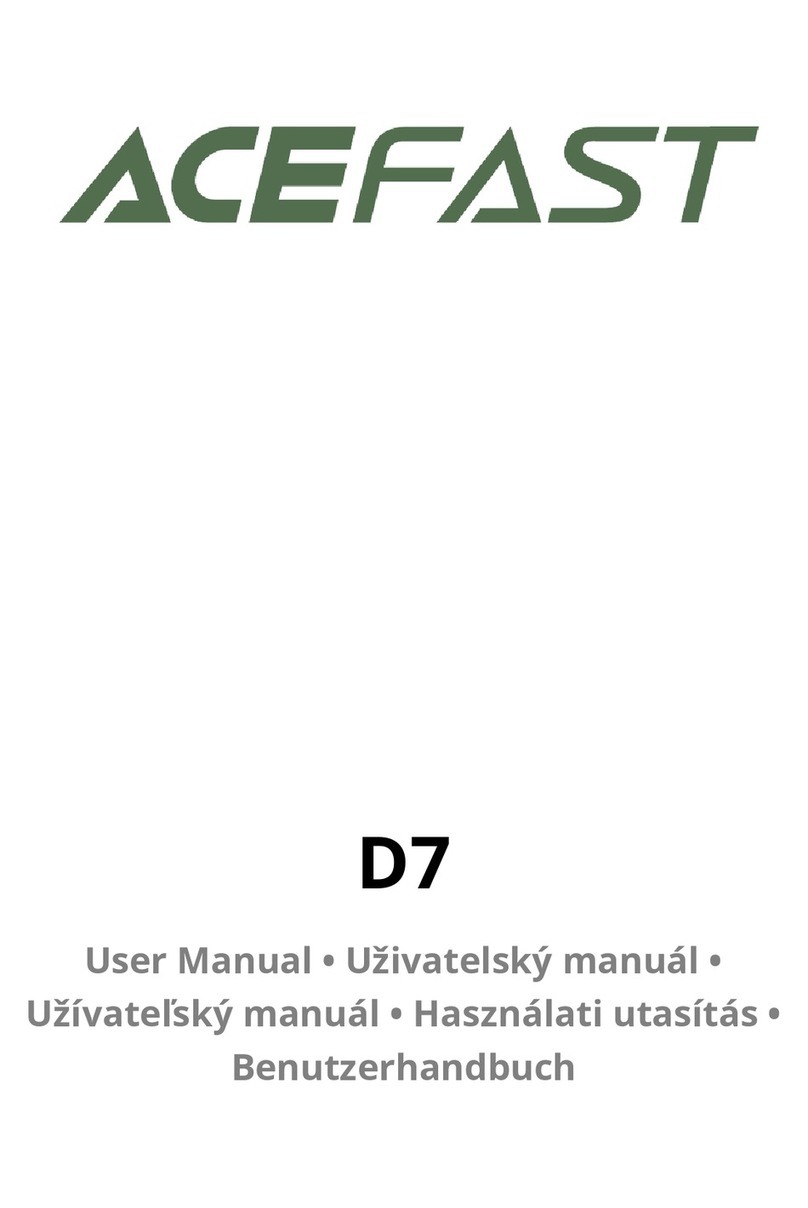ClipperCreek PCS User manual
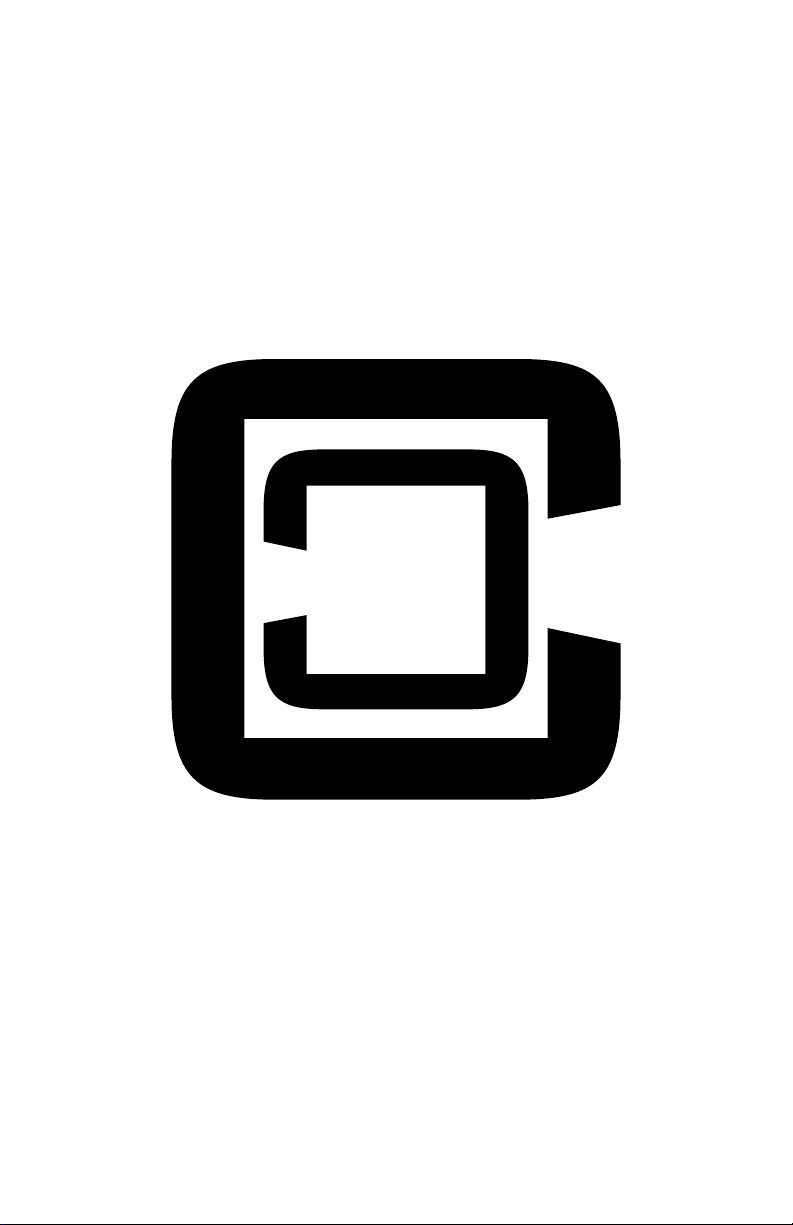
ClipperCreek, Inc.
Innovative Infrastructure for
Electric and Hybrid Vehicles
• • • • • • •
Model PCS
User Manual
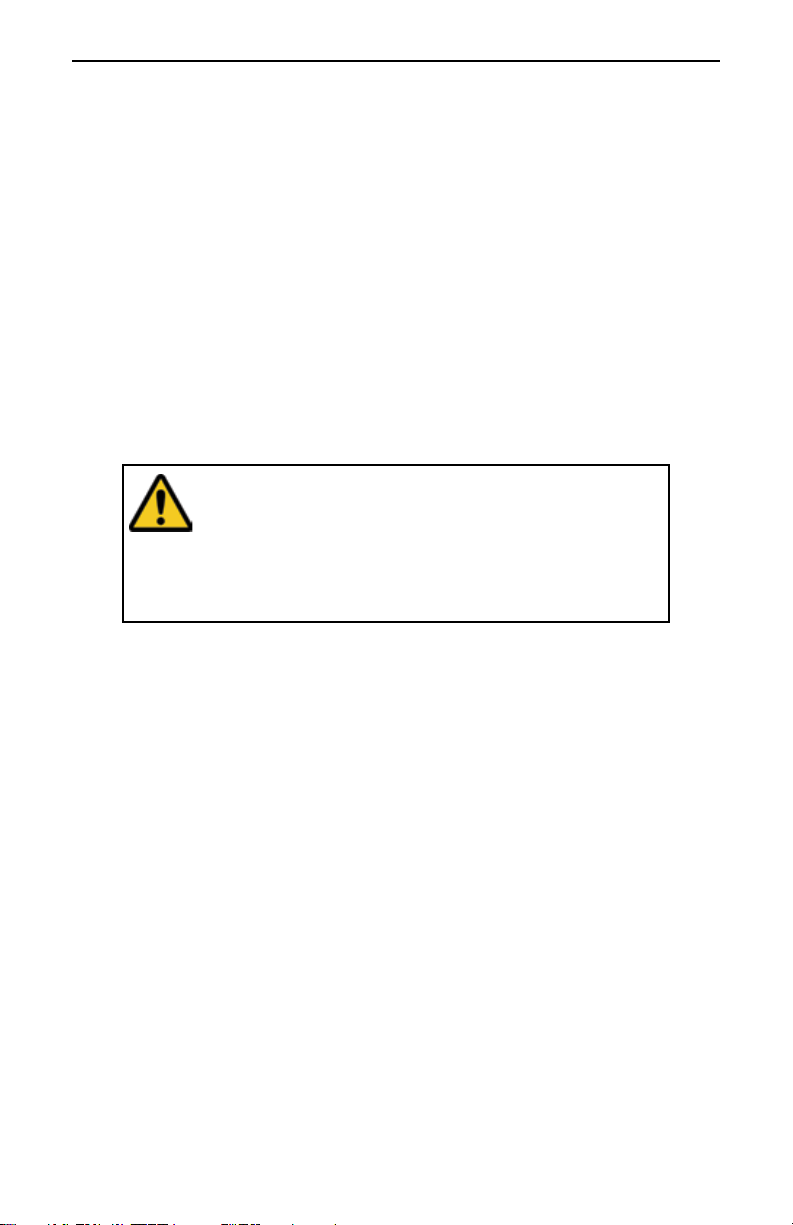
PCS User Manual
PLEASE NOTE
This user’s manual includes the latest information at the time of
printing. ClipperCreek, Inc. reserves the right to make changes to
this product without further notice. Changes or modications to
this product by other than an authorized service facility may void
the product warranty.
If you have questions about the use of this product, contact your
customer service representative. Refer to the Customer Support
section located in this guide.
PCS User Manual, Version 9, July 2019
Copyright © 2019. ClipperCreek, Inc.
All rights reserved. Printed in the USA.
Manual Number: 7004-0003-B
To download or view the latest version of this manual please
visit https://www.clippercreek.com/instalation-manuals
WARNING: This product can expose you
to chemicals, including Carbon Black, which
is known to the State of California to cause
cancer. For more information go to:
www.P65Warnings.ca.gov

PCS User Manual
CONTENTS
IMPORTANT SAFETY INSTRUCTIONS.............................5
Instructions Pertaining to a Risk of Fire or Electric Shock ....7
Additional Safety Information ................................................9
FCC INFORMATION.............................................................11
OPERATION............................................................................12
The PCS Front Panel.............................................................13
GROUNDING INSTRUCTIONS........................................14
MOVING & STORAGE INSTRUCTIONS ......................15
MAINTENANCE ..................................................................16
MOUNTING THE CONNECTOR HOLSTER ................18
CHARGE CABLE WRAP GUIDELINES.........................20
USING THE PADLOCK.......................................................21
CUSTOMER SUPPORT .......................................................23
SPECIFICATIONS..................................................................24
WARRANTY INFORMATION ............................................ 25

ILLUSTRATIONS
FIGURES
1. Front Panel ...........................................................................13
2. Mounting the Holster Using the Exterior Wood Screws
and Washers..........................................................................19
3. Drape the Charge Cable Loosely Around the PCS
Enclosure..............................................................................20
4. Locking the SAE-J1772TM Connector with Padlock
Included................................................................................21
5. Charge Connector Secured with Padlock which Cannot
be Removed from Vehicle without Key ...............................22
6. Padlock Used in Combination with Connector Holster
After Charging......................................................................22
TABLES
1. Front Panel LED Information ..............................................13

PCS User Manual
Page 5
IMPORTANT SAFETY INSTRUCTIONS
ClipperCreek Electric Vehicle Supply Equipment (EVSE) is
designed with the safety concerns of the end user as an utmost
priority; however, the following safety precautions must be read
and followed:
• The EVSE and electrical wiring should be installed by a
qualied electrician in accordance with local electrical codes
and ordinances.
• Grounding Instructions - The EVSE should be connected
to a grounded, metal, permanent wiring system; or an
equipment-grounding conductor should be run with circuit
conductors and connected to a grounding terminal or lead on
the EVSE. Connections to the EVSE should comply with all
local electrical codes and ordinances.
• Call the local service provider anytime a procedural
question arises; DO NOT attempt to perform a procedure
you are unsure of.
• Read all installation instructions carefully before performing
the pedestal and EVSE installation.
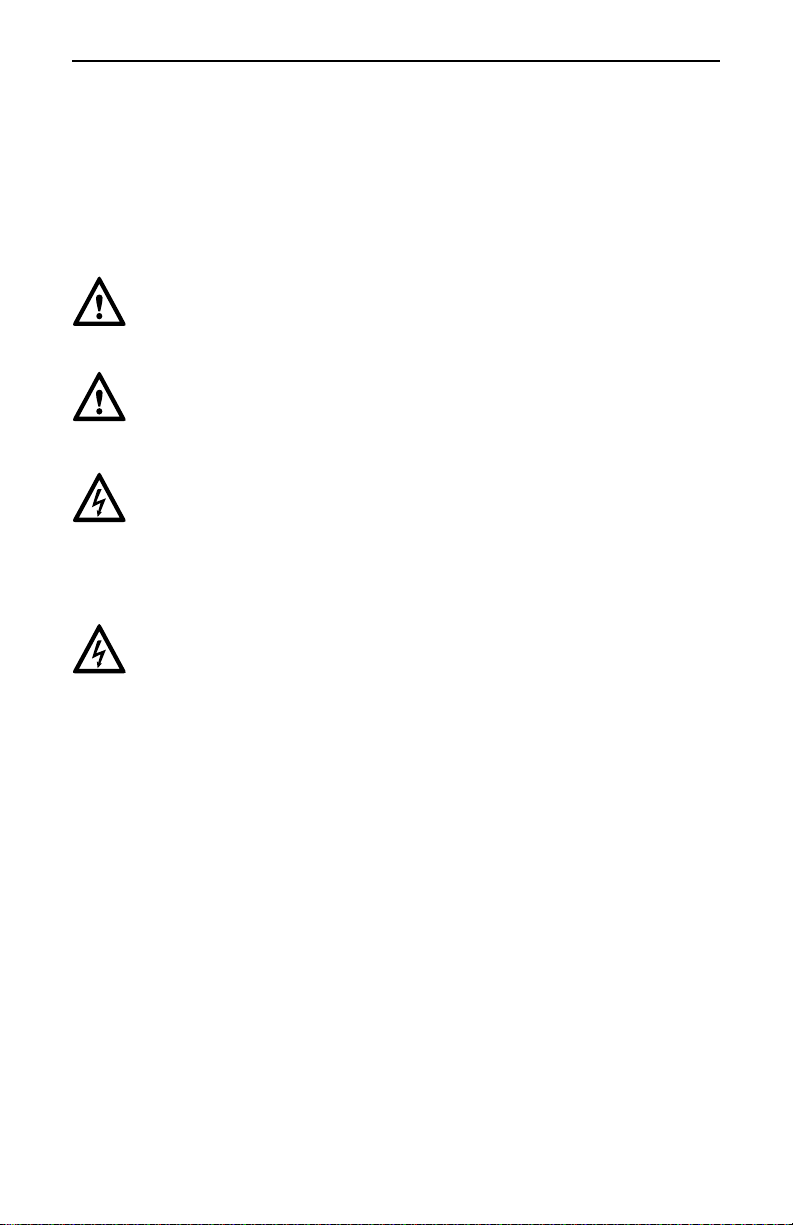
PCS User Manual
Page 6
The following symbols may be found in this manual or on labels
afxed to the charge station:
This means pay particular attention. Notes contain helpful
suggestions.
Cela signie accorder une attention particulière. Les
remarques contiennent des suggestions utiles.
CAUTION: This symbol means be careful. You are
capable of doing something that might result in damage to
the equipment.
ATTENTION: Ce symbole signie être prudent. Vous
êtes capable de faire quelque chose qui pourrait causer des
dommages à l’équipement.
WARNING: This symbol means danger. You are in a
situation that could cause bodily injury. Before you work
on any electrical equipment, be aware of the hazards
involved with electrical circuitry and standard practices for
preventing accidents.
AVERTISSEMENT: Ce symbole signie danger. Vous
êtes dans une situation qui pourrait causer des blessures
corporelles. Avant de travailler sur un équipement
électrique, être conscient des dangers présentés par les
circuits électriques et les pratiques courantes de prévention
des accidents.
NOTE:
NOTE:

PCS User Manual
Page 7
Instructions Pertaining to a Risk of Fire or Electric Shock
When using the PCS, basic electrical safety precautions should be
followed:
• Use this charge station to charge electric vehicles equipped
with an SAE-J1772TM charge port only. Consult the vehicle
owner’s manual to determine if the vehicle is equipped with
the correct charge port.
• Make certain the charge station SAE-J1772TM charge cable
is positioned so it will not be stepped on, tripped over, or
otherwise subjected to damage or stress.
• Do not operate your charge station if it or the SAE-
J1772TM
charge cable is physically open, cracked, frayed,
or otherwise visibly damaged. Contact your Service
Representative for service immediately.
• This product contains no user serviceable parts. Consult
the Customer Support section in this manual for service
information. Do not attempt to repair or service the charge
station yourself.
• Not for use in commercial garages where a COMMERCIAL
GARAGE is dened as a facility (or portion thereof) used
for the repair of internal combustion vehicles in which
the area may be classied due to ammable vapors being
present (such as from gasoline.)
• Do not place ngers inside of the coupler end of the SAE-
J1772TM charge cable.
• Do not allow children to operate this device. Adult
supervision is mandatory when children are in proximity to a
charge station that is in use.
• Do not use this device with an extension cord.
• Ensure that the PCS is mounted to the wall or placed on a
support so it does not hang from the outlet. Outlets are not
designed to support the weight of the PCS.

PCS User Manual
Page 8
• Installing a dedicated hospital grade outlet is recommended
if the PCS will be used on a regular basis. Hospital grade
outlets are more robust than standard 120V outlets and are
designed for use with high capacity 120V appliances like the
PCS.
Instructions se Rapportant à un Risque d’Incendie ou de
Choc Électrique
Lorsque l’utilisation de la PCS, précautions fondamentale de sécurité
électrique doivent être suivies:
• Utilisez cette station de recharge pour charger les véhicules
électriques équipés d’un SAE-J1772
TM
port de recharge
seulement. Consultez le manuel du propriétaire du véhicule
an de déterminer si le véhicule est équipé d’un correcte port
de recharge.
• Assurez-vous que le SAE-J1772
TM
câble de recharge sur la
station de recharge est positionné de telle sorte qu’il ne sera
pas piétiné, accroché plus de, ou autrement endommagé ou de
subir le stress.
• Ne faites pas fonctionner votre station de charge si elle ou
le câble de charge
SAE-J1772TM
est physiquement ouvert,
ssuré, efloché ou de toute autre manière visible. Contactez
votre représentant de service pour un service immédiat.
• Ce produit ne contient aucune pièce réparable par l’utilisateur.
Consultez la section Support à la Clientèle dans ce manuel
pour obtenir des informations de service. N’essayez pas de
réparer ou d’entretenir la station de recharge vous-même.
• Ne pas utiliser dans les garages commerciaux où un garage
commercial est déni comme une installation (ou une partie)
utilisé pour la réparation de véhicules à combustion interne
dans lequel la zone peut être classée en raison de vapeurs
inammables étant présents (Tels que de l’essence.)
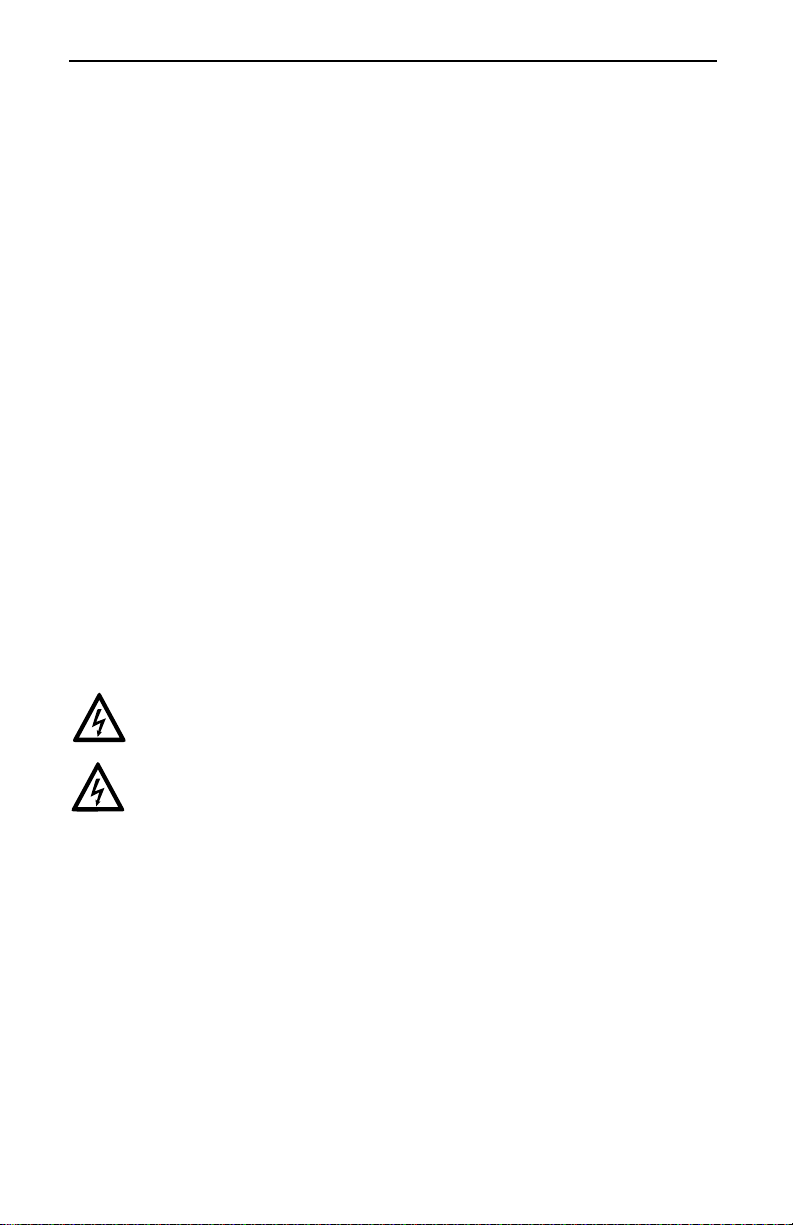
PCS User Manual
Page 9
• Ne posez pas les doigts à l’intérieur de l’extrémité du SAE-
J1772
TM
coupleur du câble de recharge.
• Ne pas laisser les enfants utiliser cet appareil. Supervision
d’un adulte est obligatoire lorsque des enfants sont à
proximité d’une station de recharge qui est en cours
d’utilisation.
• Ne pas utiliser cet appareil avec une rollonge.
• Lorem ipsum dolor sit amet, duo ut esse tota prompta, mei id
cibo ignota everti. Usu oratio blandit no. Pri esse oportere te,
eirmod apeirian te qui. Ne inani noluisse pro, amet ofciis
sed ei. Cu sed stet quaeque partiendo. At mel oratio equidem
forensibus.
• Lorem ipsum dolor sit amet, duo ut esse tota prompta, mei id
cibo ignota everti. Usu oratio blandit no. Pri esse oportere te,
eirmod apeirian te qui. Ne inani noluisse pro, amet ofciis
sed ei. Cu sed stet quaeque partiendo. At mel oratio equidem
forensibus.
Additional Safety Information
WARNING: Turn off input power to your charge station at
the circuit breaker panel before servicing or cleaning the unit.
AVERTISSEMENT: Couper l’alimentation d’entrée à
votre station de recharge sur le panneau de disjoncteur
avant de nettoyer ou de réparer l’appareil.
VENTILATION: Some electric vehicles require an
external ventilation system to prevent the accumulation
of hazardous or explosive gases when charging indoors.
Consult the vehicle owner’s manual to determine if your
vehicle requires ventilation during indoor charging.
NOTE:

PCS User Manual
Page 10
VENTILATION: Certains véhicules électriques
nécessitent un système de ventilation externe pour éviter
l’accumulation de gaz explosifs ou dangereux lors de la
charge à l’intérieur. Consultez le manuel du propriétaire du
véhicule pour déterminer si votre véhicule nécessite une
ventilation quand le recharge en salle.
Vehicles which conform to the SAE-J1772TM standard for
communication can inform the charge station that they
require an exhaust fan. The PCS is not equipped to control
ventilation fans. Do not charge the vehicle with the PCS if
ventilation is required.
Véhicules qui sont conformes à la norme SAE-J1772TM de
communication peuvent informer la station de recharge
qu’ils nécessitent un ventilateur d’extraction. Le PCS n’est
pas équipé pour contrôler les ventilateurs. Ne chargez pas
le véhicule avec les PCS si la ventilation est nécessaire.
CAUTION: DO NOT CHARGE a vehicle indoors if it
requires ventilation. Contact a Service Representative for
information.
ATTENTION: NE PAS RECHARGER un véhicule à
l’intérieur si il nécessite une ventilation. Contactez votre
représentant de service pour plus d’informations.
Save these instructions for future reference.
Conservez ces instructions pour référence future.
NOTE:
NOTE:
NOTE:
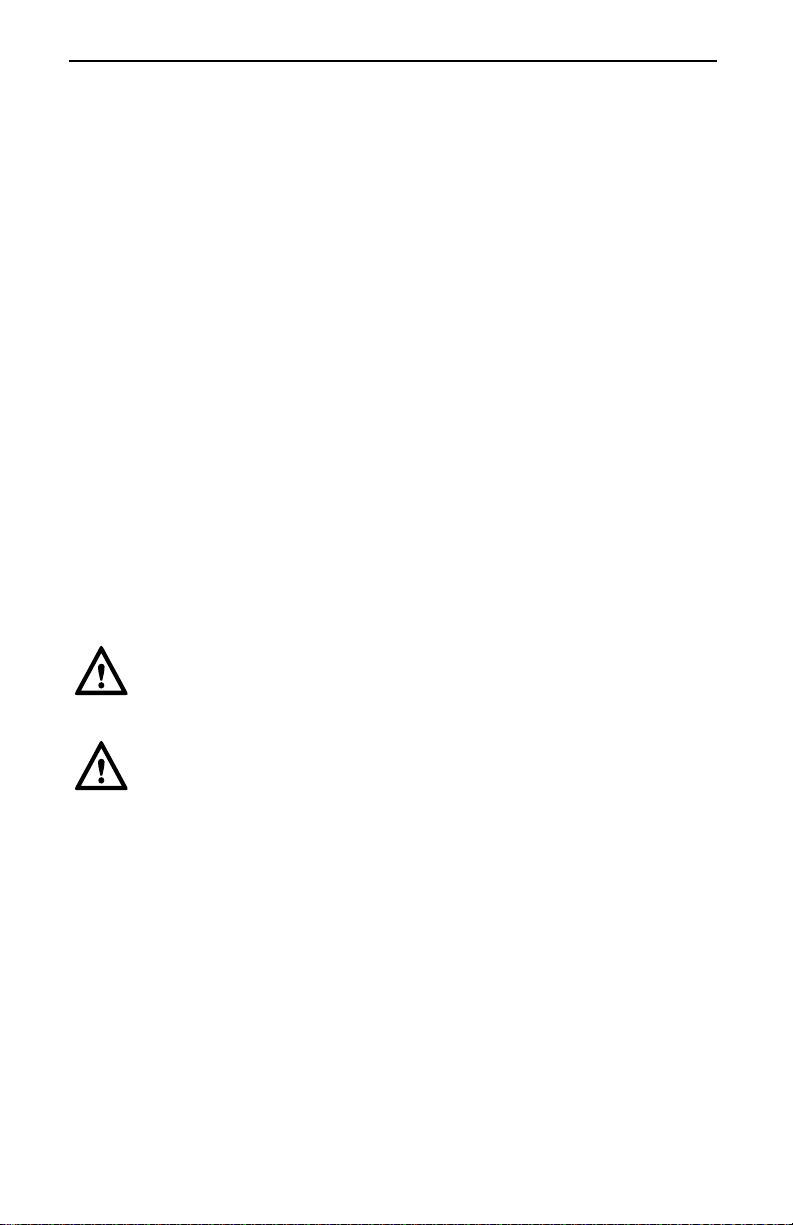
PCS User Manual
Page 11
FCC INFORMATION
This device complies with Part 15 of the FCC rules. Operation
is subject to the following two conditions: (1) This device may
not cause harmful interference, and (2) This device must accept
any interference received, including interference that may cause
undesired operation.
This product has been designed to protect against Radio Frequency
Interference (RFI). However, there are some instances where high
powered radio signals or nearby RF-producing equipment (such as
digital phones, RF communications equipment, etc.) could affect
operation.
If interference to your charge station is suspected, we suggest the
following steps be taken before consulting your ClipperCreek
Sales and Service Representative for assistance:
1. Reorient or relocate nearby electrical appliances or
equipment during charging.
2. Turn off nearby electrical appliances or equipment
during charging.
CAUTION: Changes or modications to this product
by other than an authorized service facility may void FCC
compliance.
ATTENTION: Modications apportées à ce produit par
quiconque autre qu’un centre de service autorisé peut
annuler la conformité FCC.

PCS User Manual
Page 12
OPERATION
The PCS EVSE is a compact portable EVSE (Electric Vehicle
Supply Equipment) that provides the Plug-in Hybrid or Battery
Electric Vehicle (together Plug-In Electric Vehicles, or “PEV”)
user with a safe and manageable link between the power grid and
the PEV.
The PCS is very easy to use. Simply unwrap the SAE-J1772TM
charge cable, plug the wall plug into any grounded 120V dedicated
outlet, and plug the charge coupler rmly into the vehicle’s charge
port.
Always plug the PCS into the wall socket rst.
Normally, the vehicle will immediately request a charge using a
special communication line in the cable. Within a few seconds the
green “Charging” light on the face of the PCS will turn on and the
charging cycle will begin. After an average driving day the vehicle
battery pack will require several hours to recharge completely.
Charging overnight is the most convenient way to maintain healthy
batteries and ensure the vehicle’s full range will be available for
the next day.
When the vehicle has stopped charging the green “Charging” light
on the PCS will turn off. When disconnecting the PCS, always
remove the vehicle connector rst, then remove the plug from the
wall socket. To remove the vehicle connector once a charge cycle
has completed (or to interrupt a charge in progress) press and hold
down the latch release lever on the charge coupler handle then
unplug the charge coupler from the vehicle charge port. When not
in use, the cord may be re-wrapped around the PCS and the entire
assembly secured with the included nylon straps.
If charging always takes place in the same location, such as the
home garage at night, the PCS may be left plugged into the wall
socket without damage.
If the EVSE will be moved often, it is recommended that a hospital
grade outlet is used as they are more robust.
THIS DEVICE IS NOT INTENDED FOR USE WITH AN
EXTENSION CORD
.
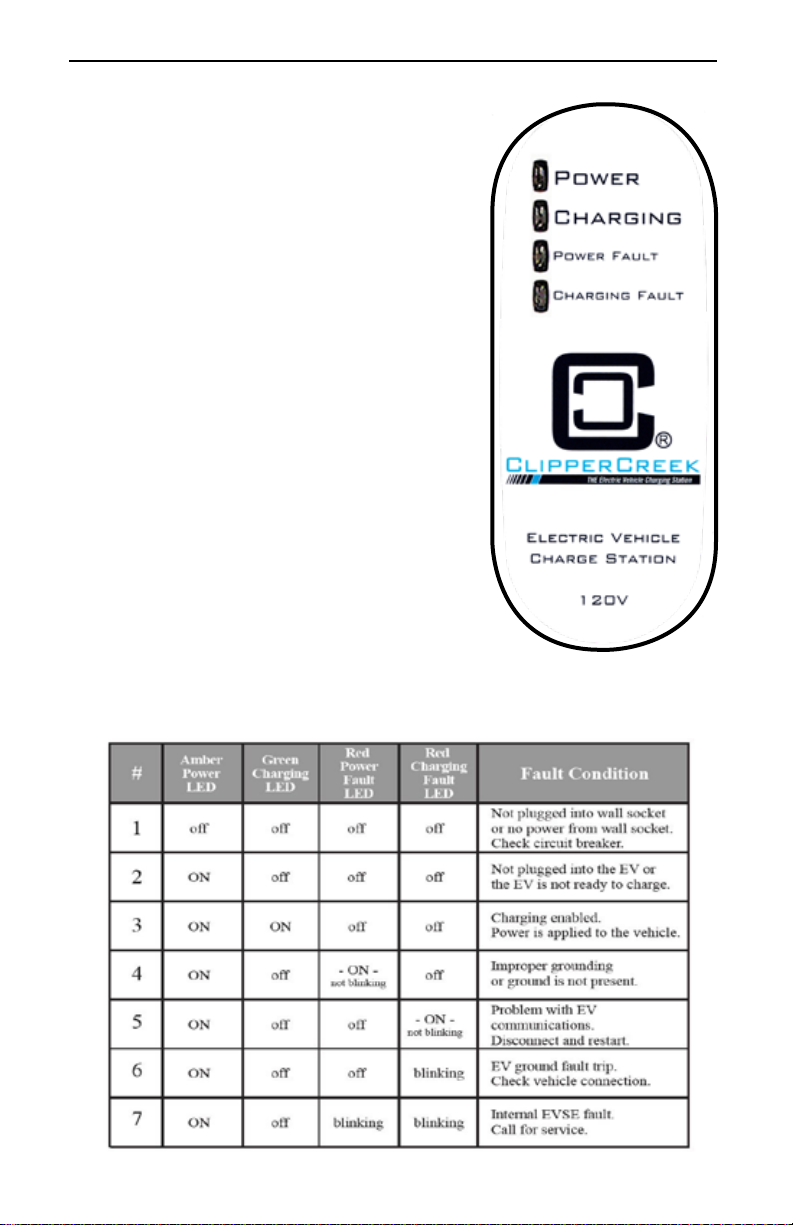
PCS User Manual
Page 13
The PCS Front Panel
The front panel on the PCS has four
indicator lights:
POWER (amber), indicates that power is
available to the PCS.
CHARGING (green), indicates that the
vehicle is requesting a charge and AC
power is currently applied to the vehicle.
POWER FAULT (red), indicates that the
PCS is not wired correctly. The problem
can be due to improper grounding or a
missing Earth Ground. The wiring should
be examined by a qualied electrician.
CHARGING FAULT (red), indicates
that the PCS is unable to communicate
with the vehicle correctly, or a safety fault
condition has been detected by the unit.
Table 1 - Front Panel LED Information
Figure 1 - Front Panel
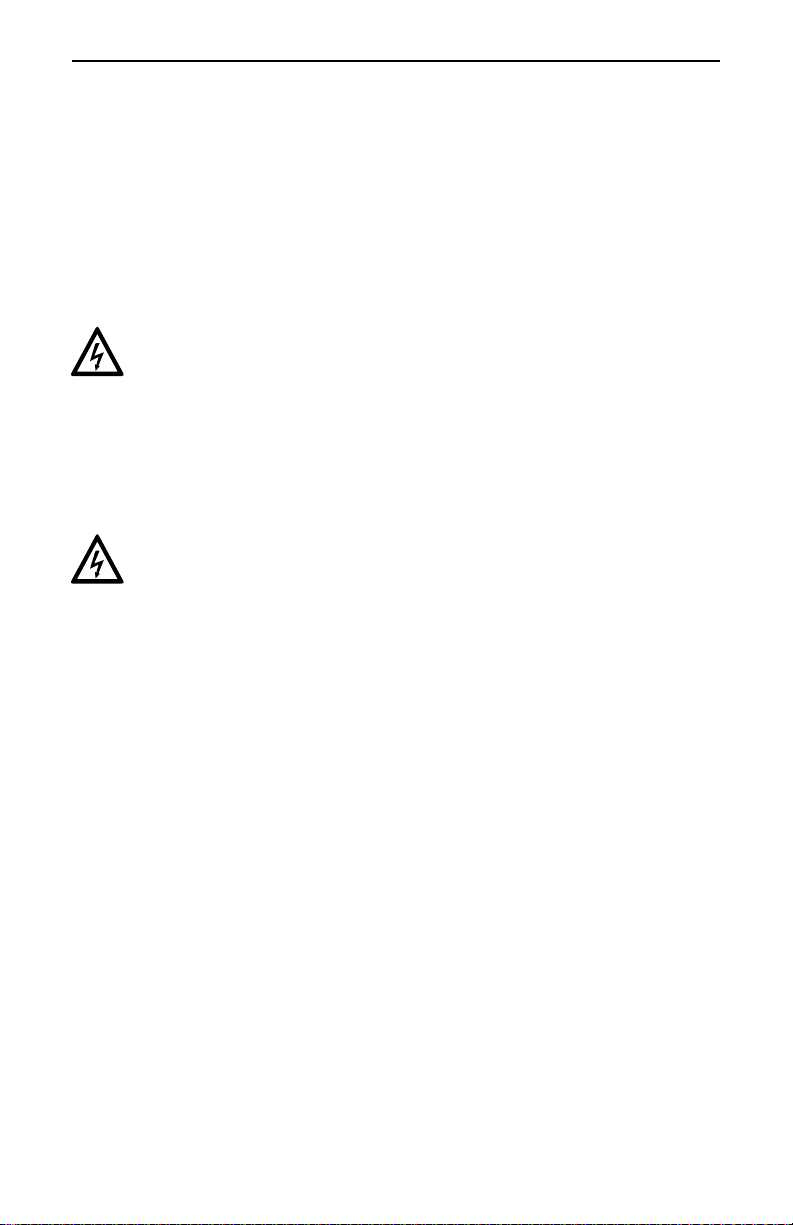
PCS User Manual
Page 14
GROUNDING INSTRUCTIONS
This product must be grounded. If this product should malfunction
or break down, grounding provides a path of least resistance for
electric current to reduce the risk of electric shock.
The plug-in PCS is equipped with a cord having an equipment
grounding conductor and a grounding plug. The plug must be
plugged into an appropriate outlet that is properly installed and
grounded in accordance with all local codes and ordinances.
WARNING: Improper connection of the equipment-
grounding conductor may result in a risk of electric
shock. Check with a qualied electrician if doubt exists
as to whether the product is properly grounded. Do not
modify the plug provided with the product – if it will not
t the outlet, have a proper outlet installed by a qualied
electrician.
AVERTISSEMENT: Une mauvaise connexion du
conducteur de terre peut entraîner un risque de choc
électrique. Vérier avec un électricien qualié si il existe
un doute quant à savoir si le produit est correctement mis
à la terre. Ne pas modier la che fournie avec le produit
– si elle n’entre pas dans la prise, faites installer une prise
adéquate par un électricien qualié.

PCS User Manual
Page 15
MOVING & STORAGE INSTRUCTIONS
When transporting the portable charge station, do not lift or carry
the entire unit by the SAE-J1772TM charge cord. Likewise, do not
lift or carry the entire unit by the NEMA wall plug.
The charge station has a non-operational storage temperature range
of -40°C to +80°C (-40°F to +176°F).

PCS User Manual
Page 16
MAINTENANCE
The PCS requires no periodic maintenance other than occasional
cleaning.
WARNING: To reduce the risk of electrical shock or
equipment damage, exercise caution while cleaning the unit
and the EV charge connector cable.
1. Start by unplugging the EVSE from the vehicle.
2. Unplug the EVSE from the wall receptacle before
cleaning.
3. Clean the charge station using a soft cloth lightly
moistened with mild detergent solution. Never use any
type of abrasive pad, scouring powder, or
ammable solvents such as alcohol or benzene.
AVERTISSEMENT: Pour réduire le risque de choc
électrique ou des dommages équipement, user de prudence
lors du nettoyage de l’appareil et le câble du connecteur de
charge EV.
1. Commencer par dé brancher la station de recharge du
véhicle.
2. Debrachez la station de recharge de la prise murale
avante de le nettayer.
3. Nettoyez l’équipement à l’aide d’un chiffon doux
légèrement humidié avec une solution de détergent
doux. Ne jamais utiliser de tampons abrasifs,
de poudre à récurer ou de solvants inammables tels
que l’alcool ou le benzène.

PCS User Manual
Page 17
Periodic inspection of the EVSE is recommended. Visually
inspect the SAE-J1772TM charge cable and 120V supply plug
before use. If there is any damage to the SAE-J1772TM charge
cable and/or 120V supply plug do not operate the charge
station and contact a ClipperCreek Service Representative
for service immediately.
Une inspection périodique du EVSE est recommandée.
Inspectez visuellement le câble de charge SAE-J1772TM et
la prise d’alimentation 120V avant utilisation. Si le câble
de charge SAE-J1772TM et/ou la che d’alimentation 120V
sont endommagés, ne faites pas fonctionner la station de
charge et contactez immédiatement un représentant du
service ClipperCreek.
NOTE:
NOTE:

PCS User Manual
Page 18
MOUNTING THE SAE-J1772™
CONNECTOR HOLSTER
The SAE-J1772™ connector holster comes standard to provide
a convenient, protective housing for the SAE-J1772™ connector
head when it is not in use.
• The SAE-J1772™ connector holster should be placed so that
users have easy and safe access to the SAE-J1772™ connector.
• For indoor installation, mount the SAE-J1772™ connector
holster between 18 and 48 inches above the ground or grade.
• For outdoor installation, mount the SAE-J1772™ connector
holster between 24 and 48 inches above the ground or grade.
• The SAE-J1772™ connector holster has two vertically aligned
mounting holes spaced 5.45” apart, one each on the enclosure
top and bottom. Use a ruler or template to mark hole locations
on the mounting surface.
• The vertical alignment of the PCS and SAE-J1772™ connector
holster mounting holes allows for the convenient mounting
of both components onto the same post or wall structure. For
example, the holster may be mounted directly above the PCS.
• Place the SAE-J1772™ connector holster such that both
mounting holes can take advantage of solid structural framing
inside of the wall or a strong wall surface such as plywood.
• A set of exterior wood screws and stainless steel washers
are included for the purposes of mounting the SAE-J1772™
connector holster to a wooden surface.
• For mounting to a solid surface such as concrete, brick, or
stone, alternate hardware may need to be procured. Examples
of solid-wall mounting hardware include multi-sets, wedge
anchors and sleeve anchors. Use the type of mounting
hardware most appropriate for the supporting structure.
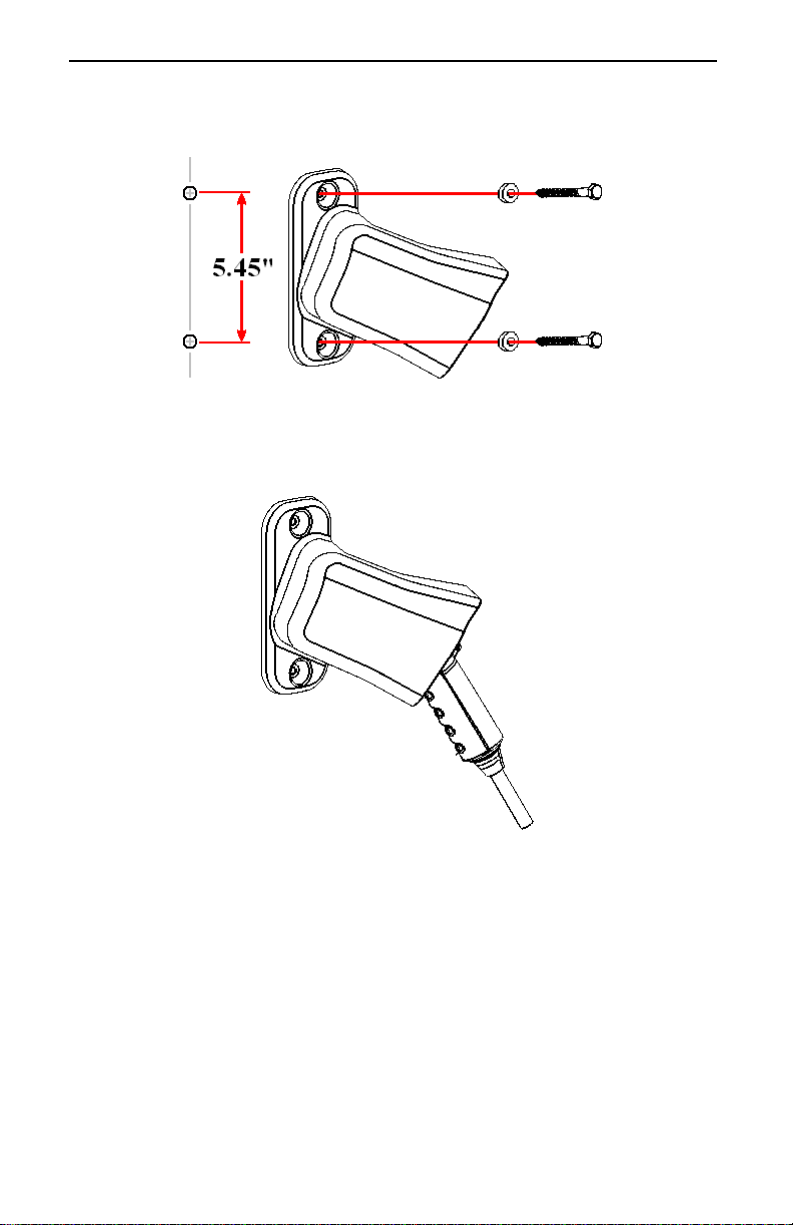
PCS User Manual
Page 19
Figure 2 - Mounting the Holster Using the Exterior Wood Screws
and Washers
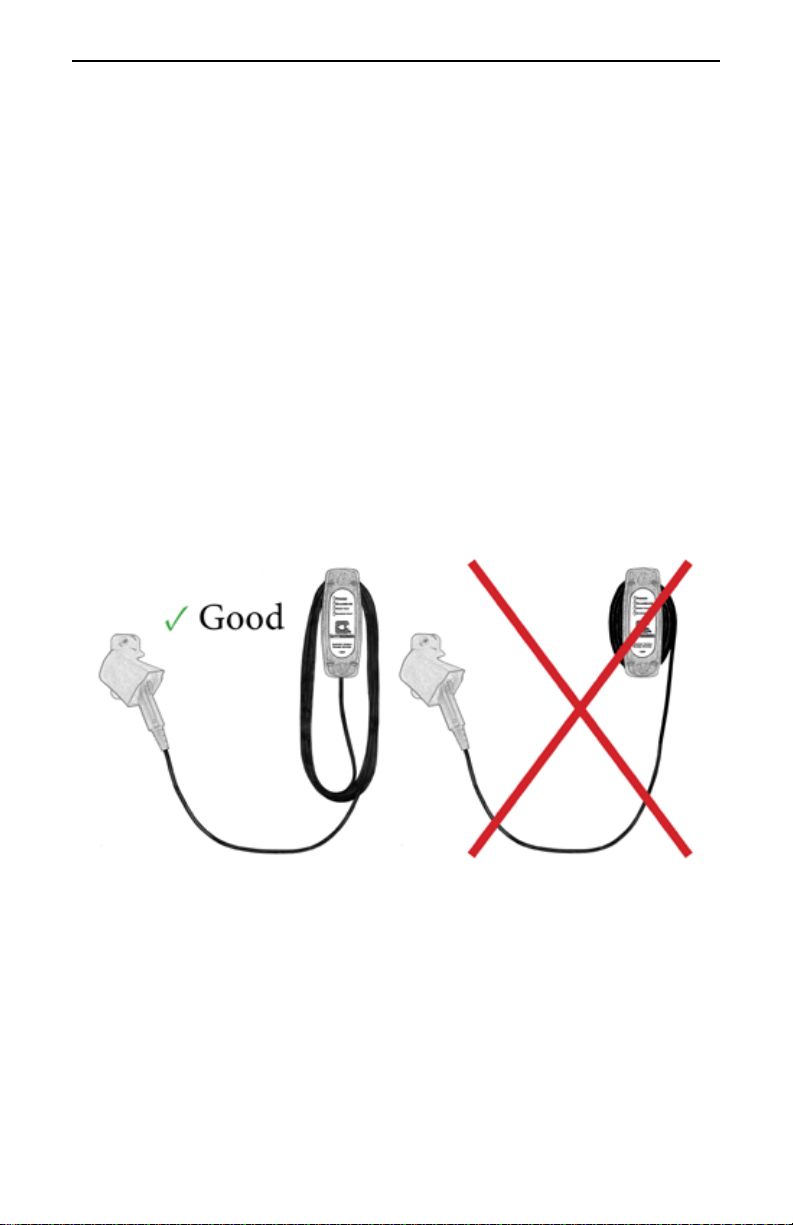
PCS User Manual
Page 20
CHARGE CABLE WRAP GUIDELINES
The PCS enclosure body is sculpted to allow the charge cable to
be wrapped around it for convenient storage as well as to keep
the bulk of the cable off of the ground and out of the way. As the
charge cable is comprised of a number of wires, coiling the charge
cable too tightly around the PCS enclosure will result in the charge
cable feeling warmer to the touch than would ordinarily be the
case.
To minimize this effect, it is recommended that the charge cable
be loosely draped around the PCS enclosure body with larger
loops. This will also permit greater convenience in “pulling off”
additional loops if a longer charge cable reach is desired.
Figure 3 - Drape the Charge Cable Loosely Around the PCS
Enclosure.
Table of contents
Other ClipperCreek Automobile Accessories manuals