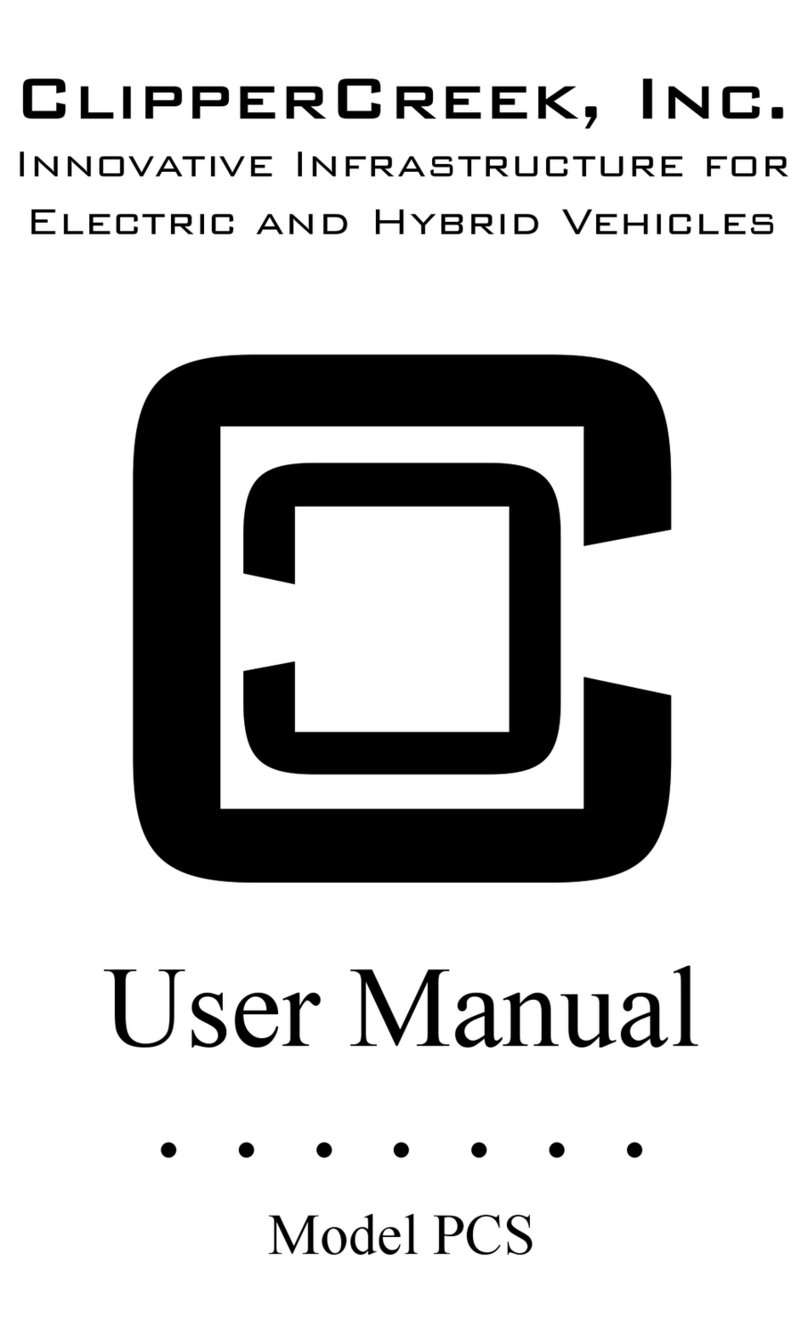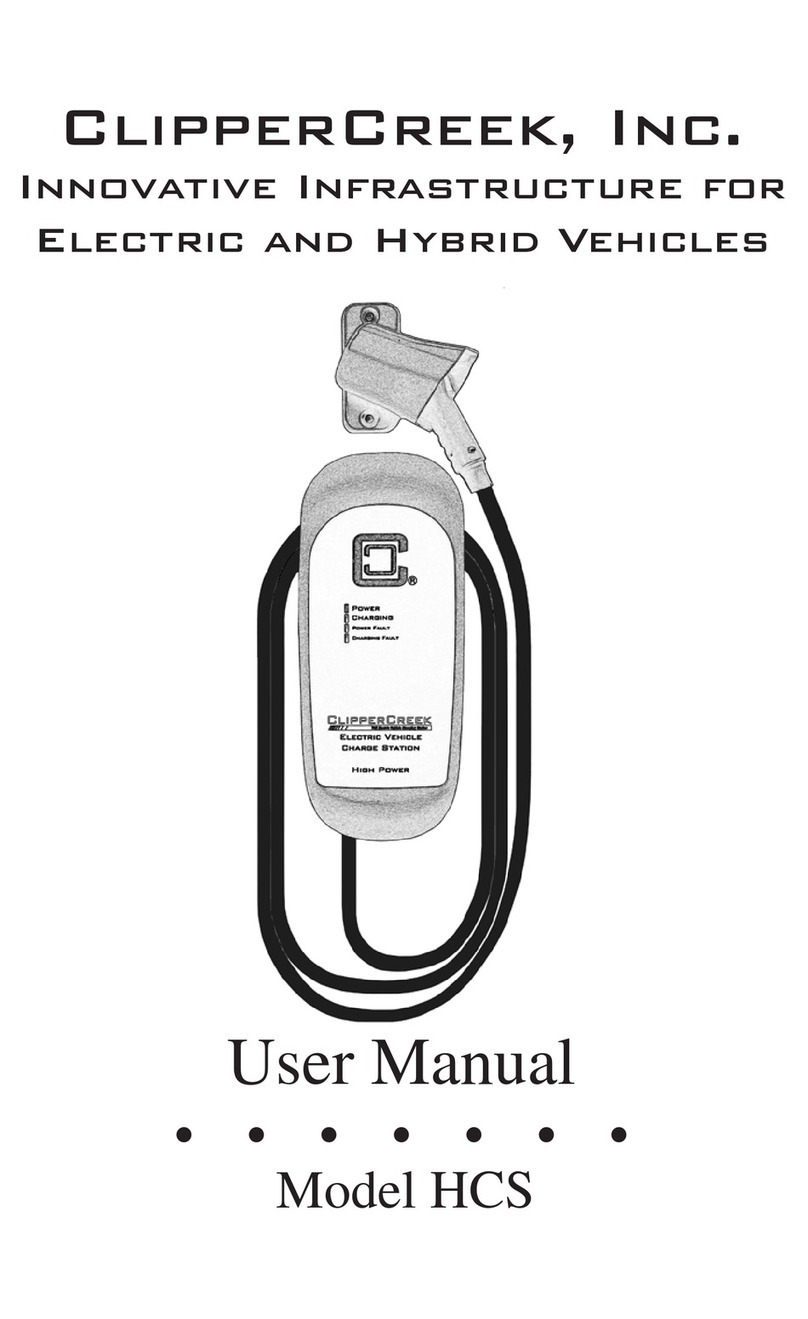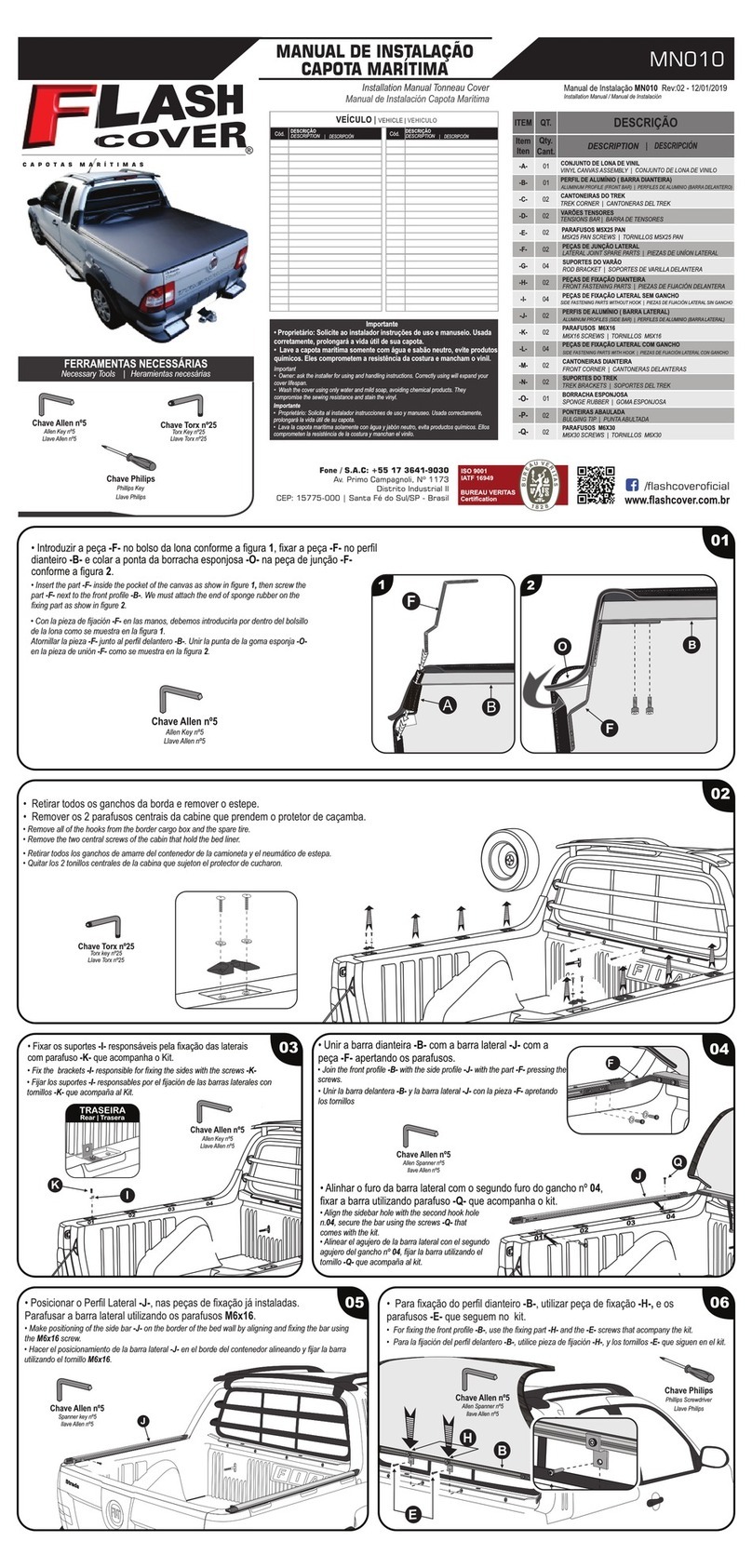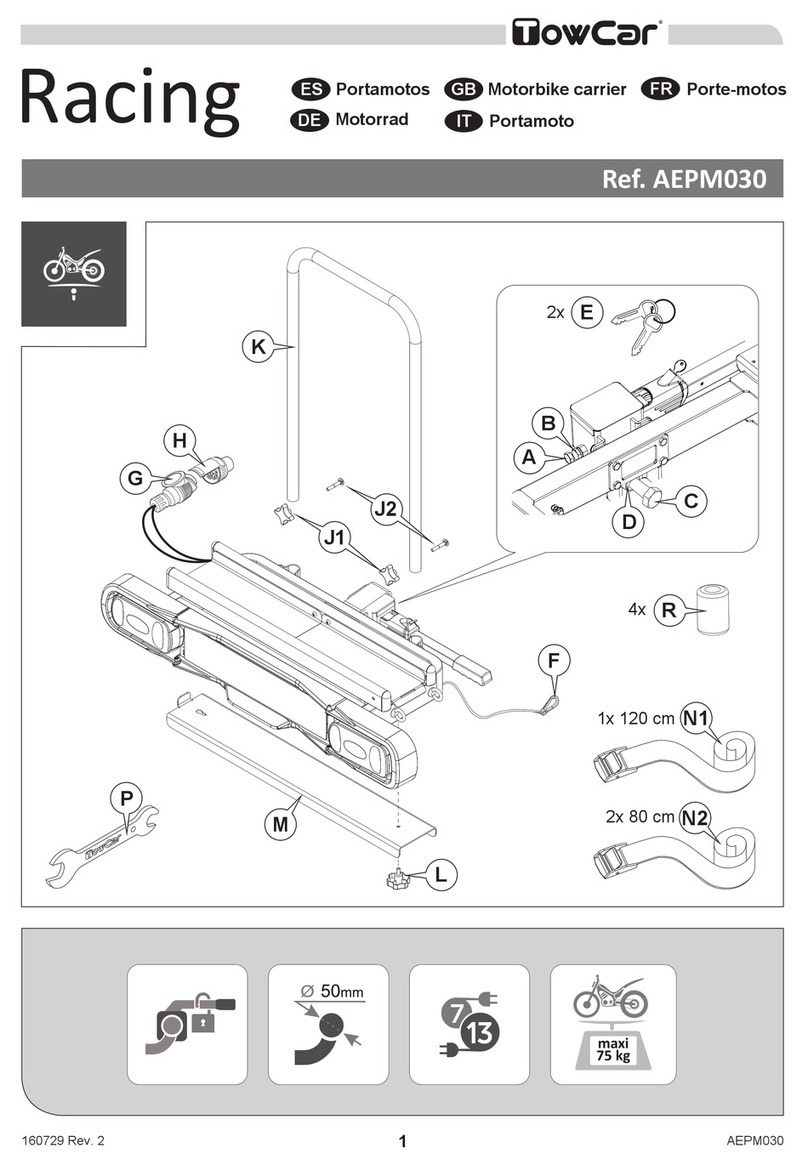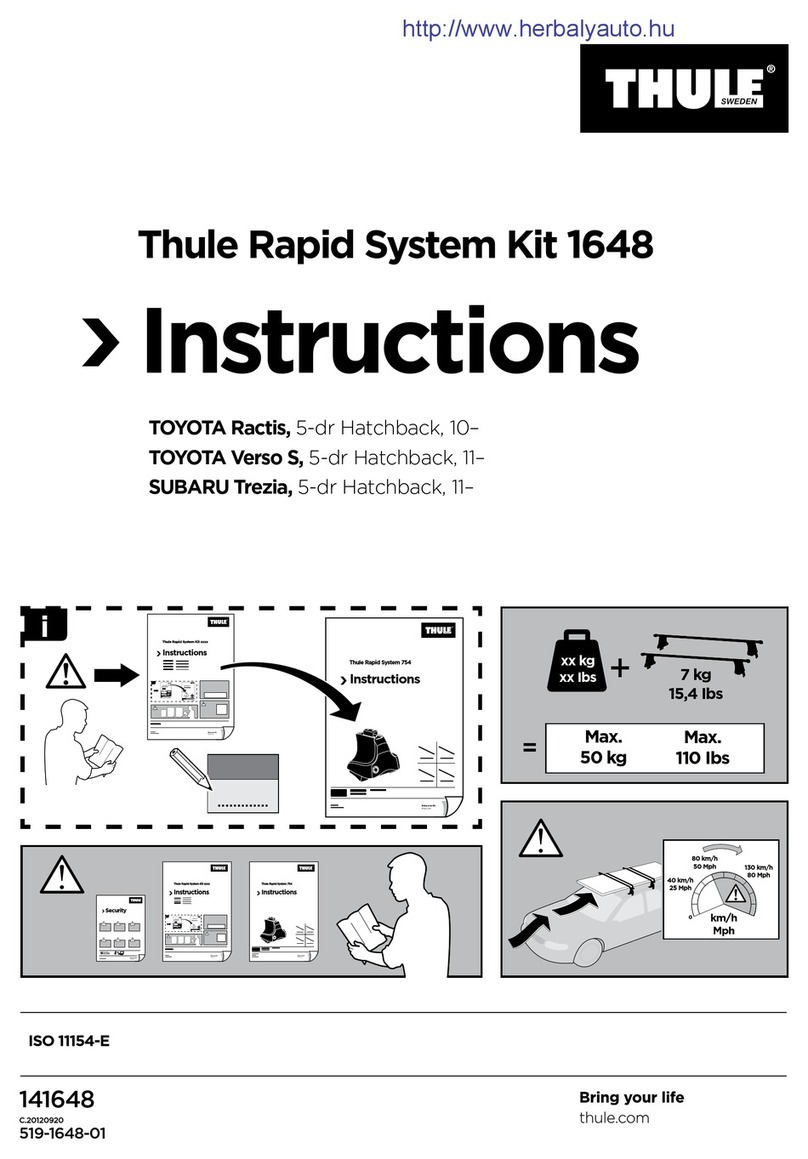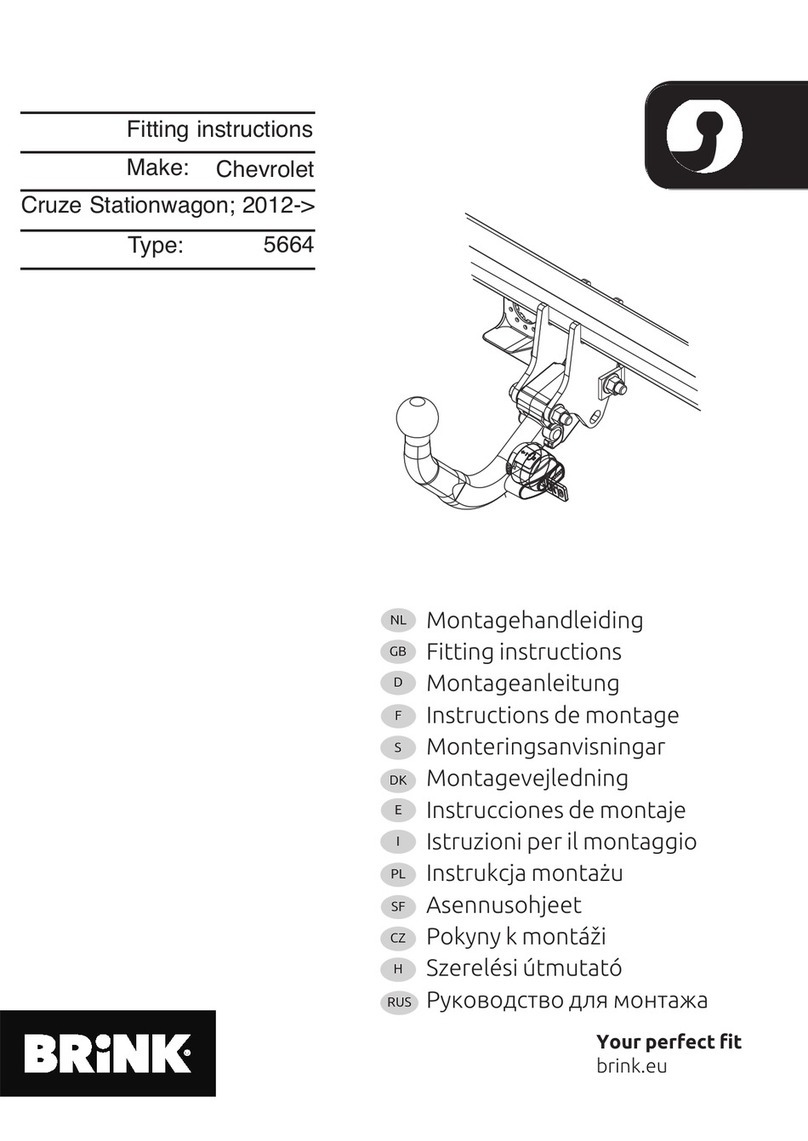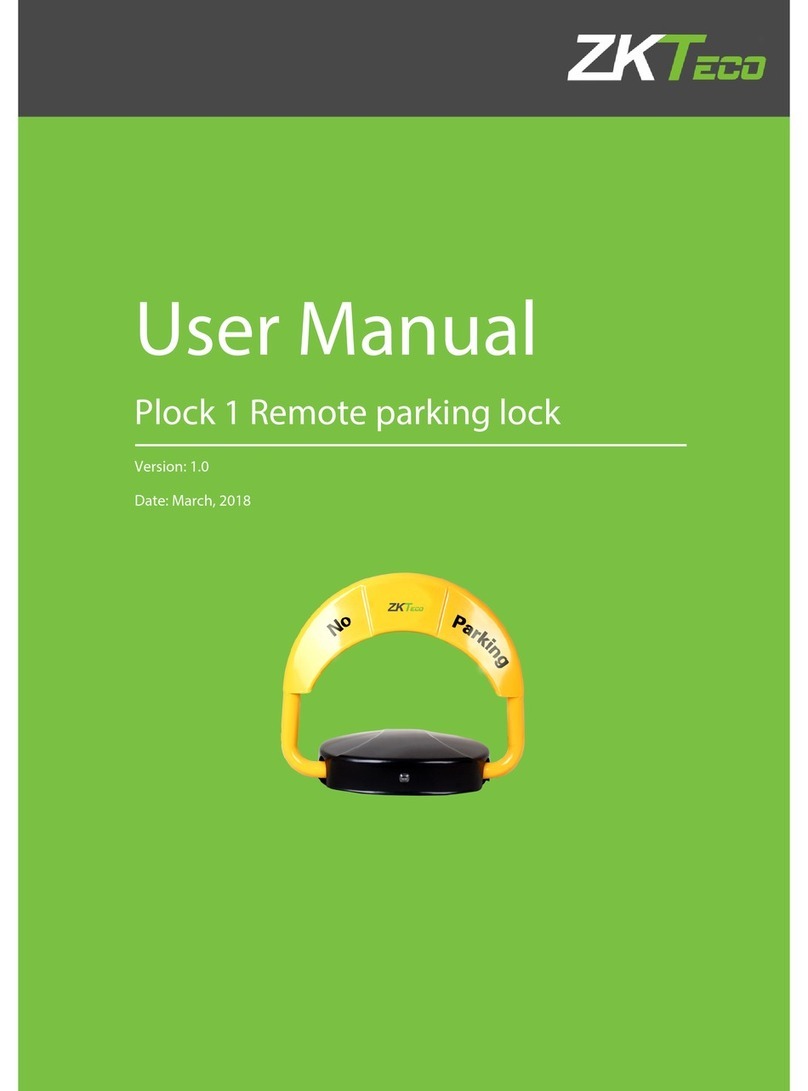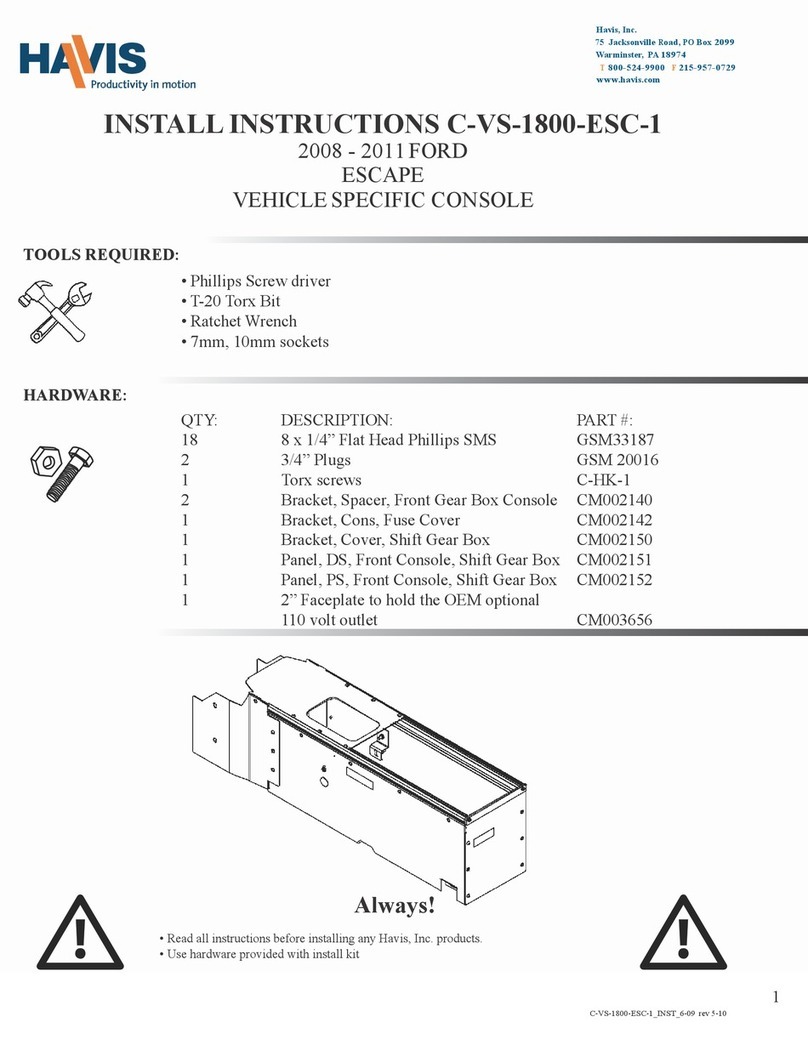ClipperCreek ZEF ENERGY ZEFNET-40-PRO User manual

Developing higher value electric fueling solutions. zefenergy.com
Highlight Features
» 23-foot cords with integrated cable management
» Large, high visibility status LEDs (L/R and F/B)
» Hot-dipped galvanized steel construction
» Ships fully assembled
» Made entirely in the U.S. with U.S. steel
» Access or payment options via smartphone app,
credit card swipe, RFID, and NFC
» 6 square feet of custom branding space
MODEL ZEFNET-40/60/80-PRO-TB
ZEFNET-40/60/80-PRO
Introducing the ZEFNET Pro, the commercial-grade
charger our clients asked us to build: A dual-plug unit
that looks great, is easy to install and operate, has a
full stack of driver-facing features, and is backed by
the industry’s best standard warranty.
ZEFNET
PRO

ZEFNET-40-PRO ZEFNET-60-PRO ZEFNET-80-PRO
PLUG STANDARD SAE J1772
NUMBER OF PLUGS 2
TOTAL MAX KW RATING 15.4 kW (2 X 7.7kW) 23kW (2 X 11.5kW) 30.8kW (2 X 15.4kW)
CIRCUIT BREAKER RATING 2 X 40A 2 X 60A 2 X 80A
MAXIMUM CURRENT 2 X 32A 2 X 48A 2 X 64A
SERVICE INPUT 2 X 208V to 240V, 40A/60A/80A, single phase, 2 wire + grounding
CHARGER OUTPUT 2 X 208V to 240V, 32A/48A/64A continuous (power sharing capable)
HARDWARE FEATURES
OVERALL HEIGHT 84.2 inches / 2,138.68 mm
OVERALL DEPTH 8.5 inches / 215.90 mm
OVERALL WIDTH 19.0 inches / 482.60 mm (Pedestal-only is 10.4 inches / 264.16 mm)
TOTAL WEIGHT 180 lbs / 81.6466 kg
WALL FLUSH CAPABLE Yes, units can mount flush to wall
(bottom or side entry for electrical service conduit/conductor)
STATUS LEDS Over 5 feet of high visibility LED strips on front and
back of the top of machine w/ L & R plug-specific notifications
ANCHOR BOLT PATTERN Compatible with most current and legacy units
PLUG DURABILITY/SERVICEABILITY Rubber over-molded, Type 4X watertight and corrosion resistant plugs,
impact and crush resistant w/5-year warranty and field-replaceable latches
CABLE LENGTH 23 feet per plug
CABLE MANAGEMENT Integrated into pedestal
INTEGRATED SERVICE
RATED BREAKER PANEL Optional (located in base of unit, front access)
SERVICE GROUND MONITOR Constantly checks for presence of proper safety ground
CIRCUIT RECLOSURE Automatic circuit reclosure after minor power faults
CHARGE CIRCUIT
INTERRUPTION DEVICE Ground fault protection with fully automated self-test, eliminates manual user testing
EASE OF INSTALLATION Arrives fully assembled, conduit routing via base or side, bolt pattern matches legacy units
EV DRIVER POINTOFSALE & ACCESS CONTROL
SMARTPHONE APP Standard
CREDIT CARD SWIPE +
RFID + NFC CAPABILITIES Optional (this option adds a VFD screen)
CONNECTIVITY
COMMUNICATIONS 4G cellular modem (Wi-Fi option also available) + Bluetooth
COMPATIBILITY OCPP and OpenADR compliant
SAFETY & OPERATIONAL RATINGS
CERTIFICATIONS ETL and cETL listed
FCC Compliant with Part 15 of FCC rules
NEMA RATING NEMA 4 - Indoor/outdoor rated, fully sealed, waterproof, and corrosion-resistant enclosure.
OPERATING TEMP/HUMIDITY Non-derated performance across full -30F to +122F (-40C to 50C)
range with relative humidity of 95%
Technical Specifications

Dimensions
» Detailed dimensions
can be found in our
installation guide available
at zefenergy.com/
installguides.
» The ZEFNET Pro comes
with standard conduit
access on the bottom or
side of the unit. The desired
type/location of access
shall be specified at the
time of order.
» Each ZEFNET Pro comes
with a baseplate template.
This template is made
available ahead of the
charger arriving on site to
enable bolt pattern planning
at the time of concrete
installation.
» For more information
please contact
support@zefenergy.com.
84.1”
14”
71.7”
19”
9.1”
42”
AT LATCH
11.6”
SERVICE ACCESS
POS BELOW
42”
1.75”
11.55”
4.00”
6.50”1.25” 0.175”
1.60”
8.00”
1.69”
8.75”
3.44”3.35”
8.25”
4.95”
0.50”
3.50”
3.50”
120°
5.87” DIAMETER
84.1”
14”
71.7”
19”
9.1”
42”
AT LATCH
11.6”
SERVICE ACCESS
POS BELOW
42”
Front
Back

PUBLISHED 2020 V1.0
Custom Branding
Custom graphics are a great
way to promote your brand
or message. Vinyl designs are
applied on the front and back
of each ZEFNET Pro charger.
Custom branding is a great
way to promote your brand or
message. We give you 3 square
feet on each side to work with.
Download our branding template
at zefenergy.com/ZNPbranding.
» Graphics files type:
Vector format (EPS, PDF, or AI)
» Artboard Size (approx.):
83 inches tall x 11 inches wide
» Resolution:
300 dpi or better
» Bleed:
1/8 inch minimum on all sides
» Color Mode:
CMYK process color
» Design templates are provided
(Download Here)
Art can be submitted to your sales
represetative at the time of order. If
submitting art after placing your order
we ask that you send send the design
to solutions@zefenergy.com in addition
to your sales rep with the order number
in the subject line.
Why Choose ZEF Energy
A partner like ZEF is hard to find. We are a curated team of technical
experts from the load management, software development, and
program deployment sectors. We think deeply about customer
challenges and we approach each client as a partner. You will not
find our unique combination of value anywhere else.
Contact Us
Powered by Evergreen
TM Renewable Energy
TIM MANGIN
TIM@CLIPPERCREEK.NET
541.601.4778
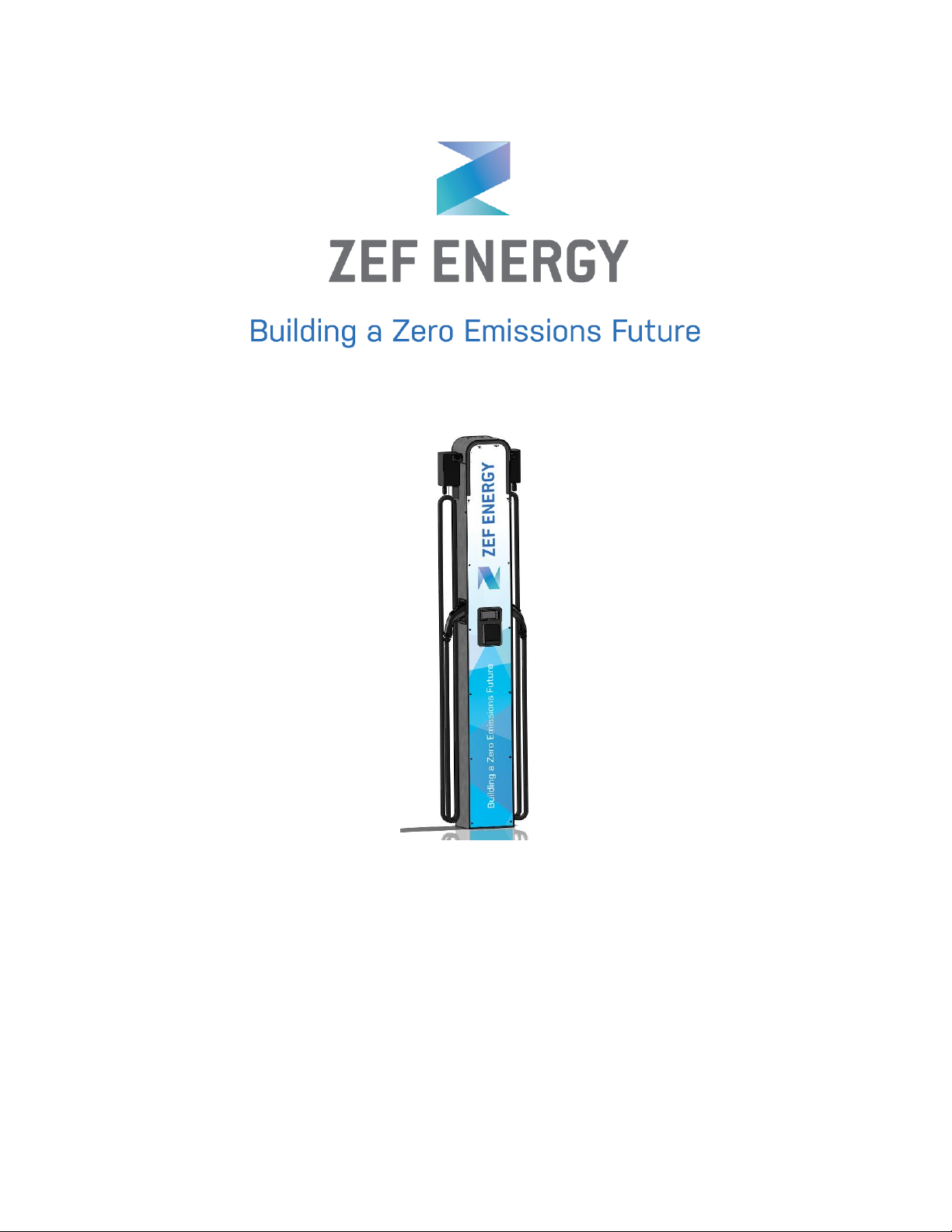
1
User Manual
Model ZEFNET-Pro

ZEFNET Pro User Manual
2
PLEASE NOTE
This user manual includes the latest information at the time of printing. ZEF
Energy, Inc. reserves the right to make changes to this product without
further notice. Changes or modifications to this product by other than an
authorized service facility may void the product warranty.
Contact a Customer Service Representative with any questions about the
use of this product. (612) 404-0956
WARNING: This product can expose you to chemicals,
including Carbon Black, which is known to the State of
California to cause cancer. For more information go to:
www.P65Warnings.ca.gov
To view the latest version of this manual please make a request from the
support team at support@zefenergy.com.
ZEFNET Pro User Manual, Version 5, June 2021
Copyright © 2021 ZEF Energy, Inc.
All rights reserved. Printed in the USA.
Manual Number: ZNP-005-A

ZEFNET Pro User Manual
3
CONTENTS
Figures 4
Tables 4
IMPORTANT SAFETY INSTRUCTIONS 5
FCC INFORMATION 8
OPERATION 9
INSTALLATION - SERVICE CONNECTIONS 11
MOUNTING PROCEDURES 17
WIRING INSTRUCTIONS 21
GROUNDING INSTRUCTIONS 22
MOVING & STORAGE INSTRUCTIONS 23
ZEFNET PRO FEATURES 24
MAINTENANCE 25
CUSTOMER SUPPORT 26
SPECIFICATIONS - IN PROGRESS 27
WARRANTY INFORMATION 29

ZEFNET Pro User Manual
4
ILLUSTRATIONS
Figures
1. ZEFNET Pro Front Panel
2. LED Indicators
Tables
1. Service Connections for ZEFNET Pro units

ZEFNET Pro User Manual
5
IMPORTANT SAFETY INSTRUCTIONS
Carefully read these instructions and the charging instructions in your vehicle owner’s handbook
before charging your electric vehicle.
The following symbols may be found in this manual or on labels affixed to the Electric Vehicle
Supply Equipment (EVSE):
NOTE: This means pay particular attention. Notes contain helpful suggestions.
REMARQUE: Cela signifie accorder une attention particulière. Les remarques
contiennent des suggestions utiles.
CAUTION: This symbol means be careful. There is potential to do something
that may result in damage to the
equipment.
ATTENTION: Ce symbole signifie être prudent. Vous êtes capable de faire
quelque chose qui pourrait causer des dommages à l’équipement.
WARNING: This symbol means danger. You are in a situation that could
cause bodily injury. Before you work on any electrical equipment, be aware of
the hazards involved with electrical circuitry and standard practices for
preventing accidents.
AVERTISSEMENT: Ce symbole signifie un danger. Vous êtes dans une
situation qui pourrait causer des blessures corporelles. Avant de travailler sur
un équipement électrique, être conscient des dangers présentés par les
circuits électriques et les pratiques courantes de prévention des accidents.
Instructions Pertaining to a Risk of Fire or Electric Shock
When using the ZEFNET Pro, basic electrical safety precautions should be
followed:
●Use this EVSE to charge electric vehicles equipped with an SAE
J1772™ charge port only. Consult the vehicle’s owner manual to
determine if the vehicle is equipped with the correct charge port.

ZEFNET Pro User Manual
6
●Make certain the EVSE SAE J1772 charge cable is positioned so it
will not be stepped on, tripped over, or otherwise subjected to
damage or stress.
●This product contains no user serviceable parts. Consult the
Customer Support section in this manual for service information. Do
not attempt to repair or service the EVSE yourself.
●Do not operate your EVSE if it or the SAE J1772 charge cable is
physically open, cracked, frayed, or otherwise visibly damaged.
Contact a Service Representative for service immediately. Consult
the Customer Support section in this manual for information on the
Service Representative in your area.
●Not for use in commercial garages where a COMMERCIAL GARAGE
is defined as a facility (or portion thereof) used for the repair of
internal combustion vehicles in which the area may be classified due
to flammable vapors being present (such as from gasoline).
●Do not place fingers inside of the coupler end of the SAE J1772
charge cable.
●Do not allow children to operate this device. Adult supervision is
mandatory when children are in proximity to an EVSE that is in use.
Additional Safety Instructions
WARNING: Turn off power to the EVSE at the circuit breaker
panel inside the building before moving, servicing or cleaning the
unit.
WARNING: Always turn off input power to the EVSE at the circuit
breaker panel prior to plugging into or unplugging from a wall
socket.
NOTE: VENTILATION - Some electric vehicles require an
external ventilation system to prevent the accumulation of
hazardous or explosive gases when charging indoors. Consult

ZEFNET Pro User Manual
7
the vehicle owner’s manual to determine if your vehicle requires
ventilation during indoor charging.
NOTE: Vehicles which conform to the SAE J1772 standard for
communication can inform the charge station that they require an
exhaust fan. The ZEFNET Pro is not equipped to control
ventilation fans. Do not charge the vehicle with the ZEFNET Pro
if ventilation is required.
CAUTION: DO NOT CHARGE a vehicle indoors if it requires
ventilation. Contact a Service Representative for Information.
Save these instructions for future reference.

ZEFNET Pro User Manual
8
FCC INFORMATION
This device complies with Part 15 of the FCC rules. Operation is subject to
the following two conditions: (1) This device may not cause harmful
interference, and (2) This device must accept any interference received,
including interference that may cause undesired operation.
This product has been designed to protect against Radio Frequency
Interference (RFI). However, there are some instances where high
powered radio signals or nearby RF-producing equipment (such as digital
phones, RF communications equipment, etc.) could affect operation.
If interference to the EVSE is suspected, the following steps should be
taken before consulting a ZEF Energy Sales or Service Representative for
assistance:
1. Reorient or relocate nearby electrical appliances or equipment during
charging.
2. Turn off nearby electrical appliances or equipment during charging.
CAUTION: Changes or modifications to this product by other
than an authorized service facility may void FCC compliance.

ZEFNET Pro User Manual
9
OPERATION
The ZEFNET Pro EVSE is a floor mounted commercial EVSE that provides
the Plug-in Hybrid or Battery Electric Vehicle (together Plug-In Electric
Vehicles, or “PEV”) user with a safe and manageable link between the
power grid and the PEV.
Simply unplug the SAE J1772 charge plug from the ZEFNET Pro holster,
and plug firmly into the vehicle’s charge port.
Normally, the vehicle will immediately request a charge using a special
communication line in the cable. Within a few seconds the LED indicators
at the top of the unit will transition from Blue, and then to Orange and the
charging cycle will begin (depending upon the specific vehicle - some
vehicles go straight to Orange to indicate charging). After an average
driving day the vehicle battery pack will require several hours to recharge
completely. Charging overnight is the most convenient way to maintain
healthy batteries and ensure the vehicle’s full range will be available for the
next day.
When the vehicle has stopped charging the Orange LEDs on the ZEFNET
Pro will change to Green. To remove the connector head once a charge
cycle has completed (or to interrupt a charge in progress) press and hold
down the latch release lever on the connector handle then unplug the
connector from the vehicle charge port.

ZEFNET Pro User Manual
10
The ZEFNET Pro Front Panel
The front panel of the ZEFNET Pro
has two indicator lights, and
optionally, a Credit Card Reader
(CCR) and a touchscreen interface
as seen in Figure 1.
The LED indicator lights according
to the state of the plug on that side
of the charger.
Figure 2: LED Indicators
GREEN signifies the plug on that
side of the charger is available.
ORANGE signifies the plug on that
side of the charger is active with
power flowing.
BLUE signifies the plug on that side
of the charger is plugged in, with
NO power flowing.
RED indicates that the plug on that
side of the charger is in a state of
fault.
Figure 1: ZEFNET Pro Front
Panel

ZEFNET Pro User Manual
11
INSTALLATION - SERVICE CONNECTIONS
CAUTION: To reduce the risk of fire, connect only to a circuit
provided with the appropriate maximum branch circuit
overcurrent protection in accordance with the National Electrical
Code, ANSI/NFPA 70 (US) or the Canadian Electric Code C22.2
NO. 280-13 (Canada).
Table 1: Service Connections for ZEFNET Pro units
ZEFNET Pro Model
Load Balancing
Circuit Breaker Rating
ZEFNET-Pro-40
No
2 x 40A
ZEFNET-Pro-40
Yes
1 x 40A
ZEFNET-Pro-60
No
2 x 60A
ZEFNET-Pro-60
Yes
1 x 60A
ZEFNET-Pro-80
No
2 x 80A
ZEFNET-Pro-80
Yes
1 x 80A
Load balancing refers to ZEFNET software settings that allow the ZEFNET
Pro to share a single circuit entering the unit, instead of the standard two
dedicated circuits the ZEFNET Pro typically requires.
CAUTION: This is a single-phase device. Do not connect all
three phases of a 3-phase feed! You may use any two phases
of a three phase wye-transformer feed. The centerpoint of the
three phases (usually used as Neutral) must be grounded
somewhere in the system. A Neutral connection is not required
by the ZEFNET Pro. Only Line 1, Line 2, and Ground are
required, as shown in Figure 3.

ZEFNET Pro User Manual
12
CAUTION: The two phases used must each measure 120V
to Neutral. Earth Ground must be connected to Neutral at
only one point, usually at the service entry breaker panel.
CAUTION: If a 240V 3-phase feed is from a Delta-connected
secondary, the leg used must have a center-tap. That tap must
be Grounded. Only the two phases on either side of the center-
tapped leg can be used. See Figure 5.
CAUTION: Warranty is void if this unit is not wired properly.
WARNING: Only a qualified electrician should perform the
installation. The installation must be performed in accordance
with all local electrical codes and ordinances.
Only 3 wires are connected, but care must be taken that the service
transformer secondary connection is definitely known, and the 3 wires from
the main circuit breaker panel are connected and labeled correctly. Figures
3, 4, and 5 show the most common service transformer secondary wiring
formats.
Notice that L1, L2, & Ground are labeled on each diagram. Those
transformer outputs correspond to the same inputs on the ZEFNET Pro.
Also, each of the two 3-phase diagrams shows an L3 output, which is not
used. Do not connect all three phases of a 3-phase secondary to the
ZEFNET Pro. This is a single-phase device.
The Neutral at the service panel must be connected to Earth Ground
somewhere in the system on any of the three connection arrangements.
Ground-fault protection is not possible unless the Neutral (center-tap on the
service transformer) is connected to an Earth Ground. If no Ground is
provided by the electrical service, a grounding stake must be driven into the
Ground nearby, following local electrical codes. The grounding stake must
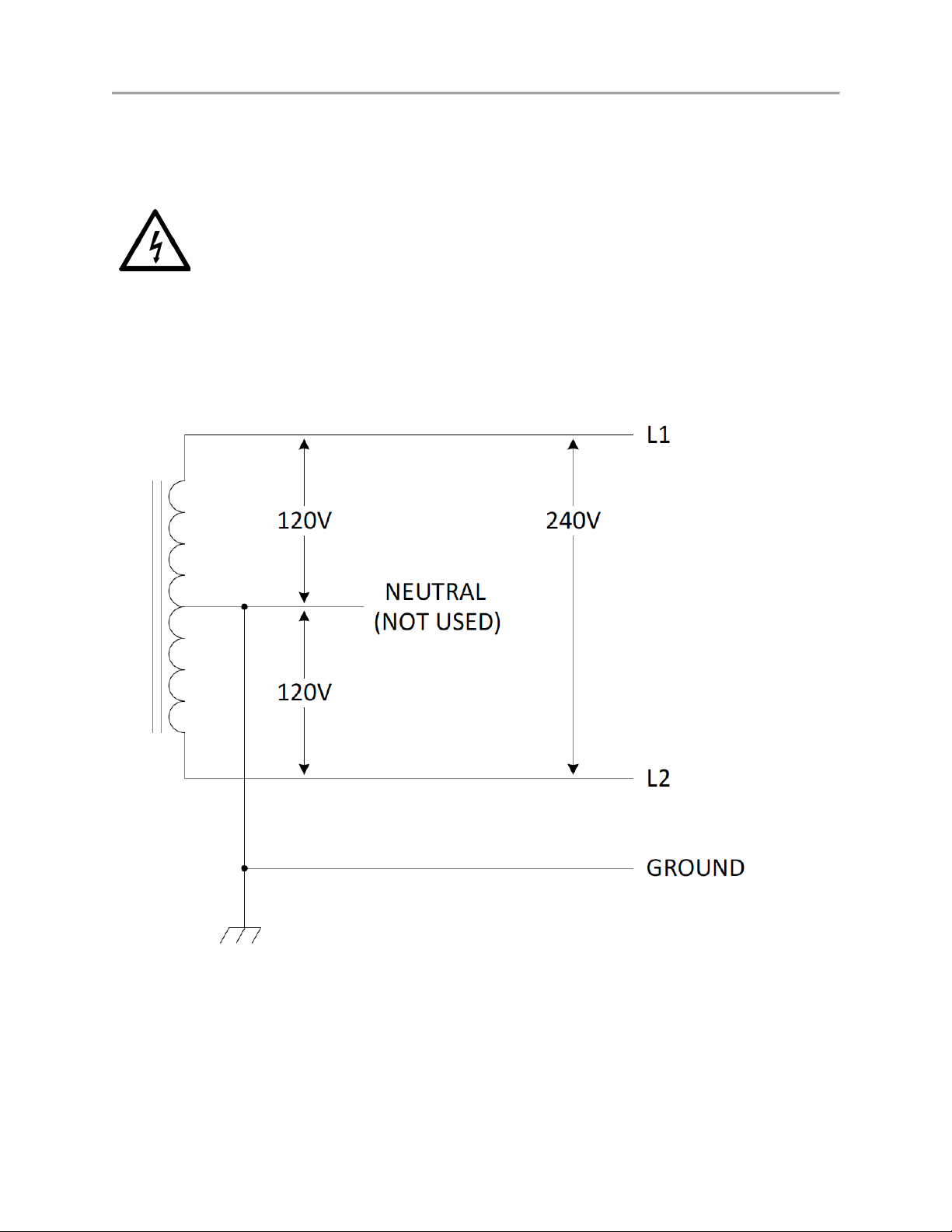
ZEFNET Pro User Manual
13
be connected to the ground bar in the main breaker panel, and Neutral
connected to Ground at that point.
WARNING: Local electrical codes must always be followed when
installing the grounding stake.
The following diagrams illustrate the three service transformer secondary
connections most common in North America.
Figure 3: 220/240V Single Phase
Figure 4: 208V 3-Phase, Wye-Connected
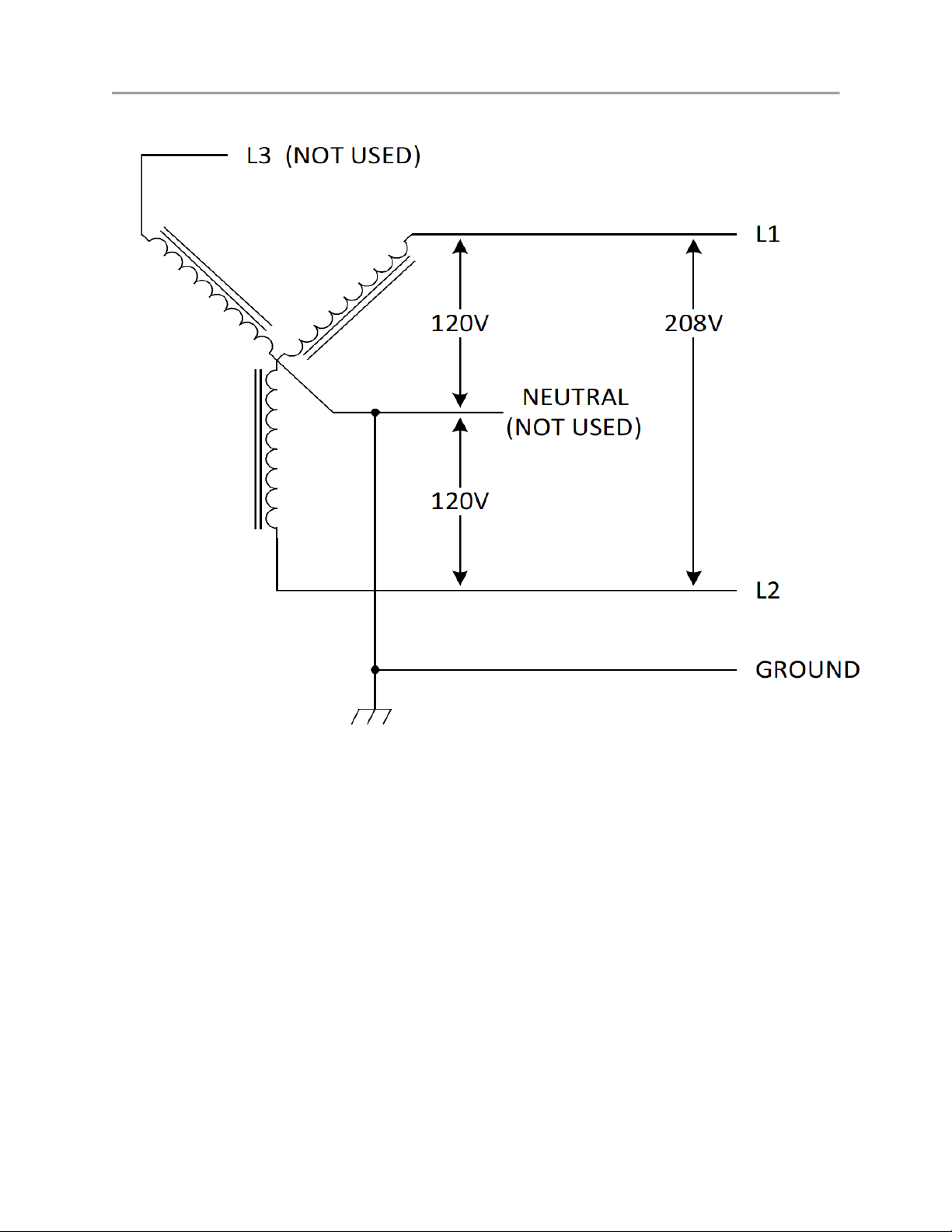
ZEFNET Pro User Manual
14
NOTE: With a wye-connected secondary, any two of the legs can
be used to provide 208V to the ZEFNET Pro. For example, L1 &
L2, or L1 & L3, or L2 & L3. Leave the unused leg open. Do not
connect it to a Neutral bar, or to Ground. Be sure the center point
is grounded to Earth somewhere in the system.

ZEFNET Pro User Manual
15
Figure 5: 240V 3-Phase, Delta-Connected, with Center-Tap on One Leg
CAUTION: With the delta connection, one leg must be center-
tapped. Only the two phases on either side of the center tap can
be used. The two phases must both measure 120V to Neutral.
The third line (L3) of the delta is 208V, with respect to Neutral,
and is sometimes referred to as a “stinger” or “wild leg”. Do not
use this third line! Consult the transformer manufacturer’s
literature to be sure the single leg can supply the required power.
CAUTION: A 3-phase delta-connected transformer secondary
without a center-tap on one leg cannot be used with the ZEFNET
Pro. No “Neutral” point is available to be connected to ground for
ground-fault protection. The ZEFNET Pro will not allow the
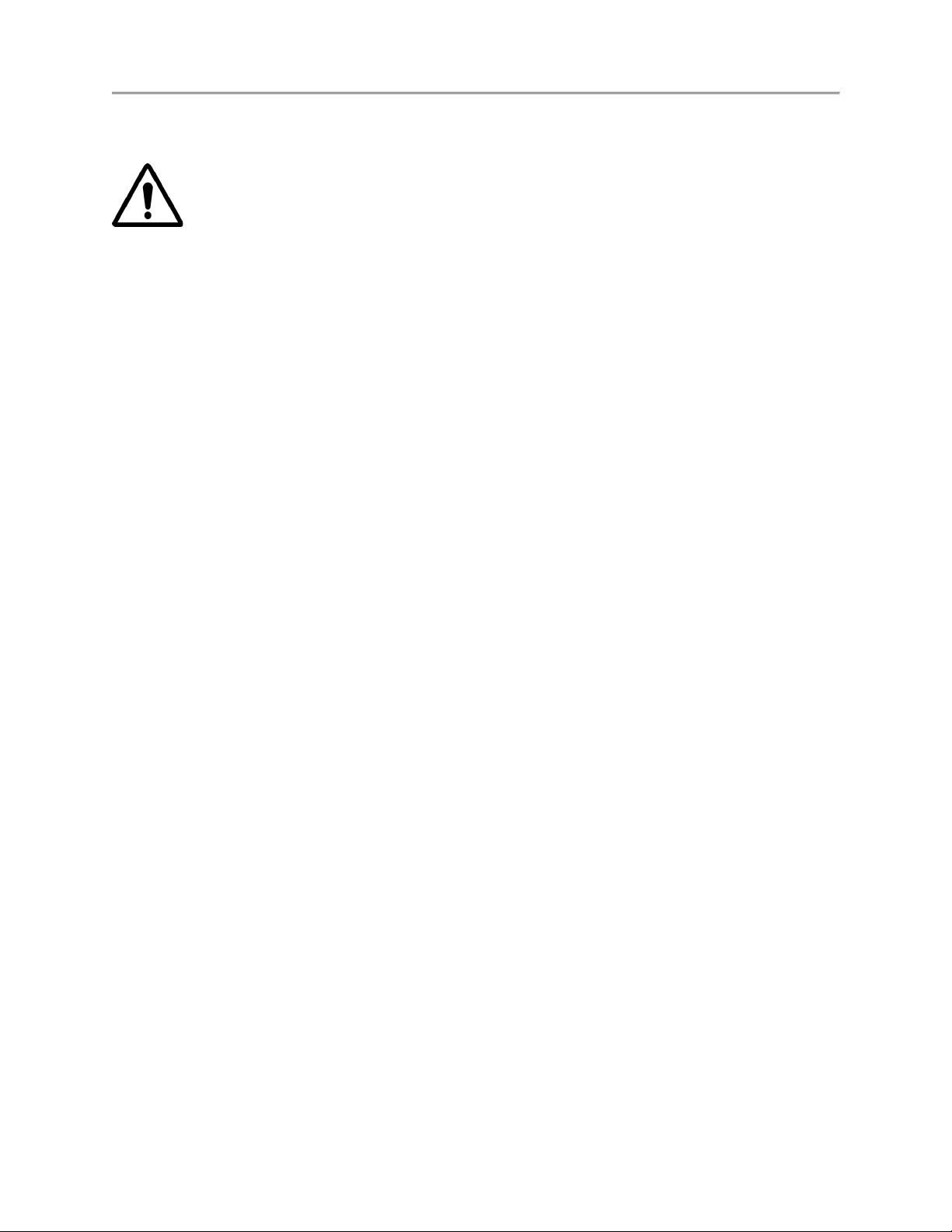
ZEFNET Pro User Manual
16
contactor to close if it does not sense the presence of a Ground
wire connected to a “Neutral” point on the transformer secondary.
This manual suits for next models
2
Table of contents
Other ClipperCreek Automobile Accessories manuals
Popular Automobile Accessories manuals by other brands

HOOKE ROAD
HOOKE ROAD BXG.5006 installation instructions
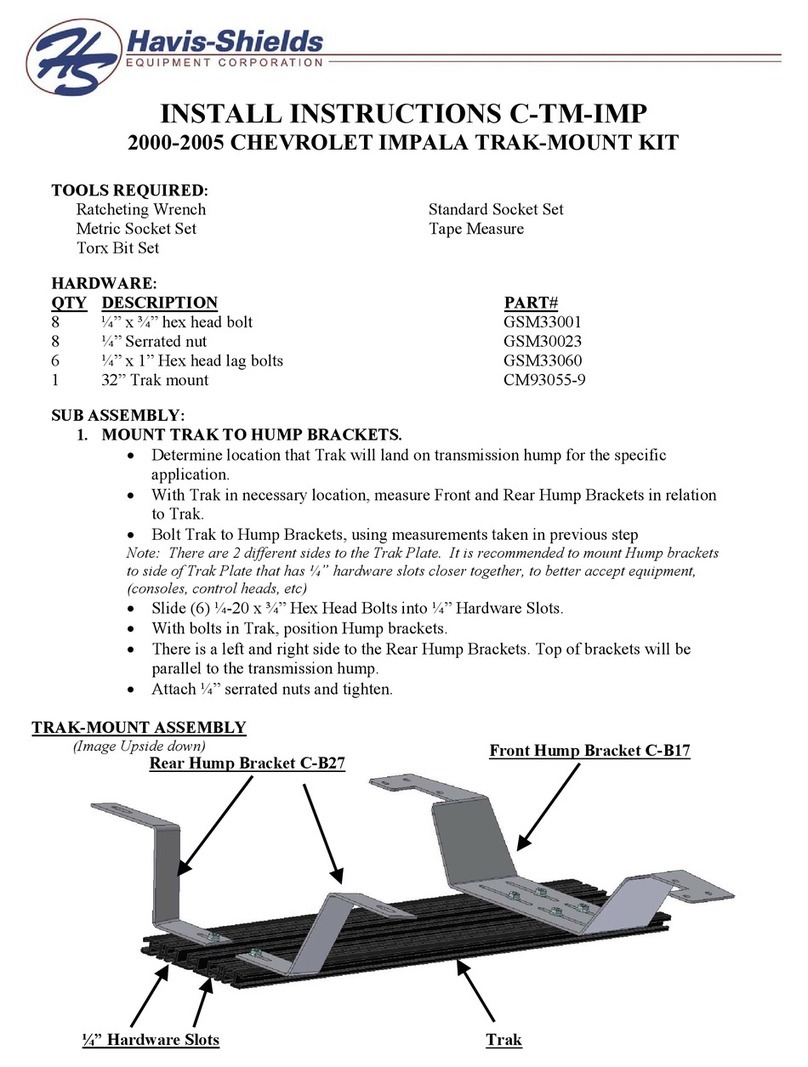
Havis-Shields
Havis-Shields 2000-2005 Chevrolet Impala Trak-Mount Kit... Install instructions

STO N SHO
STO N SHO SNS 13 Installation procedures

STO N SHO
STO N SHO SNS 151 Installation procedures
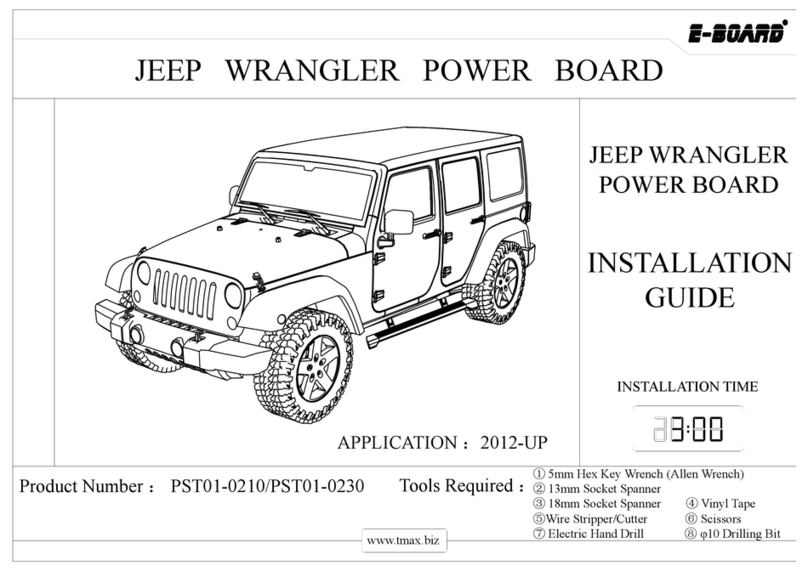
TMAX Digital
TMAX Digital E-BOARD PST01-0210 installation guide

Acewell
Acewell ACE-27 series user manual