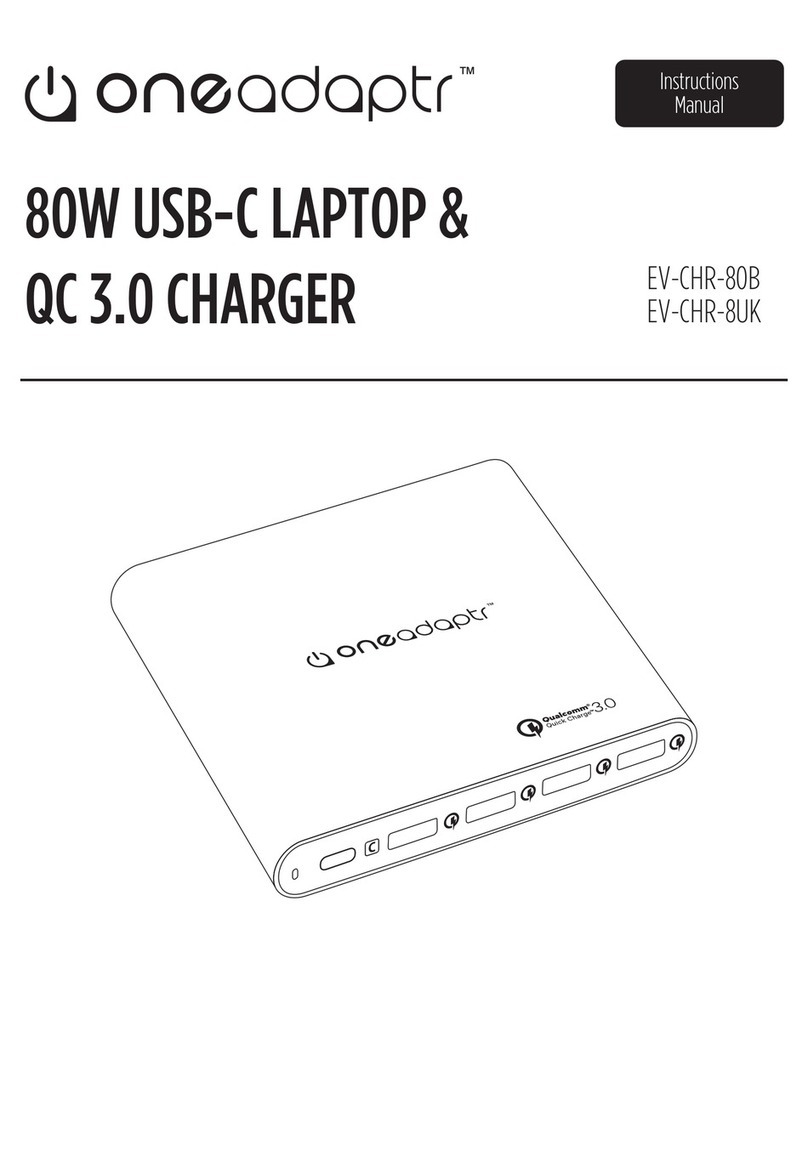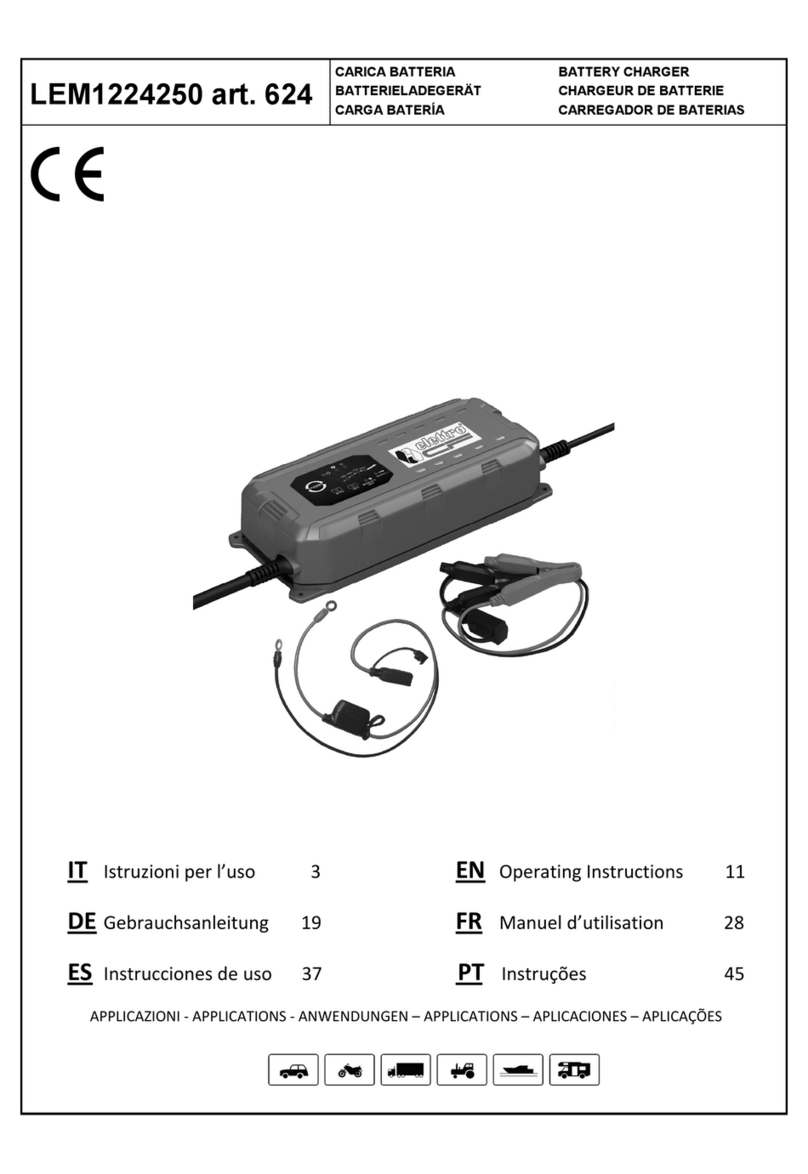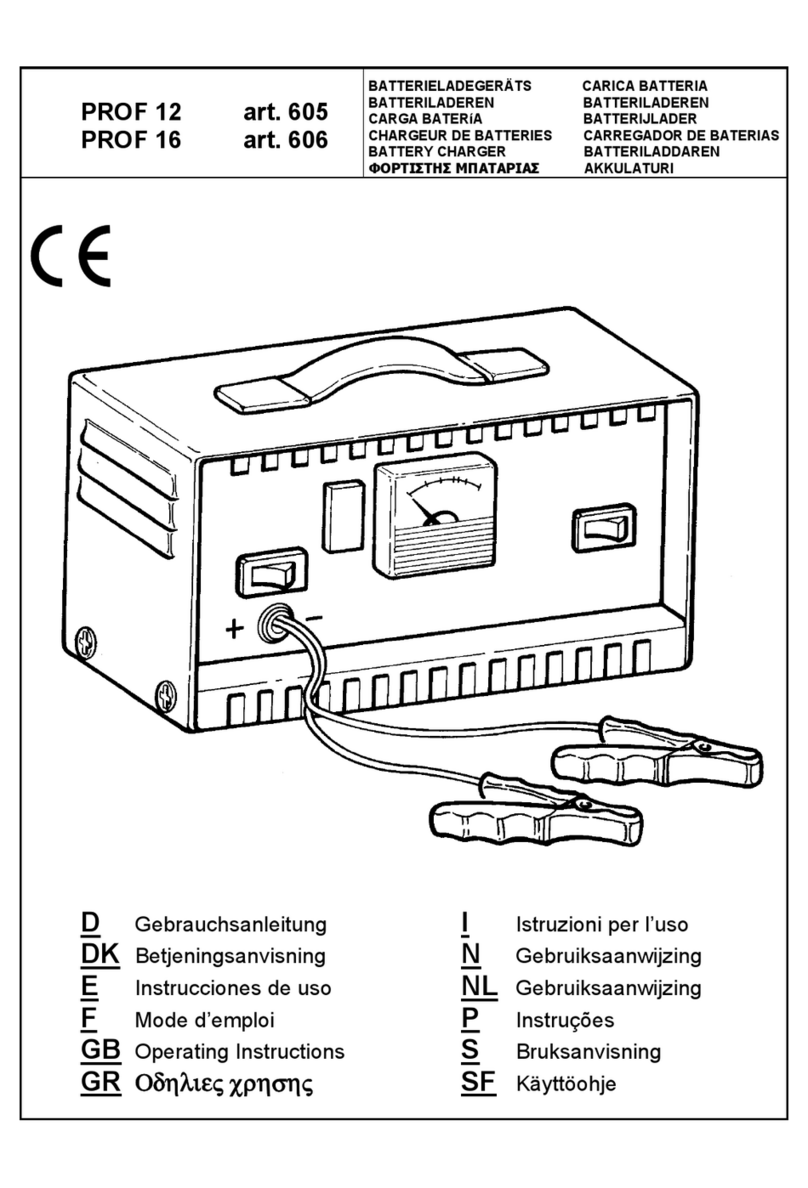FAULTS
WITH
ONEOFTHE
TRANSMITTERS
Battery
Fault
Do
notuseany
other
types
of
batteries
inthe
models
CW9004T
CW9005T
CW9006T
otherthan
the
supplied
GP2700
batteries.
The
suppliedbatterieshavebeenmatched
for
optimumperformance
for
both
theCU2
charger
and
transmitter.
Failure
tousethe
correctrechargeablebatteries
may
giverise
to
faulty
charging
and
substandard
operation
ofthe
radio
transmitter.
Replacement
batteries
are
available
fromClockaudiopleasecontactyouragentshould
you
requirereplacementbatteries.
•
Red
flashing
light
will
show
immediately
if
alkaline
or
other
non
rechargeablebatteries
have
beenused.
The
intelligent
charger
will
automaticallystop
any
charging
of
thesebatteries
therebypreventing
any
harm
to
both
the
charger
or
battery
pack.
Recommended
rechargeable
batteries
are
NiMH2700.
•
During
the
charging
process
theRed
flashing
light
willshow
ifoneofthe
batteries
have
failed/become faulty
and
charging
ofthe
batterieswillautomatically
be
stopped.
Asyou
will
not
be
able
to
tell
which
oneofthe
batteries
has
failed,
itis
important
to
replaceboth
ofthe
batteries
atthe
same
time.
•Red
flashing
light
may
show
ifthe
batteries
are
totally
flat.
Rechargeablebatteriesshould
neverbecome
totally
flat
and
usually
this
will render
the
batteriesunusable.
Try
removing
the
batterypack
for30
seconds,thenreconnecting
the
battery
pack
tothe
charger
as
some
times
itmaybe
possible
to
recoverthesebatteries.Otherwisereplacebothbatteries.
Safety
Time
Limit
Exceeded
The
LED
will flash
redto
indicate
that_the
charger
has
exceeded
the
charging
time
safety
limit
for
that
charging
bay.This
can
indicate
that
there
isa
faultwith
the
batteries
inthe
transmitter.
Replace
the
batteries
inthe
transmitter
andtry
charging
the
transmitteragain.
•Red
flashing
light
may
show
ifthe
battery
has
been
charging
for
manyhours(over
16
hours)
and
a
failsafecircuitwilloperate
and
stop
the
chargingprocess.This
maybedueto
following
extreme
cases:
1.
Very
flat
batteries
may
requirelongerthannormal
to
fully
charge.
A
safetycircuitwill
activatepreventingcharging
tothe
battery
pack.
2.
Battery
that
is
intermittently
becomingfaulty.
3.
The
battery
/
charging
unit
has
beenmoved
or
sustained
shock
/
vibration
causing
a
brief
disconnectionbetween
the
charger
/
batterypack.
4.
Battery
or
chargercontactshave
become
contaminated
and
requirecleaning.
Using
a
cotton
bud
dipped
into
Isopropyl
alcohol
or
mentholated
spirits
gentlyclean
the
battery
and
chargercontacts.
5.The
supply
tothe
charger
may
have
brieflyreceived
a
noisy
or
spikedsupply.
The
charger
contains
a
failsafe
circuit
preventing
any
damage
occurring
tothe
Batteries
/
wireless
circuitry.
IMPORTANT:Afterchecking
all
above
remove
the
batterypack
and
wait
for30
seconds
before
reconnecting
the
battery
pack
tothe
charger.
Thered
light
should
no
longer
be
flashing.