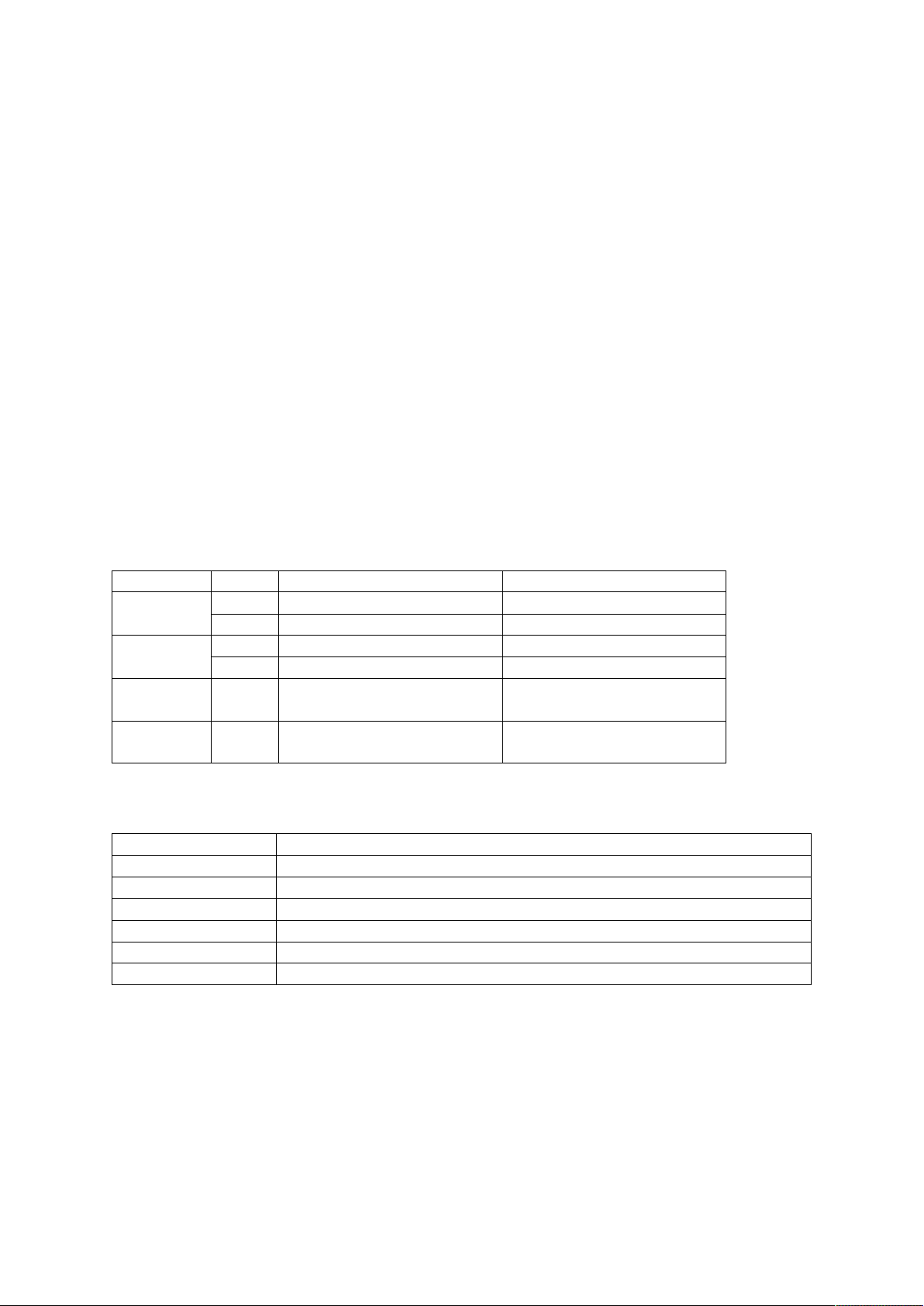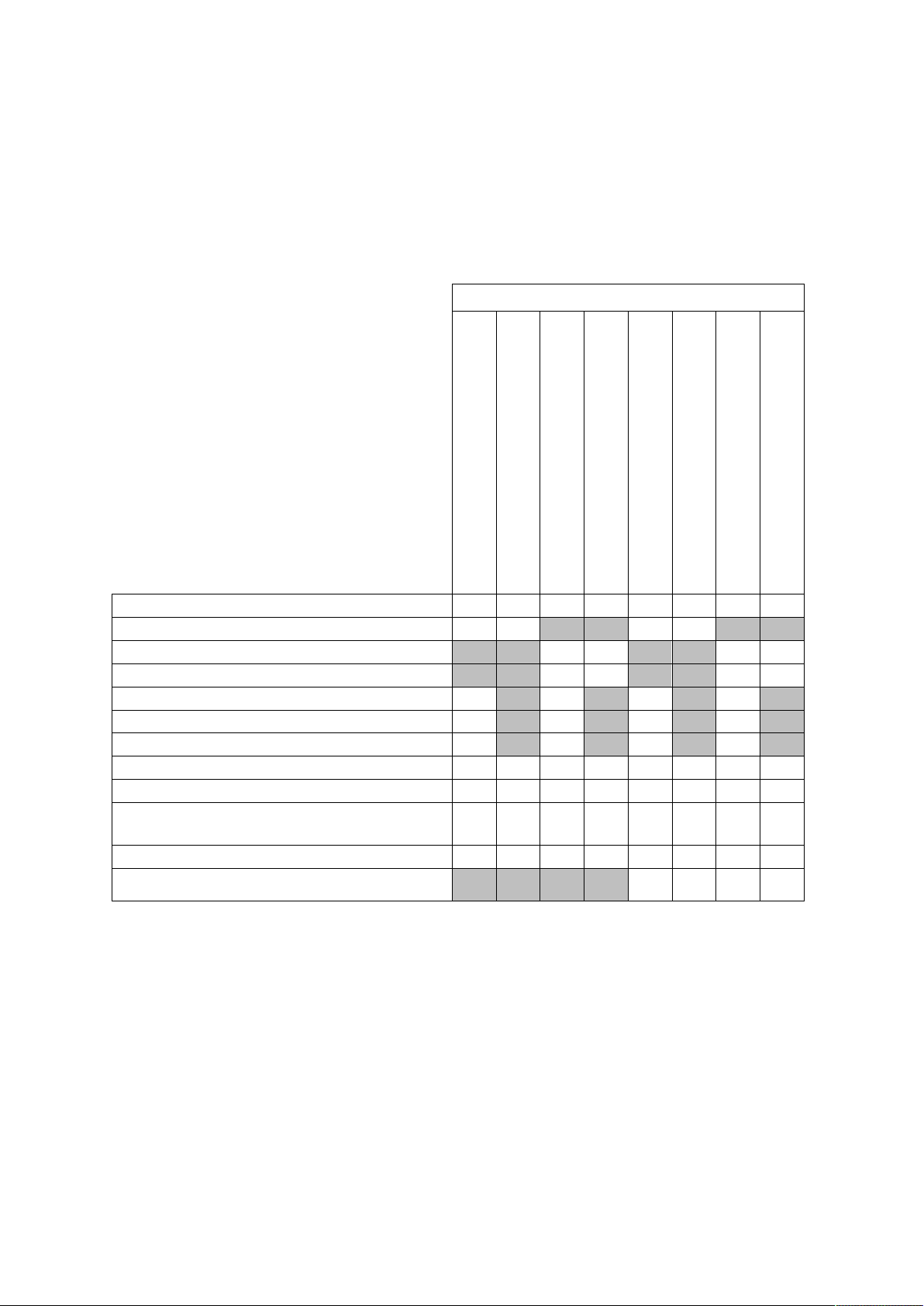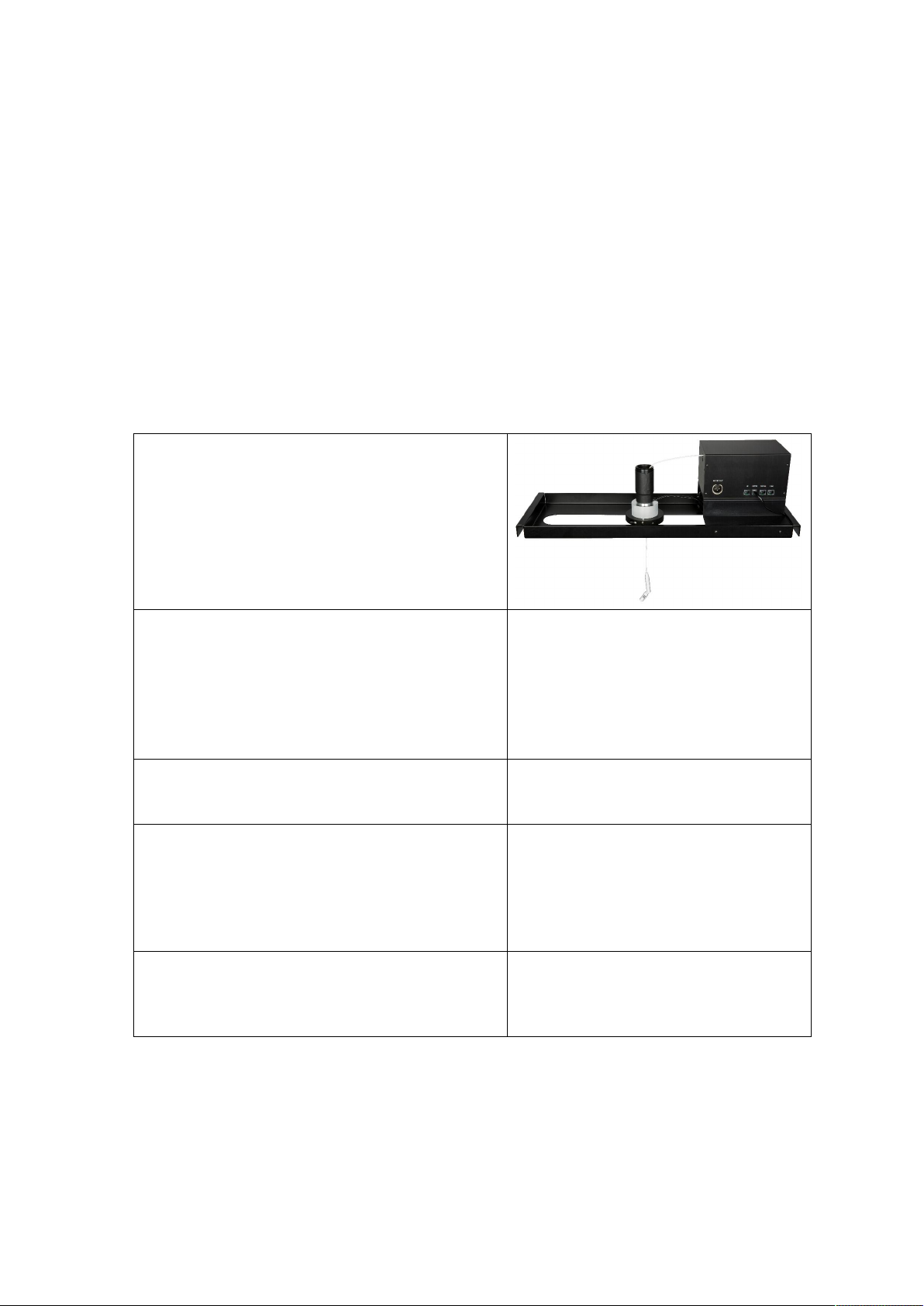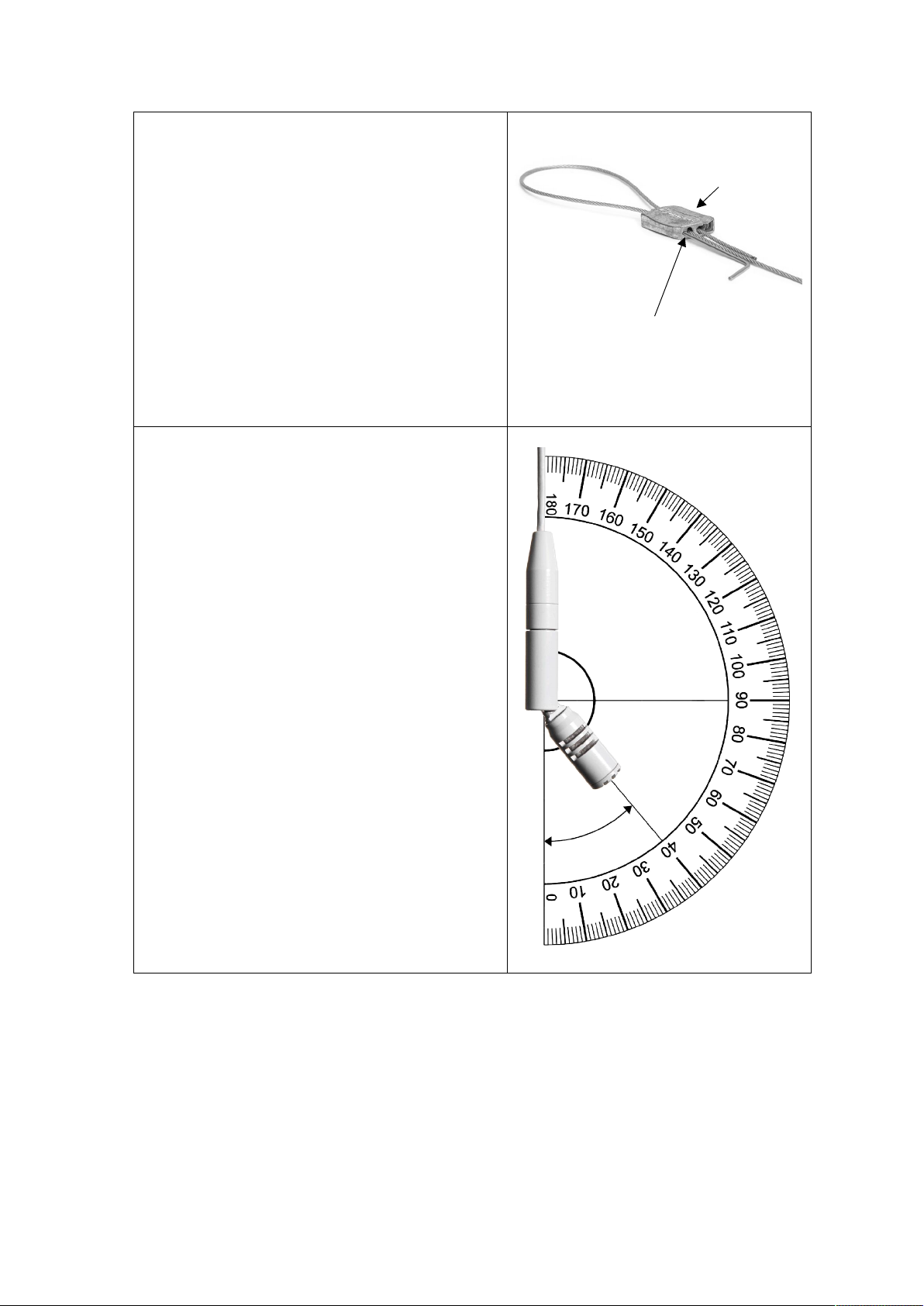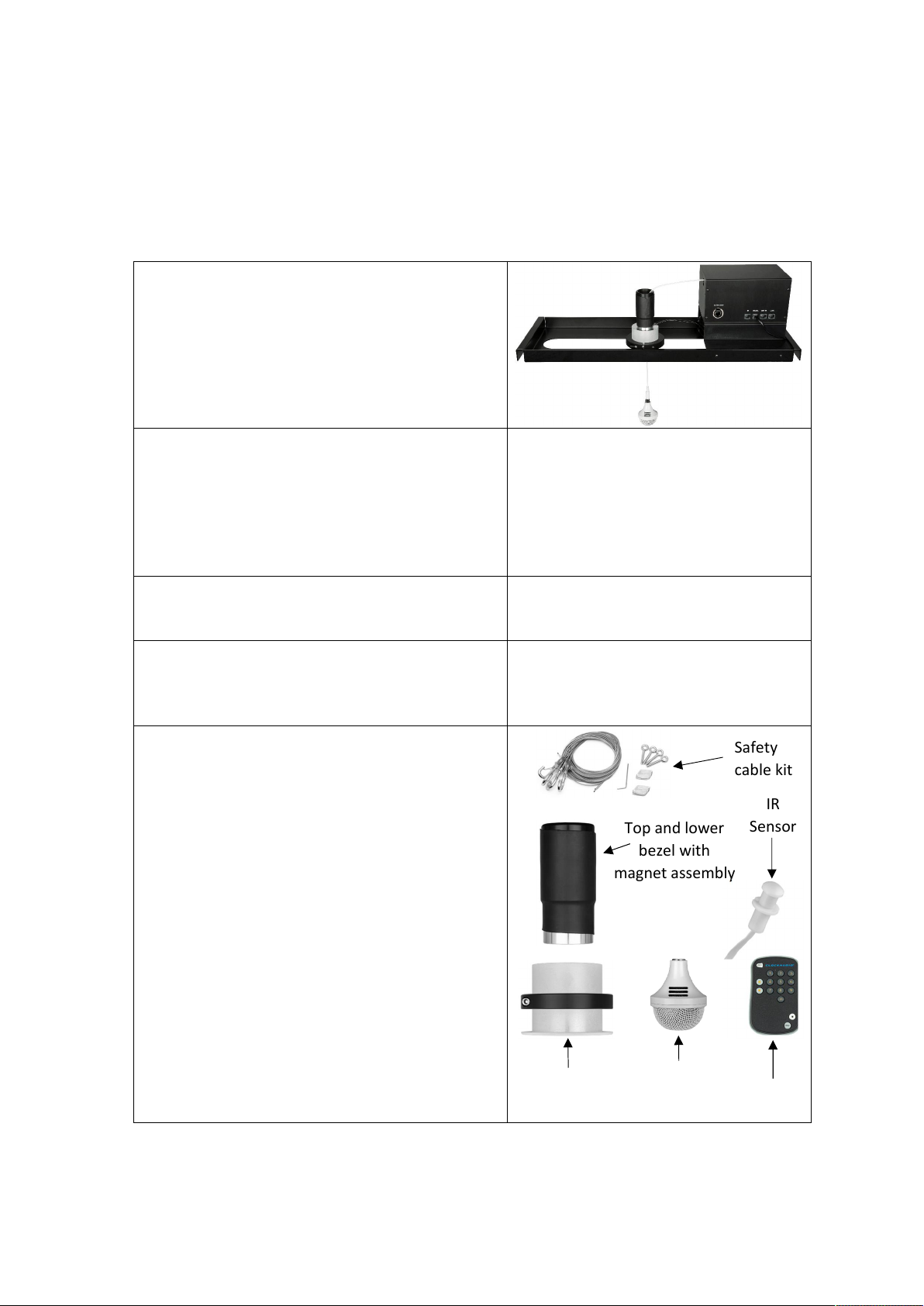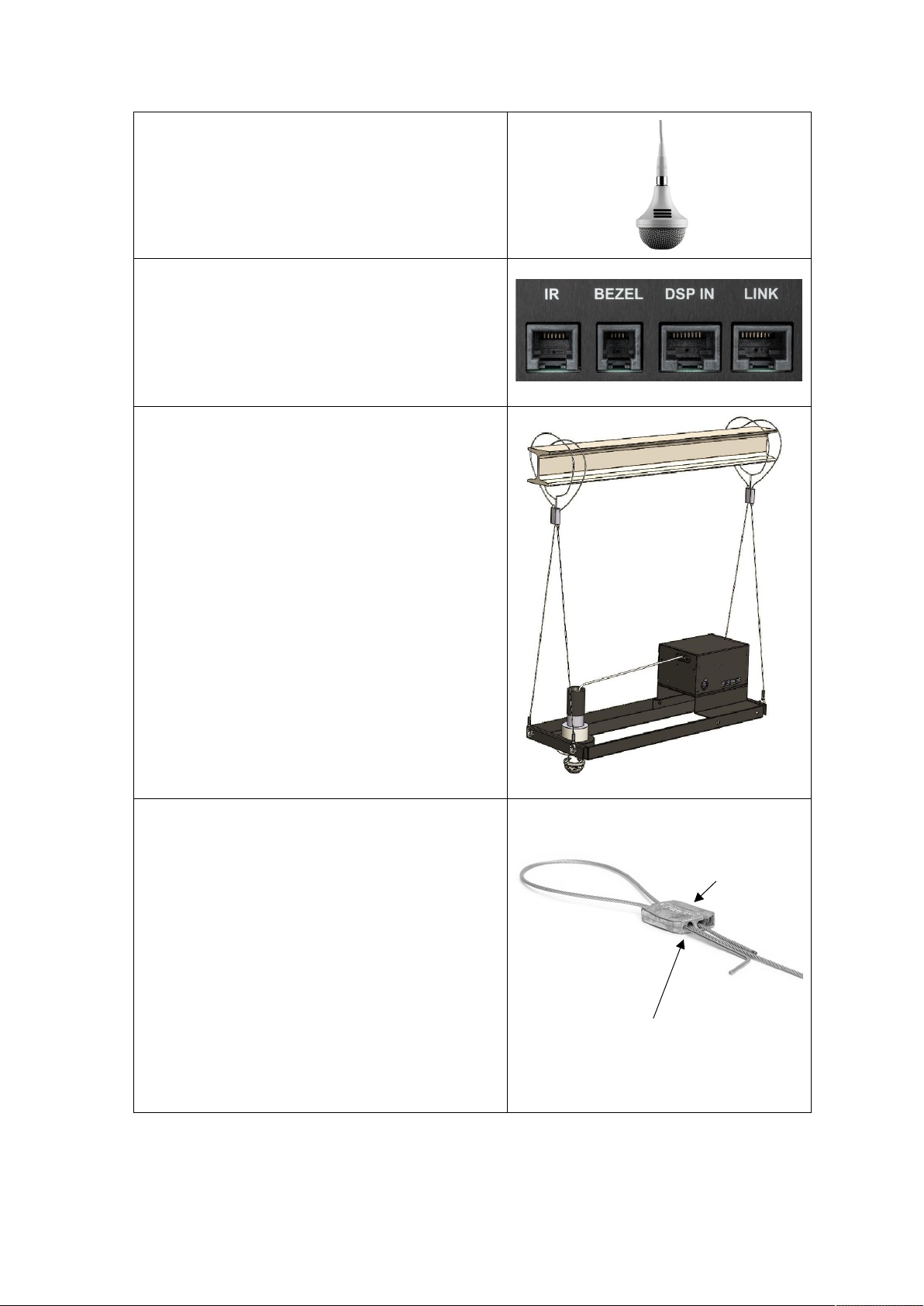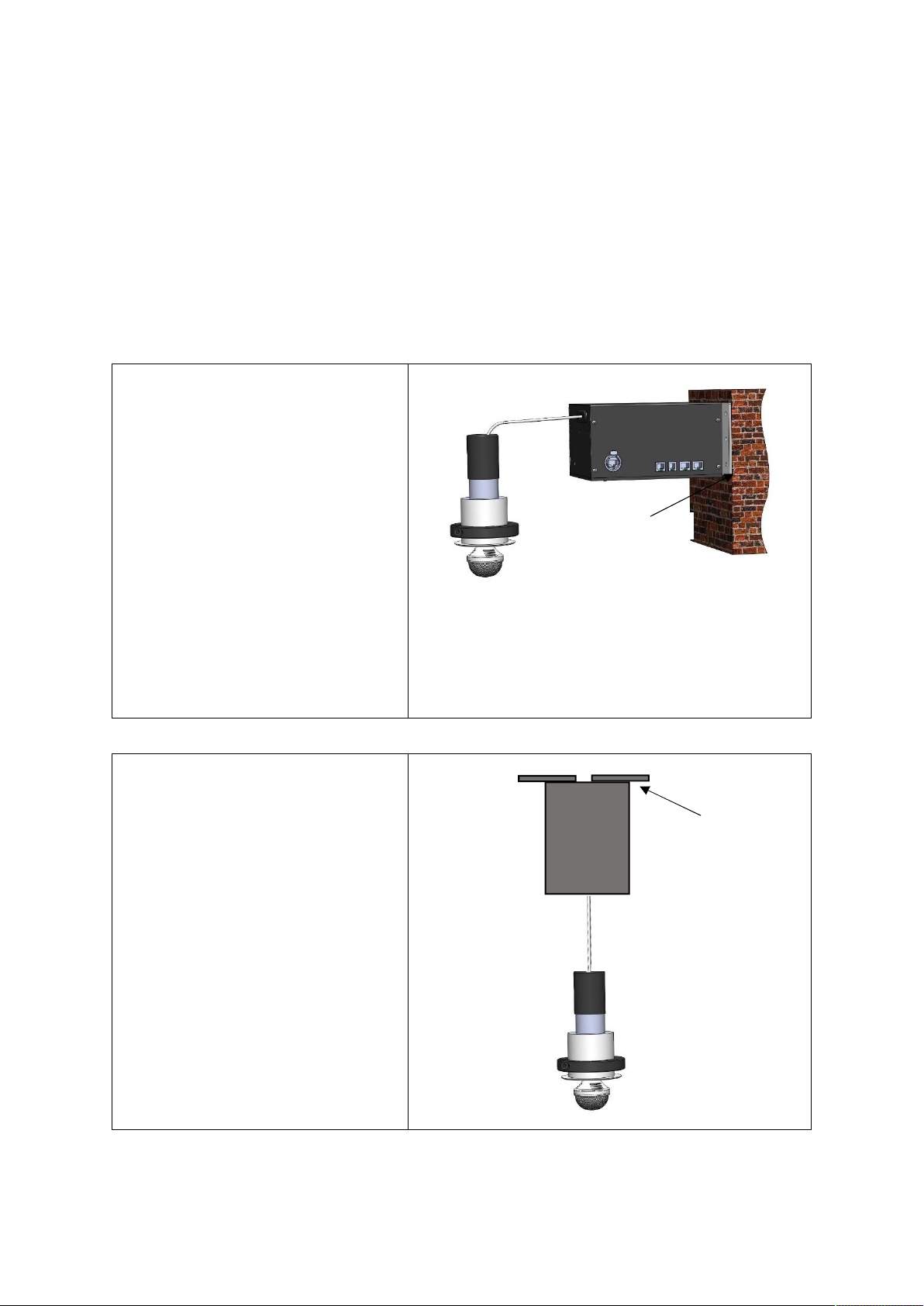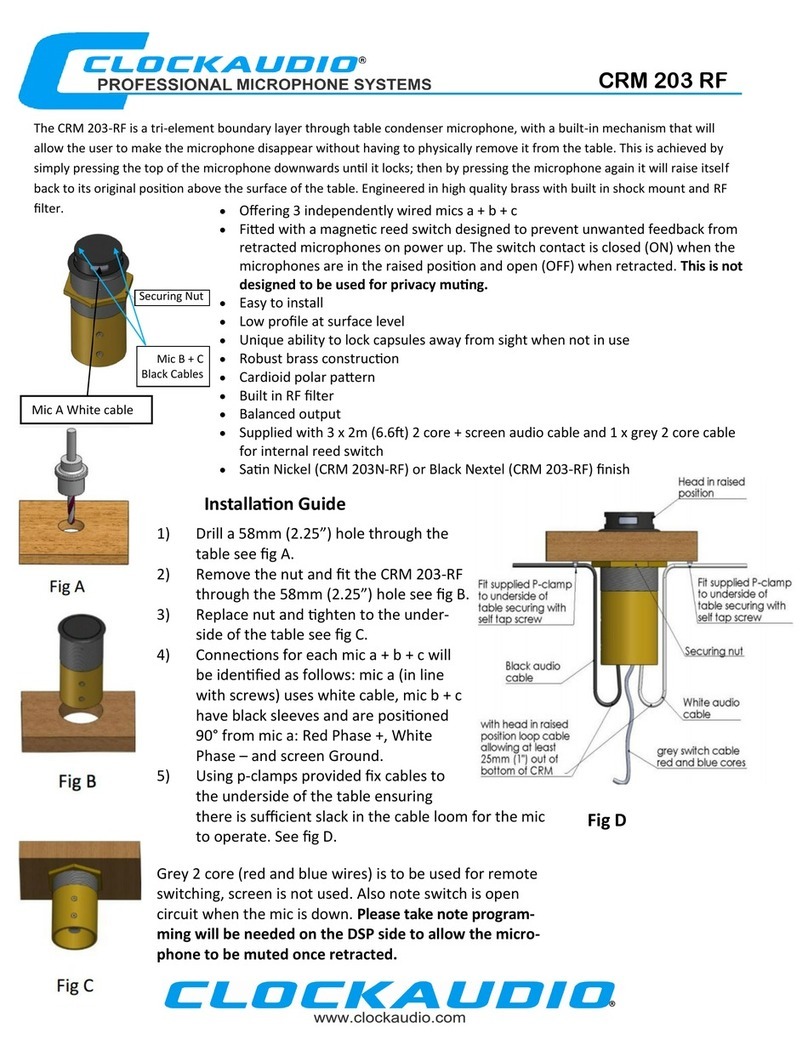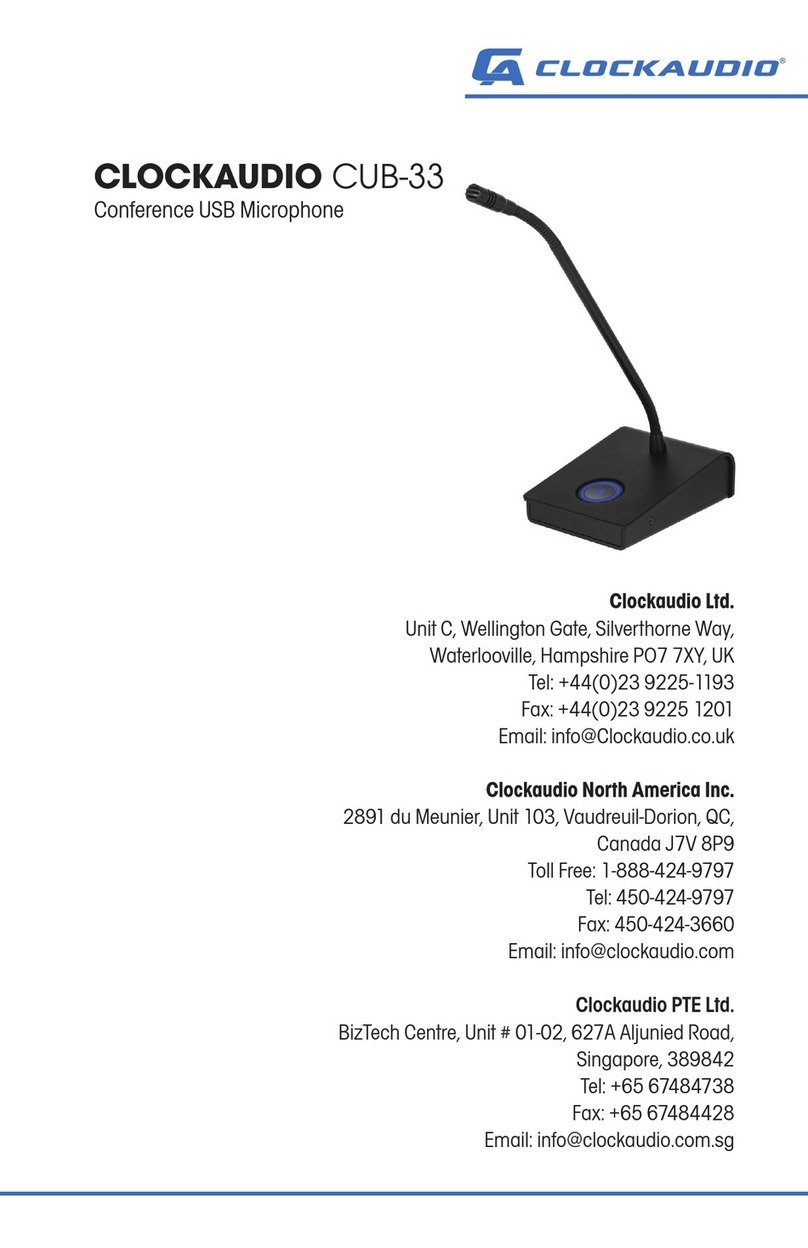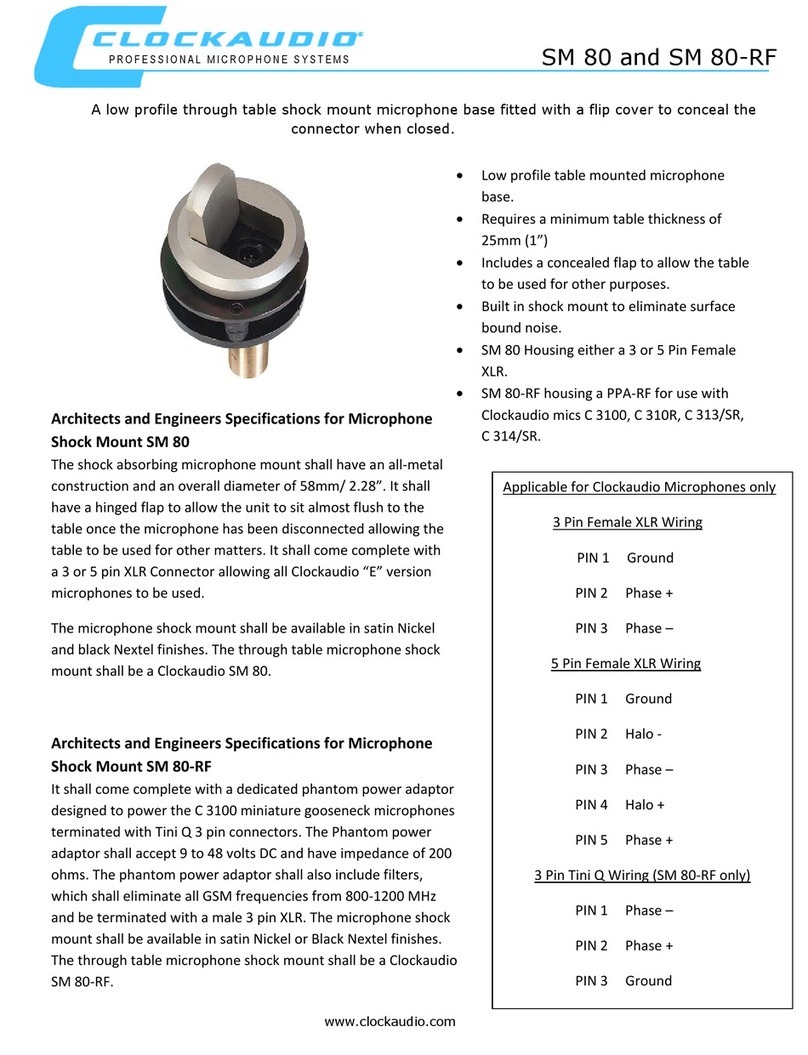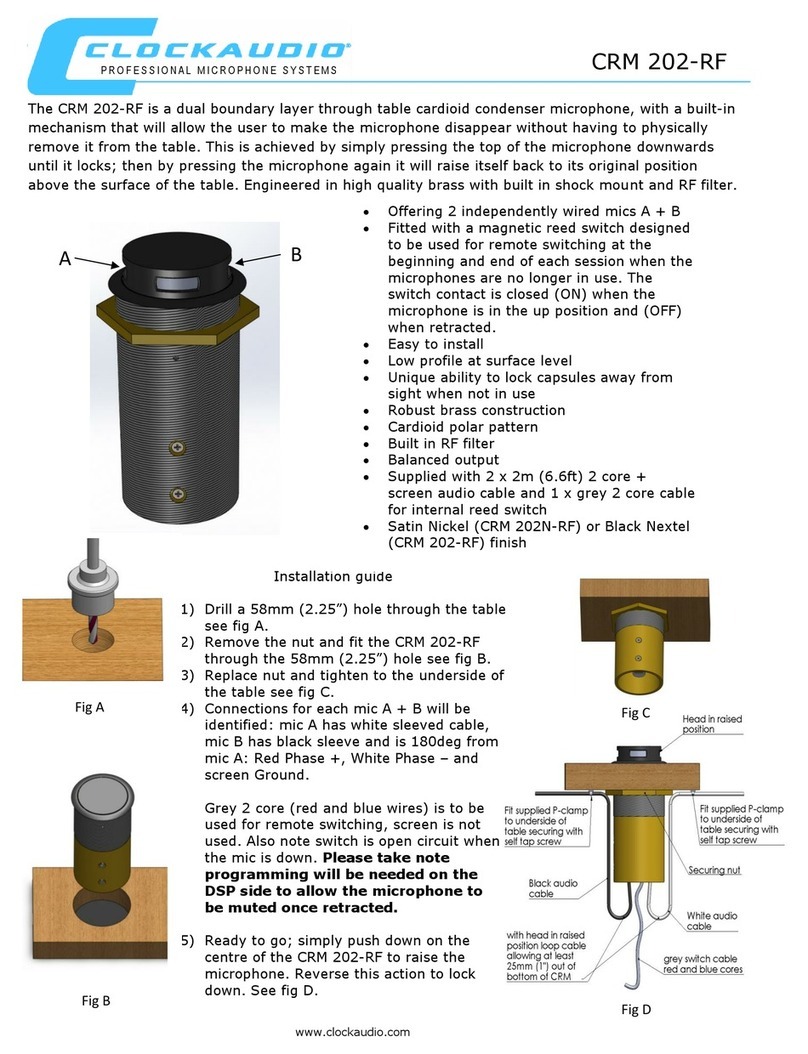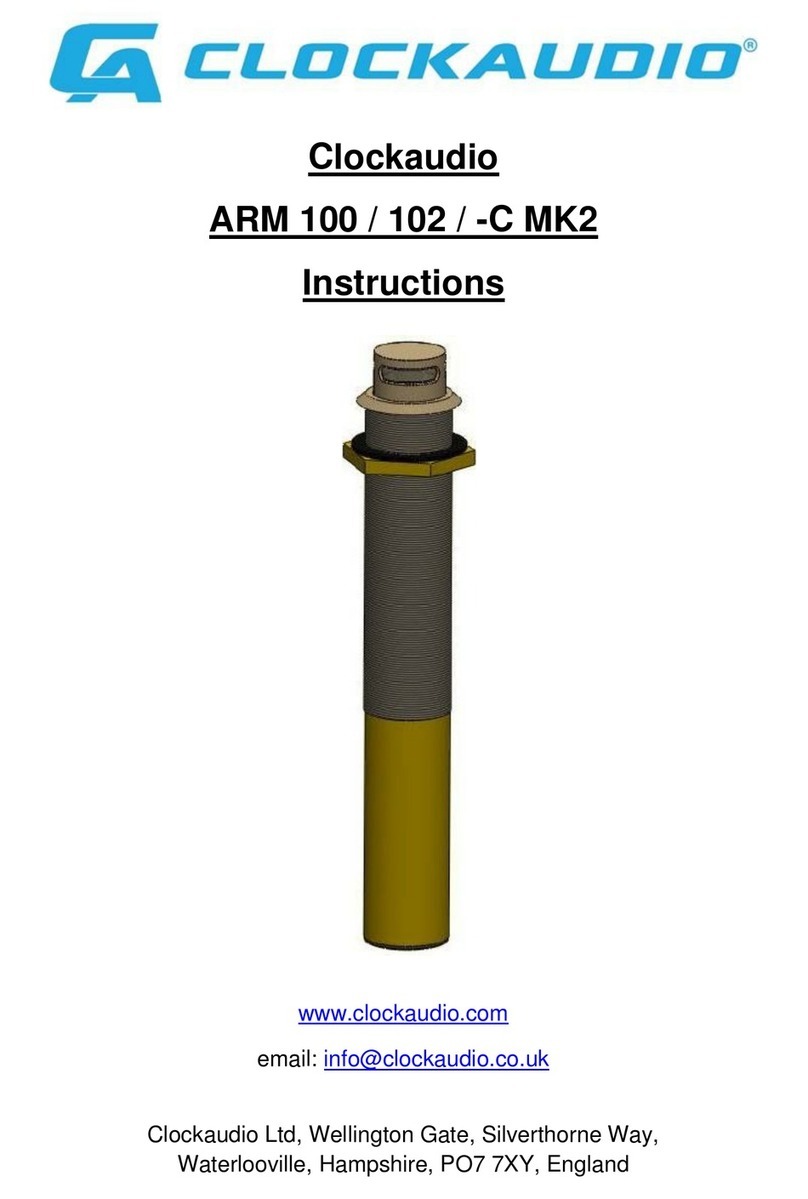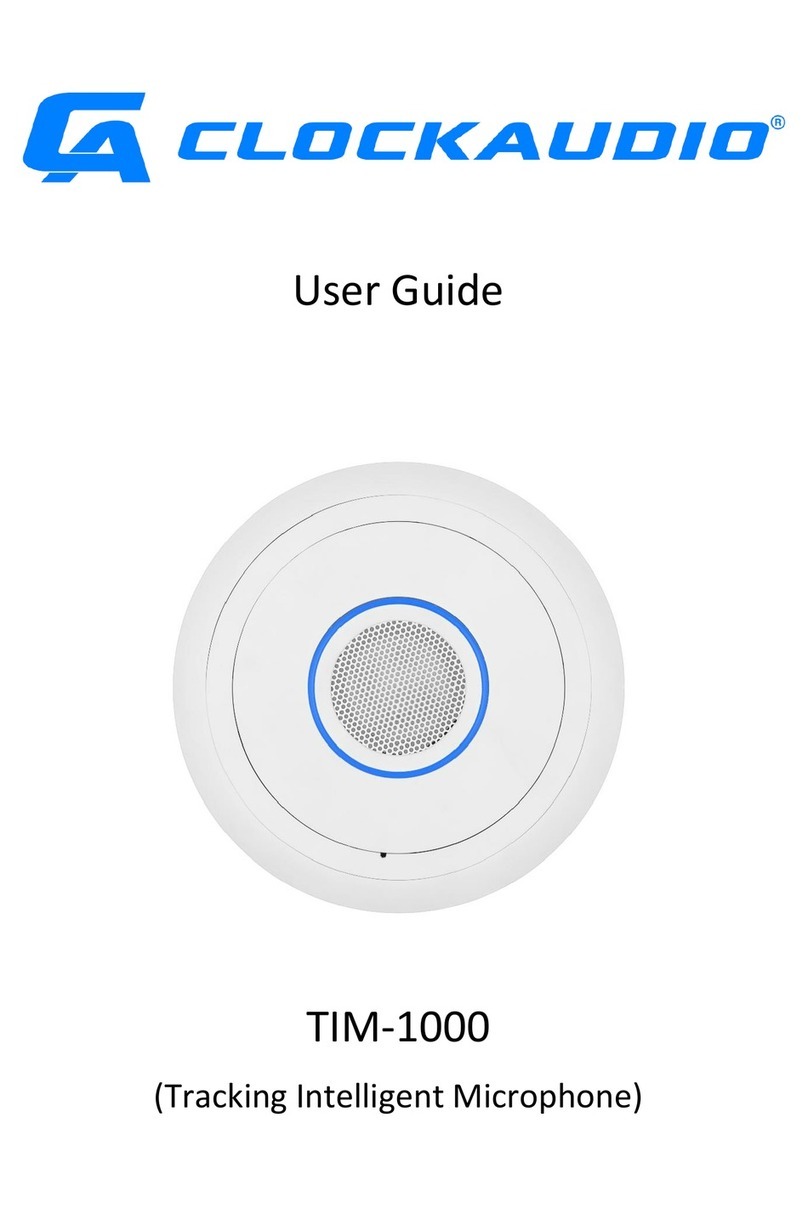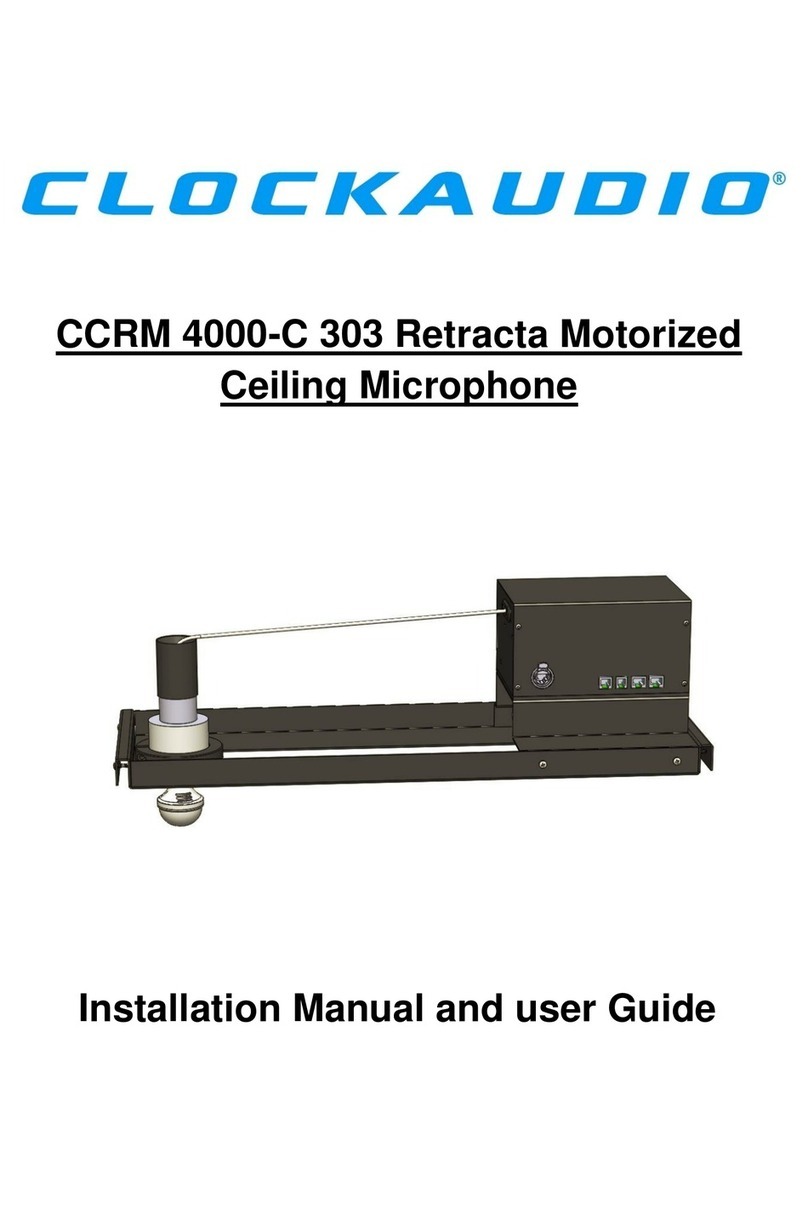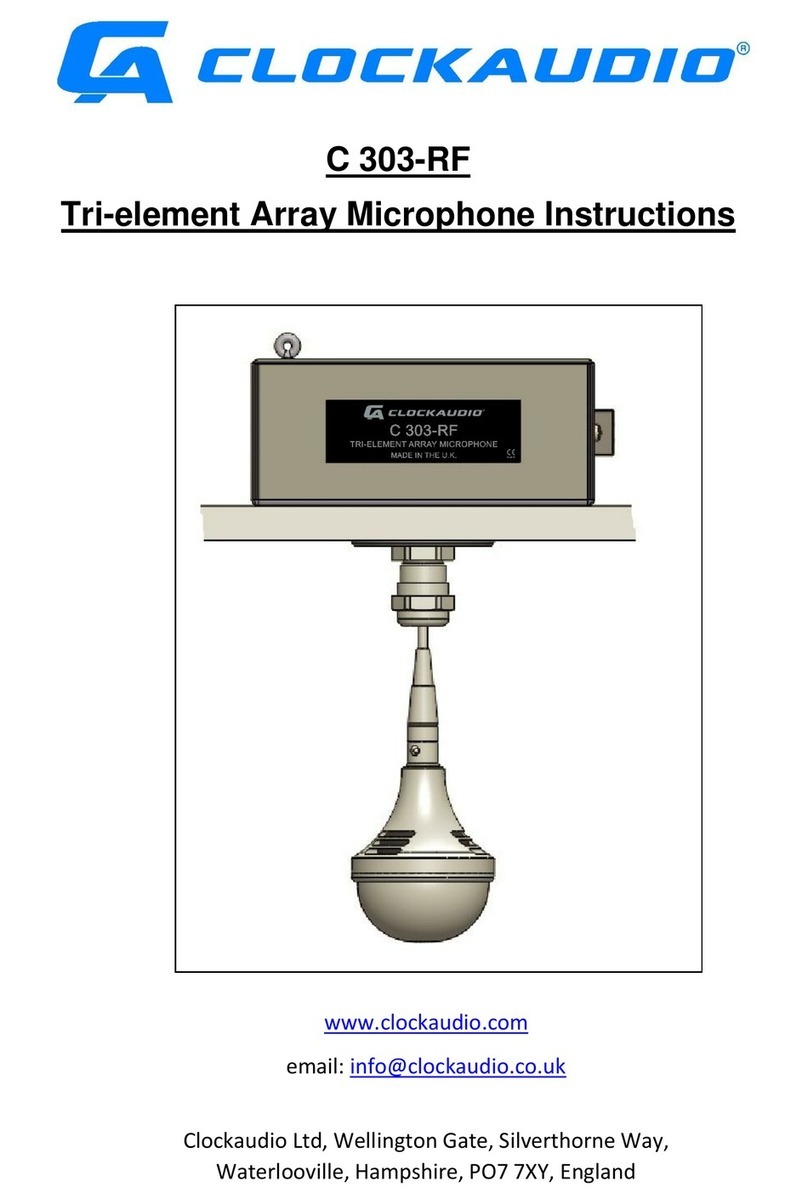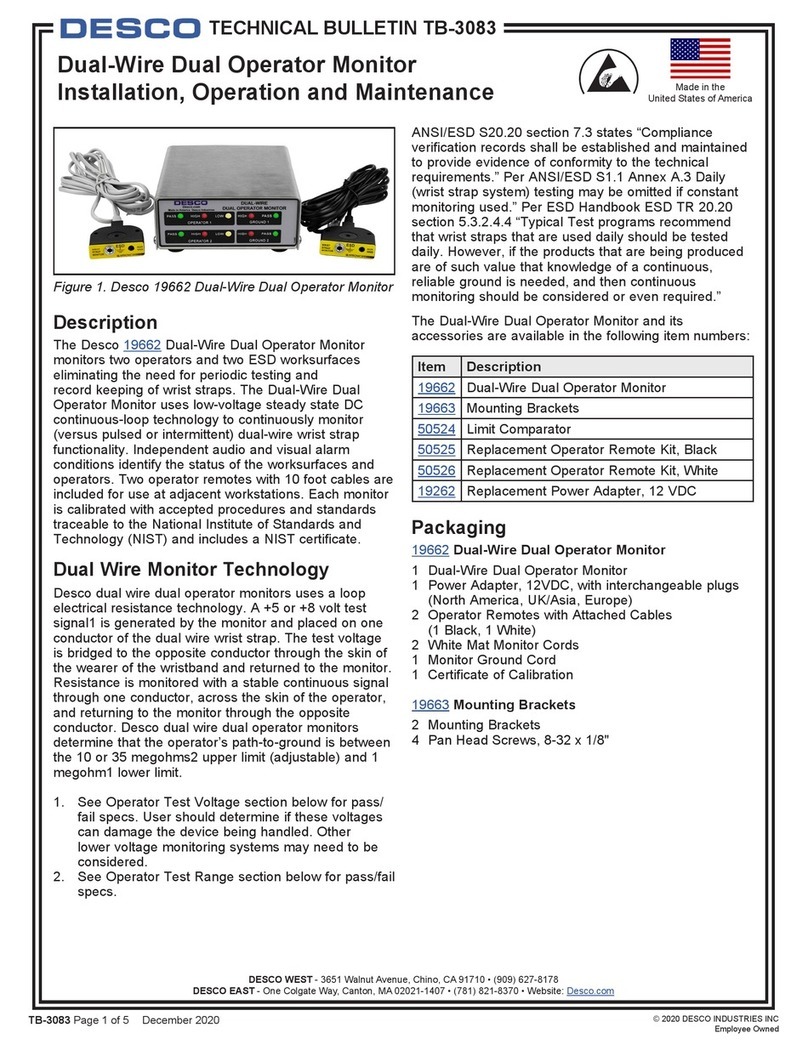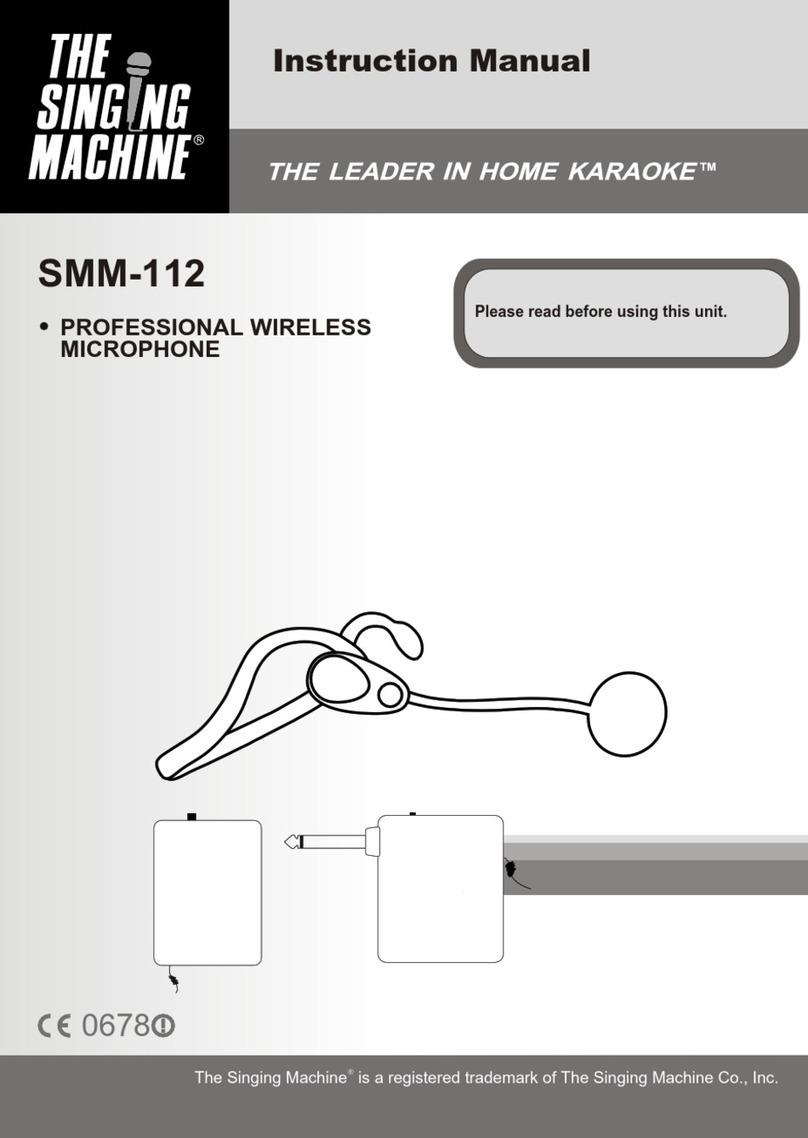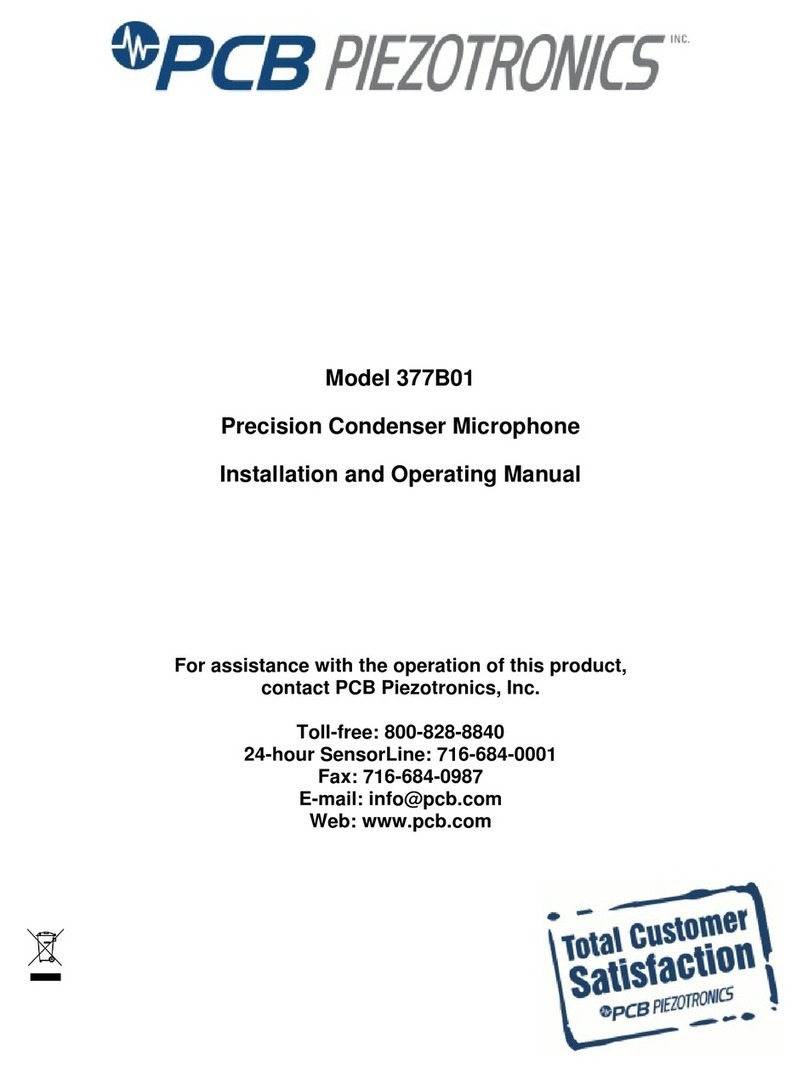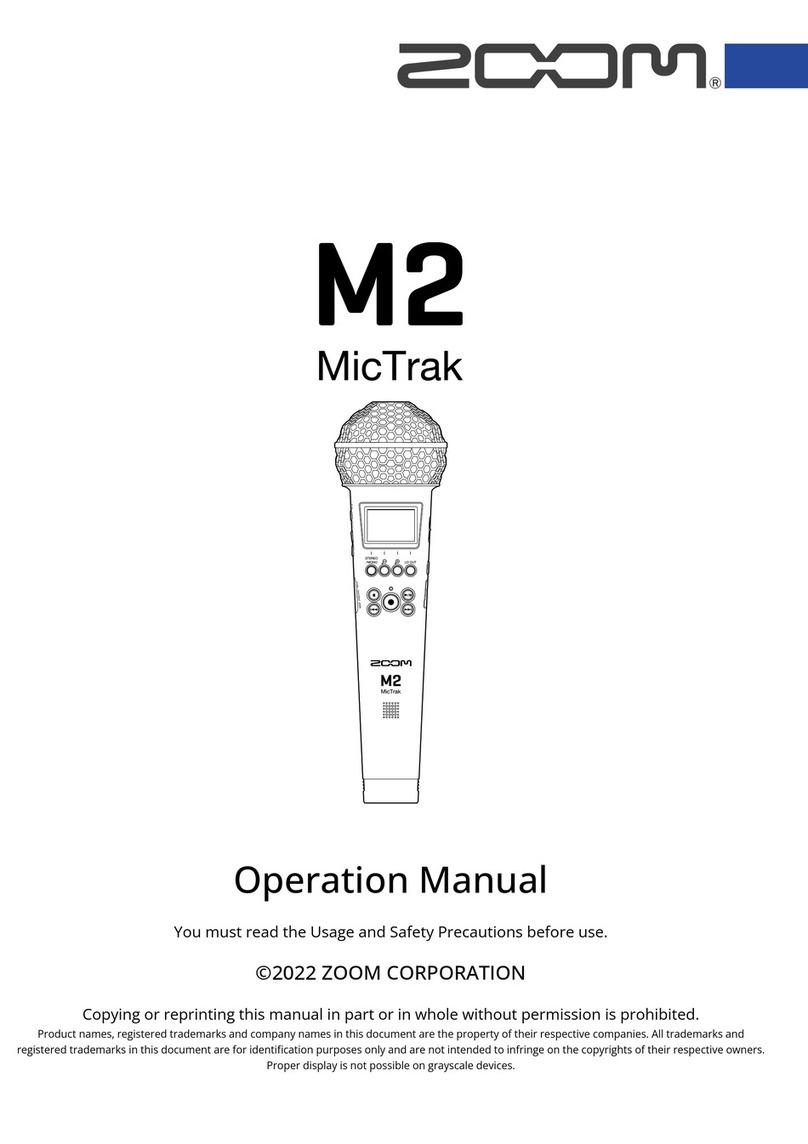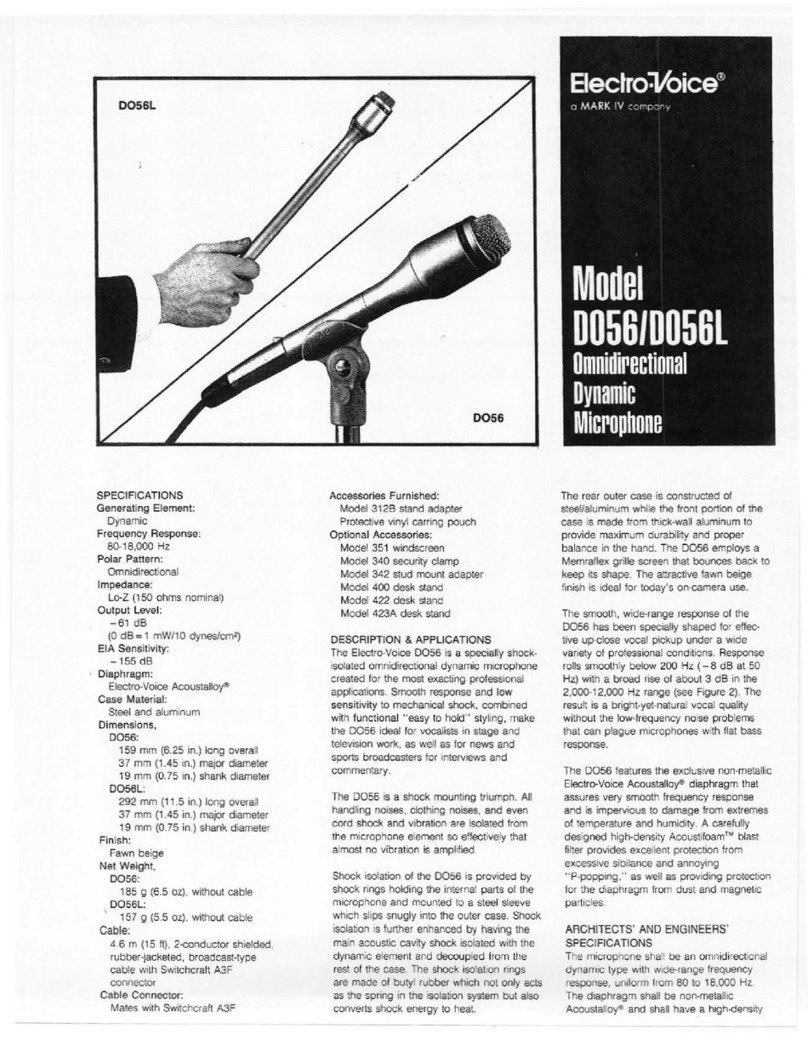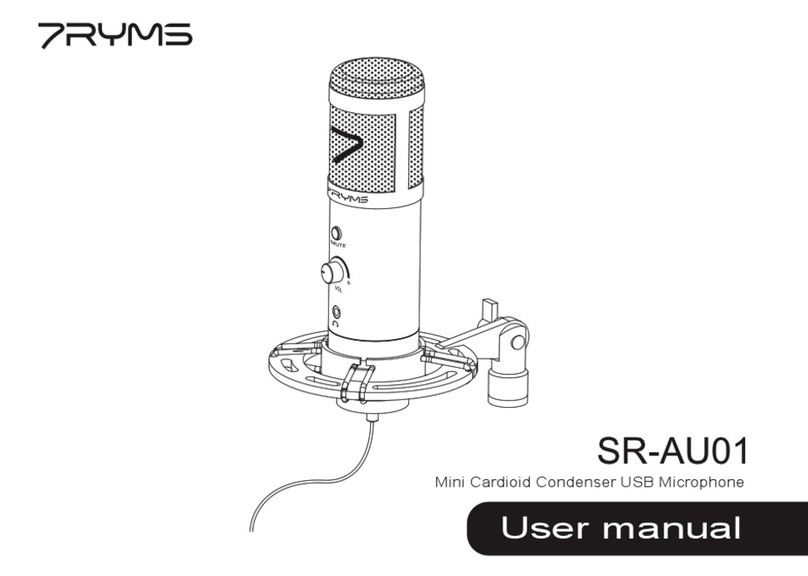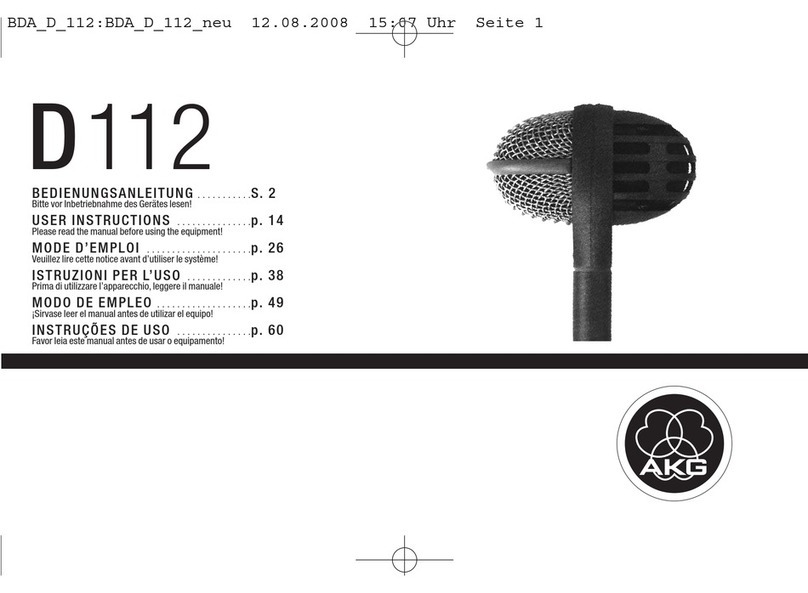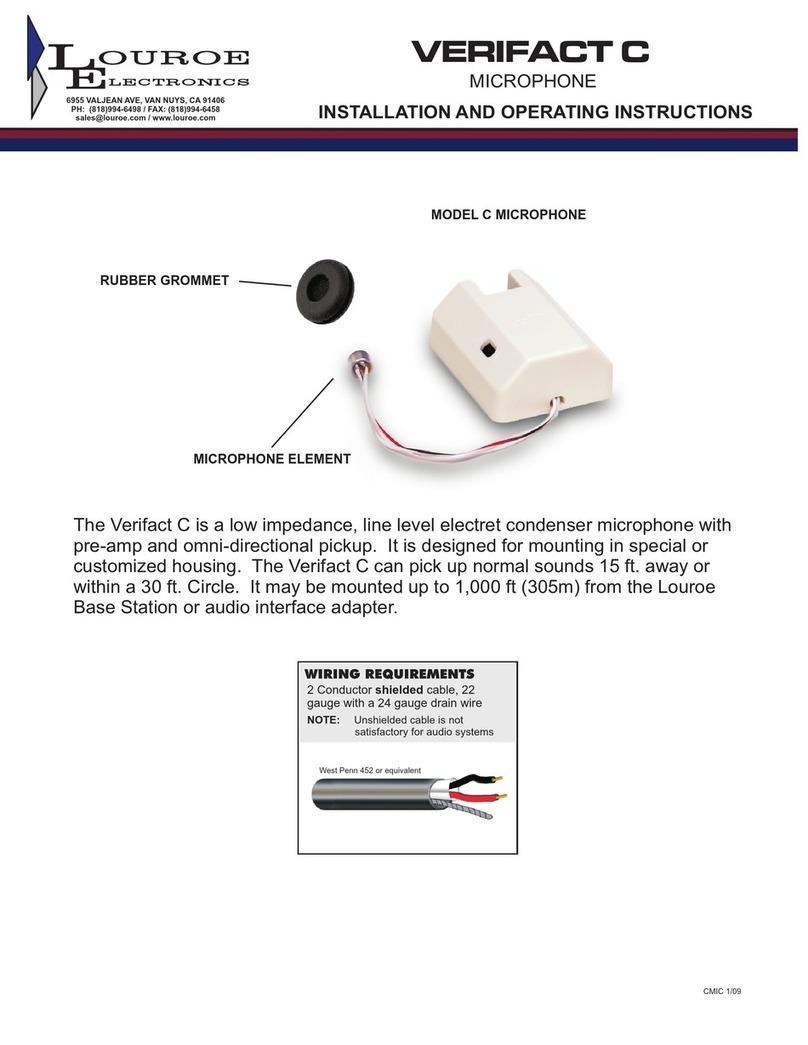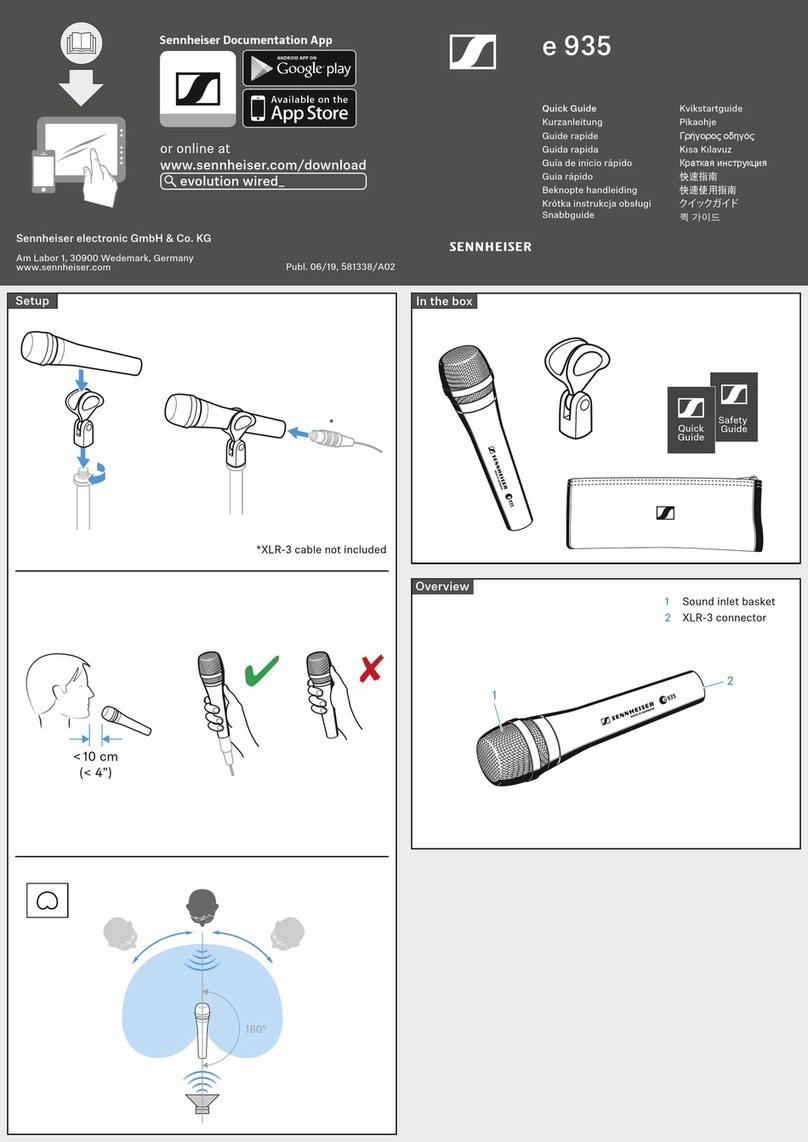V2.1 2021-01 Page iii of iv
Contents
1 Overview ......................................................................................................................................... 1
2 Package Contents ............................................................................................................................ 3
3 Installation ...................................................................................................................................... 4
3.1 Single Element version of CCRM 4000 .................................................................................... 4
3.2 Tri Element version of CCRM 4000 ......................................................................................... 8
3.3 IR Sensor Installation ............................................................................................................ 11
3.4 Secondary unit wiring connections ....................................................................................... 11
3.5 Further Secondary wiring connection ................................................................................... 12
3.6 Horizontal / Vertical mounting ............................................................................................. 13
4 Controls and Connectors .............................................................................................................. 14
5 Connecting to DSP ......................................................................................................................... 16
5.1 CCRM 4000 DSP IN Connector .............................................................................................. 16
5.2 Main Unit Cable Wiring Connections using a DSP ................................................................ 16
5.3 DSP Mute Control ................................................................................................................. 17
5.4 Audio Out Socket .................................................................................................................. 18
5.4.1 Single Element version .................................................................................................. 18
5.4.2 Tri Element version ....................................................................................................... 18
6 Programming CCRM Cable Height ................................................................................................ 19
6.1 IR Remote Control Operation ............................................................................................... 19
6.2 IR Remote Layout .................................................................................................................. 19
6.3 IR Remote Control Additional Information ........................................................................... 20
6.4 Programming Cable Height on Main Unit ............................................................................. 20
6.5 Programming Cable Height on Secondary Unit .................................................................... 21
6.6 Programming Multiple Units ................................................................................................. 21
6.7 Microphone Deployment Safety Feature ............................................................................. 21
7 Troubleshooting ............................................................................................................................ 22
8 Specifications ................................................................................................................................ 23
9 Product Warranty ......................................................................................................................... 24
10 Product Disposal ........................................................................................................................... 25