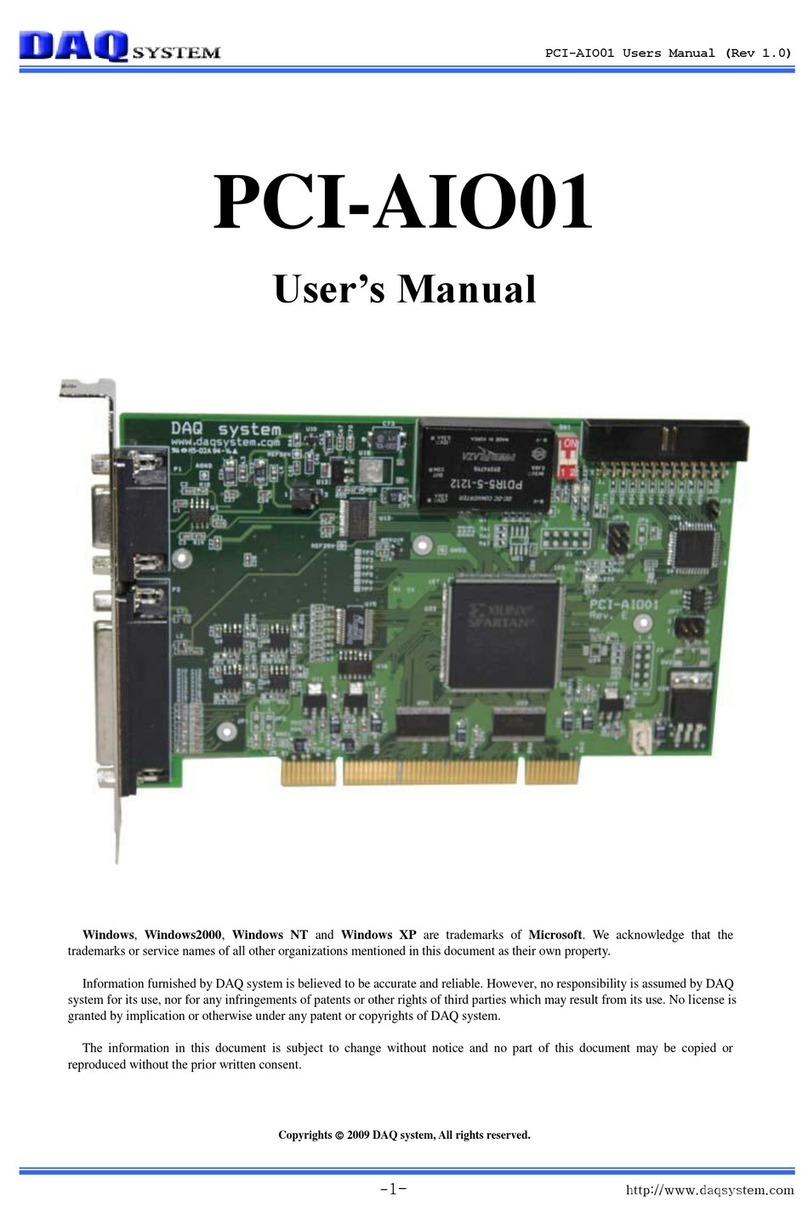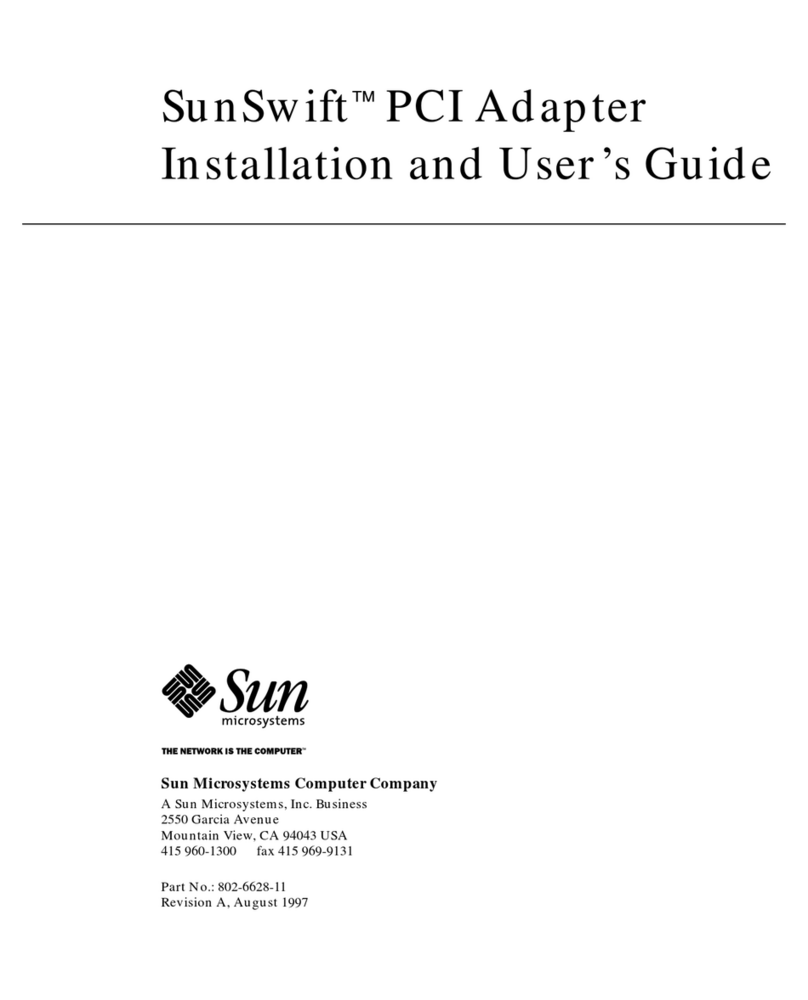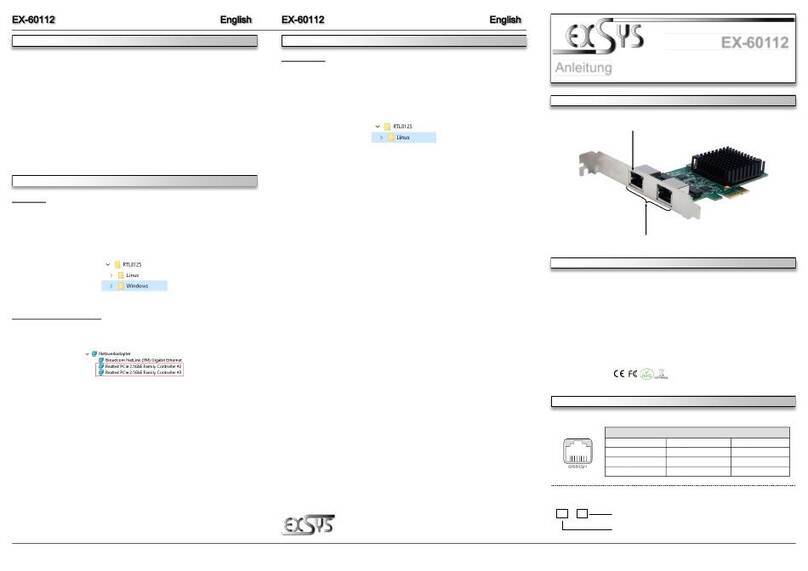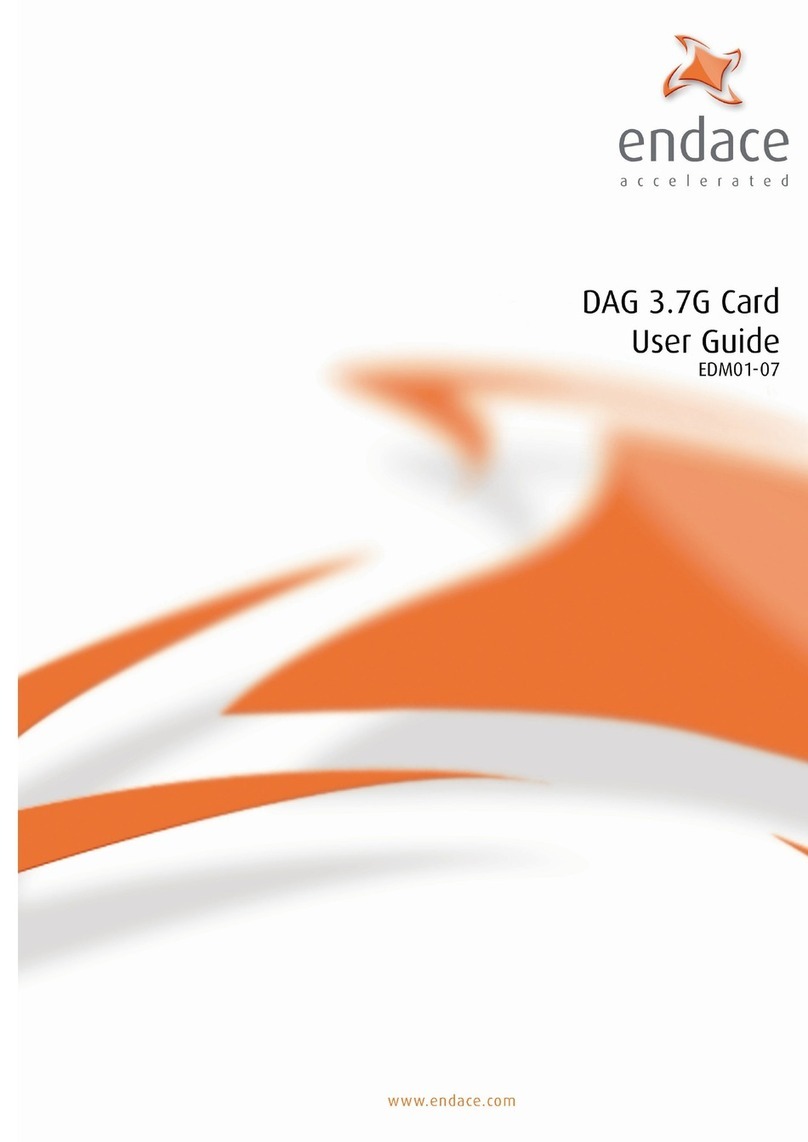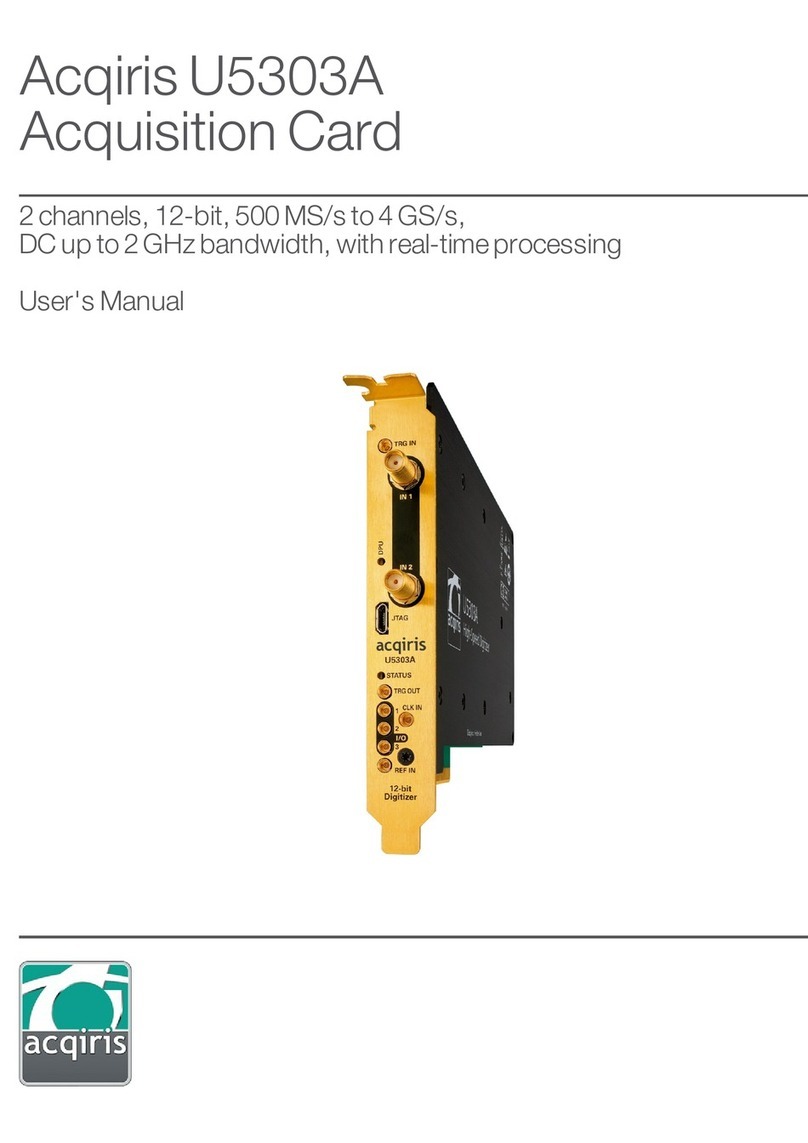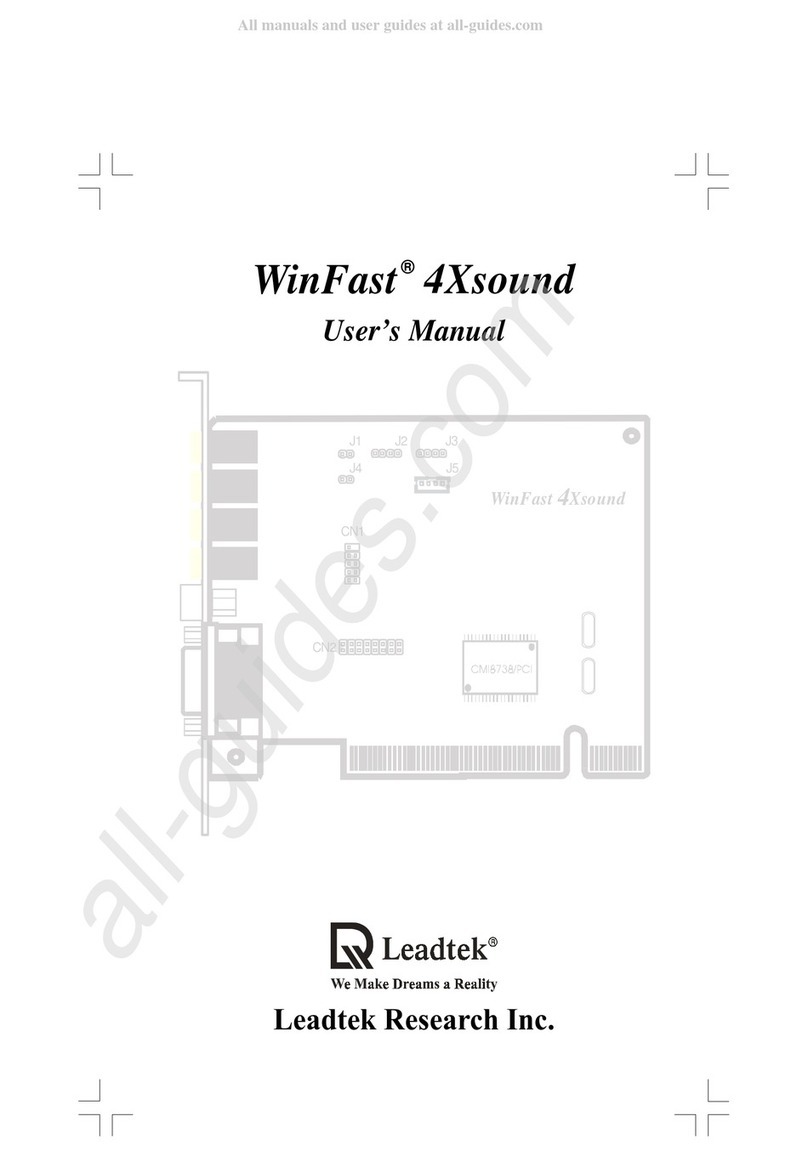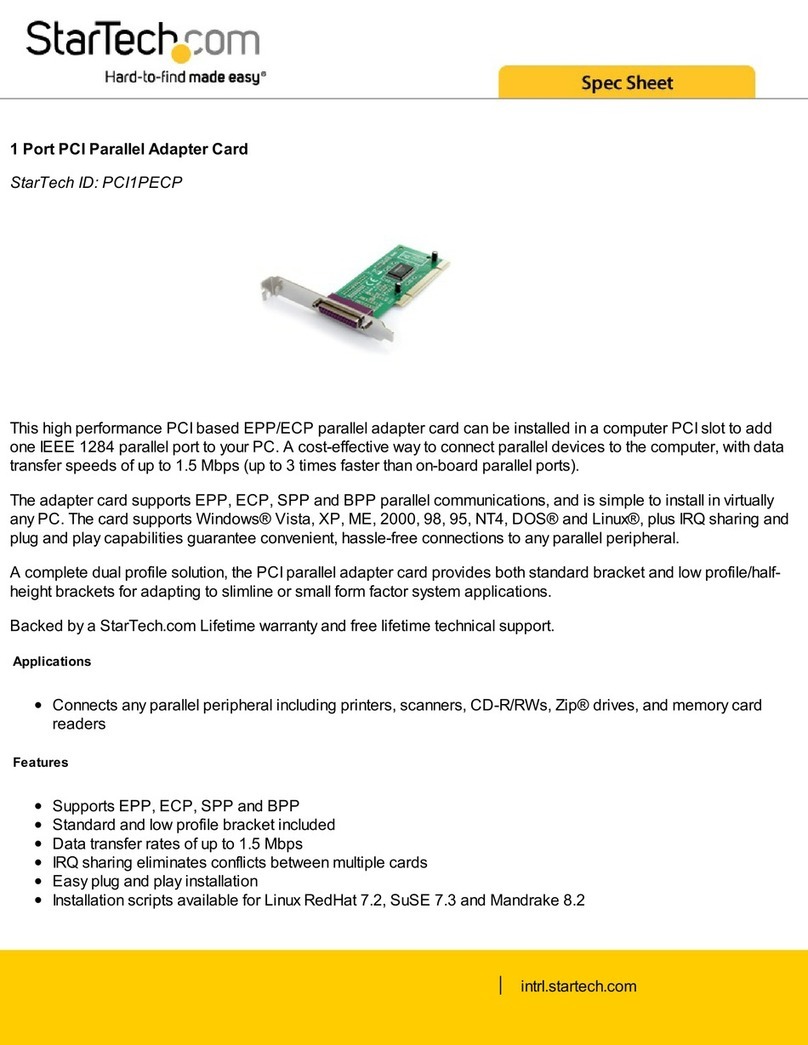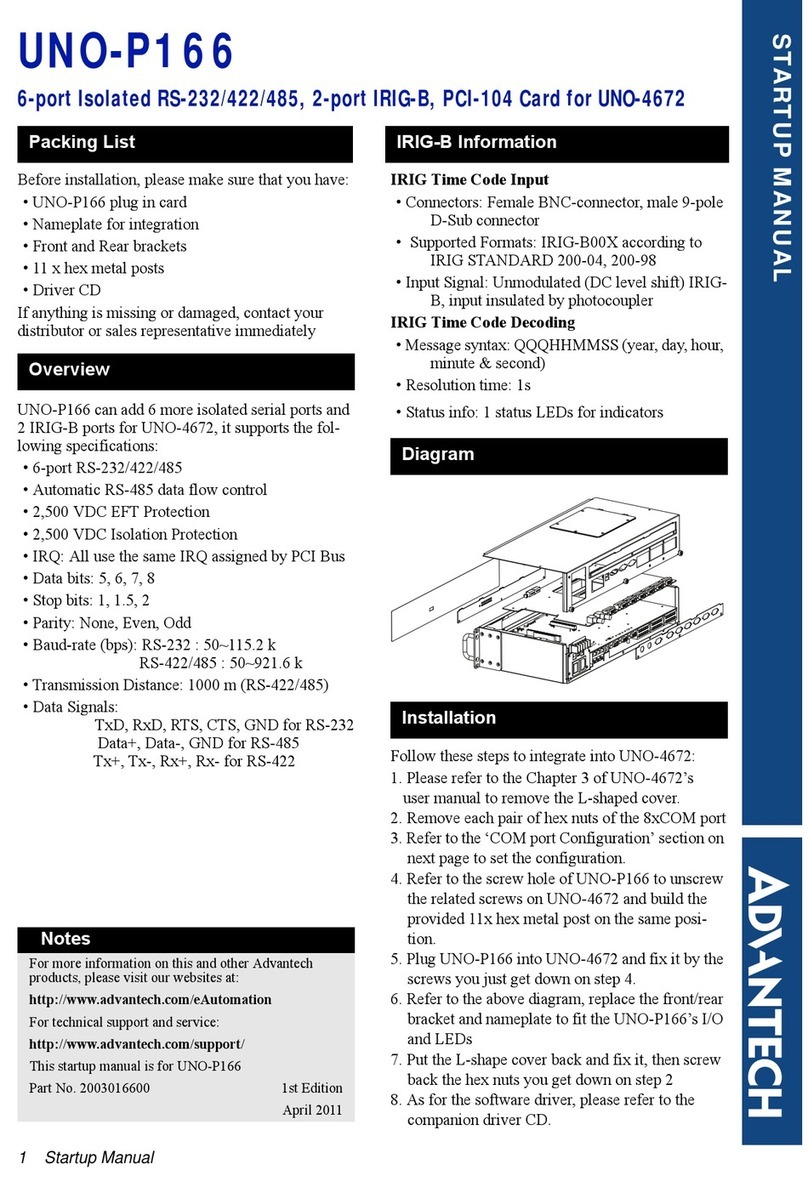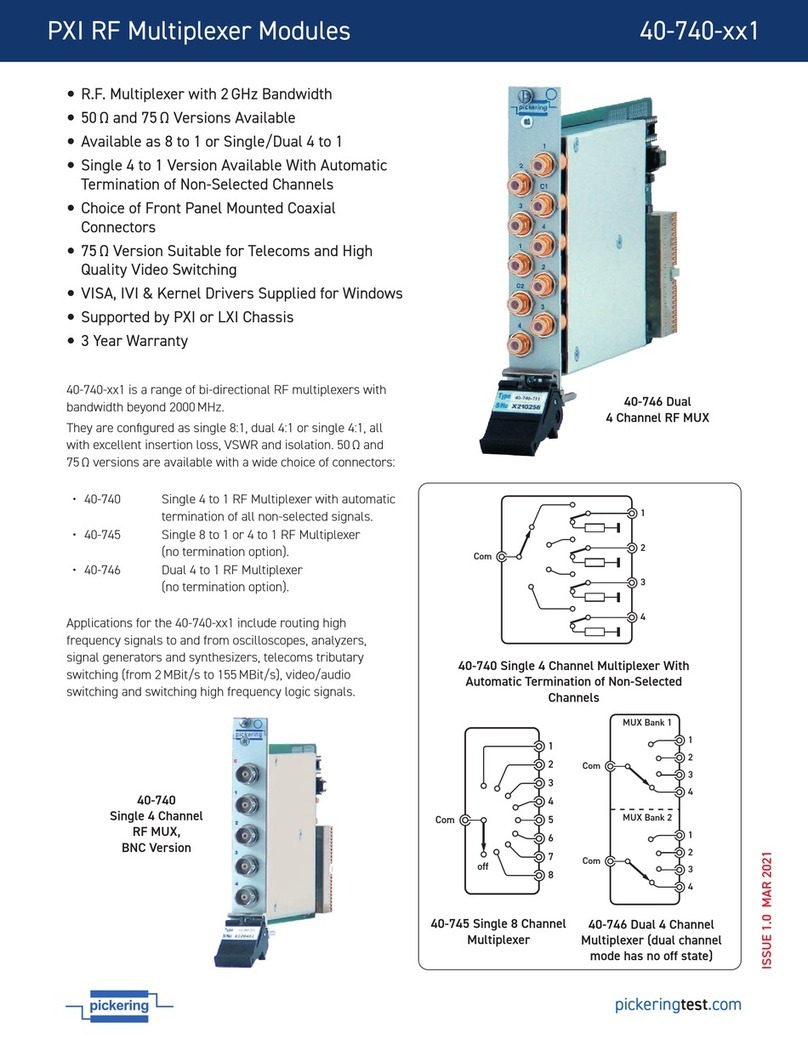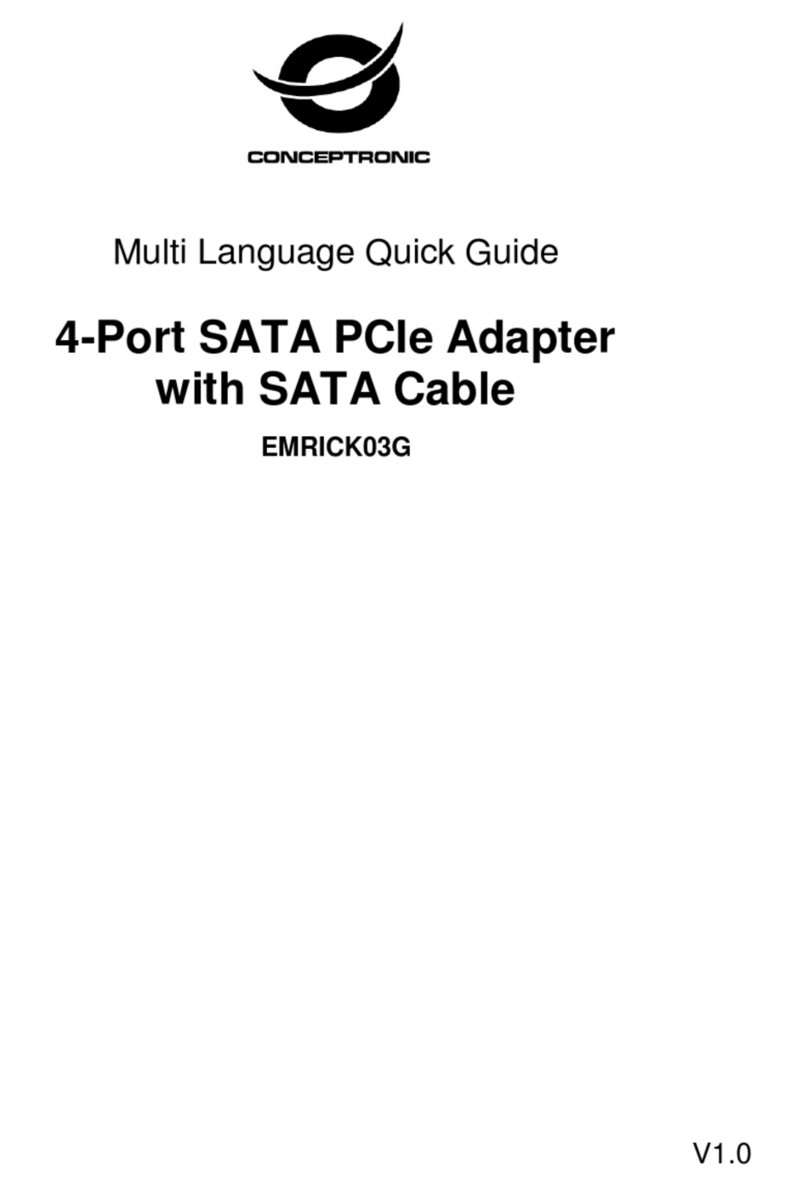Cloner Alliance HDML-Cloner Box User manual


Safety Precautions

Product Diagram

1. ON/OFF: Press and hold this button to turn on/turn off the power.
2. 5V/2A: Plug the power adapter into this port and power on HDML-Cloner Box.
3. IN: Connect an HDMI cable between the source video player and HDML-Cloner Box.
4. OUT: Connect an HDMI cable between HDML-Cloner Box and TV.
5. Storage: Insert the USB flash drive or mobile hard disk and record videos to this
storage medium.
6. REC/STOP and 1080p/720p: Press this button to start or stop recording. If you press
and hold this button for a few seconds, it will work as a switch between 720p and 1080p.
7. MIC: Insert the microphone plug into this jack to input voice.

USB flash
drive
POWER
Connection Guide
NOTE: The USB flash drive is not included in the product box. You need to purchase it separately.

1.Connect Xbox 360/Xbox One to IN on HDML-Cloner Box via an HDMI cable.
2.Connect HDML-Cloner Box from OUT to TV via an HDMI cable.
3.Connect the HDD or USB stick to the USB port of HDML-Cloner Box.
4. Plug the power adapter into the power socket and plug the other end
into the 5V/2A port of HDML-Cloner Box.

USB flash
drive
POWER
NOTE: The USB flash drive is not included in the product box. You need to purchase it separately.

1. Connect Wii to IN on HDML-Cloner Box via an HDMI cable.
2. Connect HDML-Cloner Box from OUT to TV via an HDMI cable.
3. Connect the HDD or USB stick to the USB port of HDML-Cloner Box.
4. Plug the power adapter into the power socket and plug the other end
into the 5V/2A port of HDML-Cloner Box.

USB flash
drive
POWER
NOTE: The USB flash drive is not included in the product box. You need to purchase it separately.

Your HDML-Cloner Box can capture any video from any video source/device
and all you need is the right ports/connections!
1. Connect the set-top box, DVD/Blu-ray player, PC or any other device to
IN on HDML-Cloner Box via an HDMI cable.
2. Connect HDML-Cloner Box from OUT to TV via an HDMI cable.
3. Connect the HDD or USB stick to the USB port of HDML-Cloner Box.
4. Plug the power adapter into the power socket and plug the other end
into the 5V/2A port of HDML-Cloner Box.

1. Turn on HDML-Cloner Box. The LED light will illuminate solid Blue or Green.
2. Prior to gameplay or video playback, press the REC/STOP button. Start playing
game or video, then recording will start simultaneously. The LED light will blink Blue
or Green.
3. When gameplay or video playback is completed, press the REC/STOP button
again to stop recording.
4. The LED light will blink blue/green alternately several times. DO NOT remove the
USB device as the file is being saved. The LED light will illuminate Blue or Green
after the file is saved.
How to record/capture videos?

IndicationLED Status
Solid Green
Solid Blue
Blink Blue/Blink Green
Blink Blue/Green alternately
The current video is 720p/others.
The current video is 1080p.
Recording
Buffering, please wait.
The LED light of HDML-Cloner Box will illuminate different colors/ways to indicate functions.

1. When the storage space of the USB flash drive or mobile hard disk is full,
HDML-Cloner Box will stop recording.
2. If you press and hold the REC/STOP button for a few seconds, it will work as a
switch between 720p and 1080p.
Note: You can switch between 720p and 1080p only with the input resolution of
1080p/1080i.
USB Storage
Please use a mobile hard disk or USB flash drive with the storage capacity of 2TB or
less in NTFS or FAT32 format. Please make sure the disk boot format is MBR.
Tips

Tips on selecting a proper USB flash drive:
1. Recommended brands: Toshiba, SanDisk, Kingston
2. Interface specifications: USB 2.0, USB 3.0
3. Connector type: Type A
4. Make sure the actual reading speed is not less than 30Mbps, and the writing speed is not less
than 10Mbps.
5. It is recommended that you format the USB flash drive or erase data before connecting it to our
product.
6. It is recommended that you use a USB flash drive with the LED indicator, so that you can
easily understand the working status of the USB flash drive. Don't unplug the USB flash drive in
the process of reading and writing, otherwise your data will be damaged.
7. FAT32 format is recommended. Due to the special properties of FAT32, the single video file
will be 2GB at most, and the recorded video will be split into multiple files but more stable (You
can use our bonus software MP4-Cloner from https://www.cloner-alliance.com/download.html to
combine them into one file easily). For NTFS, the recorded video will be stored as a single large
file, but will be more prone to error than FAT32, resulting in unsuccessful storage or file
corruption. Please contact our customer service for help when you encounter such problems.
Therefore, it is strongly recommended that you format the USB flash drive to FAT32 in order to
get a better experience.
8. After formatting the USB flash drive using PC, please make sure to safely remove the USB
device instead of unplugging it directly, otherwise the USB flash drive will be damaged and not
work properly.
9. If the recorded video is 0KB or cannot play back normally, please reformat your USB flash
drive.

1920x1080 (50p), 1920x1080 (60p)
1920x1080 (24p), 1920x1080 (25p), 1920x1080 (30p)
1920x1080 (50i), 1920x1080 (60i), 1280x1024 (60p)
1280x720 (60p), 1280x768 (60p), 1280x800 (60p)
720x480 (60i), 720x480 (50i)
640x480 (60p), 720x480 (60p), 720x576 (50p)
1920x1080 (30p), 1280x720 (60p), 1280x720 (30p)
640x480 (60p), 720x480 (60p), 720x576 (50p)
Recording
Input/Output
Supported Resolutions
3

Product Specifications
Capture format
Video standards (input) NTSC, PAL
Supported disk formats FAT32, NTFS
Input signals HDMI
Output signals HDMI (pass-through), USB
Bitrate Max: 10Mbps
2TB
DC 5V, 2A
5.3 oz
4.4 x 4.4 x 1.0 inches
HDML-Cloner Box will record several
2GB files if the USB is in FAT32 format.
If in NTFS format, HDML-Cloner Box
will record only 1 file with greater size.
Note:
Maximum storage capacity
Power supply
Weight
Dimensions
MP4 (H.264)

Note: Please use a microphone with a plug like this.
Microphone Function

Frequently Asked Questions
Please refer to https://www.cloner-alliance.com/faq.html
Contact Us
●If you encounter any problem when using our products, please contact us by
[email protected] or call 1-844-9-CLONER (toll free) and
we will serve you with utmost satisfaction.
●We'll offer you a satisfying discount on batch purchase and affiliate program.
If you are interested, please contact us by [email protected]
Disclaimer
HDMI is a registered trademark of HDMI Licensing, LLC. Xbox is a registered
trademark of Microsoft Corporation. Wii is a registered trademark of Nintendo Inc.
HDMI®, Xbox®, Wii®, DVD®, Blu-ray® and USB® are trademarks of their
respective companies. ClonerAlliance Inc. is not affiliated with those companies.
6

https://www.cloner-alliance.com
Table of contents