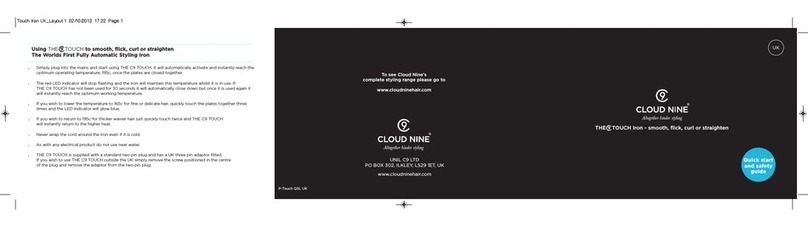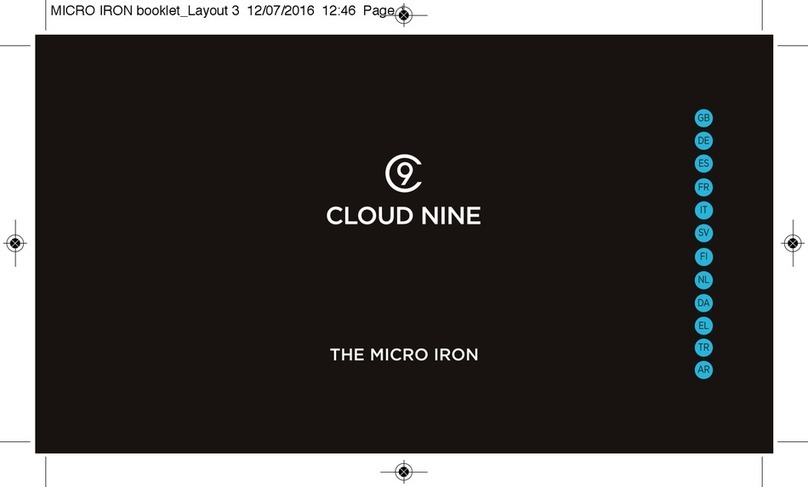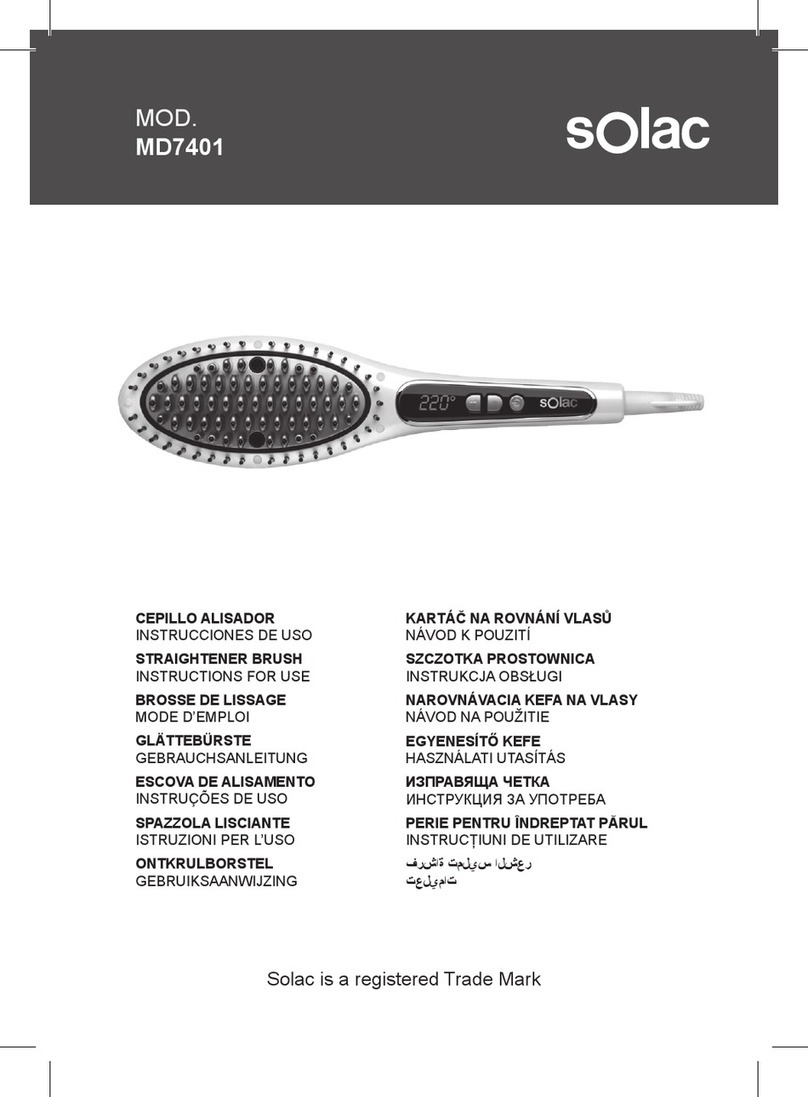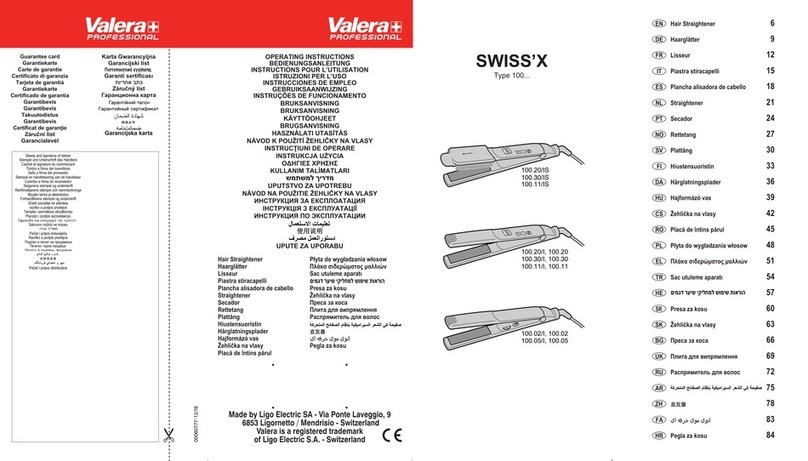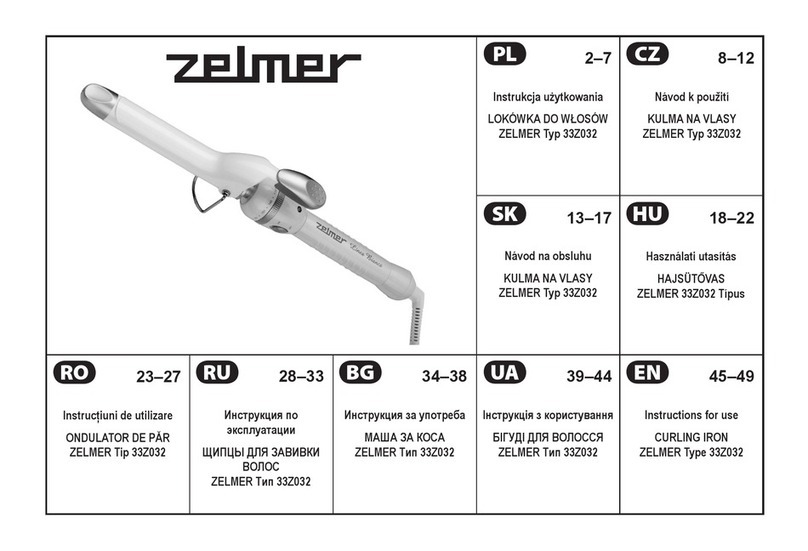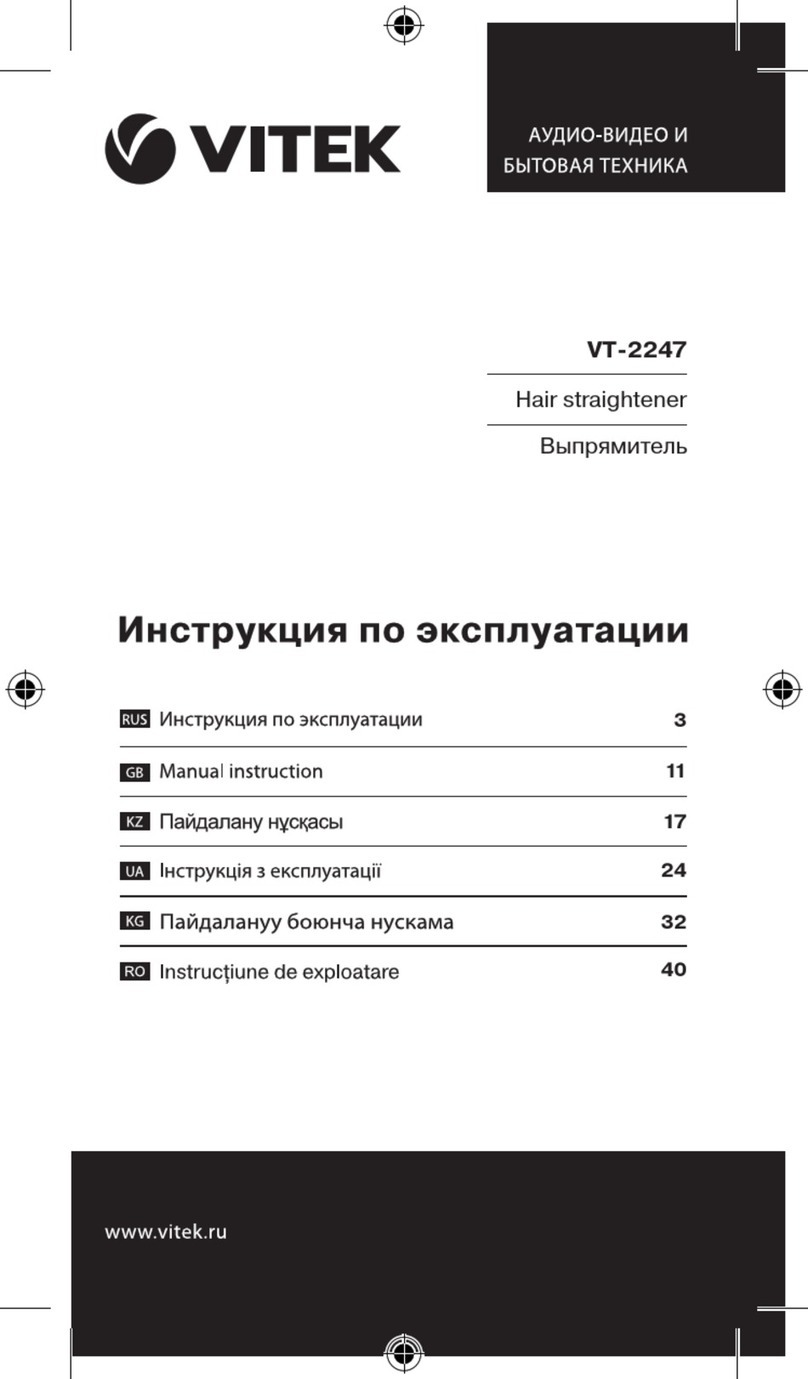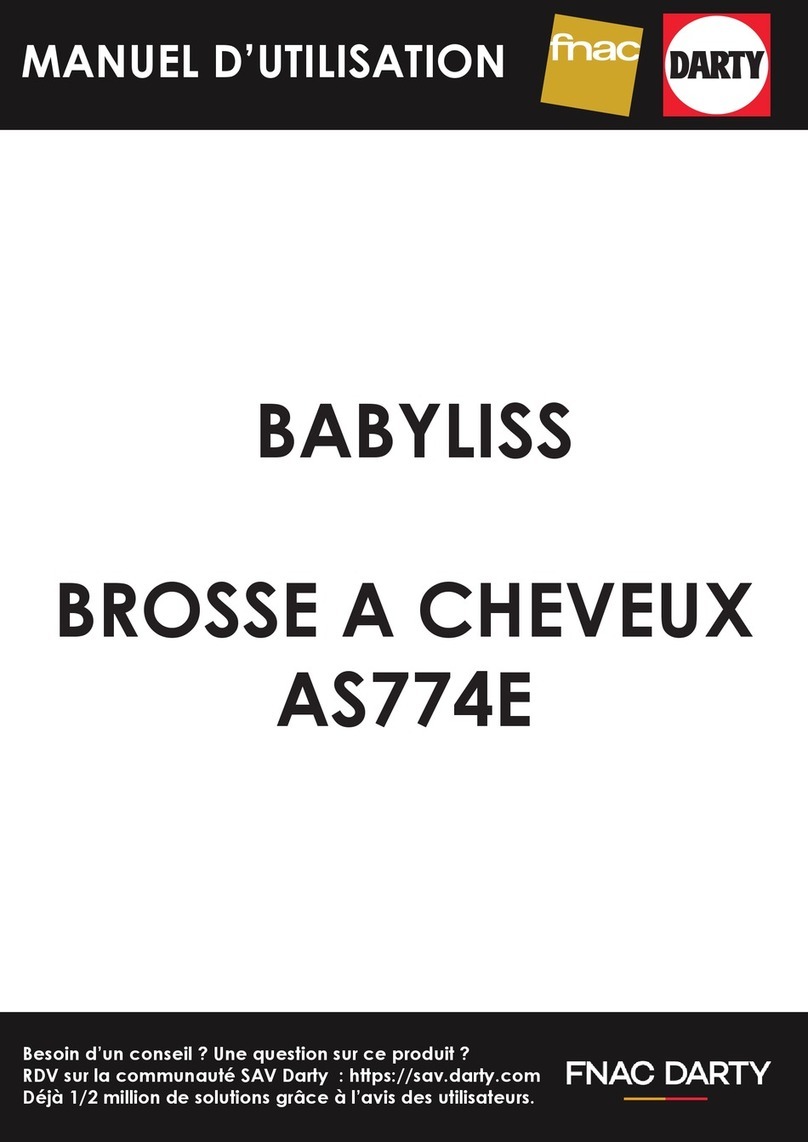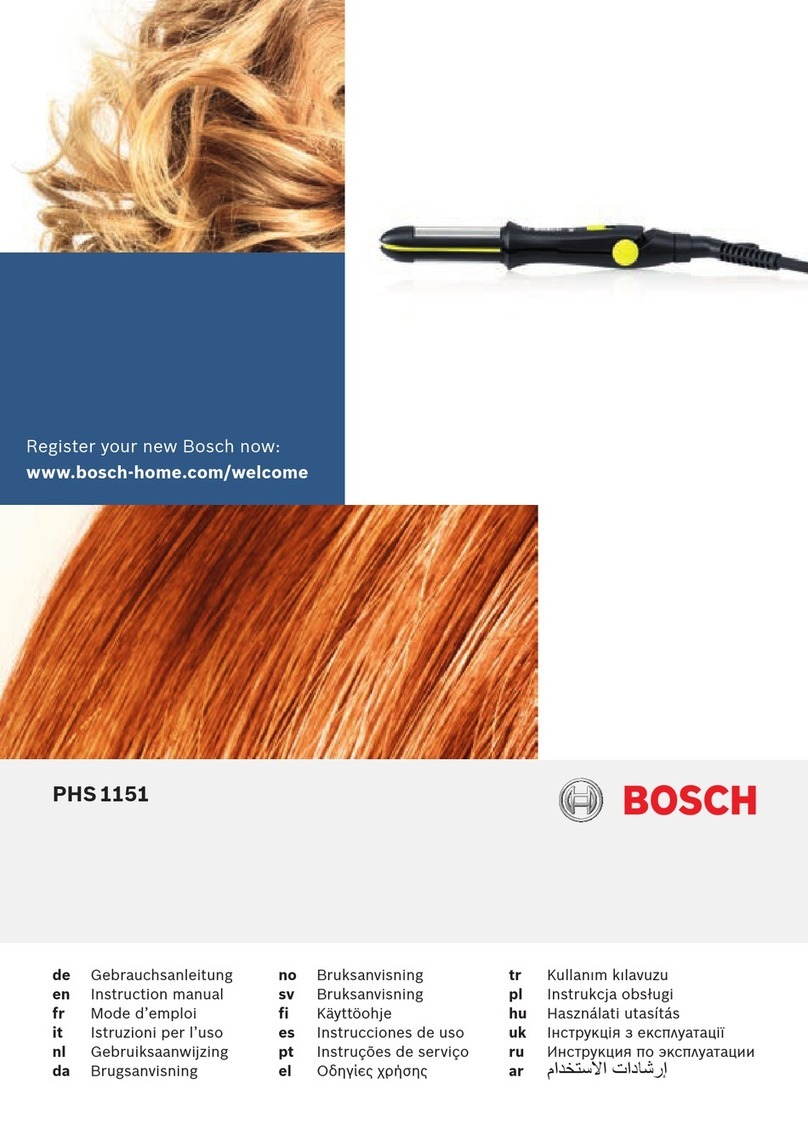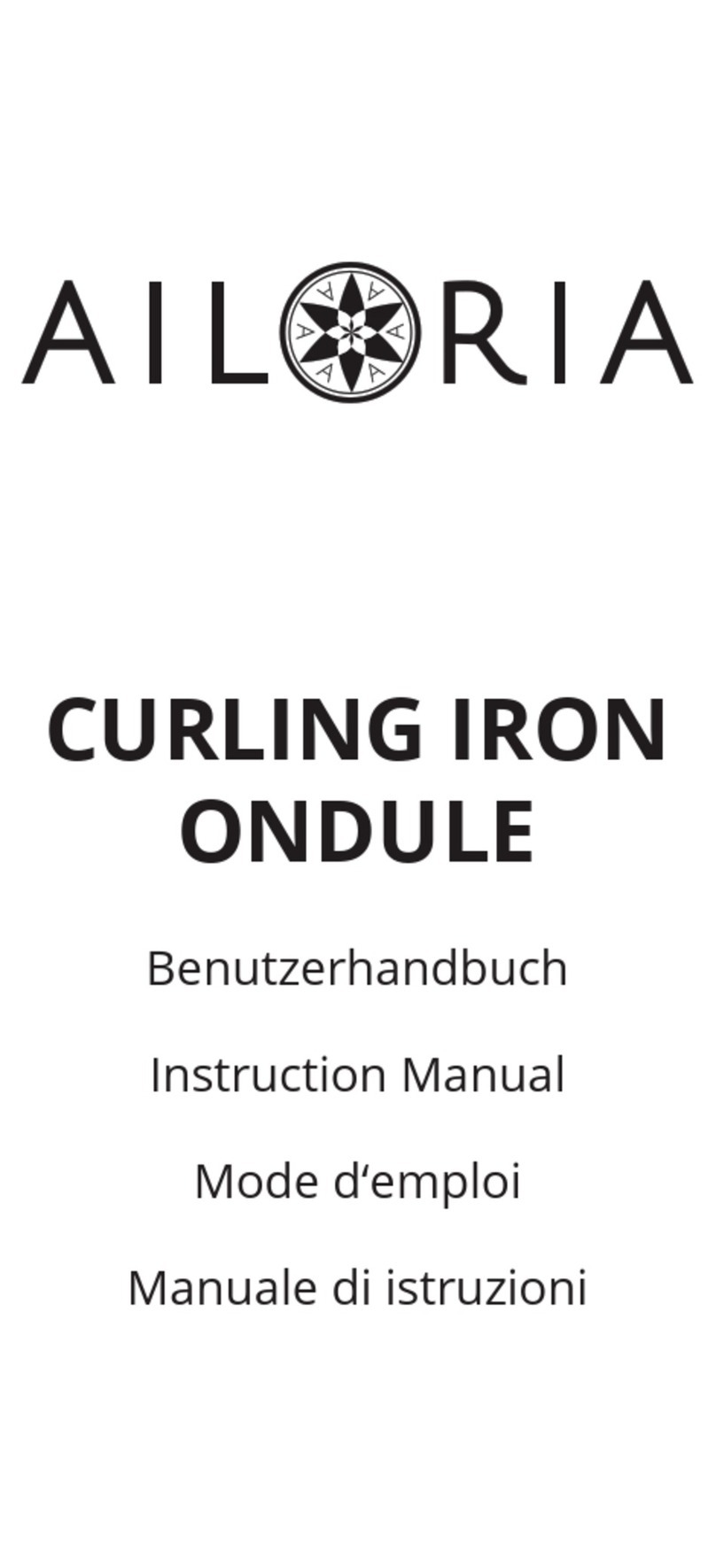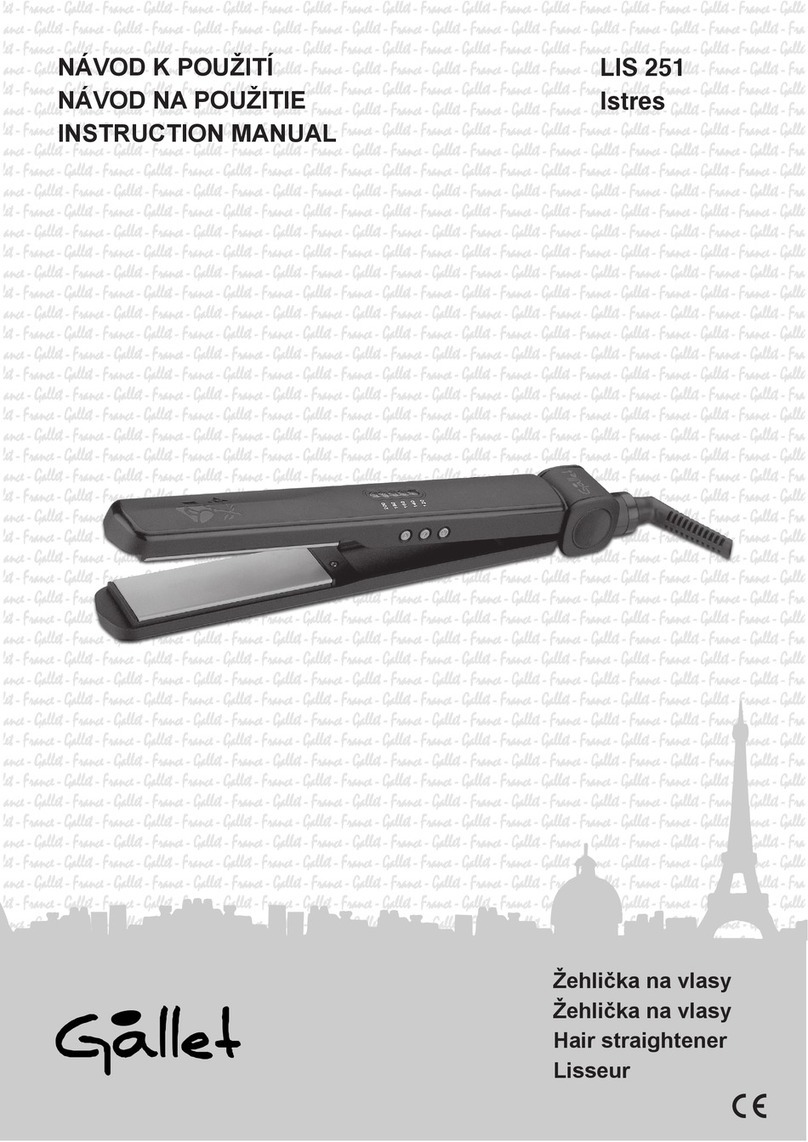4
This product comes with a 12 month manufacturers warranty. In order to qualify
for your 12 month manufacturers warranty you must activate it by registering
your product on line at www.cloudninehair.com within 14 days from date
of purchase. This does not affect your consumer rights.
Please read this section carefully before you use your new
styling product. For full product information, styling
hints, tips and to register your product or
for helpdesk information, visit
www.cloudninehair.com.
Don’t use your styling product near water.
Don’t contaminate any part of your product with any chemical, hair colour or dye.
Don’t use on wet hair.
If the wand is damaged in any way it must be repaired or replaced by our service centre or it’s agent,
do not use it, instead go to our website for help desk contact details.
Always unplug from the mains supply immediately after use.
Clean your product by gently wiping with a damp lint free cloth, do not use sprays or detergents.
Never immerse your product in water and always switch off and unplug from the mains power supply before cleaning.
General wand safety
Your wand can get incredibly hot so you really must be careful when using it.
Do not touch the barrel when it is switched on.
Keep hairsprays and styling aids at a safe distance away from your wand.
Always wear the protective glove when using your wand on the hand which you use to wind the hair
around the barrel of the wand.
Safety features
Hibernation mode - The intelligent sleep technology within the wand will automatically work when the wand has been
switched on but not used for a period of 30 minutes. Once in hibernation mode you’ll notice that the temperature
panel will occasionally flash a green light to remind you. However during this mode the actual wand will cool down.
When you’re ready to use your wand again simply switch it off and back on again
The Micro Wand product safety Voltage
The Cloud Nine® Micro Wand can be operated with a mains voltage ranging from 220-240 Volts ac 50/60Hz, 30w.
Operation Failure
If your styling product fails to work please follow this guide:
Check that your product and the power supply are switched on
If your product, cable or plug become damaged in any way stop using it immediately and return your product to our
service centre for repair
Under no circumstances should you or anyone else tamper with the product as this will invalidate your warranty
Remember
It’s important that you never use your styling product for anything other than styling hair as directed in the quick start
guide. Your product has been specifically designed for this purpose and using the product for any other purpose could be
dangerous.
User Advice
Please remember to keep your original proof of purchase in a safe place. This product benefits from a 12 month warranty,
subject to terms and conditions.
This appliance can be used by persons aged from 16 years and above. If persons with reduced physical, sensory or mental
capabilities or lack of experience and knowledge use this product, an adult responsible for their safety must ensure that
they have been given supervision or instruction concerning use of the appliance in a safe way and understand the hazards
involved. Children shall not play with the appliance. Cleaning and user maintenance shall not be carried out by children
without supervision.
If the supply cord is damaged, it must be replaced by the manufacturer, or it’s service agent in order to avoid a hazard.
Model No. C9-MW1.0
The Micro Wand product features & warranty information
2
3
WARNING: Do not use this appliance
near bathtubs, showers, basins or
other vessels containing water.
This marking indicates that this product should not be disposed of with
other household wastes. To prevent possible harm to the environment
or human health from uncontrolled waste disposal, recycle it responsibly
to promote the sustainable reuse of material resources.
1
1 - Heat resistant guard
2 - Temperature indicator
3 - Power switch
4 - Ceramic barrel