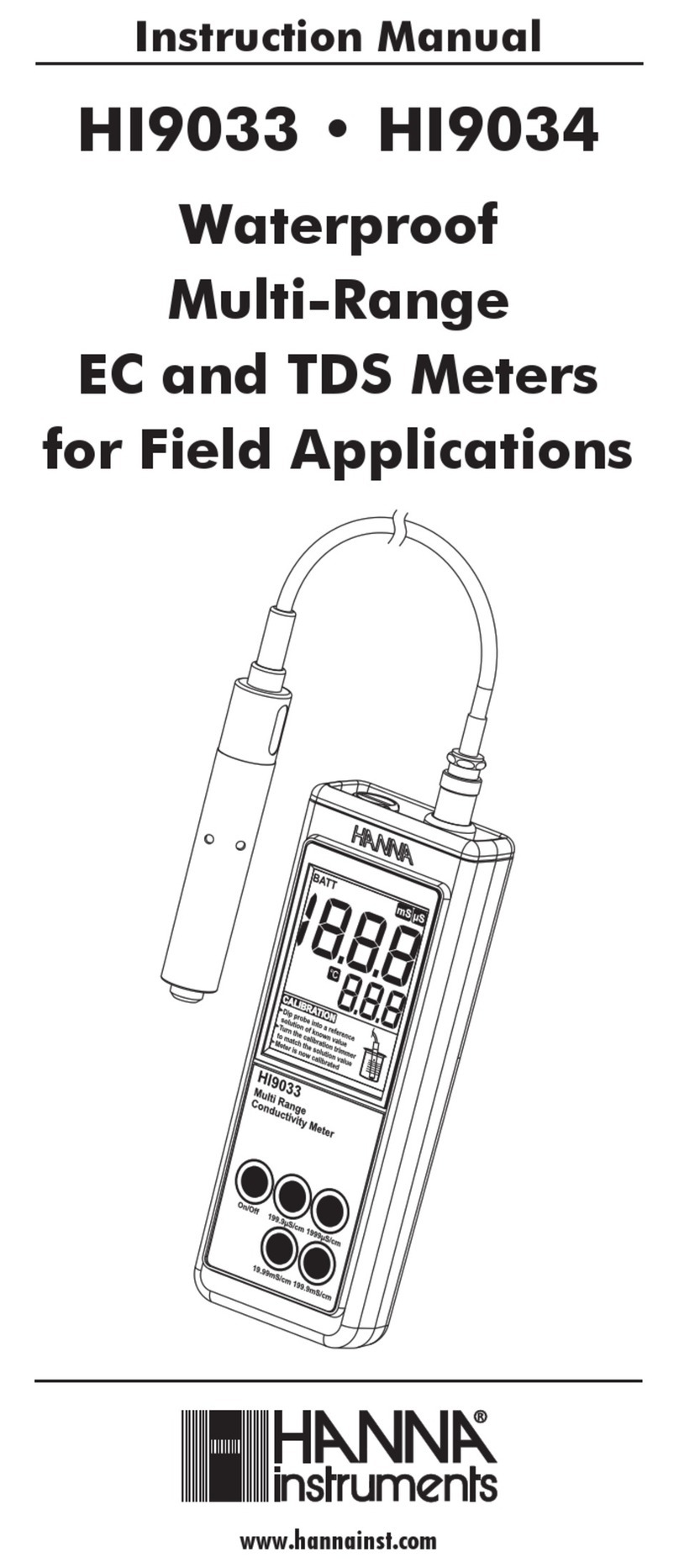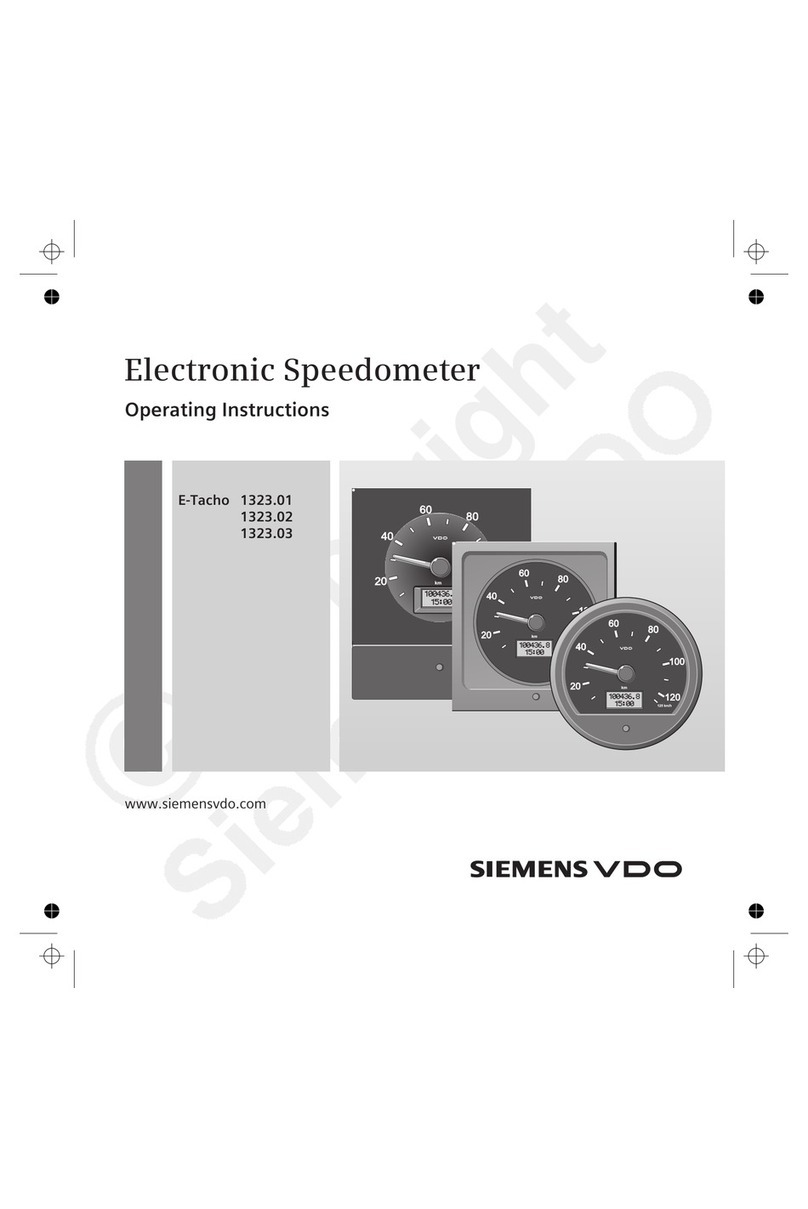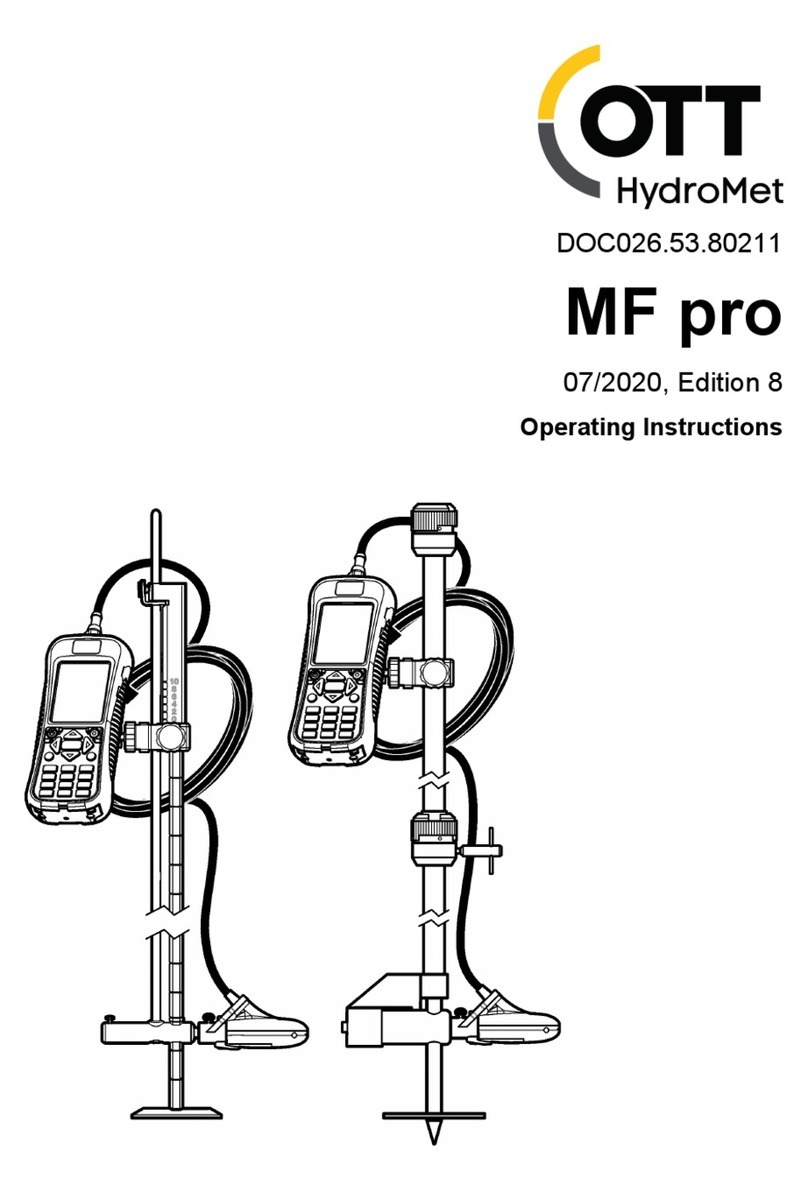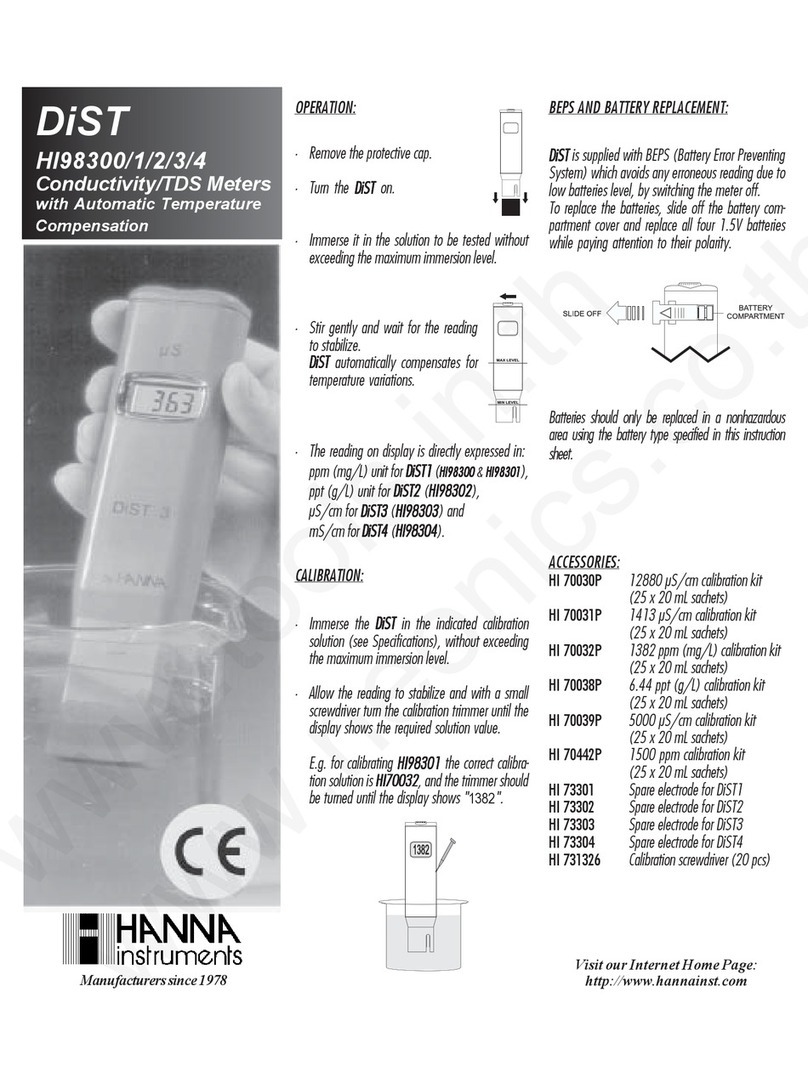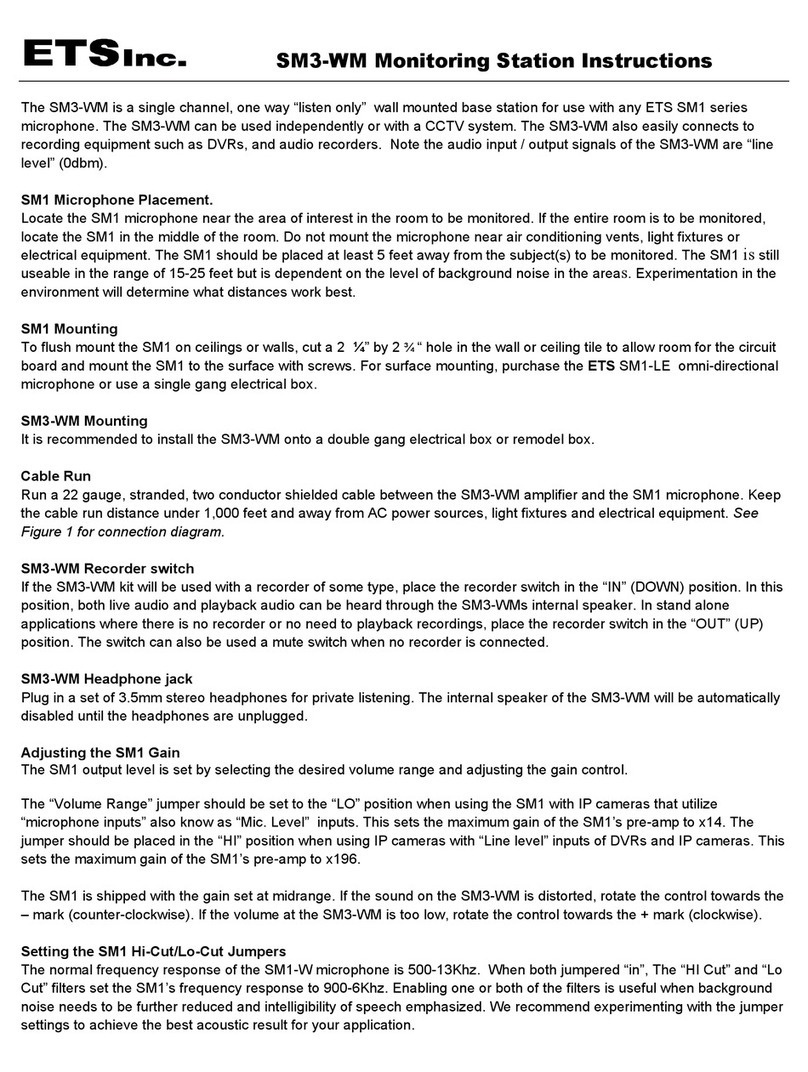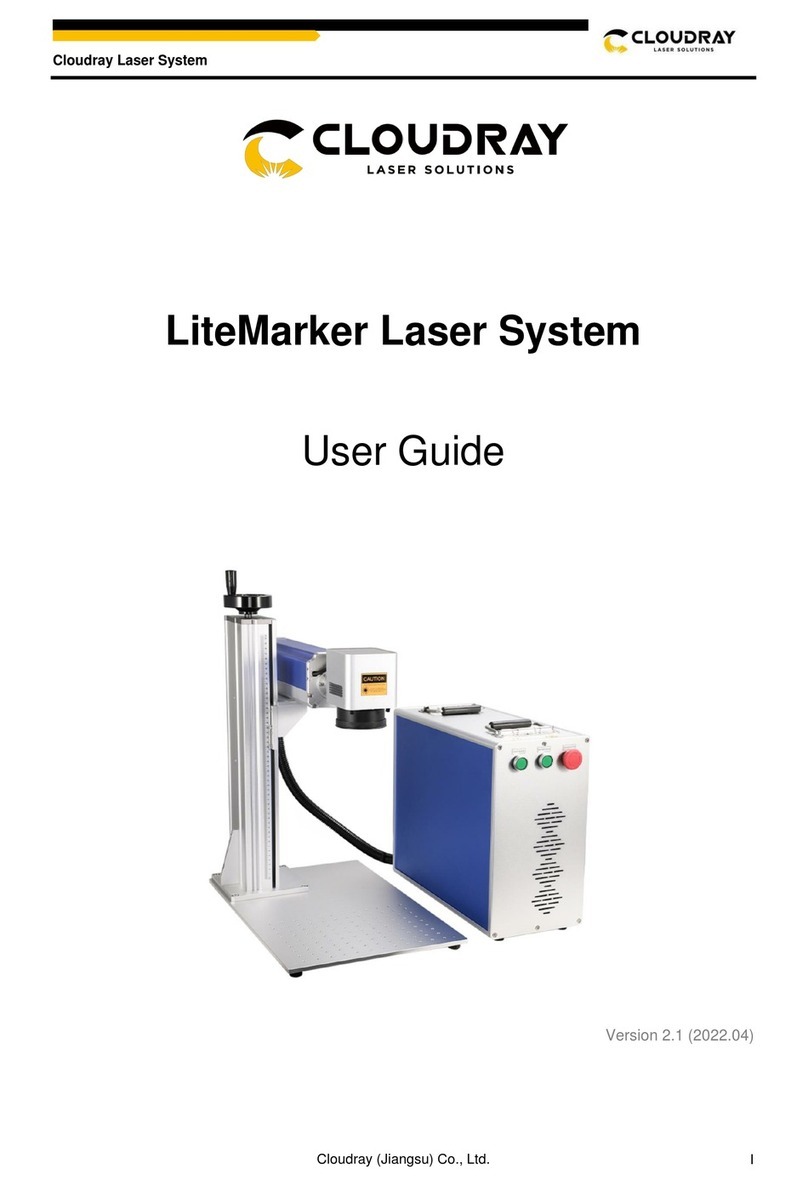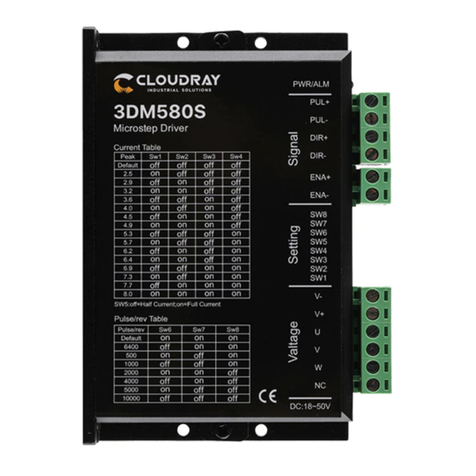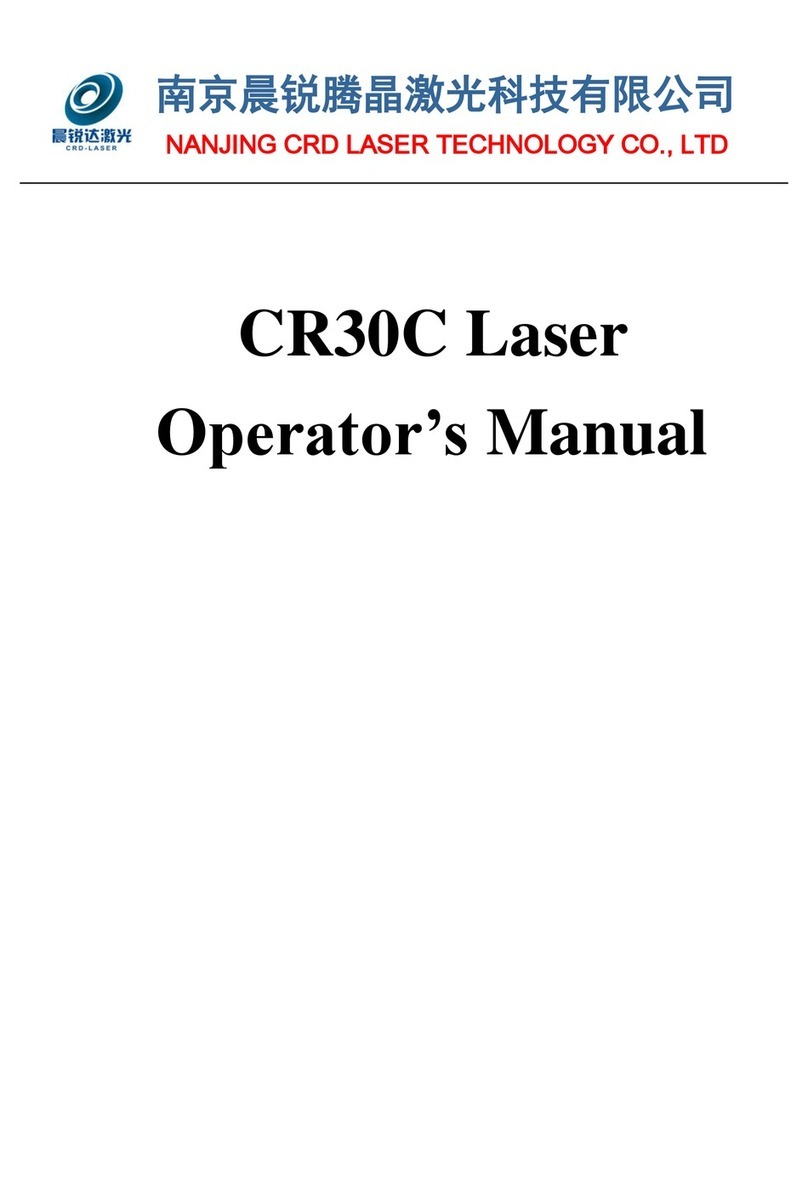1. General Information
This manual is the designated user guide for the installation, setup, safe operation, and
maintenance of your fiber laser marking machine. It is divided into six chapters covering
general information, safety instructions, installation steps, operation instructions,
maintenance instructions, and contact information.
All personnel involved in the installation, setup, operation, maintenance, and repair of this
machine should read and understand this manual, particularly its safety instructions.
Substandard performance and longevity, property damage, and personal injury may result
from not knowing and following these instructions.
Your fiber laser marker works by emitting a powerful laser beam from its fiber laser source,
sending that beam through a fiber optic cable, focusing its power through the galvo lens, and
using this focused light to etch designs into certain substrates.
This fiber laser marking machine uses a nanoscale fiber laser source. Its single-mode output,
good heat dissipation, high efficiency, and compact structure make it ideal for high-precision
laser marking. With typical use, this device has an average lifespan around 100,000 working
hours. However, constantly running your laser above 80% of its maximum rated power can
significantly shorten its service life. It is recommended to use settings from 10–75% of the
maximum rated power to enjoy optimal performance and longevity.
Note that this is a high-voltage device and, as a safety precaution, it is recommended to only
touch its components with one hand at a time during use.
Note also that this device does not have a protective housing. It is thus recommended to use
a special room or to raise protective screens around the work area. The active laser is
invisible to the human eye and anyone in or near the working area MUST use special
protective eyewear when the laser is in use to avoid potentially permanent injury.
Meaning of symbols and notes
Important technical safety notes and instructions in this manual are indicated by symbols. It
is important to observe and follow these notes and instructions on workplace safety. Avoid
accidents, personal injury, and material damage to property by acting with extreme caution.