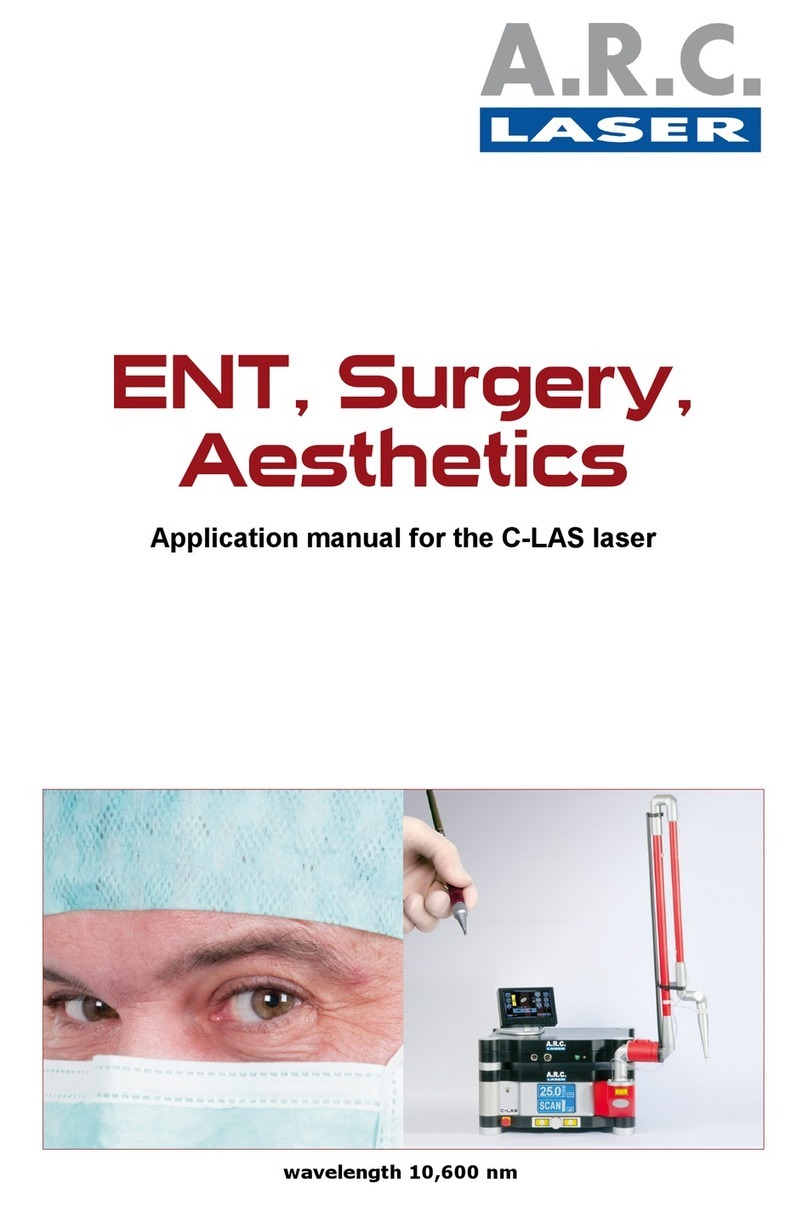User Manual FOX 514
September 2021
File: User Manual_FOX 514_rev3 4
6.2 Starting the Device............................................................................................................................30
6.3 Programs and Settings......................................................................................................................31
6.3.1 Display / Main Menu ......................................................................................................................31
6.3.2 Saving parameters.........................................................................................................................31
6.3.3 Power settings ...............................................................................................................................31
6.3.4 Pulse length ...................................................................................................................................32
6.3.5 Pulse pause ...................................................................................................................................33
6.3.6 Pulse Counter ................................................................................................................................33
6.4 Further Settings.................................................................................................................................34
6.4.1 Submenu 1.....................................................................................................................................34
6.4.2 Submenu 2.....................................................................................................................................34
6.4.3 Submenu 3.....................................................................................................................................35
6.5 Inserting the Applicator......................................................................................................................36
6.6 Laser STANDBY / READY................................................................................................................36
6.7 Release Laser Radiation...................................................................................................................36
6.8 Treatment ..........................................................................................................................................37
6.9 Laser-Stop.........................................................................................................................................37
6.10 Switching Off .....................................................................................................................................37
6.11 Power Save .......................................................................................................................................38
6.12 Charging the battery..........................................................................................................................38
6.13 Symbol Description............................................................................................................................39
7Technical Data ...............................................................................................................40
7.1 General..............................................................................................................................................40
7.2 Laser Data.........................................................................................................................................40
7.3 Electrical Connection Data................................................................................................................40
7.4 Classifications....................................................................................................................................40
8Maintenance...................................................................................................................41
8.1 Introduction........................................................................................................................................41
8.2 Safety Check (STK)...........................................................................................................................41
8.3 Care by the user................................................................................................................................42
8.4 Cleaning of Accessories....................................................................................................................43
8.4.1 Laser Safety Goggles ....................................................................................................................43
8.4.2 Applicators .....................................................................................................................................43
8.4.3 Foot switch.....................................................................................................................................43
8.5 Error Detection ..................................................................................................................................43
8.5.1 System Check................................................................................................................................43
8.5.2 Troubleshooting .............................................................................................................................44
8.5.3 Error Messages..............................................................................................................................45
8.5.4 Warning Messages ........................................................................................................................45
8.5.5 Status Messages ...........................................................................................................................46
8.6 Disposal.............................................................................................................................................46
9Customer Service..........................................................................................................47
9.1 Warranty Information.........................................................................................................................47
9.2 Warranty Shipment, Packaging.........................................................................................................47
9.3 Sales and Service Information ..........................................................................................................47
10 Guidelines and Manufacturer’s Declaration.................................................................48
10.1 Electromagnetic Emissions ...............................................................................................................48
10.2 Electromagnetic Immunity (1)............................................................................................................49
10.3 Electromagnetic Immunity (2)............................................................................................................51
10.4 Recommended separation distances between portable and mobile RF telecommunications