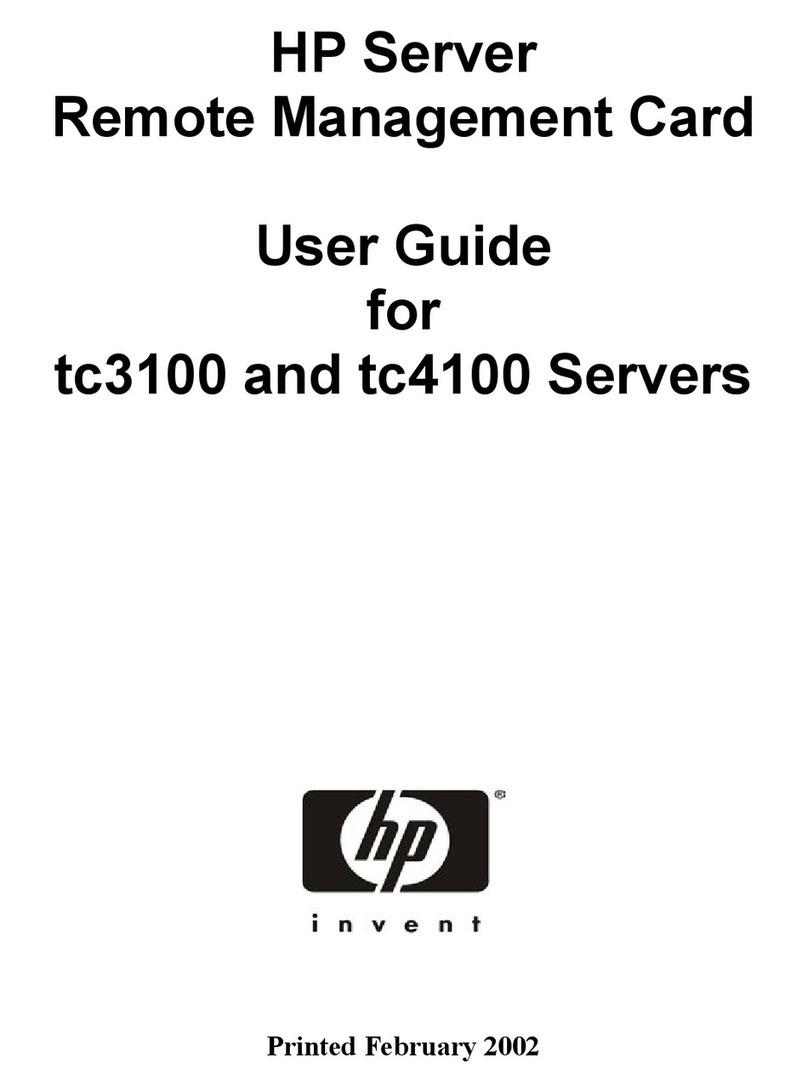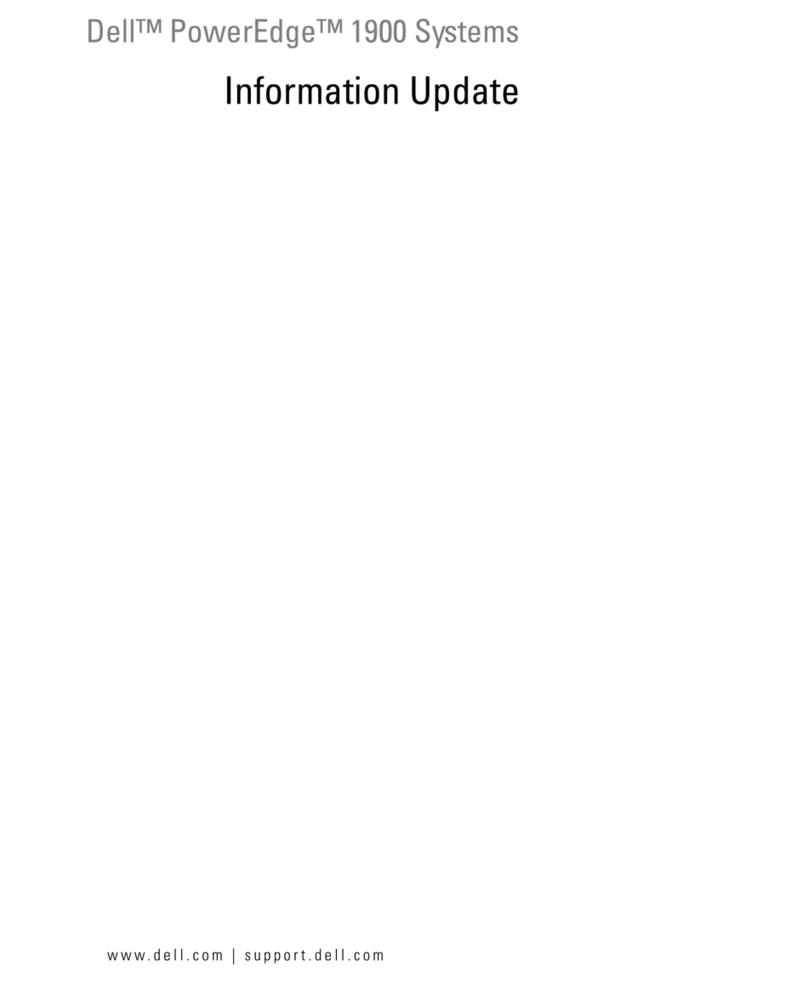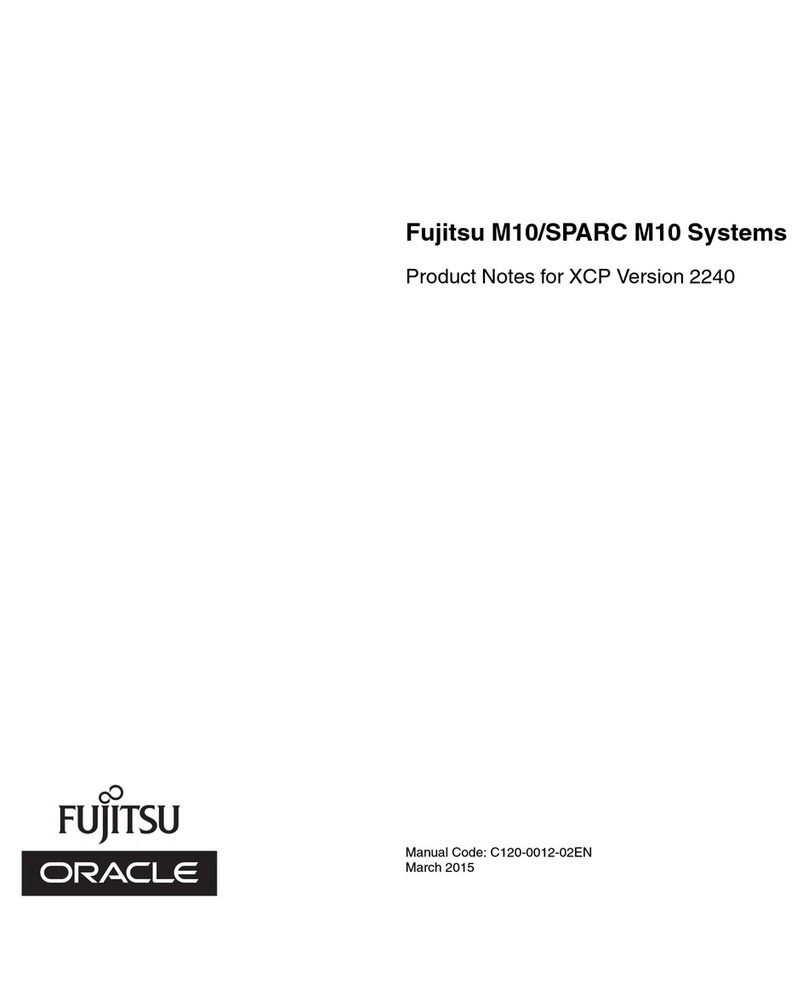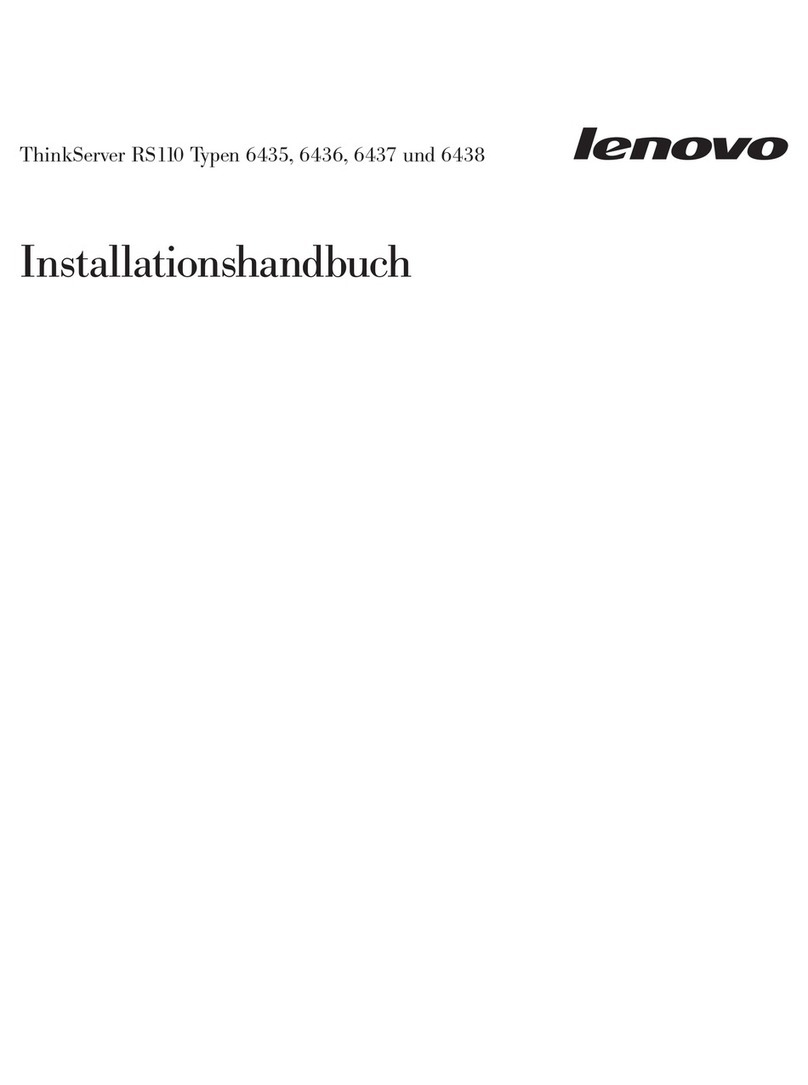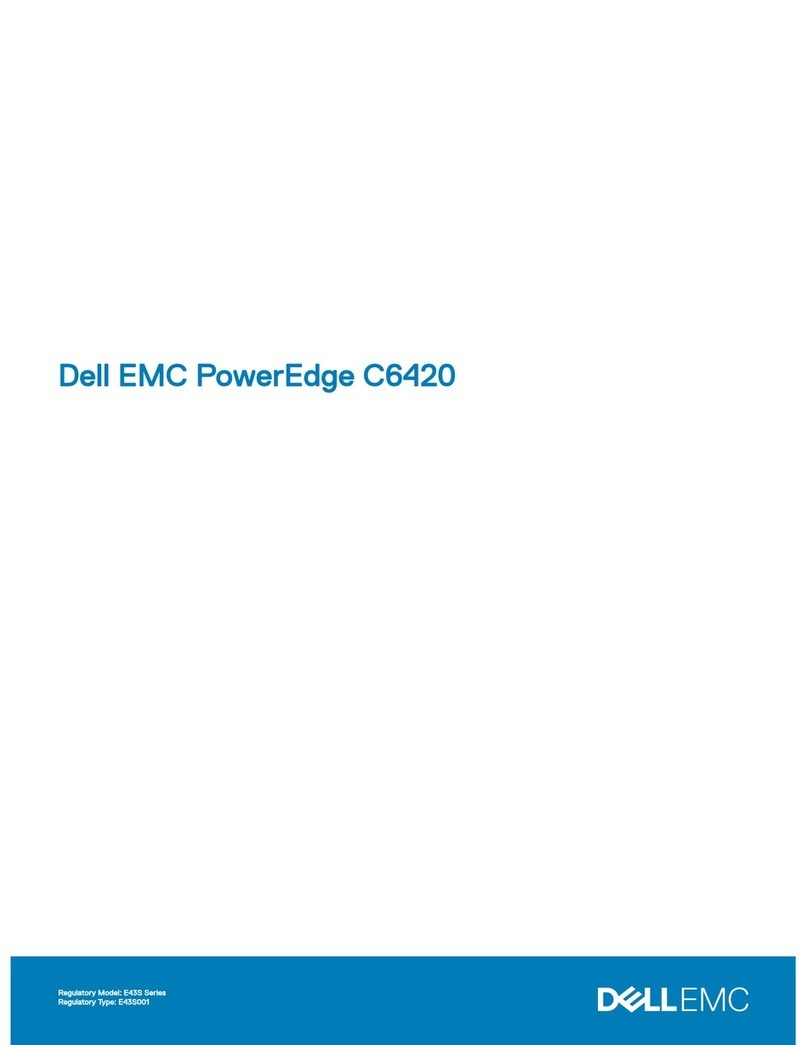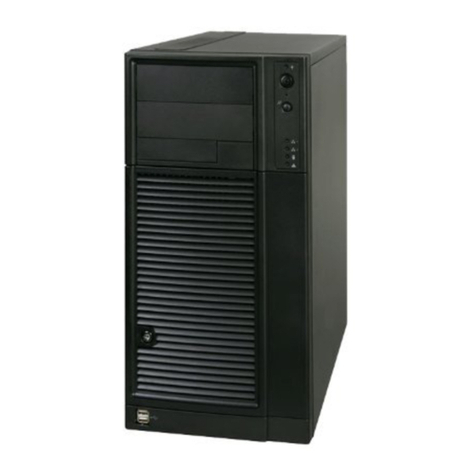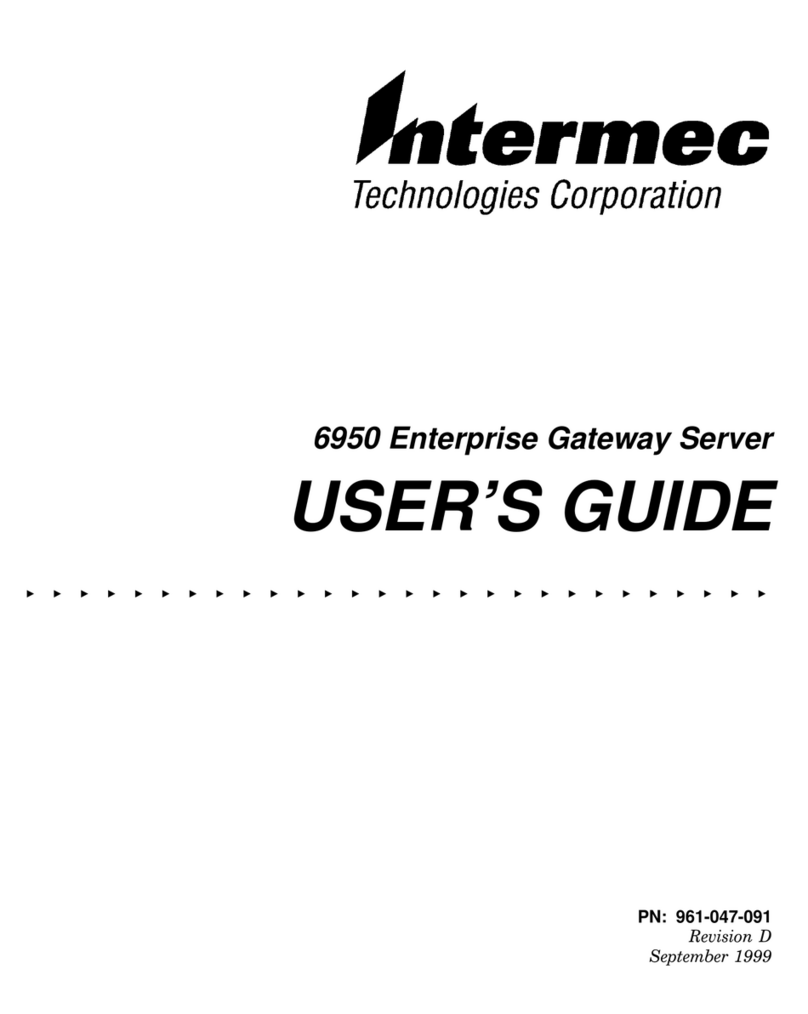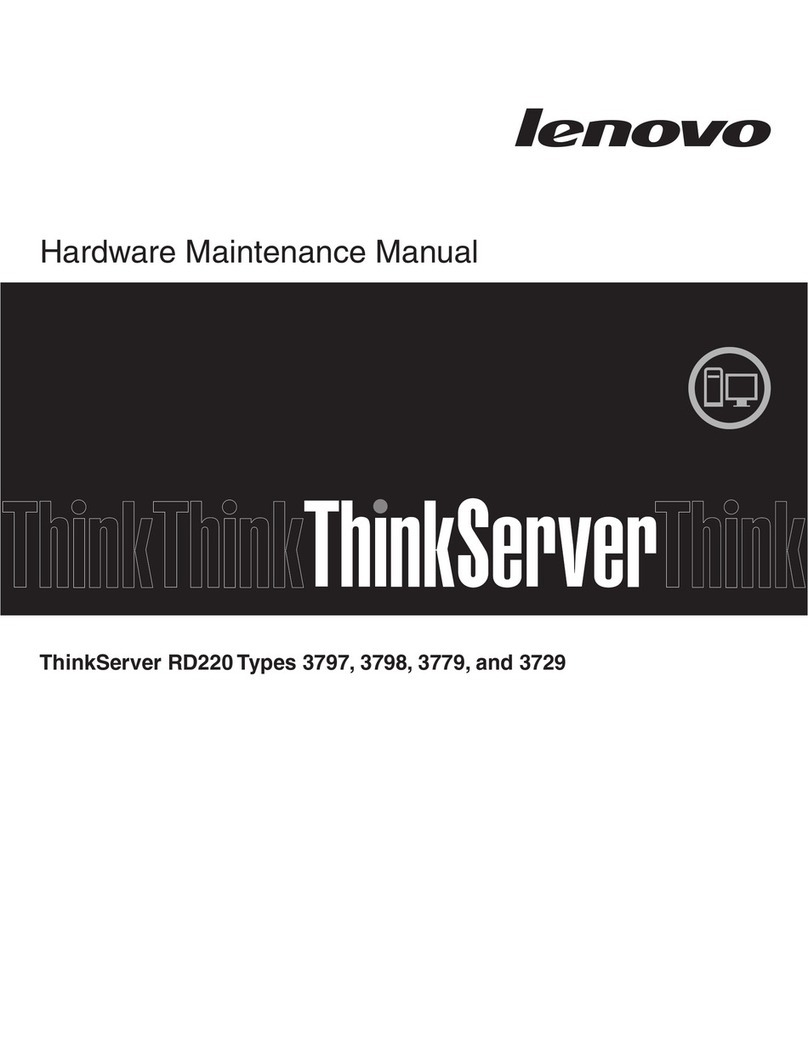CloverETL CloverETL 3.5 User manual

CloverETL Server
Reference Manual

CloverETL Server: Reference Manual
This Reference Manual refers to CloverETL Server 4.3.x release.
Copyright © 2016 Javlin, a.s. All rights reserved.
Javlin
www.cloveretl.com
www.javlininc.com
Feedback welcome:
If you have any comments or suggestions for this documentation, please send them by e-mail to
Consider How to speed up communication with CloverCARE support before contacting the support.

iii
Table of Contents
I. CloverETL Server ...................................................................................................................... 1
1. What is CloverETL Server? ................................................................................................ 2
II. Installation Instructions .............................................................................................................. 4
2. System Requirements for CloverETL Server .......................................................................... 5
3. Installing .......................................................................................................................... 8
Evaluation Server .......................................................................................................... 9
Installation of CloverETL Server ............................................................................. 9
Enterprise Server ......................................................................................................... 12
Apache Tomcat ................................................................................................... 12
Jetty .................................................................................................................. 16
IBM WebSphere ................................................................................................. 17
Glassfish / Sun Java System Application Server ........................................................ 20
JBoss Application Server ...................................................................................... 21
JBoss Enterprise Application Platform .................................................................... 23
Oracle WebLogic Server ...................................................................................... 27
Installation of CloverETL Server License ........................................................................ 29
Installation of CloverETL Server License using a Web Form ....................................... 29
Installation of CloverETL Server License using a license.file Property ........................... 32
Separate License WAR ........................................................................................ 32
IBM InfoSphere MDM Plugin Installation ....................................................................... 33
Installation into Server ......................................................................................... 33
Possible Issues during Installation .................................................................................. 34
4. Postinstallation Configuration ............................................................................................ 39
Memory Settings ......................................................................................................... 39
Maximum Number of Open Files ................................................................................... 40
5. Upgrading Server to Newer Version ................................................................................... 41
III. Configuration ........................................................................................................................ 43
6. Configuration Sources and Their Priorities ........................................................................... 44
Configuration Sources .................................................................................................. 44
Environment Variables ......................................................................................... 44
System Properties ................................................................................................ 44
Properties File on Default Location ........................................................................ 44
Properties File on Specified Location ...................................................................... 44
Modification of Context Parameters in web.xml ........................................................ 44
Context Parameters (Available on Apache Tomcat) ................................................... 45
Priorities of Configuration Sources ................................................................................. 45
7. Setup ............................................................................................................................. 46
Using Setup ............................................................................................................... 46
Setup Tabs ......................................................................................................... 48
8. Examples of DB Connection Configuration .......................................................................... 54
Embedded Apache Derby ............................................................................................. 55
MySQL ..................................................................................................................... 56
DB2 .......................................................................................................................... 57
DB2 on Linux/Windows ....................................................................................... 57
DB2 on AS/400 .................................................................................................. 58
Oracle ....................................................................................................................... 59
MS SQL .................................................................................................................... 60
Postgre SQL ............................................................................................................... 61
JNDI DB DataSource ................................................................................................... 62
Encrypted JNDI .......................................................................................................... 63
9. List of Properties ............................................................................................................. 69
10. Secure Configuration Properties ........................................................................................ 75
11. Logging ........................................................................................................................ 79
IV. Administration ....................................................................................................................... 81
12. Temp Space Management ................................................................................................ 82

CloverETL Server
iv
Overview ................................................................................................................... 82
Management ............................................................................................................... 83
13. Secure Parameters .......................................................................................................... 88
14. Users and Groups .......................................................................................................... 91
LDAP Authentication ................................................................................................... 92
Users ......................................................................................................................... 95
Groups ...................................................................................................................... 98
15. Server Side Job Files - Sandboxes ................................................................................... 100
Referencing Files from the ETL Graph or Jobflow .......................................................... 102
Sandbox Content Security and Permissions .................................................................... 103
Sandbox Content ....................................................................................................... 104
Job Config Properties ................................................................................................. 108
WebDAV Access to Sandboxes ................................................................................... 111
WebDAV Clients .............................................................................................. 111
WebDAV Authentication/Authorization ................................................................. 111
16. CloverETL Server Monitoring ....................................................................................... 113
Standalone Server Detail ............................................................................................. 113
Cluster Overview ....................................................................................................... 118
Node Detail .............................................................................................................. 119
Server Logs .............................................................................................................. 120
17. Server Configuration Migration ....................................................................................... 121
Server Configuration Export ........................................................................................ 122
Server Configuration Import ........................................................................................ 123
18. Diagnostics ................................................................................................................. 127
V. Using Graphs ....................................................................................................................... 128
19. Graph/Jobflow Parameters ............................................................................................. 129
Parameters by Execution Type ..................................................................................... 130
Executed from Web GUI .................................................................................... 130
Executed by Launch Service Invocation ................................................................. 130
Executed by HTTP API Run Graph Operation Invocation ......................................... 130
Executed by RunGraph Component ...................................................................... 130
Executed by WS API Method executeGraph Invocation ............................................ 130
Executed by Task "graph execution" by Scheduler ................................................... 130
Executed from JMS Listener ............................................................................... 130
Executed by Task "Start a graph" by Graph/Jobflow Event Listener ............................ 130
Executed by Task "graph execution" by File Event Listener ....................................... 131
Adding Another Graph Parameters ............................................................................... 131
Additional "Graph Config Parameters" .................................................................. 131
Task "execute_graph" Parameters ......................................................................... 131
20. Manual Task Execution ................................................................................................. 132
21. Scheduling .................................................................................................................. 133
Timetable Setting ...................................................................................................... 134
Tasks ....................................................................................................................... 138
22. Viewing Job Runs - Executions History ........................................................................... 147
Filtering and ordering ................................................................................................. 147
23. Listeners ..................................................................................................................... 150
Graph Event Listeners ................................................................................................ 151
Graph Events .................................................................................................... 151
Listener ............................................................................................................ 152
Tasks ............................................................................................................... 152
Use Cases ........................................................................................................ 157
Jobflow Event Listeners .............................................................................................. 160
Jobflow Events .................................................................................................. 160
Listener ............................................................................................................ 161
Tasks ............................................................................................................... 161
JMS Messages Listeners ............................................................................................. 162
Universal Event Listeners ........................................................................................... 167
Evaluation Criteria ............................................................................................. 167

CloverETL Server
v
File event listeners ..................................................................................................... 169
Observed File ................................................................................................... 170
File Events ....................................................................................................... 170
Check Interval, Task and Use Cases ..................................................................... 171
24. API ............................................................................................................................ 172
Simple HTTP API ..................................................................................................... 172
JMX mBean ............................................................................................................. 182
JMX Configuration ............................................................................................ 182
Operations ........................................................................................................ 184
SOAP WebService API .............................................................................................. 185
SOAP WS Client ............................................................................................... 185
SOAP WS API Authentication/Authorization .......................................................... 185
Launch Services ........................................................................................................ 186
Launch Services Authentication ........................................................................... 191
Sending the Data to Launch Service ...................................................................... 191
Results of the Graph Execution ............................................................................ 191
CloverETL Server API Extensibility ............................................................................. 193
Groovy Code API .............................................................................................. 193
Embedded OSGi Framework ............................................................................... 194
25. Recommendations for Transformations Developers ............................................................. 196
26. Extensibility - CloverETL Engine Plugins ......................................................................... 197
27. Troubleshooting ........................................................................................................... 198
VI. Cluster ............................................................................................................................... 199
28. Clustering Features ....................................................................................................... 200
High Availability ....................................................................................................... 200
Scalability ................................................................................................................ 200
Transformation Requests ..................................................................................... 201
Parallel Data Processing ..................................................................................... 201
Graph Allocation Examples ......................................................................................... 207
Example of Distributed Execution ................................................................................ 208
Details of the Example Transformation Design ....................................................... 208
Scalability of the Example Transformation ............................................................. 211
29. Cluster Configuration .................................................................................................... 213
Mandatory Properties ................................................................................................. 214
Optional Properties .................................................................................................... 215
Example of 2 Node Cluster Configuration ...................................................................... 219
Basic 2-nodes Cluster Configuration ..................................................................... 219
2-nodes Cluster with Proxied Access to Database .................................................... 220
2-nodes cluster with load balancer ........................................................................ 221
Jobs Load Balancing Properties .................................................................................... 222
Running More Clusters ............................................................................................... 223
Cluster Reliability in Unreliable Network Environment .................................................... 224
NodeA Cannot Establish HTTP Connection to NodeB .............................................. 224
NodeA Cannot Establish TCP Connection (Port 7800 by Default) to NodeB .................. 224
NodeB is Killed or It Cannot Connect to the Database .............................................. 225
Long-Term Network Malfunction May Cause Jobs to Hang on ................................... 225
30. Recommendations for Cluster Deployment ........................................................................ 227
31. Multiple CloverServer Instances on the same Host ............................................................. 228

Part I. CloverETL Server

2
Chapter 1. What is CloverETL Server?
The CloverETL Server is an enterprise runtime, monitoring, and automation platform for the CloverETL data
integration suite. It provides the necessary tools to deploy, monitor, schedule, integrate, and automate data
integration processes in large scale and complex projects.
CloverETL Server's HTTP and SOAP Web Services APIs provide additional automation control for integrating
the CloverETL Server into existing application portfolios and processes.
The CloverETL Server is a Java application built to J2EE standards. We support a wide range of application
servers including Apache Tomcat, Jetty, IBM WebSphere, Sun Glassfish, JBoss AS, and Oracle WebLogic.

Chapter 1. What is
CloverETL Server?
3
Table 1.1. CloverETL Server and CloverETL Engine comparison
CloverETL Server CloverEngine as executable tool
possibilities of executing
graphs by calling http (or JMX, etc.) APIs (See
details in Simple HTTP API (p. 172).) by executing external process or by
calling Java API
engine initialization during server startup init is called for each graph execution
thread and memory
optimalization threads recycling, graphs cache, etc. not implemented
scheduling scheduling by timetable, onetime
trigger, logging included external tools (i.e. Cron) can be used
statistics each graph execution has its own log file
and result status is stored; each event
triggered by the CS is logged
not implemented
monitoring If graph fails, event listener will
be notified. It may send an email,
execute a shell command or execute
another graph. See details in Graph
Event Listeners(p. 151). Additionally
server implements various APIs (HTTP
and JMX) which may be used for
monitoring of server/graphs status.
JMX mBean can be used while graph is
running
storage of graphs and
related files graphs are stored on server file system in
so called sandboxes
security and authorization
support CS supports users/groups management,
so each sandbox may have its own
access privileges set. All interfaces
require authentication. See details in
Chapter 15, Server Side Job Files -
Sandboxes (p. 100).
passwords entered by user may be
encrypted
integration capabilities CS provides APIs which can be called
using common protocols like HTTP. See
details in Simple HTTP API (p. 172).
CloverEngine library can be used as
embedded library in client's Java code
or it may be executed as separated OS
process for each graph.
development of graphs CS supports team cooperation above one
project (sandbox). CloverETL Designer
is fully integrated with CloverETL
Server (CS).
scalability CS implements horizontal scalability
of transformation requests as well as
data scalability. See details in Chapter
28, Clustering Features (p. 200) In
addition CloverEngine implements is
vertical scalability natively.
Clover Engine implements vertical
scalability
jobflow CS implements various jobflow
components. See details in the
CloverETL manual.
Clover Engine itself has limited support
of jobflow.

Part II. Installation Instructions
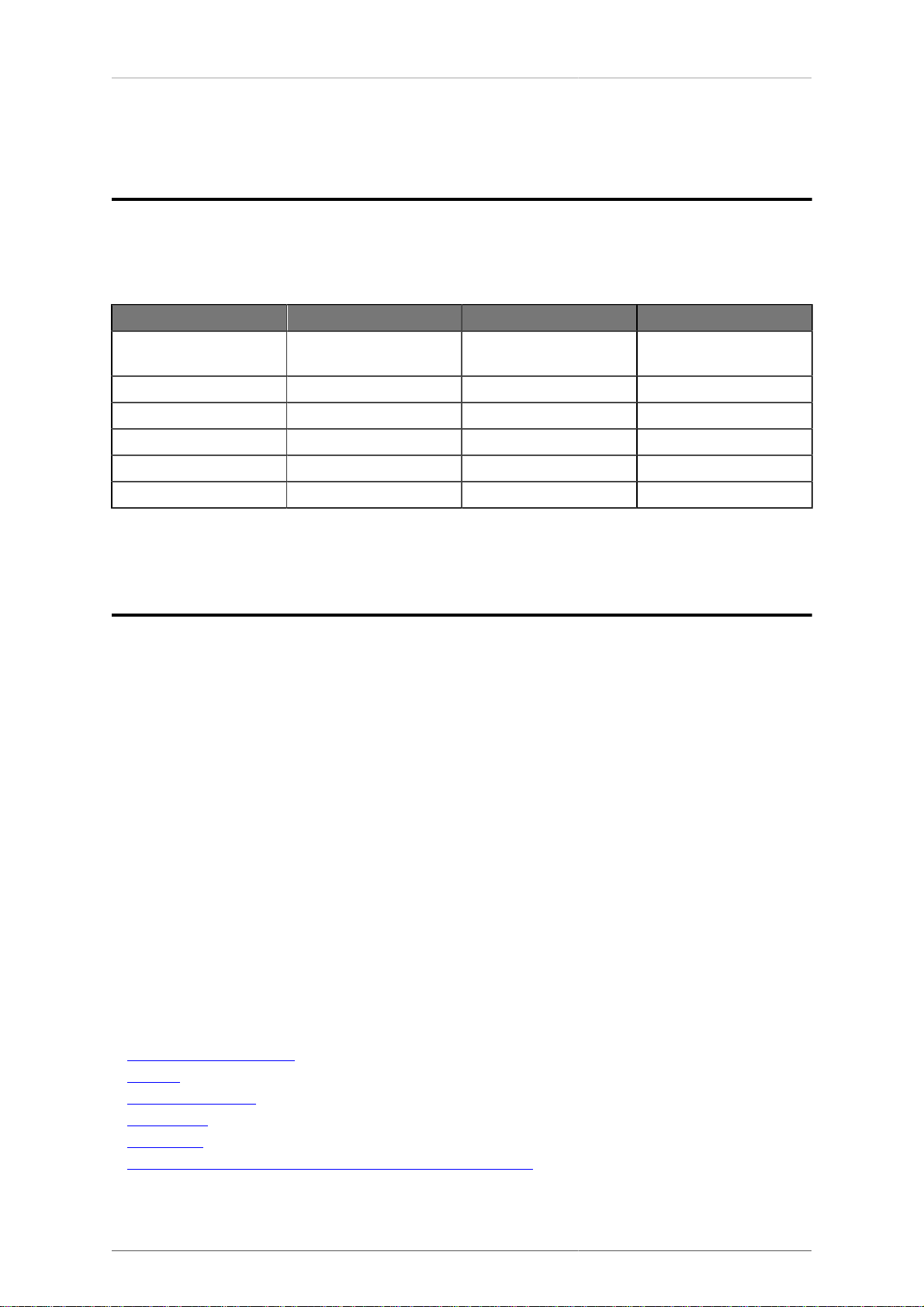
5
Chapter 2. System Requirements for CloverETL
Server
Hardware Requirements
Table 2.1. Hardware requirements of CloverETL Server
Standard Edition Corporate Edition Cluster
RAM 4 GB
(recommended 16 GB) 8 GB
(recommended 64 GB) 8 GB
(recommended 64 GB)
Processors up to 8 cores 16 cores 8 cores a
Disk space (installation) 1 GB 1 GB 1 GB
Disk space (tempspace) > 25 GB b> 25 GB b> 25 GB b
Disk space (data) > 50 GB b> 50 GB b> 50 GB b
Disk space (shared) c- - > 50 GB b
aThis may vary depending on total number of nodes and cores in license.
bMinimum value, the disk space depends on data.
cDisk space for shared sandboxes is required only for CloverETL Cluster.
Software Requirements
Operating system
• Microsoft Windows Server 2003/2008/2012 32/64 bit
• GNU/Linux 32/64 bit
• Mac OS X
• Unix
• HP-UX
• AIX
• IBM System i (also known as AS/400)
Java Virtual Machine
• Oracle JDK 7/8 32/64 bit
• IBM SDK 7 (for IBM WebSphere only)
Application Server
•Apache Tomcat 6 or 7 or 8 (p. 12)
•Jetty 9.1 (p. 16)
•IBM WebSphere 8.5 (p. 17)
•Glassfish 3.1 (p. 20)
•JBoss 6 or 7 (p. 21)
•Oracle WebLogic 11g (10.3.6) or 12c (12.1.2 or 12.1.3) 32/64 bit (p. 27)

Chapter 2. System Requirements
for CloverETL Server
6
Table 2.2. CloverETL Server Compatibility Matrix
CloverETL 3.5 CloverETL 4.0 CloverETL
4.1, 4.2, and 4.3
Application Server Java 6 and 7 Java 7 Java 7 Java 8
Tomcat 6
Tomcat 7
Tomcat 8
Pivotal tc Server Standard (3.1.3,
Tomcat 7)
Jetty 6
Jetty 9
WebLogic 11g (10.3.6)
WebLogic 12c (12.1.2)
WebLogic 12c (12.1.3)
JBoss AS 5
JBoss AS 6
JBoss AS 7 1 2
Glassfish 2
Glassfish 3
WebSphere 7
WebSphere 8.5
1EAP 6.2
2EAP 6.4
We support Java 8 on particular supported application server only if the application server itself officially supports
Java 8.
Configuration Repository
We support the following database servers as a configuration repository. The officially supported versions, we
are testing against, are in parentheses.
•MySQL (5.6.12) (p. 56)
•DB2 (10.5.1) (p. 57)
•Oracle (11.2.0.2.0) (p. 59)
•SQL Server 2008 (10.0.1600.22) (p. 60)
•PostgreSQL (9.2.4) (p. 61)
Firewall
• HTTP(S) incoming: Communication between Designer and Server
• JMX incoming: Tracking and debugging information
• Other outgoing: (depending on actual usage)
• JDBC connection to databases (DBInputTable, DBOutputTable, DBExecute)
• MQ (JMSReader, JMSWriter, JMS Listener)
• HTTP(S) (Readers, WebserviceClient, HTTPConnector)
• SMTP (EmailSender)

Chapter 2. System Requirements
for CloverETL Server
7
• IMAP/POP3 (EmailReader)
• FTP/SFTP/FTPS (readers, writers)

8
Chapter 3. Installing
The following sections describe two different installation types.
The Evaluation Server (p. 9) section details the quickest and simplest installation – without configuration.
The section Enterprise Server (p. 12) includes details about further testing and production on your chosen
app-container and database.
To create a fully working instance of Enterprise CloverETL Server you should:
• install an application server
• create a database dedicated to CloverETL server
• set up limit on number of opened files and memory used
• install CloverETL Server into application server
• set up connection to database and mail server (optionally encrypting passwords in configuration files)
• install license
• set up a master password for secure parameters
• configure temp space
• configure sandboxes
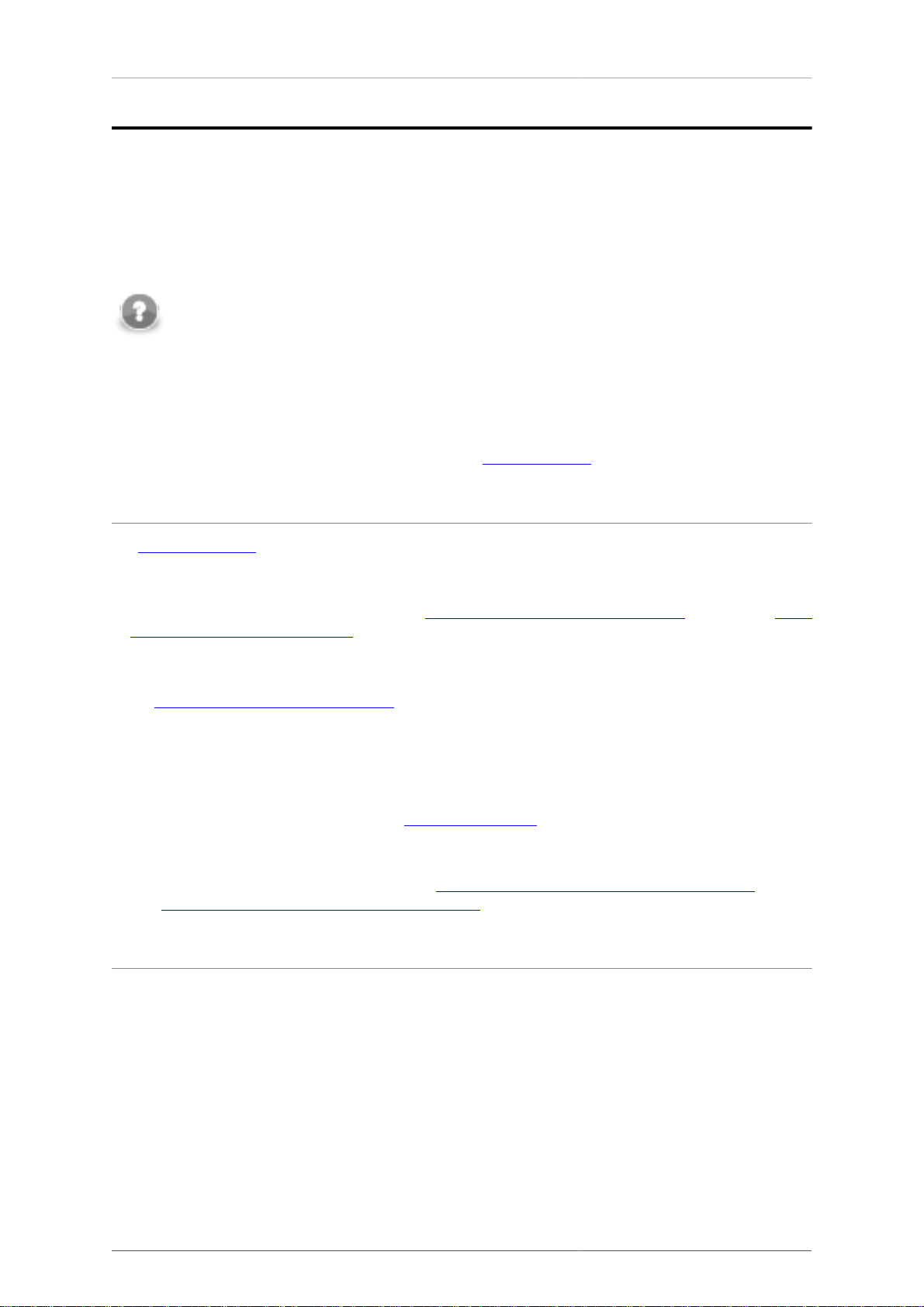
Chapter 3. Installing
9
Evaluation Server
The default installation of CloverETL Server does not need any extra database server. It uses the embedded
Apache Derby DB. What is more, it does not need any subsequent configuration. CloverETL Server configures
itself during the first startup. Database tables and some necessary records are automatically created on first startup
with an empty database. In the Sandboxes section of the web GUI, you can then check that sandboxes and a few
demo graphs are created there.
Note
Default login credentials for CloverETL Server Console:
Username: clover
Password: clover
If you need to evaluate CloverETL Server features which need any configuration changes, e.g. sending e-mails,
LDAP authentication, clustering, etc., or the CloverETL Server must be evaluated on another application container
then Tomcat, please proceed with the common installation: Enterprise Server (p. 12)
Installation of Apache Tomcat
See Application Server (p. 5) system requirements for currently supported version of Apache Tomcat.
If you have Apache Tomcat installed already, you can skip this section.
1. DownloadtheZIPwithbinarydistribution from http://tomcat.apache.org/download-70.cgi (Tomcat 7) or http://
tomcat.apache.org/download-80.cgi (Tomcat 8).
Tomcat may be installed as a service on Windows OS as well, however there may be some issues with access
to file system, so it's not recommended aproach for evaluation. To install Apache Tomcat as Windows Service
see Apache Tomcat as a Windows Service (p. 13).
2. After you download the zip file, unpack it.
3. Run Tomcat by [tomcat_home]/bin/startup.sh (or [tomcat_home]/bin/startup.bat on
Windows OS).
4. Check whether Tomcat is running on URL: http://localhost:8080/. Apache Tomcat info page should appear.
5. Apache Tomcat is installed.
If you need detailed installation instructions, go to: http://tomcat.apache.org/tomcat-7.0-doc/setup.html (Tomcat
7) or to http://tomcat.apache.org/tomcat-8.0-doc/setup.html (Tomcat 8).
Installation of CloverETL Server
1. Check if you meet prerequisites:
• Oracle JDK or JRE v. 1.7.x or higher (check it with java -version). We recommend JDK 1.8.x.
•JAVA_HOME or JRE_HOME environment variable has to be set.
Unix-like systems:
Check it with echo $JAVA_HOME and echo $JAVA_HOME commands.
It can be set up in the file [tomcat]/bin/setenv.sh from step 2 by inserting line to the beginning
of the file, e.g.

Chapter 3. Installing
10
export JAVA_HOME=/opt/jdk1.8.0_60
Windows system:
Check it with echo %JAVA_HOME% and echo %JRE_HOME% commands.
It can be set up in the file [tomcat]/bin/setenv.bat from step 2 by inserting line to the beginning
of the file, e.g.
set JAVA_HOME=C:\Program Files\Java\jdk1.8.0_60
• Apache Tomcat 7.0.x or 8.0.x is installed. See Installation of Apache Tomcat (p. 9) for details.
2. Set memory limits and other switches. See section Memory Settings (p. 39) for details.
Create setenv file:
Unix-like systems: [tomcat]/bin/setenv.sh
export CATALINA_OPTS="$CATALINA_OPTS -XX:MaxMetaspaceSize=512m -Xms128m -Xmx2048m"
export CATALINA_OPTS="$CATALINA_OPTS -Dderby.system.home=$CATALINA_HOME/temp -server"
echo "Using CATALINA_OPTS: $CATALINA_OPTS"
Windows systems: [tomcat]/bin/setenv.bat
set CATALINA_OPTS=%CATALINA_OPTS% -XX:MaxMetaspaceSize=512m -Xms128m -Xmx1024m
set CATALINA_OPTS=%CATALINA_OPTS% -Dderby.system.home=%CATALINA_HOME%/temp -server
echo "Using CATALINA_OPTS: %CATALINA_OPTS%"
If you use Java 1.7, use -XX:MaxPermSize=512m instead of -XX:MaxMetaspaceSize=512m
3. Download the web archive file (clover.war) containing CloverETL Server for Apache Tomcat and
clover-license.war containing valid license.
4. Deploy both WAR files: clover.war and clover-license.war to [tomcat_home]/webapps
directory.
To avoid deployment problems, Tomcat should be down during the copying.
5. Run Tomcat by [tomcat_home]/bin/startup.sh (or [tomcat_home]/bin/startup.bat on
Windows OS).
6. Check whether CloverETL Server is running on URLs:
• Web-app root
http://[host]:[port]/[contextPath]
The default Tomcat port for the http connector is 8080 and the default contextPath for CloverETL Server
is "clover", thus the default URL is:
http://localhost:8080/clover/
• Web GUI
http://[host]:[port]/[contextPath]/gui http://localhost:8080/clover/gui
Use default administrator credentials to access the web GUI: username - "clover", password - "clover".

Chapter 3. Installing
11
7. CloverETL Server is now installed and prepared for basic evaluation. There are couple of sandboxes with
various demo transformations installed.

Chapter 3. Installing
12
Enterprise Server
This section describes installation of CloverETL Server on various app-containers in detail, also describes the
ways how to configure the server. If you need just quickly evaluate CloverETL Server features which don't need
any configuration, evaluation installation may be suitable: Evaluation Server (p. 9)
CloverETL Server for enterprise environment is shipped as a Web application archive (WAR file). Thus standard
methods for deploying a web application on you application server may be used. However each application server
has specific behavior and features. Detailed information about their installation and configuration can be found
in the chapters below.
List of Suitable Containers
•Apache Tomcat (p. 12)
•Jetty (p. 16)
•IBM WebSphere (p. 17)
•Glassfish / Sun Java System Application Server (p. 20)
•JBoss Application Server (p. 21)
•Oracle WebLogic Server (p. 27)
In case of problems during your installation see Possible Issues during Installation (p. 34).
Apache Tomcat
Installation of Apache Tomcat (p. 12)
Apache Tomcat as a Windows Service (p. 13)
Apache Tomcat on IBM AS/400 (iSeries) (p. 14)
Installation of CloverETL Server (p. 14)
Configuration of CloverETL Server on Apache Tomcat (p. 15)
Installation of Apache Tomcat
See Application Server (p. 5) in system requirements for currently supported version of Apache Tomcat.
If you have Apache Tomcat already installed, you can skip this section.
In case of installation as Windows Service skip this section and continue with Apache Tomcat as a Windows
Service (p. 13).
1. Download the binary distribution from http://tomcat.apache.org/download-60.cgi (Tomcat 6) or http://
tomcat.apache.org/download-70.cgi (Tomcat 7) or http://tomcat.apache.org/download-80.cgi (Tomcat 8).
2. After you download the zip file, unpack it.
3. Run Tomcat by [tomcat_home]/bin/startup.sh (or [tomcat_home]/bin/startup.bat on
Windows OS).
4. Check whether Tomcat is running on URL: http://localhost:8080/. Apache Tomcat info page should appear.
5. Apache Tomcat is installed.
If you need detailed installation instructions, go to: http://tomcat.apache.org/tomcat-6.0-doc/setup.html (Tomcat
6) or to http://tomcat.apache.org/tomcat-7.0-doc/setup.html (Tomcat 7) or to http://tomcat.apache.org/tomcat-8.0-
doc/setup.html (Tomcat 8).
Continue with: Installation of CloverETL Server (p. 14)
In case of installation on IBM AS/400 continue with Apache Tomcat on IBM AS/400 (iSeries) (p. 14).

Chapter 3. Installing
13
Apache Tomcat as a Windows Service
1. Download the binary distribution from http://tomcat.apache.org/download-60.cgi (Tomcat 6) or http://
tomcat.apache.org/download-70.cgi (Tomcat 7) or http://tomcat.apache.org/download-80.cgi (Tomcat 8). Use
the file called Windows Service Installer.
2. Use the standard installation wizard to install Apache Tomcat.
Important
The instructions mentioned bellow assume that Tomcat (as a service) is already installed. If this is
not true, it is needed to do this first (using of Tomcat's Windows Service Installer is recommended).
Set up JAVA_HOME to point to the correct Java version: right click on This computer (or Computer on
some Windows versions) and choose Properties →Advanced System Settings →Advanced →Environment
variables. The restart of operating system is needed to apply changes.
In case that Tomcat is installed as a Windows service, CloverETL configuration is performed using configuration
oftherespectiveservice.Theconfigurationcanbeperformedeitherbygraphicalutility[tomcat_home]/bin/
Tomcat8w.exe or by command line utility [tomcat_home]/bin/Tomcat8.exe.
Graphical configuration utility
When using graphical configuration utility, select Java tab and set initial and maximum heap size in Initial
memorypool and Maximum memorypoolfields. Other configuration parameters can be placed in JavaOptions
field, being separated by new line. Then click on Apply and restart the service.
The Java tab allows you to use alternative Java virtual machine by setup of path to jvm.dll file.
Command line tool
When using command line tool, navigate to [tomcat_home]/bin and stop the service (if running) using
(supposing that service is named "Tomcat8"):
.\Tomcat8.exe //SS//Tomcat8
Then configure service using command:
.\Tomcat8.exe //US//Tomcat8 --JvmMs=512 --JvmMx=1024
--JvmOptions=-Dclover.config.file=C:\path\to\clover-config.properties#-XX:MaxMetaspaceSize=256m
If you use Java 7, change -XX:MaxMetaspaceSize to -XX:MaxPermSize.
The parameter JvmMs is the initial and JvmMx is the maximum heap size in MB, JVM options are separated by
'#' or ';'. Finally start the service from Windows administration console or using:
.\Tomcat8.exe //TS//Tomcat8
When Apache Tomcat is run as a Windows service, it is not automatically available for tools like JConsole or
JVisualVM to attach and monitor Java process. However, those tools can still connect to the process via JMX. In
order to expose Tomcat's Java process via JMX add the following options to the service settings:
-Dcom.sun.management.jmxremote.port=3333
-Dcom.sun.management.jmxremote.ssl=false
-Dcom.sun.management.jmxremote.authenticate=false
Once the service is run with those options you can connect to port 3333 using JMX and monitor server.

Chapter 3. Installing
14
Note
The same instructions can be used with Tomcat 6 and tomcat 7, just replace the number 8 with the
number 6 or 7.
More information about run of Java applications as Windows Service can be found at http://commons.apache.org/
proper/commons-daemon/procrun.html
Continue with: Installation of CloverETL Server (p. 14)
Apache Tomcat on IBM AS/400 (iSeries)
To run CloverETL Server on the iSeries platform, there are some additional settings:
1. Declare you are using Java 7.0 32-bit
2. Run Java with parameter -Djava.awt.headless=true
To configure this you can modify/create a file [tomcat_home]/bin/setenv.sh which contains:
JAVA_HOME=/QOpenSys/QIBM/ProdData/JavaVM/jdk70/32bit
JAVA_OPTS="$JAVA_OPTS -Djava.awt.headless=true"
Continue with: Installation of CloverETL Server (p. 14)
Installation of CloverETL Server
1. Download the web archive file (clover.war) containing CloverETL Server for Apache Tomcat.
2. Check if you meet prerequisites:
• Oracle JDK or JRE v. 1.7.x or higher. We recommend JDK 1.8.x.
•JAVA_HOME or JRE_HOME environment variable has to be set.
• ApacheTomcat 6.0.x or 7.0.x or 8.0.x is installed.CloverETL Server is developed and tested with theApache
Tomcat 6.0.x, 7.0.x and 8.0.x containers (it may work unpredictably with other versions). See Installation
of Apache Tomcat (p. 12) for details.
• It is strongly recommended you change default limits for the heap and perm gen memory spaces.
See section Memory Settings (p. 39) for details.
You can set the minimum and maximum memory heap size by adjusting the "Xms" and "Xmx" JVM
parameters. You can set JVM parameters for Tomcat by setting the environment variable JAVA_OPTS in
the [TOMCAT_HOME]/bin/setenv.sh file (if it does not exist, you may create it).
Create setenv file:
Unix-like systems: [tomcat]/bin/setenv.sh
export CATALINA_OPTS="$CATALINA_OPTS -XX:MaxMetaspaceSize=512m -Xms128m -Xmx1024m"
export CATALINA_OPTS="$CATALINA_OPTS -Dderby.system.home=$CATALINA_HOME/temp -server"
echo "Using CATALINA_OPTS: $CATALINA_OPTS"
Windows systems: [tomcat]/bin/setenv.bat

Chapter 3. Installing
15
set "CATALINA_OPTS=%CATALINA_OPTS% -XX:MaxMetaspaceSize=512m -Xms128m -Xmx1024m"
set "CATALINA_OPTS=%CATALINA_OPTS% -Dderby.system.home=%CATALINA_HOME%/temp -server"
echo "Using CATALINA_OPTS: %CATALINA_OPTS%"
If you use Java 7, change -XX:MaxMetaspaceSize to -XX:MaxPermSize.
As visible in the settings above, there is also switch -server. For performance reasons, it is recommended
to run the container in the "server" mode.
3. Copy clover.war (which is built for Tomcat) to [tomcat_home]/webapps directory.
Please note, that copying is not an atomic operation. If Tomcat is running, mind duration of the copying process!
Too long copying might cause failure during deployment as Tomcat tries to deploy an incomplete file. Instead,
manipulate the file when the Tomcat is not running.
4. War file should be detected and deployed automatically without restarting Tomcat.
5. Check whether CloverETL Server is running on URLs:
• Web-app root
http://[host]:[port]/[contextPath]
The default Tomcat port for the http connector is 8080 and the default contextPath for CloverETL Server
is "clover", thus the default URL is:
http://localhost:8080/clover/
• Web GUI
http://[host]:[port]/[contextPath]/gui
The default Tomcat port for the http connector is 8080 and the default contextPath for CloverETL Server
is "clover", thus the default URL is:
http://localhost:8080/clover/gui
Use default administrator credentials to access the web GUI: user name - "clover", password - "clover".
Continue with: Configuration of CloverETL Server on Apache Tomcat (p. 15)
Configuration of CloverETL Server on Apache Tomcat
Default installation (without any configuration) is only recommended for evaluation purposes. For production use,
both DB data source and SMTP server configurations are recommended.
The connection to database is configured in property file. On Apache Tomcat, it is $CATALINA_HOME/
webapps/clover/WEB-INF/config.properties file.
Properties File on Specified Location
Example of such a file:
jdbc.driverClassName=...
jdbc.url=...
jdbc.username=...
jdbc.password=...
jdbc.dialect=...
license.file=/path/to/license.dat
This manual suits for next models
4
Table of contents