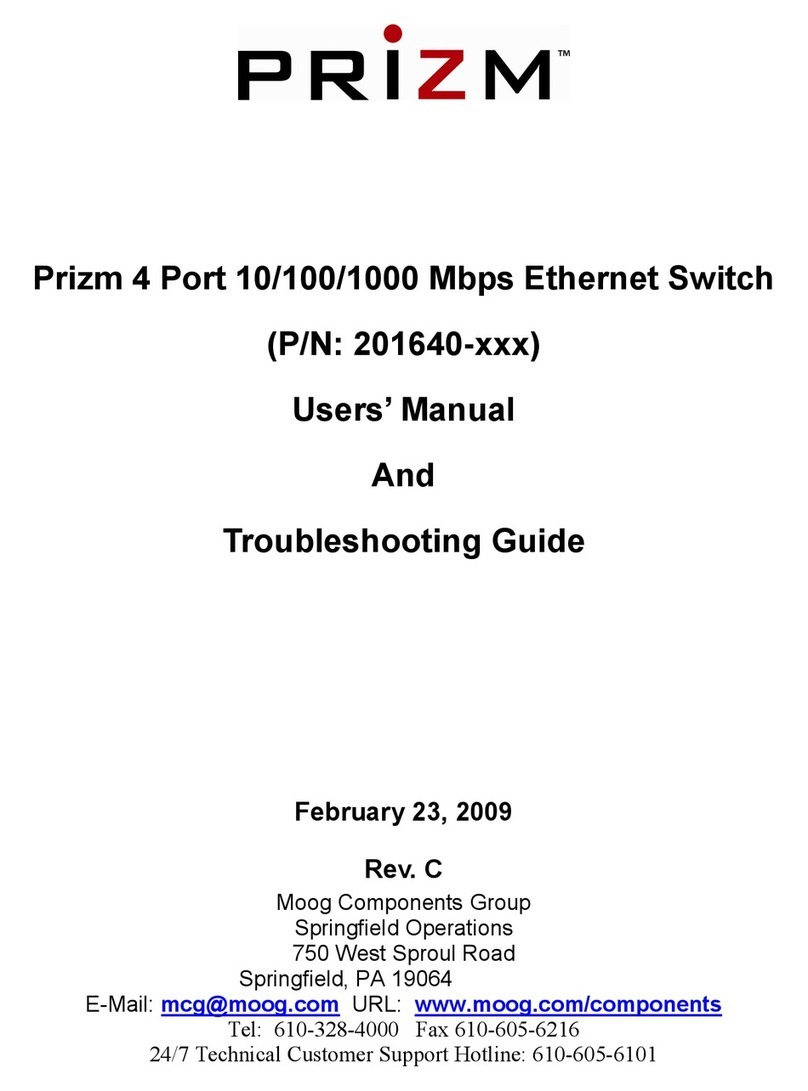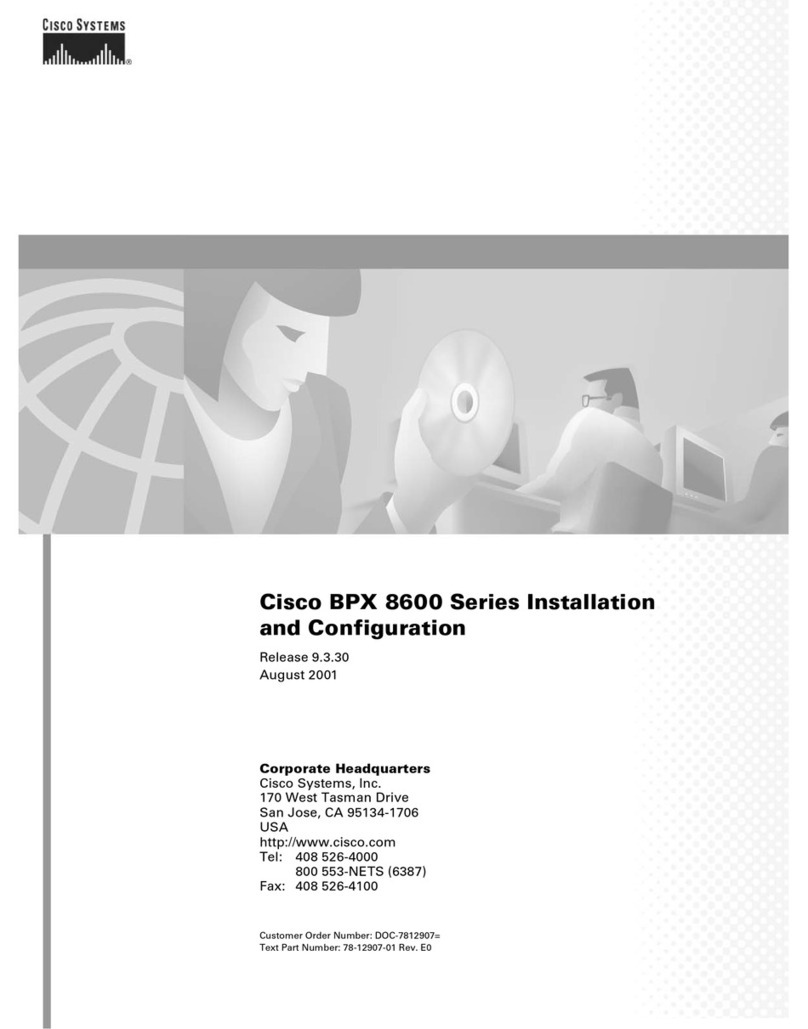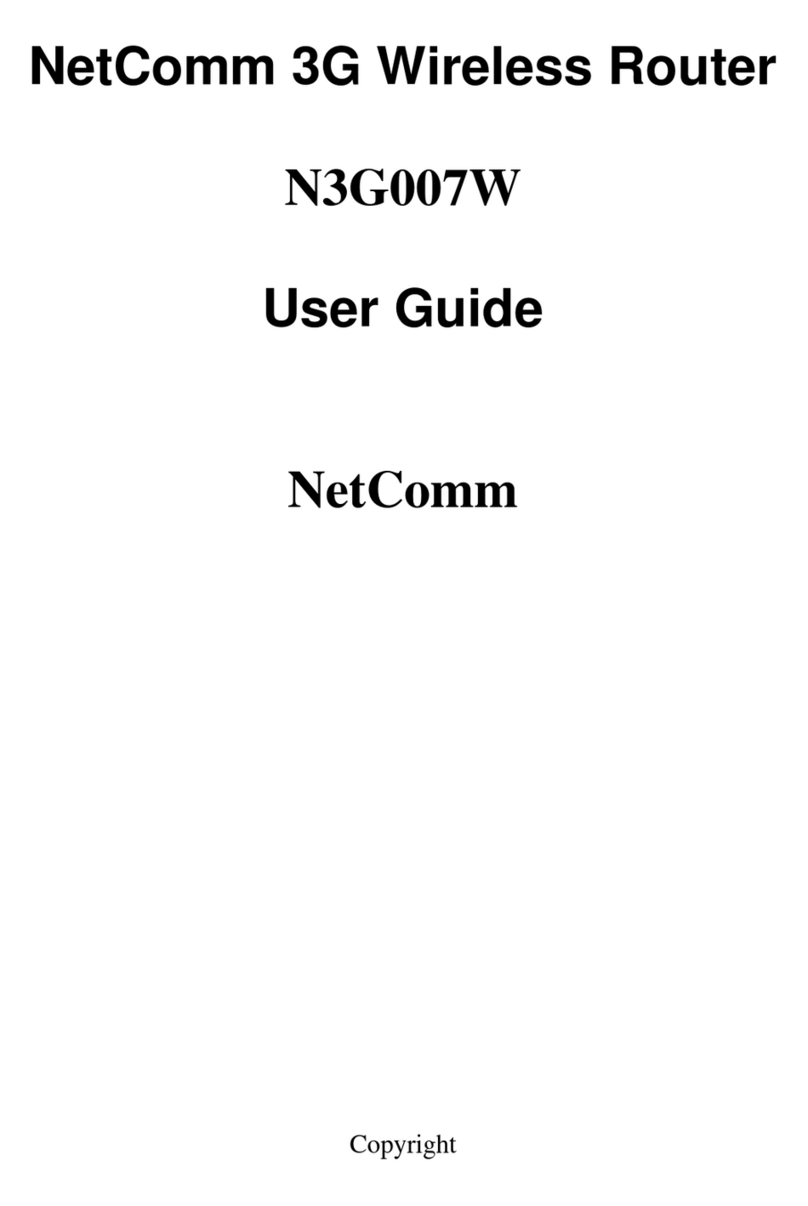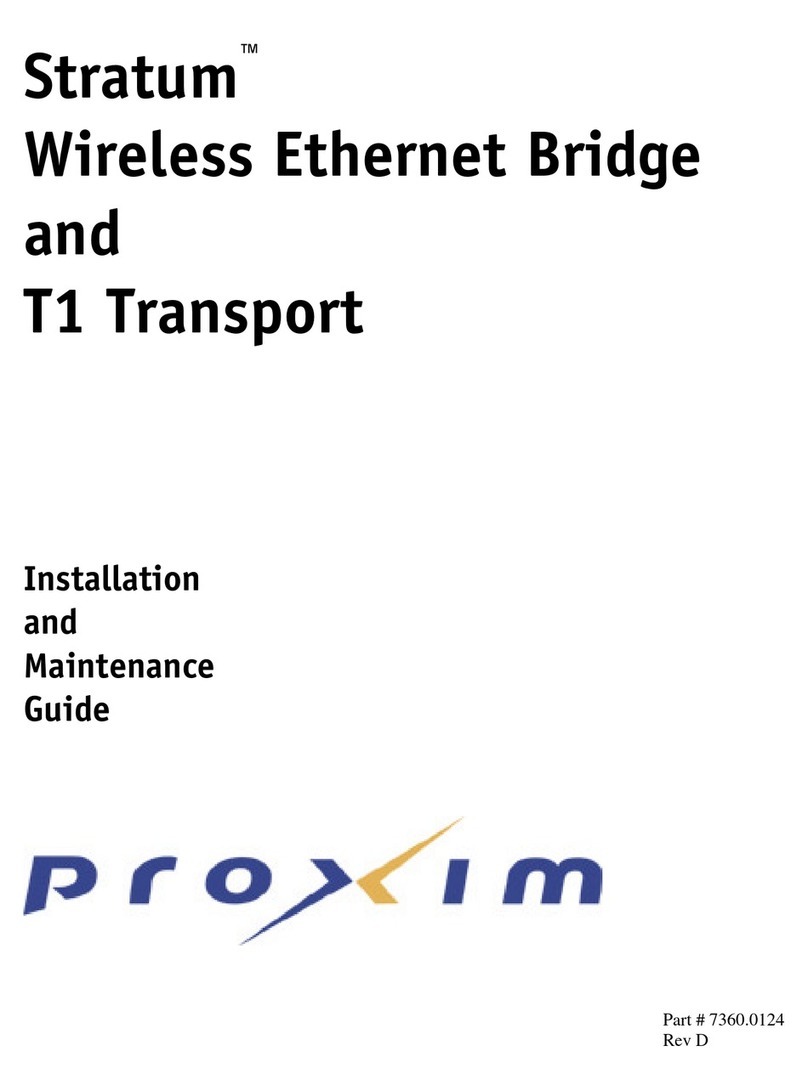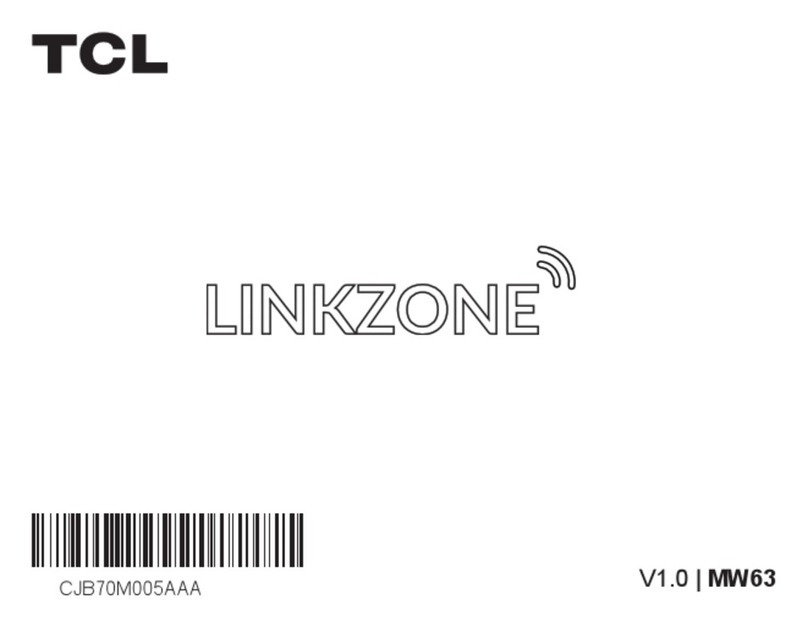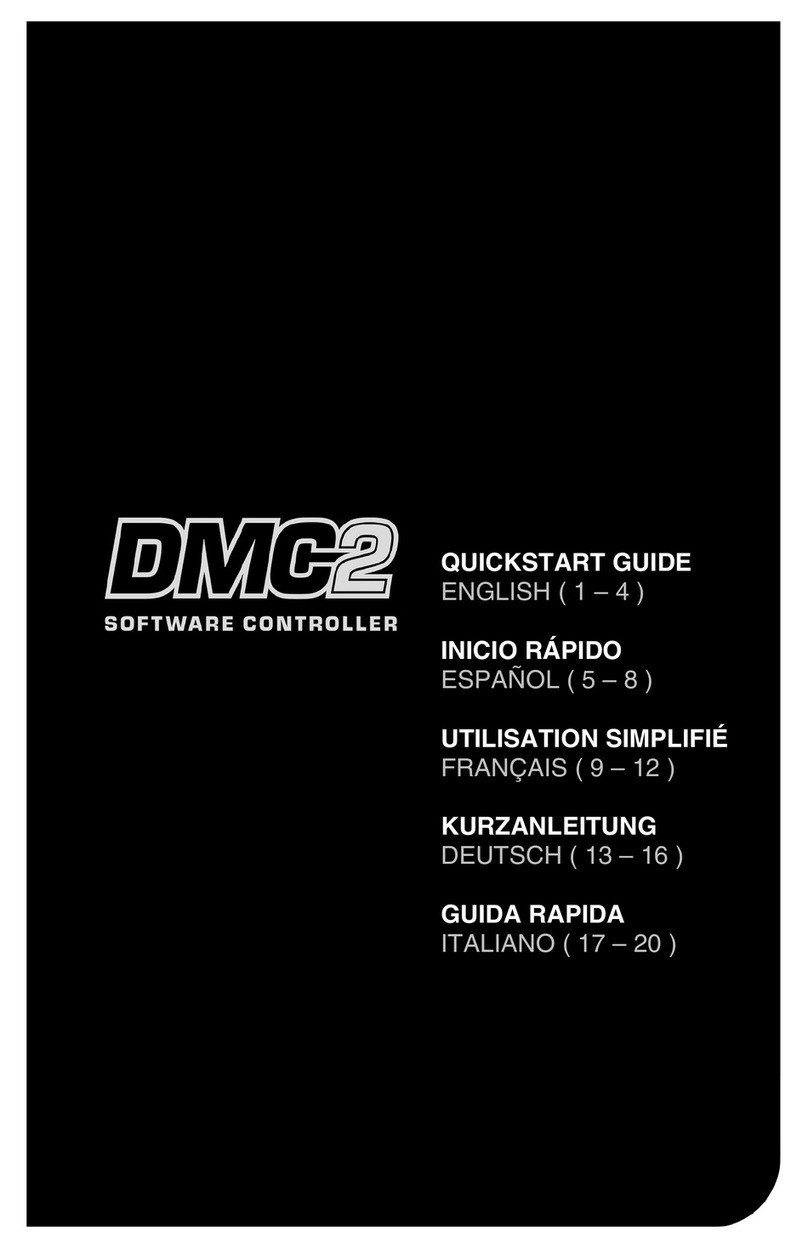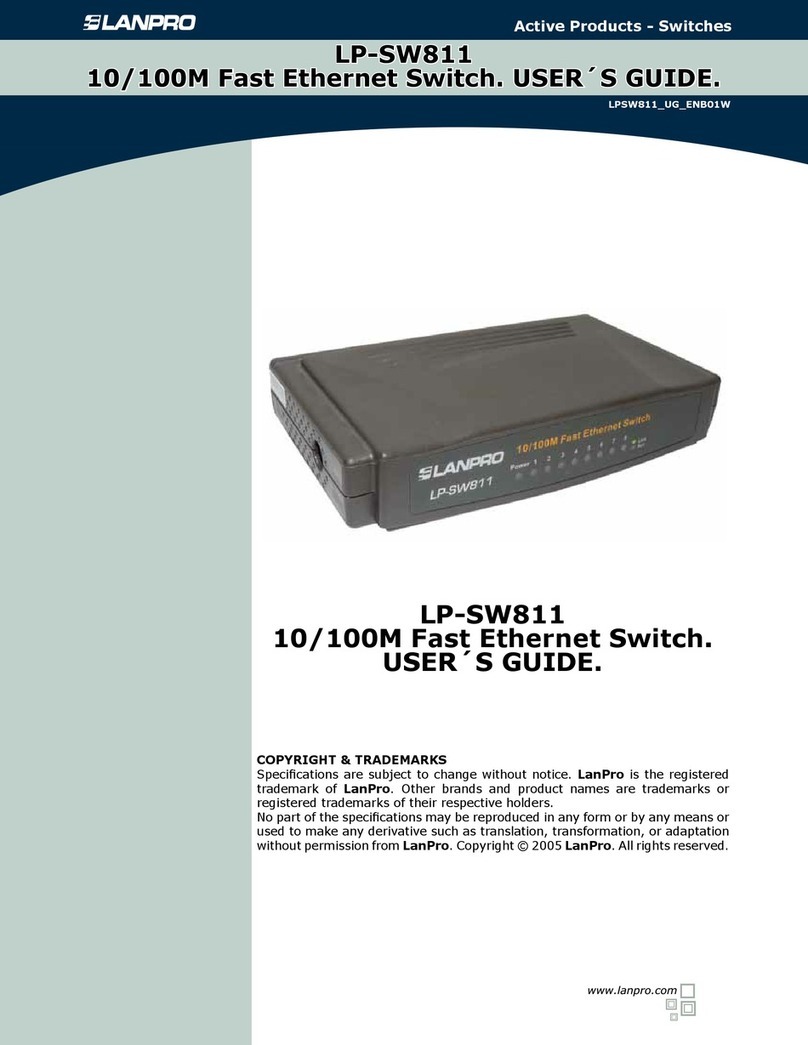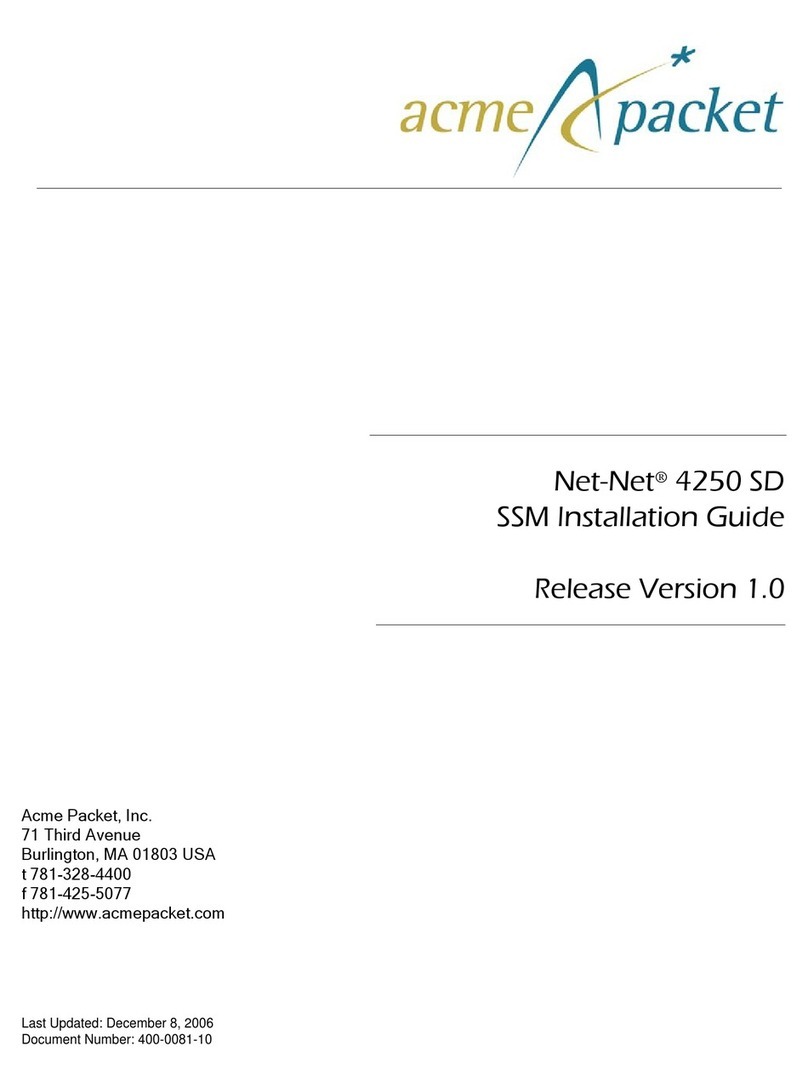CLR Networks CLR-IES-42S User manual

CLR-IES-42S
Unmanagment Industrial
Ethernet Switch
User manual
(First Publish
)
Editi n: V3.1

N tice:
Before using this manual, please read the following license
agreement.
Important declaration:
The company provided in this manual for any information,
does not mean these informations can provide to the third
parties.
N tice:
AS technical devel ping ,
,,
,maybe s me part f
the datasheet get different with actual pr duct.
Pretty s rry f r this, if want m re news ab ut
pr ducts. Please check ur website r c nnect
with ur sales directly

SAFETY PROVISION FOR THE USING NOTICE
This product is designed as a good and reliable quality,
however it still need to avoid human hurt or destroy.
Please read carefully and keep this manual for
search.
o not place the equipment near water or
moisture.
o not put anything on the power line, it
should be in the not touch place.
To avoid fire, do not put power lines together
or firmly connected to each other.
Please always check power control whether
fix up with other equipments.
Please keep optical fiber ports and slots clean.
When it work, not lock fiber cross section.
Please keep equipment clean, please use a
soft cotton wipe it.
Please follw use manual, please do not repair
by youself.
When appear following cases, please shutd wn p wer
and directly connect with our company.
Water split
Equipment break or crust broken.
Equipment working abnormity or need update.
Equipment gets some smell or smoke or
noise.

Catal gue
Chapter 1 Intr ducti n 1
Chapter 2 Pr duct Intr ducti n 2
Chapter 3 Hardware c nstructi n 4
3 .1 C L R- IES -4 2S E the rn et s witch 4
3.2 CLR-IES-42S Front Panel
3.3 LE indication light
3.5 Power supply input PIN 6
Chapter 4 Hardware installati n 7
4.1 IN-Rail installation 7
4.2 Cable Connection 7
4.3 Fiber Connection 8
Chapter 5 Testing guide 9
5.1 Self-examination 9
5.2 RJ45 Port Test 9
5.3 Fiber Optic Port Test 10
Chapter6 Netw rk and System All cati n 11
6.1 Network Construction 11
6.2 System Allocation 11
Chapter 7 Maintain and Service......................................13
7.1 On-line service............................................................13
7.2 Customer service........................................................13
7.2 Warranty Policy...........................................................13


- 1 -
Chapter 1 Intr ducti n
1.
..
.CLR-IES-42S Industrial Ethernet Switch
The MIEN2206-2S/2M is two 100Base-FX and four 10/100
Base-TX IN-Rail industrial Ethernet Switch. Models with an
extended operating temperature range of -40~75°C are also
available. IN-Rail installation; Housing use IP40 protection and
interface LE indication can display socket state.
The unmanagement series of switch is suitable for plug-and-play.
All 10/100 Base-TX ports support many functions of automated
trust negotiation, 10/100Mbps full duplex and half duplex, flow
control, Auto-M I/M I-X and so on.
2. CLR-IES-42S Pr duct characteristic
High performance for industrial Ethernet Switch10/100Base-TX
adapt port(full/half duplex),auto connection with M I/M I-X.
Broadcast Storm Protection.
Rugged esign
Ribbed heat-removal design; operation at -40℃ to +75℃.
High performance protection class with aluminum case ,keep
system working in danger and hard industrial environment.
Easy IN-Rail mounting.
Redundancy p wer supply
When industrial power supply use C9~36V or C48V,it support
redundant double power supply back-
up;
When industrial power supply use AC/ C 110V or AC/ C220V, it has
only one power supply input.
Reliable protection for EMC and against over current / over voltage
CLR-IES-42S support relay output warning for power failure. Relay can
give output alarm in case of power supply failure or interruption of port
link to notice or remind site engineers to make quick response for
appropriate emergency maintenance.
3.
..
.CLR-IES-42S packing list.
Item QTY

- 2 -
CLR-IES-42S industrial Ethernet Switch
1pcs
User manual 1pcs
Inspection Report for Industrial Ethernet
switch 1pcs

- 3 -
Chapter 2 Product Introduction
2.1 Pr duct parameters
Content CLR-IES-42S
RJ45 ports
4x 10Base-T/100Base-TX
Optic ports 2 x100Base-FX
System
parameter
Standard:IEEE 802.3, IEEE 802.3u, IEEE 802.3x、
store-and-forward mode rate
:148810pps
MAC address table size:2K
Converter method:
store-and-forward mode
Broad cast
storm Protection
Electric port
parameter
Physics socket: RJ45 Socket(shielded)
RJ-45 socket: 10Base-T/100Base-TX,auto negotiation
Socket standard: IEEE802.3 standard
Communication distance: <100m
Optic port
parameter
Link Budget: >-12dBm(Single mode
fiber); >-17dBm(Multimode fiber)
RX Sensitivity: <-38dBm(Single mode fiber);
<-35dBm(Multimode fiber)
Optic port
parameter
Wavelength: 1310nm(Single mode); 1550nm (Single mode);
1310 nm (Multimode)
Typical istance: 20~80Km (Single mode) ; <5Km (Multi
mode)
Converter type: SC/FC/ST
Transport rate: 125Mbps
Power
parameter
Voltage input : C9~36V
Input expend: <5W
Voltage passing: Inside
Technical
parameter
imensions (H
×
W
×
): 144 ㎜
×
33 ㎜
×
97mm (not include
IN-Rail parts dimension)
Installation method: IN rail
Weight: 0.8 ㎏
Working
environment
Operation: -20℃~+70℃
Store: -45℃~+85℃
Ambient Relative Humidity: 0~95% (non-condensing)

- 4 -
Chapter 3 Hardware construction
3.1 CLR-IES-42S Ethernet switch
CLR-IES-42S Ethernet switch case is a small in-rail structure.
The whole machine use six –sides sealed structure. The outside size is
144mm x 33mm x 97mm (not including in-rail size ).
3.2 CLR-IES-42S Fr nt Panel
The CLR-IES-42S is two 100Base-FX and Two 10/100 Base-TX.
3.3 LED Indicati n lights
The front panel of CLR-IES-42S industrial Ethernet switch have LE
contains several LE indicator, it can display socket state and easy to
find & solve problem.
LE Lights Status
P1/P2
On Power connect and work normal
Off Power not connect or work not
normal
RUN On System work normal
Off System not work normal
LINK
On 100Base-FX have network
connection
Blinking 100Base-FX network active
Off 100Base-FX network not connect
10M/100M(Yellow)
Port rate
On 100Mbps is active(100Base-TX)
Off 10Mbps is active(10Base-T)

- 5 -
Link/Act(Green)
On
Port have build active network
connection
Blinking Port active
On Port do not network connection

- 6 -
3.5 P wer supply input PIN
Side panel have one port could connect with ground directly.
The
CLR-IES-42S industrial Ethernet switch have standard C9~36V power
supply input. Also could choose C48V input. When choose these two
voltage , the Ethernet switch support dual power input , as spare use .
The CLR-IES-42S industrial Ethernet switch could support AC/ C110V
or AC/ C220V,if chose this two kind voltage input, input must from V1+
and V1-, V1+ connect with live line L, V1- connect with null line N.
Please do not connect fromV2+ and V2-.
P wer D wn Warning
That series Ethernet switch support power down warning function.
When Ethernet Switch normally supply power , relay constant close
contact open , when Ethernet switch do not have power input or input
power not normal , relay contact will close .

- 7 -
Chapter 4 Hardware Installation
4.1 DIN-Rail installati n
That series equipment back panel have fixed well IN rail-way
connection seat. If need installation, please check IN rail way
condition . Main including 2 terms :
Checking IN-Rail is fixed firm, IN-rail is installed on other
equipment, whether there is enough space .
Checking IN-Rail whether suitable for power input.
Please selected the correct position. As below behind picture
shows:
Insert IN-Rail into IN-Rail slot and as schematics 4-1 A shows
turning equipment
As schematics 4-1 B shows, insert IN-rail into IN-Rail slot and
confirm equipment installed on the IN-rail.
as show in figure 4-1
4.2 Cable c nnecti n
After install Ethernet switch , please connect install cable. Cable
installation please following behind notice:
Equipment p rt c nnecti n
This series provided 10Base-T/100Base-Tx RJ45 interface port, use the
straight-through wire connect with terminal equipment , use cross wire
connect network equipment .
Figure 4-1 Installing industrial Ethernet switch in IN-Rail

- 8 -
Industrial P wer supply
This series Ethernet switch supply C9--36V power (or 48V C
power ,220V AC power). After all other cables connected, you can
connect the power .
4.3 Fiber c nnecti n
This series Ethernet switch provide full-duplex 100Base-FXsingle-mode
or multimode fiber interface. Optical interface type can be selected
according to requirements of SC / ST / FC.
Attenti n:
::
:
This switch uses lasers t transmit signals ver fiber cable. Laser
Class 1 laser/LED pr ducts can cause seri us damage n the eyes
harmless. When the equipment is p wer n, please d n t stare
directly int the laser beam.
C nnecti n ptic cable , please use f ll wing steps:
When use fiber cable port, remove SC/FC/ST port cover; When it
finish work, please put the plastic cover to protect the fiber optic
head, keep clean.
Check the fiber optic cable head whether it clean or not. If it not
clean, will effect port and communication quality.
One fiber optic head connect with Ethernet switch optic port, the
other fiber head connect with another equipment fiber optic
interface equipment.
After connection, please check switch the front interface’s
LNK/ACT LE lights. If lights on, connection is available.

- 9 -
Chapter 5 Testing Guide
5.1 Self-examinati n
When the equipment on power , front panel all port indicate light will
shine in all, shine in turn once , that mean all ports work normal .
5.2
RJ45 P rt Testing
As schematics 5-1 shows, when Ethernet switch on power,
Choose any two RJ45 ports through directly network link connect with
two testing PC network interface. and send Ping command each other,
the two sides get right Ping message and don’t loss package. At the
same time the yellow light on the corresponding port should be normally
on (PC network card work in 100M Status) or light off (PC network card
work in 10M Status), corresponding port green light should be shining .
That means the testing two RJ45 ports working well.

- 10 -
5.3 Fiber ptic p rt testing
Connect equipment (with optic port ) as picture 5-2 optic link network
(Tx connect other set of Rx, Rx connect with other PC Tx). Choose
any RJ45 port of Ethernet switch directly link network connect with
testing computer , and send Ping command each other , make sure two
sides not lose package , and the same time corresponding optic port ‘s
LINK light shine , that means two optic ports hardware working normal.
Below picture is CLR-IES-42S optic port testing picture .

- 11 -
Chapter 6 Network and S stem Allocation
6.1 Netw rk c nstructi n
CLR-IES-42S that series Industrial Ethernet switch provide
2~8 x10Base-T/100Base-TX RJ45 ports. Each ports can directly
connect witch terminal equipment, or connect another industrial
Ethernet/hub with terminal which used as shared internet link.
6.2 System All cati n
CLR-IES-42S series Ethernet switch standard power supply is
C9--36V. Users can choose according to the actual situation
C48V or C110/220V power or AC110V/220V power.
Choose C48V, input voltage is C36—60V.
Choose C110/220v, input voltage is C110—360v
Choose AC110/220V , input voltage is AC85—265v
Fiber optic port can be single mode/ multi mode and SC/ST/FC
port. Standard allocation is SC single mode .
Order Inf rmati n
Model escription
CLR-IES-42S 2 x 100Base-FX single –mode optic port
2 x 10/100Base-TX Ethernet RJ45 port

- 12 -

- 13 -
Chapter 7 Maintain and Service
The switch has 5 years’ guarantee.According to the Product
Specifications of Maiwe, we will maintain or change the product for free
which has any problem in this guarantee,of that is not including the
destroy of error usage,accident, natural disaster and uncorrect
installation.
To ensure the customer’s profit, we also provide some methods to help
the customer and solve their problem as followings:
Service on line
Call for our customer service
Maintain or exchange
7.1 On-line service
In our website,you can get more useful product information and usage
methods in the part of technical support.
7.2 Cust mer service
when you have any problem, please contact our technical support staff
unhesitately.Our engineer will give you reply and solve your problem as
soon as possible.
7.3 Warranty P licy
According to the solving process, maintain,exchange or return should
be confirmed by our technical staff. You have to contact our sales
person to solve after this kind of negotiation.
1. We can exchange the product in 3 month for the quality problem.
2. We guarantee to keep the product in good repair for 5 years.
Table of contents