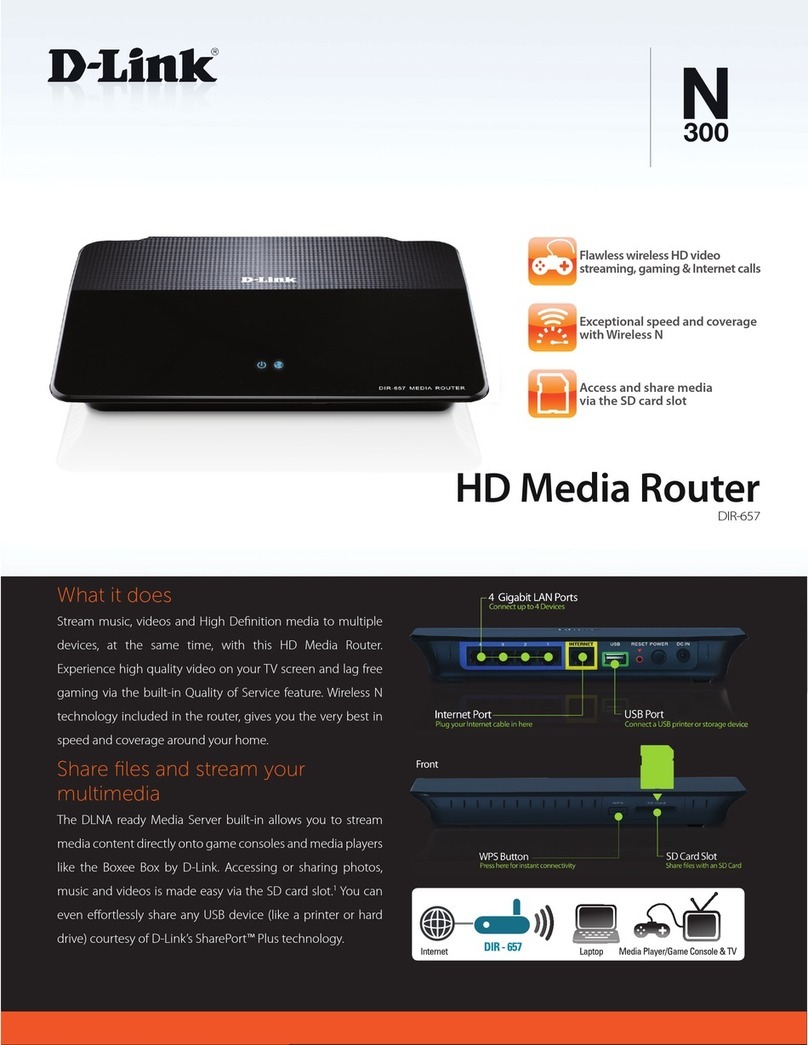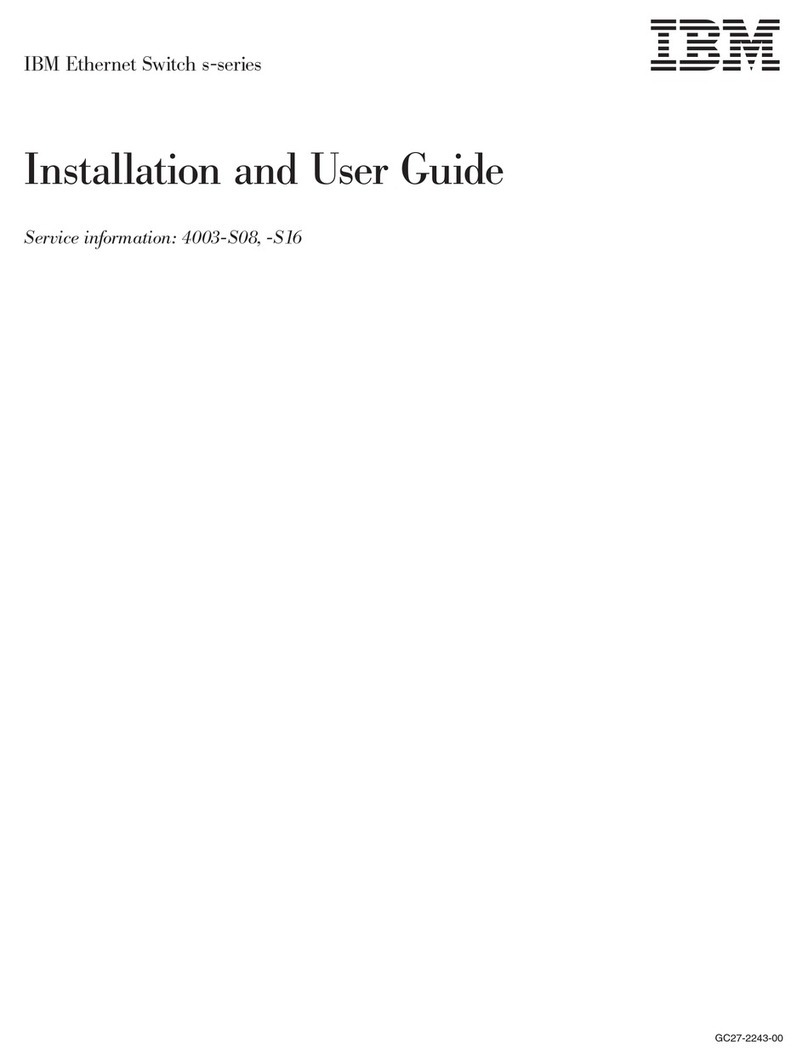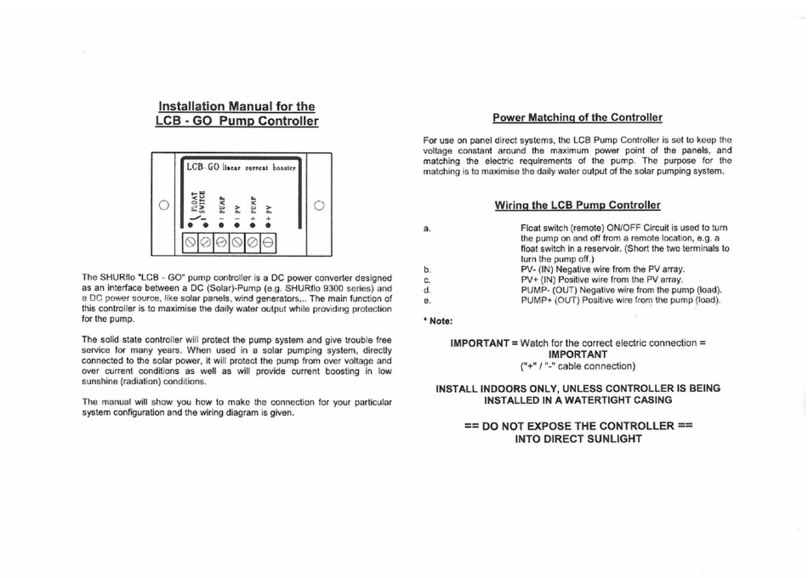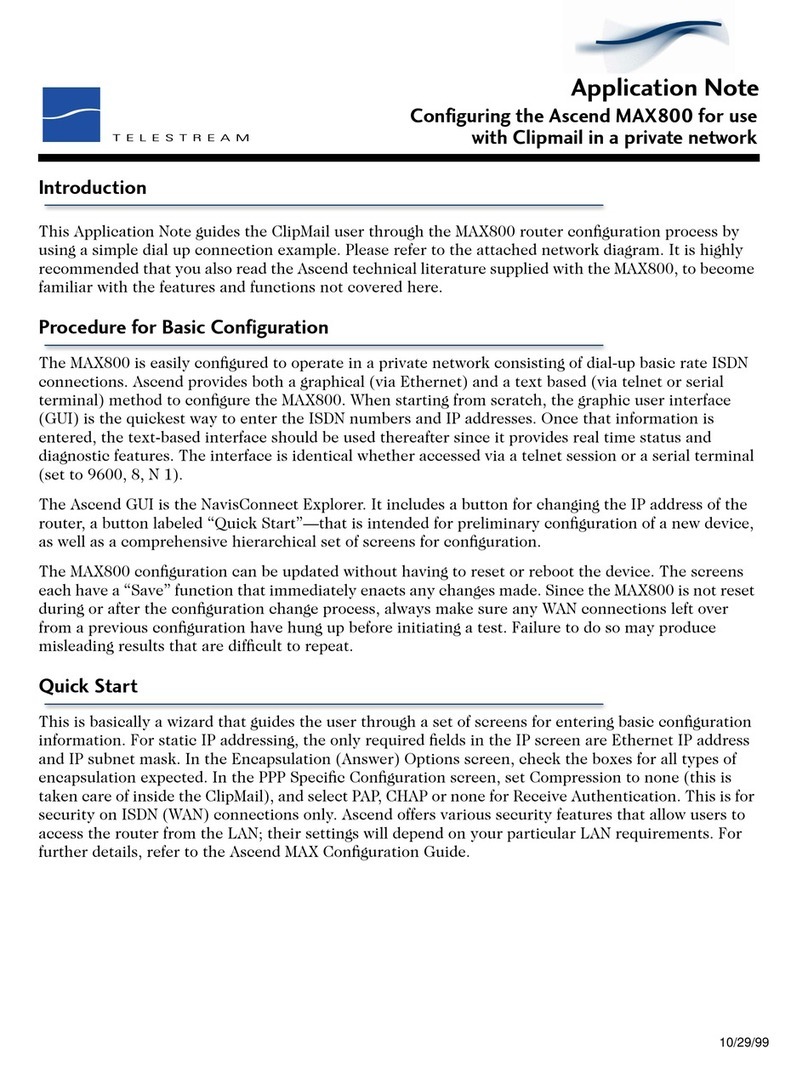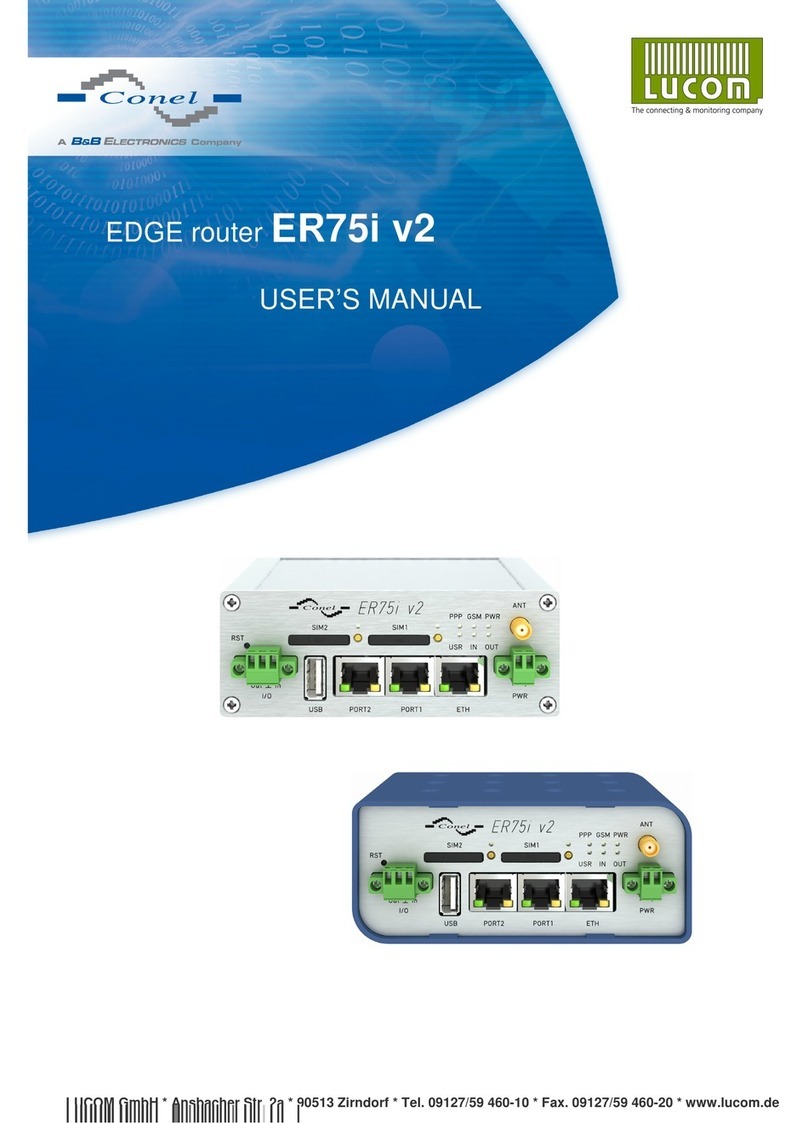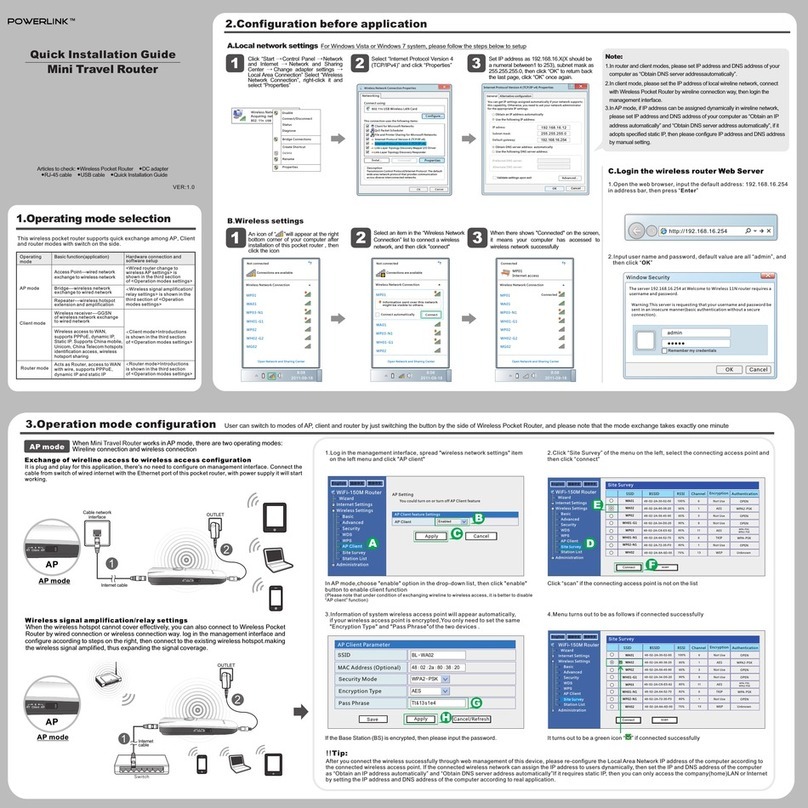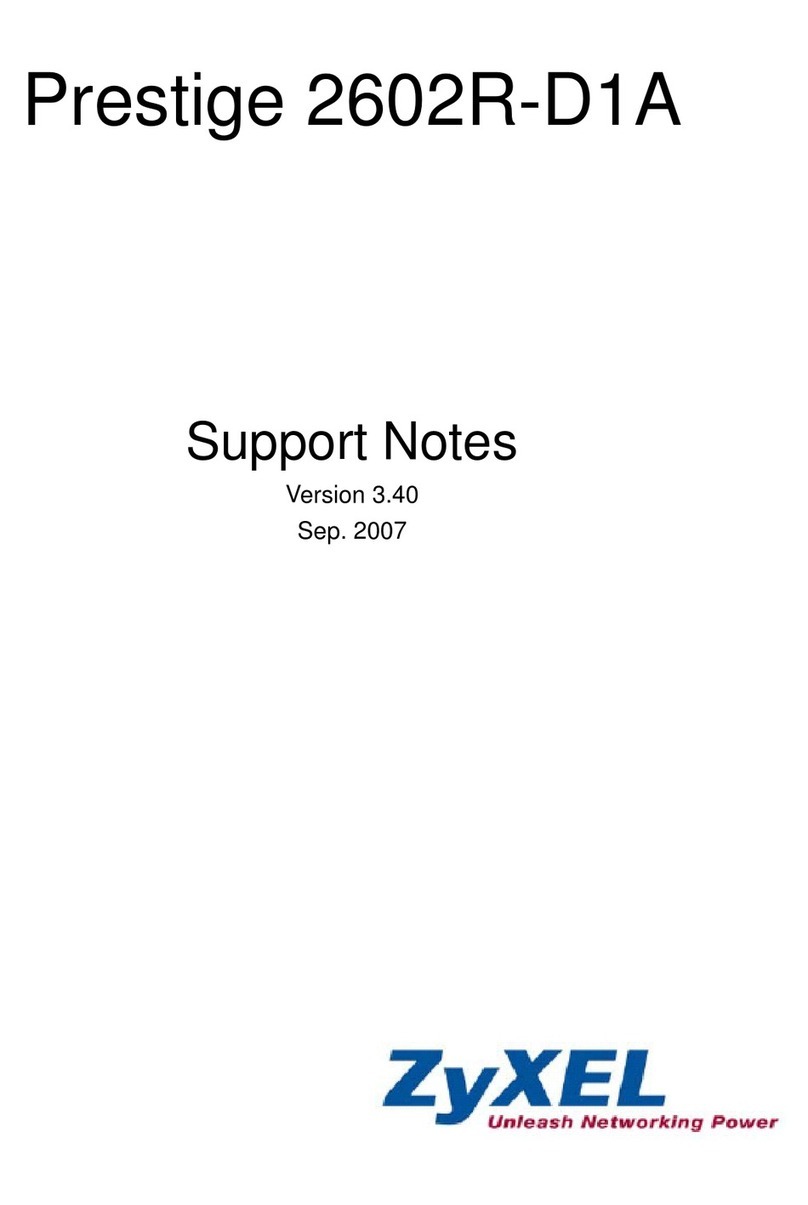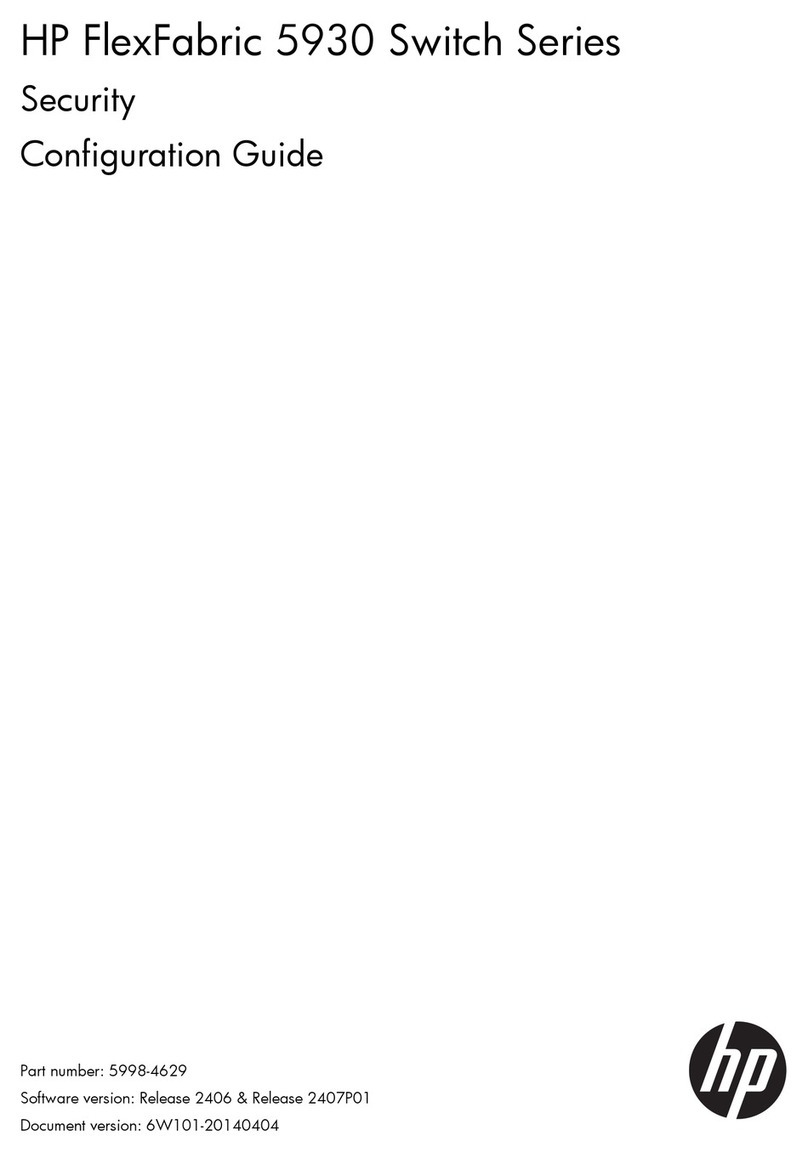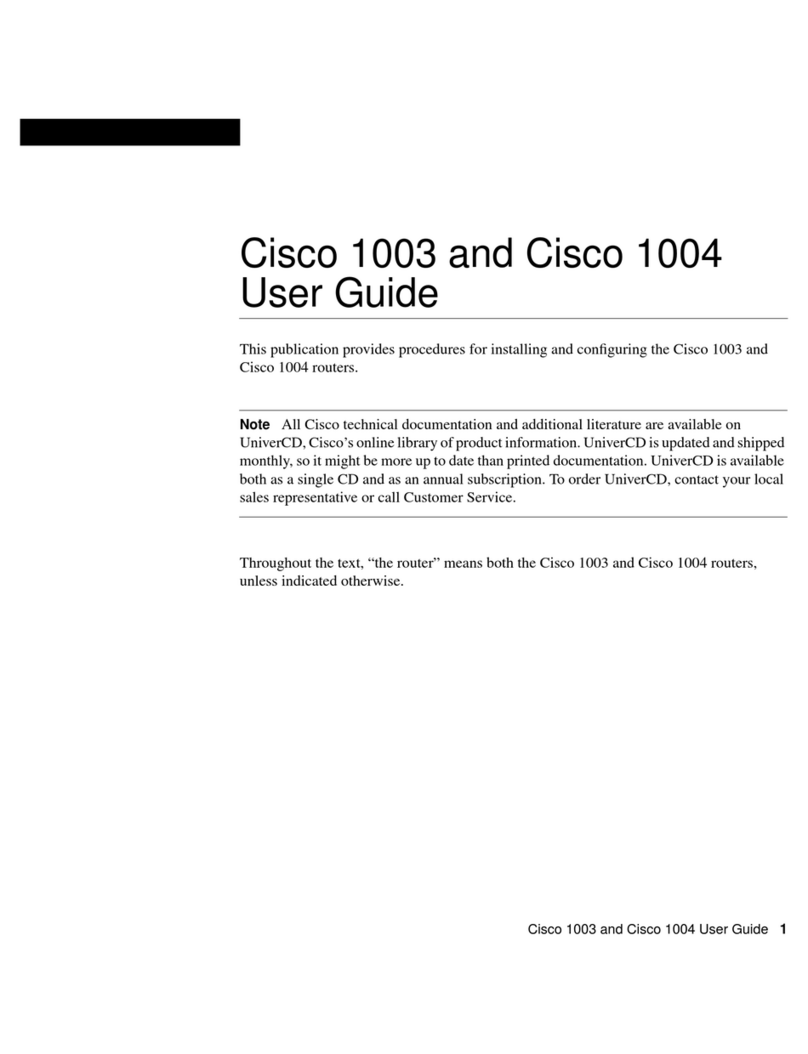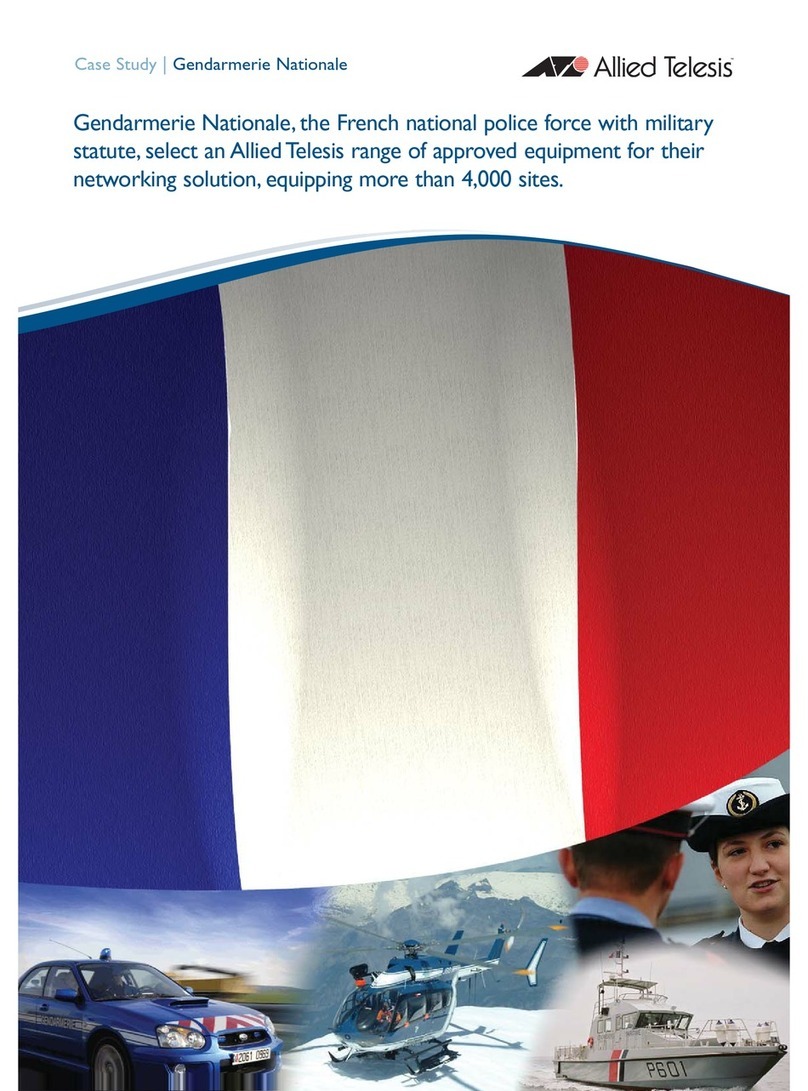PRIZM 201640 series User manual

Prizm 4 Port 10/100/1000 Mbps Ethernet Switch
(P/N: 201640-xxx)
sers’ Manual
And
Troubleshooting Guide
February 23, 2009
Rev. C
Moog Components Group
Springfield Operations
750 West Sproul Road
Springfield, PA 190 4
E-Mail: mcg@moog.com URL: www.moog.com/components
Tel: 610-328-4000 Fax 610-605-6216
24/7 Technical Customer Su ort Hotline: 610-605-6101

Moog Com onents Grou 4 Port 10/100/1000 Mb s Ethernet Switch February 23, 2009
(201640-xxx)
Page 2 of 13
TABLE OF CONTENTS
1
Prizm 4 Port 10/100/1000 Mb s Ethernet Switch (P/N: 201640-xxx) Overview ............................................................3
1.1
4 Port 10/100/1000 Mb s Ethernet Switch Revision History:………………………………………........................3
1.2
4 Port 10/100/1000 Mb s Ethernet Switch Dash (-) Number Definitions:………………………………………….3
1.3
4 Port 10/100/1000 Mb s Ethernet Switch O eration………………………………………………………………3
1.4
4 Port 10/100/1000 Mb s Ethernet Switch Indicators and Controls………………………………………………...5
1.5
4 Port 10/100/1000 Mb s Ethernet Switch S ecifications:…………..…………………………………………….10
1.5.1
4 Port 10/100/1000 Mb s Ethernet Switch Dimensions:................................................................................10
1.5.2
4 Port 10/100/1000 Mb s Ethernet Switch Power Requirements ..................................................................10
1.6
Power Section Testing……………………………………………………………………………………………...11
1.7
O tical Section Testing…………………………………………………………………………………………….11
1.8
DIAGNOSTIC OVERVIEW………………………………………………………………………………………12
1.9
Communications Hardware………………………………………………………………………………………...12

Moog Com onents Grou 4 Port 10/100/1000 Mb s Ethernet Switch February 23, 2009
(201640-xxx)
Page 3 of 13
1 Prizm 4 Port 10/100/1000 Mbps Ethernet Switch (P/N: 201640-
xxx) Overview
The 4 Port 10/100/1000Mb s Ethernet Switch is designed to be used as one of a air to rovide a 1Gb s
Ethernet fiber o tic data link between two 4 ort switches. Each board is functionally identical to the
corres onding board at the o osite end of the link. The only difference between the two boards, on
occasion, is the wavelength of the transmitting laser. By using a different wavelength for each transmitter
in the air, bidirectional, full-du lex communication can be achieved over a single fiber o tic cable. Each
of the orts on the switch inde endently su orts communication at 10, 100, or 1000Mb s and is 802.3ab
com liant. The switch su orts u to 4k unicast MAC addresses. The boards are shi ed in a standard
configuration that should be a ro riate for most users however, some additional features that can be
rovided on an as needed basis include: su ort for jumbo frames of u to 9728 bytes, ort based virtual
LAN, broadcast storm su ression, and ort mirroring. Contact Moog Com onents Grou technical
su ort if you have questions about these or any other features that may be required.
1.1 4 Port 10/100/1000 Mbps Ethernet Switch Re ision History:
The 4 Port 10/100/1000 Mb s Ethernet Switch (201640-xxx) has gone through the following rinted
circuit board (PCB) revisions:
PCB Revision A Original design. Not currently in roduction.
PCB Revision B Revised design. Not currently in roduction.
PCB Revision C Finalized design. Current roduction revision.
1.2 4 Port 10/100/1000 Mbps Ethernet Switch Dash (-) Number Definitions:
The 4 Port 10/100/1000 Mb s Ethernet Switches have a Dash Number a ended to the art number.
This Dash Number identifies the s ecific board configurations:
-001A Prototy e configuration. Obsolete.
-002A Corres onds to rev B PCB revision. Obsolete.
-003A Rev C PCB revision base configuration. Currently in roduction.
1.3 4 Port 10/100/1000 Mbps Ethernet Switch Operation
The 4 Port 10/100/1000Mb s Ethernet Switch boards rovide 4 co er RJ-45 orts suitable for carrying
standard 10/100/1000Mb s Ethernet and a single fiber o tic ort which o erates at u to 1.25Gb s. The
boards also rovide the interface for a daughter board connection and a diagnostics ort. A block diagram
of the basic 4 Port 10/100/1000 Mb s Ethernet Switch I/O is shown on the following age and it is
ex lained in the subsequent aragra hs.

Moog Com onents Grou 4 Port 10/100/1000 Mb s Ethernet Switch February 23, 2009
(201640-xxx)
Page 4 of 13
The transmit ortion (u link from vehicle to surface) of the 4 Port 10/100/1000 Mb s Ethernet Switch
takes in 4 standard 10/100/1000Mb s Ethernet signals via RJ-45 connectors and rocesses the received
signals through an onboard Ethernet switch. If needed, ackets are routed to the fiber o tic transmitter for
delivery to the switch at the o osite end of the link. The receive ortion of the 4 Port 10/100/1000 Mb s
Ethernet Switch acce ts the o tical signal from the remote end of the link, and recovers any Ethernet
ackets resent. Those ackets are then routed, via the onboard Ethernet switch, to the a ro riate RJ-45
connector on the board.
The 4 Port 10/100/1000 Mb s Ethernet Switch requires a +5VDC ower source rovided through the 2-
in Phoenix connector at J5. The boards have an on-board 5V to 3.3V, 2.5V and 1.2V converters to
rovide ower for the com onents that use those su ly voltage.

Moog Com onents Grou 4 Port 10/100/1000 Mb s Ethernet Switch February 23, 2009
(201640-xxx)
Page 5 of 13
1.4 4 Port 10/100/1000 Mbps Ethernet Switch Indicators and Controls
LEDS: There are 7 surface mount (SMD) and 4 dual through hole LED indicators on the 4 Port
10/100/1000 Mb s Ethernet Switch. In addition, there are 8 LED indicators that are built into the 4
osition RJ-45 connector. The function of each of these LEDs is detailed below:
All LEDs are located on the to side of the 4 Port 10/100/1000 Mb s Ethernet Switch.
LED Indication
D1
Labeled ‘1.2V’, surface mount, located in the middle of
the to edge of the board.
This LED is non-functional and does not need to be illuminated for the board to
function ro erly.
D2
(Green/Green)
A dual LED located on the to edge of the board next to the o tical module. The
to LED, labeled PWR, rovides an indication that the ower su ly to the o tical
transceiver is o erational. The lower LED, labeled FBR, indicates that the o tical
transceiver module has detected the resence of an in ut signal on the fiber link.
When ‘ON’ indicates that this board has a good level of received o tical ower
from the remote unit.
D3
(Green/Green)
A dual LED located on the to edge of the board next to the o tical module. The
to LED, labeled LNK, rovides an indication that the onboard MAC and PHY
are communicating ro erly. The lower LED, labeled DUP, should be
illuminated at all times to indicate that the o tical link is functioning in full du lex
mode.
D4
(Green/Green)
A dual LED located in the u er left corner of the board next to the RJ-45
Ethernet connector. The to LED, labeled DUP1, is illuminated if Port 1 of the
Ethernet Switch is connected in full du lex mode. The lower LED, labeled
DUP3, is illuminated if Port 3 of the Ethernet Switch is connected in full du lex
mode.
D5
(Green/Green)
A dual LED located in the u er left corner of the board next to the RJ-45
Ethernet connector. The to LED, labeled DUP2, is illuminated if Port 2 of the
Ethernet Switch is connected in full du lex mode. The lower LED, labeled
DUP4, is illuminated if Port 4 of the Ethernet Switch is connected in full du lex
mode.
D7 (Green) Labeled ‘2.5V’, surface mount, located on the mid-right of the board. When ‘ON’
indicates the on-board 2.5V converter is o erational
D8 (Green) Surface mount, located in the middle of the bottom edge of the board. Indicates
that ower is being delivered to the Dis lay Board Header (J7).

Moog Com onents Grou 4 Port 10/100/1000 Mb s Ethernet Switch February 23, 2009
(201640-xxx)
Page 6 of 13
D9 (Green) Labeled ‘3.3V’, surface mount, located in the middle of the bottom edge of the
board. When ‘ON’ indicates the on-board 5V to 3.3V converter is o erational
D10 (Green) Labeled ‘5V’, surface mount, located in the lower right corner of the board. When
‘ON’ indicates +5V dc is available to the board
D11(Green) RS-485 Diagnostics Tx Data. Illuminated with traffic being transmitted from the
board on the serial diagnostics ort.
D12 (Green) RS-485 Diagnostics Rx Data. Illuminated with traffic being received into the
board on the serial diagnostics ort.
Port 1 Left
(Green/Orange)
Port 1 Ethernet SPEED LED. This LED will be illuminated GREEN if Port 1 is
communicating at 1000Mb s and ORANGE if the ort is communicating at
100Mb s. If this LED is not illuminated but the LINK LED is lit, the ort is
communicating at 10Mb s.
Port 1 Right
(Green)
Port 1 Ethernet LINK LED. This LED will be illuminated GREEN if a valid
Ethernet device is connected to the ort. This LED will flash as data traffic is
transmitted through the ort.
Port 2 Left
(Green/Orange)
Port 2 Ethernet SPEED LED. This LED will be illuminated GREEN if Port 2 is
communicating at 1000Mb s and ORANGE if the ort is communicating at
100Mb s. If this LED is not illuminated but the LINK LED is lit, the ort is
communicating at 10Mb s.
Port 2 Right
(Green)
Port 2 Ethernet LINK LED. This LED will be illuminated GREEN if a valid
Ethernet device is connected to the ort. This LED will flash as data traffic is
transmitted through the ort.
Port 3 Left
(Green/Orange)
Port 3 Ethernet SPEED LED. This LED will be illuminated GREEN if Port 3 is
communicating at 1000Mb s and ORANGE if the ort is communicating at
100Mb s. If this LED is not illuminated but the LINK LED is lit, the ort is
communicating at 10Mb s.
Port 3 Right
(Green)
Port 3 Ethernet LINK LED. This LED will be illuminated GREEN if a valid
Ethernet device is connected to the ort. This LED will flash as data traffic is
transmitted through the ort.
Port 4 Left
(Green/Orange)
Port 4 Ethernet SPEED LED. This LED will be illuminated GREEN if Port 4 is
communicating at 1000Mb s and ORANGE if the ort is communicating at
100Mb s. If this LED is not illuminated but the LINK LED is lit, the ort is
communicating at 10Mb s.
Port 4 Right
(Green)
Port 4 Ethernet LINK LED. This LED will be illuminated GREEN if a valid
Ethernet device is connected to the ort. This LED will flash as data traffic is
transmitted through the ort.

Moog Com onents Grou 4 Port 10/100/1000 Mb s Ethernet Switch February 23, 2009
(201640-xxx)
Page 7 of 13
FUSE: A 2.6A PTC fuse, F4, rotects the +5VDC in ut to the board.
NOTE: the fuse is a positive temperature coefficient self-resetting fuse and does not require
replacement
SWITCHES: There are no switches on the 4 Port 10/100/1000 Mb s Ethernet Switch.
CONNECTORS: The user accessible connectors on the 4 Port 10/100/1000 Mb s Ethernet Switch are
as follows:
J2 Power /Diagnostics
RT+ 1 o
o
2 RT-
GND 3 o
o
4 GND
GND 5 o
o
6 GND
+5V 7 o
o
8 +5V
+5V 9 o
o
10 +5V
J4 RS-485 Serial Diagnostics
RT+ 1
GND 2
RT- 3
J5 Power Entry
+5VDC 1
GND 2
Left o
o
o
o
o
o
o
o
Right
J6 10/100/1000 Ethernet
Ports 1 - 4
Pin # 8
7
6
5
4
3
2
1
Pin # 10/100Mb s 1000Mb s
1 TD+ A+
2 TD- A-
3 RD+ B+
4 NC C+
5 NC C-
6 RD- B+
7 NC D+
8 NC D-

Moog Com onents Grou 4 Port 10/100/1000 Mb s Ethernet Switch February 23, 2009
(201640-xxx)
Page 8 of 13
J7 Led Status
GND 1 o
o
2 PTC FUSE
PORT1 LINK 3 o
o
4 PORT1 DUPLEX
PORT2 LINK 5 o
o
6 PORT2 DUPLEX
PORT3 LINK 7 o
o
8 PORT3 DUPLEX
PORT4 LINK 9 o
o
10 PORT4 DUPLEX
FIBER LINK 11 o
o
12 FIBER DUPLEX
PORT1 100 13 o
o
14 PORT1 1000
PORT2 100 15 o
o
16 PORT2 1000
PORT3 100 17 o
o
18 PORT3 1000
PORT4 100 19 o
o
20 PORT4 1000
FIBER SD 21 o
o
22 FIBER 1000
MC RX 23 o
o
24 MC TX
Description of Signal Beha ior for the Pins of Connector J7
PIN Functional Description
1 (GND) Board GND
2(PTC FUSE) +5VDC from board if fuse F2 is laced.
3(PORT1 LINK) LOW if Port 1 is connected to a valid Ethernet device.
4(PORT1 DUPLEX)
LOW if Port 1 is o erating in FULL DUPLEX. Predominately HIGH if Port 1 is
o erating in HALF DUPLEX. In half du lex mode, the in will go LOW
tem orarily to indicate COLLISIONS on PORT 1.
5(PORT2 LINK) LOW if Port 2 is connected to a valid Ethernet device.
6(PORT2 DUPLEX)
LOW if Port 2 is o erating in FULL DUPLEX. Predominately HIGH if Port 2 is
o erating in HALF DUPLEX. In half du lex mode, the in will go LOW
tem orarily to indicate COLLISIONS on PORT 2.
7(PORT3 LINK) LOW if Port 3 is connected to a valid Ethernet device.
8(PORT3 DUPLEX)
LOW if Port 3 is o erating in FULL DUPLEX. Predominately HIGH if Port 3 is
o erating in HALF DUPLEX. In half du lex mode, the in will go LOW
tem orarily to indicate COLLISIONS on PORT 3.
9(PORT4 LINK) LOW if Port 4 is connected to a valid Ethernet device.
10(PORT4
DUPLEX)
LOW if Port 4 is o erating in FULL DUPLEX. Predominately HIGH if Port 4 is
o erating in HALF DUPLEX. In half du lex mode, the in will go LOW
tem orarily to indicate COLLISIONS on PORT 4.

Moog Com onents Grou 4 Port 10/100/1000 Mb s Ethernet Switch February 23, 2009
(201640-xxx)
Page 9 of 13
11(FIBER LINK) LOW to indicate a valid link between the onboard MAC and PHY.
12(FIBER DUPLEX)
LOW to indicate
a FULL DUPLEX link between the onboard MAC and PHY.
HIGH to indicate HALF DUPLEX.
13(PORT1 100) LOW if PORT 1 is o erating at 100Mb s. HIGH otherwise.
14(PORT1 1000) LOW if PORT 1 is o erating at 1000Mb s. HIGH otherwise.
15(PORT2 100) LOW if PORT 2 is o erating at 100Mb s. HIGH otherwise.
16(PORT2 1000) LOW if PORT 2 is o erating at 1000Mb s. HIGH otherwise.
17(PORT3 100) LOW if PORT 3 is o erating at 100Mb s. HIGH otherwise.
18(PORT3 1000) LOW if PORT 3 is o erating at 1000Mb s. HIGH otherwise.
19(PORT4 100) LOW if PORT 4 is o erating at 100Mb s. HIGH otherwise.
20(PORT4 1000) LOW if PORT 4 is o erating at 1000Mb s. HIGH otherwise.
21(FIBER SD) LOW if the onboard fiber module is receiving light from the o osite end of the
link.
22(FIBER 1000) LOW if the onboard MAC PHY link is o erating at 1000Mb s. HIGH
otherwise.
MC RX LOW if the board is receiving RS-485 diagnostic data.
MC TX LOW if the board is transmitting RS-485 diagnostic data.
JUMPERS: There are no jum ers on the 4 Port 10/100/1000 Mb s Ethernet Switch.

Moog Com onents Grou 4 Port 10/100/1000 Mb s Ethernet Switch February 23, 2009
(201640-xxx)
Page 10 of 13
1.5 4 Port 10/100/1000 Mbps Ethernet Switch Specifications:
O tical
Link Data Rate: u to 1.25 Gb s full du lex
Fiber O tions: Single mode or Multimode
Laser Wavelengths: 1310 and 1550 nanometers , CWDM
O tical Out ut Levels: 0dBm transmitter ower out ut at 1550 nm, ty ically
0dBm transmitter ower out ut at 1310 nm, ty ically
Receiver Sensitivity: -30 dBm receiver sensitivity, ty ically
Receiver Saturation: -6 dBm, ty ically
O tical Budget: 30 dB, ty ically
O tical Link Lengths: u to 20 kilometers with single mode
u to 1 kilometers with multimode
Onboard Data Channels
Number of Data Channels: 4 x Gigabit Ethernet
Ethernet Data Rates: 10, 100 or 1000Mb s
Off board Data Ca ability - Daughter board
Power +5VDC su lied via daughter card connector
Remote LED Status Dis lay Ca ability
J7 ribbon header carries LED status
as TTL level signals to M4 Dis lay board (201650-xxx)
Misc.
O erating Tem erature: 0 degree C to 65 degree C
(Exce t high tem version, which is -20 deg C to 70 deg C)
1.5.1 4 Port 10/100/1000 Mbps Ethernet Switch Dimensions:
Printed circuit board (PCB): 3.55 in x 3.775 in x 0.60 in
90.17 mm x 95.88 mm x 15.24 mm
90.18
1.5.2 4 Port 10/100/1000 Mbps Ethernet Switch Power Requirements
+5 Volts at 0.75 Am s (3.5 Watts), maximum

Moog Com onents Grou 4 Port 10/100/1000 Mb s Ethernet Switch February 23, 2009
(201640-xxx)
Page 11 of 13
1.6 Power Section Testing
Note: The +1.2V ower LED (D1) is not functional. The board will operate properly and
+1.2CVDC is being supplied to the board whether this LED is illuminated or not.
If the +5V Power LED, the +3.3V Power LED, and the +2.5V Power LED are out:
• Check for continuity of fuse F1 with an ohmmeter.
• Re lace fuse if blown.
If only the +5V Power LED is out:
• Verify +5V DC is resent at the source
• At J5 if owered off of external ower
• At J2 if owered off of the daughterboard ex ansion header.
• If +5V is not available re lace the board with a s are.
• If +5V is available check the dis lay LED (D10).
If only the +3.3V Power LED is out:
• Verify +5VDC across C79 (re lace board if +5VDC is not available)
• Verify +3.3VDC across C77
• If +3.3V is not available re lace the board with a s are.
• If +3.3V is available check the dis lay LED (D9).
If only the +2.5V Power LED is out:
• Verify +5VDC across C75 (re lace board if +5VDC is not available)
• Verify +2.5VDC across C65
• If +2.5V is not available re lace the board with a s are.
• If +2.5V is available check the dis lay LED (D7).
1.7 Optical Section Testing
If the FIBER LED, (bottom LED of D2) is off or flickering, one or more of the following conditions is
likely:
• The fiber is broken or damaged.
• The o tical transceiver module is defective.
• Excessive light loss (low received o tical ower) is being ex erienced.
• The 4 Port 10/100/1000Mb s Ethernet Switch (not the o tical transceiver module) is
malfunctioning.
• There is not enough attenuation in the o tical link and the receiver is saturating.
• Check the o tical level with an o tical ower meter and ins ect all fiber o tic connections
including WDMs and sli rings.

Moog Com onents Grou 4 Port 10/100/1000 Mb s Ethernet Switch February 23, 2009
(201640-xxx)
Page 12 of 13
To determine if the fiber is broken, a laser module is out, or the board is malfunctioning, first:
• Verify that the o tical transceiver is tight in its socket.
• Check all fiber o tic connections including WDMs and sli rings to make sure that they are not
causing the roblem.
• Check that the o tical fiber cable is straight at connectors on board for minimum o tic loss.
1.8 DIAGNOSTIC OVERVIEW
The Fiber O tic Modem Board has been re-designed to include hardware and firmware for monitoring
various arameters of interest. This ca ability is accessed via a 2 in Phoenix connector on the front
anel that carries bi-directional RS-485 telemetry to the modem. The diagnostics modem will ty ically
be used in conjunction with a user-su lied PC on the surface, which has been loaded with PRIZM
Modem Monitoring S/W.
The initial release of the Diagnostics feature required that the user allow for the use of one RS-485
channel in the multi lexer system for connectivity between the to side Diagnostic PC and the remote
multi lexer. Later releases are ca able of carrying the Diagnostics across the fiber link via a high-s eed
data bit on the back lane.
NOTE: The diagnostics feature in no way interferes with normal operation of the modem – it is
not necessary to be running the diagnostics s/w for the modem to work.
1.9 Communications Hardware
The diagnostics ca ability is accessed via the 2- in RT+/RT- connector on the front anel of the modem,
which rovides the RS-485 connectivity to the on-board rocessor for diagnostics communications. The
initial release of the Diagnostics feature required that the user allow for the use of one RS-485 channel in
the multi lexer system for connectivity between the to side Diagnostic PC and the remote multi lexer.
RS-485 was used because of its multi-dro ca ability, which in this case allows all the modems to be
communicated with via a single channel. In later revisions of the diagnostic modems, the ability to carry
the diagnostic data across the fiber link using one of the high-s eed back lane bits was included. In this
configuration, no RS-485 multi lexer channel is needed, however one of the high-s eed data bits is
sacrificed. NOTE: A modem configured to operate over the back plane will NOT operate correctly if
used with a modem that is configured to operate over a RS-485 multiplexer channel.
The user is required to communicate with the modems of the system via RS-485. A ty ical installations
is shown in the following drawing. This details a diagnostic connection through a RS-485 submux
channel.

Moog Com onents Grou 4 Port 10/100/1000 Mb s Ethernet Switch February 23, 2009
(201640-xxx)
Page 13 of 13
Figure 1- Typical Cabling/Wiring for Back plane Diagnostics Telemetry
Table of contents