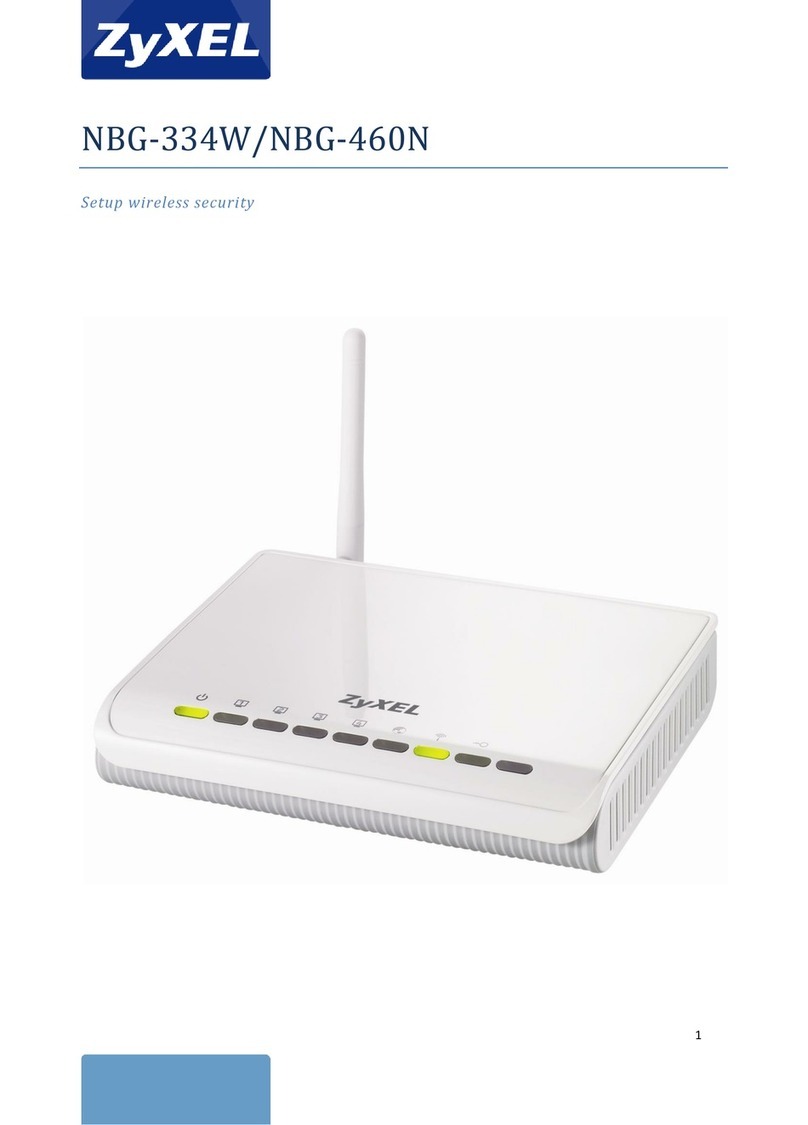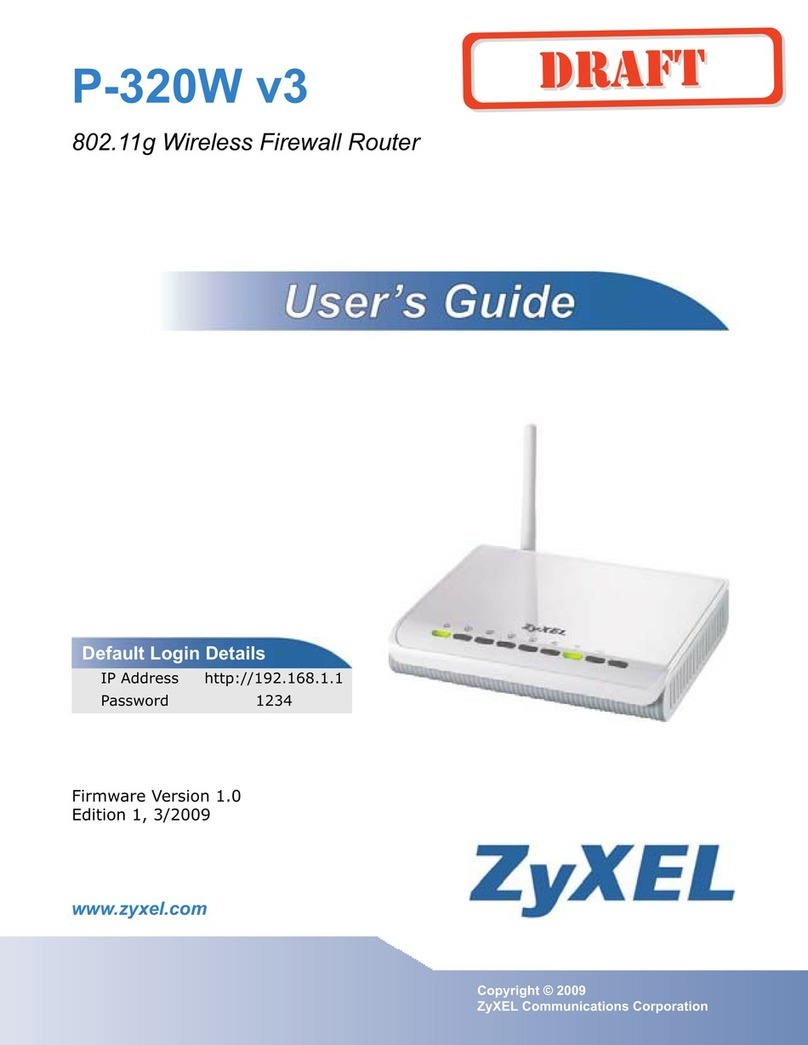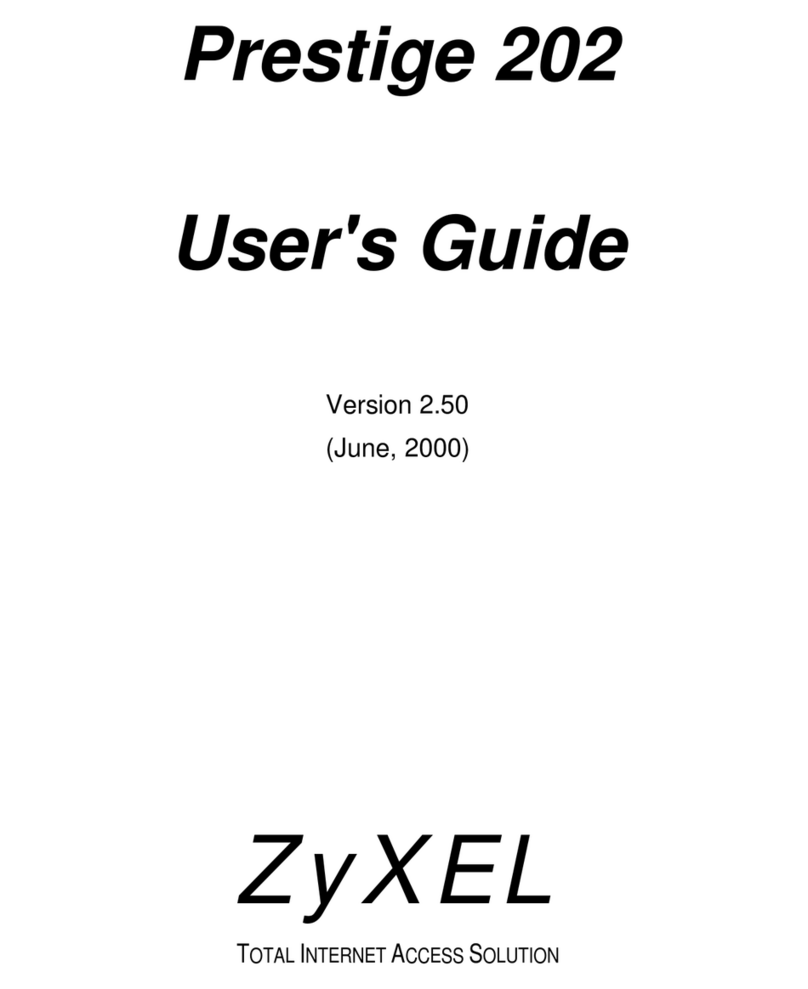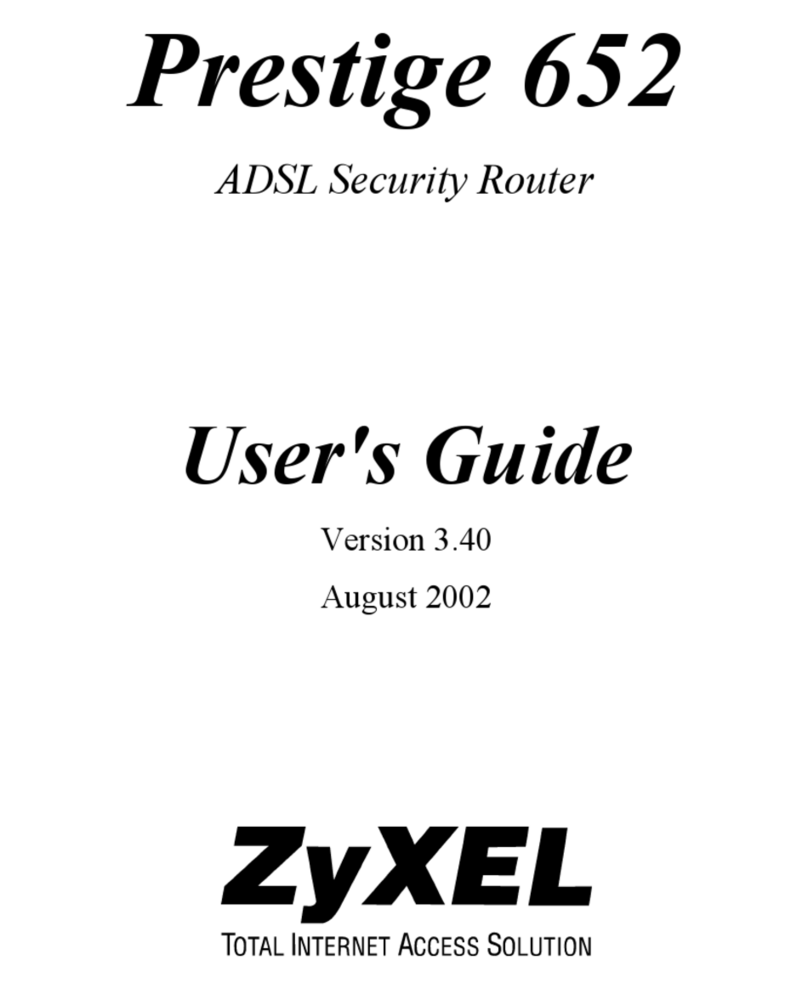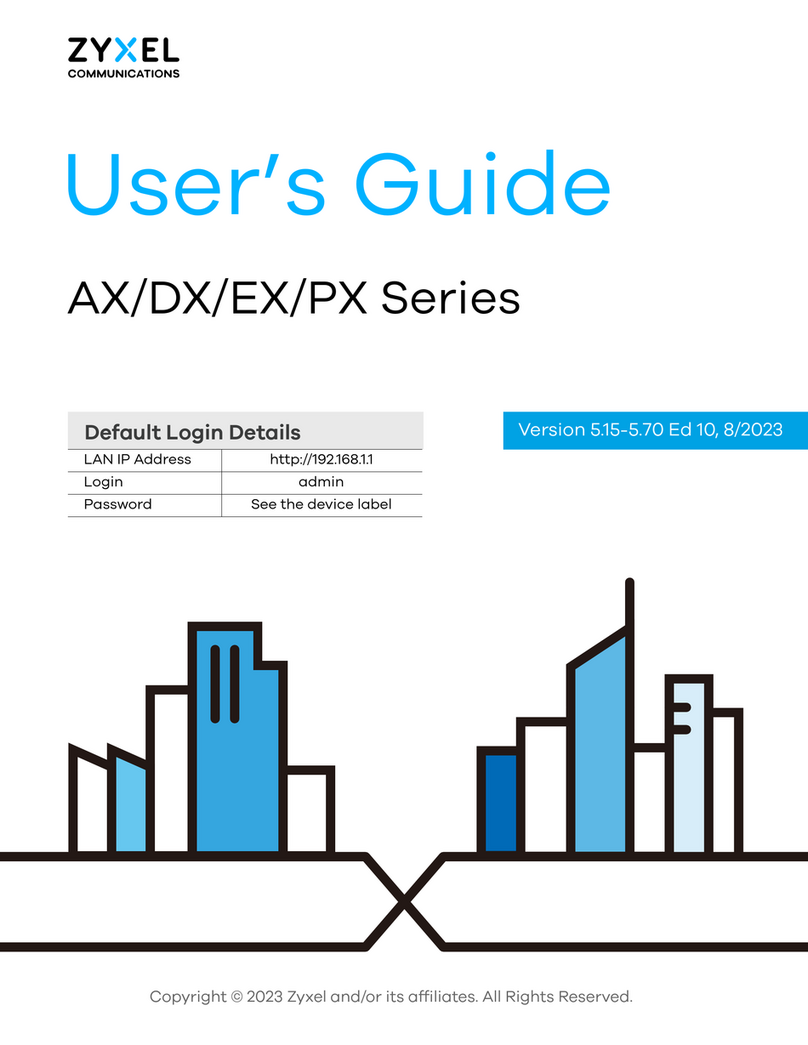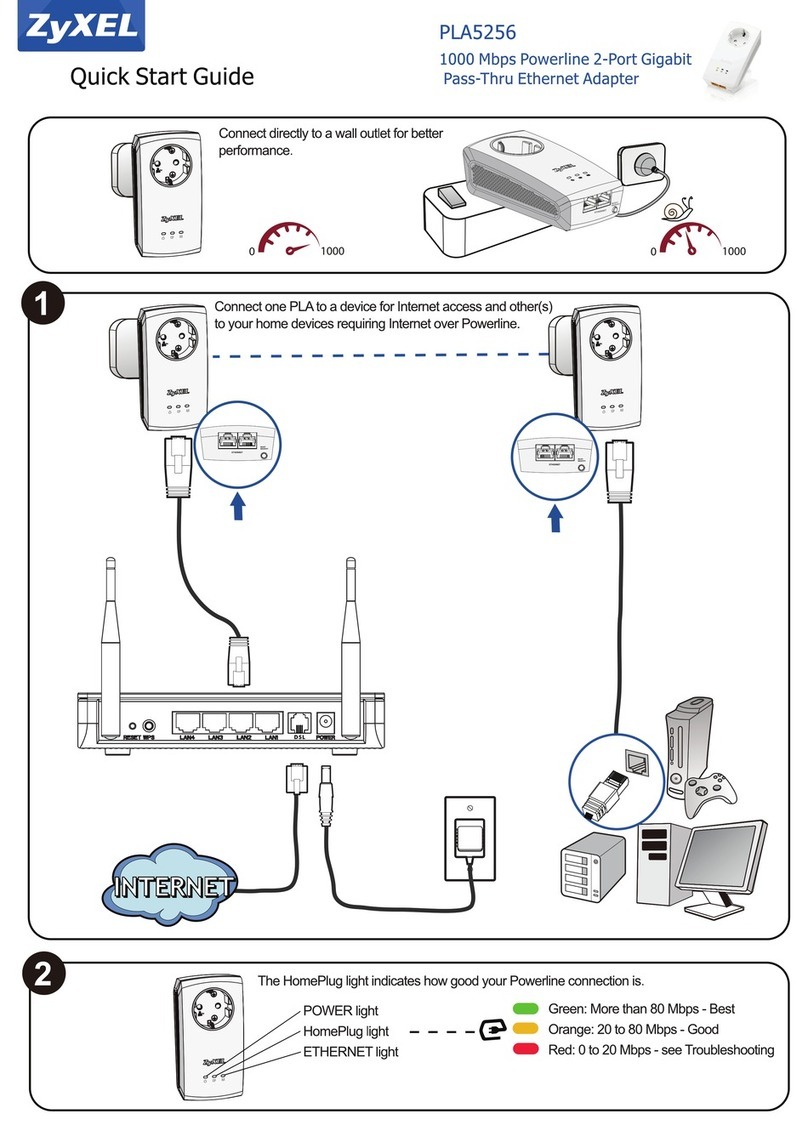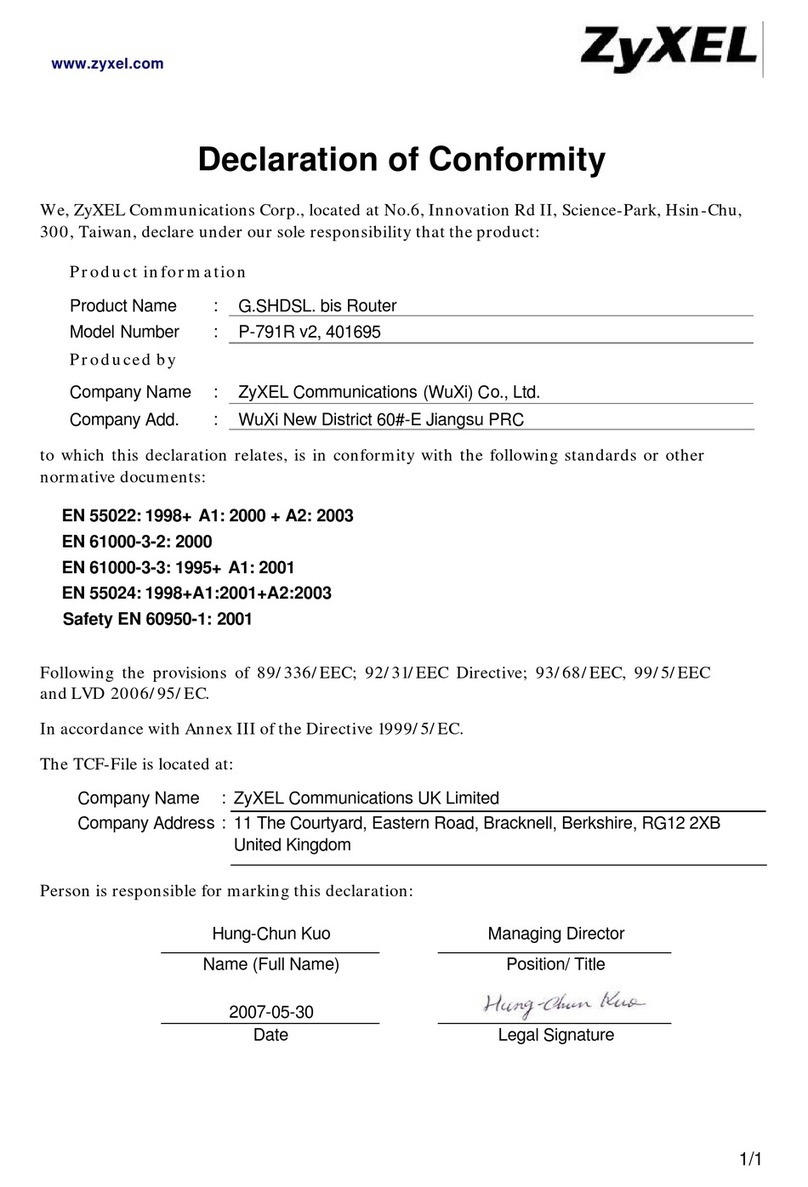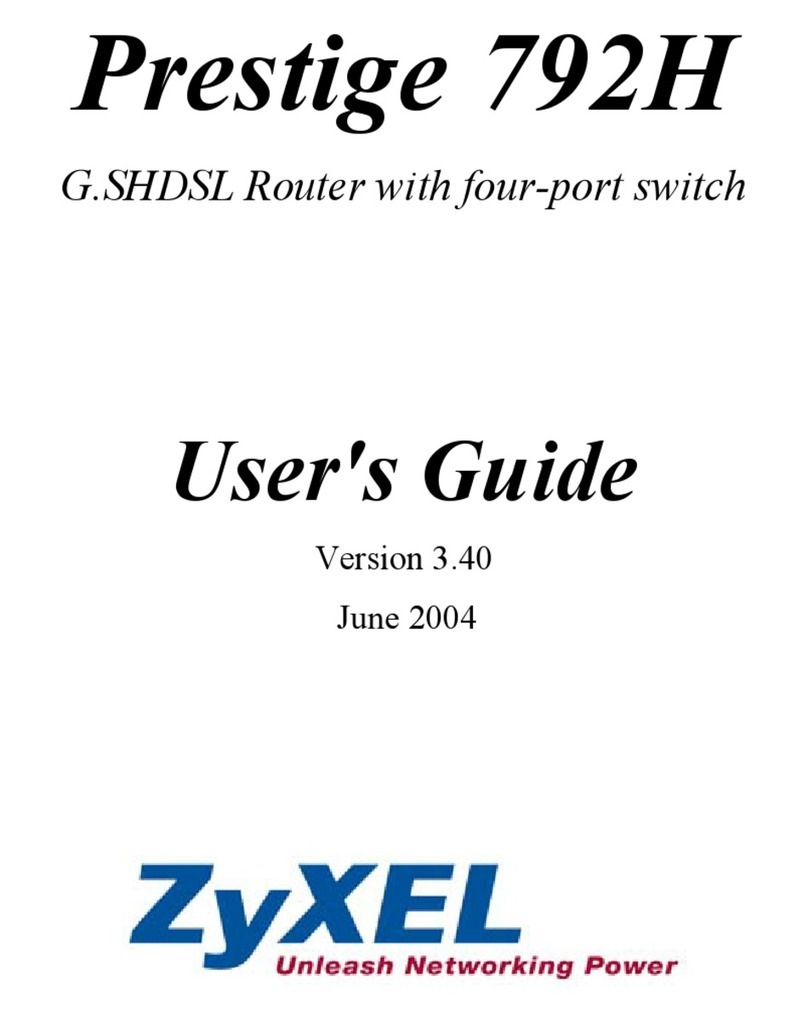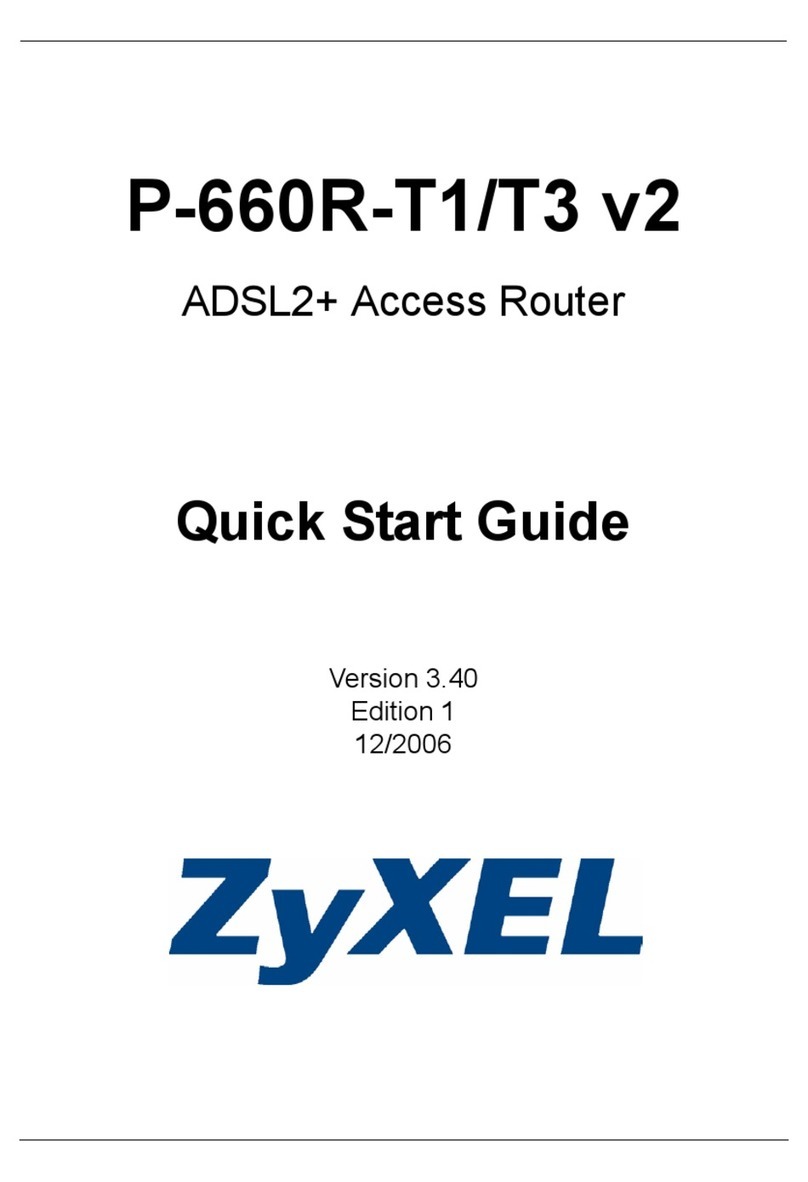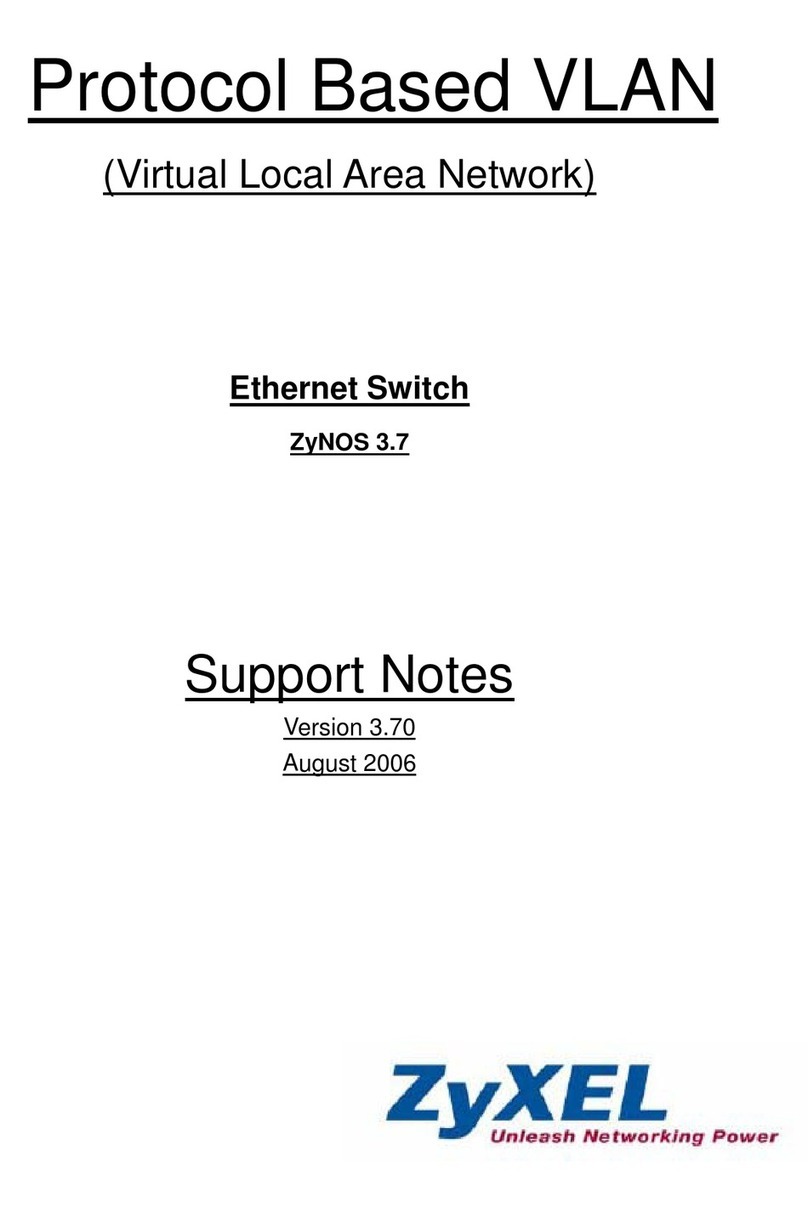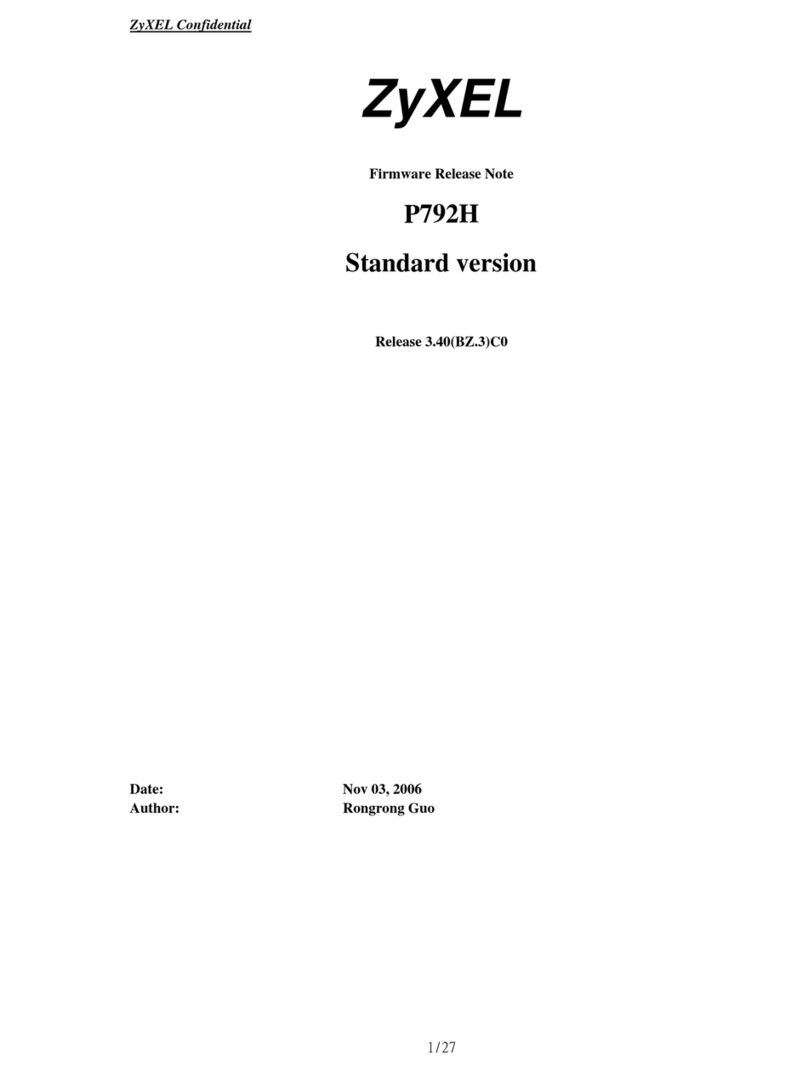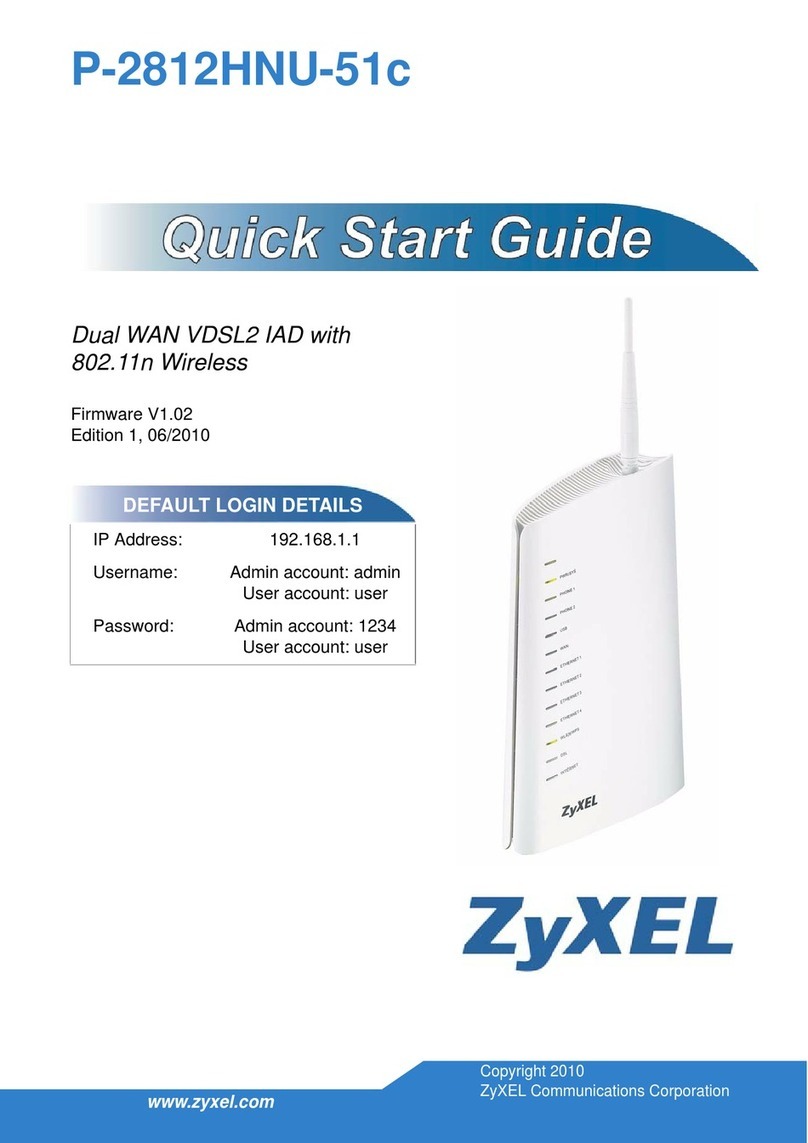ContentsOverview
UsersGuide 9
ContentsOverview
Introduction............................................................................................................................19
Introduction ................................................................................................................................21
The WPS Button ........................................................................................................................25
The Web Configurator...............................................................................................................27
Connection Wizard....................................................................................................................39
APMode ....................................................................................................................................55
Tutorials.....................................................................................................................................63
Network ...................................................................................................................................79
Wireless LAN.............................................................................................................................81
WAN........................................................................................................................................101
LAN...........................................................................................................................................115
DHCPServer............................................................................................................................119
NAT..........................................................................................................................................125
DDNS......................................................................................................................................135
Security.................................................................................................................................139
Firewall ....................................................................................................................................141
Content Filtering......................................................................................................................147
Management.........................................................................................................................151
StaticRoute.............................................................................................................................153
BandwidthManagement..........................................................................................................157
RemoteManagement..............................................................................................................165
UPnP.......................................................................................................................................169
Maintenance andTroubleshooting .....................................................................................179
System.....................................................................................................................................181
Logs.........................................................................................................................................187
Tools........................................................................................................................................189
Sys OPMode ..........................................................................................................................195
Language.................................................................................................................................199
Troubleshooting.......................................................................................................................201
Appendices and Index.........................................................................................................209
CompanyConfidential