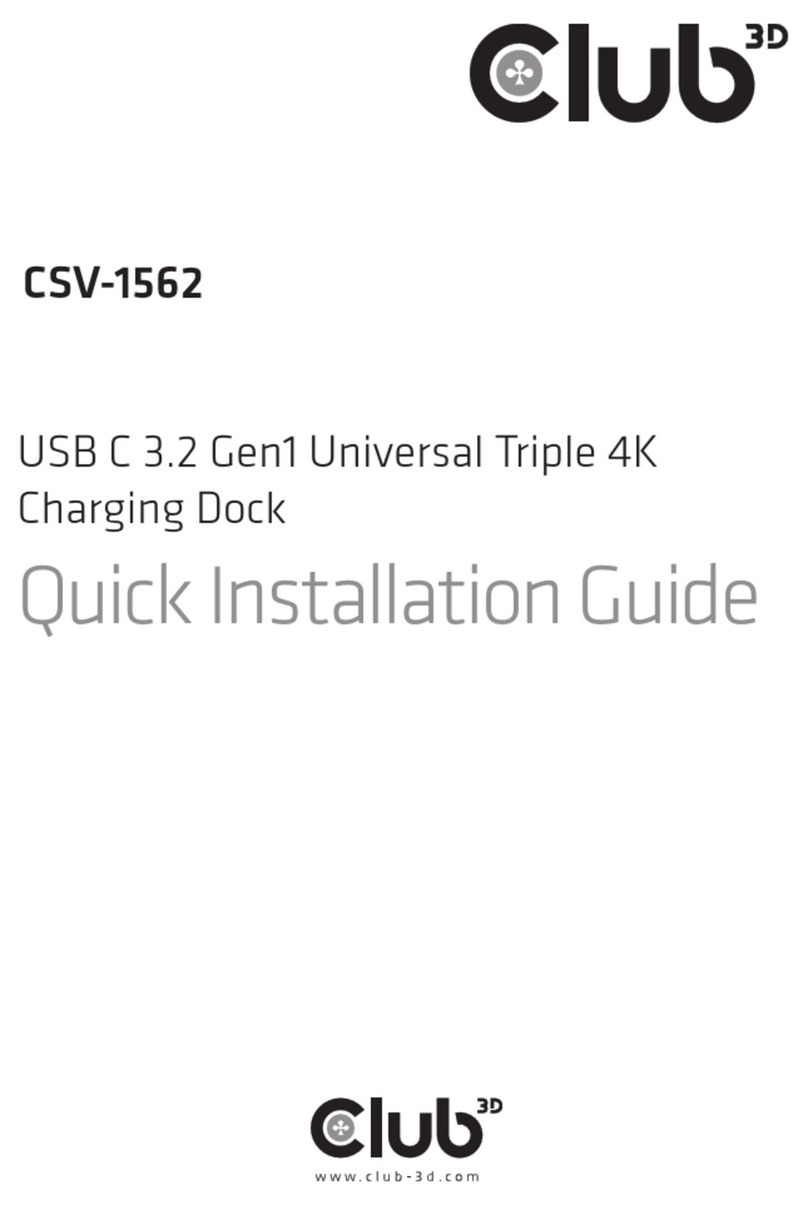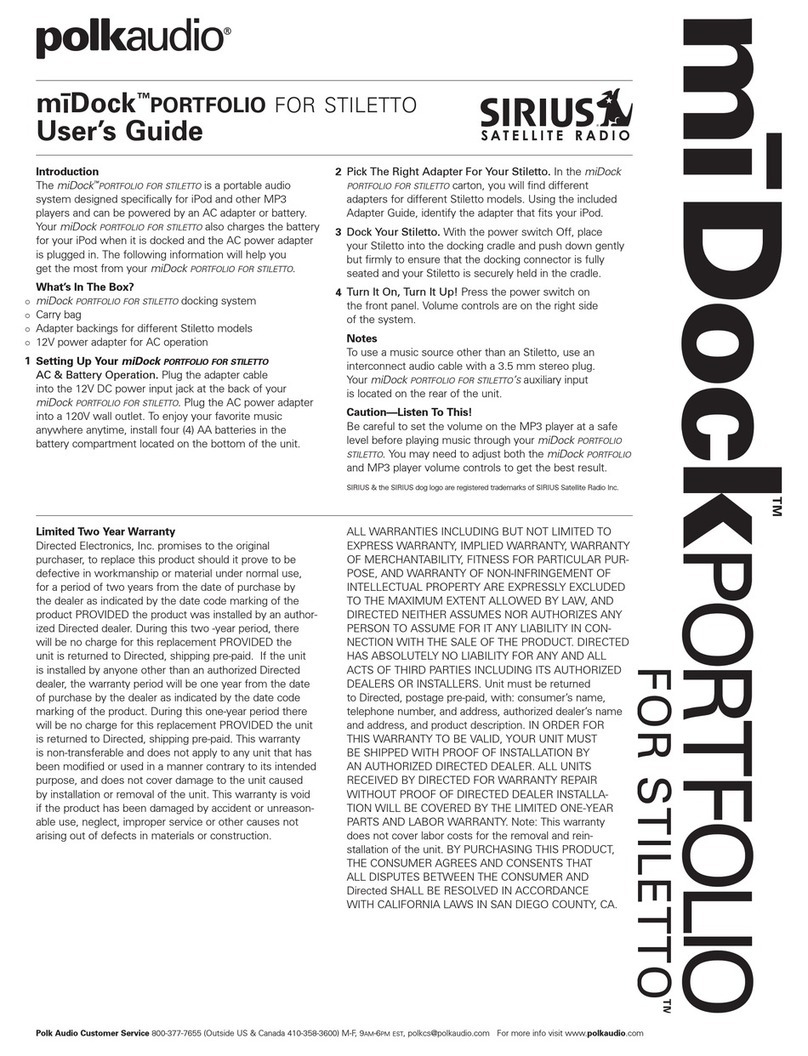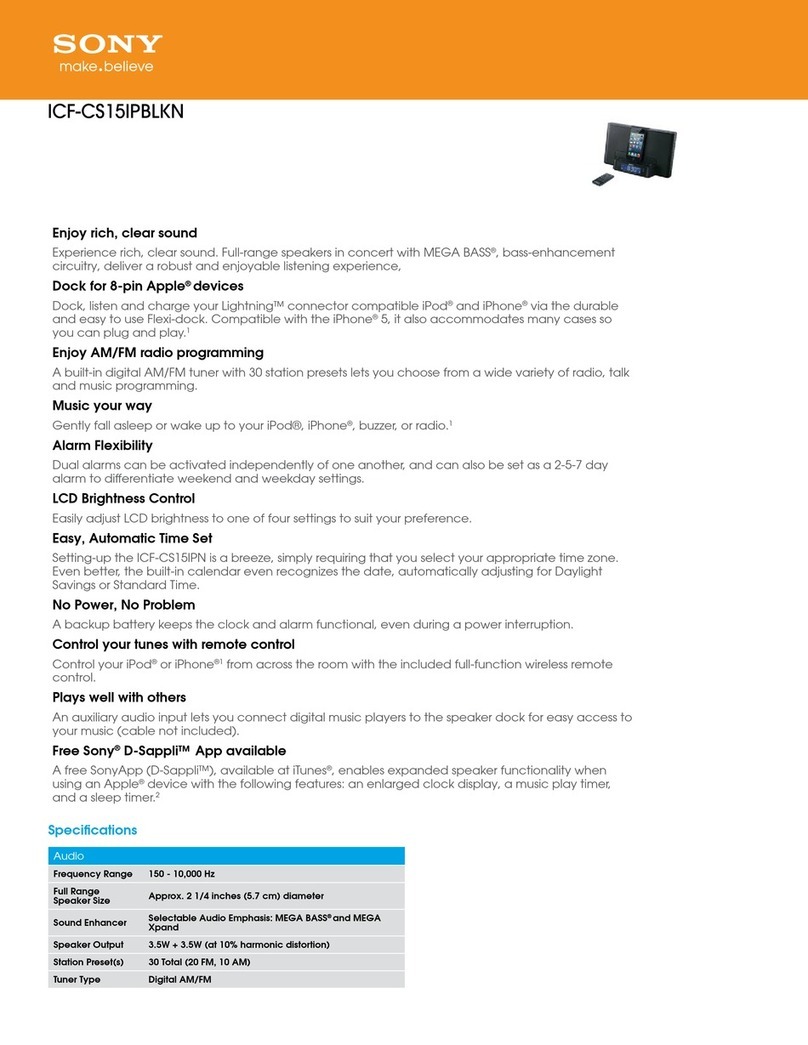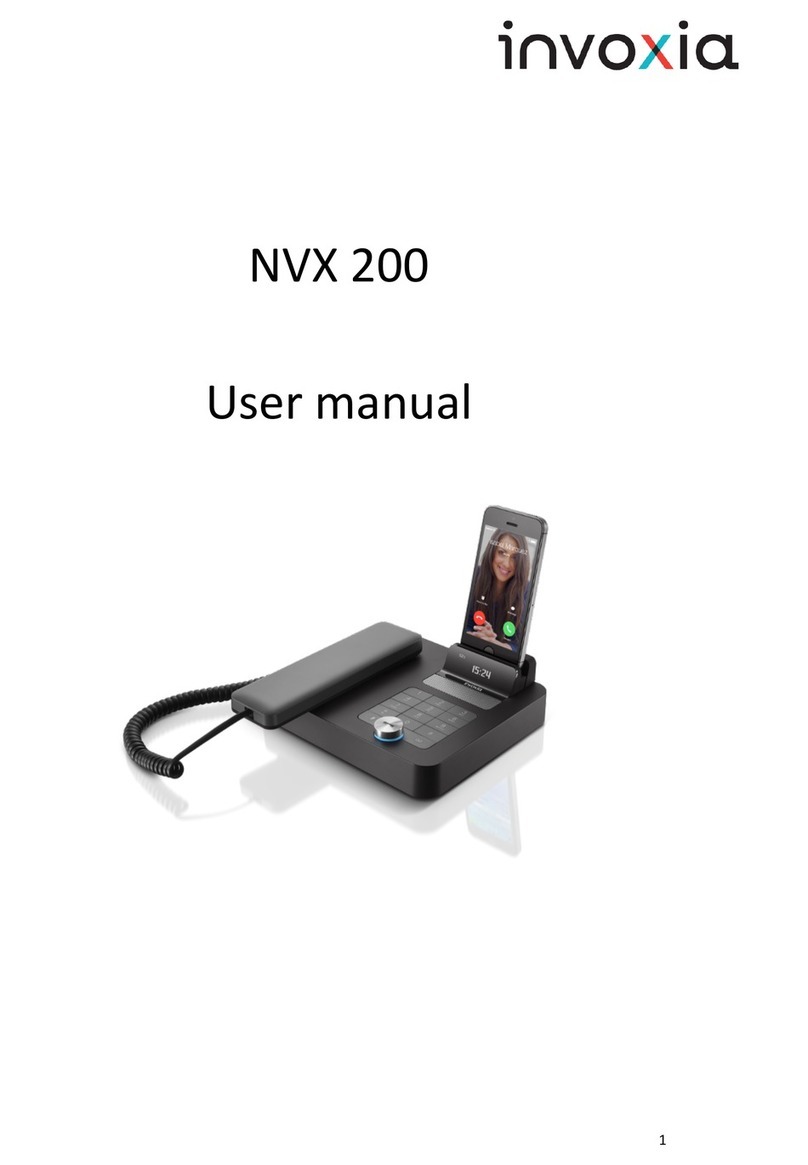Club 3D CSV-1560 User manual
Other Club 3D Docking Station manuals
Popular Docking Station manuals by other brands
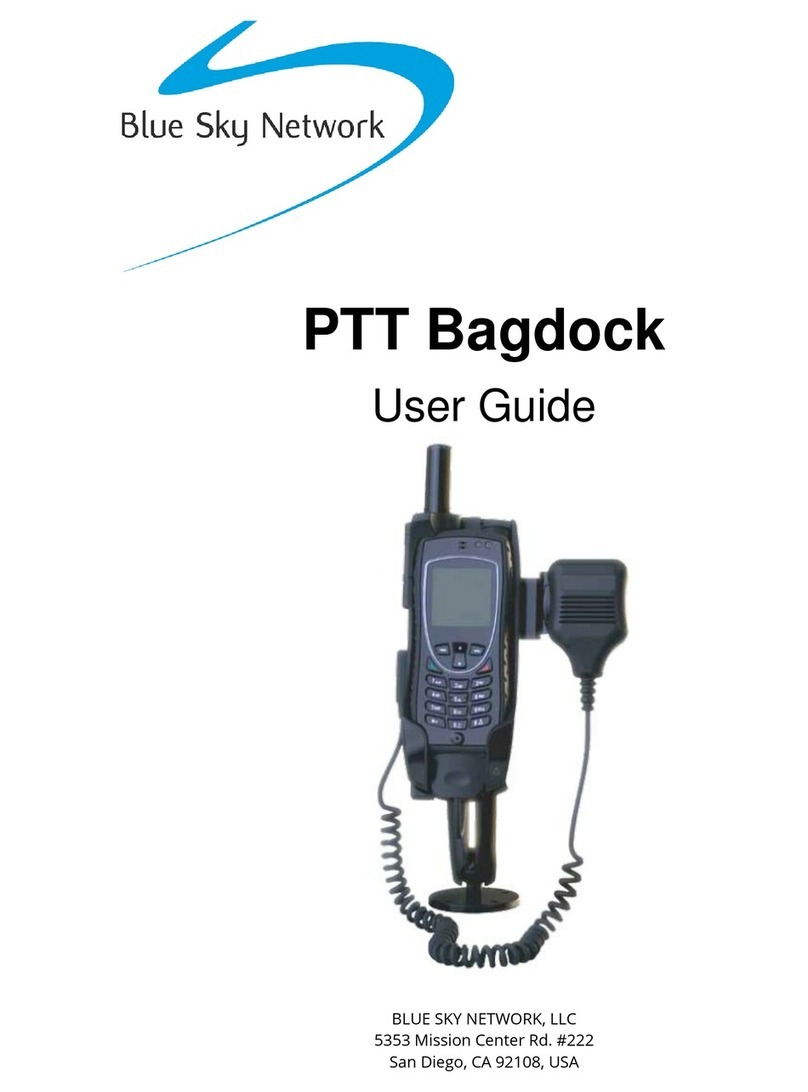
Blue Sky Network
Blue Sky Network 9575P user guide
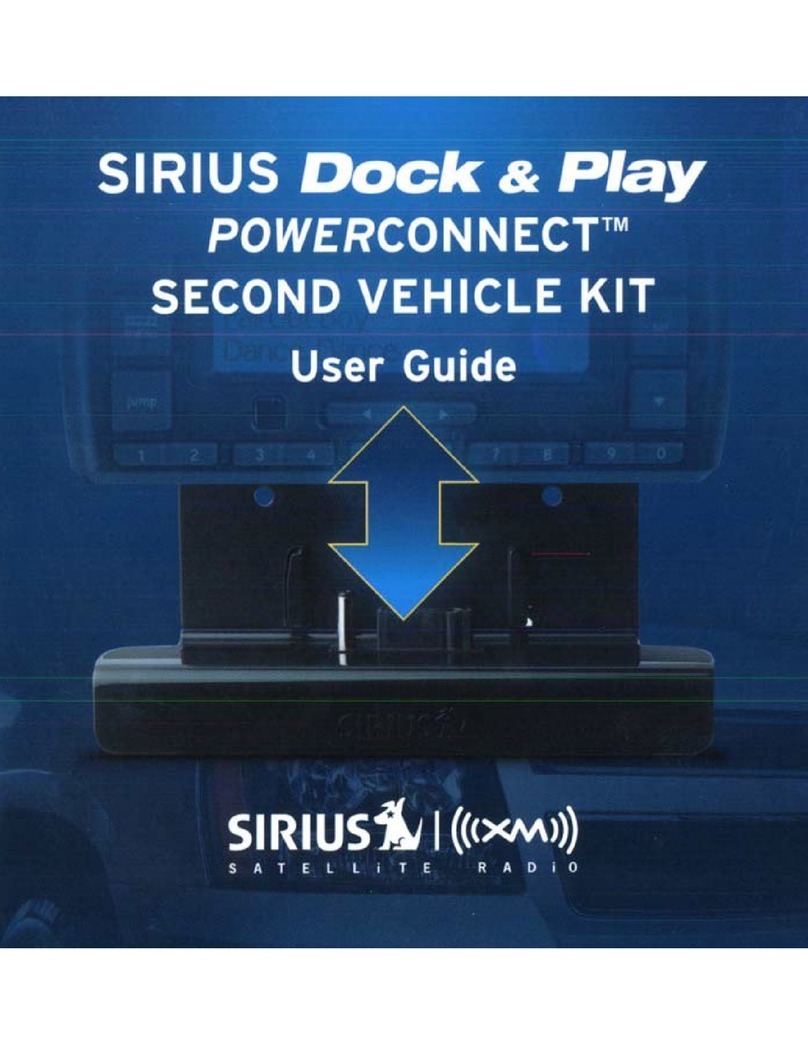
Sirius Satellite Radio
Sirius Satellite Radio Dock & Play PowerConnect user guide

Sandberg
Sandberg 133-49 manual
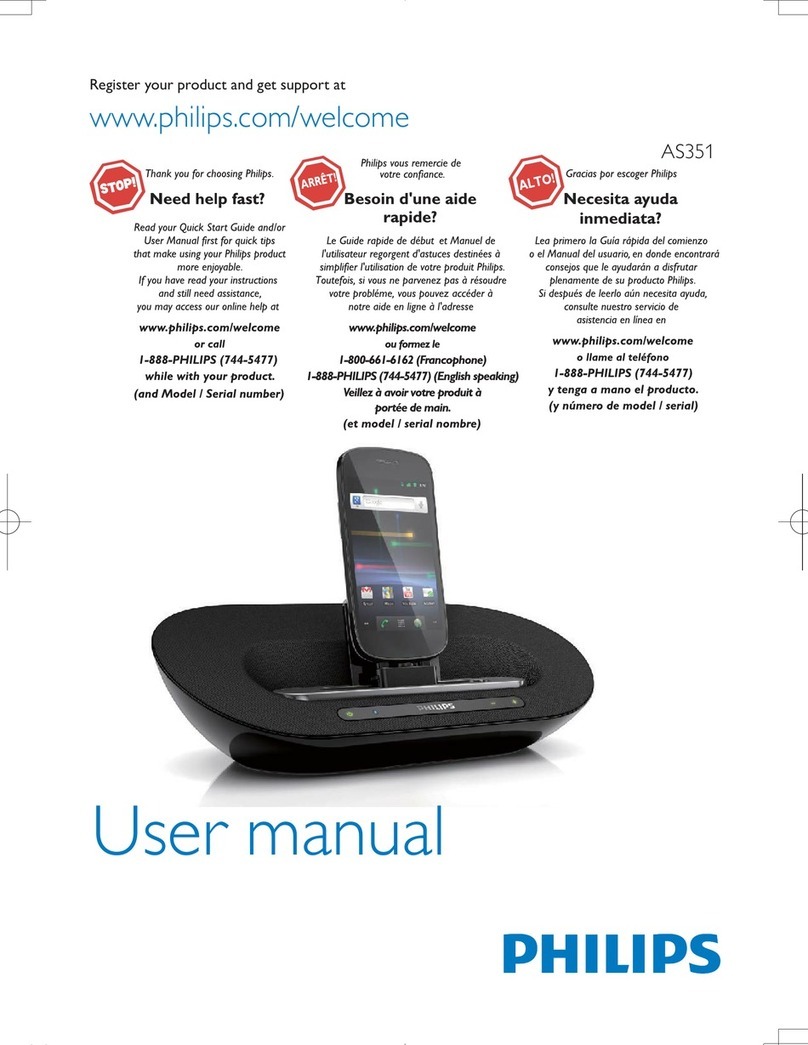
Philips
Philips Fidelio AS351 user manual

Belkin
Belkin F8Z082-BLK - TuneTalk - Digital Player Voice Recording... user manual

Gamber Johnson
Gamber Johnson 7160-0486 installation instructions

HighPoint
HighPoint rocketstor 5212 Quick installation guide

iLive
iLive IT188B instruction manual

SonoSite
SonoSite Mini-Dock user manual
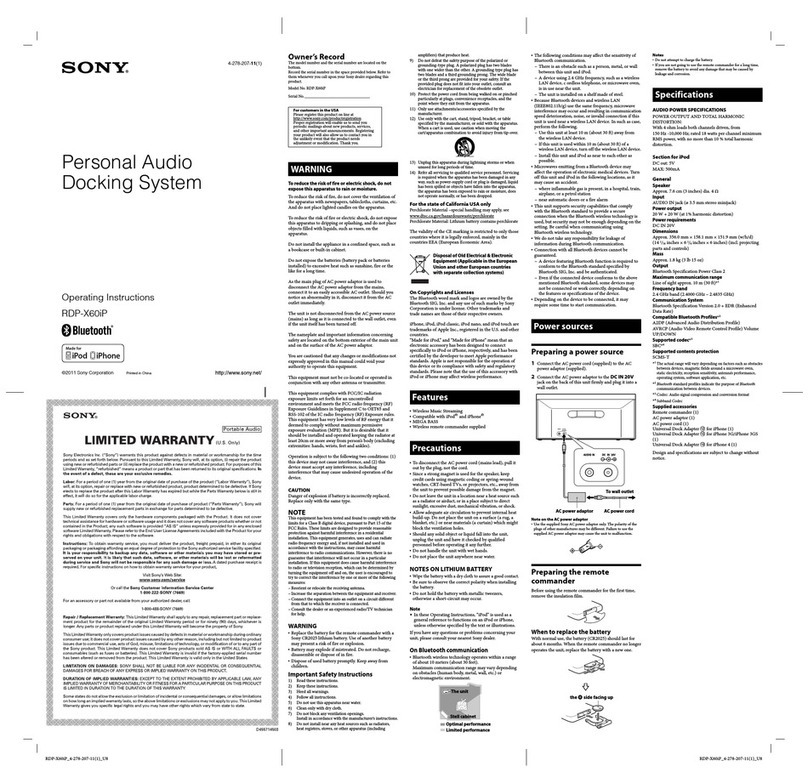
Sony
Sony RDP-X60iP operating instructions

Vuescape
Vuescape iPod Docking AM/FM Stereo Clock Radiowith... Installation and user guide
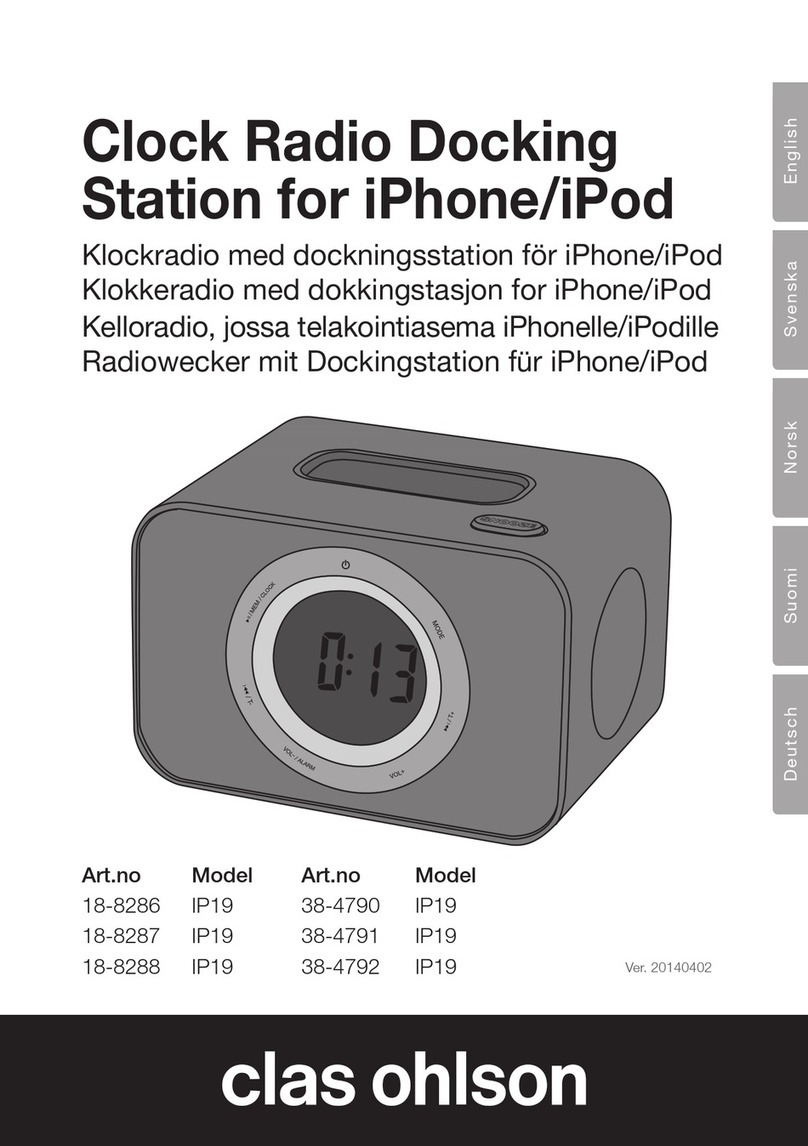
Clas Ohlson
Clas Ohlson IP19 user manual