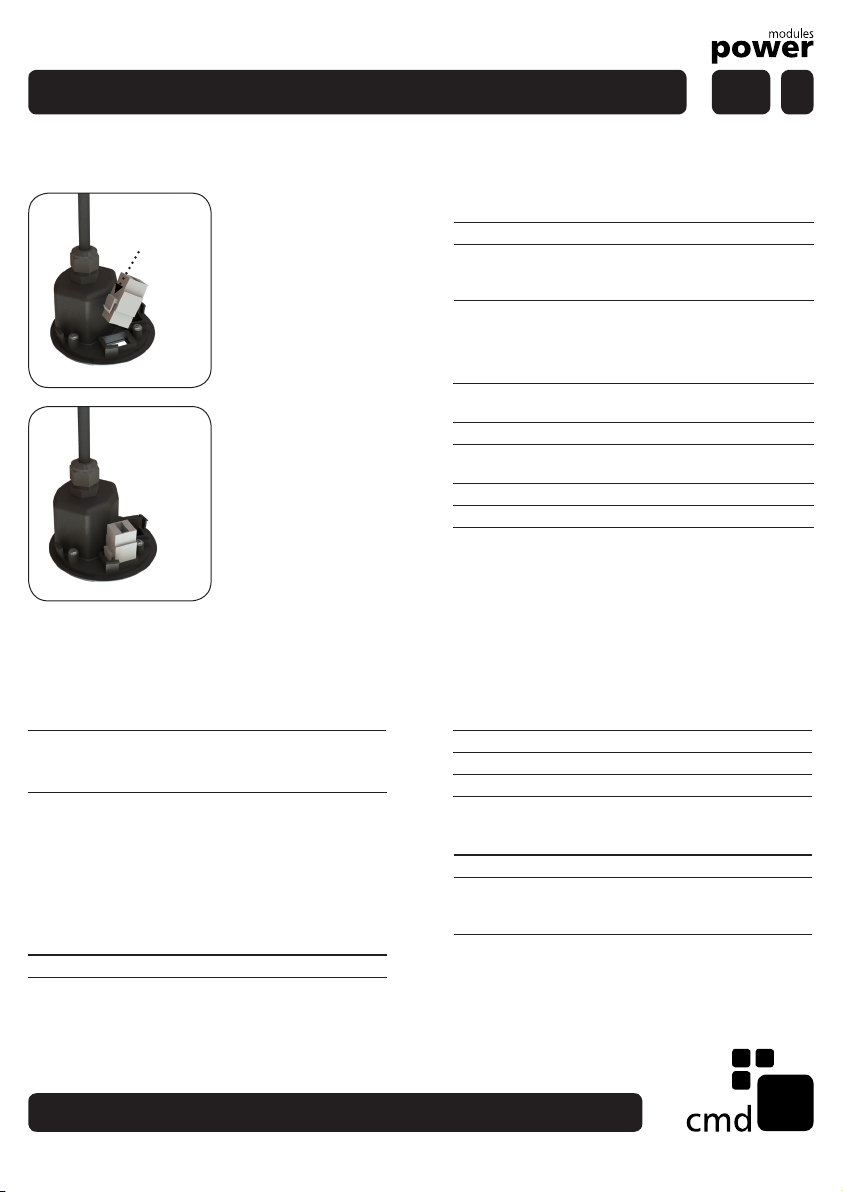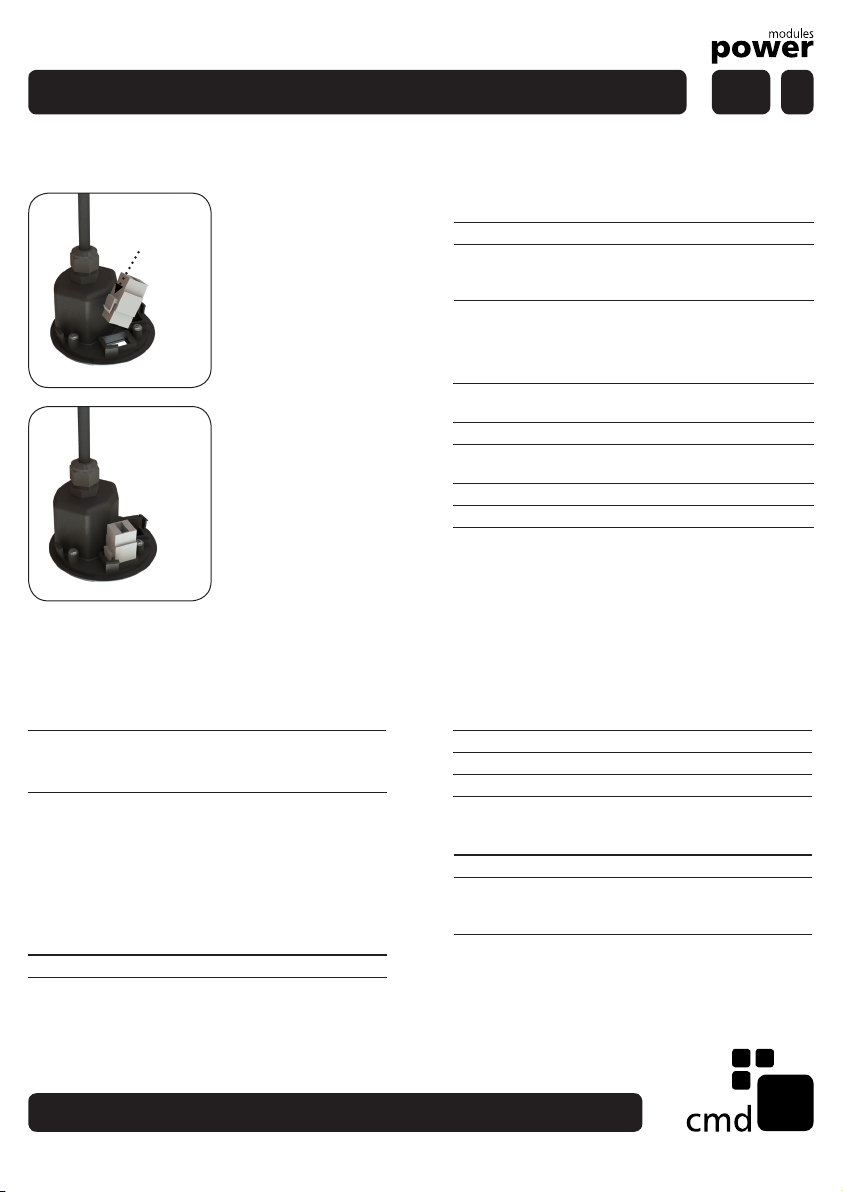
Information and Installation Guide
PortHole Power and Data Module
CMD Ltd, Sycamore Road, Eastwood Trading Estate, Rotherham, S65 1EN
Part No:133500 Issue No: 003
g. 05
Quality Assurance and Compliance
Statement of Sustainability
CMD endeavours to produce items that are
manufactured using high quality materials that are
sustainable, recycled or recyclable where possible
and, which do not represent a threat to our common
environment. Wherever possible we design with
consideration for the environment and adopt recognised
best practice to encourage the recycling of our products.
Product Materials
External Metal Parts 100% Recyclable
External Plastic Parts 100% Recyclable
Internal Metal Parts 100% Recyclable
Internal Plastic Parts 100% Recyclable
Packaging Materials
100% Recyclable Cardboard Outer Box
100% Recyclable Cardboard inner xing box
Manufacturing
Designed and Manufacture in Shefeld, UK.
98% of material used to make this product is recyclable.
Certications
Tested to BS5733.
Life-span/Safety
All our power and data modules are put through a range
of in-house tests. Due to the design approach of sharing
components and fastening methods, a number of these
tests are generic for the entire product range.
The Data, USB and
AV keystones can be
replaced at any time.
For safety, we
recommend that you
unplug the power and
the data cables before
removing the inside
section of the module.
To remove the
unwanted keystone
unit simply depress
the holding clips (see
g. 04).
To t the new keystone
unit simply follow this
process in reverse.
(see g. 05), before
replacing the inside
section and the data
and power cables.
Cleaning & Maintenance
Service Components Available to order.
Cleaning &
Maintenance
Dry cloth, no abrasives or
solvents to be used on the
module surface.
Handling & Storage Do not drop or expose to
moisture.
Warning
Do not use this product for any purpose other than which
it was designed for.
Do not over tighten the xing nut.
All electrical cables should be tted by a qualied
electrician.
Do not attach power and/or data cables before tting.
Do not dismantle or remodel the power module.
NB: CMD cannot accept any responsibility or liability
for providing category 5e performance in products
supplied. We will however, t category 5e specication
components where specied.
g. 04
g. 05
holding clips
Keystone Couplers Important Information