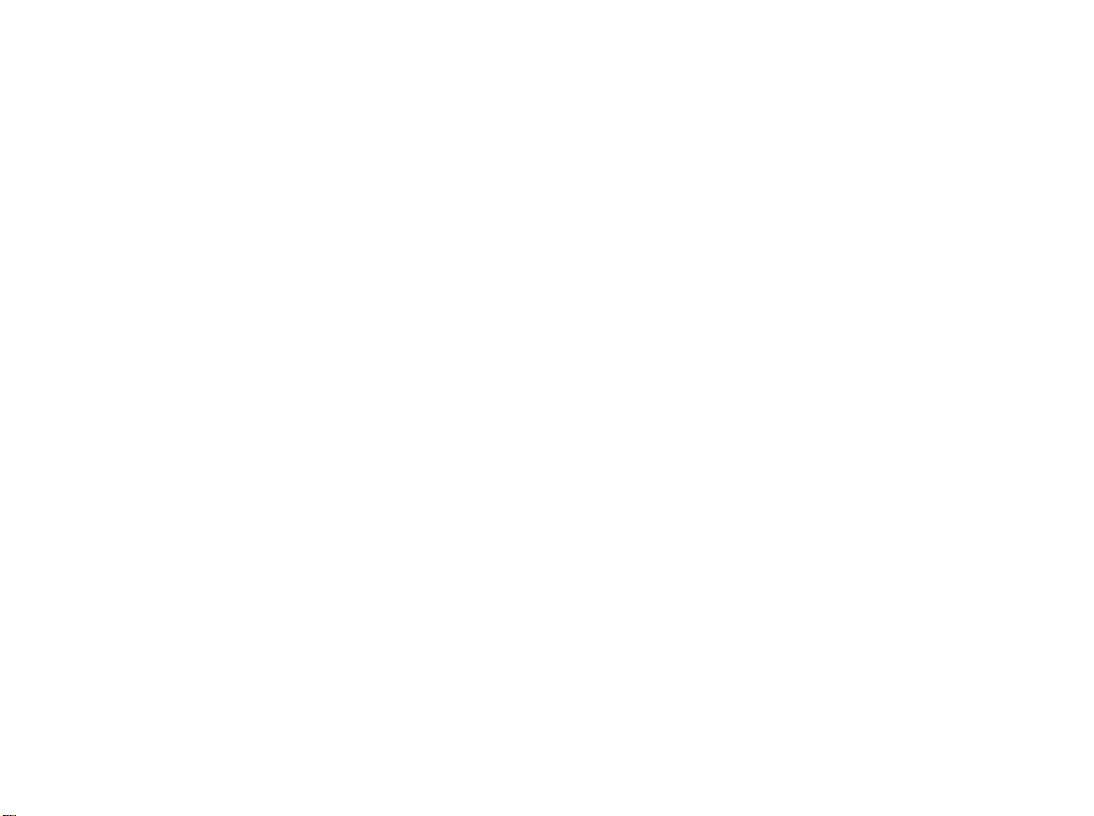Page 3 SID Symphony Stereo Cartridge Instructions
If your cartridge is in need of repair, return it to CMD postage paid See the Limited 0-day Warranty
section for the terms of a warranty repair
Finding Stereo Sidplayer Music
You can often find Sidplayer compositions in computer user group libraries or on computer bulletin
boards The headquarters for Sidplayer music, though, is the Music Room on the Quantum Link national
information service The Music Room has the largest collection of regular and stereo Sidplayer tunes in
the world available for downloading You can also take classes in creating Sidplayer tunes and ask many
famous Sidplayer artists questions about techniques and music The Music Room also organizes periodic
"Sidfests" which bring people together who love Sidplayer music for a few days of workshops and music
composing You can also meet other Sidplayer artists in person and enjoy the local sights and attractions
CMD maintains an official presence on Quantum Link and GEnie On Q-Link, look for us in the Hard
ware Support Group, or send electronic mail to "CMD" On GEnie, look for us in the Commodore
Flagship or send mail to "C Micro"
Creating Stereo Sidplayer Music
The easiest way to create stereo Sidplayer songs is with Stereo Editor, by Robert Stoerrle This public-
domain package allows you to see all six voices onscreen at the same time and has many other powerful
editing and playback features To use Stereo Editor, however, you need to own a copy of Computers Music
System for the Commodore 128 and 64: The Enhanced Sidplayer, by Craig Chamberlain Both the Enhanced
Sidplayer and Stereo Editor are available from CMD
Sometimes you may wish to use the Enhanced Sidplayer to create stereo music instead of Stereo Editor (such
as when you want to use the C-128 version of the Enhanced Sidplayer editor because it gives you more
memory for longer compositions) Since the Enhanced Sidplayer edits and plays just three voices (one side)
at a time, you have to use a few tricks to successfully create a stereo composition The Enhanced Sidplayer
editor automatically appends a " MUS" to every file it creates Stereo Player plays files that end in this
extension on the left side It expects the right side filename to end in " STR" Therefore, you must rename
the right side file that you create with Enhanced Sidplayer to have the same base name as the left side but
with a " STR" extension before you play it with Stereo Player.
For example, you could name the left side file "LEFT SIDE" and the right side file "RIGHT SIDE" from
within the Enhanced Sidplayer editor The editor creates two files: a "LEFT SIDE MUS" and a "RIGHT
SIDE MUS" You then exit the editor and rename "RIGHT SIDE MUS" to "LEFT SIDE STR" before playing it
with Stereo Player.
Note: You need to rename "LEFT SIDE STR" to "RIGHT SIDE MUS" before attempting to edit it again with
the Enhanced Sidplayer editor
Using the Cartridge with MIDI
The SID Symphony Stereo Cartridge may be used in conjunction with any Commodore 64/128-compatible
MIDI interface However, as shipped from the factory, the stereo cartridge occupies the same spot in
memory as a MIDI interface If you wish to use a stereo cartridge and a MIDI interface simultaneously
(such as with MIDI—SID Connection), you will need to have CMD change the "base address" of the
cartridge from $DE00 to $DF00 This can be done at no charge Once the base address of the cartridge has