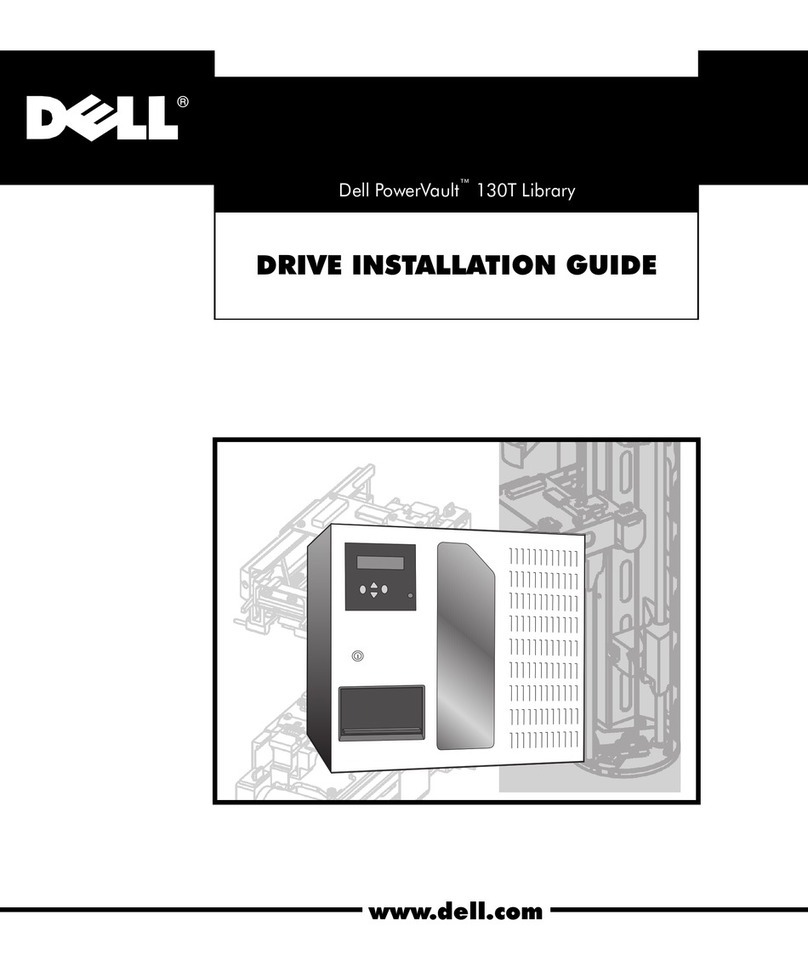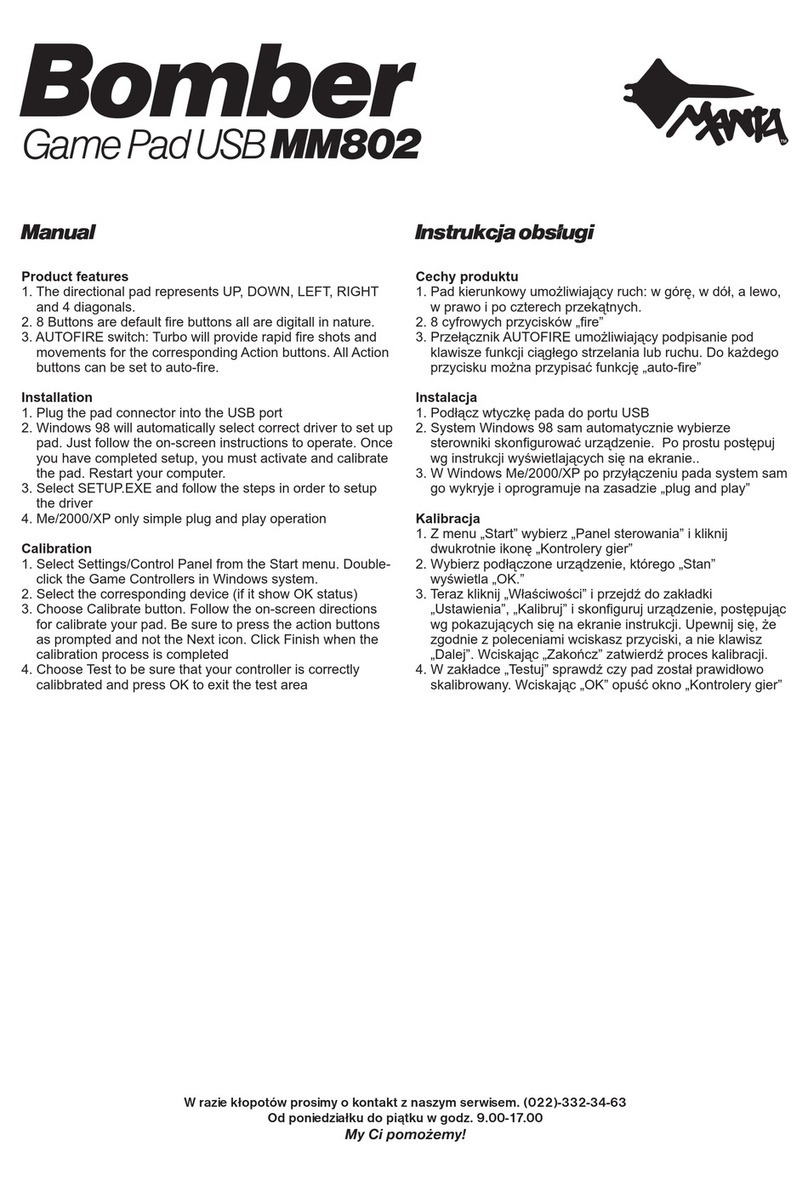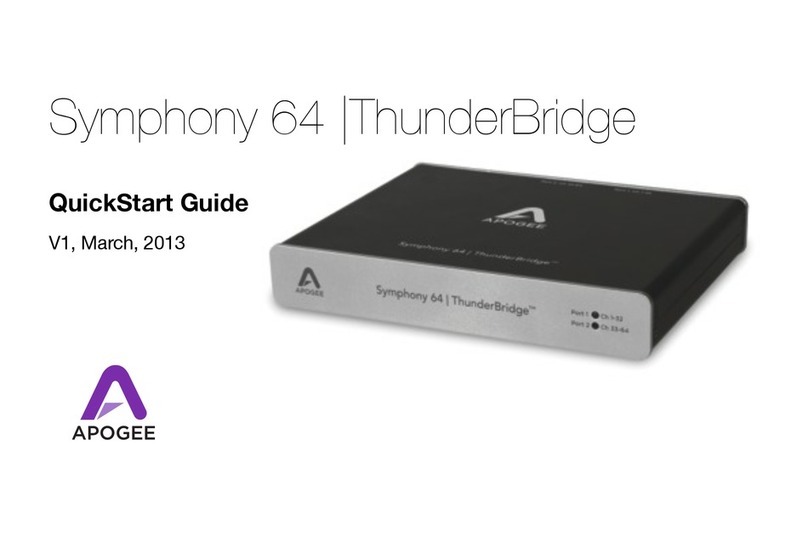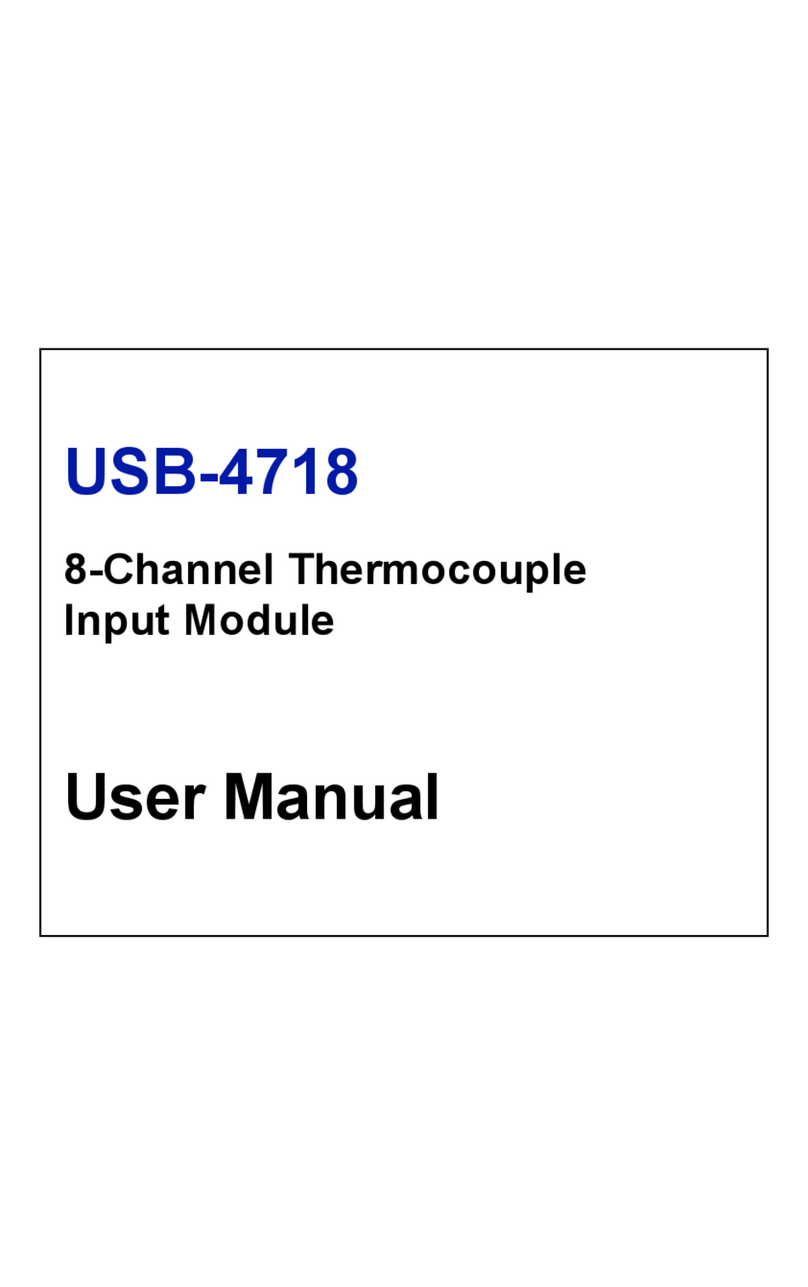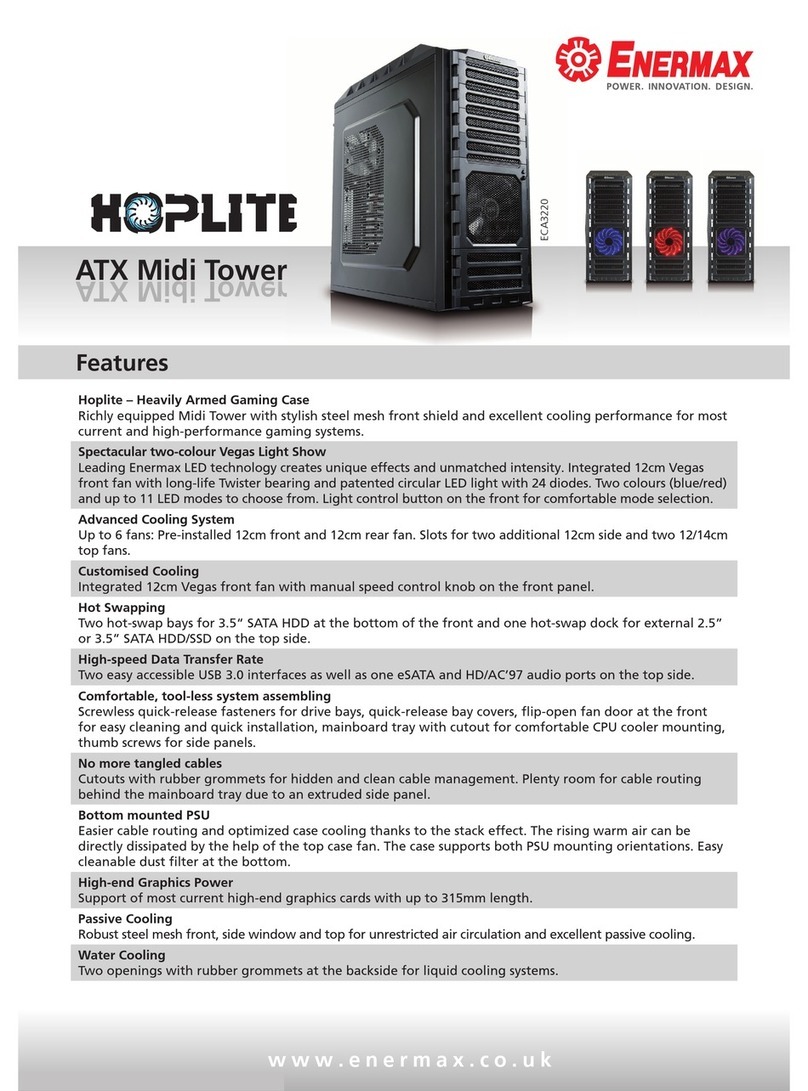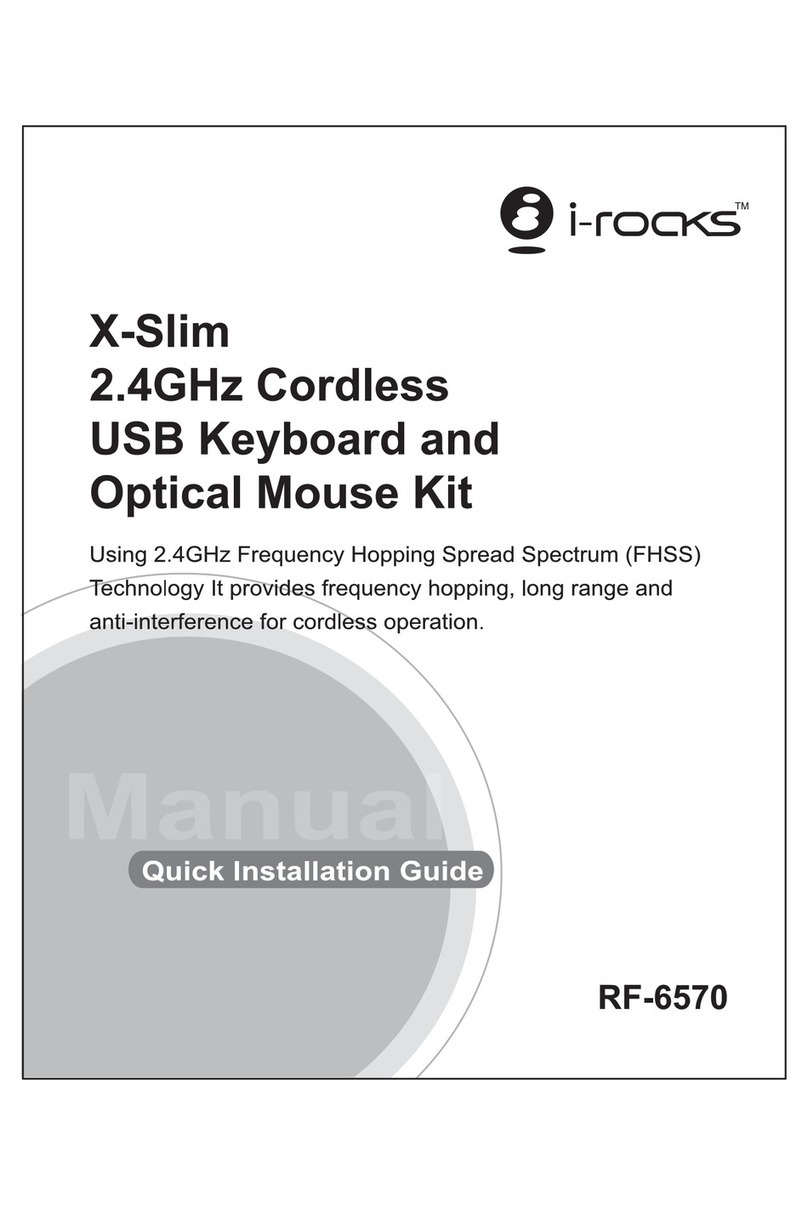PC Tote Desktop User manual

Instructions For Use
Step1:Situate PCTote™
Place your PC on a stable, horizontal
surfaceand layPC Tote™across thetop
of your computer case.
Step2:WrapStraps
AroundCase
Center PC Tote’s handle across the
top of your computer case. Wrap the
strapsunder thecase makingsureeach
strap lies flat (no twists or kinks).
Step3: AttachBuckles
Connectbothbuckles. Makesureeachbuckle
snaps together securely.
Step4: TightenStraps
Tighteneach straparound thePCby pull-
ing on the loose end of the strap. This will
secure PC Tote™ around your computer.
Besure tokeepPCTote’shandle centered
overthe computer. Doingso willmake car-
rying your PC the most comfortable.
Step5: FinalCheck
Liftyourcomputerslowly,checkingtobesure
PCToteis securelyfastened aroundthe case.
That’s it!
Fast and Easy Installation!
PCTote’s™universal design accommodates justabout any typeof
computer case. The most common type of computer case is the
mini-tower or mid-tower (as pictured below). If you have a desktop
orfull-sized towercase alsoread thetips onthe right side of thispage.
AlternateInstallationTips
If your computer is a “desktop” or “full-sized” tower case, please
see the pictures below for alternate ways of attaching PC Tote™.
The“desktop”case
If you have a desktop computer, the most
practical way to carry it is on its side.
The “Tower” Case
If you have a large “tower” or full-
sized case as pictured, you may want
to use the XL size of PC Tote.
Alternatively, you could install the
standard size of PC Tote as shown
below.
SecurityStrap
In virtually all circumstances, the security
strap is not necessary.
As long as PC Tote isattachedproperly and
the straps are cinched tightly around the case,
there is no need for a security strap.
Ifhowever, youhave acomputerwhere you
cannot cinch the straps down tightly or one
witha very unevenweight distribution(ie. the
vast majority of the weight at the front or rear
ofthe case), thena securitystrap maybe help-
ful in securing the PC.
The SecurityStrap isoffered ata nominalcost, primarily,for those
who want a little extra “peace of mind.”
The strap attaches to your PC Tote and wraps around the case
horizontally.
Remember to back-up all data
before moving your computer!

Common Questions
and Answers...
Does PC Tote™ fit on all PC’s?
Yes! PC Tote is adjustable and can accommodate any normal
computer case. The standard PC Tote will fit most desktop, mini,
and mid-sized PC cases (up to 54 inch/137 centimeter perimeter).
If you have a full-sized tower case, order the XL size of PC Tote
(up to 70 inches/177 centimeters). We can also make you a
custom size if necessary!
Can a PC fall out of the straps?
Not if PC Tote™ is properly attached. Be sure to adjust the
straps tightly around the case. You can also order a Security Strap
if you can’t cinch the straps down tightly or have a computer with
a very uneven weight distribution - see instructions.
Can I carry items OTHER than PC’s with PC Tote?
We have designed PC Tote only for PC’s. While we recognize
that there are countless uses for PC Tote, we have not tested PC
Tote with other items. Carrying anything other than a PC is at
your own risk.
Can I shorten the PC Tote™ straps?
Yes! If you have a small computer case you may want to
reduce the length of the PC Tote straps. Simply tighten the straps
around the PC and cut off the extra strapping material with sharp
scissors (leave several inches of strapping beyond the buckle for
future adjustments). Once you cut the nylon, you will need to
lightly ‘flame’ the cut end of the nylon with a lighter, candle or
match (adult supervision required). If you don’t ‘flame’ the cut
end, it will fray!
How much weight can PC Tote™ hold?
The nylon straps are extremely strong, however, we recom-
mend PC Tote for cases weighing less than 50 lbs./22.7 Kgs. If
you have a need that exceeds 50 lbs. / 22.7 Kgs. (and you can lift
that much), send us some e-mail and we can discuss your
requirements.
What if I have other questions?
You can contact yournearest PC Tote retailer,or contact us
directly by mail or e-mail.
e-mail [email protected]
www.eksitdata.com
User Ins
tr
uctions
Copyright ã1999-2001, PC Tote Corp. All Rights Reserved.
PC Tote and “The Easiest Way To Carry Your PC” are
Trademarks of PC Tote, Corp. Patent Pending.
Remember to back-up all data
before moving your computer!
“F
as
t and Easy t
o
Ins
t
all and R
emo
v
e!”
Limited Warranty: PC Tote, Corp. warrants that the Product will be free from significant defects in material and
workmanship for a period of one year from date of shipment from PC Tote Corp. This warranty is nontransfer-
able and is limited to the original buyer. Manufacturer’s entire liability and buyer’s exclusive remedy for any breach
of warranty shall be, at PC Tote’s option, either (a) return of the price paid for the Product or (b) repair or
replacement of the Product. Any replacement Product will be warranted for the remainder of the original warranty
period or 30 days, whichever is longer. This limited warranty is void if failure of the Product has resulted from
accident, abuse, misuse or misapplication. Except as expressly set forth above in this paragraph, PC Tote
Corp. disclaims all other warranties, expressed or implied, including but not limited to the implied
warranties of merchantability and fitness for a particular purpose and in no event will Manufacturer be
liable to buyer for any end user or transferee of buyer for any costs of procurement of substitute products
or services, lost profits, loss of information or data or any other special, indirect, consequential or
incidental damages arising in any way out of the sale of, use of, or inability to use, any PC Tote product or
service, even if PC Tote has been advised of the possibility of such damages. Moreover, the provisions set
forth above state the manufacturer’s entire responsibility and buyer’s sole and exclusive remedy with
respect to any breach or any warranty.
This limited warranty gives buyer specific legal rights. Some states provide other rights, and some states do not
allow excluding or limiting warranties or limiting liability for incidental or consequential damages. As a result, the
above limitations and/or exclusions may not apply to buyer. Futhermore, some jurisdictions have statutory
consumer provisions which may supersede this section of the agreement.
™
v1.1
This manual suits for next models
1