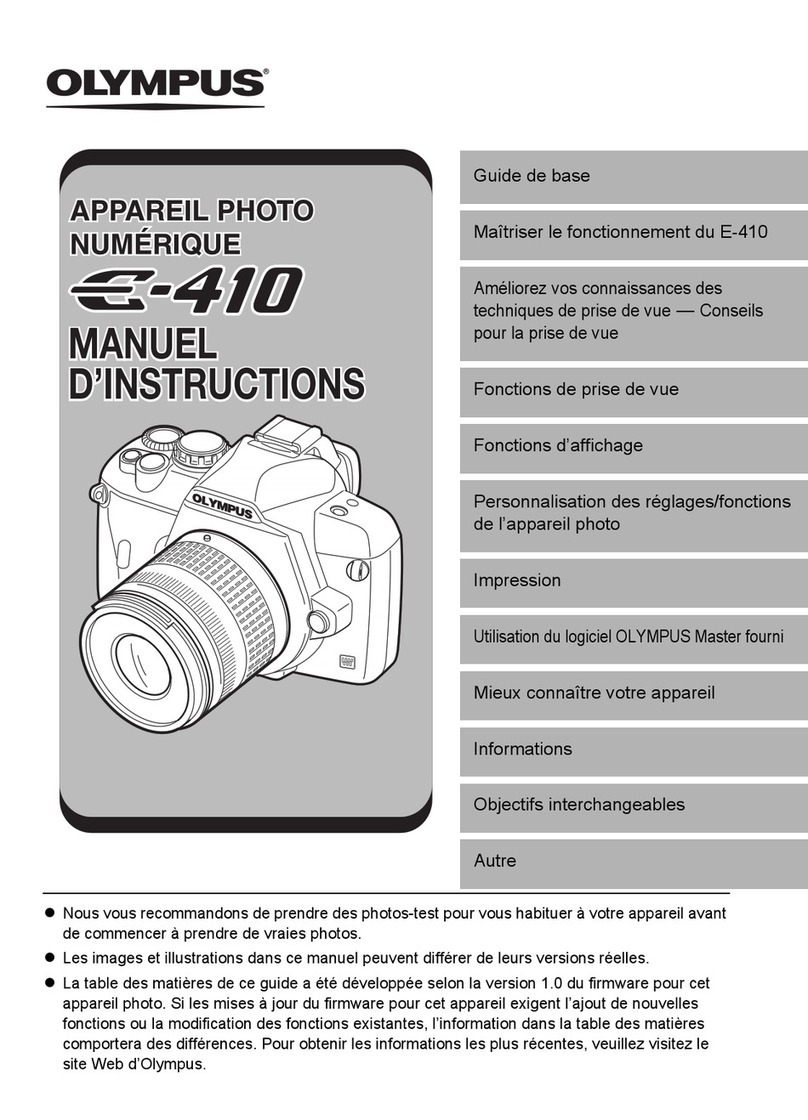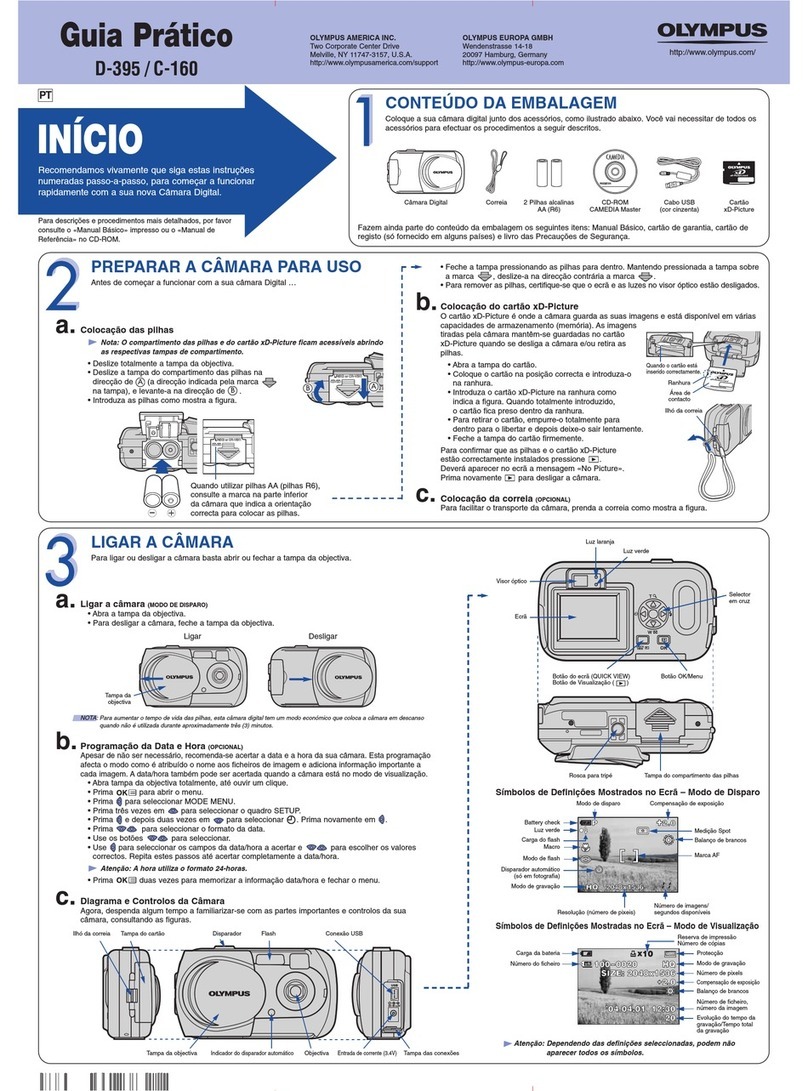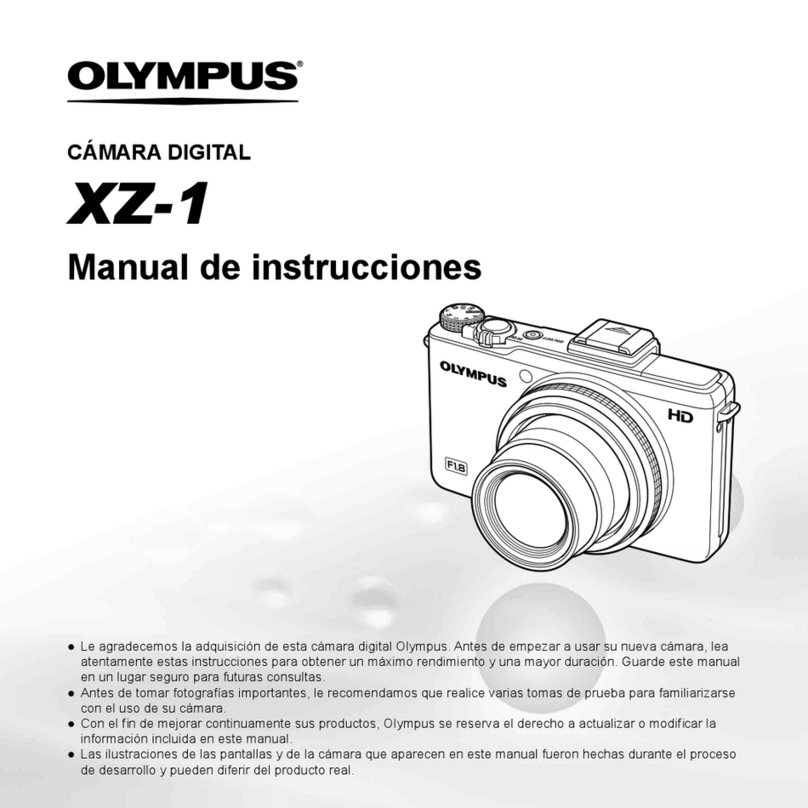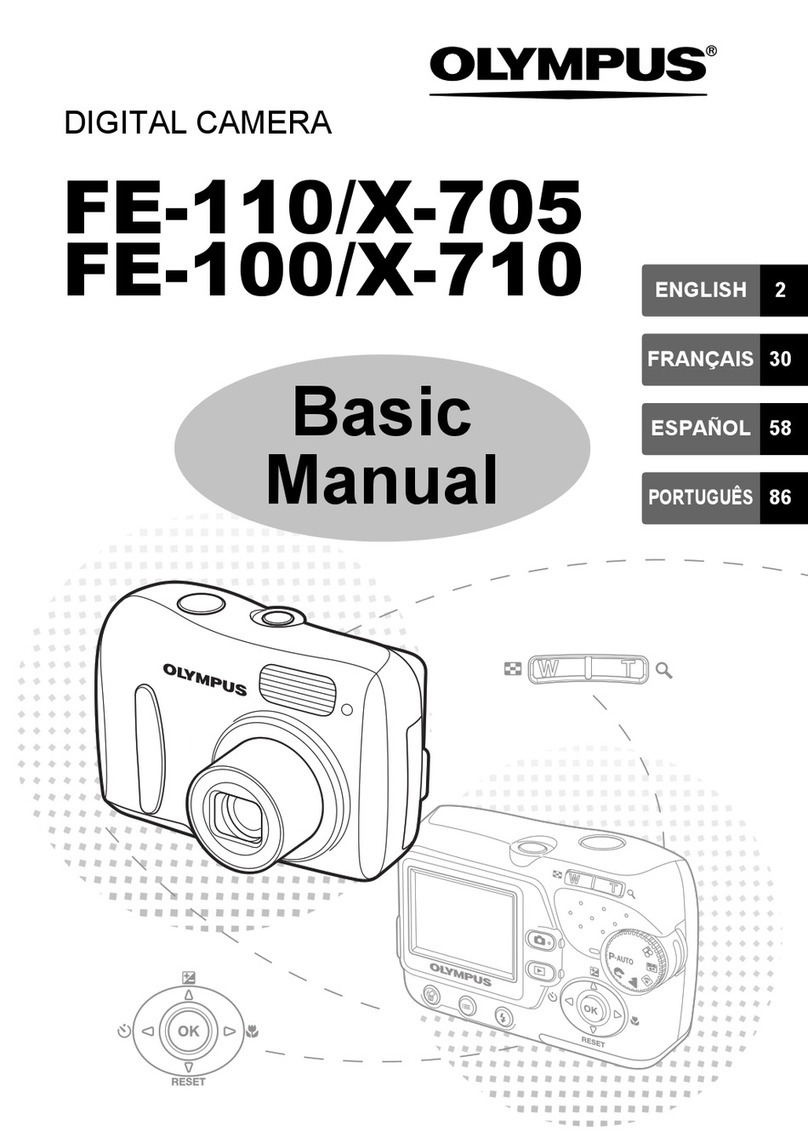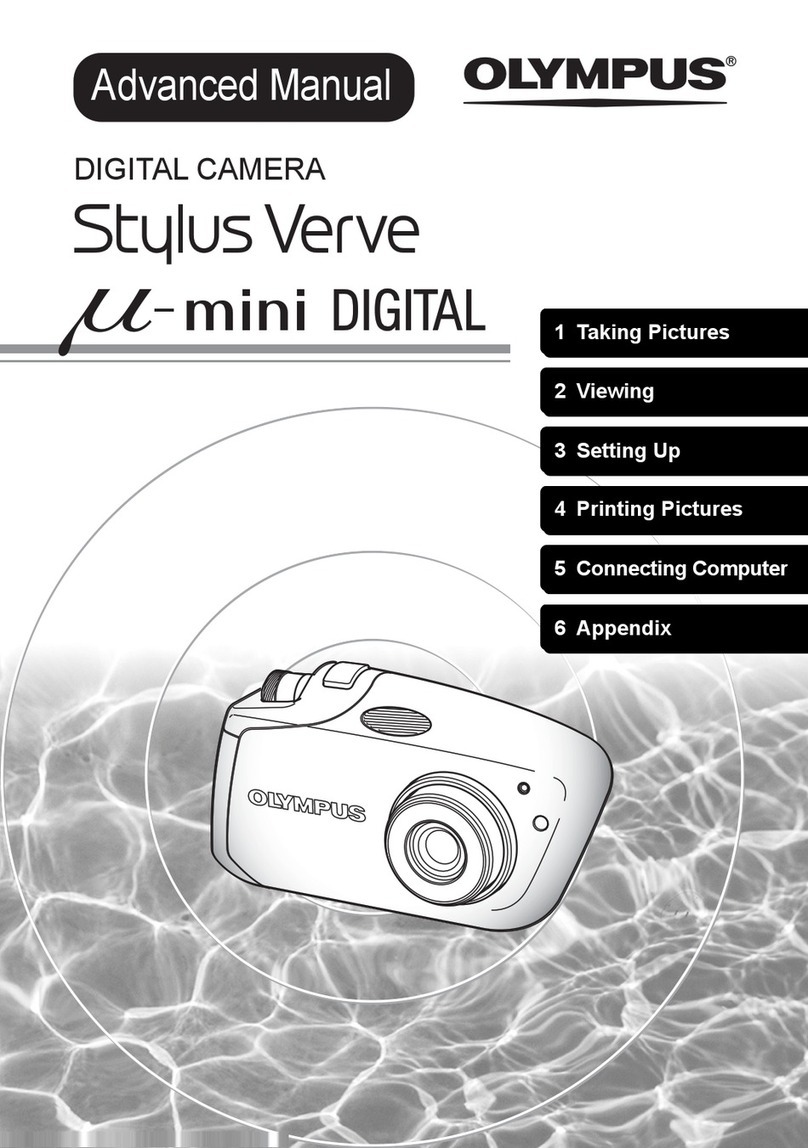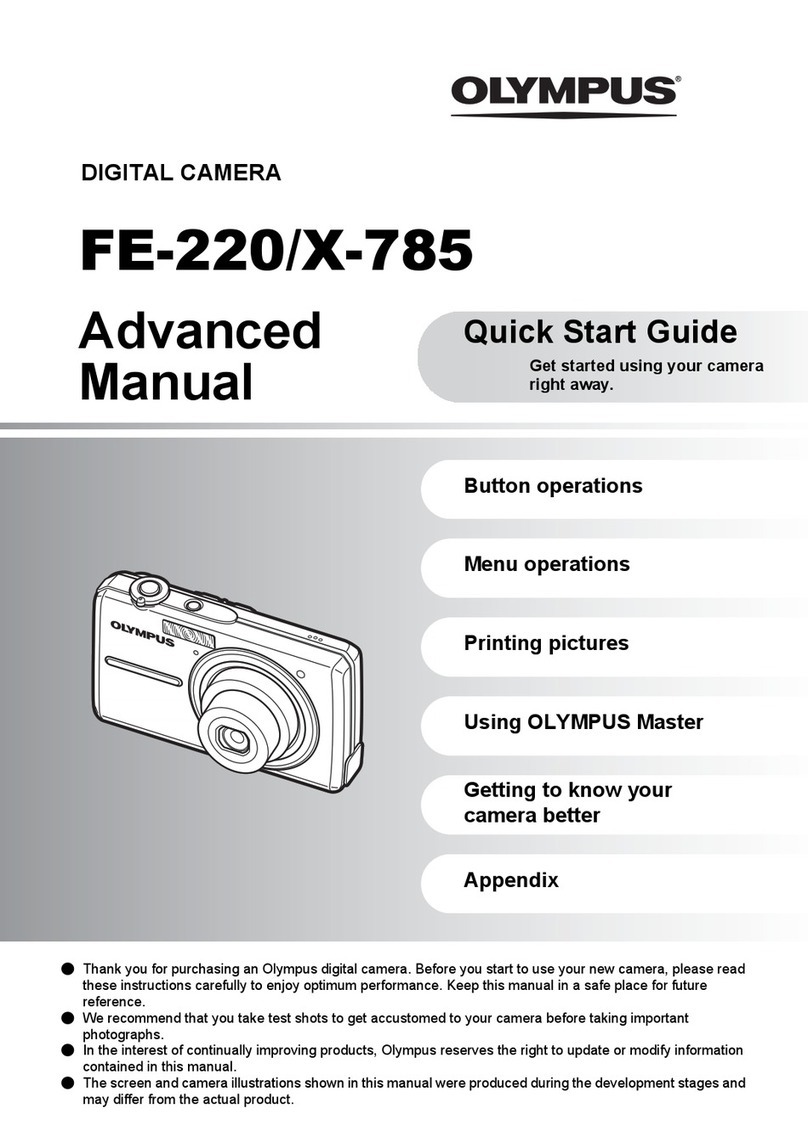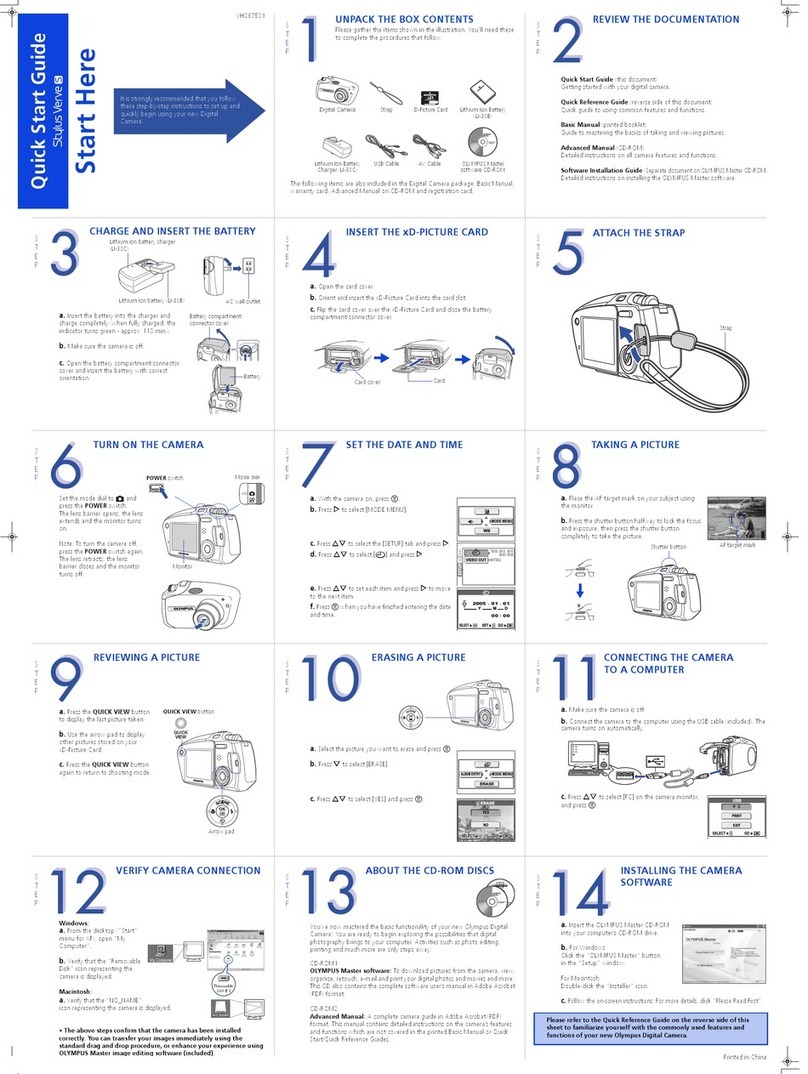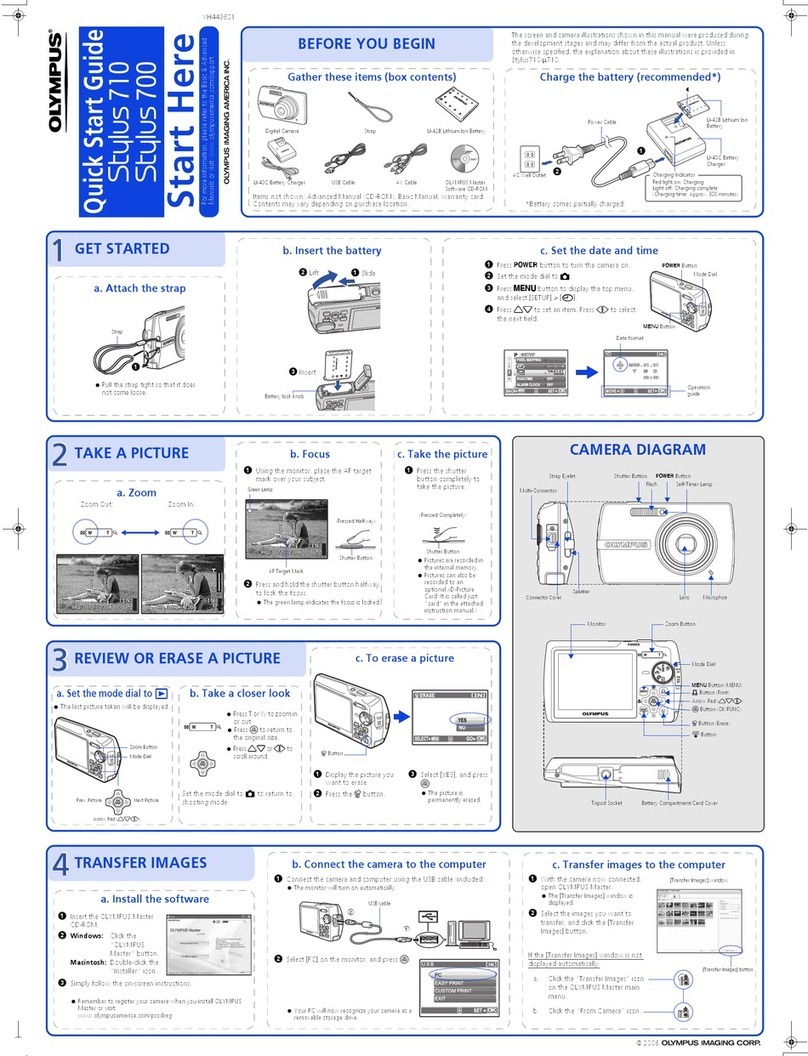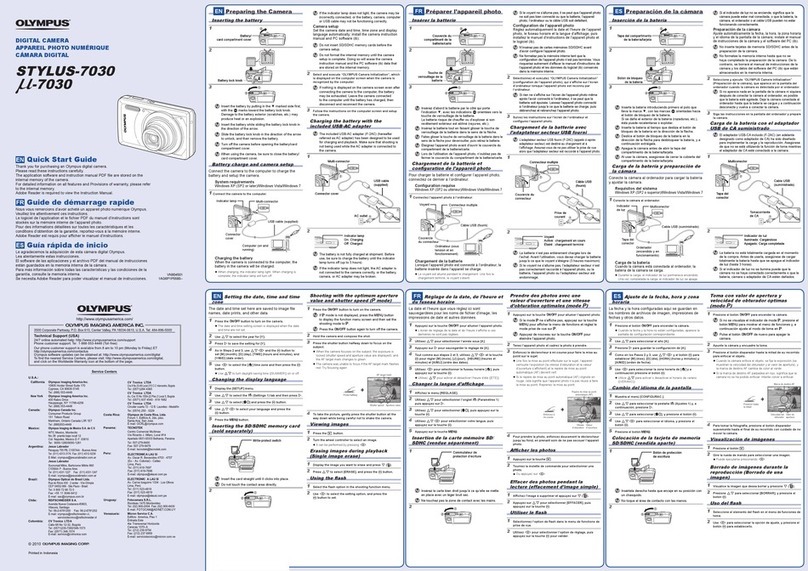10
EN
Contents
obutton ....................................Turning the camera on and off 14
Shutter button .............................................Shooting pictures/movies 14
Kbutton (Shooting) ..................................Selecting shooting mode/
Turning the camera on 15
qbutton (Playback)................................. Selecting playback mode/
Turning the camera on 15
Mode dial .................................................. Switching shooting modes 15
h...........................Shooting pictures with automatic settings 15
h.................Shooting pictures using digital image stabilization 15
BEM................ Shooting pictures according to the situation 15
f..............................Shooting pictures by selecting a scene
mode according to the situation 15
n.................................................................... Recording movies 16
R................................. Follow the shooting guide for setting 16
Arrow pad (ONXY) ......................................................................... 16
Qbutton............................................................................................. 16
O<button............................................................... Printing pictures 16
X&button ............................. Shooting pictures close to the subject 17
NYbutton ........................................................... Self-timer shooting 17
Y#button...................................................................Flash shooting 17
mbutton................................................ Displaying the top menu 17
Sbutton ................................................................... Erasing pictures 17
Zoom button....................Zooming while shooting/Close-up playback 18
About the menus ....................................................................................... 19
Operation guide ......................................................................................... 19
Using the menus........................................................................................ 20
Shooting mode menu K.......................................................................... 21
IMAGE QUALITY.................................... Changing the image quality 21
PANORAMA .........................................Creating a panoramic picture 22
RESET.......Changing the shooting functions back to default settings 22
EXPOSURE COMP. .............................. Changing picture brightness 23
SILENT MODE .........................................Muting operational sounds 23
Button operations ...................................................14
Test out the functions of the camera buttons by following the
illustrations and actually trying them out on the camera.
Menu operations......................................................19
Learn everything about the menus, from basic operations to the
functions of each menu and their various settings.