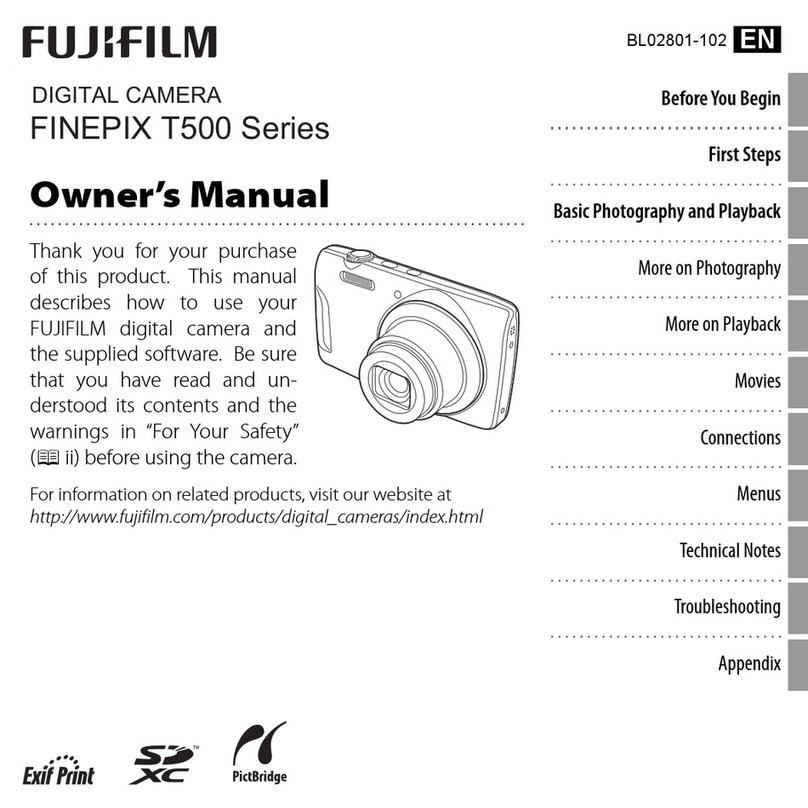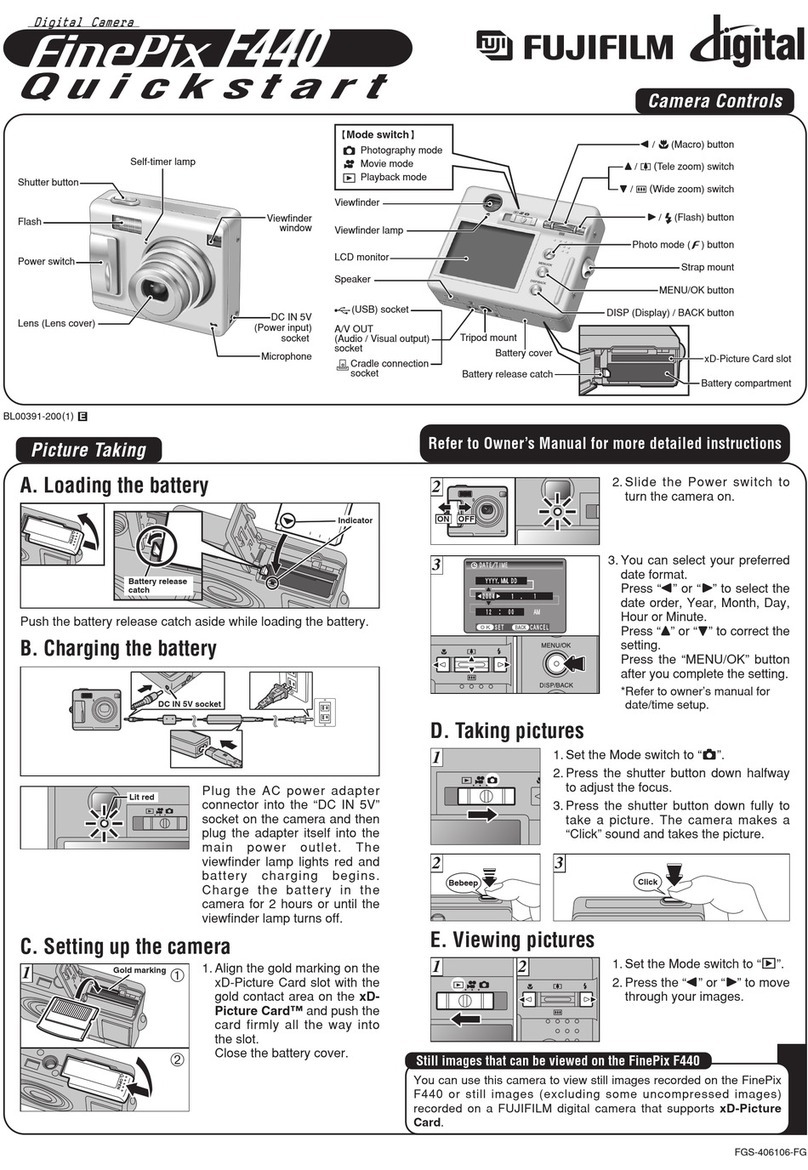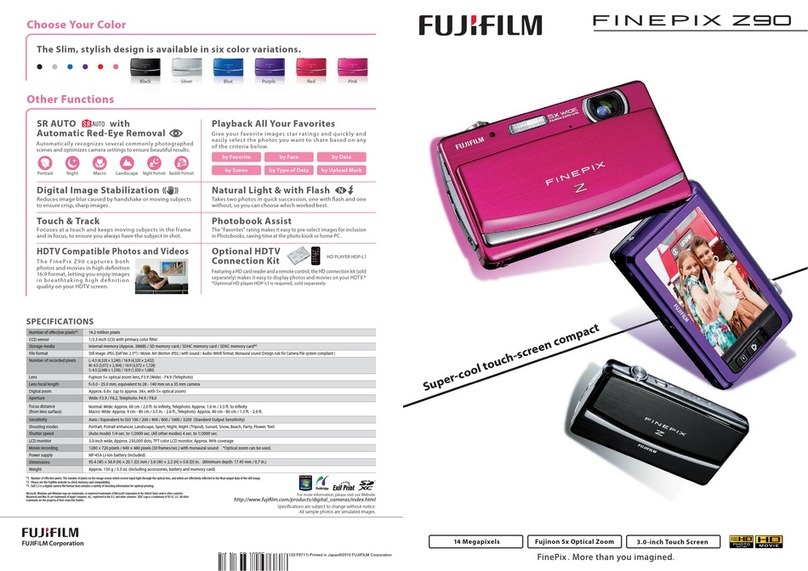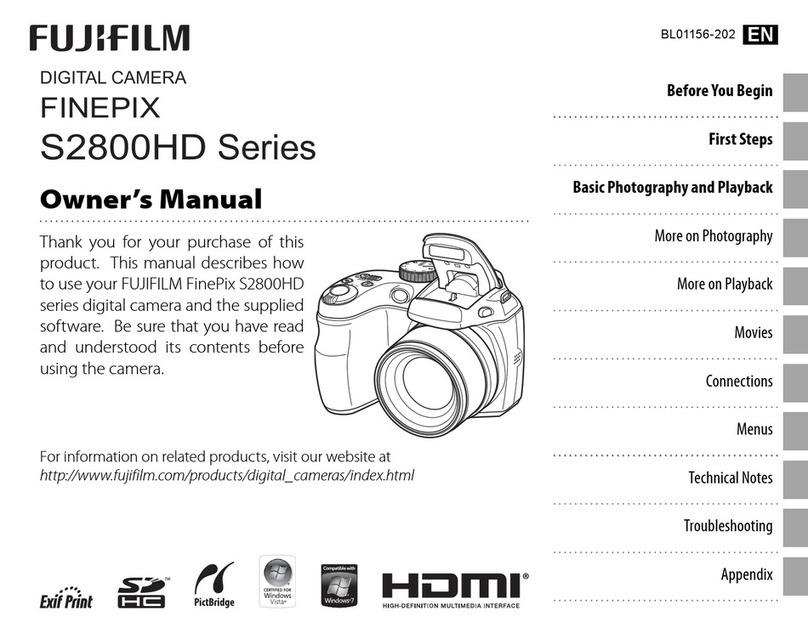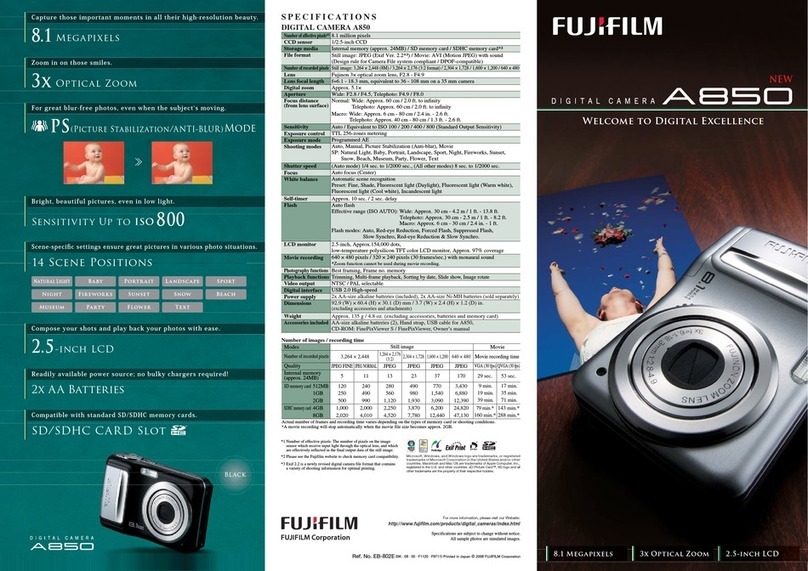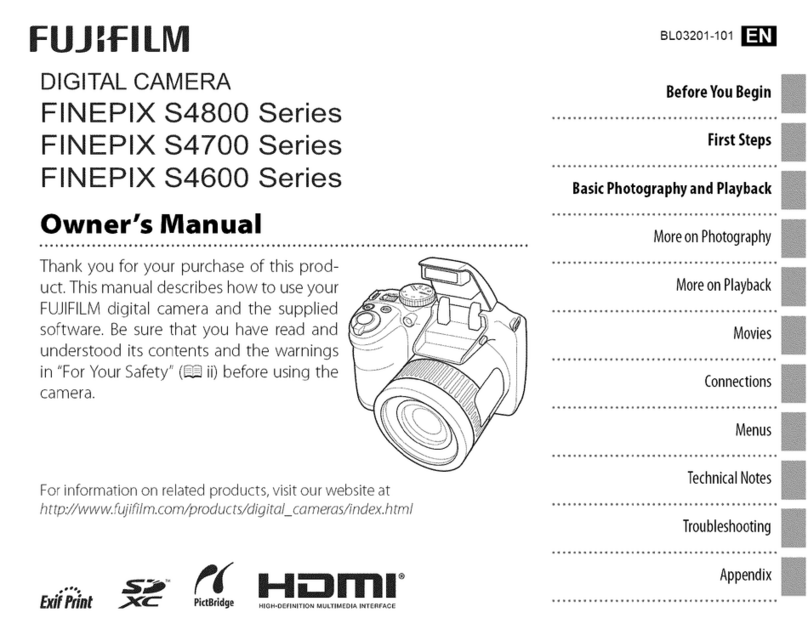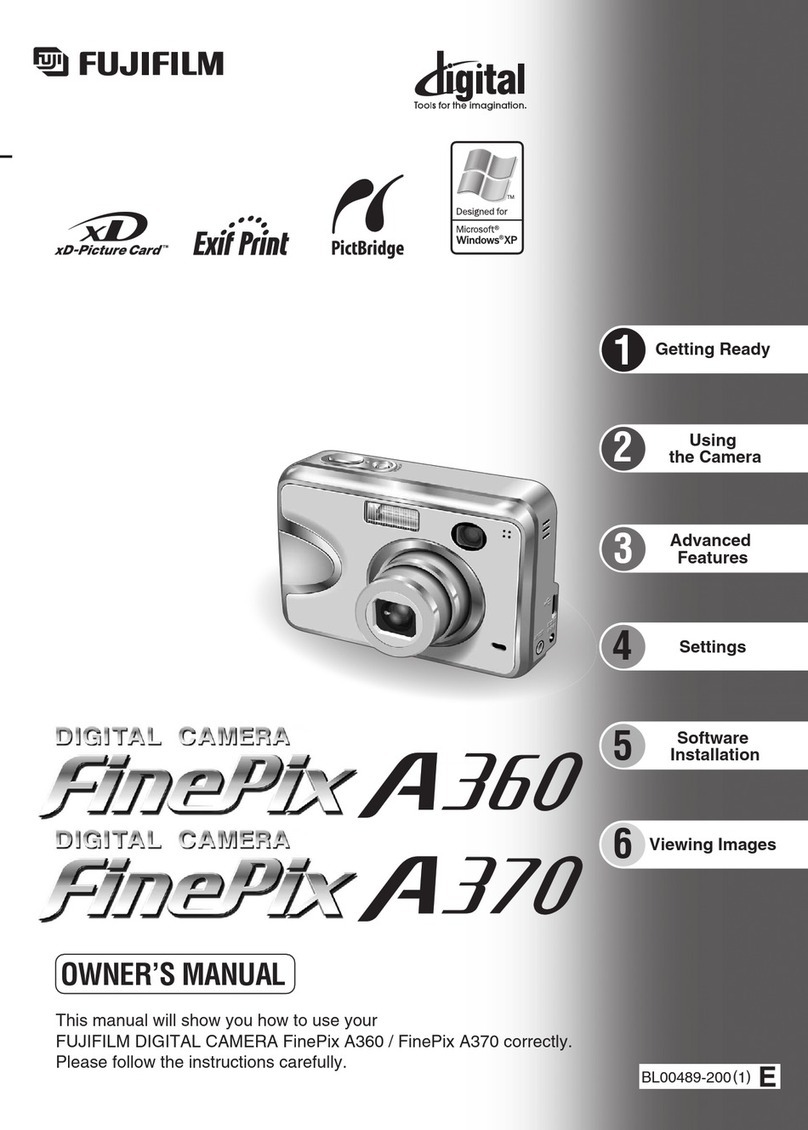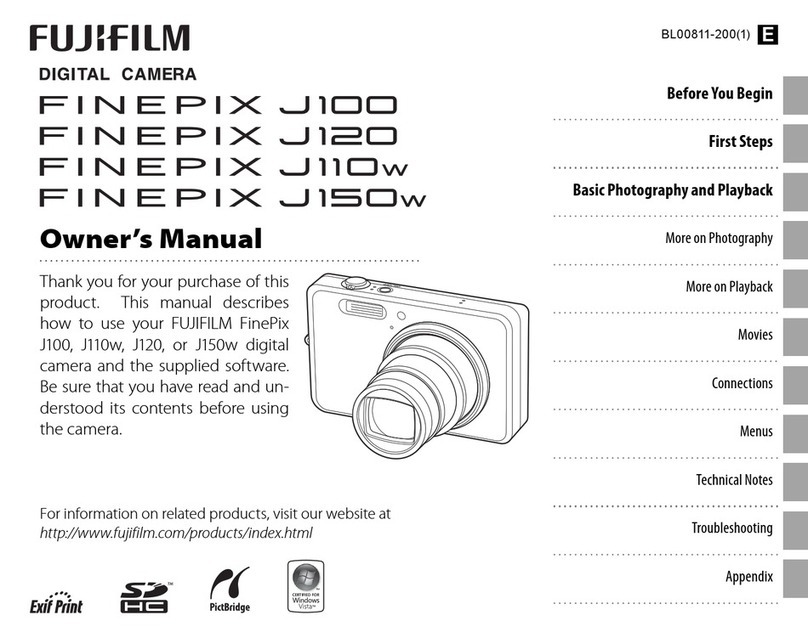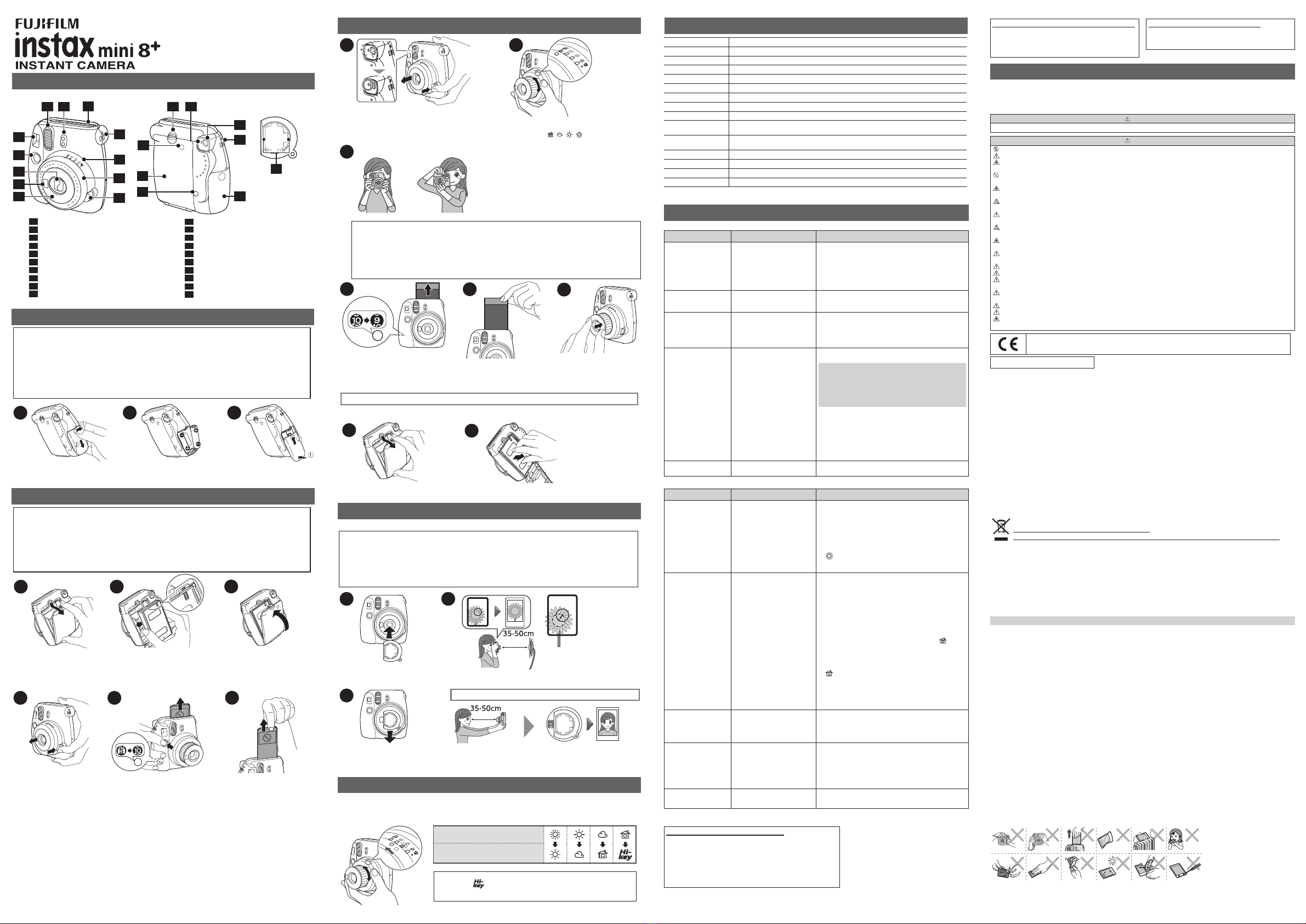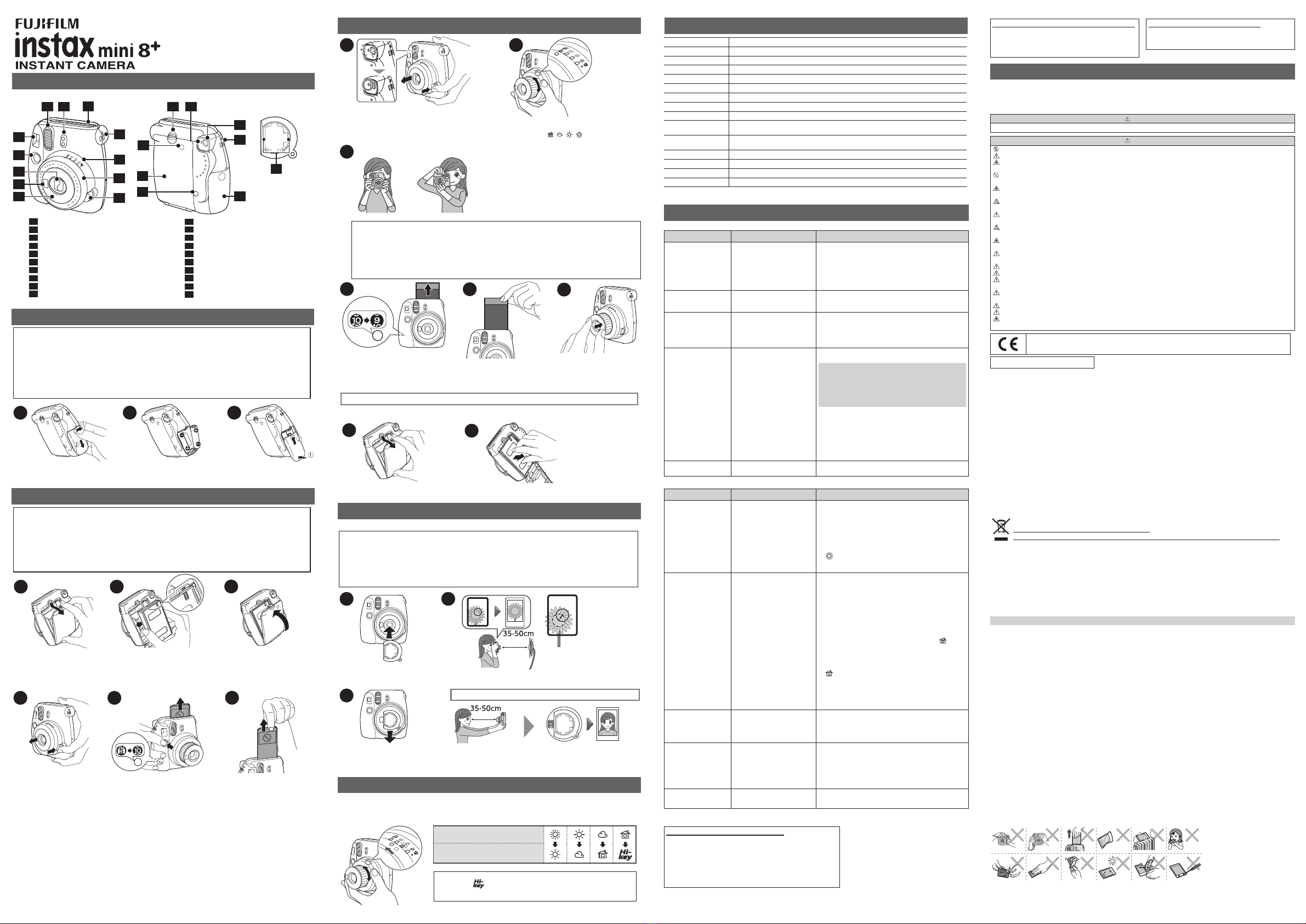
CPL1B112-300
Parts Name
1Film ejection slot 11 Brightness adjustment dial
2Light sensor 12 Power button
3Flash lampface 13 Flash charging lamp
4Viewfinder 14 Back cover lock
5Shutter button 15 Film pack confirmation window
6Lens/Lens cover 16 Back cover
7Self-portrait mirror 17 Film counter
8Lens barrel 18 Eyepiece
9Strap hook 19 Battery lid
10 Brightness indicator 20 Tabs (Back)
Inserting Batteries
32
1
Push up the battery lid lock, then slide
o the battery cover.
Insert two AA batteries matching the
C
and
D
polarities.
Slide on the battery lid to close.
Loading the INSTAX mini Film Pack
1
Press down the back cover lock
to open the back cover.
Hold both sides of the lm pack, align the
yellow marks on the camera and the lm pack
as indicated on the INSTAX mini lm pack
instructions, then insert it straight.
2
Close the back cover until the back
cover lock clicks into place.
Taking Pictures
Press the power button to turn the camera on.
The ash charging lamp on the left of the eyepiece
starts blinking. (Indicates the ash is charging.)
You cannot take a photo while the lamp is blinking.
When the lm has been ejected
(the camera stops making a sound),
grasp the edge of the lm, then take
it out.
3
When you have nished taking a
photo, push the lens barrel to turn
the camera o.
12
Turn the camera toward the subject, then
turn the brightness adjustment dial to move
to the position ( / / / ) where the
lamp is lit.
SPECIFICATIONS
Every time you take a photo, the number
on the lm counter decreases from“10” to
reect the number of remaining photos,
and “0“ is displayed when you have used up
the lm pack.
You can photograph objects close-up, and can photograph yourself using the self-portrait mirror.
Attach the close-up lens to the
camera lens so that the tabs on the
back click into place.
Hold the camera so that the “O”mark
in the viewnder is on the upper right
of the center of the subject (see the
illustration above), then take a photo.
Grasp both sides of the close-up
lens, then pull it out straight.
WARNING
t Do not look through the close-up lens at the sun or other strong light. Blindness or vision problems could result.
Caution
t Do not leave the close-up lens in places exposed to strong sunlight. Personal injury or re could result if the lens should
accidentally concentrate the sunbeams on an object or a person.
t Switch on the camera before you attach/detach the close-up lens; otherwise the lens cover may not work correctly.
t Never turn the close-up lens when you attach/detach it; otherwise, the tabs on the back may be broken.
Hold the camera securely
keeping 35 cm to 50 cm
between you and the edge
of the lens.
Conrm the composition using
the self-portrait mirror, then take
a photo.
Caution
t Use new alkaline batteries of the same brand/type only (AA only).
t Do not use any batteries other than alkaline batteries.
t Replace both batteries in the following cases:
-When the red lamp on viewnder lights
-When no lamp lights or blinks even though the power is turned on
t About 100 pictures (roughly 10 packs of INSTAX mini lm) can be taken with new batteries.
t The battery performance may be reduced when it is cold. In this case, warm up the batteries to room temperature
before using this camera.
t Use the supplied batteries for validation.
Caution
t Make sure that the batteries are installed before loading the lm pack.
t Avoid direct sunlight when loading the lm pack.
t Do not use any instant color lm other than FUJIFILM INSTAX mini lm.
t When you load the lm pack, never press the two rectangular holes on the back.
t Do not open the back cover until you have used up the lm; otherwise, the rest of the lm is exposed and turns
white. The lm can no longer be used.
t Never use a lm pack beyond its shelf life; otherwise, it may damage the camera.
t For details, refer to the instructions and warnings on FUJIFILM INSTAX mini lm.
Hold the camera, conrm the desired composition of the nal image,
then press the shutter button.
t Keep a distance from the subject of at least 0.6 m. The ash has an
eective range of between 0.6 m and 2.7m.
t The subject will be out of focus using the regular lens if the
distance is less than 0.6 m. Use the close-up lens for short-distance
photography. Using it enables you to photograph the subject
between 35 cm and 50 cm.
t In short-distance photography (including photography using the
provided close-up lens), the center of the subject in the viewnder
will be on the upper right on the actual print.
Caution on holding the camera
t For horizontal image, hold the camera with the ash lampface at the top.
t Do not take pictures where ash photography is forbidden.
t Be careful so that your ngers or the strap do not cover the light sensor, ash lampface, ash, lens, or lm ejection
slot.
t Do not grasp the lens barrel when positioning the camera; otherwise, the nished print may not look as expected.
t Look into the viewnder so that the“O” mark appears in the center.
t Be careful not to touch the lens surface when you press the shutter button.
Using the Close-Up Lens
12
3
3
4
2
5
6
8
9
10
11
17 19
14
15
12
13
1
18
16
9
7
Front
20
When “0” is displayed on the lm counter, unload the lm pack following the procedure below and as indicated on the INSTAX
mini lm pack instructions.
Unloading the INSTAX mini lm pack
Press down the back cover lock to
open the back cover.
Grasp the rectangular holes on the lm pack, then pull
it out straight.
12
Rear Close-up lens
Vertical image Horizontal image
Taking self-portraits
Film FUJIFILM INSTAX mini film
Picture Size 62 mm × 46 mm
Lens 2 components, 2 elements, f=60 mm, 1:12.7
Viewnder Realimage finder 0.37× with target spot
Shooting range 0.6 m and beyond
Shutter Speed 1/60 sec.
Exposure Control Manual switching system (LED indicator in exposure meter)
Film Feeding Out Automatic
Film Developing Time Approximately 90 seconds (Varies depending on the ambient temperature)
Flash Constant firing flash (automatic light adjustment) Recycle time: 0.2 sec. to 6 sec.
(when using new batteries) Effective flash range: 0.6 m – 2.7 m
Power Supply Two AA-size 1.5V alkaline batteries Capacity: 100 shots
(Approximately 10 INSTAX mini 10-pack film packs with new AA batteries)
Auto power o time 5 min.
Others Exposure counter (number of unexposed films), film pack confirmation window
Dimensions 116mm × 118.3mm × 68.2mm
Weight 307g (without batteries, strap and film pack)
* Specications are subject to change without notice.
TROUBLE SHOOTING
During operation
Problems Possible Causes Solutions
The shutter release won’t
trip.
1The battery power is low.
2The batteries are not loaded
correctly.
3Power is not turned on.
4Camera has remained idle for
roughly 5 minutes with the
power turned on.
1Replace the batteries with new ones.
2Load the batteries correctly.
3Press the power button to turn on the power.
4Press the power button after retracting the lens or press the
shutter release button to restore the power-on state.
The lamp on the view
nder blinks and the
shutter release won’t trip.
●Flash is charging. ●Wait until the lamp on the brightness adjustment dial is lit
without blinking.
The lm pack won’t load
into your camera, or won’t
load into your camera
smoothly.
1The lm pack is not for your
camera.
2You are not loading the lm
pack correctly.
1Use FUJIFILM INSTAX mini lm only. (No other lms can be
used.)
2Match the yellow line on the lm pack with the yellow
positioning mark in your camera. Follow the INSTAX mini
lm pack instructions.
All lamps on the
brightness adjustment
dial blink at the same
time.
1The battery power is low, and
it takes a long time to charge
the ash.
2A more signicant issue with
your camera has occurred.
●Replace the batteries with new ones while the power is
turned on (when the lens is extended).
IMPORTANT:
Replace the batteries only while the power is turned on.
If you replace the batteries while the power is turned o
(when the lens is retracted), the lamps on the brightness
adjustment dial blink after turning on the power even with
new batteries.
* When the problem is due to reason 1, the lamps on the
brightness adjustment dial turn o after replacing the
batteries.
If the problem is due to reason 2, the lamps on the
brightness adjustment dial blink even after replacing the
batteries. In this case, turn o the power and remove the
batteries immediately, then contact an authorized FUJIFILM
repair center.
The red lamp on the view
nder lights up.
●The battery power is low. ●Replace the batteries with new ones.
Printed pictures
Problems Possible Causes Solutions
The nished print looks
over exposed. (White in
color)
1The method of measuring
the subject brightness is
unsuitable.
2Brightness adjustment dial
setting is incorrect.
3The ambient temperature is
low (below +5°C/+41°F).
4The background is too dark in
comparison with the subject.
5The light sensor or ash sensor
window is blocked.
1Point the lens toward the center of the subject and
measure the subject brightness.
2While pointing the lens toward the subject, turn the
brightness adjustment dial to set the brightness to that for
which the lamp lights.
3Before taking pictures, place your camera in a warm place
to bring it to room temperature.
4Turn the brightness adjustment dial one step toward the
direction.
5When taking a picture, be careful not to cover the two small
windows next to the ash on the camera.
The nished print looks
under exposed. (Dark)
1The method of measuring
the subject brightness is
unsuitable.
2Brightness adjustment dial
setting is incorrect.
3The ambient temperature is
high (above +40°C/+104°F).
4The picture was taken with
direct light in front of you.
5The ash lampface was
blocked.
6The background is too bright
in comparison with the
subject.
7The ash did not reach the
subject.
8The ash reected back from a
mirror or window glass.
9Grasping the lens barrel
did not let the shutter work
properly..
1Point the lens toward the center of the subject and
measure the subject brightness.
2While pointing the lens toward the subject, turn the
brightness adjustment dial to set the brightness to that for
which the brightness adjustment dial lamp lights.
3Before taking pictures, place your camera in a cool place.
When the picture comes out from your camera, keep
it away from places or objects with excessively high
temperature.
4Take a picture with the light behind you, or turn the
brightness adjustment dial one step toward the
direction.
5When holding your camera, be careful not to block the
ash lampface with your nger or strap.
6Turn the brightness adjustment dial one step toward the
direction.
7Take pictures within 0.6 m to 2.7 m from the subject.
8Adjust your position in taking the picture away from the
mirror or window glass.
9Do not grasp the lens barrel when you take pictures..
The picture is out of focus. 1The shooting range is too close
to the subject.
2The lens is not clean.
3Your camera was shaken when
taking pictures.
1Take pictures with a distance of at least 0.6 m between you
and your subject.
2Clean the lens.
3Hold your camera rmly and press the shutter release
button gently.
The picture is blurred. 1
Picture was not permitted to
develop without touching,
pressure being applied or other
interference once it ejected
from the camera.
2The picture did not come out
smoothly.
1Do not press onto or fold the picture.
2Do not block the lm exit with your nger.
The subject in the
viewnder has shifted in
nished print.
●The shooting range is too close
to the subject.
●Take pictures with a distance of at least 0.6 m between you
and your subject.
IMPORTANT SAFETY NOTICE
This product has been designed with safety in mind, and to provide safe service when handled correctly and in ac-
cordance with the User’s Guide and instructions. It is important that both the product and the INSTAX lm are handled
properly and used only to take pictures as instructed in this User’s Guide and in the INSTAX mini lm instructions. For
your ease and safety, please follow what is written in this User’s Guide. It is also a good idea to keep this User’s Guide in a
safe, easy to nd place where you can refer to it if needed.
WARNING
This symbol indicates danger, which could result in injury or death. Please follow these instructions.
WARNING
Never attempt to take this product apart. There is a danger of an electric shock.
If this product is dropped or damaged so that the inside is showing, do not touch it. There is danger of an electric shock.
If the camera or the batteries inside become hot, begin to smoke, make a burning smell or show any sign of unusual condition,
remove the batteries right away. Use gloves to keep from burning your hands. Not removing batteries could result in burns or re.
Using a ash too close to a person’s eyes may for the short term aect the eyesight. Take care when taking picture of infants
and young children.
If your camera gets wet or if something such as pieces of metal get inside, remove the batteries right away to avoid heat
buildup or a re starting inside the camera.
Do not use this camera in places where there is ammable gas or near open gasoline, benzene, paint thinner or other
unstable substances which can give o dangerous vapors. Doing so could result in explosion or re.
Store your camera out of the reach of infants and young children. Failure to do this could result in serious injury. (For
example, the strap could become wrapped around a child’s neck and cause choking.)
Never take apart the batteries. Do not subject them to heat, throw them into an open re, or attempt to short-circuit them.
Doing so could result in the batteries exploding or splitting open causing burns or re.
Only use specied batteries in this product. Use of incorrect type of batteries could cause explosion. Dispose of used
batteries according to battery disposal instructions.
Make sure batteries are stored in a safe, secure place and well out of the reach of any infants, young children or pets. Improper
storage could result in a child swallowing a battery. (If a child swallows a battery, call a doctor or a hospital right away.)
Do not look through the close-up lens at the sun or other strong light. Blindness or vision problems could result.
Never get this product wet or handle it with wet hands. Doing so may result in an electric shock.
Never take ash photographs of people riding bicycles, driving cars or riding a horse. The ash can distract the driver and
frighten the animal, possibly causing an accident.
Make sure that the battery Cand Dpolarities are installed correctly in the camera. A damaged battery or electrolyte
leakage may cause a re, injury, and contaminate the environment.
Do not touch moving parts inside the camera. You may be injured.
When using the camera, make sure that the battery cover is attached; otherwise, you may be injured.
Do not leave the close-up lens in places exposed to strong sunlight. Personal injury or re could result if the lens should
accidentally concentrate the sunbeams on an object or a person.
The “CE”mark certies that this product satises the requirements of the EU (European Union) regarding safety,
public health, environment and consumer protection. (“CE” is the abbreviation of Conformité Européenne.)
This product is in conformity with Directive 89/336/EEC.
EEE Complies with Directive.
For customers in the USA:
FCC Statement
This device complies with part 15 of the FCC Rules. Operation is subject to the following two conditions: (1) This device may
not cause harmful interference, and (2) this device must accept any interference received, including interference that may cause
undesired operation.
CAUTION
This equipment has been tested and found to comply with the limits for a Class B digital device, pursuant to Part 15 of the FCC
Rules. These limits are designed to provide reasonable protection against harmful interference in a residential installation. This
equipment generates, uses, and can radiate radio frequency energy and, if not installed and used in accordance with the instruc-
tions, may cause harmful interference to radio communications. However, there is no guarantee that interference will not occur in
a particular installation. If this equipment does cause harmful interference to radio or television, which can be determined by turn-
ing the equipment o and on, the user is encouraged to try to correct the interference by one or more of the following measures:
t3FPSJFOUPSSFMPDBUFUIFSFDFJWJOHBOUFOOB
t*ODSFBTFUIFTFQBSBUJPOCFUXFFOUIFFRVJQNFOUBOESFDFJWFS
t$POOFDUUIFFRVJQNFOUJOUPBOPVUMFUPOBDJSDVJUEJòFSFOUGSPNUIBUUPXIJDIUIFSFDFJWFSJEDPOOFDUFE
t$POTVMUUIFEFBMFSPSBOFYQFSJFODFESBEJP57UFDIOJDJBOGPSIFMQ
Changes or modications not expressly approved by FUJIFILM responsible for compliance could void the user’s authority to oper-
ate the equipment.
For customers in Canada:
CAUTION: This Class B digital apparatus complies with Canadian ICES-003.
Disposal of Electric and Electronic Equipment in Private Households
Disposal of used Electrical & Electronic Equipment
(Applicable in the European Union and other European countries with separate collection systems)
This symbol on the product, or in the manual and in the warranty, and/or on its packaging indicates that this product shall not be
treated as household waste.
Instead it should be taken to an applicable collection point for the recycling of electrical and electronic equipment.
By ensuring this product is disposed of correctly, you will help prevent potential negative consequences to the environment and
human health, which could otherwise be caused by inappropriate waste handling of this product.
If your equipment contains easy removable batteries or accumulators, please dispose these separately according to your local
requirements.
The recycling of materials will help to conserve natural resources. For more detailed information about recycling of this product, please
contact your local city oce, your household waste disposal service or the shop where you have purchased the product.
In Countries outside of EU: If you wish to discard this product, please contact your local authorities and ask for the correct way of disposal.
COMMON SENSE CAMERA CARE
CAMERA CARE
1Your camera is a precision instrument. Do not get it wet or drop it. Also, do not expose to sand.
2Do not use a strap made for cellular phones or other similar electronic products. These straps are usually too weak to hold your
camera securely. For safety, use only straps designed for your camera, and use only as specically intended and instructed.
3If you are not using your camera for a long interval, unload the batteries and keep it where it will be safe from heat, dust, and
moisture.
4Remove soil and dust from the lens, viewnder window, etc. with an air blower and by wiping lightly with a piece of soft cloth.
5Do not use solvent such as thinner and alcohol to remove soil.
6Keep the lm chamber and camera interior clean to avoid damaging lms.
7In hot weather, do not leave your camera in a closed car or on the beach, and do not leave it in moist places.
8Moth repellent gas such as naphthalene adversely aects your camera and lms. Avoid keeping your camera or lms in a chest
with mothballs.
9
Your camera is computer-controlled. If you should experience an operational issue, remove the batteries and then reload them
.
0Note that the temperature range within which your camera can be used is +5°C/+41°F to +40°C/+104°F.
INSTAX mini FILM AND PRINT CARE
See FUJIFILM INSTAX mini lm for lm use instructions. Follow all instructions for safe and proper use.
1
Keep the lm in a cool and dry place. Do not leave the lm in a place where the temperature is extremely high (e.g., in a closed car).
2When you load a lm pack, use the lm as soon as possible.
3If the lm has been kept in a place where the temperature is extremely high or low, bring it to room temperature before start-
ing to take pictures.
4Be sure to use the lm before the expiration or“Use Before”date.
5Avoid airport checked luggage inspection and other strong X-ray illumination. The eect of fogging, etc. may appear on un-
used lm. We recommend that you carry the camera and/or the lm onto the aircraft as carry-on luggage. (Check with each
airport for more information).
6Avoiding strong light, keep the developed prints in a cool and dry place.
7Do not puncture, tear, or cut INSTAX mini lm. If lm becomes damaged, do not use.
Cautions on handling the lm and prints
For details, refer to the instructions and warnings on FUJIFILM INSTAX mini lm.
Information for traceability in Europe
Manufacturer: FUJIFILM Corporation
Address, City: 7-3, Akasaka 9-Chome, Minato-ku, Tokyo
Country: JAPAN
Authorized representative in Europe: FUJIFILM EUROPE GMBH
Address, City: Dusseldorf Heesenstrasse 31, 40549
Country: Germany
Information for FUJIFILM in Canada
FUJIFILM Canada Inc.
600 Suffolk Court, Mississauga, Ontario L5R 4G4
Information for FUJIFILM in the United States
FUJIFILM North America Corp.
200 Summit Lake Drive
Valhalla, New York 10595, USA
Press the power button to
turn the camera on.
The ash charging lamp on
the left of the eyepiece starts
blinking. (Indicates the ash is
charging.)
When you press the shutter button, the
lm cover (black) is ejected, and the lm
counter display on the back changes from
“S” to “10”.
After the lm cover has been ejected
(the camera stops making a sound),
grasp the edge of the lm, then take it
out.
Your camera is now ready to take a
photo.
Taking a lighter (Hi-Key) picture
Position at which the lamp lights
Position to set the dial for a lighter (Hi-
Key) picture
This camera automatically determines an appropriate brightness for taking any given picture, and informs you by lighting the
corresponding lamp.
To take a lighter (Hi-key) picture, set the position of the brightness adjustment dial to the position of the mode darker than the
mode for which the lamp on the dial lights.
Caution
Do not use the (Hi-key) function outside; otherwise, the picture may be much
lighter (whiter) than you intend.
BO-1_rev_sheet.indd 2 15/07/08 14:05
CPL1B112-300
Parts Name
1Film ejection slot 11 Brightness adjustment dial
2Light sensor 12 Power button
3Flash lampface 13 Flash charging lamp
4Viewfinder 14 Back cover lock
5Shutter button 15 Film pack confirmation window
6Lens/Lens cover 16 Back cover
7Self-portrait mirror 17 Film counter
8Lens barrel 18 Eyepiece
9Strap hook 19 Battery lid
10 Brightness indicator 20 Tabs (Back)
Inserting Batteries
32
1
Push up the battery lid lock, then slide
o the battery cover.
Insert two AA batteries matching the
C
and
D
polarities.
Slide on the battery lid to close.
Loading the INSTAX mini Film Pack
1
Press down the back cover lock
to open the back cover.
Hold both sides of the lm pack, align the
yellow marks on the camera and the lm pack
as indicated on the INSTAX mini lm pack
instructions, then insert it straight.
2
Close the back cover until the back
cover lock clicks into place.
Taking Pictures
Press the power button to turn the camera on.
The ash charging lamp on the left of the eyepiece
starts blinking. (Indicates the ash is charging.)
You cannot take a photo while the lamp is blinking.
When the lm has been ejected
(the camera stops making a sound),
grasp the edge of the lm, then take
it out.
3
When you have nished taking a
photo, push the lens barrel to turn
the camera o.
12
Turn the camera toward the subject, then
turn the brightness adjustment dial to move
to the position ( / / / ) where the
lamp is lit.
SPECIFICATIONS
Every time you take a photo, the number
on the lm counter decreases from“10” to
reect the number of remaining photos,
and “0“ is displayed when you have used up
the lm pack.
You can photograph objects close-up, and can photograph yourself using the self-portrait mirror.
Attach the close-up lens to the
camera lens so that the tabs on the
back click into place.
Hold the camera so that the “O”mark
in the viewnder is on the upper right
of the center of the subject (see the
illustration above), then take a photo.
Grasp both sides of the close-up
lens, then pull it out straight.
WARNING
t Do not look through the close-up lens at the sun or other strong light. Blindness or vision problems could result.
Caution
t Do not leave the close-up lens in places exposed to strong sunlight. Personal injury or re could result if the lens should
accidentally concentrate the sunbeams on an object or a person.
t Switch on the camera before you attach/detach the close-up lens; otherwise the lens cover may not work correctly.
t Never turn the close-up lens when you attach/detach it; otherwise, the tabs on the back may be broken.
Hold the camera securely
keeping 35 cm to 50 cm
between you and the edge
of the lens.
Conrm the composition using
the self-portrait mirror, then take
a photo.
Caution
t Use new alkaline batteries of the same brand/type only (AA only).
t Do not use any batteries other than alkaline batteries.
t Replace both batteries in the following cases:
-When the red lamp on viewnder lights
-When no lamp lights or blinks even though the power is turned on
t About 100 pictures (roughly 10 packs of INSTAX mini lm) can be taken with new batteries.
t The battery performance may be reduced when it is cold. In this case, warm up the batteries to room temperature
before using this camera.
t Use the supplied batteries for validation.
Caution
t Make sure that the batteries are installed before loading the lm pack.
t Avoid direct sunlight when loading the lm pack.
t Do not use any instant color lm other than FUJIFILM INSTAX mini lm.
t When you load the lm pack, never press the two rectangular holes on the back.
t Do not open the back cover until you have used up the lm; otherwise, the rest of the lm is exposed and turns
white. The lm can no longer be used.
t Never use a lm pack beyond its shelf life; otherwise, it may damage the camera.
t For details, refer to the instructions and warnings on FUJIFILM INSTAX mini lm.
Hold the camera, conrm the desired composition of the nal image,
then press the shutter button.
t Keep a distance from the subject of at least 0.6 m. The ash has an
eective range of between 0.6 m and 2.7m.
t The subject will be out of focus using the regular lens if the
distance is less than 0.6 m. Use the close-up lens for short-distance
photography. Using it enables you to photograph the subject
between 35 cm and 50 cm.
t In short-distance photography (including photography using the
provided close-up lens), the center of the subject in the viewnder
will be on the upper right on the actual print.
Caution on holding the camera
t For horizontal image, hold the camera with the ash lampface at the top.
t Do not take pictures where ash photography is forbidden.
t Be careful so that your ngers or the strap do not cover the light sensor, ash lampface, ash, lens, or lm ejection
slot.
t Do not grasp the lens barrel when positioning the camera; otherwise, the nished print may not look as expected.
t Look into the viewnder so that the“O” mark appears in the center.
t Be careful not to touch the lens surface when you press the shutter button.
Using the Close-Up Lens
12
3
3
4
2
5
6
8
9
10
11
17 19
14
15
12
13
1
18
16
9
7
Front
20
When “0” is displayed on the lm counter, unload the lm pack following the procedure below and as indicated on the INSTAX
mini lm pack instructions.
Unloading the INSTAX mini lm pack
Press down the back cover lock to
open the back cover.
Grasp the rectangular holes on the lm pack, then pull
it out straight.
12
Rear Close-up lens
Vertical image Horizontal image
Taking self-portraits
Film FUJIFILM INSTAX mini film
Picture Size 62 mm × 46 mm
Lens 2 components, 2 elements, f=60 mm, 1:12.7
Viewnder Realimage finder 0.37× with target spot
Shooting range 0.6 m and beyond
Shutter Speed 1/60 sec.
Exposure Control Manual switching system (LED indicator in exposure meter)
Film Feeding Out Automatic
Film Developing Time Approximately 90 seconds (Varies depending on the ambient temperature)
Flash Constant firing flash (automatic light adjustment) Recycle time: 0.2 sec. to 6 sec.
(when using new batteries) Effective flash range: 0.6 m – 2.7 m
Power Supply Two AA-size 1.5V alkaline batteries Capacity: 100 shots
(Approximately 10 INSTAX mini 10-pack film packs with new AA batteries)
Auto power o time 5 min.
Others Exposure counter (number of unexposed films), film pack confirmation window
Dimensions 116mm × 118.3mm × 68.2mm
Weight 307g (without batteries, strap and film pack)
* Specications are subject to change without notice.
TROUBLE SHOOTING
During operation
Problems Possible Causes Solutions
The shutter release won’t
trip.
1The battery power is low.
2The batteries are not loaded
correctly.
3Power is not turned on.
4Camera has remained idle for
roughly 5 minutes with the
power turned on.
1Replace the batteries with new ones.
2Load the batteries correctly.
3Press the power button to turn on the power.
4Press the power button after retracting the lens or press the
shutter release button to restore the power-on state.
The lamp on the view
nder blinks and the
shutter release won’t trip.
●Flash is charging. ●Wait until the lamp on the brightness adjustment dial is lit
without blinking.
The lm pack won’t load
into your camera, or won’t
load into your camera
smoothly.
1The lm pack is not for your
camera.
2You are not loading the lm
pack correctly.
1Use FUJIFILM INSTAX mini lm only. (No other lms can be
used.)
2Match the yellow line on the lm pack with the yellow
positioning mark in your camera. Follow the INSTAX mini
lm pack instructions.
All lamps on the
brightness adjustment
dial blink at the same
time.
1The battery power is low, and
it takes a long time to charge
the ash.
2A more signicant issue with
your camera has occurred.
●Replace the batteries with new ones while the power is
turned on (when the lens is extended).
IMPORTANT:
Replace the batteries only while the power is turned on.
If you replace the batteries while the power is turned o
(when the lens is retracted), the lamps on the brightness
adjustment dial blink after turning on the power even with
new batteries.
* When the problem is due to reason 1, the lamps on the
brightness adjustment dial turn o after replacing the
batteries.
If the problem is due to reason 2, the lamps on the
brightness adjustment dial blink even after replacing the
batteries. In this case, turn o the power and remove the
batteries immediately, then contact an authorized FUJIFILM
repair center.
The red lamp on the view
nder lights up.
●The battery power is low. ●Replace the batteries with new ones.
Printed pictures
Problems Possible Causes Solutions
The nished print looks
over exposed. (White in
color)
1The method of measuring
the subject brightness is
unsuitable.
2Brightness adjustment dial
setting is incorrect.
3The ambient temperature is
low (below +5°C/+41°F).
4The background is too dark in
comparison with the subject.
5The light sensor or ash sensor
window is blocked.
1Point the lens toward the center of the subject and
measure the subject brightness.
2While pointing the lens toward the subject, turn the
brightness adjustment dial to set the brightness to that for
which the lamp lights.
3Before taking pictures, place your camera in a warm place
to bring it to room temperature.
4Turn the brightness adjustment dial one step toward the
direction.
5When taking a picture, be careful not to cover the two small
windows next to the ash on the camera.
The nished print looks
under exposed. (Dark)
1The method of measuring
the subject brightness is
unsuitable.
2Brightness adjustment dial
setting is incorrect.
3The ambient temperature is
high (above +40°C/+104°F).
4The picture was taken with
direct light in front of you.
5The ash lampface was
blocked.
6The background is too bright
in comparison with the
subject.
7The ash did not reach the
subject.
8The ash reected back from a
mirror or window glass.
9Grasping the lens barrel
did not let the shutter work
properly..
1Point the lens toward the center of the subject and
measure the subject brightness.
2While pointing the lens toward the subject, turn the
brightness adjustment dial to set the brightness to that for
which the brightness adjustment dial lamp lights.
3Before taking pictures, place your camera in a cool place.
When the picture comes out from your camera, keep
it away from places or objects with excessively high
temperature.
4Take a picture with the light behind you, or turn the
brightness adjustment dial one step toward the
direction.
5When holding your camera, be careful not to block the
ash lampface with your nger or strap.
6Turn the brightness adjustment dial one step toward the
direction.
7Take pictures within 0.6 m to 2.7 m from the subject.
8Adjust your position in taking the picture away from the
mirror or window glass.
9Do not grasp the lens barrel when you take pictures..
The picture is out of focus. 1The shooting range is too close
to the subject.
2The lens is not clean.
3Your camera was shaken when
taking pictures.
1Take pictures with a distance of at least 0.6 m between you
and your subject.
2Clean the lens.
3Hold your camera rmly and press the shutter release
button gently.
The picture is blurred. 1
Picture was not permitted to
develop without touching,
pressure being applied or other
interference once it ejected
from the camera.
2The picture did not come out
smoothly.
1Do not press onto or fold the picture.
2Do not block the lm exit with your nger.
The subject in the
viewnder has shifted in
nished print.
●The shooting range is too close
to the subject.
●Take pictures with a distance of at least 0.6 m between you
and your subject.
IMPORTANT SAFETY NOTICE
This product has been designed with safety in mind, and to provide safe service when handled correctly and in ac-
cordance with the User’s Guide and instructions. It is important that both the product and the INSTAX lm are handled
properly and used only to take pictures as instructed in this User’s Guide and in the INSTAX mini lm instructions. For
your ease and safety, please follow what is written in this User’s Guide. It is also a good idea to keep this User’s Guide in a
safe, easy to nd place where you can refer to it if needed.
WARNING
This symbol indicates danger, which could result in injury or death. Please follow these instructions.
WARNING
Never attempt to take this product apart. There is a danger of an electric shock.
If this product is dropped or damaged so that the inside is showing, do not touch it. There is danger of an electric shock.
If the camera or the batteries inside become hot, begin to smoke, make a burning smell or show any sign of unusual condition,
remove the batteries right away. Use gloves to keep from burning your hands. Not removing batteries could result in burns or re.
Using a ash too close to a person’s eyes may for the short term aect the eyesight. Take care when taking picture of infants
and young children.
If your camera gets wet or if something such as pieces of metal get inside, remove the batteries right away to avoid heat
buildup or a re starting inside the camera.
Do not use this camera in places where there is ammable gas or near open gasoline, benzene, paint thinner or other
unstable substances which can give o dangerous vapors. Doing so could result in explosion or re.
Store your camera out of the reach of infants and young children. Failure to do this could result in serious injury. (For
example, the strap could become wrapped around a child’s neck and cause choking.)
Never take apart the batteries. Do not subject them to heat, throw them into an open re, or attempt to short-circuit them.
Doing so could result in the batteries exploding or splitting open causing burns or re.
Only use specied batteries in this product. Use of incorrect type of batteries could cause explosion. Dispose of used
batteries according to battery disposal instructions.
Make sure batteries are stored in a safe, secure place and well out of the reach of any infants, young children or pets. Improper
storage could result in a child swallowing a battery. (If a child swallows a battery, call a doctor or a hospital right away.)
Do not look through the close-up lens at the sun or other strong light. Blindness or vision problems could result.
Never get this product wet or handle it with wet hands. Doing so may result in an electric shock.
Never take ash photographs of people riding bicycles, driving cars or riding a horse. The ash can distract the driver and
frighten the animal, possibly causing an accident.
Make sure that the battery Cand Dpolarities are installed correctly in the camera. A damaged battery or electrolyte
leakage may cause a re, injury, and contaminate the environment.
Do not touch moving parts inside the camera. You may be injured.
When using the camera, make sure that the battery cover is attached; otherwise, you may be injured.
Do not leave the close-up lens in places exposed to strong sunlight. Personal injury or re could result if the lens should
accidentally concentrate the sunbeams on an object or a person.
The “CE”mark certies that this product satises the requirements of the EU (European Union) regarding safety,
public health, environment and consumer protection. (“CE” is the abbreviation of Conformité Européenne.)
This product is in conformity with Directive 89/336/EEC.
EEE Complies with Directive.
For customers in the USA:
FCC Statement
This device complies with part 15 of the FCC Rules. Operation is subject to the following two conditions: (1) This device may
not cause harmful interference, and (2) this device must accept any interference received, including interference that may cause
undesired operation.
CAUTION
This equipment has been tested and found to comply with the limits for a Class B digital device, pursuant to Part 15 of the FCC
Rules. These limits are designed to provide reasonable protection against harmful interference in a residential installation. This
equipment generates, uses, and can radiate radio frequency energy and, if not installed and used in accordance with the instruc-
tions, may cause harmful interference to radio communications. However, there is no guarantee that interference will not occur in
a particular installation. If this equipment does cause harmful interference to radio or television, which can be determined by turn-
ing the equipment o and on, the user is encouraged to try to correct the interference by one or more of the following measures:
t3FPSJFOUPSSFMPDBUFUIFSFDFJWJOHBOUFOOB
t*ODSFBTFUIFTFQBSBUJPOCFUXFFOUIFFRVJQNFOUBOESFDFJWFS
t$POOFDUUIFFRVJQNFOUJOUPBOPVUMFUPOBDJSDVJUEJòFSFOUGSPNUIBUUPXIJDIUIFSFDFJWFSJEDPOOFDUFE
t$POTVMUUIFEFBMFSPSBOFYQFSJFODFESBEJP57UFDIOJDJBOGPSIFMQ
Changes or modications not expressly approved by FUJIFILM responsible for compliance could void the user’s authority to oper-
ate the equipment.
For customers in Canada:
CAUTION: This Class B digital apparatus complies with Canadian ICES-003.
Disposal of Electric and Electronic Equipment in Private Households
Disposal of used Electrical & Electronic Equipment
(Applicable in the European Union and other European countries with separate collection systems)
This symbol on the product, or in the manual and in the warranty, and/or on its packaging indicates that this product shall not be
treated as household waste.
Instead it should be taken to an applicable collection point for the recycling of electrical and electronic equipment.
By ensuring this product is disposed of correctly, you will help prevent potential negative consequences to the environment and
human health, which could otherwise be caused by inappropriate waste handling of this product.
If your equipment contains easy removable batteries or accumulators, please dispose these separately according to your local
requirements.
The recycling of materials will help to conserve natural resources. For more detailed information about recycling of this product, please
contact your local city oce, your household waste disposal service or the shop where you have purchased the product.
In Countries outside of EU: If you wish to discard this product, please contact your local authorities and ask for the correct way of disposal.
COMMON SENSE CAMERA CARE
CAMERA CARE
1Your camera is a precision instrument. Do not get it wet or drop it. Also, do not expose to sand.
2Do not use a strap made for cellular phones or other similar electronic products. These straps are usually too weak to hold your
camera securely. For safety, use only straps designed for your camera, and use only as specically intended and instructed.
3If you are not using your camera for a long interval, unload the batteries and keep it where it will be safe from heat, dust, and
moisture.
4Remove soil and dust from the lens, viewnder window, etc. with an air blower and by wiping lightly with a piece of soft cloth.
5Do not use solvent such as thinner and alcohol to remove soil.
6Keep the lm chamber and camera interior clean to avoid damaging lms.
7In hot weather, do not leave your camera in a closed car or on the beach, and do not leave it in moist places.
8Moth repellent gas such as naphthalene adversely aects your camera and lms. Avoid keeping your camera or lms in a chest
with mothballs.
9
Your camera is computer-controlled. If you should experience an operational issue, remove the batteries and then reload them
.
0Note that the temperature range within which your camera can be used is +5°C/+41°F to +40°C/+104°F.
INSTAX mini FILM AND PRINT CARE
See FUJIFILM INSTAX mini lm for lm use instructions. Follow all instructions for safe and proper use.
1
Keep the lm in a cool and dry place. Do not leave the lm in a place where the temperature is extremely high (e.g., in a closed car).
2When you load a lm pack, use the lm as soon as possible.
3If the lm has been kept in a place where the temperature is extremely high or low, bring it to room temperature before start-
ing to take pictures.
4Be sure to use the lm before the expiration or“Use Before”date.
5Avoid airport checked luggage inspection and other strong X-ray illumination. The eect of fogging, etc. may appear on un-
used lm. We recommend that you carry the camera and/or the lm onto the aircraft as carry-on luggage. (Check with each
airport for more information).
6Avoiding strong light, keep the developed prints in a cool and dry place.
7Do not puncture, tear, or cut INSTAX mini lm. If lm becomes damaged, do not use.
Cautions on handling the lm and prints
For details, refer to the instructions and warnings on FUJIFILM INSTAX mini lm.
Information for traceability in Europe
Manufacturer: FUJIFILM Corporation
Address, City: 7-3, Akasaka 9-Chome, Minato-ku, Tokyo
Country: JAPAN
Authorized representative in Europe: FUJIFILM EUROPE GMBH
Address, City: Dusseldorf Heesenstrasse 31, 40549
Country: Germany
Information for FUJIFILM in Canada
FUJIFILM Canada Inc.
600 Suffolk Court, Mississauga, Ontario L5R 4G4
Information for FUJIFILM in the United States
FUJIFILM North America Corp.
200 Summit Lake Drive
Valhalla, New York 10595, USA
Press the power button to
turn the camera on.
The ash charging lamp on
the left of the eyepiece starts
blinking. (Indicates the ash is
charging.)
When you press the shutter button, the
lm cover (black) is ejected, and the lm
counter display on the back changes from
“S” to “10”.
After the lm cover has been ejected
(the camera stops making a sound),
grasp the edge of the lm, then take it
out.
Your camera is now ready to take a
photo.
Taking a lighter (Hi-Key) picture
Position at which the lamp lights
Position to set the dial for a lighter (Hi-
Key) picture
This camera automatically determines an appropriate brightness for taking any given picture, and informs you by lighting the
corresponding lamp.
To take a lighter (Hi-key) picture, set the position of the brightness adjustment dial to the position of the mode darker than the
mode for which the lamp on the dial lights.
Caution
Do not use the (Hi-key) function outside; otherwise, the picture may be much
lighter (whiter) than you intend.
BO-1_rev_sheet.indd 2 15/07/08 14:05
CPL1B112-300
Parts Name
1Film ejection slot 11 Brightness adjustment dial
2Light sensor 12 Power button
3Flash lampface 13 Flash charging lamp
4Viewfinder 14 Back cover lock
5Shutter button 15 Film pack confirmation window
6Lens/Lens cover 16 Back cover
7Self-portrait mirror 17 Film counter
8Lens barrel 18 Eyepiece
9Strap hook 19 Battery lid
10 Brightness indicator 20 Tabs (Back)
Inserting Batteries
32
1
Push up the battery lid lock, then slide
o the battery cover.
Insert two AA batteries matching the
C
and
D
polarities.
Slide on the battery lid to close.
Loading the INSTAX mini Film Pack
1
Press down the back cover lock
to open the back cover.
Hold both sides of the lm pack, align the
yellow marks on the camera and the lm pack
as indicated on the INSTAX mini lm pack
instructions, then insert it straight.
2
Close the back cover until the back
cover lock clicks into place.
Taking Pictures
Press the power button to turn the camera on.
The ash charging lamp on the left of the eyepiece
starts blinking. (Indicates the ash is charging.)
You cannot take a photo while the lamp is blinking.
When the lm has been ejected
(the camera stops making a sound),
grasp the edge of the lm, then take
it out.
3
When you have nished taking a
photo, push the lens barrel to turn
the camera o.
12
Turn the camera toward the subject, then
turn the brightness adjustment dial to move
to the position ( / / / ) where the
lamp is lit.
SPECIFICATIONS
Every time you take a photo, the number
on the lm counter decreases from“10” to
reect the number of remaining photos,
and “0“ is displayed when you have used up
the lm pack.
You can photograph objects close-up, and can photograph yourself using the self-portrait mirror.
Attach the close-up lens to the
camera lens so that the tabs on the
back click into place.
Hold the camera so that the “O”mark
in the viewnder is on the upper right
of the center of the subject (see the
illustration above), then take a photo.
Grasp both sides of the close-up
lens, then pull it out straight.
WARNING
t Do not look through the close-up lens at the sun or other strong light. Blindness or vision problems could result.
Caution
t Do not leave the close-up lens in places exposed to strong sunlight. Personal injury or re could result if the lens should
accidentally concentrate the sunbeams on an object or a person.
t Switch on the camera before you attach/detach the close-up lens; otherwise the lens cover may not work correctly.
t Never turn the close-up lens when you attach/detach it; otherwise, the tabs on the back may be broken.
Hold the camera securely
keeping 35 cm to 50 cm
between you and the edge
of the lens.
Conrm the composition using
the self-portrait mirror, then take
a photo.
Caution
t Use new alkaline batteries of the same brand/type only (AA only).
t Do not use any batteries other than alkaline batteries.
t Replace both batteries in the following cases:
-When the red lamp on viewnder lights
-When no lamp lights or blinks even though the power is turned on
t About 100 pictures (roughly 10 packs of INSTAX mini lm) can be taken with new batteries.
t The battery performance may be reduced when it is cold. In this case, warm up the batteries to room temperature
before using this camera.
t Use the supplied batteries for validation.
Caution
t Make sure that the batteries are installed before loading the lm pack.
t Avoid direct sunlight when loading the lm pack.
t Do not use any instant color lm other than FUJIFILM INSTAX mini lm.
t When you load the lm pack, never press the two rectangular holes on the back.
t Do not open the back cover until you have used up the lm; otherwise, the rest of the lm is exposed and turns
white. The lm can no longer be used.
t Never use a lm pack beyond its shelf life; otherwise, it may damage the camera.
t For details, refer to the instructions and warnings on FUJIFILM INSTAX mini lm.
Hold the camera, conrm the desired composition of the nal image,
then press the shutter button.
t Keep a distance from the subject of at least 0.6 m. The ash has an
eective range of between 0.6 m and 2.7m.
t The subject will be out of focus using the regular lens if the
distance is less than 0.6 m. Use the close-up lens for short-distance
photography. Using it enables you to photograph the subject
between 35 cm and 50 cm.
t In short-distance photography (including photography using the
provided close-up lens), the center of the subject in the viewnder
will be on the upper right on the actual print.
Caution on holding the camera
t For horizontal image, hold the camera with the ash lampface at the top.
t Do not take pictures where ash photography is forbidden.
t Be careful so that your ngers or the strap do not cover the light sensor, ash lampface, ash, lens, or lm ejection
slot.
t Do not grasp the lens barrel when positioning the camera; otherwise, the nished print may not look as expected.
t Look into the viewnder so that the“O” mark appears in the center.
t Be careful not to touch the lens surface when you press the shutter button.
Using the Close-Up Lens
12
3
3
4
2
5
6
8
9
10
11
17 19
14
15
12
13
1
18
16
9
7
Front
20
When “0” is displayed on the lm counter, unload the lm pack following the procedure below and as indicated on the INSTAX
mini lm pack instructions.
Unloading the INSTAX mini lm pack
Press down the back cover lock to
open the back cover.
Grasp the rectangular holes on the lm pack, then pull
it out straight.
12
Rear Close-up lens
Vertical image Horizontal image
Taking self-portraits
Film FUJIFILM INSTAX mini film
Picture Size 62 mm × 46 mm
Lens 2 components, 2 elements, f=60 mm, 1:12.7
Viewnder Realimage finder 0.37× with target spot
Shooting range 0.6 m and beyond
Shutter Speed 1/60 sec.
Exposure Control Manual switching system (LED indicator in exposure meter)
Film Feeding Out Automatic
Film Developing Time Approximately 90 seconds (Varies depending on the ambient temperature)
Flash Constant firing flash (automatic light adjustment) Recycle time: 0.2 sec. to 6 sec.
(when using new batteries) Effective flash range: 0.6 m – 2.7 m
Power Supply Two AA-size 1.5V alkaline batteries Capacity: 100 shots
(Approximately 10 INSTAX mini 10-pack film packs with new AA batteries)
Auto power o time 5 min.
Others Exposure counter (number of unexposed films), film pack confirmation window
Dimensions 116mm × 118.3mm × 68.2mm
Weight 307g (without batteries, strap and film pack)
* Specications are subject to change without notice.
TROUBLE SHOOTING
During operation
Problems Possible Causes Solutions
The shutter release won’t
trip.
1The battery power is low.
2The batteries are not loaded
correctly.
3Power is not turned on.
4Camera has remained idle for
roughly 5 minutes with the
power turned on.
1Replace the batteries with new ones.
2Load the batteries correctly.
3Press the power button to turn on the power.
4Press the power button after retracting the lens or press the
shutter release button to restore the power-on state.
The lamp on the view
nder blinks and the
shutter release won’t trip.
●Flash is charging. ●Wait until the lamp on the brightness adjustment dial is lit
without blinking.
The lm pack won’t load
into your camera, or won’t
load into your camera
smoothly.
1The lm pack is not for your
camera.
2You are not loading the lm
pack correctly.
1Use FUJIFILM INSTAX mini lm only. (No other lms can be
used.)
2Match the yellow line on the lm pack with the yellow
positioning mark in your camera. Follow the INSTAX mini
lm pack instructions.
All lamps on the
brightness adjustment
dial blink at the same
time.
1The battery power is low, and
it takes a long time to charge
the ash.
2A more signicant issue with
your camera has occurred.
●Replace the batteries with new ones while the power is
turned on (when the lens is extended).
IMPORTANT:
Replace the batteries only while the power is turned on.
If you replace the batteries while the power is turned o
(when the lens is retracted), the lamps on the brightness
adjustment dial blink after turning on the power even with
new batteries.
* When the problem is due to reason 1, the lamps on the
brightness adjustment dial turn o after replacing the
batteries.
If the problem is due to reason 2, the lamps on the
brightness adjustment dial blink even after replacing the
batteries. In this case, turn o the power and remove the
batteries immediately, then contact an authorized FUJIFILM
repair center.
The red lamp on the view
nder lights up.
●The battery power is low. ●Replace the batteries with new ones.
Printed pictures
Problems Possible Causes Solutions
The nished print looks
over exposed. (White in
color)
1The method of measuring
the subject brightness is
unsuitable.
2Brightness adjustment dial
setting is incorrect.
3The ambient temperature is
low (below +5°C/+41°F).
4The background is too dark in
comparison with the subject.
5The light sensor or ash sensor
window is blocked.
1Point the lens toward the center of the subject and
measure the subject brightness.
2While pointing the lens toward the subject, turn the
brightness adjustment dial to set the brightness to that for
which the lamp lights.
3Before taking pictures, place your camera in a warm place
to bring it to room temperature.
4Turn the brightness adjustment dial one step toward the
direction.
5When taking a picture, be careful not to cover the two small
windows next to the ash on the camera.
The nished print looks
under exposed. (Dark)
1The method of measuring
the subject brightness is
unsuitable.
2Brightness adjustment dial
setting is incorrect.
3The ambient temperature is
high (above +40°C/+104°F).
4The picture was taken with
direct light in front of you.
5The ash lampface was
blocked.
6The background is too bright
in comparison with the
subject.
7The ash did not reach the
subject.
8The ash reected back from a
mirror or window glass.
9Grasping the lens barrel
did not let the shutter work
properly..
1Point the lens toward the center of the subject and
measure the subject brightness.
2While pointing the lens toward the subject, turn the
brightness adjustment dial to set the brightness to that for
which the brightness adjustment dial lamp lights.
3Before taking pictures, place your camera in a cool place.
When the picture comes out from your camera, keep
it away from places or objects with excessively high
temperature.
4Take a picture with the light behind you, or turn the
brightness adjustment dial one step toward the
direction.
5When holding your camera, be careful not to block the
ash lampface with your nger or strap.
6Turn the brightness adjustment dial one step toward the
direction.
7Take pictures within 0.6 m to 2.7 m from the subject.
8Adjust your position in taking the picture away from the
mirror or window glass.
9Do not grasp the lens barrel when you take pictures..
The picture is out of focus. 1The shooting range is too close
to the subject.
2The lens is not clean.
3Your camera was shaken when
taking pictures.
1Take pictures with a distance of at least 0.6 m between you
and your subject.
2Clean the lens.
3Hold your camera rmly and press the shutter release
button gently.
The picture is blurred. 1
Picture was not permitted to
develop without touching,
pressure being applied or other
interference once it ejected
from the camera.
2The picture did not come out
smoothly.
1Do not press onto or fold the picture.
2Do not block the lm exit with your nger.
The subject in the
viewnder has shifted in
nished print.
●The shooting range is too close
to the subject.
●Take pictures with a distance of at least 0.6 m between you
and your subject.
IMPORTANT SAFETY NOTICE
This product has been designed with safety in mind, and to provide safe service when handled correctly and in ac-
cordance with the User’s Guide and instructions. It is important that both the product and the INSTAX lm are handled
properly and used only to take pictures as instructed in this User’s Guide and in the INSTAX mini lm instructions. For
your ease and safety, please follow what is written in this User’s Guide. It is also a good idea to keep this User’s Guide in a
safe, easy to nd place where you can refer to it if needed.
WARNING
This symbol indicates danger, which could result in injury or death. Please follow these instructions.
WARNING
Never attempt to take this product apart. There is a danger of an electric shock.
If this product is dropped or damaged so that the inside is showing, do not touch it. There is danger of an electric shock.
If the camera or the batteries inside become hot, begin to smoke, make a burning smell or show any sign of unusual condition,
remove the batteries right away. Use gloves to keep from burning your hands. Not removing batteries could result in burns or re.
Using a ash too close to a person’s eyes may for the short term aect the eyesight. Take care when taking picture of infants
and young children.
If your camera gets wet or if something such as pieces of metal get inside, remove the batteries right away to avoid heat
buildup or a re starting inside the camera.
Do not use this camera in places where there is ammable gas or near open gasoline, benzene, paint thinner or other
unstable substances which can give o dangerous vapors. Doing so could result in explosion or re.
Store your camera out of the reach of infants and young children. Failure to do this could result in serious injury. (For
example, the strap could become wrapped around a child’s neck and cause choking.)
Never take apart the batteries. Do not subject them to heat, throw them into an open re, or attempt to short-circuit them.
Doing so could result in the batteries exploding or splitting open causing burns or re.
Only use specied batteries in this product. Use of incorrect type of batteries could cause explosion. Dispose of used
batteries according to battery disposal instructions.
Make sure batteries are stored in a safe, secure place and well out of the reach of any infants, young children or pets. Improper
storage could result in a child swallowing a battery. (If a child swallows a battery, call a doctor or a hospital right away.)
Do not look through the close-up lens at the sun or other strong light. Blindness or vision problems could result.
Never get this product wet or handle it with wet hands. Doing so may result in an electric shock.
Never take ash photographs of people riding bicycles, driving cars or riding a horse. The ash can distract the driver and
frighten the animal, possibly causing an accident.
Make sure that the battery Cand Dpolarities are installed correctly in the camera. A damaged battery or electrolyte
leakage may cause a re, injury, and contaminate the environment.
Do not touch moving parts inside the camera. You may be injured.
When using the camera, make sure that the battery cover is attached; otherwise, you may be injured.
Do not leave the close-up lens in places exposed to strong sunlight. Personal injury or re could result if the lens should
accidentally concentrate the sunbeams on an object or a person.
The “CE”mark certies that this product satises the requirements of the EU (European Union) regarding safety,
public health, environment and consumer protection. (“CE” is the abbreviation of Conformité Européenne.)
This product is in conformity with Directive 89/336/EEC.
EEE Complies with Directive.
For customers in the USA:
FCC Statement
This device complies with part 15 of the FCC Rules. Operation is subject to the following two conditions: (1) This device may
not cause harmful interference, and (2) this device must accept any interference received, including interference that may cause
undesired operation.
CAUTION
This equipment has been tested and found to comply with the limits for a Class B digital device, pursuant to Part 15 of the FCC
Rules. These limits are designed to provide reasonable protection against harmful interference in a residential installation. This
equipment generates, uses, and can radiate radio frequency energy and, if not installed and used in accordance with the instruc-
tions, may cause harmful interference to radio communications. However, there is no guarantee that interference will not occur in
a particular installation. If this equipment does cause harmful interference to radio or television, which can be determined by turn-
ing the equipment o and on, the user is encouraged to try to correct the interference by one or more of the following measures:
t3FPSJFOUPSSFMPDBUFUIFSFDFJWJOHBOUFOOB
t*ODSFBTFUIFTFQBSBUJPOCFUXFFOUIFFRVJQNFOUBOESFDFJWFS
t$POOFDUUIFFRVJQNFOUJOUPBOPVUMFUPOBDJSDVJUEJòFSFOUGSPNUIBUUPXIJDIUIFSFDFJWFSJEDPOOFDUFE
t$POTVMUUIFEFBMFSPSBOFYQFSJFODFESBEJP57UFDIOJDJBOGPSIFMQ
Changes or modications not expressly approved by FUJIFILM responsible for compliance could void the user’s authority to oper-
ate the equipment.
For customers in Canada:
CAUTION: This Class B digital apparatus complies with Canadian ICES-003.
Disposal of Electric and Electronic Equipment in Private Households
Disposal of used Electrical & Electronic Equipment
(Applicable in the European Union and other European countries with separate collection systems)
This symbol on the product, or in the manual and in the warranty, and/or on its packaging indicates that this product shall not be
treated as household waste.
Instead it should be taken to an applicable collection point for the recycling of electrical and electronic equipment.
By ensuring this product is disposed of correctly, you will help prevent potential negative consequences to the environment and
human health, which could otherwise be caused by inappropriate waste handling of this product.
If your equipment contains easy removable batteries or accumulators, please dispose these separately according to your local
requirements.
The recycling of materials will help to conserve natural resources. For more detailed information about recycling of this product, please
contact your local city oce, your household waste disposal service or the shop where you have purchased the product.
In Countries outside of EU: If you wish to discard this product, please contact your local authorities and ask for the correct way of disposal.
COMMON SENSE CAMERA CARE
CAMERA CARE
1Your camera is a precision instrument. Do not get it wet or drop it. Also, do not expose to sand.
2Do not use a strap made for cellular phones or other similar electronic products. These straps are usually too weak to hold your
camera securely. For safety, use only straps designed for your camera, and use only as specically intended and instructed.
3If you are not using your camera for a long interval, unload the batteries and keep it where it will be safe from heat, dust, and
moisture.
4Remove soil and dust from the lens, viewnder window, etc. with an air blower and by wiping lightly with a piece of soft cloth.
5Do not use solvent such as thinner and alcohol to remove soil.
6Keep the lm chamber and camera interior clean to avoid damaging lms.
7In hot weather, do not leave your camera in a closed car or on the beach, and do not leave it in moist places.
8Moth repellent gas such as naphthalene adversely aects your camera and lms. Avoid keeping your camera or lms in a chest
with mothballs.
9
Your camera is computer-controlled. If you should experience an operational issue, remove the batteries and then reload them
.
0Note that the temperature range within which your camera can be used is +5°C/+41°F to +40°C/+104°F.
INSTAX mini FILM AND PRINT CARE
See FUJIFILM INSTAX mini lm for lm use instructions. Follow all instructions for safe and proper use.
1
Keep the lm in a cool and dry place. Do not leave the lm in a place where the temperature is extremely high (e.g., in a closed car).
2When you load a lm pack, use the lm as soon as possible.
3If the lm has been kept in a place where the temperature is extremely high or low, bring it to room temperature before start-
ing to take pictures.
4Be sure to use the lm before the expiration or“Use Before”date.
5Avoid airport checked luggage inspection and other strong X-ray illumination. The eect of fogging, etc. may appear on un-
used lm. We recommend that you carry the camera and/or the lm onto the aircraft as carry-on luggage. (Check with each
airport for more information).
6Avoiding strong light, keep the developed prints in a cool and dry place.
7Do not puncture, tear, or cut INSTAX mini lm. If lm becomes damaged, do not use.
Cautions on handling the lm and prints
For details, refer to the instructions and warnings on FUJIFILM INSTAX mini lm.
Information for traceability in Europe
Manufacturer: FUJIFILM Corporation
Address, City: 7-3, Akasaka 9-Chome, Minato-ku, Tokyo
Country: JAPAN
Authorized representative in Europe: FUJIFILM EUROPE GMBH
Address, City: Dusseldorf Heesenstrasse 31, 40549
Country: Germany
Information for FUJIFILM in Canada
FUJIFILM Canada Inc.
600 Suffolk Court, Mississauga, Ontario L5R 4G4
Information for FUJIFILM in the United States
FUJIFILM North America Corp.
200 Summit Lake Drive
Valhalla, New York 10595, USA
Press the power button to
turn the camera on.
The ash charging lamp on
the left of the eyepiece starts
blinking. (Indicates the ash is
charging.)
When you press the shutter button, the
lm cover (black) is ejected, and the lm
counter display on the back changes from
“S” to “10”.
After the lm cover has been ejected
(the camera stops making a sound),
grasp the edge of the lm, then take it
out.
Your camera is now ready to take a
photo.
Taking a lighter (Hi-Key) picture
Position at which the lamp lights
Position to set the dial for a lighter (Hi-
Key) picture
This camera automatically determines an appropriate brightness for taking any given picture, and informs you by lighting the
corresponding lamp.
To take a lighter (Hi-key) picture, set the position of the brightness adjustment dial to the position of the mode darker than the
mode for which the lamp on the dial lights.
Caution
Do not use the (Hi-key) function outside; otherwise, the picture may be much
lighter (whiter) than you intend.
BO-1_rev_sheet.indd 2 15/07/08 14:05
CPL1B112-300
Parts Name
1Film ejection slot 11 Brightness adjustment dial
2Light sensor 12 Power button
3Flash lampface 13 Flash charging lamp
4Viewfinder 14 Back cover lock
5Shutter button 15 Film pack confirmation window
6Lens/Lens cover 16 Back cover
7Self-portrait mirror 17 Film counter
8Lens barrel 18 Eyepiece
9Strap hook 19 Battery lid
10 Brightness indicator 20 Tabs (Back)
Inserting Batteries
32
1
Push up the battery lid lock, then slide
o the battery cover.
Insert two AA batteries matching the
C
and
D
polarities.
Slide on the battery lid to close.
Loading the INSTAX mini Film Pack
1
Press down the back cover lock
to open the back cover.
Hold both sides of the lm pack, align the
yellow marks on the camera and the lm pack
as indicated on the INSTAX mini lm pack
instructions, then insert it straight.
2
Close the back cover until the back
cover lock clicks into place.
Taking Pictures
Press the power button to turn the camera on.
The ash charging lamp on the left of the eyepiece
starts blinking. (Indicates the ash is charging.)
You cannot take a photo while the lamp is blinking.
When the lm has been ejected
(the camera stops making a sound),
grasp the edge of the lm, then take
it out.
3
When you have nished taking a
photo, push the lens barrel to turn
the camera o.
12
Turn the camera toward the subject, then
turn the brightness adjustment dial to move
to the position ( / / / ) where the
lamp is lit.
SPECIFICATIONS
Every time you take a photo, the number
on the lm counter decreases from“10” to
reect the number of remaining photos,
and “0“ is displayed when you have used up
the lm pack.
You can photograph objects close-up, and can photograph yourself using the self-portrait mirror.
Attach the close-up lens to the
camera lens so that the tabs on the
back click into place.
Hold the camera so that the “O”mark
in the viewnder is on the upper right
of the center of the subject (see the
illustration above), then take a photo.
Grasp both sides of the close-up
lens, then pull it out straight.
WARNING
t Do not look through the close-up lens at the sun or other strong light. Blindness or vision problems could result.
Caution
t Do not leave the close-up lens in places exposed to strong sunlight. Personal injury or re could result if the lens should
accidentally concentrate the sunbeams on an object or a person.
t Switch on the camera before you attach/detach the close-up lens; otherwise the lens cover may not work correctly.
t Never turn the close-up lens when you attach/detach it; otherwise, the tabs on the back may be broken.
Hold the camera securely
keeping 35 cm to 50 cm
between you and the edge
of the lens.
Conrm the composition using
the self-portrait mirror, then take
a photo.
Caution
t Use new alkaline batteries of the same brand/type only (AA only).
t Do not use any batteries other than alkaline batteries.
t Replace both batteries in the following cases:
-When the red lamp on viewnder lights
-When no lamp lights or blinks even though the power is turned on
t About 100 pictures (roughly 10 packs of INSTAX mini lm) can be taken with new batteries.
t The battery performance may be reduced when it is cold. In this case, warm up the batteries to room temperature
before using this camera.
t Use the supplied batteries for validation.
Caution
t Make sure that the batteries are installed before loading the lm pack.
t Avoid direct sunlight when loading the lm pack.
t Do not use any instant color lm other than FUJIFILM INSTAX mini lm.
t When you load the lm pack, never press the two rectangular holes on the back.
t Do not open the back cover until you have used up the lm; otherwise, the rest of the lm is exposed and turns
white. The lm can no longer be used.
t Never use a lm pack beyond its shelf life; otherwise, it may damage the camera.
t For details, refer to the instructions and warnings on FUJIFILM INSTAX mini lm.
Hold the camera, conrm the desired composition of the nal image,
then press the shutter button.
t Keep a distance from the subject of at least 0.6 m. The ash has an
eective range of between 0.6 m and 2.7m.
t The subject will be out of focus using the regular lens if the
distance is less than 0.6 m. Use the close-up lens for short-distance
photography. Using it enables you to photograph the subject
between 35 cm and 50 cm.
t In short-distance photography (including photography using the
provided close-up lens), the center of the subject in the viewnder
will be on the upper right on the actual print.
Caution on holding the camera
t For horizontal image, hold the camera with the ash lampface at the top.
t Do not take pictures where ash photography is forbidden.
t Be careful so that your ngers or the strap do not cover the light sensor, ash lampface, ash, lens, or lm ejection
slot.
t Do not grasp the lens barrel when positioning the camera; otherwise, the nished print may not look as expected.
t Look into the viewnder so that the“O” mark appears in the center.
t Be careful not to touch the lens surface when you press the shutter button.
Using the Close-Up Lens
12
3
3
4
2
5
6
8
9
10
11
17 19
14
15
12
13
1
18
16
9
7
Front
20
When “0” is displayed on the lm counter, unload the lm pack following the procedure below and as indicated on the INSTAX
mini lm pack instructions.
Unloading the INSTAX mini lm pack
Press down the back cover lock to
open the back cover.
Grasp the rectangular holes on the lm pack, then pull
it out straight.
12
Rear Close-up lens
Vertical image Horizontal image
Taking self-portraits
Film FUJIFILM INSTAX mini film
Picture Size 62 mm × 46 mm
Lens 2 components, 2 elements, f=60 mm, 1:12.7
Viewnder Realimage finder 0.37× with target spot
Shooting range 0.6 m and beyond
Shutter Speed 1/60 sec.
Exposure Control Manual switching system (LED indicator in exposure meter)
Film Feeding Out Automatic
Film Developing Time Approximately 90 seconds (Varies depending on the ambient temperature)
Flash Constant firing flash (automatic light adjustment) Recycle time: 0.2 sec. to 6 sec.
(when using new batteries) Effective flash range: 0.6 m – 2.7 m
Power Supply Two AA-size 1.5V alkaline batteries Capacity: 100 shots
(Approximately 10 INSTAX mini 10-pack film packs with new AA batteries)
Auto power o time 5 min.
Others Exposure counter (number of unexposed films), film pack confirmation window
Dimensions 116mm × 118.3mm × 68.2mm
Weight 307g (without batteries, strap and film pack)
* Specications are subject to change without notice.
TROUBLE SHOOTING
During operation
Problems Possible Causes Solutions
The shutter release won’t
trip.
1The battery power is low.
2The batteries are not loaded
correctly.
3Power is not turned on.
4Camera has remained idle for
roughly 5 minutes with the
power turned on.
1Replace the batteries with new ones.
2Load the batteries correctly.
3Press the power button to turn on the power.
4Press the power button after retracting the lens or press the
shutter release button to restore the power-on state.
The lamp on the view
nder blinks and the
shutter release won’t trip.
●Flash is charging. ●Wait until the lamp on the brightness adjustment dial is lit
without blinking.
The lm pack won’t load
into your camera, or won’t
load into your camera
smoothly.
1The lm pack is not for your
camera.
2You are not loading the lm
pack correctly.
1Use FUJIFILM INSTAX mini lm only. (No other lms can be
used.)
2Match the yellow line on the lm pack with the yellow
positioning mark in your camera. Follow the INSTAX mini
lm pack instructions.
All lamps on the
brightness adjustment
dial blink at the same
time.
1The battery power is low, and
it takes a long time to charge
the ash.
2A more signicant issue with
your camera has occurred.
●Replace the batteries with new ones while the power is
turned on (when the lens is extended).
IMPORTANT:
Replace the batteries only while the power is turned on.
If you replace the batteries while the power is turned o
(when the lens is retracted), the lamps on the brightness
adjustment dial blink after turning on the power even with
new batteries.
* When the problem is due to reason 1, the lamps on the
brightness adjustment dial turn o after replacing the
batteries.
If the problem is due to reason 2, the lamps on the
brightness adjustment dial blink even after replacing the
batteries. In this case, turn o the power and remove the
batteries immediately, then contact an authorized FUJIFILM
repair center.
The red lamp on the view
nder lights up.
●The battery power is low. ●Replace the batteries with new ones.
Printed pictures
Problems Possible Causes Solutions
The nished print looks
over exposed. (White in
color)
1The method of measuring
the subject brightness is
unsuitable.
2Brightness adjustment dial
setting is incorrect.
3The ambient temperature is
low (below +5°C/+41°F).
4The background is too dark in
comparison with the subject.
5The light sensor or ash sensor
window is blocked.
1Point the lens toward the center of the subject and
measure the subject brightness.
2While pointing the lens toward the subject, turn the
brightness adjustment dial to set the brightness to that for
which the lamp lights.
3Before taking pictures, place your camera in a warm place
to bring it to room temperature.
4Turn the brightness adjustment dial one step toward the
direction.
5When taking a picture, be careful not to cover the two small
windows next to the ash on the camera.
The nished print looks
under exposed. (Dark)
1The method of measuring
the subject brightness is
unsuitable.
2Brightness adjustment dial
setting is incorrect.
3The ambient temperature is
high (above +40°C/+104°F).
4The picture was taken with
direct light in front of you.
5The ash lampface was
blocked.
6The background is too bright
in comparison with the
subject.
7The ash did not reach the
subject.
8The ash reected back from a
mirror or window glass.
9Grasping the lens barrel
did not let the shutter work
properly..
1Point the lens toward the center of the subject and
measure the subject brightness.
2While pointing the lens toward the subject, turn the
brightness adjustment dial to set the brightness to that for
which the brightness adjustment dial lamp lights.
3Before taking pictures, place your camera in a cool place.
When the picture comes out from your camera, keep
it away from places or objects with excessively high
temperature.
4Take a picture with the light behind you, or turn the
brightness adjustment dial one step toward the
direction.
5When holding your camera, be careful not to block the
ash lampface with your nger or strap.
6Turn the brightness adjustment dial one step toward the
direction.
7Take pictures within 0.6 m to 2.7 m from the subject.
8Adjust your position in taking the picture away from the
mirror or window glass.
9Do not grasp the lens barrel when you take pictures..
The picture is out of focus. 1The shooting range is too close
to the subject.
2The lens is not clean.
3Your camera was shaken when
taking pictures.
1Take pictures with a distance of at least 0.6 m between you
and your subject.
2Clean the lens.
3Hold your camera rmly and press the shutter release
button gently.
The picture is blurred. 1
Picture was not permitted to
develop without touching,
pressure being applied or other
interference once it ejected
from the camera.
2The picture did not come out
smoothly.
1Do not press onto or fold the picture.
2Do not block the lm exit with your nger.
The subject in the
viewnder has shifted in
nished print.
●The shooting range is too close
to the subject.
●Take pictures with a distance of at least 0.6 m between you
and your subject.
IMPORTANT SAFETY NOTICE
This product has been designed with safety in mind, and to provide safe service when handled correctly and in ac-
cordance with the User’s Guide and instructions. It is important that both the product and the INSTAX lm are handled
properly and used only to take pictures as instructed in this User’s Guide and in the INSTAX mini lm instructions. For
your ease and safety, please follow what is written in this User’s Guide. It is also a good idea to keep this User’s Guide in a
safe, easy to nd place where you can refer to it if needed.
WARNING
This symbol indicates danger, which could result in injury or death. Please follow these instructions.
WARNING
Never attempt to take this product apart. There is a danger of an electric shock.
If this product is dropped or damaged so that the inside is showing, do not touch it. There is danger of an electric shock.
If the camera or the batteries inside become hot, begin to smoke, make a burning smell or show any sign of unusual condition,
remove the batteries right away. Use gloves to keep from burning your hands. Not removing batteries could result in burns or re.
Using a ash too close to a person’s eyes may for the short term aect the eyesight. Take care when taking picture of infants
and young children.
If your camera gets wet or if something such as pieces of metal get inside, remove the batteries right away to avoid heat
buildup or a re starting inside the camera.
Do not use this camera in places where there is ammable gas or near open gasoline, benzene, paint thinner or other
unstable substances which can give o dangerous vapors. Doing so could result in explosion or re.
Store your camera out of the reach of infants and young children. Failure to do this could result in serious injury. (For
example, the strap could become wrapped around a child’s neck and cause choking.)
Never take apart the batteries. Do not subject them to heat, throw them into an open re, or attempt to short-circuit them.
Doing so could result in the batteries exploding or splitting open causing burns or re.
Only use specied batteries in this product. Use of incorrect type of batteries could cause explosion. Dispose of used
batteries according to battery disposal instructions.
Make sure batteries are stored in a safe, secure place and well out of the reach of any infants, young children or pets. Improper
storage could result in a child swallowing a battery. (If a child swallows a battery, call a doctor or a hospital right away.)
Do not look through the close-up lens at the sun or other strong light. Blindness or vision problems could result.
Never get this product wet or handle it with wet hands. Doing so may result in an electric shock.
Never take ash photographs of people riding bicycles, driving cars or riding a horse. The ash can distract the driver and
frighten the animal, possibly causing an accident.
Make sure that the battery Cand Dpolarities are installed correctly in the camera. A damaged battery or electrolyte
leakage may cause a re, injury, and contaminate the environment.
Do not touch moving parts inside the camera. You may be injured.
When using the camera, make sure that the battery cover is attached; otherwise, you may be injured.
Do not leave the close-up lens in places exposed to strong sunlight. Personal injury or re could result if the lens should
accidentally concentrate the sunbeams on an object or a person.
The “CE”mark certies that this product satises the requirements of the EU (European Union) regarding safety,
public health, environment and consumer protection. (“CE” is the abbreviation of Conformité Européenne.)
This product is in conformity with Directive 89/336/EEC.
EEE Complies with Directive.
For customers in the USA:
FCC Statement
This device complies with part 15 of the FCC Rules. Operation is subject to the following two conditions: (1) This device may
not cause harmful interference, and (2) this device must accept any interference received, including interference that may cause
undesired operation.
CAUTION
This equipment has been tested and found to comply with the limits for a Class B digital device, pursuant to Part 15 of the FCC
Rules. These limits are designed to provide reasonable protection against harmful interference in a residential installation. This
equipment generates, uses, and can radiate radio frequency energy and, if not installed and used in accordance with the instruc-
tions, may cause harmful interference to radio communications. However, there is no guarantee that interference will not occur in
a particular installation. If this equipment does cause harmful interference to radio or television, which can be determined by turn-
ing the equipment o and on, the user is encouraged to try to correct the interference by one or more of the following measures:
t3FPSJFOUPSSFMPDBUFUIFSFDFJWJOHBOUFOOB
t*ODSFBTFUIFTFQBSBUJPOCFUXFFOUIFFRVJQNFOUBOESFDFJWFS
t$POOFDUUIFFRVJQNFOUJOUPBOPVUMFUPOBDJSDVJUEJòFSFOUGSPNUIBUUPXIJDIUIFSFDFJWFSJEDPOOFDUFE
t$POTVMUUIFEFBMFSPSBOFYQFSJFODFESBEJP57UFDIOJDJBOGPSIFMQ
Changes or modications not expressly approved by FUJIFILM responsible for compliance could void the user’s authority to oper-
ate the equipment.
For customers in Canada:
CAUTION: This Class B digital apparatus complies with Canadian ICES-003.
Disposal of Electric and Electronic Equipment in Private Households
Disposal of used Electrical & Electronic Equipment
(Applicable in the European Union and other European countries with separate collection systems)
This symbol on the product, or in the manual and in the warranty, and/or on its packaging indicates that this product shall not be
treated as household waste.
Instead it should be taken to an applicable collection point for the recycling of electrical and electronic equipment.
By ensuring this product is disposed of correctly, you will help prevent potential negative consequences to the environment and
human health, which could otherwise be caused by inappropriate waste handling of this product.
If your equipment contains easy removable batteries or accumulators, please dispose these separately according to your local
requirements.
The recycling of materials will help to conserve natural resources. For more detailed information about recycling of this product, please
contact your local city oce, your household waste disposal service or the shop where you have purchased the product.
In Countries outside of EU: If you wish to discard this product, please contact your local authorities and ask for the correct way of disposal.
COMMON SENSE CAMERA CARE
CAMERA CARE
1Your camera is a precision instrument. Do not get it wet or drop it. Also, do not expose to sand.
2Do not use a strap made for cellular phones or other similar electronic products. These straps are usually too weak to hold your
camera securely. For safety, use only straps designed for your camera, and use only as specically intended and instructed.
3If you are not using your camera for a long interval, unload the batteries and keep it where it will be safe from heat, dust, and
moisture.
4Remove soil and dust from the lens, viewnder window, etc. with an air blower and by wiping lightly with a piece of soft cloth.
5Do not use solvent such as thinner and alcohol to remove soil.
6Keep the lm chamber and camera interior clean to avoid damaging lms.
7In hot weather, do not leave your camera in a closed car or on the beach, and do not leave it in moist places.
8Moth repellent gas such as naphthalene adversely aects your camera and lms. Avoid keeping your camera or lms in a chest
with mothballs.
9
Your camera is computer-controlled. If you should experience an operational issue, remove the batteries and then reload them
.
0Note that the temperature range within which your camera can be used is +5°C/+41°F to +40°C/+104°F.
INSTAX mini FILM AND PRINT CARE
See FUJIFILM INSTAX mini lm for lm use instructions. Follow all instructions for safe and proper use.
1
Keep the lm in a cool and dry place. Do not leave the lm in a place where the temperature is extremely high (e.g., in a closed car).
2When you load a lm pack, use the lm as soon as possible.
3If the lm has been kept in a place where the temperature is extremely high or low, bring it to room temperature before start-
ing to take pictures.
4Be sure to use the lm before the expiration or“Use Before”date.
5Avoid airport checked luggage inspection and other strong X-ray illumination. The eect of fogging, etc. may appear on un-
used lm. We recommend that you carry the camera and/or the lm onto the aircraft as carry-on luggage. (Check with each
airport for more information).
6Avoiding strong light, keep the developed prints in a cool and dry place.
7Do not puncture, tear, or cut INSTAX mini lm. If lm becomes damaged, do not use.
Cautions on handling the lm and prints
For details, refer to the instructions and warnings on FUJIFILM INSTAX mini lm.
Information for traceability in Europe
Manufacturer: FUJIFILM Corporation
Address, City: 7-3, Akasaka 9-Chome, Minato-ku, Tokyo
Country: JAPAN
Authorized representative in Europe: FUJIFILM EUROPE GMBH
Address, City: Dusseldorf Heesenstrasse 31, 40549
Country: Germany
Information for FUJIFILM in Canada
FUJIFILM Canada Inc.
600 Suffolk Court, Mississauga, Ontario L5R 4G4
Information for FUJIFILM in the United States
FUJIFILM North America Corp.
200 Summit Lake Drive
Valhalla, New York 10595, USA
Press the power button to
turn the camera on.
The ash charging lamp on
the left of the eyepiece starts
blinking. (Indicates the ash is
charging.)
When you press the shutter button, the
lm cover (black) is ejected, and the lm
counter display on the back changes from
“S” to “10”.
After the lm cover has been ejected
(the camera stops making a sound),
grasp the edge of the lm, then take it
out.
Your camera is now ready to take a
photo.
Taking a lighter (Hi-Key) picture
Position at which the lamp lights
Position to set the dial for a lighter (Hi-
Key) picture
This camera automatically determines an appropriate brightness for taking any given picture, and informs you by lighting the
corresponding lamp.
To take a lighter (Hi-key) picture, set the position of the brightness adjustment dial to the position of the mode darker than the
mode for which the lamp on the dial lights.
Caution
Do not use the (Hi-key) function outside; otherwise, the picture may be much
lighter (whiter) than you intend.
BO-1_rev_sheet.indd 2 15/07/08 14:05