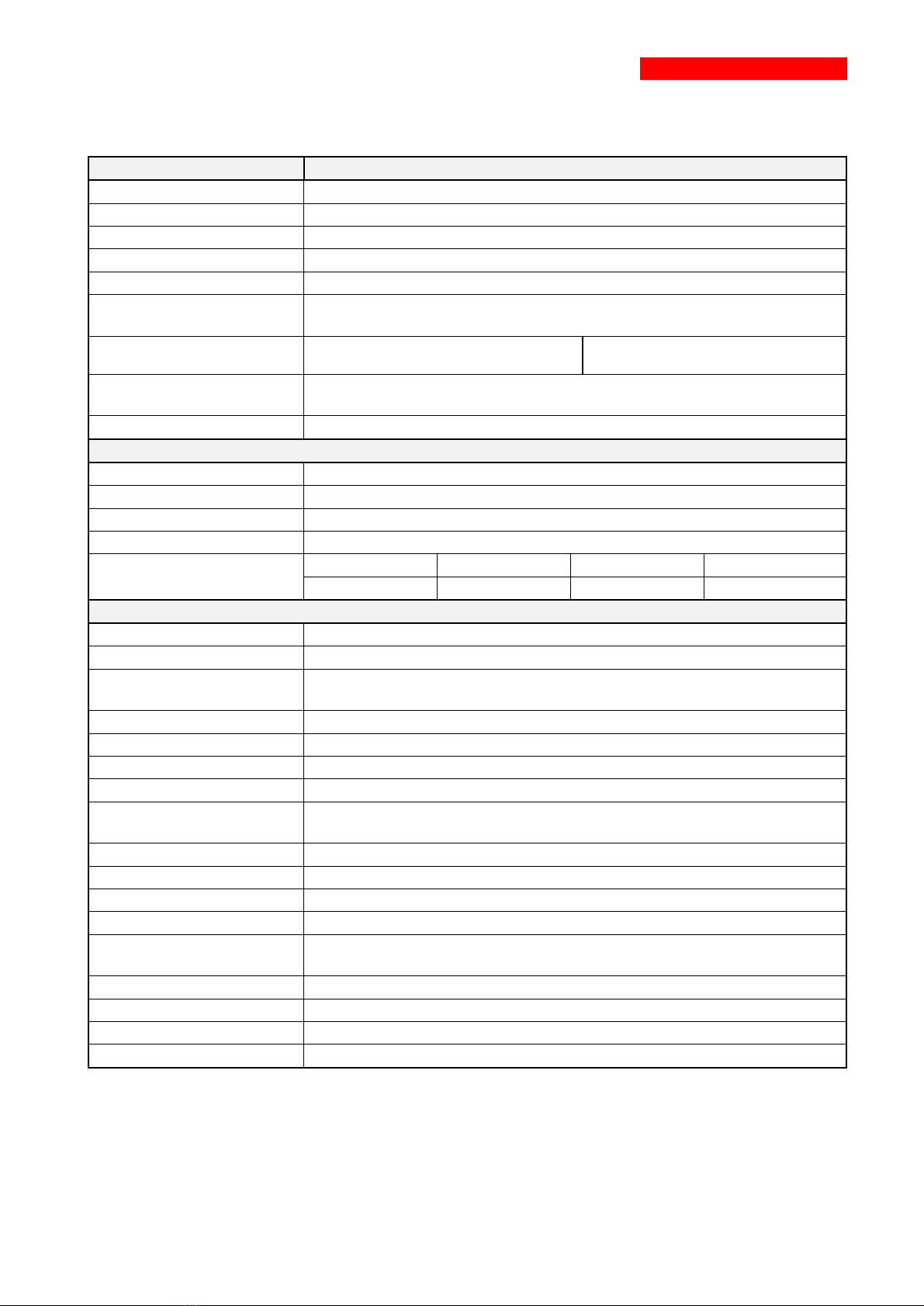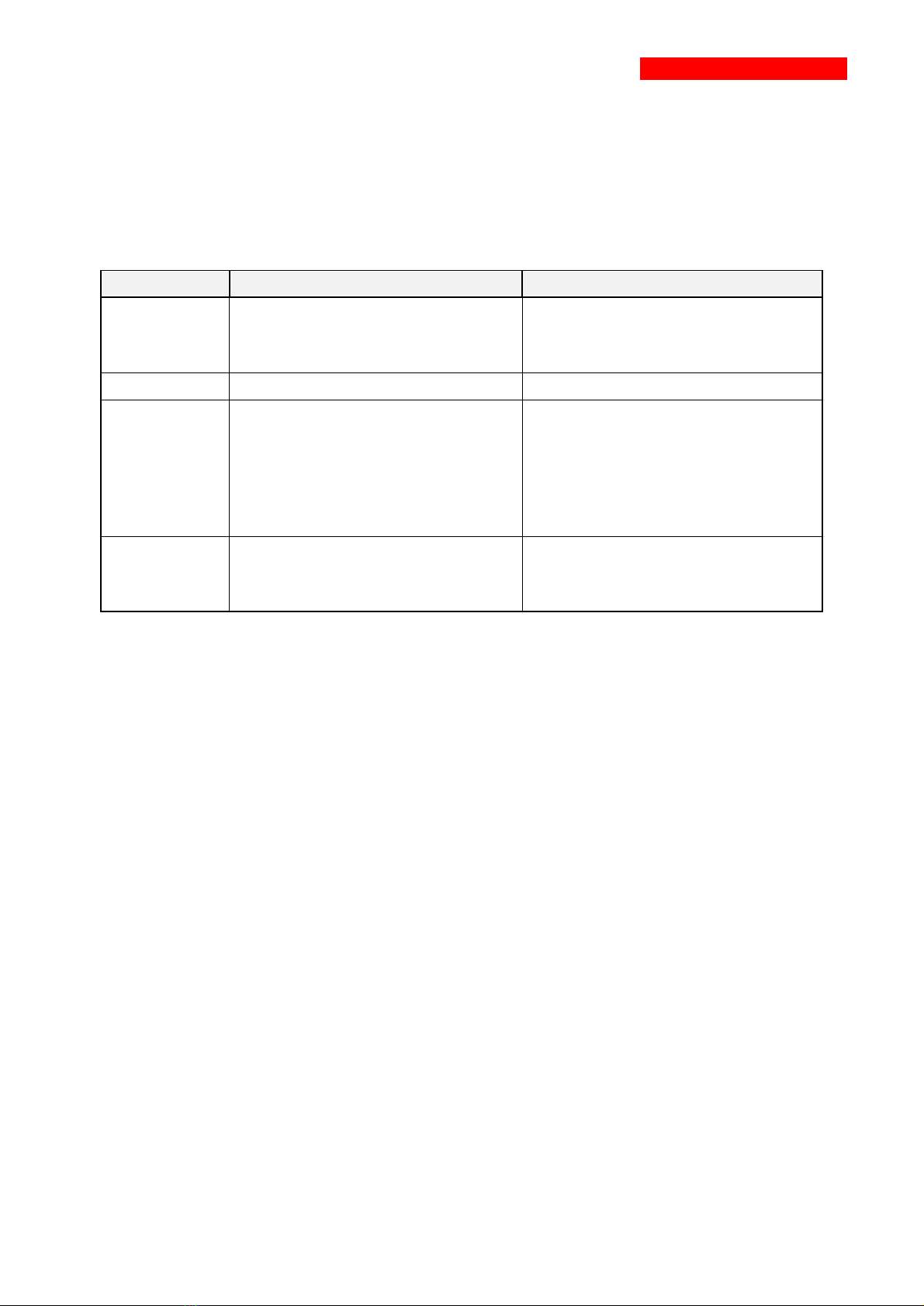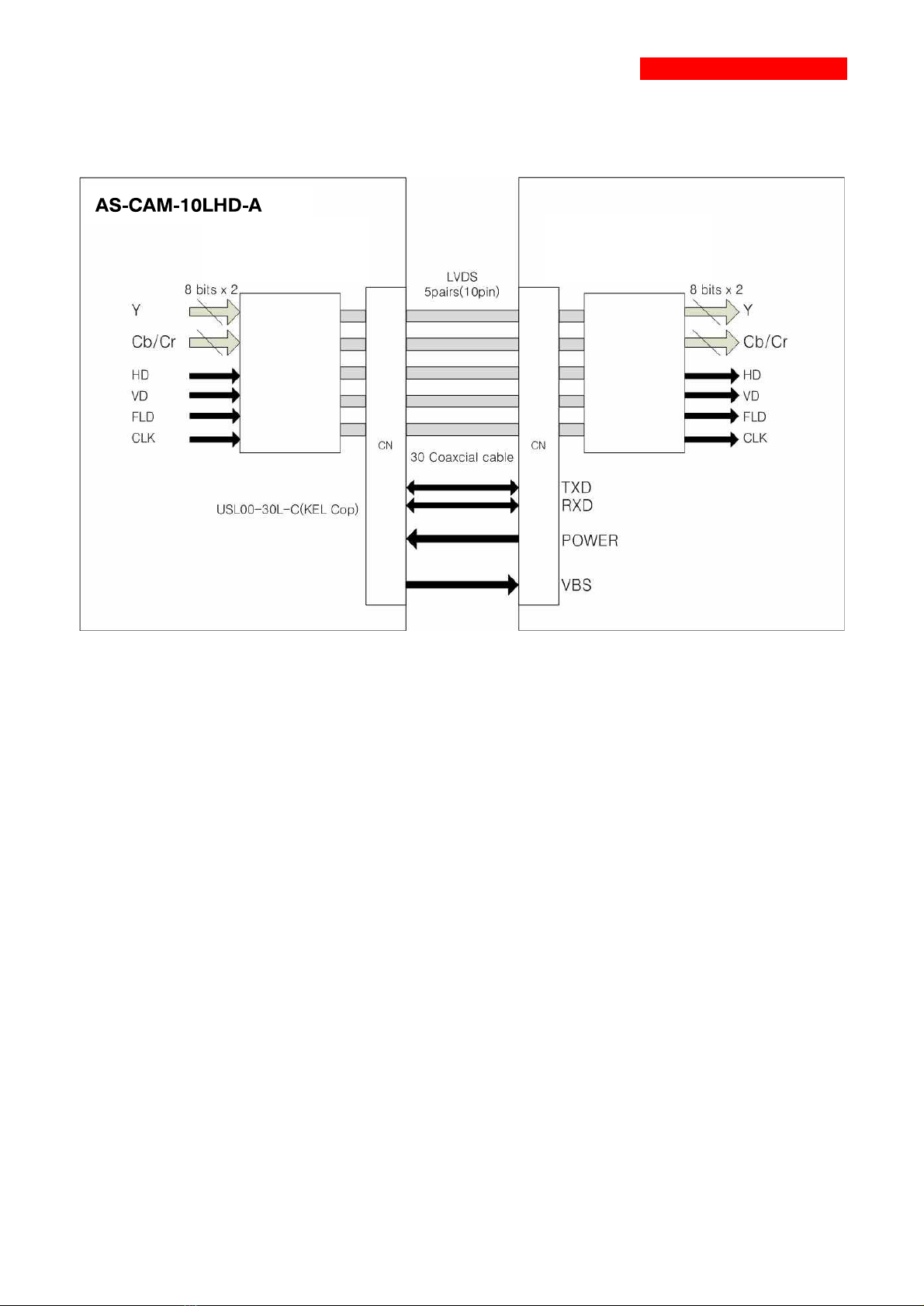Features
◆
1/2.8“ Sony STARVIS CMOS sensor
2.16M Pixels(Total) / 2.13M Pixels(Effective)
◆
10x Optical Zoom
Built-in 10x optical zoom lens is highly reliable.
It features auto focus, auto iris, auto D&N, zoom function.
◆
Full HD Resolution
1920x1080p / 30fps(25fps)
1920x1080p / 60fps(50fps)
1280x720p / 30fps(25fps)
1280x720p / 60fps(50fps)
◆
DAY & NIGHT (ICR)
The ICR will automatically engage depending on the ambient light, allowing the camera to be
effective in day&night environment.
◆
WDR (Wide Dynamic Range)
WDR applies an optimum fusion ratio when combining the high-speed shutter used in bright
areas and the low-speed shutter used in dark areas.
◆
DNR (Digital Noise Reduction, 2D+3D)
The DNR technology eliminates noise thus generating a distinct and clear image. This camera
DNR function utilizes both an adaptive 2D filter reducing noise in the brightness of the image
and an adaptive 3D filter reducing noise caused by movement.
◆
Privacy mask Function
The privacy zone function makes it possible to make specific areas of the scene from view.
◆
On Screen Display
This camera can be controlled by selecting text displayed on the monitor screen.
◆
Intelligent motion detection
Can transmit an alert signal when motion of an object on the screen is detected. This feature
is useful when you have to monitor several screens simultaneously.
◆
Output
Digital output: LVDS, EX-SDI
Analog output: NTSC, PAL Composite (without WDR)
◆
Protocol
This camera supports the multi-protocol (VISCA, PELCO-D, PELCO-P)