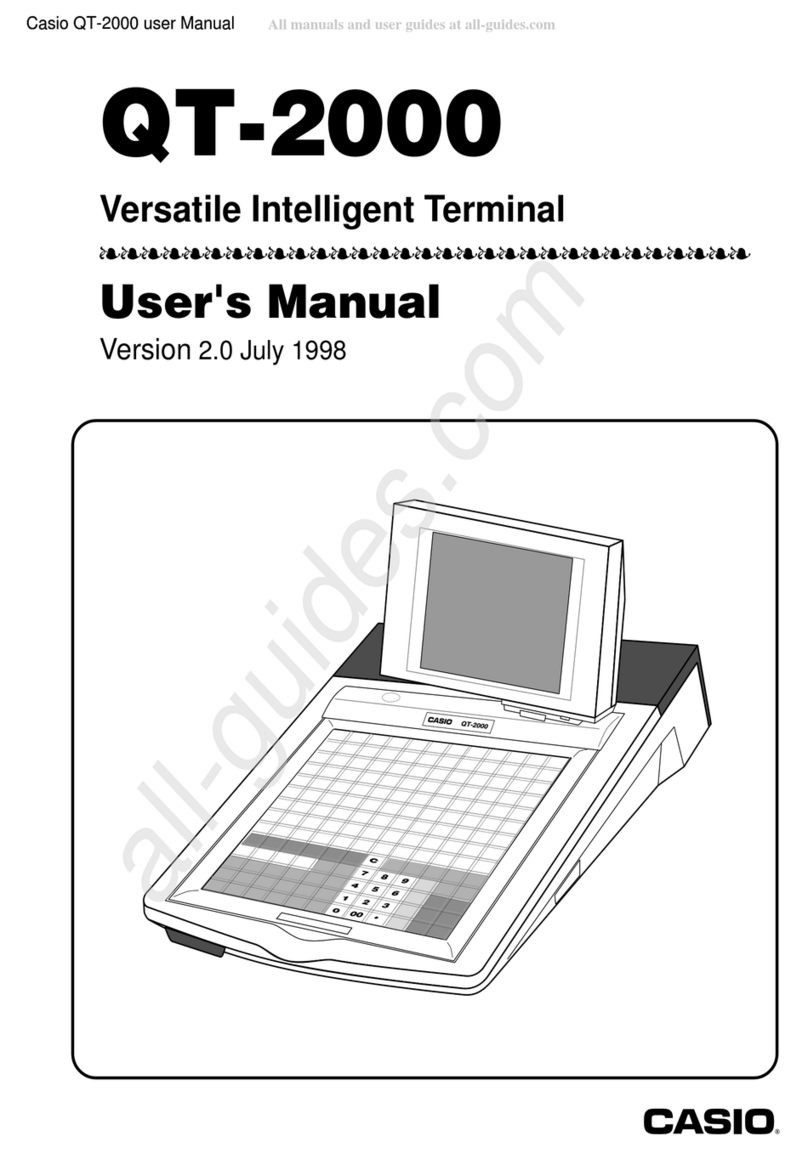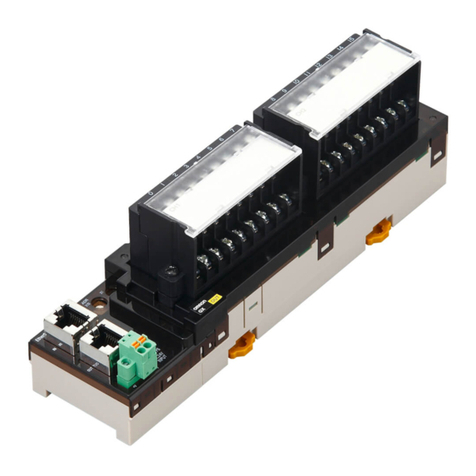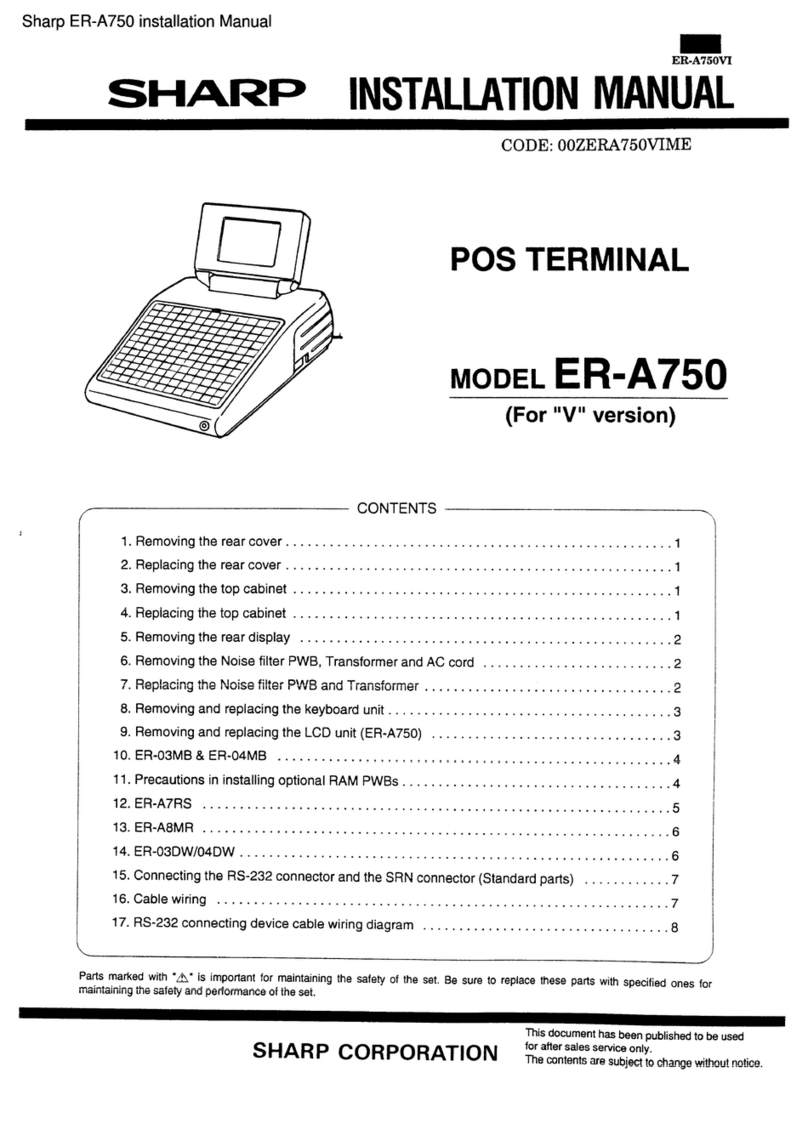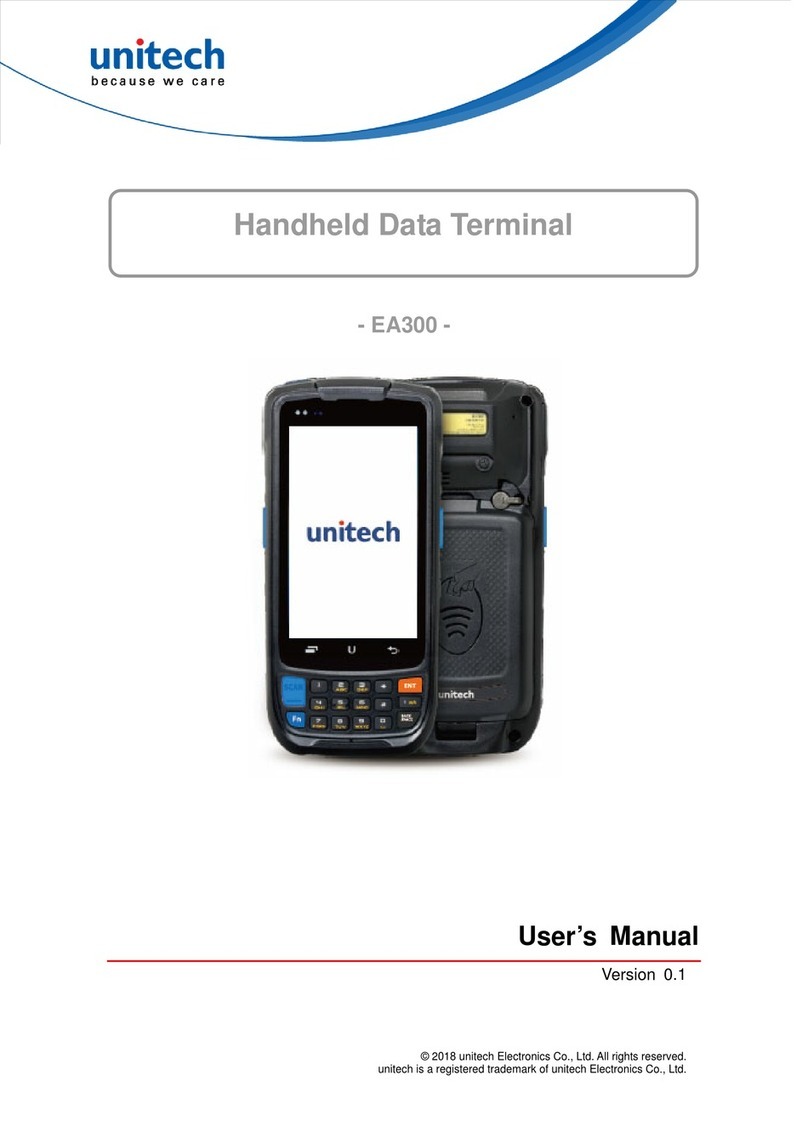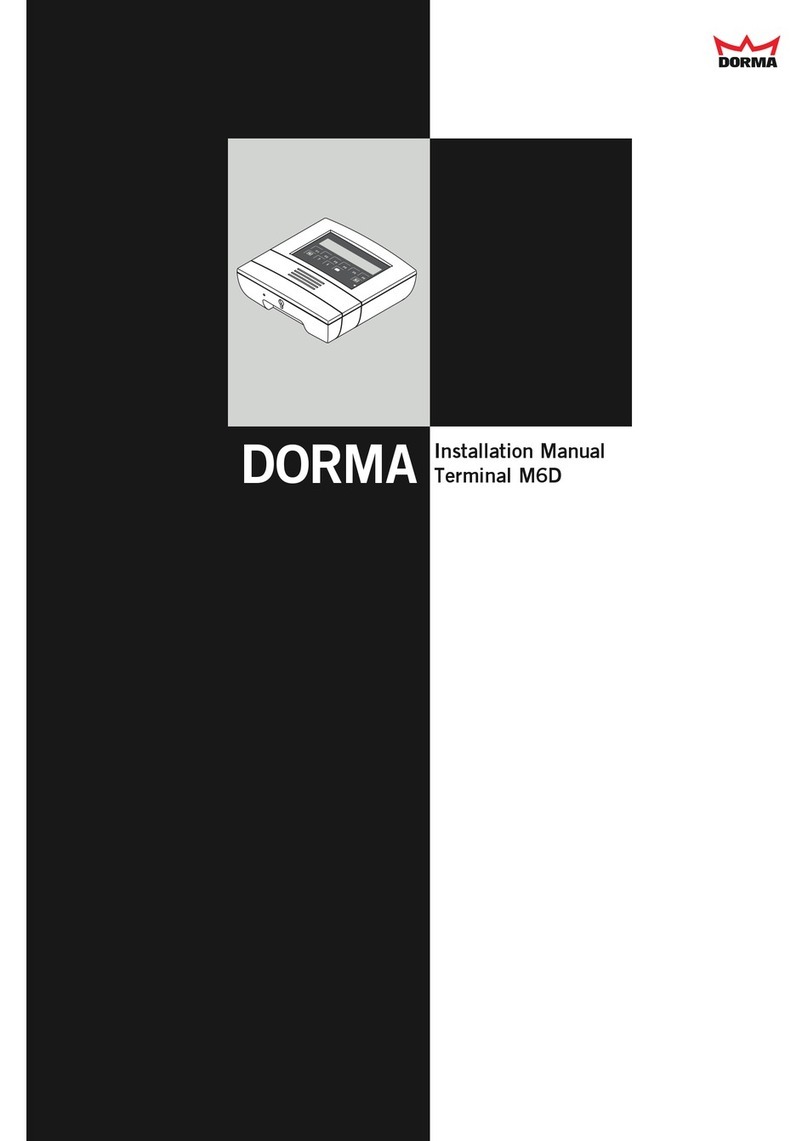CMITECH NOVA-TS2 User manual

About This Manual
NOVA-TS2 is an advanced face recognition terminal that provides highly accurate face
recognition in an embedded system with the built-in thermal sensor that provides elevated body
temperature detection. This manual contains the descriptions and operational instructions for
NOVA-TS2 device. It is intended and written for system administrators who are in charge of
overall operation including installation and management. We recommend you familiarize yourself
with this manual in order to make use of the product correctly and effectively.
•The figures and screenshots in this guide are given for illustration purposes
only and may differ from the actual product.
•Due to continuous technological improvements, the guide may not contain
the most updated information. For further information not covered in this
Revision History
Version Date Description Note
0.1 2021-06-18 1st draft
www.cmi-tech.com
(c) 2021, all rights reserved Page
ii of 35 NOVA-TS2 User Guide, 1.0
August 2021

Conventions in This Manual
The following symbols are used throughout this manual. Make sure that you fully understand
the meaning of each symbol and follow the instructions accompanied.
Symbol Name Description
WARNING
Indicates information that should be followed with the
utmost care. Failure to comply with a warning could
cause severe damage to the equipment or injury to
personnel.
CAUTION Indicates a potentially hazardous situation which, if not
avoided, could result in equipment damage, data loss,
performance degradation, or unexpected results.
IMPORTANT Emphasizes essential information required for user
success.
NOTE Provides important supplemental information that might
enhance users' understanding or alternative steps to
accomplish their goals.
TIP Provides optional information to help users be more
successful in their tasks.
NOVA-TS2 User Guide, 1.0
August 2021 Page
iii of 35 www.cmi-tech.com
(c) 2021, all rights reserved

Safety Instructions
Follow the safety instructions to use the product safely and prevent any risk of personal injury or
damage to the product.
WARNING
Choosing Location
•DO NOT expose the product to direct sunlight, excess heat, open flames, corrosive
gasses, moisture, or dust. Doing so may cause electrical shock, electrical short, or fire.
•DO NOT install the product near heaters, air conditioners, electrical fans, refrigerators, or
water. Doing so may create the risk of a short circuit or fire caused by water or
condensation that may come into contact with the product.
•DO NOT install the product in an environment that is susceptible to explosion.
Operation
•DO NOT let any type of liquid, mists, or sprays get into the product. Doing so may cause
electrical shock, electrical short, or product damage.
•If smoke, odors or noise rise from the device, stop using the device immediately,
disconnect the power cable, and contact our customer support.
Maintenance
•DO NOT attempt to dissemble, repair, or modify the device yourself. Opening or
removing covers may expose you to electrical shock or other risks and may void your
warranty. If the product does not work correctly, contact your dealer or our customer
support.
CAUTION
Choosing Location
•Keep the front side of the device away from strong ambient light, direct sunlight, or both.
Sunlight, halogen lamps or other strong illumination may degrade the performance of the
device, that is, increase in failure-to-capture rates or occasional authentication problem.
•DO NOT install the product outdoors unless environmental factors such as water,
temperature, or sunlight in the location are controlled by means of proper protection.
•DO NOT expose the product to high electro-magnetic radiation. Device failure or
performance degradation may occur caused by electro-magnetic interference.
•DO NOT install the product next to devices that contain magnets or generate magnetic
fields such as speakers. Device malfunction or performance degradation may occur
caused by magnetic interference.
www.cmi-tech.com
(c) 2021, all rights reserved Page
iv of 35 NOVA-TS2 User Guide, 1.0
August 2021

Installation
•DO NOT install the product on a surface subject to vibration or physical shock. Doing so
can cause damage to the product.
•When you install the product on a wall, make sure that you secure the product with the
provided fasteners. Dropping from the wall may cause damage to device casing, internal
parts, or both.
•DO NOT install the power supply cable in a high-traffic area where people pass by. Doing
so may create a trip hazard and cause the cable to become worn or frayed.
•Use only a power cord set complying with the national regulation of the countries
intended for sale.
•Use only the power adapter which is either provided or approved by CMITECH for the
product to operate properly and safely.
•DO NOT connect multiple devices to one power adapter. Overload on power adapter
may cause over-heat or fire hazard.
•DO NOT use any type of extension cord to connect the product to a power supply.
Operation
•DO NOT use any sharp tools when pressing the buttons to prevent damage to the touch
screen from scratches or cuts.
Maintenance
•When cleaning the product, wipe the product with a soft and dry cloth. Do not apply
water, benzene, alcohol, or spray cleaner. These may cause product failure or fire.
NOVA-TS2 User Guide, 1.0
August 2021 Page
v of 35 www.cmi-tech.com
(c) 2021, all rights reserved

Contents
About This Manual . . . . . . . . . . . . . . . . . . . . . . . . . . . . . . . . . . . . . . . . . . . . . . . . . . . . . . . . . . Êii
Revision History. . . . . . . . . . . . . . . . . . . . . . . . . . . . . . . . . . . . . . . . . . . . . . . . . . . . . . . . . . . Êii
Conventions in This Manual . . . . . . . . . . . . . . . . . . . . . . . . . . . . . . . . . . . . . . . . . . . . . . . . . Êiii
Safety Instructions . . . . . . . . . . . . . . . . . . . . . . . . . . . . . . . . . . . . . . . . . . . . . . . . . . . . . . . . . . Êiv
1. Introduction to NOVA-TS2 . . . . . . . . . . . . . . . . . . . . . . . . . . . . . . . . . . . . . . . . . . . . . . . . . . Ê1
1.1. Features . . . . . . . . . . . . . . . . . . . . . . . . . . . . . . . . . . . . . . . . . . . . . . . . . . . . . . . . . . . . Ê1
1.2. Components . . . . . . . . . . . . . . . . . . . . . . . . . . . . . . . . . . . . . . . . . . . . . . . . . . . . . . . . . Ê2
1.3. Operating Description . . . . . . . . . . . . . . . . . . . . . . . . . . . . . . . . . . . . . . . . . . . . . . . . . . Ê4
1.3.1. Block Diagram . . . . . . . . . . . . . . . . . . . . . . . . . . . . . . . . . . . . . . . . . . . . . . . . . . . . Ê4
1.3.2. Schematics. . . . . . . . . . . . . . . . . . . . . . . . . . . . . . . . . . . . . . . . . . . . . . . . . . . . . . . Ê6
2. Installing NOVA-TS2. . . . . . . . . . . . . . . . . . . . . . . . . . . . . . . . . . . . . . . . . . . . . . . . . . . . . . . Ê8
2.1. Installation Requirements. . . . . . . . . . . . . . . . . . . . . . . . . . . . . . . . . . . . . . . . . . . . . . . . Ê8
2.1.1. Environmental Requirements . . . . . . . . . . . . . . . . . . . . . . . . . . . . . . . . . . . . . . . . . Ê8
2.1.2. Electrical Requirements. . . . . . . . . . . . . . . . . . . . . . . . . . . . . . . . . . . . . . . . . . . . . . Ê9
2.1.3. Tool Requirements . . . . . . . . . . . . . . . . . . . . . . . . . . . . . . . . . . . . . . . . . . . . . . . . Ê10
2.2. Installation Procedure . . . . . . . . . . . . . . . . . . . . . . . . . . . . . . . . . . . . . . . . . . . . . . . . . Ê11
2.2.1. Mounting Device (Wall Mount). . . . . . . . . . . . . . . . . . . . . . . . . . . . . . . . . . . . . . . . Ê11
2.2.2. Mounting Device (Gang Box Mount) . . . . . . . . . . . . . . . . . . . . . . . . . . . . . . . . . . . Ê13
2.2.3. Connecting Cables . . . . . . . . . . . . . . . . . . . . . . . . . . . . . . . . . . . . . . . . . . . . . . . . Ê14
3. Using NOVA-TS2 . . . . . . . . . . . . . . . . . . . . . . . . . . . . . . . . . . . . . . . . . . . . . . . . . . . . . . . . Ê19
3.1. Enrollment . . . . . . . . . . . . . . . . . . . . . . . . . . . . . . . . . . . . . . . . . . . . . . . . . . . . . . . . . . Ê19
3.2. Authentication . . . . . . . . . . . . . . . . . . . . . . . . . . . . . . . . . . . . . . . . . . . . . . . . . . . . . . . Ê20
4. Product Specifications . . . . . . . . . . . . . . . . . . . . . . . . . . . . . . . . . . . . . . . . . . . . . . . . . . . . Ê22
4.1. Mechanical Specifications . . . . . . . . . . . . . . . . . . . . . . . . . . . . . . . . . . . . . . . . . . . . . . Ê22
4.1.1. Dimensions (unit: mm). . . . . . . . . . . . . . . . . . . . . . . . . . . . . . . . . . . . . . . . . . . . . . Ê22
4.2. Technical Specifications. . . . . . . . . . . . . . . . . . . . . . . . . . . . . . . . . . . . . . . . . . . . . . . . Ê23
4.2.1. Face recognition terminal . . . . . . . . . . . . . . . . . . . . . . . . . . . . . . . . . . . . . . . . . . . Ê23
4.2.2. Thermal Sensor . . . . . . . . . . . . . . . . . . . . . . . . . . . . . . . . . . . . . . . . . . . . . . . . . . Ê24
4.2.3. Cables and Connectors . . . . . . . . . . . . . . . . . . . . . . . . . . . . . . . . . . . . . . . . . . . . Ê25
4.3. Environmental Specifications . . . . . . . . . . . . . . . . . . . . . . . . . . . . . . . . . . . . . . . . . . . . Ê26
Appendix A: OSD Menu List. . . . . . . . . . . . . . . . . . . . . . . . . . . . . . . . . . . . . . . . . . . . . . . . . . Ê27
A.1. User . . . . . . . . . . . . . . . . . . . . . . . . . . . . . . . . . . . . . . . . . . . . . . . . . . . . . . . . . . . . . . Ê27
A.2. Device. . . . . . . . . . . . . . . . . . . . . . . . . . . . . . . . . . . . . . . . . . . . . . . . . . . . . . . . . . . . . Ê27
A.3. Communication. . . . . . . . . . . . . . . . . . . . . . . . . . . . . . . . . . . . . . . . . . . . . . . . . . . . . . Ê29
A.4. Display . . . . . . . . . . . . . . . . . . . . . . . . . . . . . . . . . . . . . . . . . . . . . . . . . . . . . . . . . . . . Ê30
A.5. Authentication . . . . . . . . . . . . . . . . . . . . . . . . . . . . . . . . . . . . . . . . . . . . . . . . . . . . . . . Ê30
www.cmi-tech.com
(c) 2021, all rights reserved Page
vi of 35 NOVA-TS2 User Guide, 1.0
August 2021

A.6. Log . . . . . . . . . . . . . . . . . . . . . . . . . . . . . . . . . . . . . . . . . . . . . . . . . . . . . . . . . . . . . . . Ê31
Appendix B: Legal Information . . . . . . . . . . . . . . . . . . . . . . . . . . . . . . . . . . . . . . . . . . . . . . . . Ê32
B.1. Disclaimer . . . . . . . . . . . . . . . . . . . . . . . . . . . . . . . . . . . . . . . . . . . . . . . . . . . . . . . . . . Ê32
B.2. Copyright Notice. . . . . . . . . . . . . . . . . . . . . . . . . . . . . . . . . . . . . . . . . . . . . . . . . . . . . Ê33
Appendix C: Regulatory Information . . . . . . . . . . . . . . . . . . . . . . . . . . . . . . . . . . . . . . . . . . . . Ê34
C.1. Certification and Safety Approvals FCC Compliance Statement . . . . . . . . . . . . . . . . . Ê34
Appendix D: Contact Information . . . . . . . . . . . . . . . . . . . . . . . . . . . . . . . . . . . . . . . . . . . . . . Ê35
NOVA-TS2 User Guide, 1.0
August 2021 Page
vii of 35 www.cmi-tech.com
(c) 2021, all rights reserved

1. Introduction to NOVA-TS2
NOVA-TS2 is a face recognition terminal that provides face recognition in an embedded system
with real-time subject finding and local authentication for high throughput access control and
time & attendance applications. The built-in thermal sensor provides infrared imaging
technology for detecting elevated human body temperature.
1.1. Features
The key features of NOVA-TS2 are shown in the following table:
Feature Description
Advanced real time subject
tracking with simple user
instructions
NOVA-TS2 accurately locates the subject face in real time
and tracks in 2 sides of angle to provides wider and deeper
positioning.
Wide angle face imaging for
outstanding capture volume Allows height range of 145 to 210 cm
Utilization of ultra-high
performance face matching
engines
Advanced, dedicated co-processor allows utilization of latest
and most powerful face algorithms.
Supplemental display of
authorization results Can display authorization decision when coupled to access
control provisioning logic so that “subject recognized, but not
granted permission” information can be displayed.
Supports multiple languages in
GUI English, Korean, Simplified Chinese, Traditional Chinese,
Japanese, Arabic, Spanish, Italian, Turkish, French
Large on-board (embedded)
face template database Store up to 20,000 active face templates on-board in 1:1
recognition (verification) identification mode. Store up to
20,000 active face templates on-board in 1:N identification
mode.
High speed face matching Can provide up to 20,000 matches per second on-board.
Use in widest range of lighting
conditions Embedded illuminators in both white and NIR ranges expand
use in adverse ambient light environments.
Standard multi-band RFID
reader MiFare, DesFire, FeliCa card support with standard
embedded ISO/IEC 14443 reader.
Full range of deployment
options Standard connections in include selectable Wiegand IN or
OUT, GPI, RS 485, and contact relay.
Fully compatibility with CMITech
CMID Manager v2 access
control and T&A solution
software
Supports full integration with CMID Manager for distributed
access control and T&A solutions on single network.
Body temperature screening Detects elevated skin temperature using infrared
thermography against a probable fever.
www.cmi-tech.com
(c) 2021, all rights reserved Page
1 of 35 NOVA-TS2 User Guide, 1.0
August 2021

Feature Description
A variety of access control
options Combined with temperature screening and mask detection,
Nova-TS allows for a different level of access depending on
the application such as a thermal bypass mode without
authentication or a mask-wearer-only mode.
1.2. Components
Before you begin, make sure that all the following items are included with your device. If you
find anything is missing, contact your dealer.
NOVA-TS2 User Guide, 1.0
August 2021 Page
2 of 35 www.cmi-tech.com
(c) 2021, all rights reserved

Table 1. NOVA-TS2 component table
Name Quantity Description Note
NOVA-TS2 1 Face recognition terminal
Mounting Plate 1 Installs the unit on a wall or on an
outlet box
Quick Guide 1 Gives brief instructions and
information needed for product use
and installation
Diode 1 Prevents currents in unintended
directions (See Relay Connection for
an example of its use)
Cables
Power cable 1
Relay cable 1
GPI cable 1
Wiegand
cable 1
RS-485 cable 1
AC adapter 1 Output:
15VDC,
3.0A
Power code (optional) 1
www.cmi-tech.com
(c) 2021, all rights reserved Page
3 of 35 NOVA-TS2 User Guide, 1.0
August 2021

2. Installing NOVA-TS2
This chapter gives the information about the requirements and the prerequisites for installing
NOVA-TS2 and the installation procedures.
2.1. Installation Requirements
Before installation, make sure that the following requirements are met.
2.1.1. Environmental Requirements
The NOVA-TS2 is designed and intended for indoor use only. The device is not
weatherproof and must not be exposed to water, ice, extreme temperatures or
other adverse weather conditions. If it is required to use the device in outdoor or
information.
☑Avoid the location that is exposed to backlight, direct sunlight, and other strong illumination.
☑Choose the location with moderate ambient light.
Environmental requirements
☑Determine the height at which you install the device.
The recommended mounting height is 135 cm (53 inches) from the floor to
the bottom of the device. It covers a person’s height from 140 cm (55
inches) up to 190 cm (75 inches) at the distance of 55 cm (22 inches) from
the device.
NOVA-TS2 User Guide, 1.0
August 2021 Page
8 of 35 www.cmi-tech.com
(c) 2021, all rights reserved

Recommended mounting height
135cm
120 cm
Default Mounting bracket (optional)
2.1.2. Electrical Requirements
☑Use a stable power supply adapter of DC 15V (± 5%) with a minimum 2A.
☑Make sure that the power cable is as short as possible and have correct wire gauge (22
AWG or smaller in number)
☑Use CAT5 or later for ethernet cable.
Table 2. Power requirements depending on cable length and wire gauge
Input voltage
(V) Wire gauge
(AWG)
Power cable length (m) Note
Recommended Maximum
12
16 26.3 37.9
18 15.9 23.8
20 10.0 15.0
22 6.3 9.4
15 20 25.0 37.5 Standard
Configuration
22 15.7 23.6
24 20 70.1 105.1
22 44.0 66.0
www.cmi-tech.com
(c) 2021, all rights reserved Page
9 of 35 NOVA-TS2 User Guide, 1.0
August 2021

2.1.3. Tool Requirements
The following tools can be necessary for installation and are not supplied by default.
Table 3. Required tools
Purpose Name Figure Note
General
Screw driver Cross head
Tape ruler For measuring the installation height
Cutting plier
Concrete
wall mount
Electric drill With a drill bit and anchor bolts
Marker
Hammer
NOVA-TS2 User Guide, 1.0
August 2021 Page
10 of 35 www.cmi-tech.com
(c) 2021, all rights reserved

2.2. Installation Procedure
2.2.1. Mounting Device (Wall Mount)
You can install the device onto a wall directly by using the mounting plate.
1. Remove the screw that attaches NovaFace to the mounting plate and disassemble the
plate.
Keep the screw because it will be used to attach them again.
2. Put the mounting plate at the predetermined position and attach the plate onto the wall with
the screws (M4 x 8).
Wall mounting points
www.cmi-tech.com
(c) 2021, all rights reserved Page
11 of 35 NOVA-TS2 User Guide, 1.0
August 2021

For concrete wall mount, do the steps that follow:
1. Put marks on the wall through the holes of plate by using a marker.
2. Drill the marked points by using a electric drill.
3. Attach the anchor bolts to the holes by using a hammer.
4. Attach the plate to the wall with the screws.
3. Connect the power cable and peripherals cables, if necessary, to the connectors in the rear
panel. (See Connecting Cables for more information)
4. Remove one or more plastic tabs to allow the wire routing and let the cables go through the
openings.
Removable tabs
5. Put the device onto the installed plate, slide it downward, and attach them with the screw
(M3 x 6)
NOVA-TS2 User Guide, 1.0
August 2021 Page
12 of 35 www.cmi-tech.com
(c) 2021, all rights reserved

2.2.2. Mounting Device (Gang Box Mount)
You can also install the device on a gang box (outlet box) by using the mounting plate.
1. Remove the screw that attaches NovaFace to the mounting plate and disassemble them.
Keep the screw because it will be used to attach them again.
2. Put the mounting plate onto the gang box and attach it to the box with the screws (M4 x 8).
Gang box mounting points
Make sure that the outgoing cables from the gang box go through the
rectangular opening in the plate.
3. Connect the power cable and peripherals cables, if necessary, to the connectors in the rear
panel. (See Connecting Cables for more information)
4. Put the device onto the installed plate, slide it downward, and assemble them with the
screw (M3 x 6)
www.cmi-tech.com
(c) 2021, all rights reserved Page
13 of 35 NOVA-TS2 User Guide, 1.0
August 2021

2.2.3. Connecting Cables
Power Connection
Powersupply
DC
Network Connection
RJ-45 connector for 10/100/1000Base-T Ethernet communication, minimum CAT5 cable.
NOVA-TS2 User Guide, 1.0
August 2021 Page
14 of 35 www.cmi-tech.com
(c) 2021, all rights reserved

Relay Connection – Dead-Bolt Type Door Lock
There are two types of dead-bolt door lock connections and configuration supported – fail-safe
and fail-secure.
•Use different power supplies for the NovaFace and the door lock.
•Install the diode at both ends of the circuit as shown in the figure below
close to the door lock to protect the relay contact from the reverse current
that occurs when the door lock works.
•Make sure that the diode direction is correct.
Fail-Safe Configuration
www.cmi-tech.com
(c) 2021, all rights reserved Page
15 of 35 NOVA-TS2 User Guide, 1.0
August 2021

Fail-Secure Configuration
Relay Connection – Automatic Door
NOVA-TS2 User Guide, 1.0
August 2021 Page
16 of 35 www.cmi-tech.com
(c) 2021, all rights reserved

Relay Connection – Alarm Light
Internal relay interface with nominal switching capacity of 1 A, 30 VDC or 0.3 A, 120 VAC,
resistive load.
GPI Connection
www.cmi-tech.com
(c) 2021, all rights reserved Page
17 of 35 NOVA-TS2 User Guide, 1.0
August 2021
Table of contents