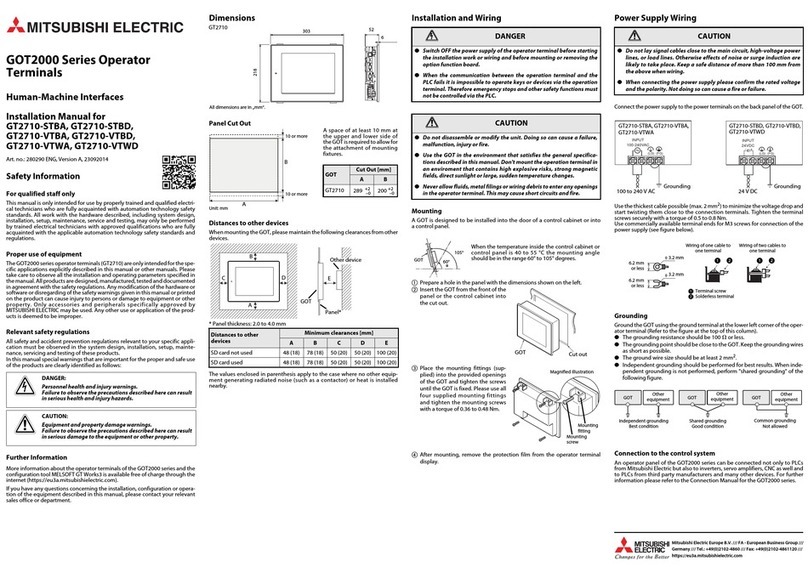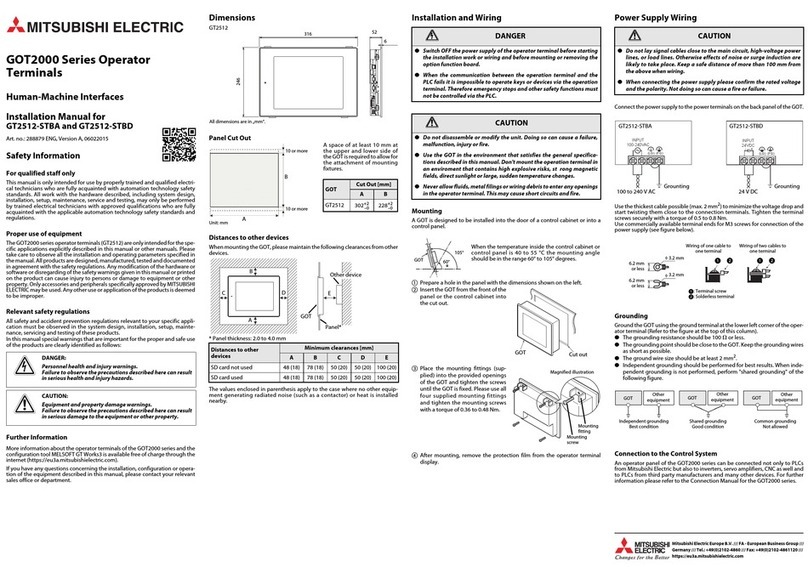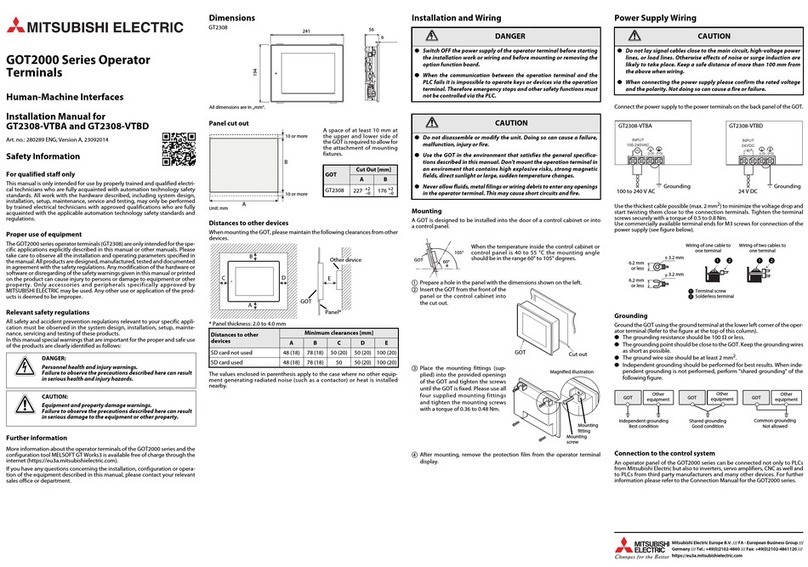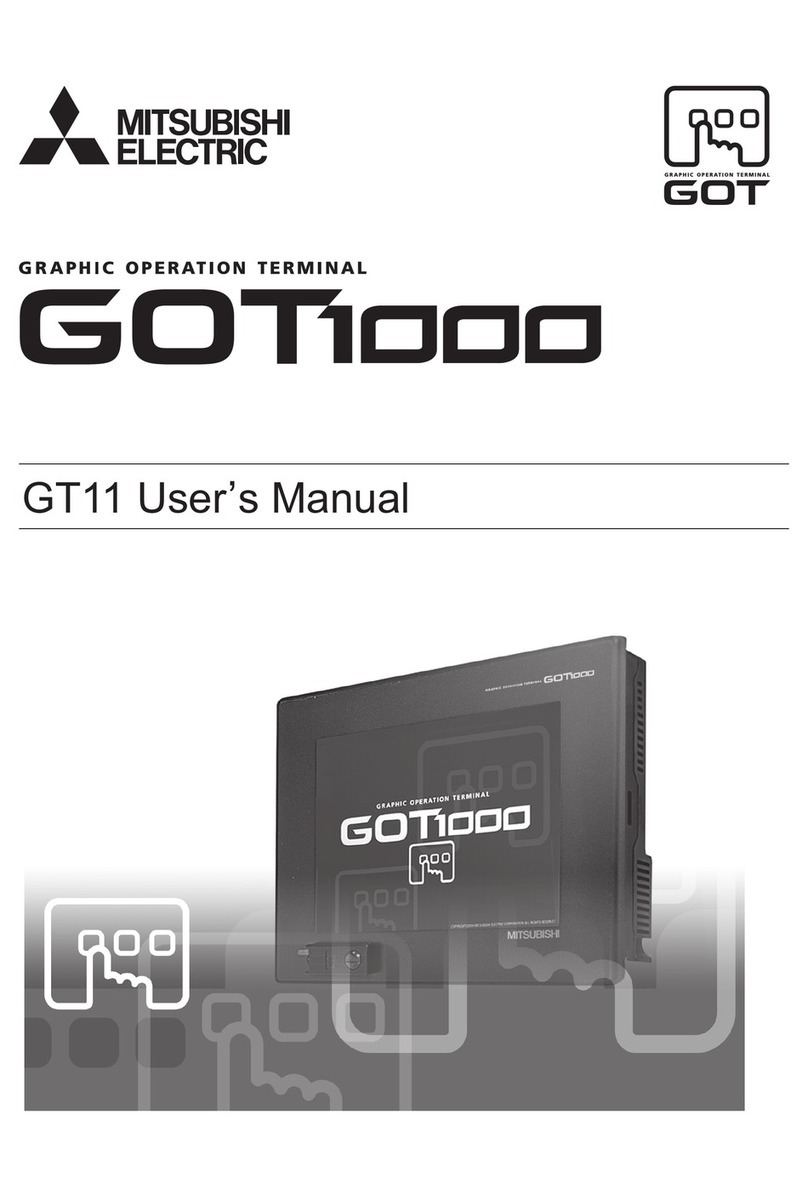A - 8
5. UL, cUL STANDARDS AND EMC DIRECTIVE
5.1 UL, cUL Standards .......................................................................................................................... 5 - 1
5.2 EMC Directive.................................................................................................................................. 5 - 2
5.2.1 Requirements to Meet EMC Directive .................................................................................. 5 - 2
5.2.2 EMC Directive-Compliant System Configuration .................................................................. 5 - 4
5.2.3 Precautions for Wiring/Connecting the EMC Directive-Compliant Product .......................... 5 - 6
6. OPTION
6.1 SD Card ........................................................................................................................................... 6 - 1
6.1.1 Applicable SD card ............................................................................................................... 6 - 1
6.1.2 Installing and removing procedures of the SD card.............................................................. 6 - 1
6.2 USB Memory ................................................................................................................................... 6 - 4
6.2.1 Applicable USB memory....................................................................................................... 6 - 4
6.2.2 Installing and removing procedures of the USB memory ..................................................... 6 - 4
6.3 Battery ............................................................................................................................................. 6 - 5
6.3.1 Applicable battery ................................................................................................................. 6 - 5
6.3.2 Battery replacement procedure ............................................................................................ 6 - 5
6.4 Protective Sheet .............................................................................................................................. 6 - 7
6.4.1 Applicable protective sheet................................................................................................... 6 - 7
6.4.2 Installing procedure .............................................................................................................. 6 - 7
6.5 Emergency Stop Switch Guard Cover ............................................................................................. 6 - 8
6.5.1 Applicable emergency stop SW guard cover........................................................................ 6 - 8
6.5.2 Installing procedure .............................................................................................................. 6 - 8
6.6 Connector Conversion Box.............................................................................................................. 6 - 9
6.6.1 Applicable Connector Conversion Box ................................................................................. 6 - 9
6.6.2 Connector Conversion Box (GT16H-CNB-42S) ................................................................... 6 - 9
6.6.3 Connector Conversion Box (GT11H-CNB-37S) ................................................................. 6 - 24
6.6.4 Connector conversion box (GT16H-CNB-37S)................................................................... 6 - 29
6.7 With wall-mounting Attachment ..................................................................................................... 6 - 34
6.7.1 Applicable With wall-mounting Attachment......................................................................... 6 - 34
6.7.2 Mounting ............................................................................................................................. 6 - 34
6.7.3 Attachment of GT14 handy GOT ........................................................................................ 6 - 35
7. INSTALLATION
7.1 Installing Procedure ......................................................................................................................... 7 - 1
7.1.1 Holding the Handy GOT in hand........................................................................................... 7 - 1
7.1.2 Hanging on a wall ................................................................................................................. 7 - 2
7.1.3 Placing on a desk or a floor .................................................................................................. 7 - 2
7.1.4 Installing to/removing from panel..........................................................................................7-3
8. COMMUNICATION CABLE
8.1 Overview of Communication Cable ................................................................................................. 8 - 1
8.2 External Cable, Relay Cable............................................................................................................ 8 - 4
8.2.1 Pin layout and signal names of the external cable ............................................................... 8 - 4
8.2.2 Pin layout of the relay cable.................................................................................................. 8 - 5
8.2.3 Connector specifications....................................................................................................... 8 - 8
8.2.4 Installing and removing of external cable ............................................................................. 8 - 8