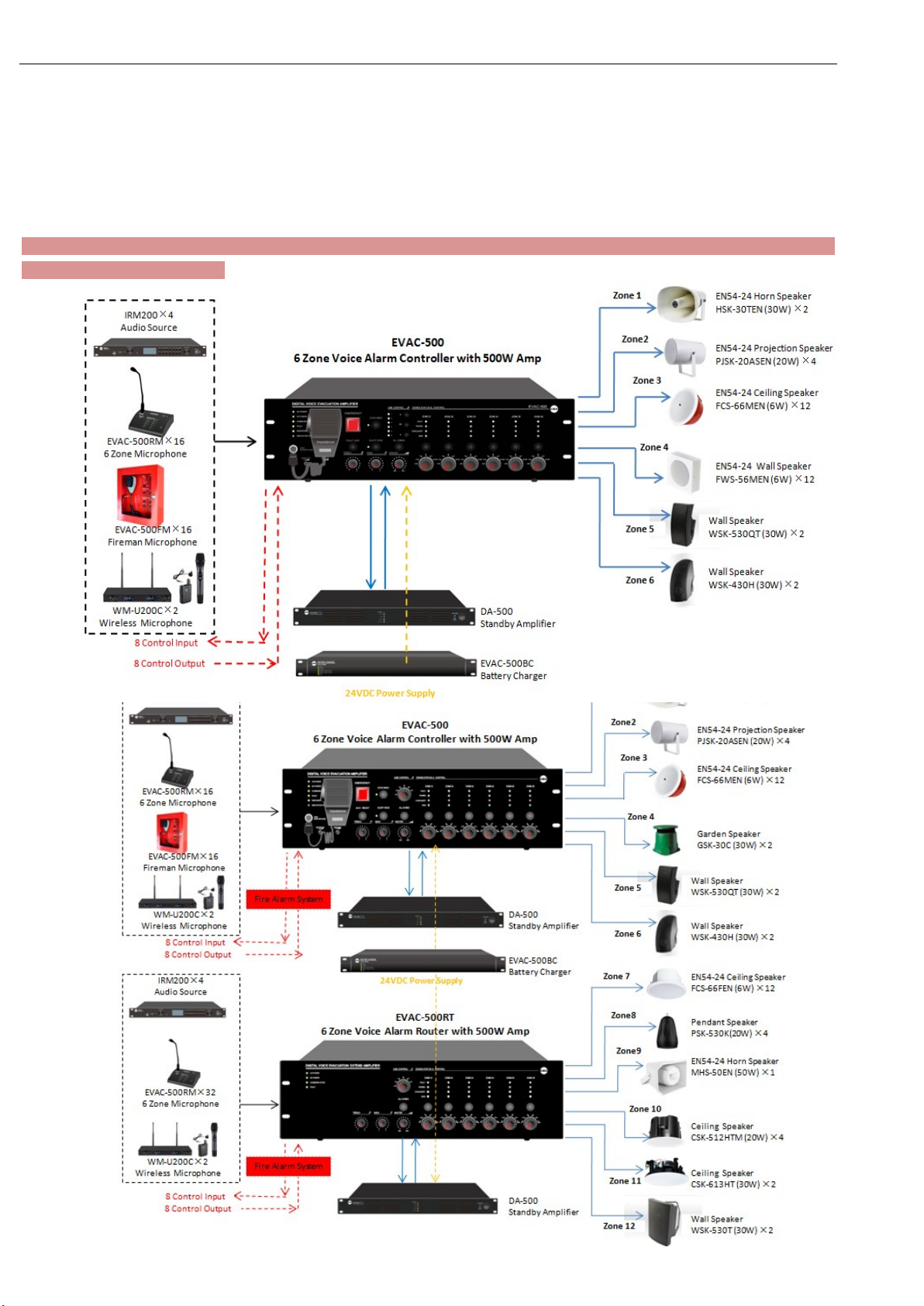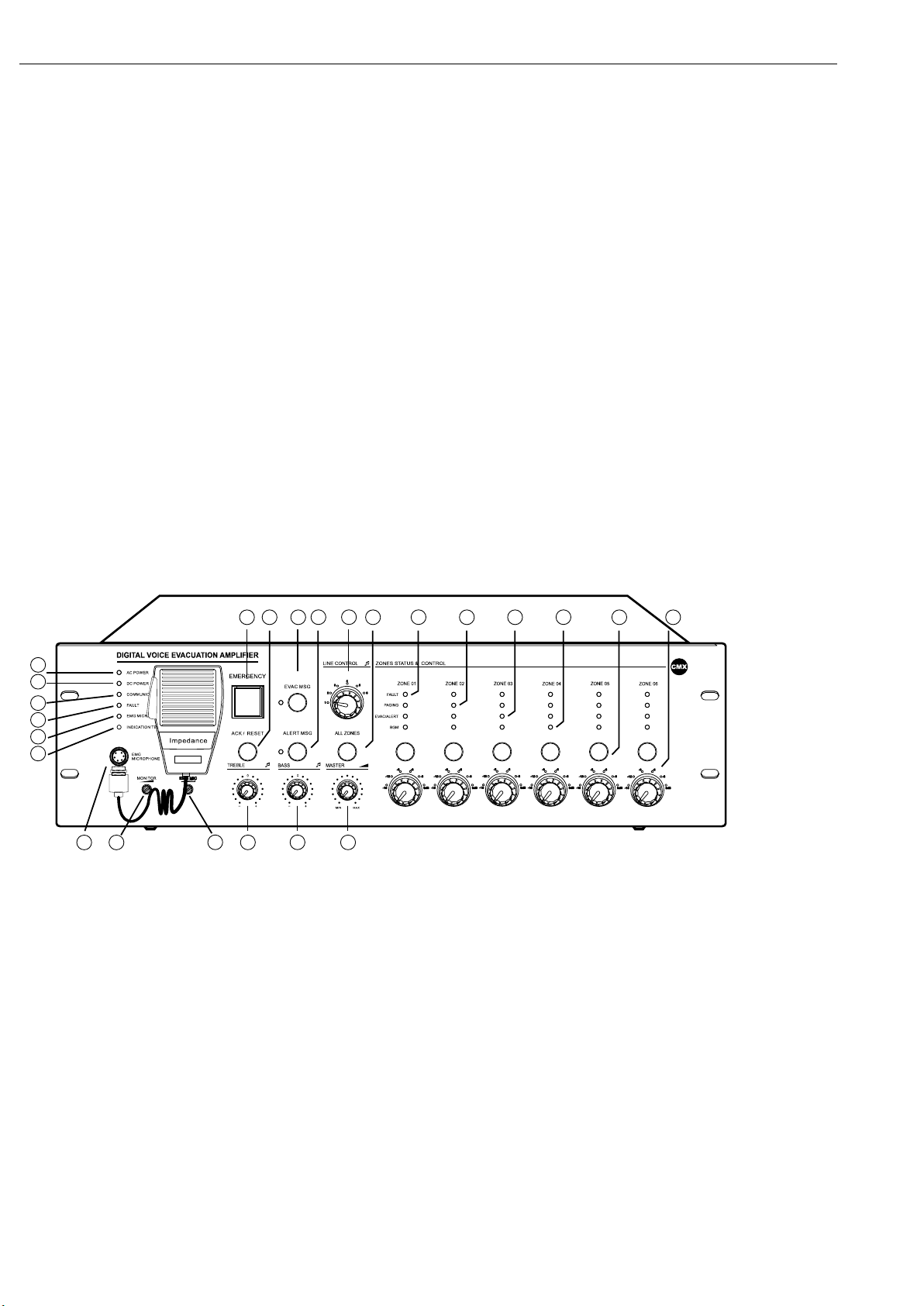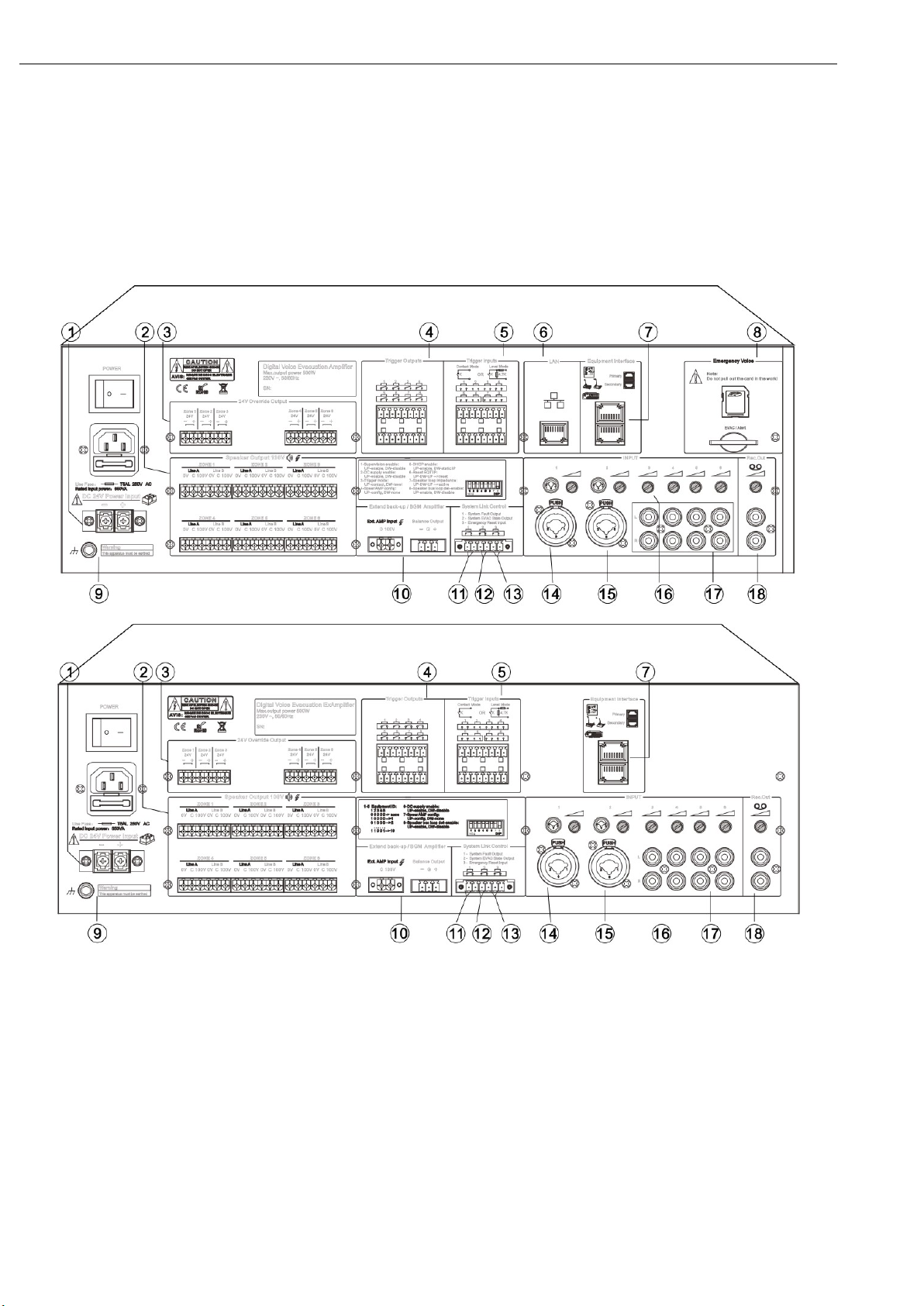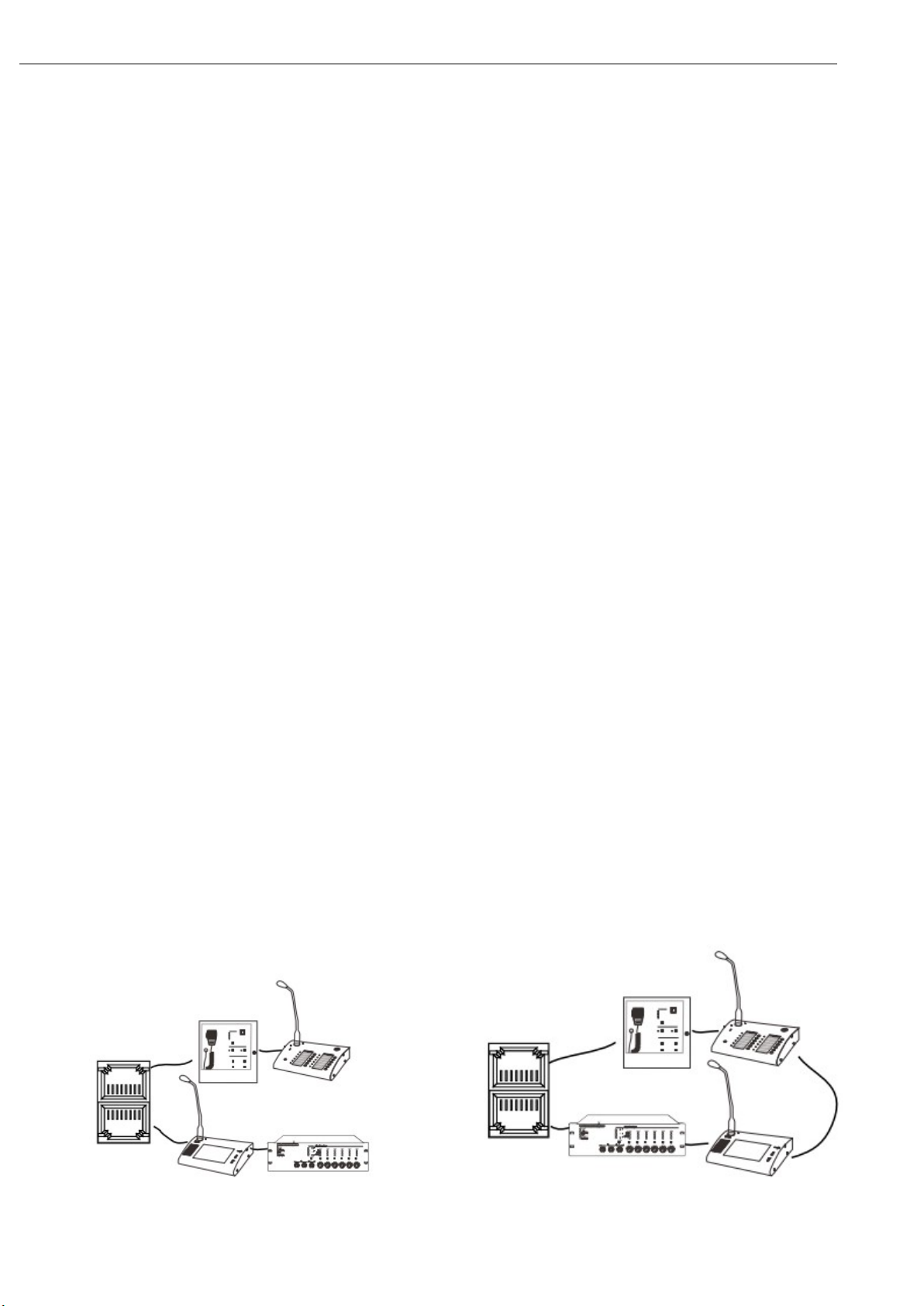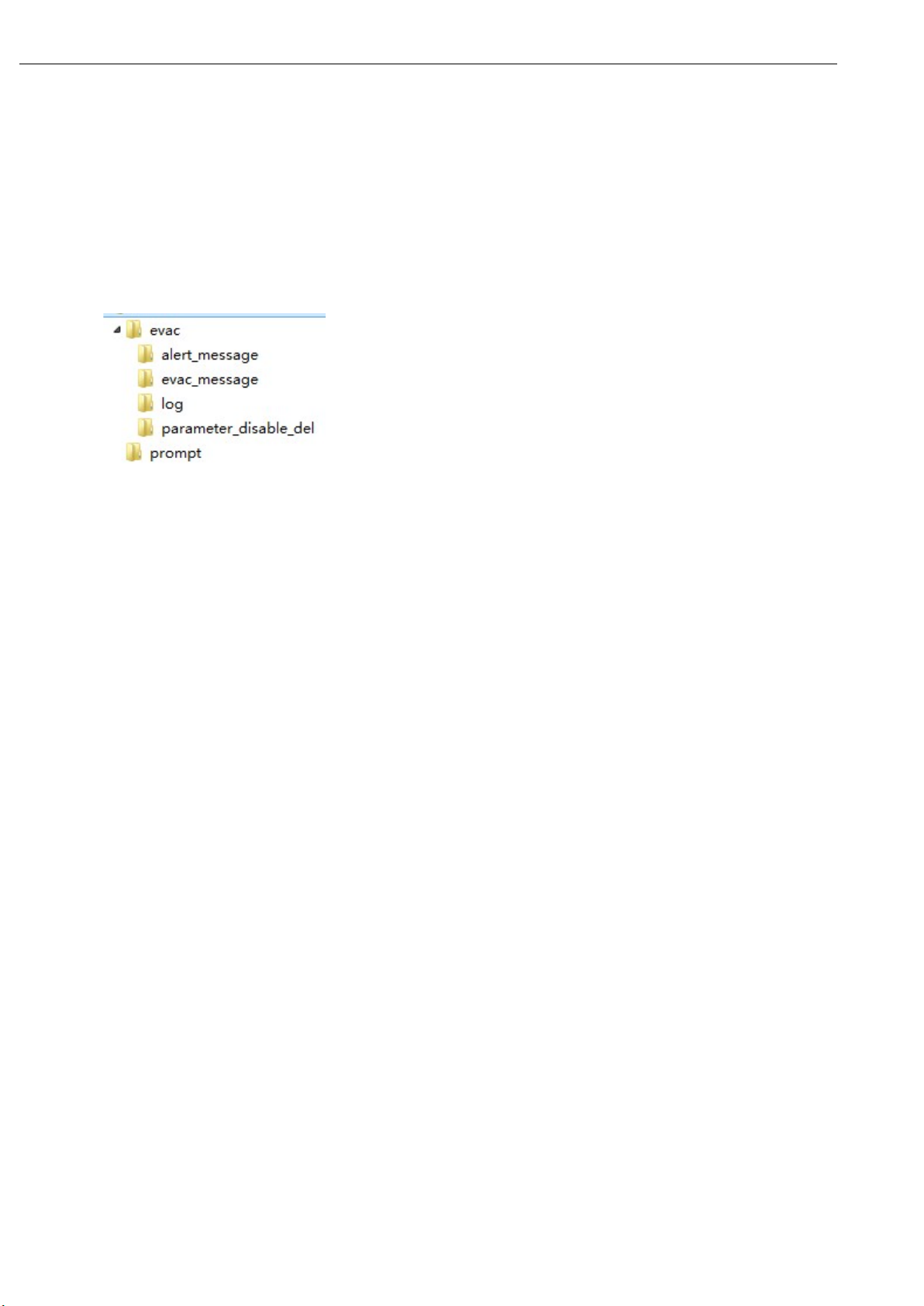EVAC-500 Voice Alarm & Evacuation System Operation Manual
1 / 42
CONTENTS
About the Manual-----------------------------------------------------------------------------------------------------------------------2
System Overview& Features & System Capacity ...................................................................................... 3
1. Host and Extension Host EVAC-500/EVAC-500RT ........................................................................... 4-11
1.1. Front Panel ....................................................................................................................................... 4-7
1.2. Rear Panel ........................................................................................................................................ 7-9
1.3. Dipswitch Setting of Host and Extension Host------------------------------------------------------------------------10
1.4. Technical Specifications ....................................................................................................................... 11
2. Fireman’s Microphone EVAC-500FM ............................................................................................... 12-15
2.1. Front Panel and Rear Panel ........................................................................................................... 12-15
2.2 Technical Specifications ........................................................................................................................ 15
3. Touch Screen Remote Microphone EVAC-500TM ........................................................................... 16-19
3.1. Front Panel and Rear Panel ........................................................................................................... 17-18
3.2 Technical Specifications ........................................................................................................................ 18
3.3. System Connection Diagram Example---------------------------------------------------------------------------------19
4. Remote Paging Microphone EVAC-500RM & Keypad EVAC-12KD .............................................. 19-23
4.1. Front Panel and Rear Panel ........................................................................................................... 20-22
4.2 Technical Specifications ........................................................................................................................ 22
4.3. System Connection Diagram Example---------------------------------------------------------------------------------23
5. Overall System Operation Guidance ............................................................................................... 23-27
5.1. Background Music System Broadcast ................................................................................................. 23
5.2. Manual Emergency Broadcast ............................................................................................................ 23
5.3. Auto Emergency Broadcast------------------------------------------------------------------------------------------------24
5.4. Emergency Microphone Announcement ............................................................................................. 24
5.5. General Announcement From Remote Microphone ............................................................................ 24
5.6. BGM Broadcast & Microphone Announcement from Software-----------------------------------------------24-28
5.6.1. Via Software BGM Broadcast ........................................................................................................... 26
5.6.2. Via Software Microphone Broadcast ---------------------------------------------------------------------------------28
6. System Software EVAC-500SFT .......................................................................................................... 29-41
6.1. Icon Introduction………………………………………………………………………………………..……… 29
6.2. Computer Configuration ........................................................................................................................ 30
6.3. Software Operation ........................................................................................................................... 31-41
6.3.1. Log In & Password. ............................................................................................................................ 31
6.3.2. Introcution of Menu Bar & Tool Instruction ......................................................................................... 32
6.3.3. Control Menu. ..................................................................................................................................... 33
6.3.4. Zone Control Configuration. .......................................................................................................... 33-36
6.3.5. Fire Alarm Rules Configuration ..................................................................................................... 36-38
6.3.6. Zone Group Configuraiton ............................................................................................................. 38-39
6.3.7. Priority Configuration. ......................................................................................................................... 39
6.3.8. Log In Event Query ............................................................................................................................ 39
6.3.9. Others……………….. .................................................................................................................... 40-41
6.3.9.1. Change Password. .......................................................................................................................... 40
6.3.9.2. Proof Host Time. .............................................................................................................................. 41
6.3.9.3. Speaker Impedance Error Adjustment. ........................................................................................... 41
7. System Maintenance Notice ..................................................................................................................... 42
8. After Sales Service ..................................................................................................................................... 42
9. Warranty ...................................................................................................................................................... 42