Honeywell LYNX Touch Series Assembly instructions
Other Honeywell Security System manuals

Honeywell
Honeywell LYNX Touch L5210 Series User manual

Honeywell
Honeywell Gamewell FCI E3 Series User manual

Honeywell
Honeywell ADEMCO VISTA-40 User manual

Honeywell
Honeywell Le Sucre User manual
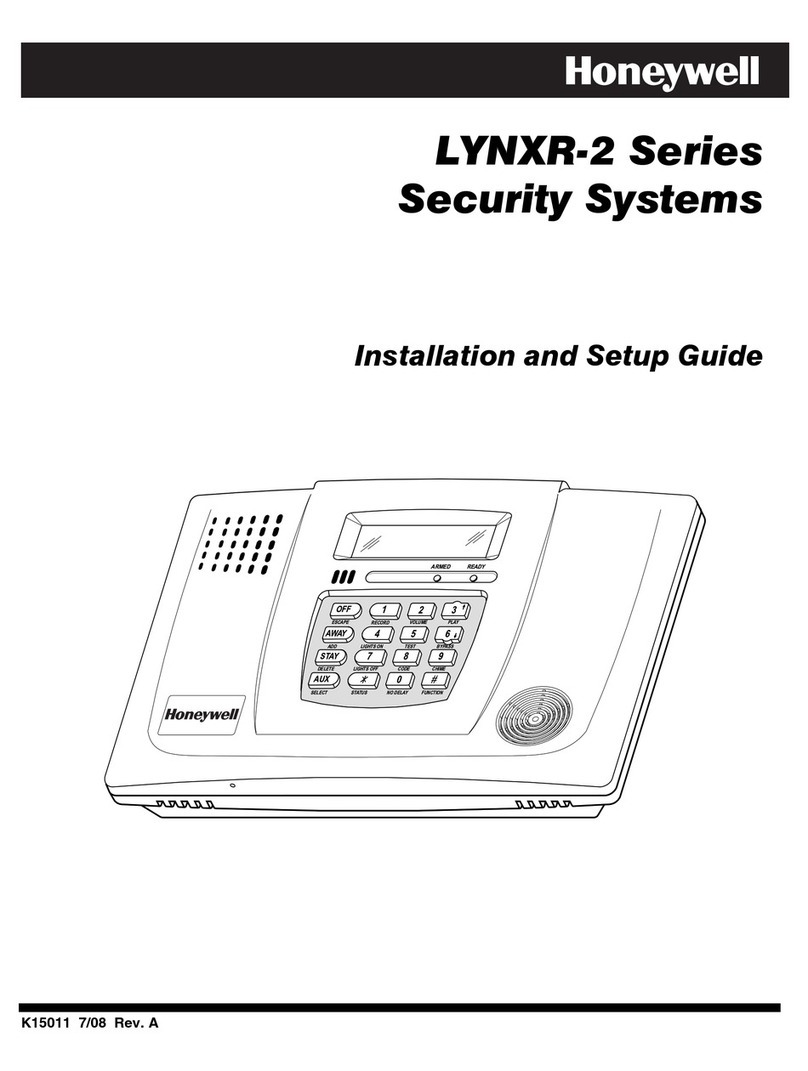
Honeywell
Honeywell LYNXRPK-2 - Wireless Self-Contained Security Syste - LYNXRPK-2 - Wireless Self-Contained Security... Assembly instructions
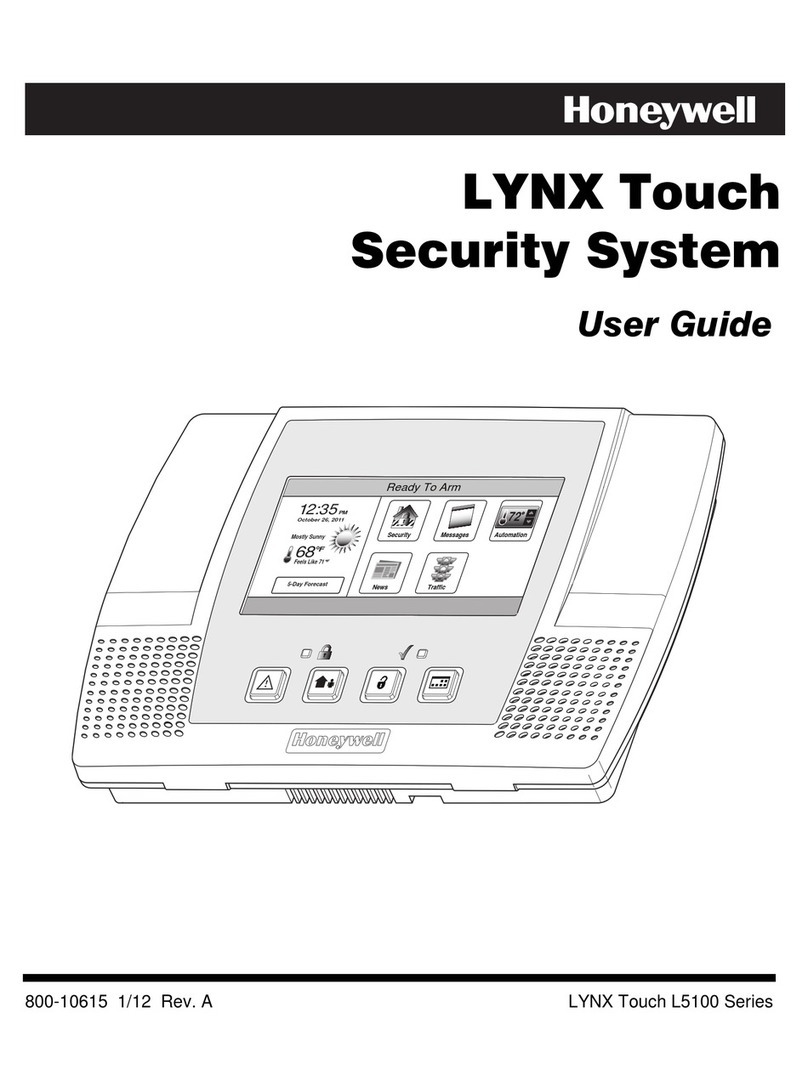
Honeywell
Honeywell LYNX Touch Security System User manual

Honeywell
Honeywell GENT Nano panel-based Training manual

Honeywell
Honeywell LYNX Touch L7000 Series User manual

Honeywell
Honeywell Lynx Plus Series User manual
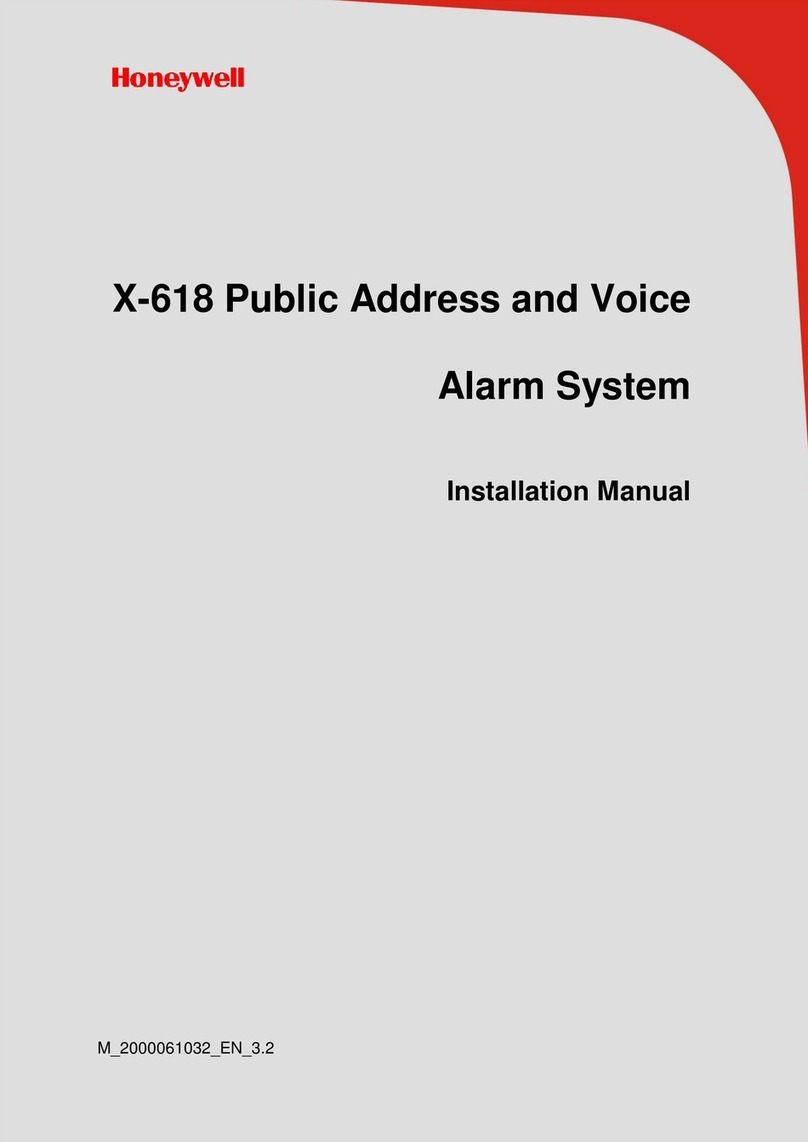
Honeywell
Honeywell X-618 User manual
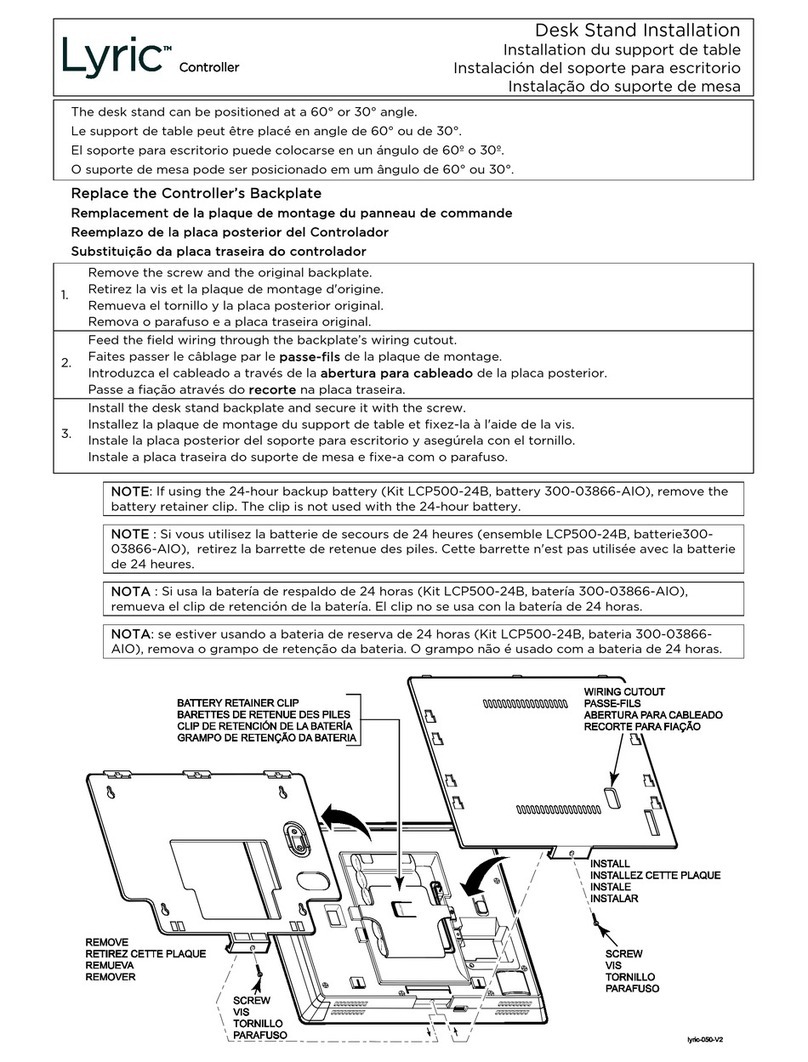
Honeywell
Honeywell Lyric User manual
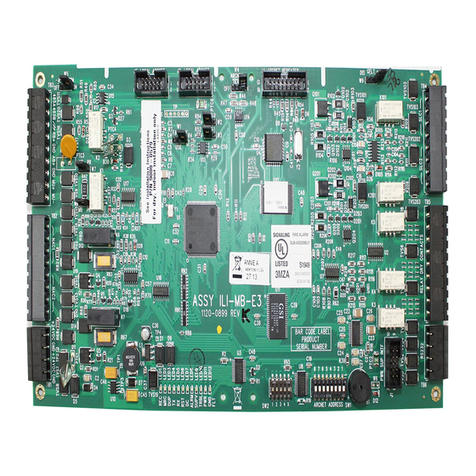
Honeywell
Honeywell Gamewell-FCI E3 Series User manual

Honeywell
Honeywell Galaxy Dimension User manual

Honeywell
Honeywell PID-95P Guide
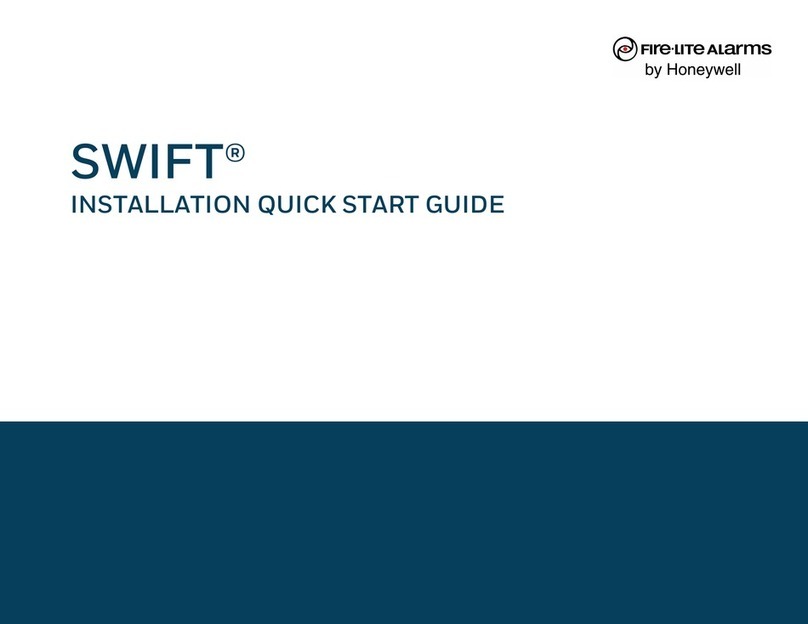
Honeywell
Honeywell Fire Lite Alarms SWIFT Datasheet
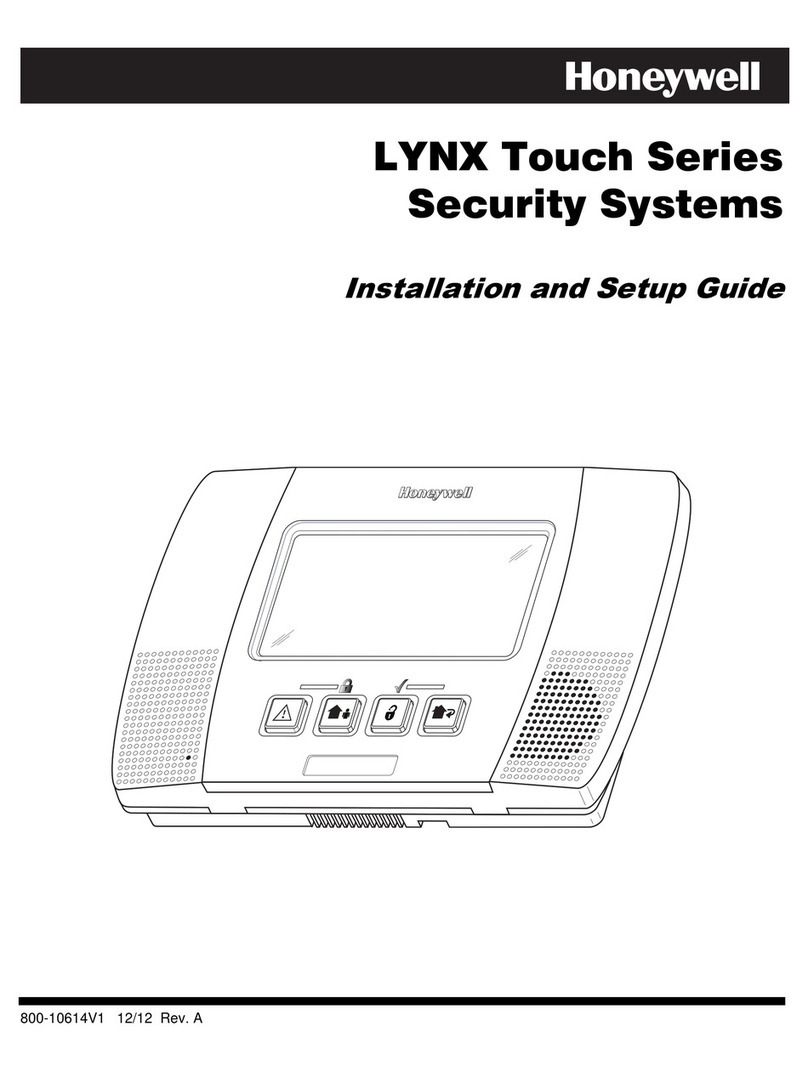
Honeywell
Honeywell LYNX Touch Series Assembly instructions
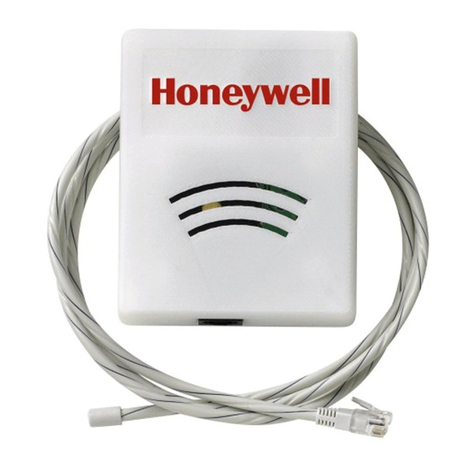
Honeywell
Honeywell Water Defense RWD41 User manual
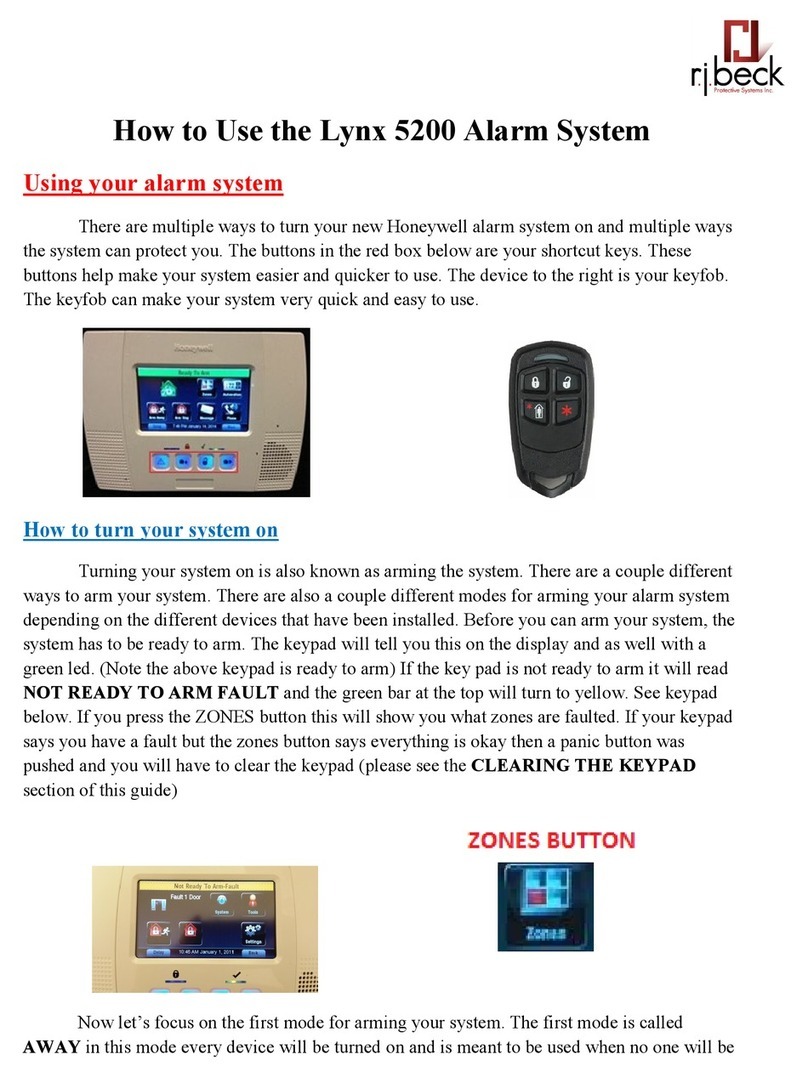
Honeywell
Honeywell LYNX TOUCH L5200 User manual
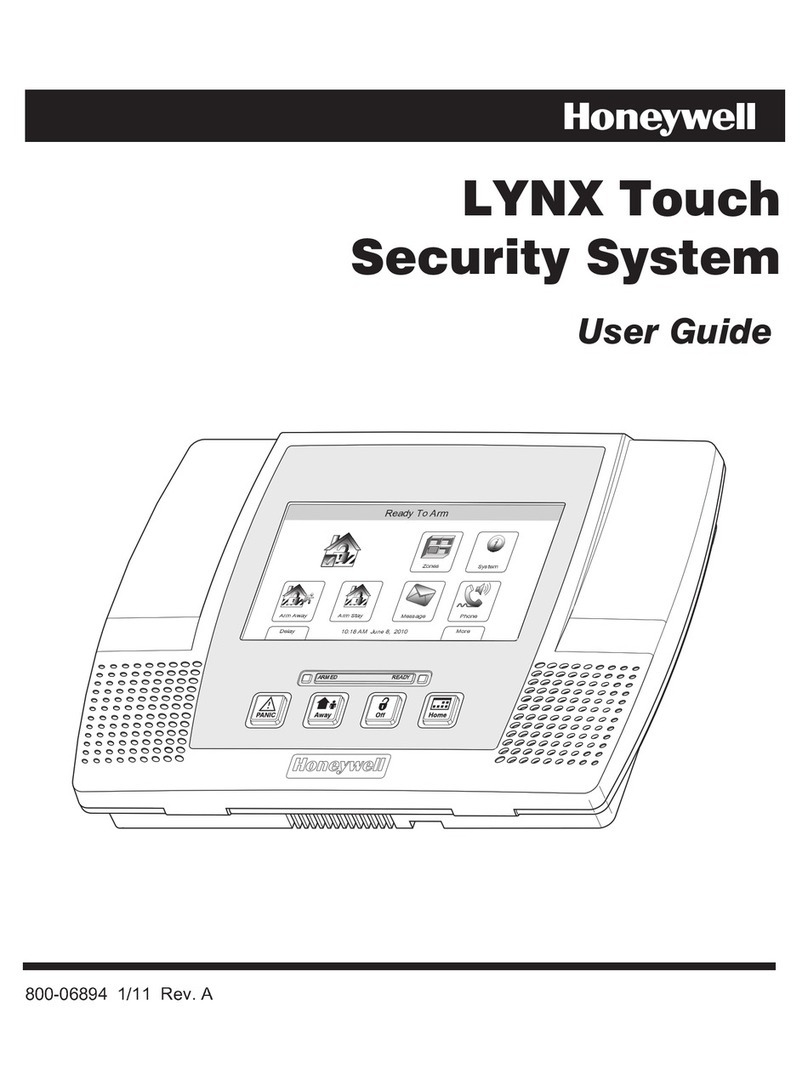
Honeywell
Honeywell LYNX Touch Security System User manual
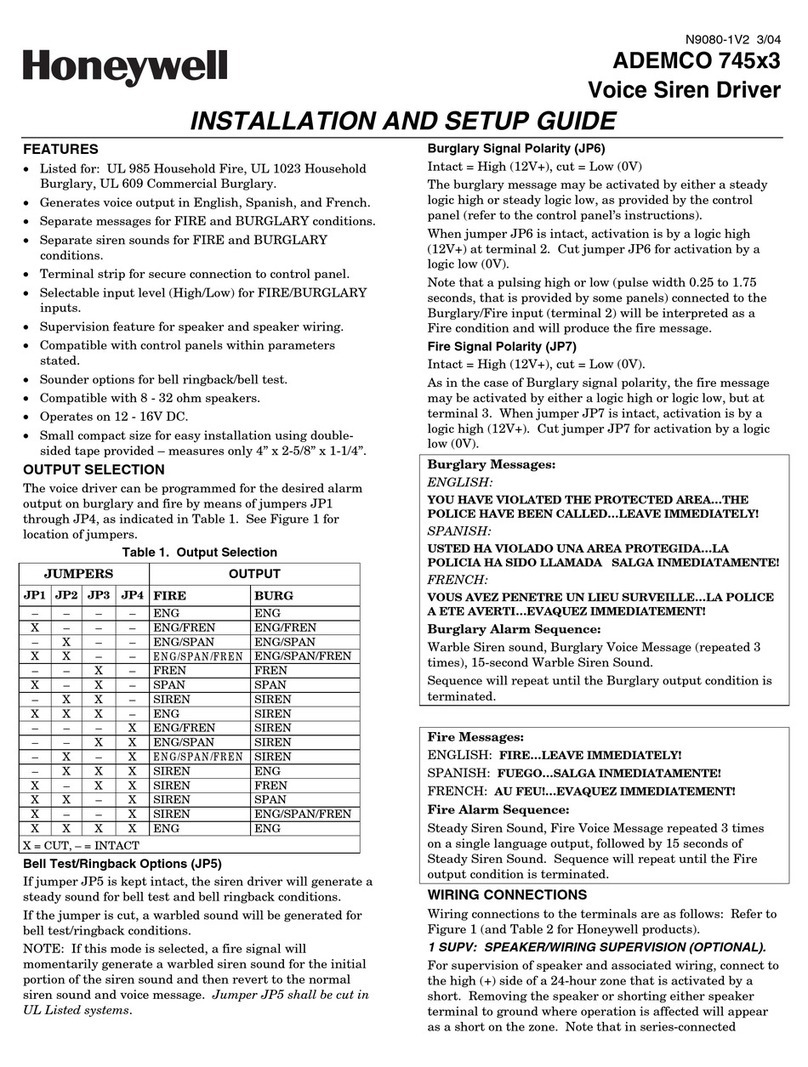
Honeywell
Honeywell ADEMCO 745 3 Series Assembly instructions
Popular Security System manuals by other brands

Inner Range
Inner Range Concept 2000 user manual

Climax
Climax Mobile Lite R32 Installer's guide

FBII
FBII XL-31 Series installation instructions

Johnson Controls
Johnson Controls PENN Connected PC10 Install and Commissioning Guide

Aeotec
Aeotec Siren Gen5 quick start guide

IDEAL
IDEAL Accenta Engineering information

Swann
Swann SW-P-MC2 Specifications

Ecolink
Ecolink Siren+Chime user manual

Digital Monitoring Products
Digital Monitoring Products XR150 user guide

EDM
EDM Solution 6+6 Wireless-AE installation manual

Siren
Siren LED GSM operating manual

Detection Systems
Detection Systems 7090i Installation and programming manual



















