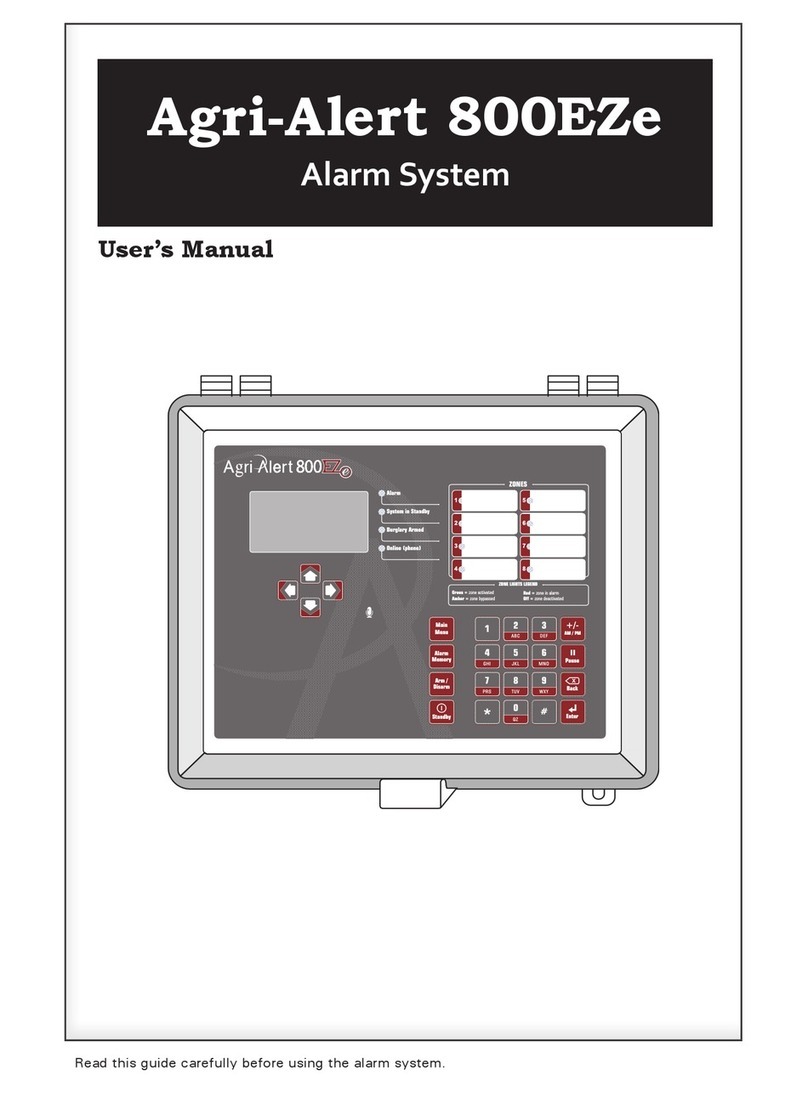10 AA-400 rev.02
3. CONFIGURING THE ZONES
A zone is an input configured to respond to the
type of sensor connected to it. Sensors are
installed by the user to detect alarm condi-
tions. In all, the AA-400 can monitor up to
4 different dry contact zone inputs.
3.1 Enabling/Disabling the Zones
The AA-400 can monitor up to
4 dry contact zone inputs. Set
internal switches 1-4 properly to
enable or disable the desired number of zones
(refer to the table below).
3.2 Setting Zone Contacts
Dry contacts can be either nor-
mally open (NO) or normally closed
(NC) circuits. The AA-400 sets
off an alarm when the NO contact of a zone
closes or when the NC contact of a zone opens.
Set internal switches 5-8 properly to select the
right type of contact of each zone (refer to the
table below).
If a wireless module (WM-3000Rx)
is connected to the AA-400, all
zone of the AA-400 must use the
same type of contact as for the
wireless module.
ON
OFF
8765
OFF ON
5ZONE1
6ZONE2
7ZONE3
8ZONE4
NO NC
3.3 Setting the Recognition Time
The recognition time is the time an alarm input
must be active before it constitutes a valid
alarm condition. It can be set to 0 or to
30 seconds.
Set internal switches 9-12 properly to assign
the desired recognition time to each zone
(refer to the table below).
If a wireless module (WM-3000Rx)
is connected to the AA-400, all
zones of the AA-400 must have a
recognition time of 0 second.
3.4 Setting the Alarm Output Status
When an alarm situation occurs,
the alarm output can sound per-
manently or intermittently as fol-
lows : 10 seconds ON and 2 min-
utes OFF.
Use internal switch 13 to select
how the alarm output must oper-
ate (refer to the table below).
OFF ON
9ZONE1
10 ZONE 2
11 ZONE 3
12 ZONE 4
0 SEC. 30 SEC.
ON
OFF
13
OFF ON
13 ALWAYS ON INTERMITTENT
( ON=10 SEC; OFF=2 MIN)
ON
OFF
4321
OFF ON
1ZONE1
2ZONE2
3ZONE3
4ZONE4
DISABLED ENABLED