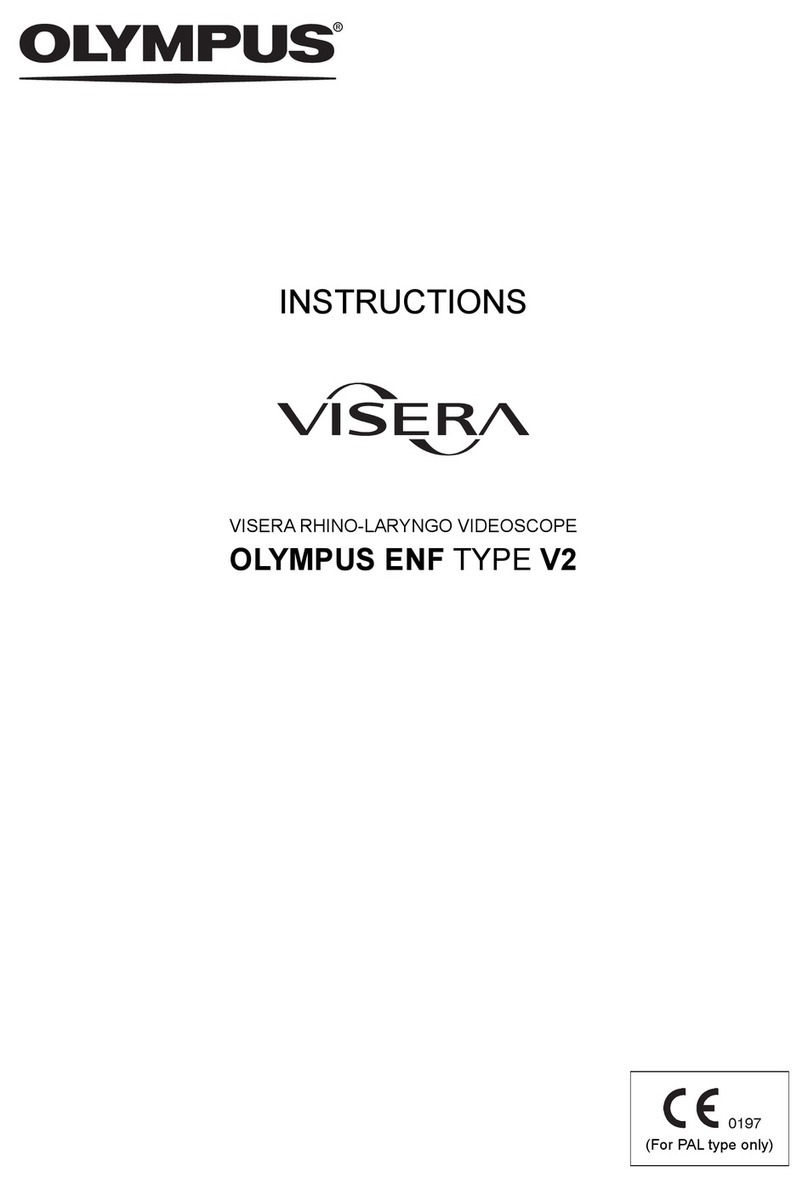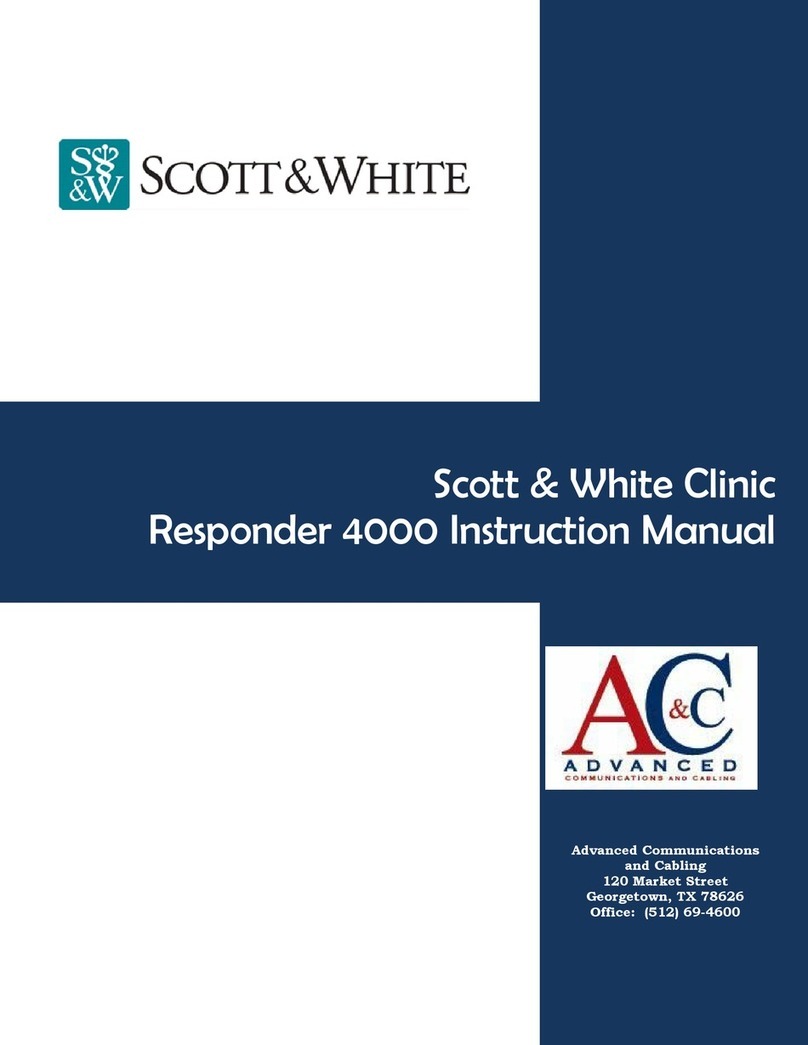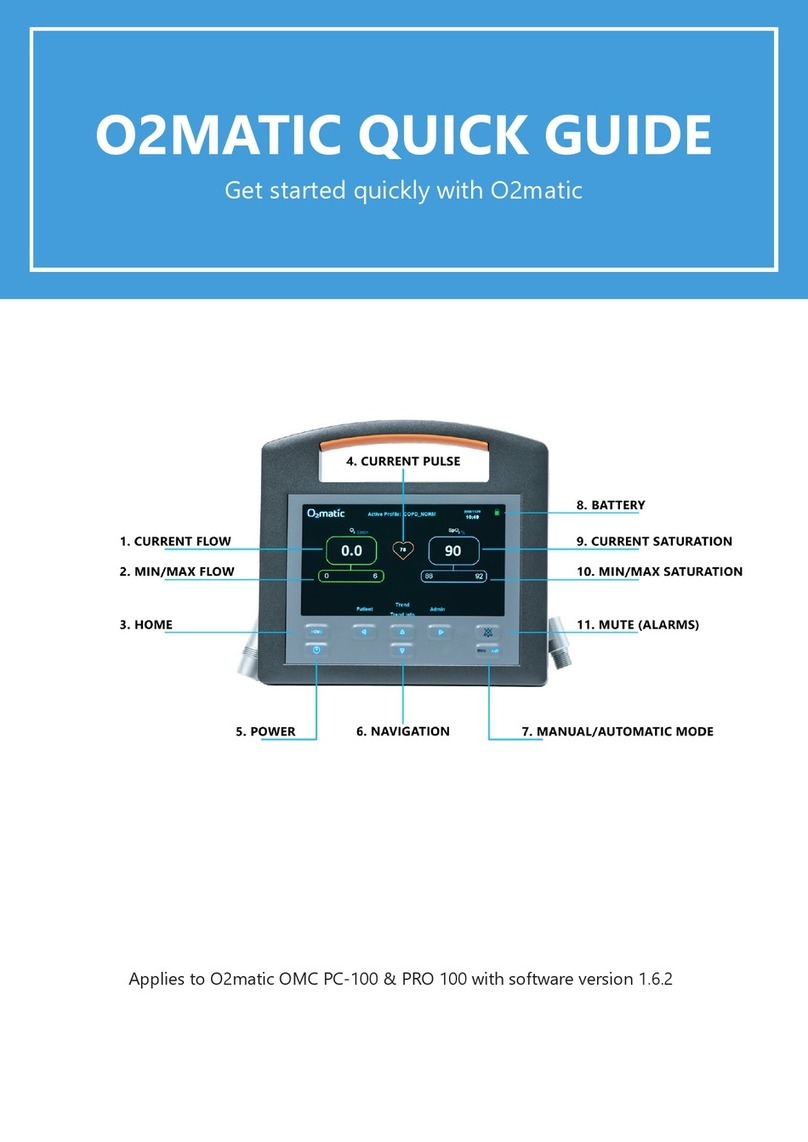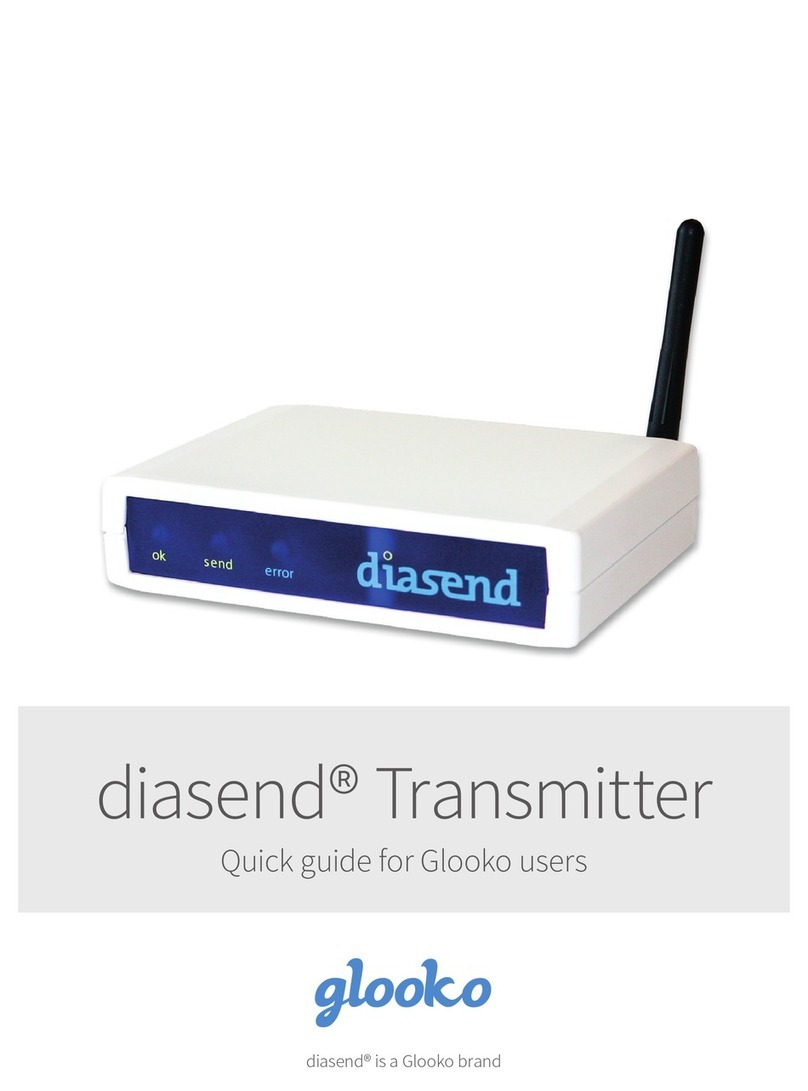CNAP MONITOR 500 HD User manual

CNAP®MONITOR 500 “HD“
QUICK GUIDE
Version 07/2016 | V1.5.5 ENThis Quick Guide DOES NOT REPLACE the user manual!

SET UP MEASUREMENT
FAQs
CONTENT
NAVIGATION
FUNCTIONS:
FAST ACCESS
2

Hemodynamic Parameters...................................................................................5
Measurement Select Measurement Mode / Start Measurement...................16
Started Measurement: Perfusion Index / Signal Quality.........17
Choose Patient Category / Enter Biometric Data....................18
Stop / Resume Measurement...................................................19
Set Up Checklist for fast Set Up.............................................................6
Power Up CNAP® Monitor.......................................................... 7
Prepare CNAP® Monitor for Measurement - Components................8
Prepare CNAP® Monitor for Measurement - Connections...................9
Connecting to a Patient Monitor.............................................10
Zeroing of CNAP® and patient monitor...................................11
Overview CNAP®Monitor Patient Set Up ...............................12
Choose correct CNAP®finger sensor size.................................13
Place CNAP®finger sensor and CNAP® Controller...................14
Place NBP Cuff ..........................................................................15
Navigation Navigation Frames....................................................................20
Function of Navigation Frames................................................21
3

CONTENT
4
Main Keys and Status Indicators.............................................23
The “SETUP“ Key......................................................................25
Calibration Modes: Function / Benefits.................................. 26
Triggering A Manual NBP - Fast Access...................................27
When is it recommended to trigger a manual NBP?.............28
“Change Finger“ manually......................................................29
Functions -
Fast Access
FAQs: 1. How can I change alarm settings for current measurement?......31
2. How can I change alarm settings permanently?...........................32
3. Enabling hemodynamic parameters for a measurement?...........33
4. How can I improve measurement quality?....................................34
5. How can I adjust trend, signal and time settings?........................35
6. The battery?....................................................................................36
7. Service intervals for the CNAP®Monitor? ....................................37
8. What to do if CNAP®needs service ?............................................38
9. SERVICE HOTLINE ?.........................................................................39
10. Where can I get additional information?......................................40
11. How can I contact CNSystems directly? .........................................41

HEMODYNAMIC PARAMETERS
CNAP®Monitor Measurement Type
BP BP + PPV BP + HD
CNAP®continuous noninvasive arterial pressure, sys,
dia, mean x x x
NBP noninvasive oscillometric blood pressure
sys, dia x x x
Pulse pulse rate x x x
PPV pulse pressure variation x x
SVV stroke volume variation x
CO continuous noninvasive cardiac output x
CI cardiac index x
SV stroke volume x
SVI stroke volume index x
SVR systemic vascular resistance x
SVRI systemic vascular resistance index x
5

SET UP CHECKLIST
SET UP 6
CHECKLIST
STEP 1
STEP 3
STEP 4
STEP 5
STEP 6
STEP 7
STEP 2
Start the device and connect the CNAP®Controller Cable (orange connectors)
to CNAP®Monitor and CNAP®Controller (see also p.7,9)
Select the right NBP cuff size for the patient using the indicator on the inside of
the NBP cuff and connect the black hose to the CNAP®Monitor. (see p.15)
Fit the NBP cuff on the patient‘s upper arm. The NBP cuff can be placed
ipsilaterally or contralaterally to the CNAP®finger sensor. (see p.15)
Use the indicator on the CNAP® Controller to find the correct CNAP®finger
sensor size for the patient. (see p. 13)
Slide the finger sensor over two neighbouring fingers, and fix the CNAP®
Controller on the forearm using the Velcro fixation cuff. (see p. 14)
Be sure that the CNAP® Controller is in the center of the forearm cuff so
that the patient can freely bend his / her wrist. (see p.14)
Start measurement by clicking “Start New Measurement“. Choose patient
category “Adult“ or “Pediatric“. (see p.16, 18)
During CNAP ®initialisation the patient needs to be in a stable position.
During general anesthesia start CNAP ®before or after the induction phase!
ATTENTION
!

Press
POWER ON / OFF
button
When alarm sounds,
confirm by pressing the
yellow alarm button.
POWER UP CNAP® MONITOR
1
2
7
SET UP

PREPARE CNAP®MONITOR FOR MEASUREMENT
SET UP 8
COMPONENTS
1
4
25
36
1
4
2
5
3
6
CNAP®Monitor
CNAP®Controller
CNAP®Finger sensor
NBP Cuff
NBP Air hose
CNAP®Controller Cable
3
6
5
2 4

PREPARE CNAP® MONITOR FOR MEASUREMENT
SET UP 9
CONNECTIONS
Connect the controller cable to
the orange connector of the
CNAP
®
Controller.
1
2
Connect finger
sensor to black
connection of
CNAP
®
Controller.
Connect NBP air
hose to NBP Cuff
3
4
Connect the
NBP air hose and the
CNAP
®
Controller
cable to the CNAP
®
Monitor.
Plug in straight, not
tilted!
ATTENTION
!

CONNECTING TO A PATIENT MONITOR
SET UP 10
Connect Transducer cable and
patient monitor interface cable.
Prepare patient
3
1
Interface cable Transducer Cable
Select right color from
list in user manual
(Chapter 4-5-2) and
connect it to the BP
wave out port on the
CNAP ® Monitor.
connect to
Zeroing neccessary! (see next page)
ATTENTION
!
BP Wave
Out port
monitor Interface Cable
and connect it to the
arterial port of your
patient monitor.
2

ZEROING OF CNAP®AND PATIENT MONITOR
Go to parameter frame on CNAP ® Monitor: *click*
*click*
*click*
1
2
Select IBP: Zeroing Start - *click*
*click*
Z
e
r
o
i
n
g
o
f
p
a
t
i
e
n
t
m
o
n
i
t
o
r
11
Stop Zeroing
on CNAP ®:
Select IBP:
Zeroing Stop
- *click*
3
then zero transducer on patient monitor
CNAP ® Zeroing is automatically active when the CNAP ®
Monitor is on and connected to the patient monitor but no
measurement has been started so far.
TIP
SET UP

OVERVIEW: PATIENT SET UP
NBP Cuff
CNAP®Controller
Connections
CNAP® Finger sensor
SET UP 12

STEP 1. CHOOSE CORRECT CNAP® FINGER SENSOR SIZE
AVAILABLE SIZES: small, medium or large
Put proximal phalanx of
index finger on indicator
of CNAP
®
Controller align
with the grey line on the
left.
Choose the sensor
size indicated
on the shortest
bar which is still
visible.
12
Always choose the
larger sensor if you
are in doubt about
the size!
ATTENTION
!
B
13
SET UP
2
1

STEP 2. PLACE CNAP®FINGER SENSOR AND CNAP® CONTROLLER
14
SET UP
Make sure that the
CNAP
®
Controller is placed in
central position of the slide
and fix the strap.
Slide the finger sensor over two
neighbouring fingers, make sure
that it is not placed on the finger
joints!
1
2
ATTENTION
!
slide back fully!
12 hours before lifetime expiration
of the finger sensor a message
appears. It automatically disappears
and does not affect measurements.
Please make sure to contact your
local distributor in time for a new
sensor.
NOTE
See also:
Operators Manual – chapter 16.1

STEP 3. PLACE NBP CUFF
SET UP
Fasten NBP cuff on the upper arm
(ipsilaterally or contralaterally to
arm with fingersensor).
Align marker (white arrow) with
the brachial artery in the crook of
the arm.
Choose the right NBP cuff from 4 different sizes
2
1
15
by using the size indicator
on the inside of the cuff.
See also:
Operators Manual –
chapters 3.2.3 and 10.
3

Once the patient set up is completed,
select the measurement mode in the
pop-up menu from three options:
>BP only
>BP + PPV
>BP + HD (full hemodynamics)
1
BP + PPV and BP + HD must be enabled to be selectable.
Contact your distributor for a licence key if you cannot
select these options.
NOTE
SELECT MEASUREMENT MODE / START MEASUREMENT
MEASUREMENT
Confirm by clicking the wheel.
*click*
16
2
3
To start the
measurement, select “Start New Measurement“ and
confirm with the click wheel.

If perfusion is poor (=red), try
pushing the finger sensor to the
back of the finger, warming the
hand (use exam glove or towel),
changing finger sensor size, or
changing hands.
TIP
MEASUREMENT
STARTED MEASUREMENT
no signal good perfusion
17
Once measurement has started, finger
sensor checks perfusion index (PI):
1
2
At the same time menu window
opens for choosing patient cate-
gory and for entering biometric
data (see next page).
Calibration to NBP reference
value also takes place.
•
Keep patient still, do not move
hand!
•
No changes in body posture!
ATTENTION
!

Choose patient category (Adult or Pedi-
atric) in the pop-up menu and enter
biometric patient data (for full hemo-
dynamics).
1
This is important as
alarm ranges and NBP
NOTE
inflation pressure are different!
CHOOSE PATIENT CATEGORY AND ENTER BIOMETRIC DATA
MEASUREMENT
Confirm with “ok“ by clicking the wheel.
Calculation of hemodynamic parameters
starts; display after a few seconds.
*click*
*click*
18
2
3
Before starting any
interventions, make sure
ATTENTION
!
that the calibration has been completed: numerical
values should not have gray background anymore!

STOP / RESUME MEASUREMENT
Press the Start/Stop Button
to STOP measurement (e.g.
when finished or to readjust
set-up).
RESUME a measurement
with the Start/Stop Button
(e.g. after readjusting set-up,
patient transfer, etc.) Patient
data remain displayed!
Do not remove the
CNAP
®
finger sensor when
measurement is still in progress!
STOP MEASUREMENT FIRST!
ATTENTION
!
19
1
2
MEASUREMENT

NAVIGATION FRAMES
Alarm frame
Signal and
Trend View
selector frame
Hemodynamic
frame
Signal & Trend
frame
Parameter frame
(= default)
clickwheel
*turn*
*click*
20
The monitor has a clickwheel and 5 different “frames“ on the screen to access all menus / functions.
NAVIGATION
Table of contents
Popular Medical Equipment manuals by other brands
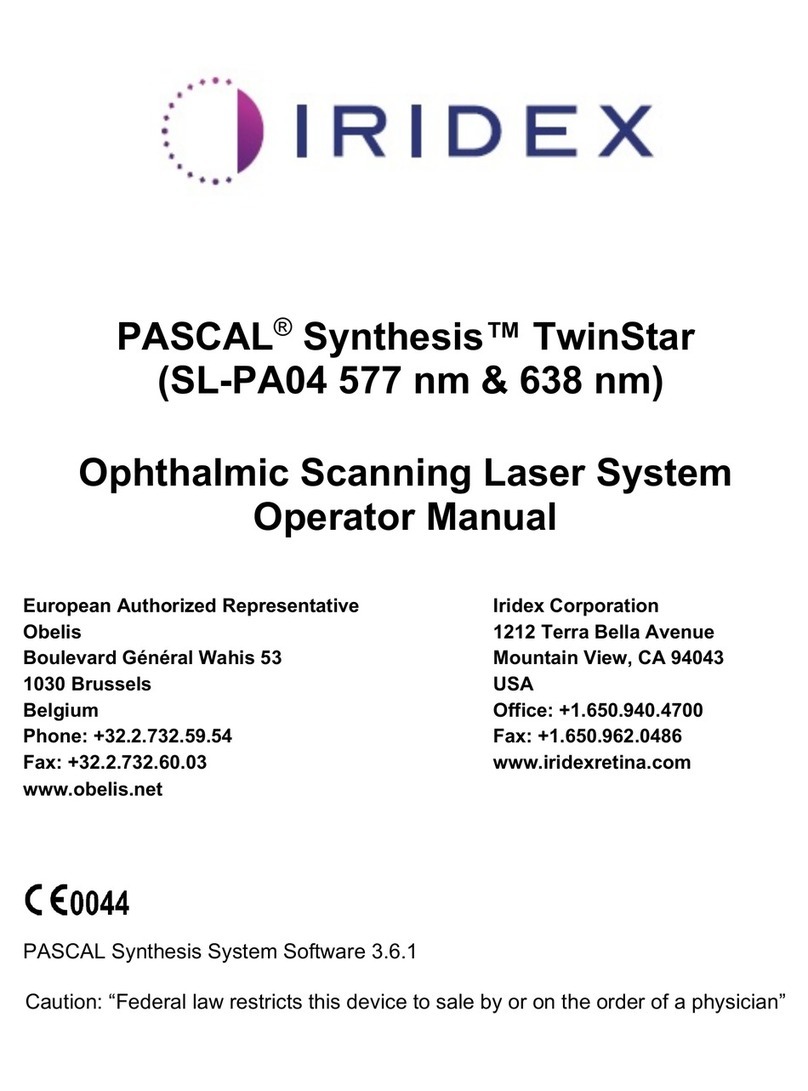
Iridex
Iridex PASCAL Synthesis TwinStar Operator's manual

Microlife
Microlife NEB410 manual

ResMed
ResMed S8 AutoScore II Clinical Quick Setup Guide
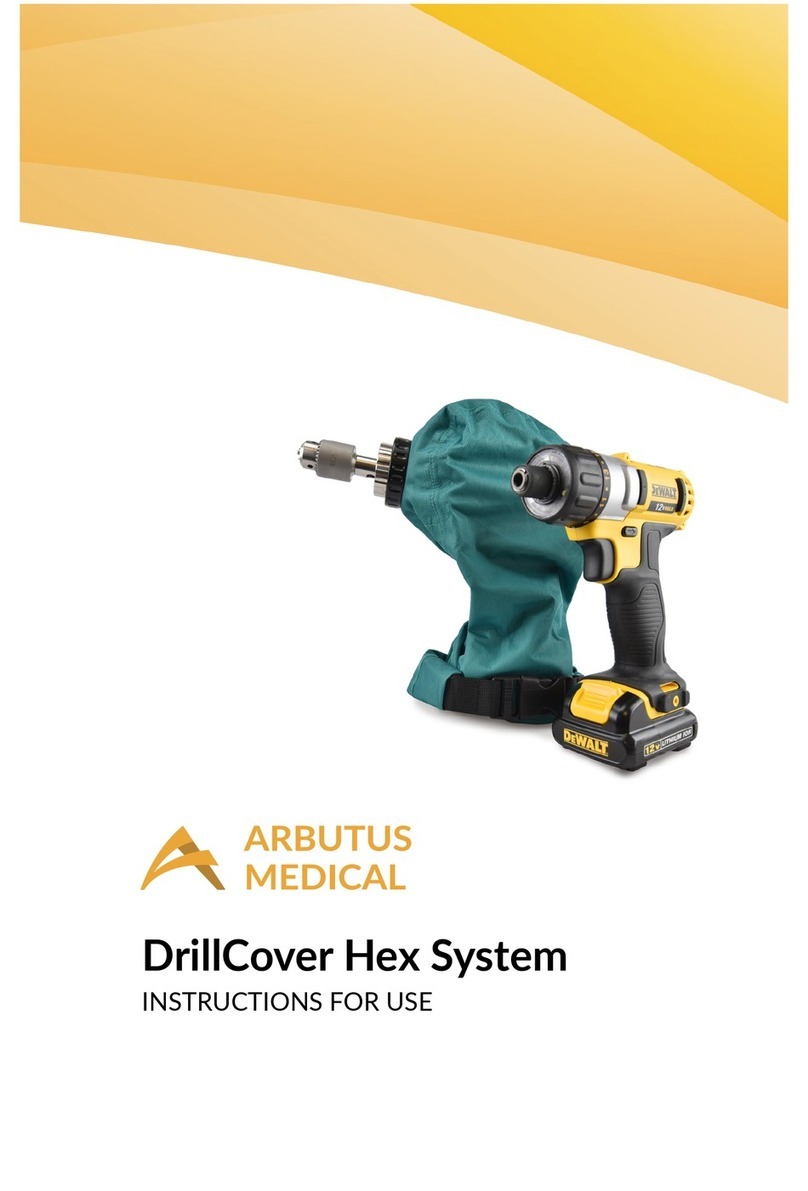
Arbutus Medical
Arbutus Medical DrillCover Hex System Instructions for use
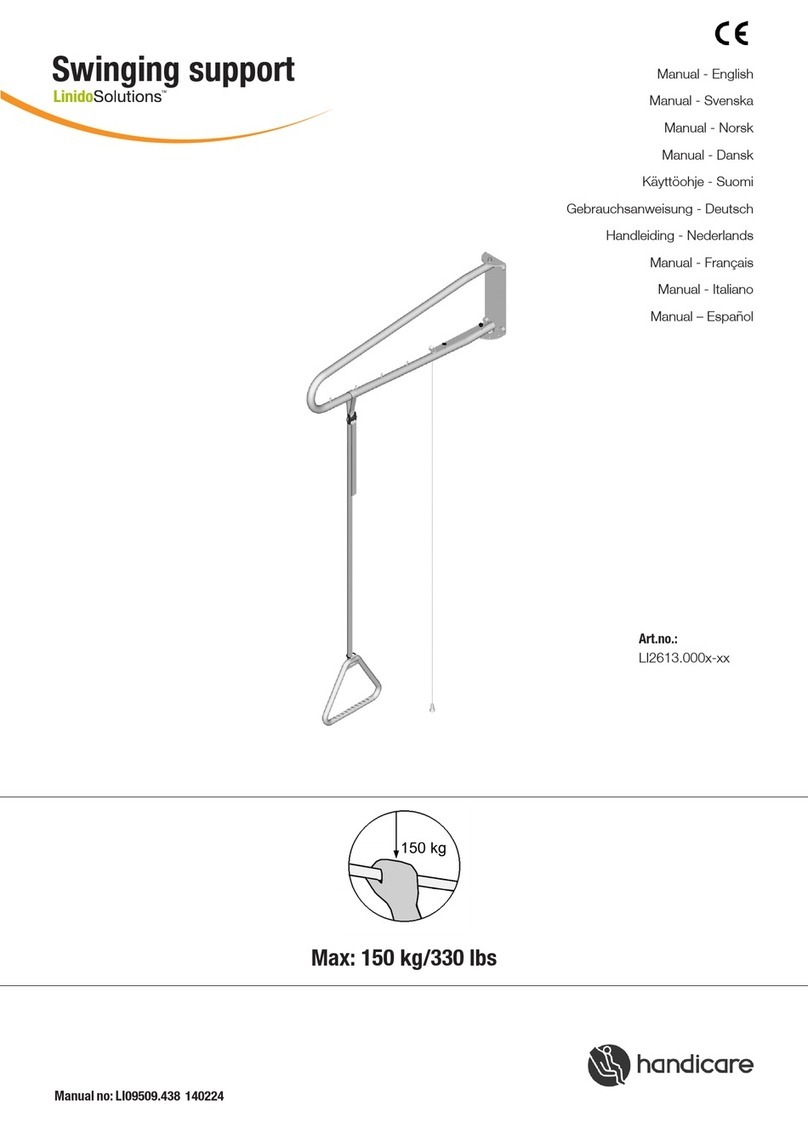
Handicare
Handicare LI2613.000 Series manual

inhealth
inhealth Blom-Singer Instructions for use