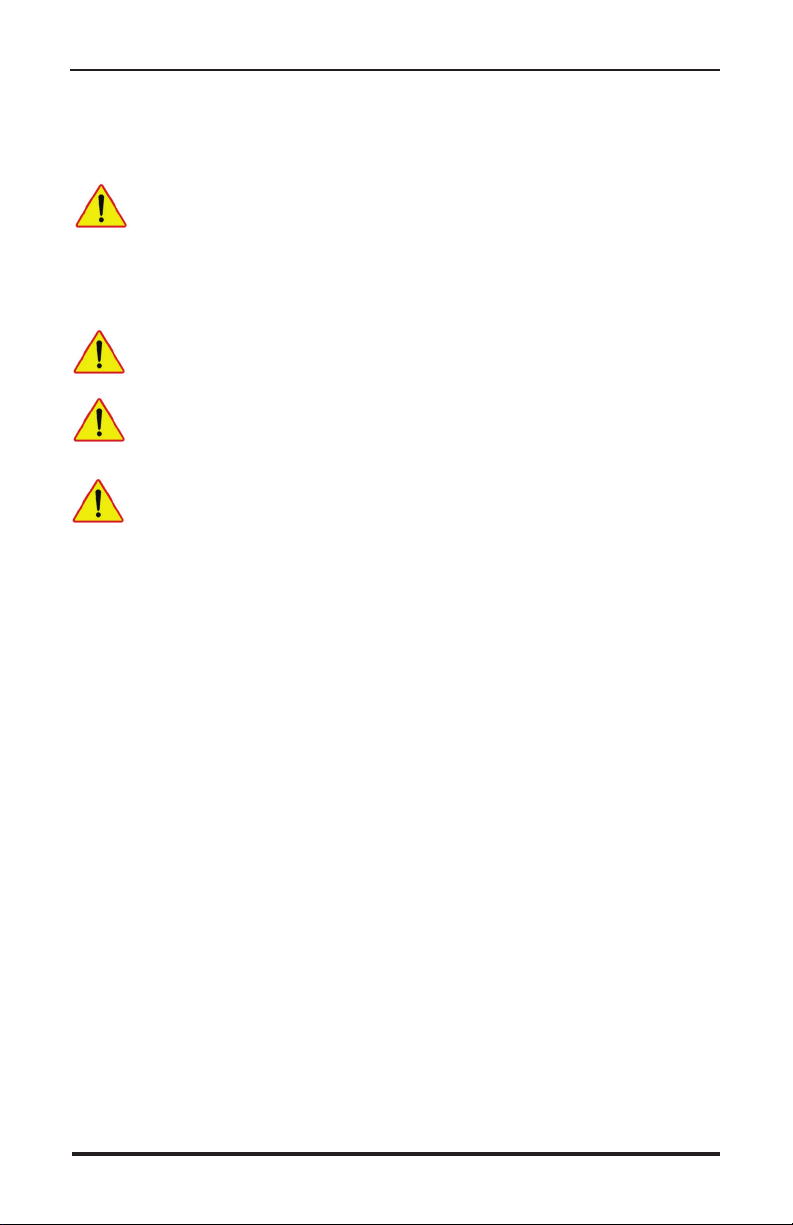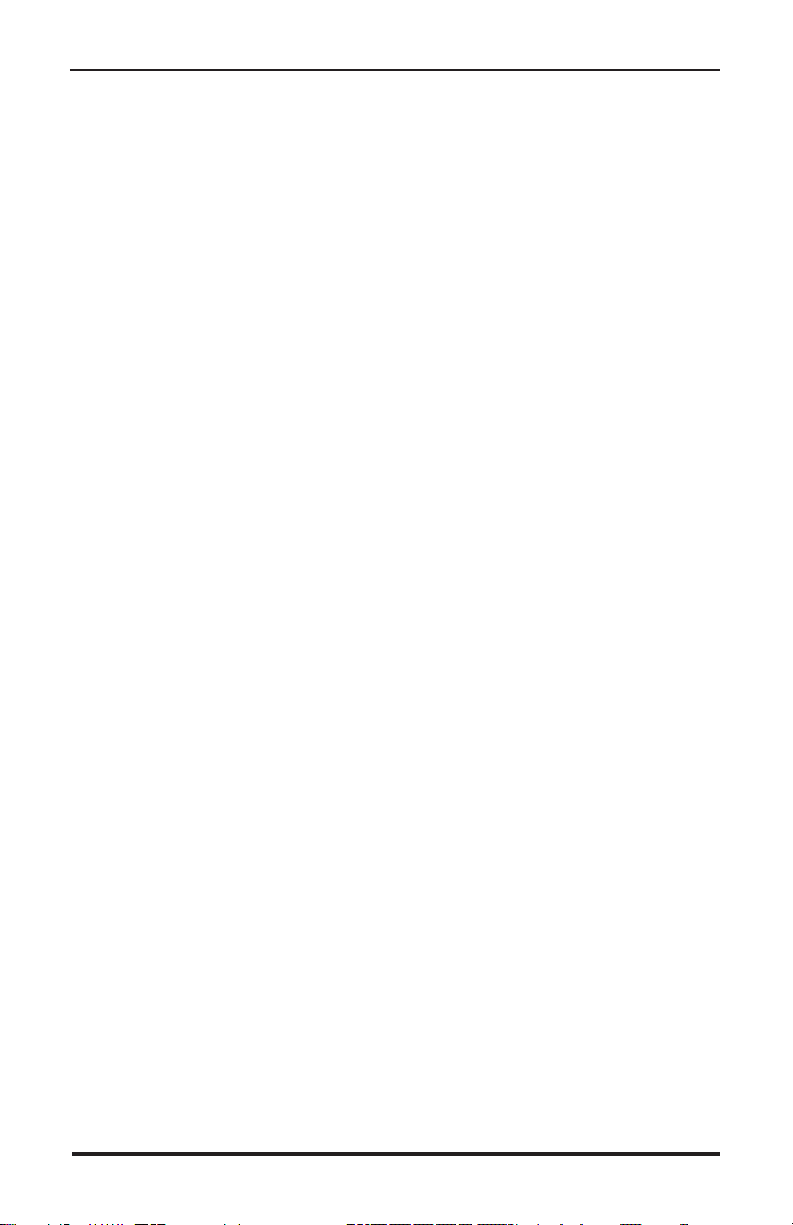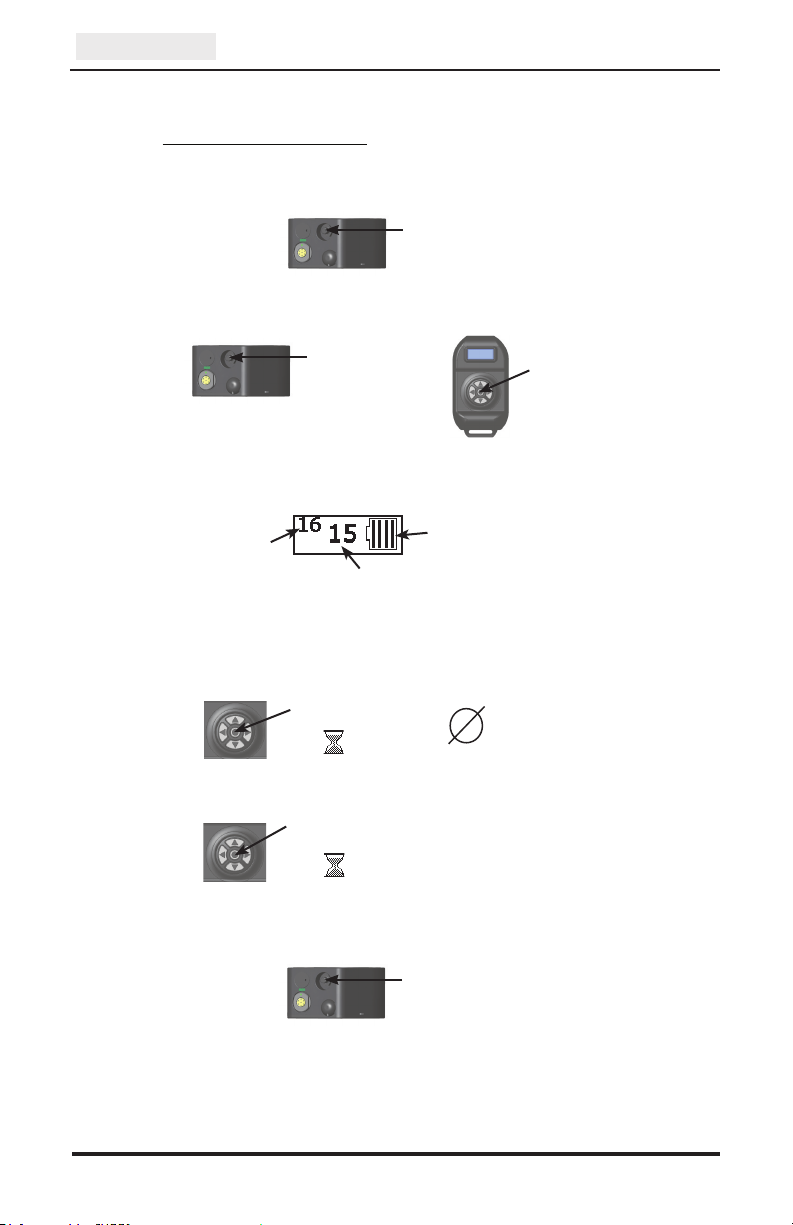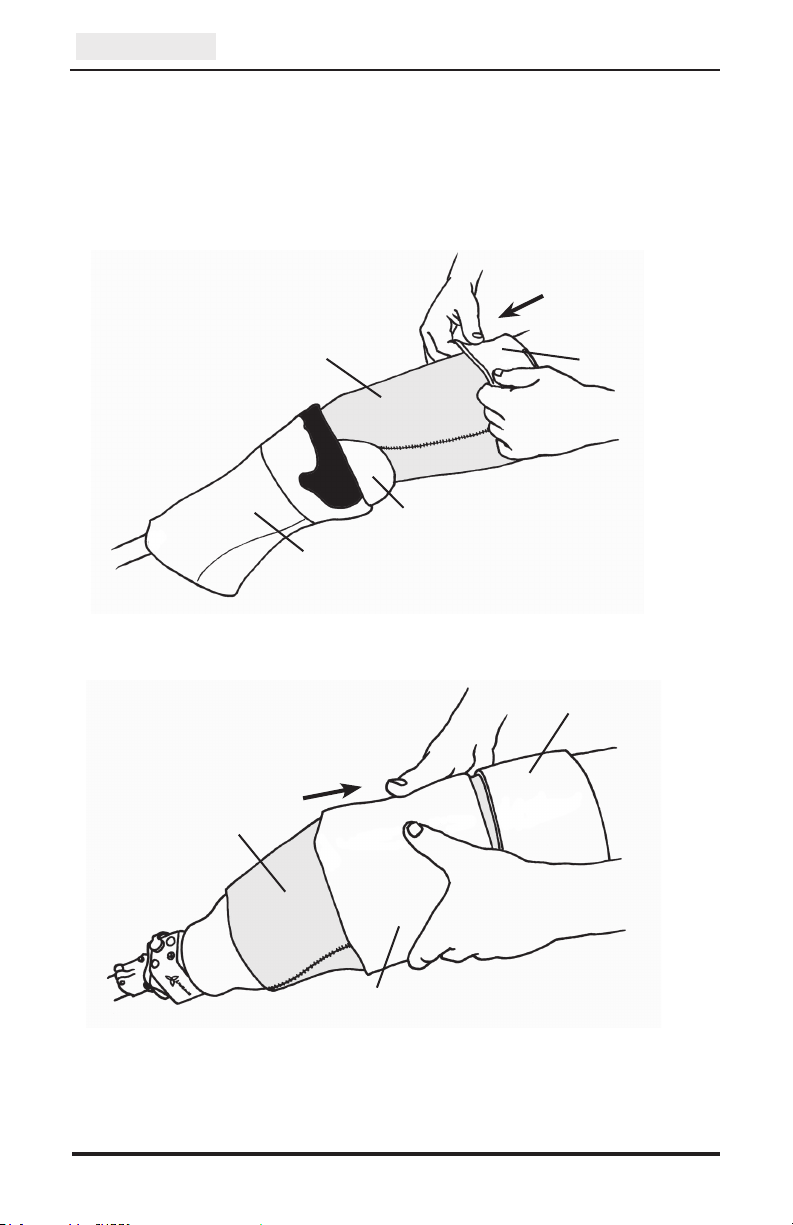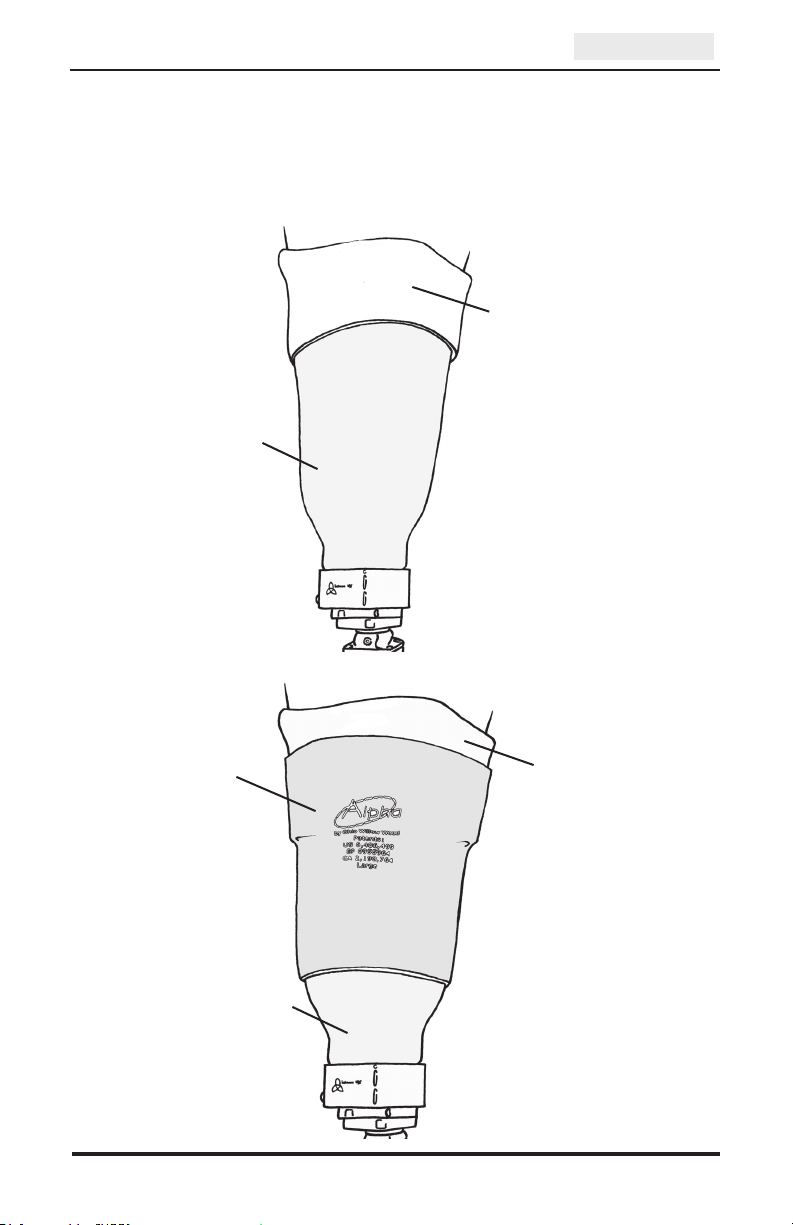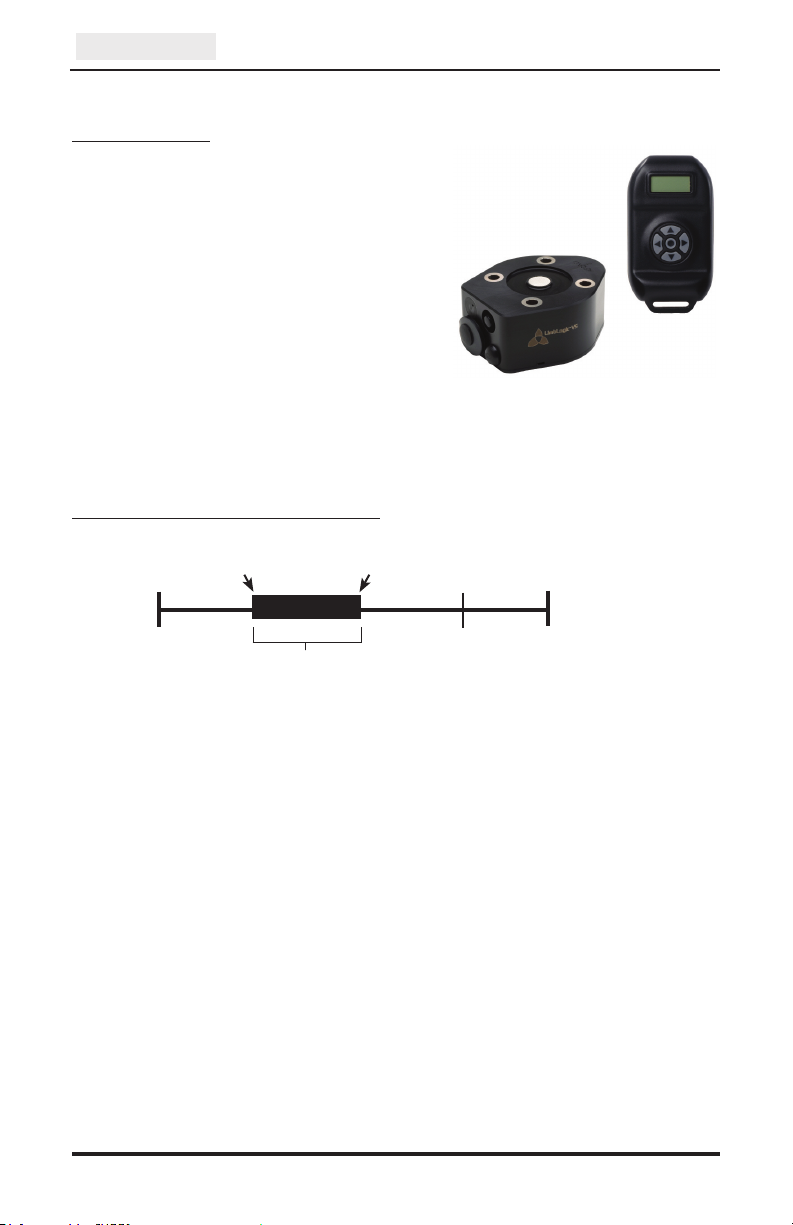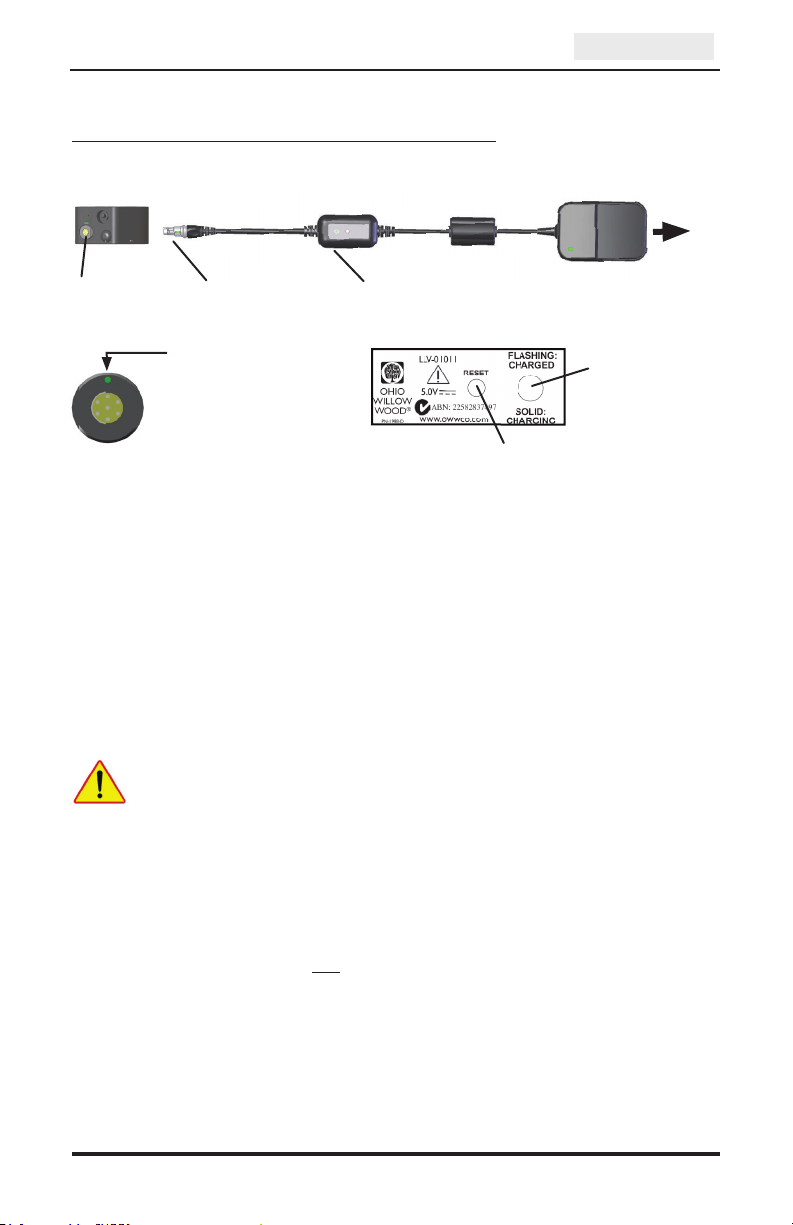3
Table of Contents
Page
Quick-Start Guide ..................................................................................4
Keys to Successful Use ..........................................................................5
BK Application................................................................................6
AK Application................................................................................7
Introduction............................................................................................8
Vacuum System Function ......................................................................8
Charging the Vacuum Pump Battery......................................................9
Charging the Vacuum Pump Battery in a Vehicle..........................10
Turning on the Vacuum Pump..............................................................11
Turning on the Fob...............................................................................12
Information Screen...............................................................................13
Active Mode ..................................................................................13
For Bilateral Applications.......................................................14
Standby Mode................................................................................14
Configuration Screen ...........................................................................15
Detecting a Leak ..................................................................................16
If the Sealing Sleeve is Punctured........................................................16
No Radio Connection...........................................................................17
Low Battery Mode ...............................................................................17
Turning Off the Vacuum Pump ............................................................17
Cleaning the System ...........................................................................18
Exposure to Water ................................................................................18
Accessories ..........................................................................................19
Troubleshooting Guide ........................................................................20
Diagnostic Kit Instructions ..................................................................24
Warranty...............................................................................................25
Regulatory Information........................................................................27