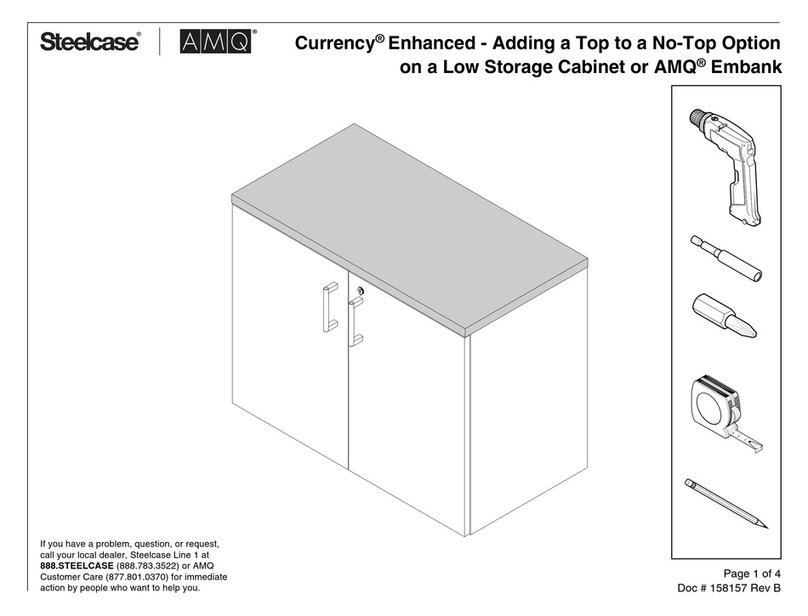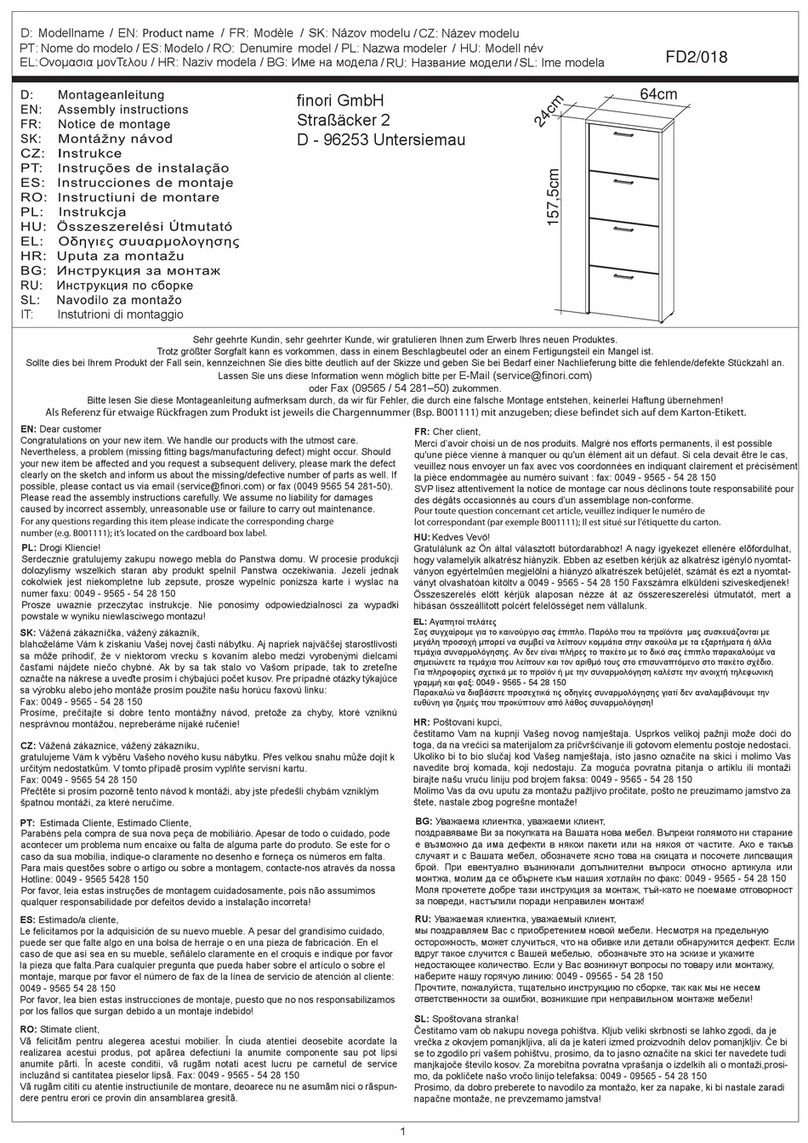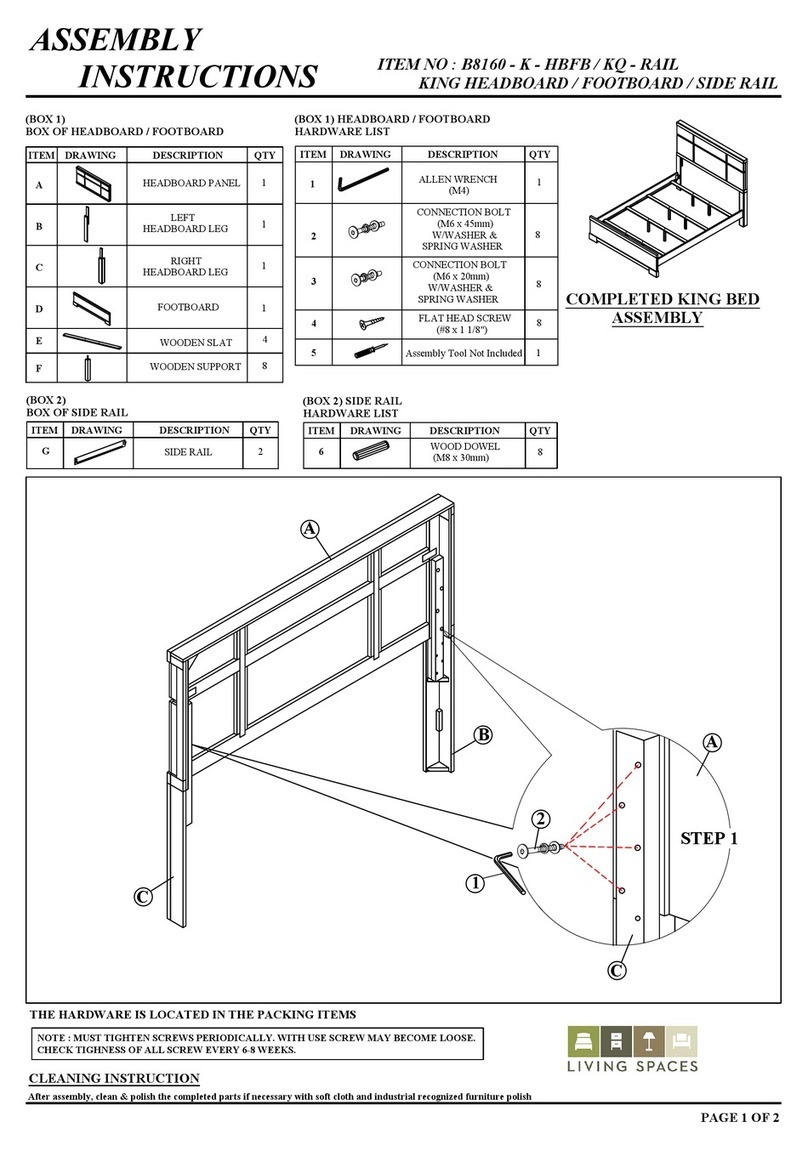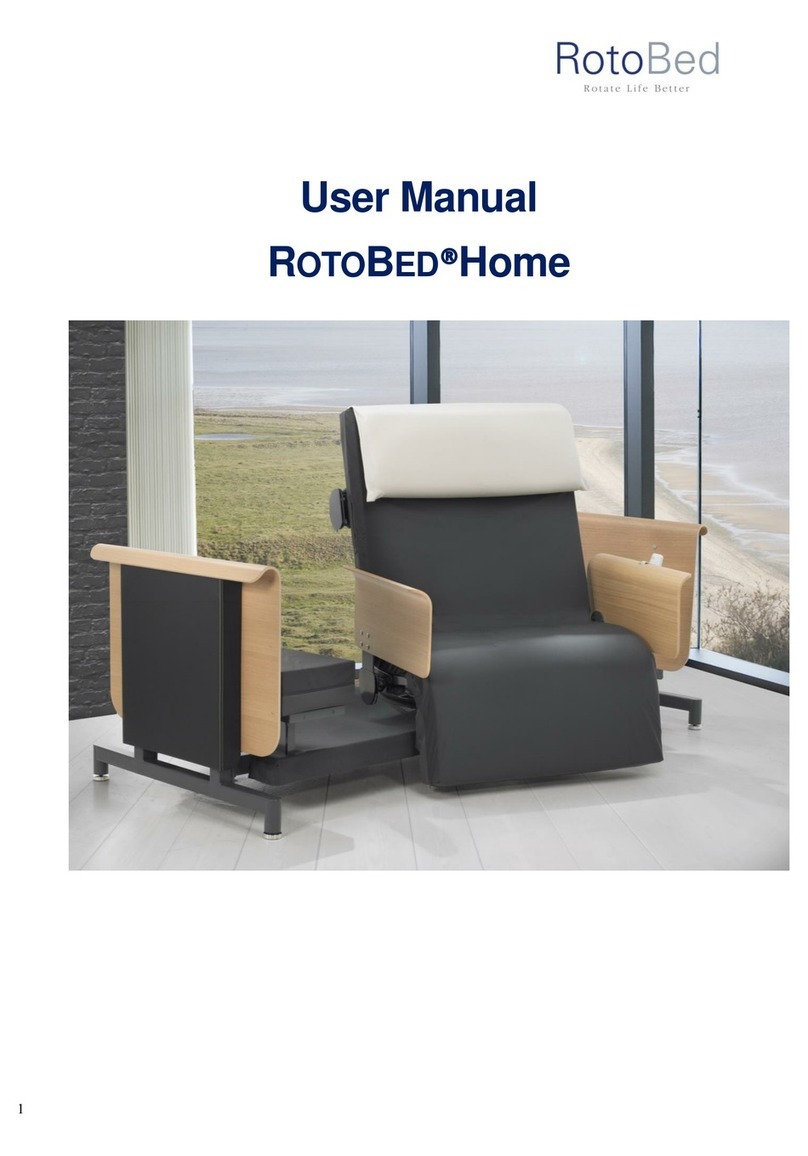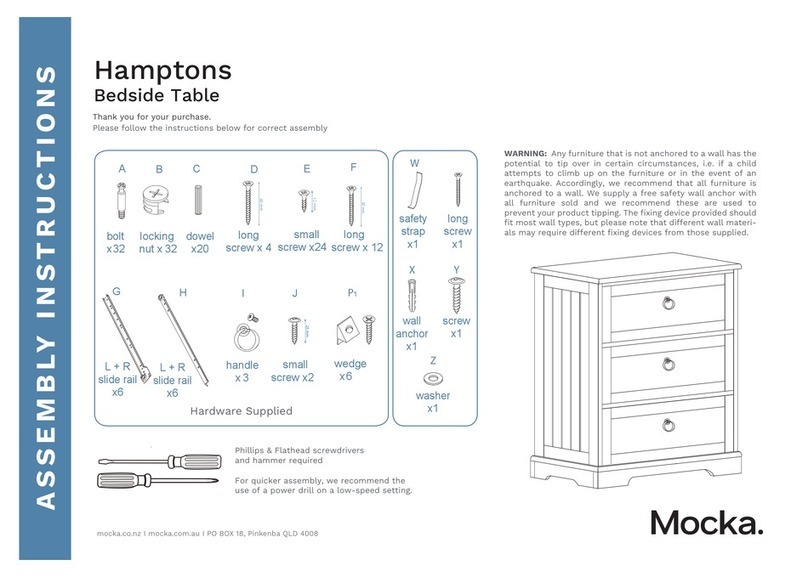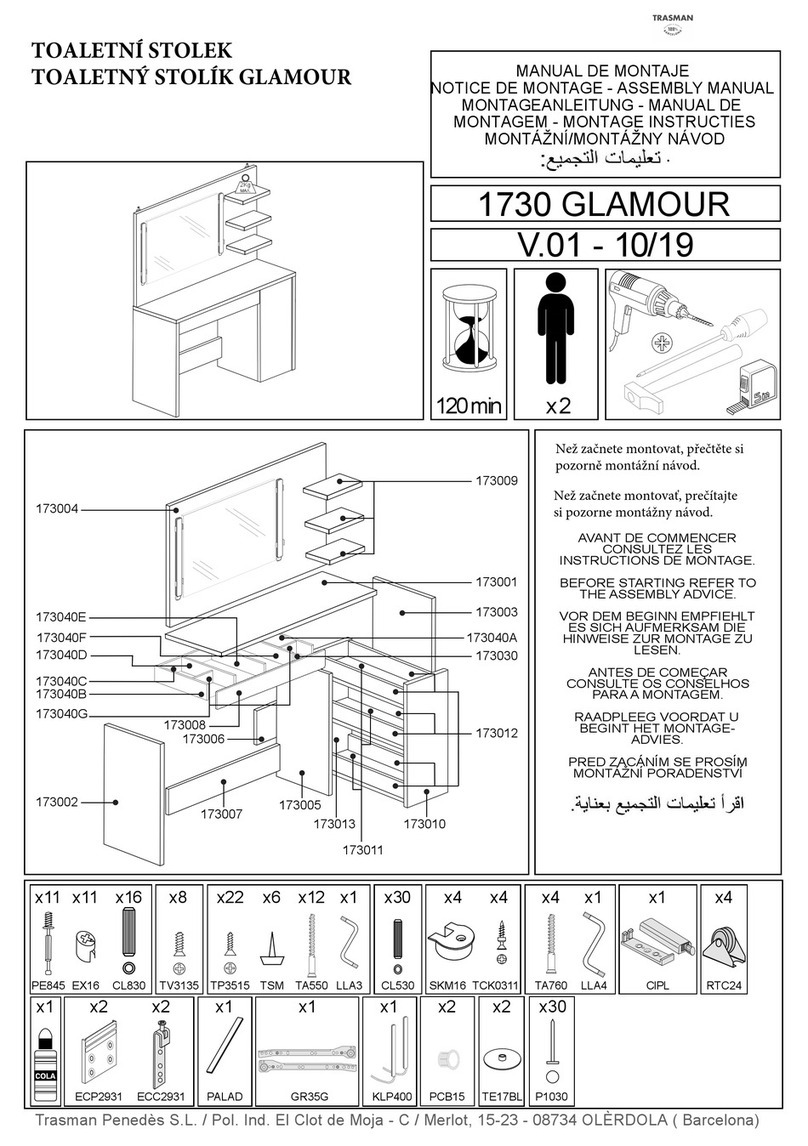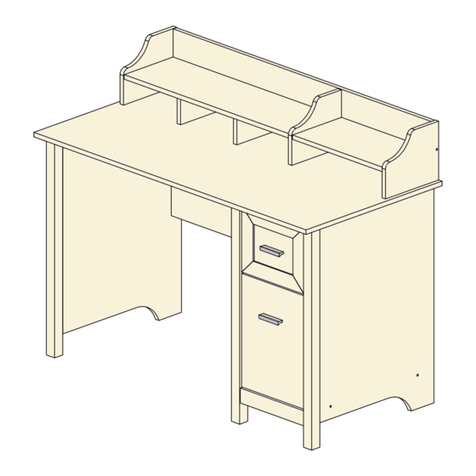Function
Parts List
Installation Tools
Installation Manual for LED Bathroom Mirror
(Suitable for touch switch and infrared sensor product
installation using a wall bracket or screw fixed)
Notes: to ensure the normal use of this products, it is required set out wires as per
the regulations of IEE at the installation places.
The products are only to be installed indoors.
The installation must be carried out by a professional electrician,
Incorrect installation may lead to product damage and personal injury
Warning Tips:
1. Please check the product is not damaged before installation.
2. During operation, never put hard and sharp objects directly against the mirror
surface. Otherwise, it may result in damage and even personal injury accident.
3. It maybe necessary to turn off the power switch during storms. Otherwise, lightning may
damage electric elements of the product.
4. During normal operation, never forcibly pull out the power plug to turn off the product.
Otherwise, electric elements of the product may be damaged.
5. Please pull out the power plug if the product is not to be used for a long periods.
1. Please choose below operation according to what product you purchase:
A. Touch switch.
B. Touch switch holding to gradually dim the light.
C. Touch switch press-hold colour change.
D. Tap-tap touch colour change.
E. The first short touch, turns on the light and demist pad;
F. The second short touch, changes the color temperature; The third short
touch, turns off the light and demist pad. When the light is to be turned on;
the first touch alters the brightness of the light can be changed from 100% to
10% or 10% to100%, on the second holding touch; the brightness of the light
can be changed from 10% to 100% or 100% to 10%
*Please Note Products
with an Infrared Sensor
must beinstalled with a
minimum of 200mm
between the sensor and
any solid Object or
reflective surface.
50mm Max
sensor distance.
D85
SOLIDWORKS Educational Product. For Instructional Use Only.
SOLIDWORKS Educational Product. For Instructional Use Only.
SOLIDWORKS Educational Product. For Instructional Use Only.
SOLIDWORKS Educational Product. For Instructional Use Only.
SOLIDWORKS Educational Product. For Instructional Use Only.
SOLIDWORKS Educational Product. For Instructional Use Only.
SOLIDWORKS Educational Product. For Instructional Use Only.
SOLIDWORKS Educational Product. For Instructional Use Only.
200mm